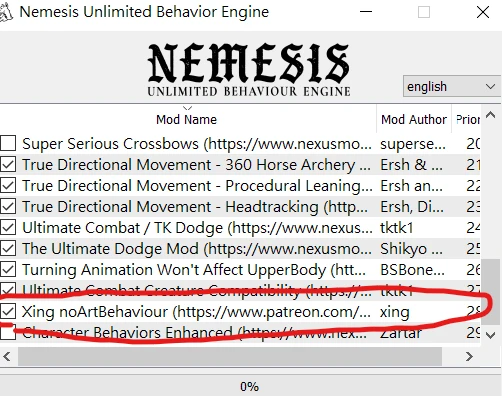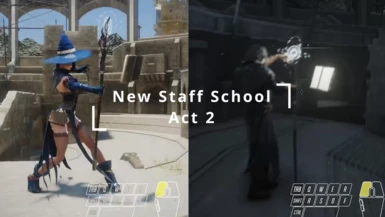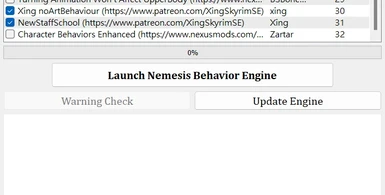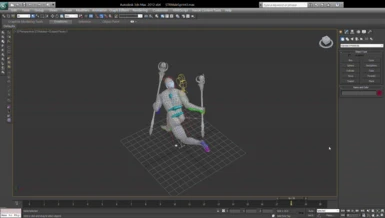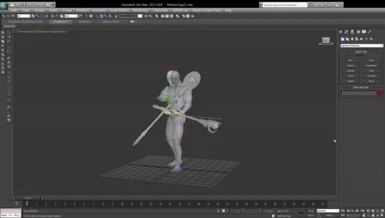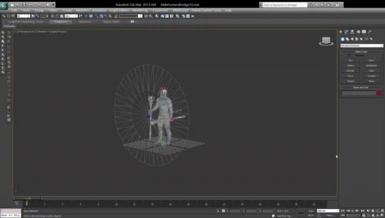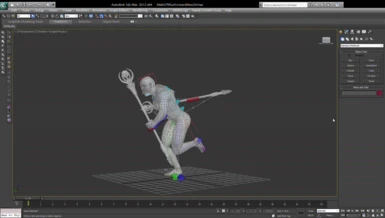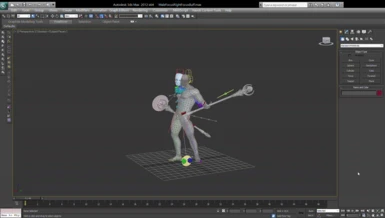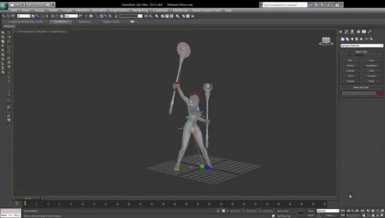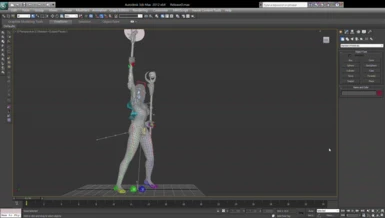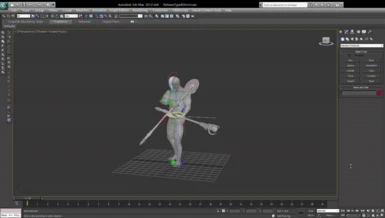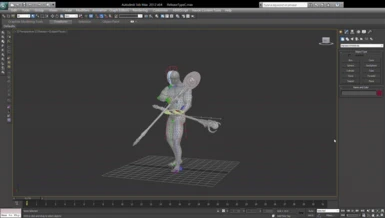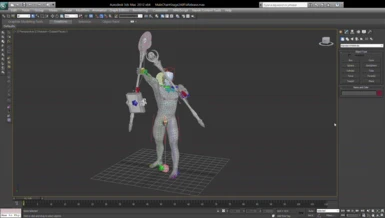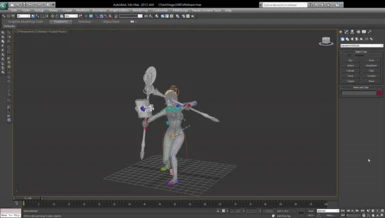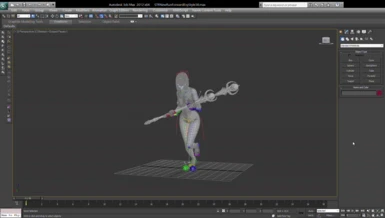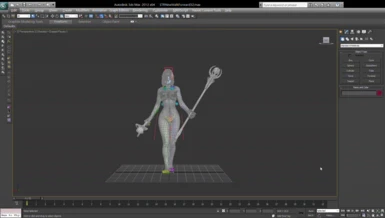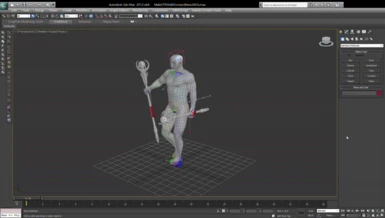About this mod
Are you tired of vanilla Skyrim staff that are just enhanced sticks with magic?
Are you tired of being ridiculed for pulling out a staff in a serious fight?
Are you tired of being a staff magician who can only cast one type of spell and needs to use soul gems to recharge?
- Requirements
- Permissions and credits
-
Translations
- Mandarin
- Changelogs
- Donations
I am Xing, a member of the Synod.
Due to certain circumstances, I have been sent to the Far East in search of unknown magical systems.
Through regular communication with other Synod members,
I have learned that a long-awaited Dragonborn has emerged in this era
and more that you possess the power to read Black Books.
Therefore, I would like to present you with this spell tome,
in hopes that it may aid you in your adventures. May the Nine Divines watch over you.
(巴哈繁體中文介紹)
REQUIREMENTS:
Open Animation Replacer (allows different animations to be used under different conditions)
Dynamic Key Action Framework NG (allows pressing the E key to open the magic book)
Nemesis (behavioral tool)
Animation Motion Revolution (allows animations to have different displacements)
dTry's Key Utils (allows the focus system to release different animations)
Payload Interpreter (used to cast spells with animations)
Apocalypse - Magic of Skyrim (spells for chanting magic)
Xing noArt Behavior (Link) (allows some animations to have sound and visual effects)
Arcanum - A New Age of Magic (Fixed) or Arcanum - A New Age of Magic (spells for magic)
Optimised Scripts for Arcanum (Fix Arcanum magic issue)
Dynamic Animation Casting - NG
Behavior Data Injector
Recommanded:
Expansion of Magic Behavior - Vahkrii Qahnaarin - Magic Sprint Equip Attack
INSTALLATION:
use a mod manager and run Nemesis
FAQ:(Strongly recommended to play the original vanilla staff before installing)
I hope to solve these issues as soon as possible. I'm sorry for any inconvenience.
- Only the Dragonborn can use the new staff behaviors.
- Q:Why do you need so many prefixes instead of wrapping them together?
A:Every magic comes from the efforts of other authors
I tend to let you each go to the mod page to download and increase their DP, which is a better support for these authors ,hope you can understand- For other magic-related animation mods you must add the annotation in these animation about releasing.
If you can't release spells with certain animation mods, please use the "Show Animation Command" mod to check which animation you now using
and try to add new annotations to the animation yourself
(Right hand is MRh_SpellRelease_Event / Left hand is MLh_SpellRelease_Event).
now you can set when the spell is releasing during the animation.
If you want to know how to make your favorite magic animations fully compatible,
please scroll down to read on "For Modder" information.- In some specific situations, you may get stuck and unable to jump or move.
Please try press attack key again or pressing the defense block key then counterattack to solve the issue.- Why does switching to melee attack show a large T-Pose?
Please go to the DAR folder of your favorite two-handed sword and add the condition: OR IsEquippedRightType(8).- Please make sure that no DAR animation files override the New Staff School's DAR folder.
COMPATIBILITY:
Not compatible with any mods that modify magic-related behaviors i think but you still can try,
for magic animation mods you need to add some annotation.(please scroll down to read on "For Modder" information)
Compatible with all new magic, new spell ,new perk mods , such as Apocalypse and Odin ,Colorful magic, which just add new spells.
I already test under these mods
Precision
MCO
SCAR
Hellblade
Valhalla Combat
Vanguard
Scriptfree Behavior Staggerlock
If you have a strong belief that a magician should stay in the backline,
relying on their wits to orchestrate each battle
and occasionally taking time to cast spells through proper incantations,
then perhaps you should try this mod.
v0.99 showcase
these are videos to show How to use New Staff School Act 2
(I apologize the video quality, I'm a poor video editor.)
Act2 :
This mod introduces a new staff behavior system, which is not the same as the magic behavior system.
The magic system in Bethesda's game has undergone complex changes and has its own logic.
However, the staff system appears to have been hastily inserted into the game without much thought,
which has resulted in many players and NPCs being reluctant to use it.
Furthermore, I have a unique passion for fantasy and romance associated with staff casting,
which has motivated me to plan and refine the staff system for a long time.
Now, with the support of the growing modding community,
I no longer need to prioritize development convenience over customization.
Thus, I will be refactoring the staff system to be more customizable, but first, I need to understand the development logic of Bethesda's magic behavior and untangle the complex and intricate behavior diagram that integrates various elements.
Therefore, this mod has taken me a year to develop, and I'm finally able to share the fruits of my labor with the Skyrim community. If you find this mod to be enjoyable
and you want to show your support with a small donation. I will be very grateful
v0.99:New Feature and Fix Go here
Act2:New Feature and Fix Go here
Act1:New Features and Fix ,Adjust:
Features:(Currently, the new system is limited to Dragonborn use only.)
- Casting process now allows dodging and dodging no longer interrupts casting.
(Please update your dodge mod,
Tk user pls use Only TK version v0.62 ,
Tudm user pls use this patch v0.35) - Added Focus system:
When successfully going through three stages (Charge, Ready, etc.), a point of Focus will be accumulated.
When fully charged, the next attack will use a special animation and release a different spell.
Press and hold the attack button and use the corresponding A, S, D keys to release different spells
(default spells will be cast if ASD keys are not pressed).
Payloads allow everyone to customize their own unique spells.
Added VFX effects in white, yellow, blue, and red to assist in determining the focus stage.
Holding the attack button and pressing ASD keys will display corresponding flame, frost, and lightning reminder effects. - Added Summon system:
Casting with a staff while crouching in stealth mode will now summon creatures.
Different creatures can be summoned by using the corresponding A, S, D keys.
Added reminder sound effects to assist in judgment. - Added Block and Bash system: (Only right-handed Staff , left-handed unarmed, and no magic are stored)
When holding a single-handed staff in the right hand, left-hand attacks will be converted to defense.
While in defense mode, pressing the right-hand casting button will unleash a counterattack and a Dragon Shout. - Added Staff Grip system for switching between staff and melee :
Based on CGO's feature, a button can be set in MCM to switch between melee and staff attacks.
The staff supports MCO and the CGO script has been rewritten to change power attacks to regular attacks.
The spells cast from the staff are no longer limited to the spells defined in the ESP.
Now, all different spell types of staves can be set in MCM for casting spells
(with a slightly longer attack button press of about 0.3 seconds). - Different animations for male and female characters.
(The animations are based on a variety of other games such as Dragon's Dogma , Black Desert, Dragon's Crown, Tera, and Mabinogi Heroes.)
The animations are currently rough and I am not a professional animator with relevant background.
I have only focused on building the framework for now and will continue to refine the animations later
Male:
Female: - Added Chanting System: (activated by pressing the "E" key for 2 second or go MCM Setting while holding a Staff in the right hand)
Once the magic book is open, the chanting system requires holding down the right mouse button for at least three seconds.
To enter the successful chanting stage, the spell must be chanted within the corresponding time and released.
after success, pressing the corresponding A, S, D keys can release different spells.
(Unlike key utils, animation are played immediately upon pressing ASD)
The reminder effect is a magic circle appearing. After the spell is chanted, the reminder sound effect appears, and the spell is considered successfully chanted.
Added magic book special effects
and magic circle special effects.
There are three stages of chanting, and each stage can customize its own chanting sound effects.
Although there are three stages, only the first stage is currently available now (because the animation is still being worked on) - Added Magic Storage System:
After successfully chanting, pressing the "W" key can save the default spell for the corresponding stage.
Or, if you have already pressed the ASD key for the spell, immediately press and hold "W" to save the corresponding spell
(reminder effects are not yet available, planned for the next update) - Added Instant Magic System: (activated by opening the magic book and having stored spells)
Pressing the left mouse button can immediately cast the stored spell.
(Reminder effects are not yet available, planned for the next update). - Added Magic Shield System: (only available for single-handed Staff in the right hand, empty left hand, and no stored spells)
While in the defense state, charging for three seconds and then pressing the "S" key can create a crystal shield.
During the next minute, the player will be invincible.
After use, there will be a cooldown of 10 seconds before it can be used again.
(Reminder effects are not yet available, planned for the next update).
Fix,Adjust:(Due to the Staff animations are mostly a blend of two or more animations, it poses many difficulties in their production. This is also why there are very few staff animation mods available. Therefore, the following are fixed)
- The movement of the staff will have a separate movement animation and movement speed,
as the staff will no longer be mixed with magic, future making animation will be easier.
(Therefore will no longer be a running animation with the staff that has the same speed as running with dual-handed spells.) - The strafe behavior in the movement animation of staff has been removed to shorten the time required for animation production.
- The Equip and Unequip animations that were previously mixed with magic have been removed
and replaced with exclusive animations for the staff.
Additionally, the animation for the left hand will no longer be clipped due to early event sending,
enabling correct playback of different length animations in the future. - The previous mixed usage of the standing animation of the staff has been corrected.
In most cases, the priority of the animation holding the staff was lower than other animations,
resulting in a significant amount of mixed animations being used.
The priority of the staff's standing animation has now been set to the highest,
meaning that when holding the staff, the staff's standing animation will be prioritized.
The animation for holding the staff in the right hand will have the highest priority and will no longer be affected by mixed animations. - Due to the removal of mixed animations and the creation of exclusive animations,
the previous related arm animations such as staffmagic_walkarm will no longer be used. - The casting process has been organized and adjusted for consistency.
The vanilla behavior was complexly mixed with the following casting stages,
: preCharge,/ChargeLoop,/ preReady, /Readyloop, /PreAimcon, /Aimconloop, /Release, etc.
also depending on various factors such as charge time or the interference of the behavior graph overlap
Additionally, animations for different lower body states such as moving, standing, and crouching
were also used, as well as animations for the other hand based on the state of the weapon
Now the staff casting process has been restructured based on different spell delivery types to create consistency and has been played in order to make animation production more intuitive. - Most of the stage transitions during casting did not have good transition effects
(some even had no effect),
so I added transition effects for each stage transition to make them smoother.
Different transition effects are used for different stages
(for example, a 5-frame transition effect is used to transition from pre to loop stage,
and the two animations each use their own 5-frame animation to mix and transition). - For the Aim delivery type, Add a preReady behavior stage has been added for the right hand.
For unknown reasons, the casting process for the right hand did not have this stage,
while the left hand did have a preReady stage.
Even though there was an animation file staffright_preready.hkx for the right hand staff
(so it means which was not even used),
there was no Mrh_preReady.hkx file for magic.
Therefore, I added this stage back to make the casting process consistent for both hands
and added the missing Mrh_preready animation. - For Aim-type staff (which release spells when the attack button is pressed and released),
movement during the casting process is no longer allowed.
However, the casting process is now consistent and follows this sequence:
press attack button > preCharge ends >
ChargeLoop (hold until the casting time specified on the staff is met in ESP settings) >
preReady ends > Readyloop > release attack button > Release. - For AimConcentration-type staff (which require continuous concentration to cast spells),
movement during casting is allowed, but to balance with another type of staff,
movement will be forced to slow down during casting
(casting requires focus, and running will dissipate magic).
The casting process is now consistent and follows this sequence:
press attack button > preCharge ends >
ChargeLoop (hold until the casting time specified on the staff is met in ESP settings) > preAimCon ends > AimConloop.
This will help with animation consistency and future expandability. - Currently, only the behavior of the two types of staff delivery type that exist in the vanilla version
(Aim and AimConcentration) have been corrected.
In the future, new staff animations and behaviors will be added for other delivery type,
such as a delivery type that applies a buff to oneself called Self. - The behavior of mixed states when dual wielding staves or holding one-handed magic and one-handed staff has been rewritten.
The behavior graph for mixed states has been rewritten to prevent situations
where the right side plays a different animation, but the left side does not follow or does not move,
or the lower body does not move.
Now, as long as the character is a dragonborn and holds a staff,
the new mixed mechanism will be activated. - Dual-casting with staves is no longer allowed for dragonborns.
(Injecting magic into two staves simultaneously is very dangerous, and in the future, it will be used to add another staff overheating system.) - When a dragonborn is holding a staff and moving while casting, only the arm part of the upper body will used to mixed the final animation,
instead of the entire upper body.
(In the future, more details will be separated,
such as changing the mixed animation to only include the wrist of the left hand
when moving with magic in the left hand while holding a staff in the right hand.) - It is now possible to control at which point in the release animation the spell is cast by using annotations.
(Right hand is MRh_SpellRelease_Event / Left hand is MLh_SpellRelease_Event.)
For modder:(If you want to create an animation / change the magic spells / or replacing the chanting sounds, please read this section.)
~About Change Magic:
As a wise wizard,facing adventures,
you should always be prepared with the right magic to handle every thrilling moment in Skyrim.
To do so, you can open the ini file located in the SKSE\PayloadInterpreter\Config path
and use SSEEdit to record the magic IDs you deem appropriate and fill them in these txt files.
so you can edit these file: FocusSystem.in/SummonSystem.ini/ChantStageMagic.ini
Firstly, the FocusSystem.ini records the magic of the focus system.
[FocusRL_None] is the default magic field (when no ASD is pressed).
[FocusA_Fire] is the field for flame magic (paired with the A key).
[FocusS_Ice] is the field for frost magic (paired with the S key).
[FocusD_Thunder] is the field for lightning magic (paired with the D key).
The editing content of SummonSystem.ini is also similar to Focus, with magic fields and corresponding keys.
ChantStageMagic.ini, is also too
~About Change Sound:
To modify the sound effects for chant magic using Dragon language, xVAS is used.
You can find the sound files in the sound\fx\Xing\NewStaffSchool directory.
MaleStage1 and FemaleStage1 are the sound effects for chanting,
with the default content being
First: "~The power of the dragon open the source of magic, gathered here and listen to me ~
Second: "~In Skyrim's realm, empowered I stand,Enhanced by shouts, magic is my command ~
Other sound effect files are for male and female voices
corresponding to Dragon language, including: fire, ice, and storm.
~About Creating Animation:
I strongly suggest using ShowAnimationCommand to help you check which animation is being used
in the current stage to assist you in creating animations. However, there are a few things to note:
- For magic animations related to equip, you must add the weaponDraw annotation.
- For magic animations related to unequip, you must add the weaponSheathe annotation.
- For release magic animations (which like aimconloop and release), you must add the annotation
(the animation for the right hand is MRh_SpellRelease_Event, and for the left hand is MLh_SpellRelease_Event).- The animation for moving the staff now has its own file and has removed the strafe animation. However, there is currently no casting animation for the staff's movement, so there are only eight files to create.
- The Focus animation also has left and right hand differences and has three different stages of animation: intro, loop, and release. Please use the annotation tool to check and add them yourself. I use keytrace to match the ASD key. Please open the DAR file to judge.
- The Summon animation also has three different stages of animation: intro, loop, and release, and uses keytrace to match the ASD key. Please open the DAR file to judge.
- For Chanting magic, it is essential to note that I used four events to set the timing for the success of the chant (the timing for releasing the attack button).
FailChantWinOn and FailChantWinOff are the time intervals for failure, and releasing the attack button during this period will result in a failed chant.
ChantDoneWinOn and ChantDoneWinOff are the time intervals for success, and releasing the attack button during this period will result in a successful chant.- If you still have other questions, feel free to ask me privately through Discord or Patreon messages. I have made many modifications, so it may be difficult to list all the points to note at once.
Change Logs (there are too much, so I put it at my Patreon if you interested in, you can press this link)
Credit:
Nicknak : Thank you for granting me permission to use the Staff Equip animations from Extra Drawing "
powerofthree :Special thanks to powerofthree for giving me permission to use their textures.
Bingle: for his amazing action mod
Special Thanks:
I would like to give a special thanks to everyone who has supported me on my modding journey, including:Thank you all for your support and contributions. I will try to continue to improve and studying different areas of Skyrim modding.
- dint999, who introduced me to the world of Skyrim modding
- realclone, who shared with me the principles of SMP
- Zilav and Hana, who taught me the puzzle of special effects in Nifskope
- Nicknak, without whom this mod would not exist
- Shiki, whose Nemesis mod made this mod possible
- My patreon supporters, who have patiently endured my unstable mod release schedule and continue to believe in and support me
- The members of the Tavern Discord who helped me discuss and port clothing mods, including immyneedscake, sunjeong, and rektas
- Those who have helped test my mod and report issues, including 水聿兒, 土撥鼠, 時雨, 夜里, leo(V=IR), kira69, Kingeric1992, Aqq, Averil, and others
- The members of the Steam&B社綜合遊戲群 , as well as anyone who has helped me on my modding journey in any way.

If you are interested to know the progress of my work.
Welcome to visit my Patreon
Of course, if you are willing to support my interest, I will be very grateful.
My other Mod: