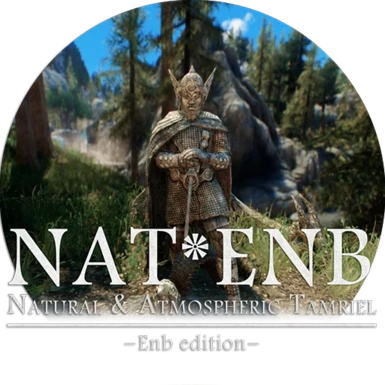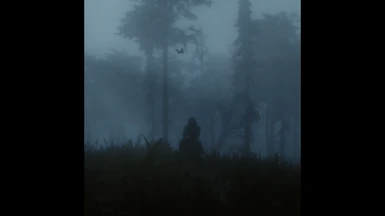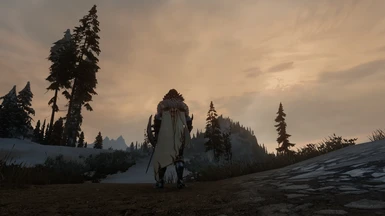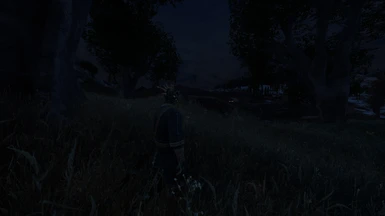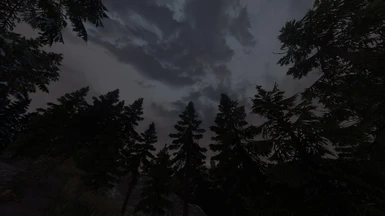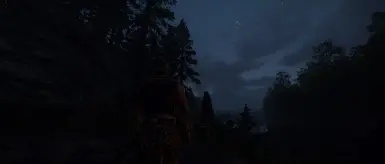About this mod
Complete, unique and cleanest All-in-One visual overhaul for Skyrim SE that comes with a dedicated weather Plugin and ENB preset designed to be used together.
- Requirements
- Permissions and credits
-
Translations
- Polish
- French
- Changelogs
- Donations

DESCRIPTION CONTENTS:
(~5min read)
I: What is it (~1min read)
II: Incompatible Mods (~30s read)
III: How to get the most out of NAT.ENB (~1min read)
IV: Installation (~30s read)
V: Configuration and Options (~1min read)
VI: FAQ & Troubleshooting (30s~2min read)
I: WHAT IS IT
NAT.ENB is the perfect balance of realism and fantasy:
The combination of the ESP plugin and the ENB preset reproduces an aesthetic representation of natural lighting and atmospheric effects
and ensures the cleanest and prettiest graphics possible under any situations, like no other Enb and weather mod can do.
NAT-ENB.esp plugin is not meant to be used without the NAT.ENB preset, neither the ENB preset cannot be used without the NAT-ENB.esp plugin.
Both are working together at a much deeper levels than what most weather mods and enb usually do.
Features From Plugin:
- Enhanced and richer climate and weather diversity
- All weathers redone, DLC & MAP included
- AI lighting detection thresholds modified to match with the ENB end result: optimising stealth and NPC use of torchs
- New HD thunder & rain sounds for exteriors and interiors with volume sliders inside the option/audio menu
- New carefully crafted skyboxes for each weathers with corresponding lighting influences and perspective
- Ultra smooth sky gradients and custom cloud meshe
- New cloud textures
- Particle Patch for Enb included, tailored and configured for this ENB
- HD fire effects, compatible with Light for ENB
- Built in Mist pre-configured
- Enhanced mountain clouds and fog
- Comprehensive visual overhaul that allow you to lighten your modlist
- NEW with 3.1.1C: Support for major worldspace and new locations mods such as Beyond Skyrim Bruma, Darkend, Falskaar, Wyrmstooth ...
... Combined with NAT.ENB* preset:
- 3 different presets built-in the ENB that you can swap anytime anywhere in a single click (see VI: Configuration & Options)
- Unique plugin and enb combination offering sun position based lighting, 12 Time of Day key points
- Distinct tonemapping and effects for each weathers at each time of day
- Cleanest atmospherics with proper atmoshperic perspective, Volumetric lighting, mist and fog.
- Every weather types come with their set of dedicated features such as true cloud shadows, snow cover, atmospheric bloom and volumetric lighting, wetness and reflections, raytracing, sunrays, moonrays and more.
- Build in Night Eye effect and Anti-Aliasing
- Darker but playable nights, different for each cloud configurations and moon phase (EVLAS required)
- Accurate sky based ambiant lighting with specific settings that make any grass, trees and flora mods look good in all situations
and more...

It is important to understand that the incompatibility list below is not a loss; Everything is already handled and tailored from NATENB and you simply no longer have to be worried about any of this mods:
- Any weather mod (for the map as well)
- Volumetric Mist and Mountain fog mods
- Any Darker nights mods
- Any distant fog and interior fog mods
- Dynamic Volumetric Lighting and Sun Shadows
- Any cloud retextures such as Etheral Clouds (stars, Moon and auroras are OK)
- Any Sky and Clouds meshes modifications such as Improved Sky Meshes or Smoother Skies
- Particle Patch for ENB since it's included, updated and expanded in NATENB files
- Fire mods and torch mods (see III: recommended mods for more informations)
- Fake Subsurface scattering mods
- Thunder and rain sounds or rain textures
- Night Eye mod
- I don't recomend to use Shadow Diffusion with NAT.ENB since it's not usefull with how NAT.ENB handles the lighting during overcast and cloudy weathers and may break the intended look of the lighting, neither I can't recommend to use Shadow Boost and ENB AO Toggler as they will break the visuals.
If you are looking for best performance there is a preset available in the downloads for you.
Auto Parallax makes parallax glitchy and should be uninstalled when used with ENB.
BE AWARE that some SKSE plugins such as PrivateProfileRedirector SE and MiniMap for exemple, are breaking ENB HELPER weather separation.
If after installed properly NATENB you have very bright and bloomy visuals it means that something is wrong and it probably comes from an SKSE mod conflicts.
NAT.ENB 3.1.1C offers support for new locations & worldspaces mods.

This are mods that aren't hard requirement, but they work well with NAT.ENB and are part of my own setup:
ENVIRONMENTAL MODS:
This next few environmental mods below are really good must have and highly recommended !
- ENB Light (don't go too crazy with this kind of mods they can kill your fps really quick, but use at least the main mod)
- Water for ENB (shades of Skyrim)
- Morning fog (Thick, set hour from 5am to 10am)
- Storm Lightning for SSE and VR (Level 0, realism preset)
INTERIOR LIGHTING MODS:
NAT.ENB is compatible with every interior lighting mods, but here's my favourites.
- Lux (default templates, don't touch anything during install except for the compatibility with your mod list)
OR ELFX (Enhanced or hardcore, ELFX Shadows can be used as well)
I don't know much about other interior lighting mods, but they should work fine, just know NAT.ENB preset will brighten them.
FIRE MODS:
NATENB comes with enhanced and more specifically tuned fire modifications, however if you prefer to use Ember or any other fire mod you sure can, just load it after NAT.ENB. Result may vary and look off depending of the mod you use.
GRASS MODS:
Whatever grass you use, it needs to be complex grass mod compatible (see complex grass mod compendium if any doubt)
My personal favourite remains Veydosebrom Regions, but any will do just fine.
TREE MODS:
I personally use Traverse the Ulvenwald, but any will do just fine.
LANDSCAPE TEXTURES:
Whatever texture pack you use for landscapes, it needs to be parallax compatible.
If not then open enbseries.ini with notepad or similar and disable parallax.
It can't be done ingame.
(I use Skyrim 2020 Parallax and Skurkbro's Retexture Project)
SKY TEXTURES:
Do not use cloud re-texture mods, it will look bad with NATENB's weathers. However I recommend stars and aurora mods, I personally use Skyrim Textures Redone - Stars and AURORA SE
SKIN TEXTURES:
This can dramatically change how ENB Sub Surface Scattering can look, I personally use Tempered Skins for Males, and females, but I also used a lot SkySight Skins.
If your skin looks too reddish or odd with your skin mods then simply open the enb menu and lower the SSS amount
PARTICLE PATCH FOR ENB and MIST OF TAMRIEL or similar:
You don't need it, it's included and tuned for NAT.ENB
NEW LOCATIONS & WORLDSPACES & DLC MODS:
You'll need to use the patches from this page in order to use this mods along with NATENB.

- Uninstall any incompatible and redundant mods, Uninstall any ENB or ReShades presets.
- Make sure to DELETE ENB CACHE FOLDER before using this ENB preset !
- Disable from the game's launcher options: "Screen Space Ambient Occlusion" and "Antialiasing" and make sure to have the"Godrays quality" set to High.
- Download, Install and enable at the very last position of your modlist the NAT-ENB plugin, let it win any conflict, load if after everything.
- Download & Install ENB Helper SE ( requires SKSE64 ) as well as EVLAS.
- Download latest ENB binaries from enbdev.com (currently v0.493) and extract ONLY: "d3d11.dll" and "d3dcompiler_46e.dll" to the game roots folder, next to the game's .exe.
- Download and extract the content from NAT-ENB preset folder/0- INSTALL MAIN FILES FIRST to the root folder of the game, next to the game's exe and ENB dlls. Accept to overwrite the EVLAS.cfg file. Then just select the *quality version you want to use and drop the enbseries.ini file into the root folder of the game, and that's it, you are done !
(*): more infos in the included readme.
There is also a small GRIM patch available for the NAT.ENB plugin with different climate settings that reduced chances for all sunny and clear cloudy weathers and add more chances for gloomy and foggy atmoshpere. It can be installed and uninstalled anytime.
The SUMMER patch does the opposite and offers more sunny and clear days with much lower chances of fog, rain and overcast.
Finaly the NEW LOCATIONS PATCHS let you patch new locations and worldspaces mods to use NATENB weathers.
Now launch the game ONLY from the SKSE64 launcher, else ENB weathers won't be working.
Simply delete the same files to uninstall the preset. (enblocal & enbseries inis as well as the enbseries folder, delete d3d11.dll & d3dcompiler_46e.dll as well if you are not going to use another ENB preset. Remove the plugin like you usually remove one of your mod.)

Press "END" key to Open the ENB menu:
From the ENBEFFECT.FX tab can be selected 3 different render modes:
NAT: Natural (Cold & Harsh)
Colder and simpler renderer, most plugin settings are bypassed.
NAT: Atmospheric (Stylized & Cinematic)
Gives NAT.ENB a cinematic look processed with plugin settings.
NAT: Natural & Atmospheric (Balanced Mix)
Default setting, all weathers have dedicated tonemapping and sfx injected in the renderer.
DEFAULT is not a preset and should be ignored.
Be aware of the color contrast when changing from one render mode to another, even more since it's a swap between opposite hot and cold tons.
The way presets will look at first is not representative of their real feel when used on a longer period of time and what may look too yellow or too blue is a false impression, this presets have been perfectly balance with each weathers.
This preset have more or less differences depending of each weather at each time of day.
New in 3.1.1B: the previously enabled and hardcoded cosmetic effects can now be toggled from the ENB UI.
From the ENBDEPTHOFFIELD.FX tab can be found the blur effect settings:
Manual Focus let you select the area to focus for screenshots.
ARCHERY FOCUS needs to be enabled if you play with bows in First Person View.
Bokeh and Chromatic aberration respectively set the quality of the blur and the red&blue bleeding around objects inside the blur.
Press "DEL" key to toggle the DOF.
Press NUMPAD " - " key to toggle the FPS counter.

NAT.ENB is an Install & Forget weather & ENB preset
The lighting and shaders have been very carefully balanced for their perfect values and look over few years of work in progress, and all have been then hardcoded into the code for better performances, they cannot be modified. If you want to tweak stuffs, then go get PRT XII - PhotoRealistic Tamriel 12 or any other of my enb instead.
Note that you can also simply get the PRT compatibility patch and combine it with NAT.ENB, just make sure to enable the postpasseffect from the enb window after the installation.

Q: I have bunnies in my game.
A: You didn't installed the ENB properly. Please follow the install process as I said above and only use the 2 dlls from the enbdev.com archive.
Q: I have a big red pop up message telling me something is wrong.
A: The current weather is not a weather from the game, the DLCs or NAT so the enb roll back to enbseries.ini settings as default and my preset warn you about it. Check and clean your modlist of any weather mods or any mods that may add a weather. If it happens in a new location mod check out the NATENB central patch page to see if your mod is supported.
Q: The ground is spiky or it's looking weird !
A: This is because your textures have no parallax. Medium and High quality versions have parallax enabled by default, so either you have to install proper textures with parallax support, either open enbseries.ini with notepad or similar and set to false all the effects with parallax, or switch to the Low quality preset.
Be aware Auto Parallax makes the effect glitchy and should be uninstalled when used with ENB.
Q: It's very bloomy and/or bright.
A: NATENB has very extreme bloom and lens settings when the ENB weather separation isn't working. This is done on purpose to immediatly spot that the ENB helper isn't working as intended or that the ENB preset has been misinstalled, either because it's not installed, or badly installed, or because another SKSE plugin breaks it.
Open the menu and check the statistics. If the "ENB Helper plugin Started" is not toggled then it means you aren't using SKSE or didn't installed the Helper.
If it is working then another SKSE mod is most likely breaking ENB such as those mentionned in the description.
Q: What are the performances ?
A: There is no answer to this question as it depends on the power of your computer, as well as the resolution you are using and the mod list that you use, but also the location you are in the game. Just try and see for yourself.
For reference I used to play on a old i5-4690K with an old 970 GTX 4gb at 1080p and a pretty intensive modlist: performance version costs me 10fps, Default costs me 20-30fps and Ultra HD burnt my house.
Now on a i5-13600k with a RTX 4070ti I have solid 60fps using the High quality settings in 1440p, with an even more intensive modlist.
You can toggle the FPS COUNTER with the numpad "-" key anytime.
Q: Can I safely install or uninstall this mid-game ?
A: Yes you can.
Q: My game is looking weird, it's not blurry but it is bright and nothing like in the screenshots plez help !
A: This is done on purpose to immediatly spot that the ENB helper isn't working as intended or that the ENB preset has been misinstalled. Open the menu and check the statistics. If the "ENB Helper plugin Started" is not toggled then it means you aren't using SKSE or didn't installed the Helper. If the weather windows shows "enbseries.ini" it means the preset hasn't been installed properly and weather files are missing. If the enb helper is working and the weather files loaded then another SKSE mod is most likely breaking ENB such as those mentionned in the description.
Q: My nights are very bright !
A: Either the Helper is not working, either the weather files are missing, either you didn't installed EVLAS, either you didn't deleted the ENB Cache folder. Note that night luminosity is different for each weathers and also changes with the moon phases. Considering the size of the two moons in Tamriel, a clear full moon night is like having two huge cosmic spotlights in the sky.
Q: Water disapears when it's snowing, plez help ! / I don't want to use the fake snow !
A: NAT.ENB uses a dynamic snow cover shader for snow weathers that can only be loaded during the prepass of the rendering, only this pass cannot affect fire, water or any transparent objects. If you prefer to see water rather than snow on the ground while it's snowing outside, just open the ENB menu and from the left panel/Effect disable Prepass.
Q: There is some sort of light flickering on the grass around my character or there is some noise on some objects and walls ?
A: Pronounced flickering comes from the screen space raytracing used in ENB and only happens to few people for unknown reason. You can either lower the interior ILAmount values from the enb left panel/SSAO-IL tab or use the LOW or MEDIUM version, This will fix the issue but will also reduce the raytraced lighting on the environment. Another method is to use the games TAA anti aliasing which will greatly reduced the visibility of the shimmering.
Regarding noise/pixels it comes from the resolution and the nature of the effect and there is no real solution about it.
Q: There is a dark glow around my character or there is a dark line following me character ?
A: Wrong installation, most likely that you didn't deleted the ENB cache folder as recommended in the install instructions or are using weird Skyrim inis settings.
Q: I don't have an "end" key so how do I open the ENB menu ?
A: Open enblocal.ini with notepad or similar, delete the lines under [INPUT] and save. Next time you launch the game with the enb it will reset the values to default and you'll have to use shift+Enter to open the GUI. Note that the other shortcuts mentionned in the description will also be changed.
Q: I can't see the EnbEffect window !
A: if you can't see any window on the right of the enb menu, just tick "show shader window" on the left panel.
Q: Why don't you pack the evlas config with the plugin zip instead of the preset since the config goes into mo2 ?
A: The Evlas config is specifically configured for my Enbs and my ENBs only, but plenty of people comes and grab the plugin to be used with another preset, packing it with the plugin will break their work.
Q: What is that mod that you used in that screenshot ?
A: I can't really tell, all the screenshots have been done from plenty of different people with different setups (and me ofc) during the later developpment of the mod. They are here to show how coherent it looks even with different modlists.
Q: There is two black bars / the resolution of my game has changed plez help !
A: This is just the letterbox option located in the ENBEFFECT window, set it to 0.0 to disable it. Click SAVE CONFIGURATION in the upper left windows if you want to keep the changes for next time you launch the game. Any of the options in the ENBEFFECT window can be toggle and saved anytime anywhere.
Q: I'm a preset maker and I'd like to make an ENB for your plugin but I don't know the new weathers ?
A: From console ingame, enter: help natenb to retrieve the load order ID of the plugin. (OUTDATED IN 3.1.1C)
You can then use it to FW a custom weather. (fw natid007f00 loads pine forest clear sky weather)