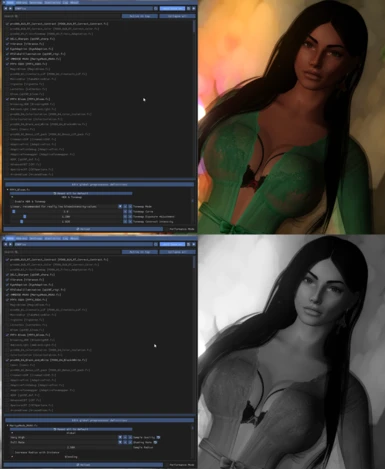About this mod
ENB Plus - An Ultimate ReShade Preset and Shaders Collection for everything and anything. Gameplay, Screenarchery and more!
- Requirements
- Permissions and credits

An Ultimate ReShade Preset and Shaders Collection for everything and anything!
Screenarchery, Gameplay and many more......
THIS PRESET WAS DESIGNED TO BE USED WITH CABBAGE ENB & NAT WEATHER & LUX, USING DIFFERENT ENB, WEATHER MODS, LIGHTING MODS CAN PROVIDE SOME DIFFERENT RESULTS IN IMAGE, BUT STILL SHOULD WORK PROPERLY AND NICELY. ;)
Also works nice with Rudy ENB for NAT 3, looks similiar to Cabbage ENB
Should work fine with every ENB cause all shaders that used here is dynamic/universal
Also disable Volumetric Rays in ENB!
Comparison:

What ENB Plus can offer?..
Dynamic Correct Color & Contrast


(depends on current color information & scene)
Alternate Vignette and Letterbox

DELC Sharpen
Depth Enhanced Local Contrast Sharpen or DELCS - advanced sharpen filter that enhances texture detail.
It offers a local contrast detection method and allows to suppress oversharpening on depth edges to combat common sharpen artifacts.

Extreme Occlusion & Extra Shadowing
Such as Screen-Space Directional Occlusion "SSDO", Ambient Obscurance with Indirect Lighting "MXAO". and Ray-Traced Global Illumination "RTGI"!
(RTGI Shader 0.21 required, available at patreon.com/mcflypg)

A lot of "LUT" Color Filters and Bloom's!

Comic Shader and more!

Install:
1. Download ReShade -> reshade.me
2. Install ReShade to SkyrimSE.exe
3. Choice Direct10/11/12 renderer
4. Download all shaders // not necessary, shaders are included in my mod file archive
5. Download my file mod archive and put all files in game directory with overwrite (if needed)
*for example D:\SteamLibrary\steamapps\common\Skyrim Special Edition*
If you have installed ENB, you don't have to do anything, if not, just simply put d3d11.dll anf d3dcompiler_46e.dll from WrapperVersion folder to main game folder with overwrite.
How To Use:
In-game press Home button (by default) to open ReShade GUI
In Preset TAB choice ENBPlus
Done!
==============================================================================================================================
All Shaders that enabled here is main shaders for all kind of stuff

All Shaders That Enabled here is main Shaders for Main Preset!