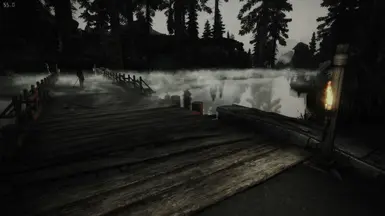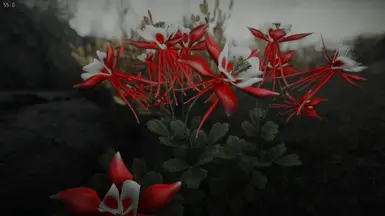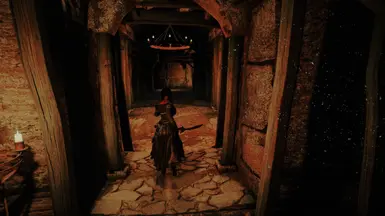About this mod
A dark fantasy reshade designed for Cabbage ENB and Nat3. This truly gloomy reshade offers harsh sunlight, eerie color science, with deep shadows making for horrific imagery.
Cabbage ENB Required to get same image! Limited testing on other ENBs. Details inside!
- Requirements
- Permissions and credits
This reshade aims to offer a eerie atmosphere paired with deep shadow work
Warning: Just Like my other Reshade Preset. The black point I set for the preset is insane.
But fear not, I will give you some tips and tricks if you want the color without the blackness
Warning 2: I run with upscaler which sharpens my game a bit. Please use the below instructions to adjust your own sharpness as you see fit using reshade GUI
Anti-Warning: Suspicious files is due to how I zipped the ReShade FX Collection. Will attempt to fix.
True Horizon - ReShade Preset was built for Cabbage ENB and Nat3 Weathers
Mods used:
LUX
Embers
EVLAS
ENB Light
Important FX Tips to adjust how it looks
*Press Home on your keyboard to access FX! Make sure you toggle Reshade Performance Mode in the GUI if you want to make adjustments yourself!
Too Saturated/Not Colorful Enough!
- Vibrance.FX: These took a lot of time to get correct. Be careful but have at it!
- Colorfulness.FX
Too Bright/Not Bright Enough!
- FakeHDR: This is the best brightness tweak tool
- Technocolor2.FX: Turn up Brightness slider
Too Dark!
- Levels.fx: If it's too dark turn Black Point down from 25
- EyeAdaption.fx: Eye Adaption Strength is set to 0 on purpose. Turn up as high as you please to adjust lighting. (turn up all the way even)
- FakeHDR.fx
More Sharp/ Blur it up!
- GassuanBlur.fx: Kind of the secret MVP of the reshade. Adjust Strength as needed
- AdaptiveSharpen.fx
- Clairty.Fx
**IF YOU LIKE THE DARKNESS BUT STILL WANT TO PLAY THE GAME EFFECTIVELY
I suggest downloading one of the many Wearable Lantern Mods, or Mage Light mods. Even Vigilants Quest mod has Flasks you can wear that brings light
Cabbage Specific Tweaks
*Press End on keyboard
Skin Tweaks
- If you feel skin lighting is off go to "SubSurfaceScattering" drop down in enbseries.ini GUI in game. Tweak "SurfaceBrightness" mainly. But there are a whole host of tweak options at you disposal
- If you are new to Cabbage. In order to get rid of the letterbox/cinematic border, it is located in "Shader Parameters" section of ENB GUI. Scroll to "ENBEFFECTPOSTPASS.FX" and de-toggle "Enable Letterbox Bars" under Letterbox section
My Other Reshades are located Below:
*If using a different weather system! FakeHDR is your best friend. Lessening the Strength of color matrix might also help. All Obsidian Weather Pictures are by OverratedTako!
Step-by-Step Installation
1) Download Reshade and Download My Preset and Included Shaders pack
2) Extract the resources and the presets to your Skyrim SE folder
Location is your Program Files (x86)\Steam\steamapps\common\Skyrim Special Edition
3) Run the Reshade EXE
4) Choose Skyrim exe or SKSE and select DirectX 10/11/12
5) Select the preset you downloaded when asked and install any extra packs reshade gives you. Install even more if you like. Exploration is great
Special Thanks
Gotta give a huge shout out to OverratedTako . My only true tester! This ReShade couldn't have been as good without them. PERIOD. Get ready for some dope pictures as well!
Urbon for letting me use their character preset
Friends in discord (You know who you are kings and queens)
Creator of Cabbage ENB
Creator of Nat3 Weathers
Sswaye (I looked at his mod page for help with this description)