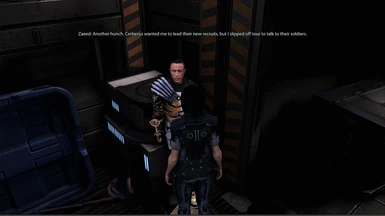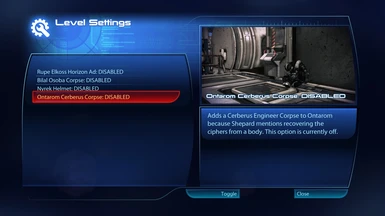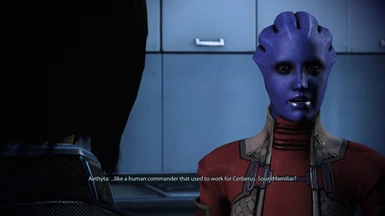File information
Created by
LE3 Community Patch TeamUploaded by
KkJiroVirus scan
About this mod
Extensive Bugfix / Correction mod for Mass Effect 3 Legendary Edition
- Requirements
- Permissions and credits
-
Translations
- Spanish
- Italian
- Changelogs

PLEASE READ THIS SECTION AND THE SECTIONS BELOW FIRST BEFORE YOU ASK QUESTIONS
Do not file bug reports if you want a feature or bug fix added to the mod. Only file a bug report if there is an issue with the mod itself. If you do not provide the following information and we are unable to replicate the issue, your bug report will be closed at our discretion.
- Submit a diagnostic log with ME3Tweaks Mod Manager
- Did you install the mod before texture mods?
- Did you disable Origin Overlay and Auto Update?
- Did your problem go away if you disabled Community Patch?
- Is your game Pirated or is it a legitimate copy of Mass Effect 3 Legendary Edition? Pirated Copies are not supported.
- What version of the Community Patch + Framework are you using?
- Please submit screenshots and videos (Imgur, Youtube, Google Drive, etc)
- Please also send screenshots/videos and saves of the issue. (Google Drive, OneDrive, etc). Saves are located in Documents\BioWare\Mass Effect Legendary Edition\Save\ME3
- Make sure that we have access to any links from cloud sharing sites (Google Drive, etc)
Is this mod compatible with existing saves?
Yes
I only want certain features in this mod. Is it possible to delete files for features I do not want?
DO NOT ATTEMPT TO DELETE FILES!!! Doing so opens your game up to all sorts of crashes and bugs. We will not offer support if you decide to do so.
About
LE3 Community Patch is a comprehensive bug and continuity fix mod for Mass Effect 3 Legendary Edition.
In addition to the Community Patch, a separate mod called the Community Framework has also been included. The goal of the framework is to allow for modification of NPCs without the need for compatibility patches. For more on that click here.
As of version 1.3, a mod settings menu has been implemented. Any changes with (optional) after it can be turned on and off via this menu. For more on that click here. The settings menu will launch before the prologue starts. A tutorial on how to use the mod settings menu for your own mods can be found here.
Changelog

- Fixed an issue in various missions where the black screen would end too early before the start of a mission or Citadel DLC meeting. This causes Shepard to awkwardly stand there for one second before the dialogue starts.
- Helmets now will always obey the option selected in settings. In some scenes, such as the confrontation with Henry Lawson, Shepard’s helmet is always disabled regardless of settings. All instances of this have been rectified in the patch.
- Fixed various grammatical issues.
- The Citadel Councilor's subtitles will now also include their names. i.e. Councilor Tevos.
- Fixed clipping issues with the male leather jacket.
- Fixed an issue with CTHe diffuse texture that was causing a seam. This affects characters like Conrad Verner and many batarians and human male refugees.
- Fixed an issue with the N7 Helmet that was causing it to move with Shepard's mouth.
- Fixed all communicator animations so that characters actually hold their hand up to their ears.
- Fixed issues with Miranda’s spec maps that were causing her to reflect strange colors.
- Altered Jacob's scalp textures so his teeth actually look like teeth.
- Fixed Joker's black teeth.
- Wrex/Grunt's weapons can now be seen when they are holstered.
- Fixed issue where Shepard was too high up during the Mars Citadel Transition.
- Oleg Petrovksy has been moved to the Ex-Cerberus War Asset category.
- The Sniper Rifle Concentration Module now has number values after it, like every other weapon mod.
- Fixed clipping issues with the HMM_ARM_CTHf outfit.
- Fixed issue where the Kassa Fabrication Torso was referred to as the Rosenkov Material Torso in Spectre Requisitions.
- Kaidan now wears an Alliance Uniform instead of the C-Sec one.
- Fixed issue that was causing Renegade Shepard's eyes to not glow red.
- Certain characters will have different subtitle names before they introduce themselves to Shepard.
- Removed all mention of the Crucible before Priority: Surkesh. Optional feature to remove the Crucible dialogue with Shepard and Kasumi at the end of the Hanar mission included in Settings Menu.
- Fixed bad material and spec map for Liara.
- Fixed issue that caused Anderson, Wrex, and Javik to have broken animations in the points screen.
- Fixed issue that was causing enemy heads to not explode when headshot.
- Kai Leng's Sword will now appear on his back when it is holstered.
- Fixed issue that caused the Salarian Councilor's head to clip with his/her outfit.
- Fixed issue with Kasumi’s eye material that caused her to look crossed eyed.
- Fixed draw distance issues with static objects on many levels.
- Changed lighting for the Defender armor to make it match its helmet.
- Hackett now has the correct number of bars on his uniform.
- Fixed issue where Shepard's, with custom faces, would have their eyes bulge out of their eye sockets, if full breather helmets are equipped and the option to disable helmets in conversations are selected.
- Fixed outfits not displaying the correct material selection in squad selection.
- Fixed issue with Kasumi's outfit spec map.
- Fixed a bug where, if using Decoy with the From Ashes suit, EDI would ignore any texture changes to that suit and change into EVA's white suit.
- Fixed issue where Vorcha would have misaligned eyes.
- Fixed issue where enemies would sometimes not get up when they are ragdolled.
- Added FOV slider to the vanilla options menu.
- Fixed issue where Wrex's powers description in the squad selection menu displayed the incorrect powers.
- Accessing the Spectre Terminal no longer messes with Ken and Gabby's Normandy conversations.
- Fixed various UI scaling issues

- Anderson will no longer be pitch black when running towards the Normandy.
- Shepard’s weapons will now be shown as the Normandy takes off and while on the Normandy.
- Hackett's scar will now be on the correct side of his face during the Earth --> Mars transition.
- James can now be made to be the one that rescues Shepard and Anderson alongside the Virmire Survivor. (Optional)
- Shepard’s bloody face will remain present throughout the prologue.

- Fixed a lightmap issue that was causing the shuttle to be too dark during the intro.
- Ashley/Kaidan's weapons will now be shown during the Mars shuttle intro.
- Ashley/Kaidan will have their weapons shown during the Liara intro.
- Liara now has a holstered weapon during her intro.
- Your squad's weapons no longer vanish while using the Sergeant Reeves interaction point.
- Your squad's weapons no longer vanish while using the decontamination room interaction point.
- Removed the SR2 logos from the Mars scientists.
- Kaidan no longer has his pistol holstered before he picks it up after Eva’s shuttle crashes.
- Restored the Illusive Man’s wrinkle effect on his face when you talk to him in the beacon room.
- Shepard will now properly holster their pistol when going to grab Ashley/Kaidan.
- Improved lighting for Kaidan and Shepard during the Liara meeting.
- Restored a missing terminal during the Eva Chase.
- Femshep will call out to the VS after they get injured.
- The various texture movies involving EVA are now rendered in engine.
- The scene where TIM tells EVA to kill the VS is now rendered in engine.

- Fixed an issue where the deceased Virmire squadmate would appear behind Shepard when they arrive at the Citadel.
- Ashley/Kaidan will now be seen being carried away by the medics.
- Removed all SR2 logos from the hospital staff.
- Ensign Copeland now has an Alliance uniform while at the Normandy Docks.
- Fixed an issue where Aethyta refers to Liara as Shepard’s boyfriend/girlfriend even if they are not in a romantic relationship.
- Fixed a micro stutter issue when exiting the Spectre office after the coup.
- Fixed an issue where Kasumi was still visible in the Hanar office even after the mission ended.
- Fixed an issue where Jenna was visible after her mission concludes.
- Fixed an issue where the Turian officer at the C-Sec outpost was clipping with the chair.
- Fixed various holes/gaps in the Embassy and the Presidium commons.
- Fixed an issue where the Asari widow would duplicate when Shepard gets a certain distance away from her.
- Kaidan and Ashley will no longer be holding invisible objects before their Presidium meetup. Their ambient animation has been changed to match their starting animation in the conversation.
- Fixed issues in the Hanar/Batarian/Zaeed missions, and then talking to Conrad Verner, where Shepard’s lines would get cut off.
- Fixed an issue where there was a giant hole in the refugee docks if you view it from the Normandy Docks.
- Changed Thane’s Doctor's ambient animation so it matches his starting animation when you talk to him.
- Changed Michel and her assistant’s ambient animations to match their starting animations when you talk to them. Michel’s datapad has been replaced with an Omni-Tool for consistency.
- Changed the Doctor's ambient animation in the Conrad Verner quest so it matches his starting animation when you talk to him.
- Jack’s ambient animation in Purgatory has been changed to one with a datapad to match with her starting animation in her conversation. In addition, the datapad is visible when she throws it at Shepard.
- The marines that you can buy drinks for, in Purgatory, now are holding bottles instead of nothing.
- Removed the broken glass on the Presidium before the coup.
- Fixed an issue where some collision was broken, in part of the Normandy Docks, after you talk with Miranda.
- Fixed an issue where the Eclipse mission wasn’t able to be completed if the game was reloaded after talking to Sayn, but before getting the Eclipse War Asset and Bailey’s call.
- Fixed many instances of floating NPCs or NPCs that clip with objects.
- Adjusted the path of a walking NPC on the Presidium so it wouldn't walk through other NPCs.
- Fixed various animation issues during the Balak conversation.
- Fixed various animation issues when FemShep talks to Darner Vosque.
- Hid the wine bottle Shepard can give to Kaidan after the conversation with him, so it's not floating in the air.
- Fixed an issue where two music tracks played at the same time when visiting Kaidan for the first time at the hospital.
- The drink that Aethyta pours for Shepard is now visible when they drink it.
- Changed Liara's ambient animation while she is at the Presidium in Phase 2 to holding a datapad, in order to match her starting animation when Shepard talks to her.
- Fixed an issue where the Blue Suns War Asset may not be acquired properly after talking with General Oraka.
- Fixed an issue where the Turian Poison quest might not be able to be completed properly.
- General Oraka will no longer be linked to after his quest concludes.
- Kaidan no longer clips with his blanket the first time Shepard talks to him.
- Fixed an issue where Wrex would hold two shotguns during the confrontation with Shepard.
- Fixed an issue where the C-Sec officer in the Wrex Confrontation would hold his gun wrong.
- Fixed an issue where Garrus' head would get cut off by the camera when you talk to him at the Normandy docks.
- All members of C-Sec will now have the correct branded uniforms.
- The diplomat that talks with Tali will now correctly disappear after the conversation with her on the Presidium.
- The ad that Rupe Elkoss and Sara are in front of is now a Sanctuary ad. This is to reflect dialogue that indicates they are looking at a Sanctuary ad. (Optional)
- The Asari with PTSD that talks about her experiences on Tiptree will not appear until Priority: Sur'kesh has been completed. This applies to the nurses that talk about her in the Presidium as well. (Optional)
- Fixed an issue where Shepard could initiate a romance with Jack in Purgatory while in a romance with another character.
- Tactus will no longer be too low while walking towards/away from Shepard.
- The gunfire sounds during the Zaeed mission will now only play after he is convinced to listen by Korlack.
- Altered a bad camera angle when talking with Vosque.
- Vosque's neck will no longer clip with his outfit during certain animations.
- Councilor Irissa will now have a radio effect applied to her audio when Aria talks to her.
- Bailey's chair is now closer to him during conversations with him at his office.
- Fixed an issue where one of the refugees at the docks was missing their head.
- Fixed an issue where Shepard could not have lighting applied properly to them when talking with Kaidan on the Presidium.
- Ashley no longer has flesh teeth, while on bed rest, at the hospital.
- Fixed an issue where one of Ash's line would get cut off if you initiate her romance on the Presidium. The full length line includes dialogue for players who romance her in LE1.
- Ash's romance dialogue path, at the Presidium, has been moved to the friendly section of the dialogue tree.
- Conrad's meta commentary about Shepard pointing a gun at them can be turned off in settings menu. (Optional)
- Fixed messed up animations for femshep's while contacting Ambassador Korlack.
- Fixed issue where one of the computer terminals, at the end of the refugee docks, was not visible pre coup.
- The ship that flies by during the conversation with Cortez, at the Normandy Docks, is now an Alliance ship.
- All alliance soldiers on the Citadel now have the correct colored uniforms.
- Zymandis now has proper facefx when Shepard talks to him.
- Fixed issue where Shepard would not use the proper animation when telling the Turian councilor she told them this would happen if they met with the council in LE2.
- The datapad in Shepard’s hand, during the pre-Thessia conversation with the Asari Councilor, will no longer vanish partway through the conversation.
- Shepard will now hold their gun correctly while talking to Gryll.
- Fixed integer issue that prevented Zaeed’s full dialogue from playing in the refugee docks.
- Ereba now has talk as her interaction text.
- Fixed animation issues when hugging a romanced Kelly at the refugee docks.
- Fixed issue where the doors to Zaaed would still be active after the mission is done.
- Fixed issue where one of Aethyta's lines would be cut off for male Shepard's.
- Fixed bad lighting for Ashley and Kaidan when they are initally at the hospital.
- Fixed animation issues for Femshep during the Batarian mission if Balak is dead.
- Shepard can no longer walk through the tables and chairs that Jack sits at in Purgatory.
- Fixed issue where interacting with Michael and Rebekah Petrovsky would not give the right war asset.
- Fixed issue where the first Hanar mission interaction point would not go away after it was interacted with.
- Gave Shepard some lighting to their face during their first talk with Bailey (when meeting Khalisah).
- Removed the red blotches from Osoba's face.
- Fixed issue where the table that Liara sits at in the presidium would not have collision after she goes to talk to Aethyta.
- Fixed issue where a spline actor was going to the wrong location on the Presidium Post-Coup.
- Fixed issue where one of the doctors who talks about the PTSD Asari had a line cut off too early.
- Fixed issue where Thane was levitating during his death scene.

- Cortez will now be properly seated and be in the correct location during the intro.
- Fixed an issue where Cortez would be pitch black while the shuttle lands.
- Fixed lighting issues for some of the Turian soldiers in the crashed fighter area.
- Garrus now has both of his weapons with him during his intro.
- Removed the circular mini skyboxes from the level.
- The Turian ship fighting the Reaper is no longer facing the wrong direction and firing at Palaven.
- Tobestik will now have a weapon equipped before talking with General Corinthus.
- Victus' soldiers will now have weapons equipped while talking to him.
- Fixed an issue where some of the crashed fighter debris had broken materials.
- James will no longer magically teleport to a new location while in the middle of talking with General Conrinthus.
- Shepard will no longer hold two weapons upon exiting the first conversation with General Conrinthus.
- Victus now has his gun properly holstered when he puts it away. (Optional)

- Liara now has her weapon holstered during the 'dinosaur' interaction point.
- Javik now has his weapon holstered, during one of the flashbacks, so it does not look like he pulls it out of nowhere.
- The squad's weapons will no longer be invisible at the start of the flashbacks or during the final scene.
- Streamed in the back half of the level, when Javik wakes up, so it does not look there is a giant hole of nothingness in the background.
- Fixed issue where Liara was visible next to Shepard after leaving Javik’s room.

- The squad’s weapons are now visible during the intro.
- One of the soldiers dragging the Grissom student away now has a weapon equipped.
- EDI does not wear her armor in the intro if she was not chosen for the mission.
- Fixed pitch black door issue for two of the doors in Orion hall.
- Fixed issue where one of the Grissom students with Octavia did not have an omnitool at the right time.

- Fixed an issue where Cortez would appear floating under the shuttle during the intro.
- The Salarians guarding Wrex now have consistent weapons for their ambient animations and in their cutscenes.
- Padok Wiks will no longer be holding a datapad when Shepard talks to him in order to match his ambient animation.
- The Cerberus assault troopers that are killed by the Yahg will now have Hornets instead of Avengers.
- Removed all instances of Eclipse Armor from the level.
- Fixed an issue where there was a brief pause before the conversation starts at checkpoint 1.
- Fixed all instances of Cerberus soldiers using Locusts.
- Shepard now has a weapon equipped while talking to Kirrahe after combat starts.
- Shepard and squad’s weapons are now visible during the Atlas intro.
- The squad’s weapons are now visible during the ending cutscene.
- The Salarians guarding Wrex will now have weapons when you talk to Padok Wiks.
- Wreav will always draw a Claymore instead of magically switching between that and a Katana.
- Wrex now has his gun properly holstered when he puts it away.
- Kirrahe will now use his scorpion when fighting the Cerberus soldiers instead of pulling a Mattock out of nowhere.
- Kirrahe will only mention the confrontation with Wrex on Virmire if Wrex was actually recruited.

- Citadel: Krogan Dying Message will now be properly added to the journal after you interact with the krogan’s corpse.
- Grunt will now holster and draw his shotgun correctly in the area before the Rachni Queen.
- Fixed an issue where one of Shepard's squadmates was not holding a weapon while the door is opened for Grunt.
- Grunt’s ambient animation in the area before the Rachni Queen will now show him holding a Claymore. This was done to match his weapon in the preceding cutscene.
- Shepard will now holster their weapon after opening the barrier for Grunt in order to match their outro animation.
- Grunt now has his gun properly holstered when he puts it away.
- Fixed issue where the Shepard will always holster their weapon as a pistol when entering the hole to the Rachni Queen chamber.

- Fixed an issue where the talking squadmate in the shuttle would do a 180-degree turn in the middle of the conversation. (Platoon)
- Shepard will now holster their weapon before contacting Victus. (Platoon)
- Shepard and the squad will now have weapons equipped during the surprise on our side for once conversation. (Platoon)
- Fixed an issue where the second squadmate would not have their weapon equipped when talking to Victus. (Platoon)
- Shepard will now draw their weapon correctly if they have a two-handed weapon when the shuttle lands. (Bomb)
- Fixed an issue where James and Javik did not have equipped weapons during the conversation before the final fight. (Bomb)
- Cortez is now in the shuttle at the end of the mission. (Bomb)
- Lt. Victus' squad can now be seen holding weapons when observing the bombs from a distance. (Bomb)
- Fixed streaming issue when the player is viewing the bomb for the first time. (Bomb)

- Eve is now visible when the shuttle lands.
- Fixed an issue where a fence was clipping with the shuttle after it lands.
- Eve is no longer visible while Wrex or Wreav walk down the steps into the Hollows.
- Fixed mismatched materials on two of Wreav’s goons.
- The squad’s weapons are now visible during the cutscene where the Turian fighter crashes into the Krogan convoy.
- Changed the highway Engineer's ambient animation so the transition into the cutscene is seamless.
- Fixed an issue where there was a Tomkah floating in the sky at the start of the Turian fighter crash scene.
- The Reaper is now visible during the highway arrival scene.
- Wrex now has his gun properly holstered when he puts it away.
- Fixed issue where there would be a truck floating in the sky during the highway scene.
- Fixed minor streaming issues.
- Fixed various animation and sequencing issues of Mordin's goodbye in the German and Italian versions of the game.

- The Normandy CIC is now streamed in during the intro, so it does not look like Shepard is walking in from a black void.
- Fixed bad lighting for the door that leads into the Normandy cockpit in the intro.
- The squad's weapons will now be visible during the injured Bailey interaction point.
- Fixed an issue where one of the dead salarian guards was clipping with the Executor’s desk.
- Fixed an issue where Kai Leng’s visor would not turn invisible when he is cloaked.
- The squad’s weapons are now visible during the car cutscene.
- Bailey now lowers his weapon instead of holstering it at the end of the mission. This is to ensure his weapon does not magically disappear.
- Removed the mention of Executor Pallin from the coup codex entry because he is canonically dead by the time the coup happens.
- All C-Sec officers now have the correct colored uniform.
- Fixed material issue with one of the datapads.
- Fixed issue with Joker's eyes at the start of the level.
- Fixed issue where there was a gap in one of the walls in the back half of the level.

- Fixed the extremely bad lighting in the bomb room and the elevator entrance.
- Shepard’s weapons are now visible as they drag Falare away.
- Fixed various trackprop issues when meeting with Samara.
- Fixed bad Depth of Field when talking with Falare for the first time.
- Samara’s car is now visible in the ending cutscene.
- The squadmates no longer do a 180-degree turn during the ending cutscene.
- Fixed an animation issue with Liara when she first talks with Samara.
- Samara now has her gun properly holstered when she puts it away.
- Fixed an issue with a floating cup during the Monastery mission.

- The squad’s weapons will now be visible during the shuttle intro.
- The squadmate who repairs the AA gun will now have their weapons visible while doing so.
- Fixed an issue where the destroyed gunships were pitch black.
- Fixed an issue where the Cerberus shuttle that drops the troopers in the base was pitch black.
- The first Cerberus soldier who lands in the base will now have a Hornet instead of a Locust.
- Fixed an issue where the "Bring in the Heavy" line would not play.
- FemShep will now use the correct animation while approaching an injured Jacob.
- Fixed an issue where the shuttle did not have doors during part of the intro cutscene.
- FemShep's subtitles now match her dialogue when telling Liara to fix the AA gun.
- Fixed issue where Femsheps would have no dialogue when asking how the gun repairs are going.
- Fixed various datapad material issues that are present in the base.
- Ronald Taylor's fate can be decided in settings menu because the plot data for that decision was not set in LE2.
- Removed floating gunships during the repair to gun section.

- Shepard’s weapons will not be visible during the intro.
- Fixed animation issues when Tali uses the Op-Center interaction point.
- The squad’s weapons will now be visible during the ending cutscene.
- The squad will have their weapons equipped when meeting with Legion.
- Fixed lighting issues with Tali when talking with Legion.
- Fixed issue where Shepard's dialogue about the hole in the dreadnought would not play.
- The geth that fires the rocket at Shepard on the dreadnought is now a Rocket Trooper

- Weapons will now be visible for all squadmates when using the level’s various interaction points.
- Fixed animation issues with the shuttle during the ending cutscene.
- Koris now has his gun properly holstered when he puts it away.
- Koris will now use a Predator, instead of pulling an Avenger out of nowhere, during the shuttle rescue.

- The second squadmate’s weapons will now be visible during the intro.
- Shepard’s weapons will now be visible while entering the Geth consensus.
- Shepard will no longer have all of their weapons unequipped after the mission ends.
- EDI will now properly speak about the Geth Fighters being neutralized if she is present on the mission.
- The squad will now have their weapons visible when Raan asks for a status report.
- One of the squadmates will no longer holster their weapons after entering the server room because they are clearly seen holding their weapon moments later.
- Legion now has his gun properly holstered when he puts it away.
- The player can now choose which the memory Shepard wears so it matches Mass Effect 2. This is decided in the settings menu. (Optional)

- Shepard will now have the targeting laser on their back throughout the entire mission. They can still use heavy weapons found around the level.
- Shepard’s weapons will now be visible when they fall down during the Reaper awakening.
- Shepard’s weapons will now be visible during the Reaper chase.
- Cortez is now present at the start of the mission.
- Fixed an issue where a rock was colliding with the shuttle at the start of the mission.
- Legion now has his gun properly holstered when he puts it away.

- Shepard will now draw their weapon correctly if they have a two-handed weapon when the shuttle lands.
- Cortez is now present in the landing area.
- The Outpost Tykis soldier now has her weapon holstered before it is blown off of her.
- Made sure that Reapers are not visible too early during the Outpost Tykis cutscene.
- The Marauders in the Outpost Tykis cutscene now use Phaesteons instead of Revenants.
- Fixed material issues with the skycars during Priority: Thessia and Citadel DLC.

- Shepard’s weapons will now be visible during the husk scare scene.
- The squadmate who uses the Reaper tech interaction point will now have their weapons visible.
- Shepard’s weapons will no longer go invisible after Henry Lawson is dealt with.
- Fixed an issue where one of the monitors had green artifacts.
- Fixed issue where one of the squadmates would be deactivated after the video that shows Kai Leng surprising Miranda.
- The various texture movies, involving Kai Leng and Miranda, are now rendered in engine.

- Shepard's weapons are now visible during the intro.
- Fixed issue where Shepard’s squadmate would not hold their weapon during the conversation with EDI after unlocking the hanger door on Cronos.

- Fixed an issue where Male Shepard would scream "STEEEEEEVE!" even when not romancing Cortez.
- Shepard’s weapons no longer disappear after talking to Coates and after the turret section.
- Fixed issues where fighter emitters were missing in the barricade section.
- Fixed the location placement for one of the soldiers in the hub.
- Garrus won't be missing in the first part of the memorial scene if destroy is selected.
- Fixed broken materials for the crashed Normandy in the ending.
- Fixed an issue where Shepard had two Carnifexes when arriving on the Citadel.
- James, Ashley, and Javik will now have ambient animations that match the start of their conversations in the FOB.
- Fixed messed up facial animations for Garrus during the Normandy crash areas scene.

- Gaps in the Engine Room ceiling have been fixed.
- Gaps in Deck 5 have been filled.
- A datapad in the cabin that had a ME2 Cerberus screen is fixed.
- Fixed an issue where EDI’s dialogue about having found Garneau would fire too early on the galaxy map (before Leviathan DLC is initiated).
- Fixed an issue where Garrus’ dialogue with his dad and his post-Thessia dialogue would get cut off too early.
- Fixed a bad lightmap on the War Assets terminal.
- Dr Chakwas will no longer awkwardly carry the datapad from her ambient pose throughout the brandy conversation.
- Fixed bad lighting when talking with Eve and Mordin in the med bay.
- Mordin and Padok Wiks will now be in the correct location during the first conversion with Eve and Wrex/Wreav. They will also be using the correct ambient animation.
- Made sure subtitles matched dialogue during FemShep's post-Lessus debrief.
- Hackett now disappears properly during the post-Noveria debrief.
- Fixed an animation issue with FemSheps during the Fuel Reactor Debrief with Hackett.
- James is now in the correct location post-Geth Dreadnought.
- The glasses in the Normandy bar no longer clip with the shelf.
- Optimized how Traynor's ambient dialogue interacts with the galaxy map.
- Javik's powers can now be reset in the med bay.
- Liara will no longer vanish during part of her romance scene if Shepard started romancing her in the third game.
- Garrus now uses the correct model for his romance outfit.
- Fixed issue where Liara would not be facing Male Shepard properly when discussing their relationship for the first time in her cabin.
- Fixed an issue where the door on Deck 4 would open if Shepard walks on a certain area on Deck 5.
- Fixed cutscene issues when talking to Garrus and Joker after Priority: Tuchanka.
- Fixed issue that was causing Hackett not to talk about the fate of the Hanar and Drell after Priority: Tuchanka.
- Added option to remove Joker's dialogue about hanging up on the Council for old time's sake. (Optional)
- Fixed issue where certain POI's would be visiable in the med bay area, if the game is a non English version.
- Fixed streaming issue with the Kodiak while on the Engineering Deck.
- Fixed draw distance issue with some objects in the Gun Battery.
- Fixed issue where the camera would clip with various parts of the Normandy when talking to Tali after Priority: Rannoch.
- Tali now has a straw with her drink when talking to her after Priority: Horizon.
- Fixed awkward pause when talking to the squad after Priority: Thessia.
- Fixed floating desk issue in the Normandy security room.
- Mordin and Eve's conversation no longer repeats itself after a certain point.
- James will now have the correct dialogue post Menae if Garrus is dead.
- First EDI investigate conversation: when ending the convo, instead of looking at Joker, Shep looks at EDI instead.
- Bakara Medbay Intro: Have Bakara some lighting to her face.
- Hackett's arrival is now rendered in engine.
- Traynor's lines about Allers coming to the cabin for her interviews now have a radio filter applied to them.

- (Benning) - Bilal Osoba's corpse is now visible in order to match Shepard's dialogue when talking with Dominic Osoba. (Optional)
- (Tuchanka) - Fixed the broken shuttle door during the shuttle intro.
- (Noveria) - The squadmate who repairs the console will now have their weapons visible while doing so.
- (Cyone) - The squad’s weapons will now be visible when they first talk with Nyrek.
- (Cyone) - Nyrek now wears a helmet like everyone else in the mission. (Optional)
- (Ontarom) - A Cerberus Engineer corpse is now next to the ciphers in order to match Shepard's dialogue with the C-Sec Officer. (Optional)
- (Ontarom) - Fixed an issue where the keyboard at the third terminal would go to a super high location when the terminal is interacted with.
- (Cyone) - Fixed lighting issue while talking with Hackett at the start of the reactor mission.

- Shepard and Aria’s weapons will now be visible during the intro of the first mission.
- Aria will now have her weapons shown at all her interaction points during the first mission.
- Nyreen will now have her weapons with her when you meet for the first time.
- Aria now has her weapon holstered while sliding down the ladder to the Nyreen meeting.
- The rest of Afterlife is shown when the game shows Petrovsky’s officer during the first and third missions.
- Aria, Nyreen, and Shepard will now have their weapons shown while in the bunker.
- Fixed an issue with all the krogan Talons where they had the wrong armor model assigned to them.
- Fixed an issue where one line of Aria’s speech ended too soon.
- Nyreen no longer holds her weapon while she types at the Talon outpost.
- Aria will now draw her shotgun correctly at the start of the fourth mission.
- Aria and Nyreen’s weapons will be visible during the elevator ride to the second part of the mines.
- Aria’s weapons will be visible while she is trying to open a hole in the force field.
- Shepard’s weapons will now be holstered during the Adjutant experiment videos.
- Removed all Alliance branded equipment from the second mission.
- The Cerberus soldiers firing at the trapped talons will now use Hornets instead of Avengers.
- Fixed an issue where the soldiers in the outside of the bunker would disappear when Shepard reaches a certain point in the bunker.
- The scan of the injured Turian soldier, during the bunker intro, now shows a turian body instead of a human one.
- Fixed bad lighting in the room, on the Citadel, where Shepard first meets Bray.
- The Turian fighters, in the first mission's landing area, have been replaced with Cerberus gunships.
- The entirety of Aria's speech is now rendered in engine.
- Improved performance when entering Talon headquarters.
- Aria's dialogue about Mordin will now always fire correctly in the last mission.

- The squadmate that repairs the bridge on Namakli will have their weapons visible while doing so.
- Fixed all instances where Shepard and the squad's weapons were invisible on Desponia.
- Fixed an issue where Shepard is clearly seen to be under the Trident when talking with Leviathan.
- Fixed an issue where enemies can still spawn and attack the squad during the Triton descent conversation with Cortez.
- Fixed a lighting issue that was causing Ann Bryson to have a patch of purple hair when meeting her in the lab.
- Shepard can no longer directly go back to the Normandy from Bryson's lab if they have a meeting with Kaidan, Ashley, or the confrontation with Wrex if the cure was sabotaged.
- Fixed issue where Liara's dialogue got cut off, after Desponia, if she was romanced.

- Fixed bad car materials at the restaurant.
- Corrected the skin tone for an Asari at the restaurant.
- Shepard will now have their pistol holstered while healing Brooks and during the fall.
- Fixed issue where Shepard does not have their weapon in their hand right after the fall.
- The squadmate that rescues Shepard will have their weapons visible during the initial meeting.
- Shepard and their squadmate’s weapons will now be visible during the Wrex or James intro.
- Changed EDI and Liara's ambient animations during the round tables to be more consistent with their animations once the conversation is initiated.
- The low poly squadmates in the Citadel Archive mission have been replaced with their regular poly versions.
- The squadmates who complain to Shepard about not going on the fourth mission now have proper FaceFX.
- Fixed skin tone for the Asari Councilor in the Krogan Rebellions Vault.
- Fixed the Salarian Councilor's broken facial animations in the Krogan Rebellions vault.
- Fixed the skin tone for the Asari in the first spectre vault.
- Earth now actually looks like Earth in the Shepard background vault.
- Replaced the ship, that was clearly quarian ships stitched together, with an Alliance ship in the Shepard background vault.
- Changed the armor of the Asari, in the Citadel Discovery Vault, so they are no longer wearing Blue Suns Armor.
- Changed the audio for Tevos’ voice, in the archives mission, so it matches her voice used throughout the rest of the game.
- Garrus now uses the correct model for his formal outfit, so the texture UVs are now mapped correctly.
- Fixed bad lighting for Thane’s memorial picture frame.
- Hannah Shepard’s dialogue no longer gets cut off early for FemSheps.
- The shirtless James model now includes his hair as well.
- Changed the ambient animation of the Grunt meetup C-Sec Officer to match his conversation animation.
- Fixed bad lighting for the comm terminal in Shepard’s apartment.
- Fixed an issue where certain crew members would be placed awkwardly right before the picture is taken.
- Jack and Kasumi will no longer clip with various objects during the Party aftermath.
- Grunt no longer has bad lighting during the party aftermath.
- Fixed an issue where one of Brooks' lines would not play after Shepard uses their Spectre authorization codes.
- Fixed an issue where Shepard would be stuck in the default Alliance uniform after the romance scene with Jack at the apartment.
- The clone will have holstered weapons while charging at Shepard.
- Fixed various trackprop issues when meeting the clone and during the ladder scene.
- Shepard's weapons will now be visible during the archives intro.
- Hid the floating platform that can easily be seen from Silversun and Armax Arena.
- Fixed broken pathing in one of the Armax Arena maps.
- Cortez will now wear armor during the start of the Citadel Archive mission. This is to match what he wears for the rest of the mission.
- Removed floating bottles from Cortez's apartment meeting.
- Normandy Squadmates will now use their selected outfit while in Armax Arena.
- Restored the Clone Medigel Counter during the final fight on the Normandy.
- Fixed issue that caused Garrus and Javik to not say the second part of their conversations during the first Normandy debrief.
- Fixed messed up facial animations for Garrus during the Shuttle shootout scene in the first mission.
- The Squadmates not chosen during the Archives Mission and Retake the Normandy will now still wear the outfits chosen by the player (Vanilla Outfits Only).
- Your squadmates will no longer be holding two weapons at the same time while shooting at CAT6 when Shepard calls for fire support.
- Subtitles are now visible, if you have them turned on, for the various vaults in the Citadel Archives mission.
- Fixed material issues for various chairs during the last mission.
- Shepard can now change their outfit after the casino mission.
- Fixed issue where the box that EDI is holding, during her apartment visit, appears on the counter too early.
- Fixed issue with the Atlas mech hologram during the squad round table.
- Fixed issue where the gloves on the Loki Mechs in the shattered Eezo game were in the wrong orientation.
- The asari during the restaurant intro now have the correct skin tone.
- Wrex and Grunt now fight correctly during Mirror Matches in Armax.
- Fixed issue where the waiter stood in the wrong place when CAT6 arrives.
- Fixed issue where the "Well, I could have done that" line would get cut off early if Kaidan and Garrus are the ones who rescued femshep.
- Fixed massive stuttering issues in Silversun Strip.
Installation
This mod is required to be installed with ME3Tweaks Mod Manager. Manual installation is not supported.
To install, drag and drop the downloaded .7z file into the mod manager interface. Either install the mod immediately, or import it into your
mod library, and then click "Apply Mod". You can also use the "Download with Manager" button to download the mod directly into the manager.
The following mods have installations that change depending on the Patch and/or Framework. They should be installed after this mod:
Expanded Galaxy Mod (LE)
EGM Armors for LE3
Uninstallation
To uninstall the mod or framework, either disable it with ME3Tweaks Mod Manager or manually delete it yourself from the DLC directory of LE3. (DLC_MOD_LE3Patch and DLC_MOD_Framework)
Compatibility/Permissions/Technical Info
This mod has relatively open permissions, we encourage you to build your own mods on top of the community patch and the framework. Please credit the LE3 Community Patch team if you decide to do so. For more information, click on the Permissions and Credits tab at the top of the page.
Community Patch and the framework have the lowest mounts of any LE3 mod Any mod that mounts higher than them will override both mods if they are not patched.
Community Patch modifies some texture for major characters. The CRCs of these modified textures are provided in Technical Information.
Make sure you install Community Patch and the Framework BEFORE any texture mods. As a general rule, texture mods must be installed last.
Technical Information
Community Patch Mount: 4001
Community Patch Framework: 4002
Community Patch Localization Mount: 4003
Conditionals Used: 2891, 4235, 4236, 4237,4238, 4239, 4240, 4241, 4242, 4243, 8000-8021
Bools Used: 26000, 29510, 29511, 31000-31007 31016
State Events Used: 7417
Texture CRCs: Miranda Body: 0x38C21365 Miranda Face & Scalp: 0x50F18F8D, 0xCCA7991F, 0x475F89BA Jacob Scalp: 0xBD3EDB86, 0x7B133990, 0x350ACA4E Joker Scalp: 0x811966AB
Hackett Unifrom: 0xCA3078B6, 0x062993C5, 0xAFE217DF
Kasumi Outfit Spec: 0x9E34DE13
CThe Tnt: 0x44D41A0F
The following mods have been intergrated into Community Patch and do not need to be installed alongside it: Respec Javik, Conrad No Apology , Head Gib Fix for Keyboard and Mouse (LE3), Restore 3-stage melee for LE3, LE3 Enemy Ragdoll Fix, Persistent Settings (FOV)
Localization/Translations
As of right now, Community Patch mostly supports languages that use non English Audio (French, German, and Italian). Due to time constraints, the following missions will not have community patch content if played with those languages. This will be corrected when we have the time.
- Priority: Mars
- Priority: Sur'Kesh
Languages that still use English Audio, like Russian, will work with Community Patch. However, translations of the game's script files (tlk) are needed for text changes to show up in said languages. If you would like to translate text for the Community Patch, please contact a member of the team.
Other Patch Projects
LE1 Community Patch
Unofficial LE2 Patch
Project Leads
Kinkojiro
Scottina123
Project Contributors
Audemus
Beccatoria
Cirosan
CreeperLava
DropTheSquid
Fairfieldfencer
HenBagle
Jenya66
KnightHawk
KoshVader
Lukensko
MajorKirrahe89
Marcus22Khaar
Mellin
Mgamerz
MunchyFly
Padme4000
Pauju
PheonixSoul13
Sil
SirCxyrtyx
ThaliaGrace