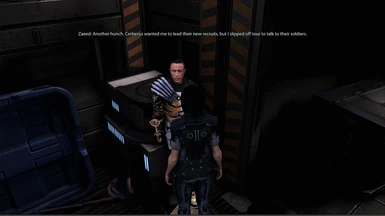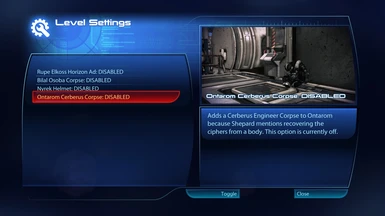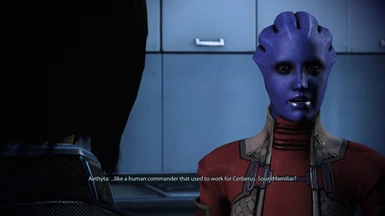File information
Created by
LE3 Community Patch TeamUploaded by
KkJiroVirus scan
Mod articles
-
The Community Patch Framework and How To Use It.
Patching in the Mass Effect Trilogy has always been complicated. Due to the way the game is constructed, modders (for the large part) have to mount their changes on top of BioWare’s existing files. Due to the way Unreal Engine 3 works, only one copy of a file can be loaded by the game at a time. When the game has multiple copies of the same files, the one that is higher mounted will always get loaded. For example let's look at BioD_CitHub_Dock. This file is in both the base CookedPCConsole and in Bioware’s patch DLC, DLC_METR_Patch01. The one in DLC_METR_Patch01 will be loaded, due to it being a DLC and having precedence over a base game file. In a similar vein if a mod modifies BioD_CitHub_Miranda and another one also modifies it, the one with the higher mount priority will always w...
-
Mod Settings Tutorial By DropTheSquid and Scottina
The Mod Settings Menu was created to allow users to customize the behavior of the LE3 Community Patch in a much more granular way without needing to include dozens of install time options. It allows updating plot bools and ints within the game that can affect nearly anything through custom code or sequences. Examples include showing or hiding an NPC, customizing npc outfits, changing the flow of a conversation, level edits, or nearly anything else in the game. It is designed to be extended by other mod authors so they can implement their own settings for different mods without any conflicts between mods. There are a few steps needed to make this happen. First, you will add submenus to organize your options. Next, you will ad... -
Mod Settings in Mass Effect have long been an issue when it comes to user and mod author convience. Typically, to create settings in Mass Efffect games, one would need to modify the same pcc more than once. For instance, if a user wanted to have two hairstyles for Miranda, they would have to modify all of Miranda's pccs twice. One for each hairstyle. Then they would have to create a patch DLC or use ME3Tweaks Mod Manger to create alternate installation files . Not only is this ineffeciant for mod creators, it also presents an issue for mod users. Mod users have to decide what settings they want before they install a mod and there is no changing this without reinstalling the mod (for the vast majority of mods). If a user installed texture mod, and the mod had alternate installations files...
-
A Simple Guide on How to Make an NPC Mod
A Simple Guide on How to Make an NPC Mod Using the Framework
Tools:
Legendary Explorer
ME3Tweaks Mod Manager
Firstly decide what you want to do. In this case, we have decided that we want Miranda to have stylishly purple hair.
Step 1: Find the BioNPC File(s)
Look at the BioNPC list excel file. In it, you can find all the NPC names and their files. Some have multiple. For example, Miranda has her main NPC file (BioNPC_Miranda) where she wears her white catsuit, a file for her red casino dress (BioNPC_Miranda_Formal), and BioH_Miranda_CitSim which is her file in the Combat Simulator.
Copy those files from the NPC folder of the Framework or the game to your mod CookedPCConsole directory. If you haven't set up a mo...