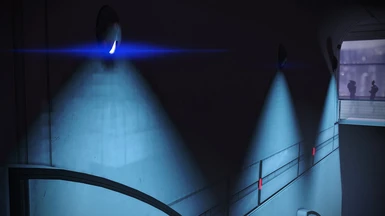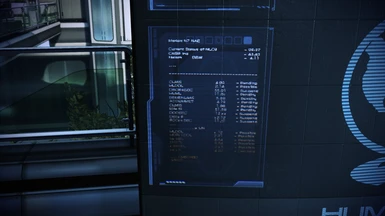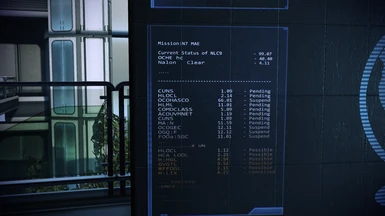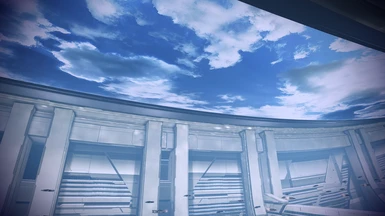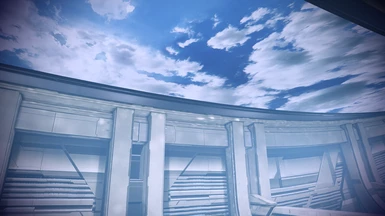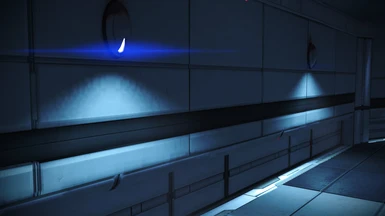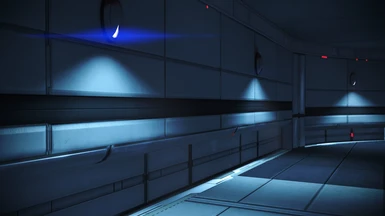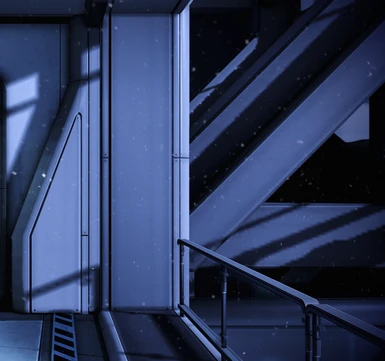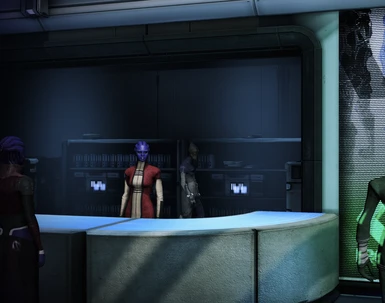About this mod
Vanilla-friendly, exhaustive and easy to install graphical overhaul mod for the Mass Effect Trilogy.
- Requirements
- Permissions and credits
- Changelogs
CREDIT : ALOT is a project that was initiated by myself, CreeperLava, but couldn't have come so far without the contributions of many artists, developers and the input of countless users. A complete list of the textures in ALOT and their respective authors is available here.
Mgamerz and aquadran developed and provided vital support for two essential tools used by ALOT, namely MassEffectModder and the ALOT Installer.
WHAT IS THIS MOD ?
A Lot Of Textures (ALOT) started as a visual upgrade of the Mass Effect Original Trilogy (OT) (ME1, ME2, ME3), endorsed by Bioware as one of the main inspirations and benchmarks behind the Legendary Edition (LE). While much of the work put into ALOT was rendered obsolete by the LE, many textures remain superior in ALOT even now. These textures were ported to the LE to get the best of both worlds.
Additionally, the original ALOT's Improved Static Lighting (ISL) component was remade and vastly improved upon for the LE. Much of the lighting and shadows you see in-game are pre-rendered and stored as textures. These textures have not been improved for LE, which results in blocky shadows pretty much everywhere in the games (see screenshots). ISL fixes this by running the textures through a state-of-the-art, neural network-based denoising, antialiasing and upscaling process for about 40,000 light and shadow maps across the trilogy.
The ALOT project was featured on EuroGamer, PCGamer, DSOG, RockPaperShotgun, Kotaku, Gry-Online, PCGames, and many others.


INSTALLING ALOT
The ALOT Installer you may know from the OT has not been ported to LE yet. You will have to use MEM to install ALOT. You can find a detailed guide here.
All files related to ALOT are present in this page's download section and can be installed independently from each other.
If you have any issues or questions:
First read the FAQ below to see if it is already answered there. If it isn't, come over on Discord and discuss it with us. You can also join us there to talk about ALOT, modding, or whatever you want :).
UPDATING
Unless otherwise mentioned, you can simply install the updated file by following the instructions in the Installing ALOT section. In some special cases you may need to restore your game to vanilla, if so the description of the file will say so.
FURTHER IMPROVEMENTS
INI Settings.
Optimal INI settings are automatically applied when installing ALOT. It is ill-advised to further change INI settings related to graphics. Full list of changes available here.
Driver settings (Anti Aliasing, Ambient Occlusion, Anisotropy).
There is no definite guide on this yet, but settings that can be changed include Anisotropic Filtering (set it to x16) and DSR (for antialiasing, since no other method such as SGSSAA will work on ME LE). Both Nvidia and AMD offer their own tool to edit these settings: Nvidia Profile Inspector and AMD Radeon Settings.
Recommended mods.
These are mods I played with and enjoyed, they're my personal recommendation. They are perfectly compatible with ALOT, provided you install them before ALOT. I also recommend using M3 as a mod manager to facilitate installation of the mods. It's made by Mgamerz, who also developed the ALOT Installer and features similar ease of use. Drag & drop mods to install, pretty much.
EGM Armors for LE2 and LE3 : Ports armours from one of the most popular OT mods to LE.
UNINSTALLING
To uninstall, you can either restore an unmodded (vanilla) backup, or remove the game's folder and reinstall it fresh. There is unfortunately no other solution due to the way the textures are built into the game files.
FAQ
1. System requirements
- Recommended: 8GB of RAM for ALOT alone and 12GB with ISL.
- Recommended: dedicated GPU with 8GB of VRAM. The game has been reported to work fine with 4GB at 1080p as well.
- Any CPU
- Any monitor: monitor resolution is independent from texture resolution. You don't need a 4K monitor for 4K textures.
2. General Advice
- Pirated copies of the game may or may not work. Either way, they won't be supported.
- Turn Origin's auto update setting off. Otherwise, Origin can overwrite modded game files with the originals without asking. If that happens, reinstall everything.
- Turn Origin's in-game overlay off. The overlay halves my FPS from a stable 60 FPS to less than 30.
- If using Steam, run the game once before running the ALOT Installer. Otherwise the game won't be detected.
3. Is ALOT compatible with [insert popular mod here] ?
There are no known incompatibilities with any other mods, just make sure to install them in the correct order :
- Install all content mods (any mods that contain PCC files, including DLC mods) before ALOT.
- Install all texture and meshes mods (mods that contain only textures files) after ALOT, so they'll overwrite ALOT.
4. Adding DLC mods after the installation
If you install a DLC after having installed ALOT, it is likely you will break the game. You have to vanilla your game completely, then redo the installation with your new DLC installed.