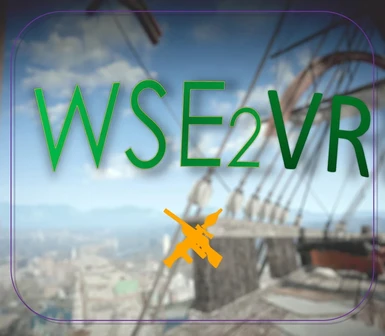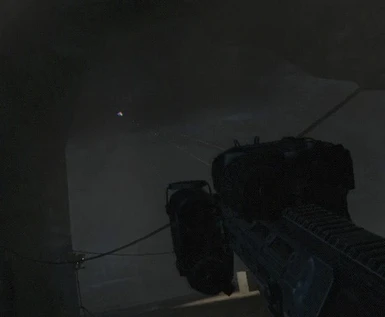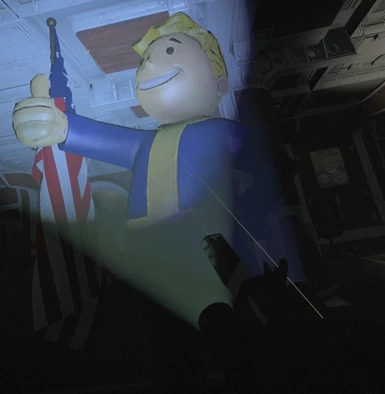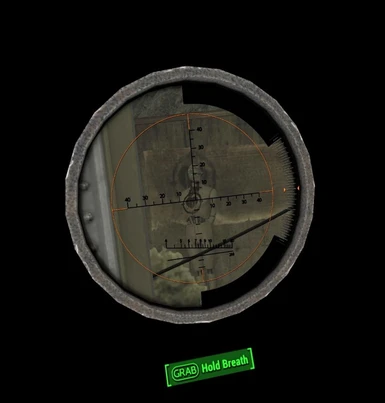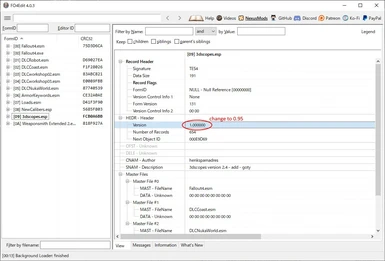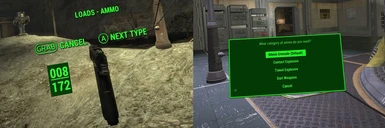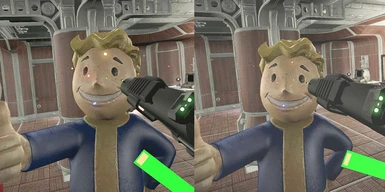About this mod
The greatest weapon mod in Nexus comes to VR!
This patch contains fixes/adjustments that makes Weaponsmith Extended 2 works smoothly in VR.
CTD fixes, positional fixes, explosive fixes and reflex adjustments all included.
But it's not all! Working flashlights, laser sights with glow spots and other goodies are also available!
- Requirements
- Permissions and credits
- Changelogs
Picture-In-Picture Scope! The scope for VR has finally become true! See live GIFs with Spoiler: tags in next section.
Looking for cool weapons? Like Combined Arms? Good news! V2.0 provides compatibility add-ons to dozen of extra mods.
See Through Scope Overhaul
- Improved Scopes 3D Models. Now lens of scopes come with proper effect attached. They are no longer just hollow tubes. Transparent but, if angled, you can see lens surfaces and their reflecting environment. Click Show button to preview.Spoiler:Show

- Picture-In-Picture See Through Scope. The TRUE scope you meant! No Scope Overlay, no FOV override, but only things throughout lens get magnification, as real world magnifier glass is. Click Show button to preview.Spoiler:Show

- Picture-In-Picture Night Vision. Recon variants also come with Night Vision. Illuminates only inside lens as well, with switchable intensity of three. Click Show button to preview.Spoiler:Show

- Live Zooming (FOV Override). Magnification of Picture-In-Picture Zooming is not enough? You can use Live Zooming then! Activate '+' symbol several times and you'll get FOV zooming increasingly. Click Show button to preview.Spoiler:Show

- Target Highlighting and Scouting. You enter VATS mode just because you need to know target's hostility or weakness? You can use Target Highlighting and Target Scouting of Combat Scopes instead. Click Show button to preview.Spoiler:Show

- Everything Switchable via Single Menu. Every aspect described above can be turned on/off dynamically in field using centrified menu item called WSEVR Optic Switch Menu. Click Show button to preview.Spoiler:Show

Installation and Patching
- GUI Installer using FOMod. Optional features and add-ons are packed into unified installer. You can pick favorite options throughout intuitive GUI, with sensible defaults provided base on your load order. Click Show button to preview.Spoiler:Show

- GUI Based Assets Builder was introduced. In addition to building assets for WSE2, DLC deployment and Next-Gen CC Contents repack are supported. Click Show button to preview.Spoiler:Show

- Vortex Collection was created for easy installation. All requirements and suggestions are installed automatically. With single click, without any hassle! Please check out Weaponsmith Extended2 VR Essential collection.
- Patching Free Architecture was introduced. Now VR specific features are attached dynamically using scripts and F4SEVR. Running command line tools for patching is not necessary anymore. Even you are free from building WSE2 assets, if installed via Vortex Collection.
- Integration Add-Ons Available for modern weapon packs, using dynamic patching framework. Every features works natively, including Reflex Sights, See Through Scopes, Laser Sights and Flashlights. Click Show button to see the mod list.Spoiler:Show

Featured Mods by FX0x01:- RU556 Armory Project (ghostfc3s's Extension)
- Tavor X95
- AAC Honey Badger
- Glock 19X - Pistol
- MK18 CQBR
- GIAT FAMAS
- Springfield Armory M1A
- Heckler und Koch - MP5
- Heckler und Koch - UMP
- Russian Recon Pack - SVU and MP443
- Mosin Nagant - Sniper Rifle
Featured Mods by NovaFinch:- Combined Arms - Modern Weapon Pack
- Combined Arms - Expansion Pack
- Russian Assault Pack
- Misriah Armory
- American 180 - .22 Submachine Gun
- PKM - Machine Gun
- Heckler and Koch - Mark 23 SOCOM
- MA37 ICWS and BR55 Service Rifle
- Steyr AUG A3 - Modular Assault Rifle (included in Combined Arms)
- Izhmash SV-98 (included in Combined Arms)
Featured Mods from See Through Scope Add-ons:- Bullpup Bozar by DeadPool2099
- SVT-40 by asXas
- Lee Enfield by asXas
- Handmade AMR by Shoeburglar
- Holorifle by Shoeburglar
- LAER by Rizzler
- HK G3 Family by TheBigLidowski
- FN FAL SA58 by Wanamingo
- Mk41 Gyrojet by Rizzler
- Select Rapid Machinegun by neeher
- Post-Apocalyptic Homemade Weapons by eyeshkeeper
See Through Scope Add-ons that are already parts of WSE2:- AK-2047 by ff7cloudstrife
- G67 by Junnari
- M14 by ff7cloudstrife
- M2216 by ff7cloudstrife
- Crossbow by TrickyVein
- AS Vektor by doobot
- HK UMP 45 by DDProductions
- LK-05 Carbine by DOOM
- USP.45 by Wretched89
- XM73 Gauss Rifle by tumbajamba
- DKS-501 by LtCommander
- DefenseGun by YonaTaku
- RU 556 by FX0x01
- Service Rifle by DeadPool2099
- 9x39 Project by FX0x01
- Modular Simonov PTRS-41 Anti-Tank Rifle by MJP2008
Other Mods from See Through Scope Add-ons:- R91M by ff7cloudstrife
- M9 by ff7cloudstrife
- Spetnaz Rifle by Undyne77
- Bozar by MikeMoore
- Cryo Phaser by Nanchocheez
- Wattz Laser Gun by DeadPool2099
- Ruger AC-556 by TactaGhoul
- Service Rifle by WastelandMelody
- Prototype Gauss Rifle by MrRadioactive
- Hunting Revolver by Rizzler
Creation Club Contents:- Makeshift Weapon Pack
Other Improvements
- Position/Angle/Size of Weapons are Adjustable now. You fell 10mm Pistol is ridiculously large? wonder if VR positional fix can be applied dynamically? You can do them now! Check out [Weapon Stat Override] / [Weapon 3D Data Adjustment] sub-menu of Holotape. Supports virtually every weapon. Click Show button to preview.Spoiler:Show

- Unofficial Update for WSE2 is included. Base mods are bumped to up-to-date versions. Updates imported from following mods: DOOMBASED Weapons Merged, 9x39 Project, Star Trek Assault Phaser and CROSS Firework Cannon.
- Optional Gameplay Enhancer via Ballistic Overhaul for Weaponsmith Extended 2. Extensions to following mods are available: JSRS Sound Mod for Fallout 4, Armament - Ammunition and Ballistics Overhaul, Spitfire, Better Locational Damage, Better Explosives Redux and Load of Ammo Expanded. Click Show button to preview.Spoiler:Show.45 ACP - Armament Casing / Spitfire Muzzle Fire / Custom Tracer
 5.45x39mm - Armament Casing / Spitfire Muzzle Fire / Custom Tracer
5.45x39mm - Armament Casing / Spitfire Muzzle Fire / Custom Tracer

Hundreds of Weapons Available
- All tested and patched.
- CTD issues are addressed.
- No positional issue. Even position and size are adjustable using Setting Holotape. New in v2.0
- Incompatible explosives are also edited.(including caltrops and MIRV)
- WSE2 provided weapons are not enough? Over 40 add-ons are available for extra mods! New in v2.0

Optimized Reflex Sights with Customization Options
- Every reflex sight in base/DLC/MOD are edited.
- Now they're enough accurate to aim things.
- Shapes and colors of dots are all modifiable via Workbench.
- You can attach dots to silly pipe reflex or gunner's site of Minigun.
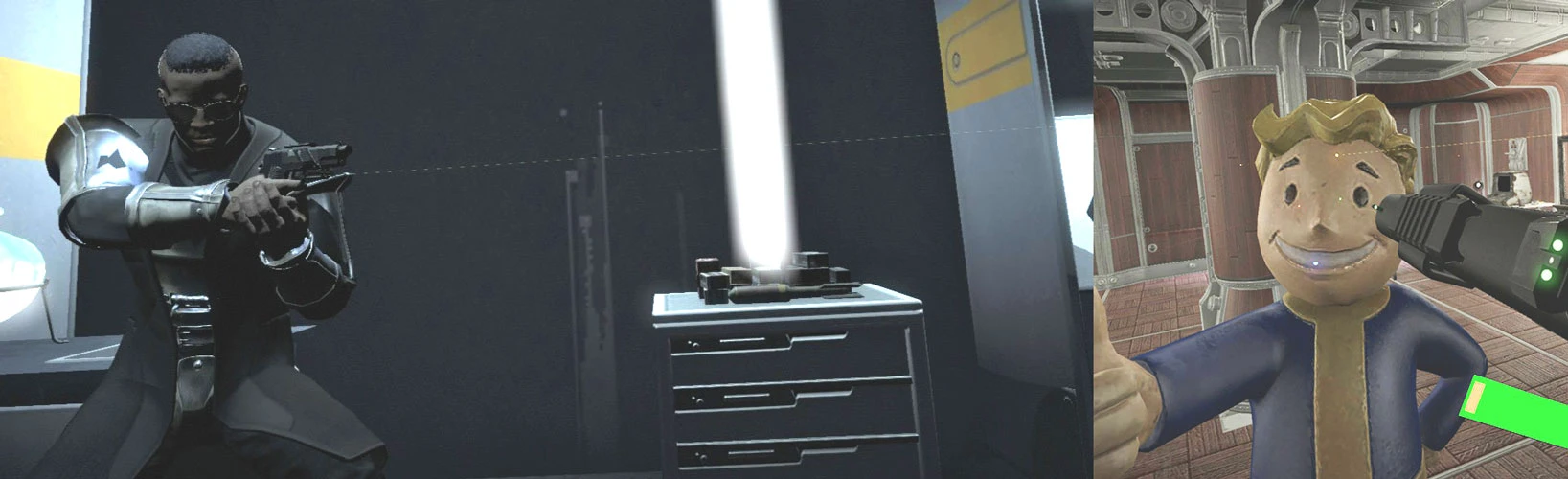
Laser Sights
- Laser sights are really cool in VR!
- Even better with glow spots actually dropped on surfaces!
- Toggle on/off on the fly.
- Colors of lasers are modifiable via Workbench.
- Size and brightness of glow spots are adjusted. Updated in v2.0
- More accurate lighting with HQ rendering mode, no overly glowing glass or mist. (via Holotape) New in v2.0

Flashlights
- Go haunted ruin with gun attached flashlight.
- They really emit lights!
- Toggle on/off on the fly.
- Patterns and colors of lights are modifiable via Workbench.
- Automatic switching ON/OFF depend on environment light level. (via Holotape) New in v2.0

Combat Scopes Updated in v2.0
- See Through Scopes finally come to VR! Only objects inside lens get magnification!
- Switchable between traditional Scope Interface <-> newly added See Through Scope.
- Adjustable magnifier of Scope Interface. From 2.5x to 16x.
- Adjustable strength of See Through Scope Picture-In-Picture lens effect.
- Live FOV zooming. Activate '+' symbol and you'll get more magnification.
- Toggle-able See Through Night Vision for Recon variants. Only light up inside lens, of course.
- Toggle-able Target Highlighting / Scouting. Highlights ally and enemy in different color / displays target's HP as tooltip.

Popup Menu Interface
- I'll not consume your precious favorite slots for toggle items.
- Instead, intuitive popup menu interface will do things.
- The Popup Menu will show up automatically on certain conditions.
- Toggle laser menu when weapon drawn. Interactive Optic Toggle menu can be opened instead. Updated in v2.0
- Toggle flashlight menu when sneaking in/out.
- Toggle zoom menu when using scope.
- Toggle switchable ammo menu when reloading. Shows list base interface, with Load Ammo Expansion installer option. Updated in v2.0
- Legendary Grenade Launcher's ammo swap menu is also accessible from popup. (description page)
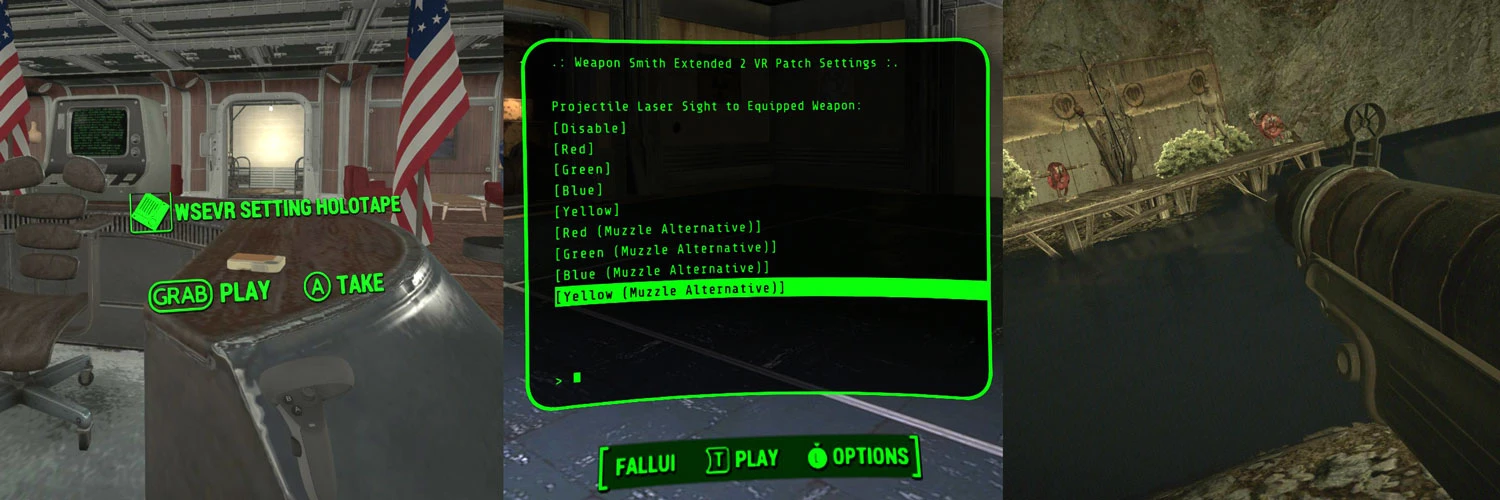
Setting Holotape
- Many aspects of mod added features are controllable via Holotape.
- You can see brief overview of the mod in game too.
- Add laser sights to almost any weapons with Holotape!
- Gun accuracy/recoil and melee range can be overridden.
- Size and positioning of weapons in 1st person view are adjustable too. New in v2.0

Gameplay Enhancer via Ballistic Overhaul for Weaponsmith Extended 2 New in v2.0
- Enhanced and consistent gun firing and explosion sound using JSRS Sound Mod for Fallout 4.
- Add variants to ammunition model and casing using Armament - Ammunition and Ballistics Overhaul.
- Muzzle flash and bullet tracer overhaul depends on calibers and attachments using Spitfire.
- One shot kill headshot and combat difficulty overhaul using Better Locational Damage and Better Explosives Redux.
- Adds diversity to switchable ammunition types for Load of Ammo. Adds Thermobaric and Neutron Bomb to your arsenal.
- Options are configurable via FOMod installer. Every option is fully supported by add-ons.

Add-ons and Extra Mods Support New in v2.0
- Add-on provided extra mods will get every feature as WSE2 natives. Reflex Sights, See Through Scope, Laser Sights, Rechambers, Switchable Ammos, you name it.
- Drop-In support for add-on installation. You browse add-on provided mods under Requirement section above and install some, then installer checks options for your setup automatically.
- Version 2.0 includes 42 add-ons in total. Please refer Mod Requirements tab in top of the page for them.
- This mod even provides limited features to mods that no add-on available for: sighting laser can be attached to gun point, 1st person positioning is adjustable, gun accuracy/gun recoil/melee range can be overridden and FOV zooming feature can be activated for their native sights. Configurable via Holotape.

Non-VR Specific Updates and Bug Fixes
- Base mods are bumped to up-to-date versions. Followings are the contents: New in v2.0
- DOOMBASED Weapons Merged: Adds weapons CBJ-MS, Chiappa Triple Threat, FN-FAL, Ithaca Model 37, VSV and their unique variants. Adds mods for LK-05 and MAC-11.
- 9x39 Project: Adds mods for AS VAL and VSS Vintorez. Includes refined models.
- Star Trek Assault Phaser: Adds mods for Assault Phaesr. Includes refined effects.
- CROSS Firework Cannon: Adds mods for Firework Cannon.
- Explosive ammo from Loads of Ammo actually explodes.
- No more explode in pants with mod added cluster bombs.
- Suppressors suppress muzzle flashes too.
- Ballistic Claymore Trio and Fusion Pulse Charge will explode just they supposed to.
- Switching ammo takes much less time.
- You shoot world placed explosives, they will detonate.
- I also redid 'Survival Weight Patch' because it seems to be outdated.
- Other small fixes almost no one cares.

Grab First 10mm Pistol and Explorer
- I modify 10mm pistol to support laser sight and flashlight.
- First 10mm pistol in the vault has reflex, laser sights, flashlight all.
- Just grab it and explorer Wasteland!
ARE YOU VORTEX USER?:
- There is installer Collection for this mod. Consider using Weaponsmith Extended 2 VR Essential and skip following steps entirely!
WSE2 & REQUIREMENTS INSTALLATION:
1) Armor and Weapon Keywords Community Resource (AWKCR)
- Download first file from the mod's main file section.
- Install downloaded file via mod manager. pick your options for FOMOD dialog. Then activate/deploy it.
- Download first file from the mod's main file section.
- Install downloaded file via mod manager. Then activate/deploy it.
- Uncheck 'Loads of Ammo - Leveled Lists.esp' from mod manager's plugin window.
- Download first file from the mod's main file section.
- Install downloaded file via mod manager. Then activate/deploy it.
- Download first file from the mod's main file section.
- Install downloaded file via mod manager. Pick 'ADD', 'Install and Merge both DLC's' and 'Pack all the files into an archive' options for FOMOD dialog. Then activate/deploy it.
- Download 'Weaponsmith Extended v4-4-2019 - Plugin' from the mod's main file section. Skip other files at this moment.
- Install downloaded file via mod manager. Then activate/deploy it.
VIS-G & FALLUI INSTALLATION(OPTIONALLY):
- The Weaponsmith Extended mod includes custom naming rules for weapons and surely considers using with sorting/UI mods in account. Names of weapons and other items would seem lengthy and cryptic without these mods. Fortunately, there is one UI mod available for VR recently: FallUI. In this section I instruct optional installation of VIS-G Sorting mod and FallUI UI mod.
- Download first file from VIS-G Item Sorting's main file section.
- Download 'VRCP_VIS-G Item Sorting' from this mod's optional file section.
- Install downloaded two files via mod manager. Pick 'Vanilla Weight' option for FOMOD dialog, if you prefer. Leave other options as default.
- Download first file from FallUI - Inventory's main file section.
- Download 'FallUI VR-Patch' from FallUI - Inventory's misc file section as well.
- Download first file from FallUI - HUD VR's main file section.
- Install downloaded three files via mod manager. Uncheck 'Mod: Disable PipboyFX', 'Mod: FallUI - Item Sorter Mod' and 'Mod: FallUI - Item Sorter Mod (Tag configuration)' options for FOMOD dialog.
- Adjust mods precedence. Left hand mods should take precedence over right hand mods: 'FallUI - HUD VR' > 'FallUI VR-Patch' > 'FallUI - Inventory' > 'VRCP_VIS-G Item Sorting' > 'VIS-G Item Sorting'. Then activate/deploy them.
- NOTE: Don't install DEF_UI Iconlibs Rescaled and Fixed mod. 'Iconlibs2.swf' is already included in VIS-G Item Sorting mod.
FRIK INSTALLATION(OPTIONALLY):
- Download first file from Fallout 4 VR Tools's main file section.
- Install downloaded file via mod manager. Then activate/deploy it.
- Download first file from FRIK - Full Player Body with IK's main file section.
- Install downloaded file via mod manager. Then activate/deploy it.
WSE2 BALLISTIC OVERHAUL INSTALLATION(OPTIONALLY):
1) JSRS Sound Mod for Fallout 4
- Download first file from the mod's main file section. JSRS is mandatory, if you want to install any of below.
- Install downloaded file via mod manager. Then activate/deploy it.
- Download first file from the mod's main file section. JSRS is mandatory, if you want to install any of below.
- Install downloaded file via mod manager. Then activate/deploy it.
- Download first file from the mod's main file section, if you prefer.
- Install downloaded file via mod manager. Then activate/deploy it.
- Download Main File from the mod's main file section, if you prefer.
- Install downloaded file via mod manager. Then activate/deploy it.
- Download first file from the mod's main file section, if you prefer. Note that, if you choose to use BER, you'll also need Better Locational Damage with Better Perks Enhanced option on.
- Install downloaded file via mod manager. Then activate/deploy it.
- Download first file from the mod's main file section.
- Install downloaded file via mod manager. FOMod dialog should suggest recommended options base on the install steps above. Then activate/deploy it.
ADD-ON WEAPON MODS INSTALLATION(OPTIONALLY):
- Check out WSE+VR add-on available tagged mods under Requirements drop box located at top of the page.
- Download and install preferred mods among above.
- If you'll add more mods after installation, you'll need to re-install 'VRCP_Weaponsmith Extended 2' file again.
MOD MAIN FILE INSTALLATION:
- Download 'VRCP_Weaponsmith Extended 2' from this mod's main file section.
- Install downloaded file via mod manager. FOMod dialog should suggest recommended options base on the install steps above. Then activate/deploy it.
WSE2 ASSETS INSTALLATION AND PATCHING:
- Download 'Assets Builder - WSE2' from this mod's main file section. Then Extract it into Desktop or somewhere else.
- Double click 'Builder.exe' inside the extracted folder. Take a look at welcome page and click 'Main Menu' button on bottom right.
- (Optionally)If you've not installed Fallout 4 Official DLCs, Select 'DEPLOY - Fallout 4 Official DLCs for VR' and click 'Submit' button. WSE2 requires every DLC to run. If Fallout 4 installation won't be found, installer needs Steam login. (And valid purchae of FO4 of yours, of course)
- Select 'BUILD - Weaponsmith Extended 2 Assets Pack' and click 'Submit' button. Next page will ask you about WSE2 options. Check them and click 'Submit' again.
- Application will show progress window. Missing mods are downloaded via Vortex or Mod Organizer 2. You might need to click 'Download File' button on browser.
- (Optionally)Select 'TOOL - Fallout 4 VR Plugin Version Patcher' and click 'Submit' button. In next page, select just installed plugins above and click 'Submit'. This makes VR game engine to recognize version 1.00 plugins.
- Once building is done, The resulting archive will be saved as 'dist\Weaponsmith Extended 2 v2-23-2019 Assets.zip'. Import this file into mod manager and install/deploy it.
Assets Migration Guide:
- Remove Assets Pack - WSE2VR.7z and Assets Pack - RU556A.7z. No extra pre-patched asset is necessary. v2.0 patches them using scripts in game.
- Consider re-building Assets Pack - WSE2.7z using v2.0 Builder. Old one still works fine, but v2.0's comes with updates.
- Remove FRIK Patch.zip. FRIK compatibility is now built into main plugin. No additional patch is required in v2.0.
- Remove VR_AWKCR_Nukaworkd CTD Fix.zip. This file is now a part of main file. Will be always installed.
- Remove VRCP_VIS-G Item Sorting.zip. VIS-G compatibility is a FOMod option now. Select corresponding option during installation.
Plugin Migration Guide:
- JSRS_Weaponsmith Extended 2.esp -> VSFX_Weaponsmith Extended 2.esp. Please upgrade to Ballistic Overhaul for Weaponsmith Extended 2 >= 2.1. It comes with a lot of improvements.
- DOOMMerged.esp, Weaponsmith Extended 2_DOOM.esp -> (Deprecated). Please uninstall DOOM weapons pack and WSE2 patch. These contents are now moved into main plugin in v2.0.
- VRCP_JSRS_Weaponsmith Extended 2.esp -> (Merged into main). JSRS compatibility is a FOMod option now. Please fill corresponding option during installation.
- VRCP_Weaponsmith Extended 2_RU556A.esp -> vrscope_RU556Armouryprojectv3.esp. RU556 Armoury patch is a selectable add-on now. Please fill corresponding option during installation.
- VRCP_Weaponsmith Extended 2.esp (Weighted) -> (Merged into main). Weighted plugin replacer is now a part of FOMod option. Please fill corresponding option during installation.
In-Game Savedata Migration Guide:
- Mod manager quest/perks update. Please use WSEVR Setting Holotape and open any sub-entries. Doing so will trigger update script in background.
- Additional weapons from DOOMBased patch. If you've installed DOOM patch and had weapons from it, they'll be gone because of FormID changes in v2.0. Please use WSE Debug Container Menu Holotape, spawn weapon container and re-acquire missing weapons.
- Weapon inventory preview fix. Due to edits made, pre-v2.0 weapon instances become invisible in Pip-Boy and container menu preview. Equipping them once will resolve the issue. Alternatively, using Holotape entry [Trouble Shooting] / [WEAPONS - Weapon preview is missing from Inventory/Workbench] will fix each weapons in current inventory.
- Equip a laser sight attached weapon. Or laser weaponry, because they can propel its own laser for sighting.
- To toggle on/off laser beam, use 'WSEVR Laser Sight Toggle' item.
- You can toggle using popup menu too. The menu will show up when a supported weapon drawn.
- Aim target with glow spot, then fire!
- Laser color is customizable. Use 'Weapon Workbench' and pick favorite color from 'Laser Sight' menu.
Flashlight
- Equip a flashlight attached weapon.
- To toggle on/off flashlight, use 'WSEVR Flashlight Toggle' item.
- You can toggle using popup menu too. The menu will show up when sneak mode is activated/deactivated.
- Flashlight color/pattern is customizable. Use 'Weapon Workbench' and pick favorite one from 'Flashlight' menu.
- Walk into darkness with flashlight!
Scope Zoom
- Equip a weapon with variable magnifier scope. Combat scopes and few others support this feature.
- To zoom in scope, use 'WSEVR Scope Zoom Toggle' item.
- You can toggle using popup menu too. The menu will show up when you activate scope mode then exit.
- Aim target carefully, then fire!
Projectile Laser Sight(Please watch in fullscreen if you can't see laser/glow spot)
- Equip a gun you want to attach projectile laser sight. Should work on almost any weapon, Including other mod's weapons.
- Use '(Setting)WSEVR Setting Holotape' item. The holotape should be in your inventory with the mod installed.
- Follow menu hierarchy [Laser Sight Menu] / [Attach Projectile Laser Sight to Equipped Weapon].
- Pick your color then enter. Try first four entry without 'Muzzle Alternative' first.
- Following process is identical to regular laser sight: Activate using item or popup menu.
- Then sighting laser will be emitted from the barrel or gun point.
- The options above may not work on certain weapons, Minigun in the video's case. When this happened, try 'Muzzle Alternative' variants with step (4).
- 'Survival Ammo Weight Patch' from Weaponsmith Extended mod is not compatible. Use 'Weighted Plugin' option from this mod's installer.
- This patch mod edit many weapon records for VR compatibility. So balancing or whatever mods that alter same weapon records need further patch.
- The Weaponsmith Extended mod edit Leveled Item records extensively. So mods that do same thing would have compatibility issues. Other weapon mods that inject LL via scripts should work fine. This patch mod itself only contains LL edits for bug fixes, so any compatibility patch for base mod should work fine too.
- This patch mod will take care of reflex sights. So mods doing same things will conflict.
- This happens because rechambered weapons spawn without converted ammo. I looked through plugin and everything seems to be right. And actually works correctly on newly spawned enemies. Only respawned enemies seem to suffer from this issue. Probably another engine glitch? Further research should be taken. TBD for now.
- Grenades and explosives was a category that needed extensive edit for compatibility to VR. It's mainly because Bethesda modified 'lobber' type projectile to implement VR's 'throw by hand' feature. Anyway, I had to edit grenade launcher's behavior and that cause this trouble. If you hit ground by timed explosive ammo then it may bent into ground. Not very often, but sometimes happens. Not against structures nor creatures but only ground.
- For dart weapons and some other explosives, you need to throw with a different manner than ordinal explosives. Don't throw them bluntly but just snap wrist, in immersive term. Or hold grenade button and release into desirable angle, in technical term. Some may call this glitch, but I prefer this variance, so leave untouched. Affected weapons are: chemical dirts, Throwing knife, stick grenades, Compact Artillery Shell, Fire Bomb and Energized Sentry Rockets.
- There are multiple difficulties to port this weapon to VR. So I just disabled the construction recipe. No LL edit was made. You can still use throwing knife from included Grenade Expansion Pack.
- First of all, thanks most for amazing mod! It's my primary motivation to bring this awesome mod to VR. Whole the glory is authors' and contributers' of this mod!
- Thanks for great games and giving us opportunity to create mods for their game!
- Customization options for reflex sights are base on this mod's framework. Thanks for generous permission!
- Thanks for sharing knowledge of positional fix, and generous permission for assets.
- 100% of plugin edit was made with this tool. As many other mods wouldn't, my mod wouldn't be there without this tool.
- Used to compile papyrus scripts, packing BA2 archives.
- Used extensively to edit meshes. Positional fixes, reflexes, lasers, flashlights and other small edits.
- Used to edit material files. Reflex dots and reticles, several bug fixes.
- Used to make binary patches, environment for asset building scripts.
- Used to extract archives, compressing assets built.
AND HAVE A GOOD VR GAMING!!