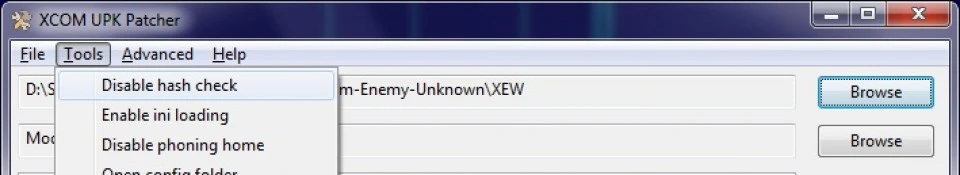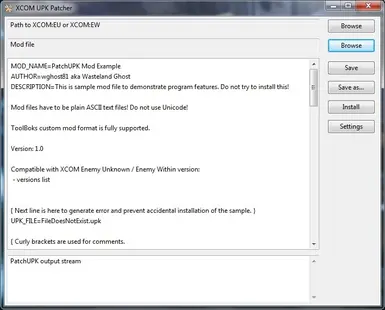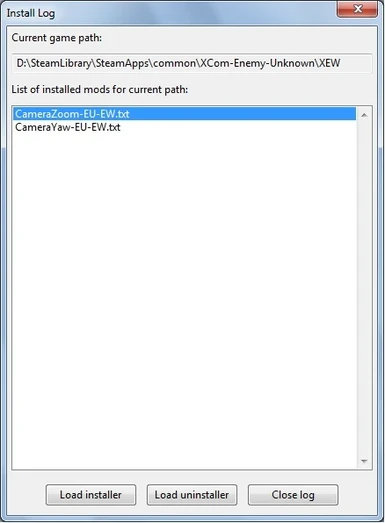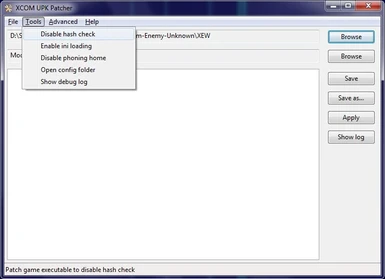File information
Created by
wghost81 aka Wasteland GhostUploaded by
wghost81Virus scan
About this mod
UPKUtils is a set of utilities for analyzing and patching uncompressed UPK files. Also includes PatcherGUI - a tool to install and maintain modifications for XCOM:EU and EW.
- Requirements
- Permissions and credits
- Changelogs
Attention! If you're updating from v.6.1 (and earlier versions) to v.7.1+, please, read the following text carefully!
The major change of v.7.0 is that it uses different lzo decompress program for the sake of cross-platform compatibility. So if you're updating from any of the previous versions by copying new files over the existing ones you need to either delete PatcherGUI.cfg file (it is located under main PatcherGUI folder) or use "Advanced -> Settings" menu option to manually change decompress.exe file path to DecompressLZO.exe file path. Do not forget to check your game folder setting, as removing PatcherGUI.cfg file will reset it to default! I also recommend to manually clean up your backups folder (PatcherGUI\Backup), as new backup algorithm uses different sub-folders for different install paths.
If you're experiencing any kind of problems with v.7.0, please, revert to an older version (still available on the downloads page) and report the problem here (use Discussion tab above).
Remember: in case of any serious problems the best course of action is to revert your game to vanilla using Steam cache verification option and then to install a fresh copy of PatcherGUI.
Note that if you just need to install a mod which has UPKUtils as requirement, you have to download PatcherGUI only. It already includes main upk tools and does not require separate UPKUtils download.
Please, remember, that you should install EW mods into XEW folder (under XCom-Enemy-Unknown folder) and EU mods into root game folder (XCom-Enemy-Unknown)!
Note for Long War users: since LW already has phoning home disabled (and all the other necessary things done), all you need to do to install a mod for LW with PatcherGUI is to choose the right game folder (XEW) and open and apply the mod file.
Note for Linux and Mac users: both PatcherGUI and UPKUtils are cross-platform, but you need to build them yourself (see github links below).
UPKUtils is a set of utilities for analyzing and patching uncompressed UPK files. Since v.7.0 the set includes HexToPseudoCode tool - hex code decompiler, which produces ready-to-modify PatchUPK/PatcherGUI scripts.
PatcherGUI is a tool to install and maintain modifications for XCOM:EU and EW. It already includes all of the upk tools necessary to install XCOM mods, so there's no need to download the whole UPKUtils package if you don't plan to create your own modifications.
PatcherGUI can also edit game executable to apply most commonly used modifications:
- disable hash check (EU);
- enable direct ini editing and loading;
- disable phoning home (automatic ini re-downloading and re-writing).
R&D discussion.
GitHub projects (cross-platform):
UPKUtils - https://github.com/wghost/UPKUtils
PatcherGUI - https://github.com/wghost/PatcherGUI
To read PatcherGUI readme click "README" link above.
To read change log click "CHANGES" link.