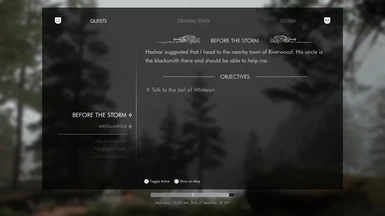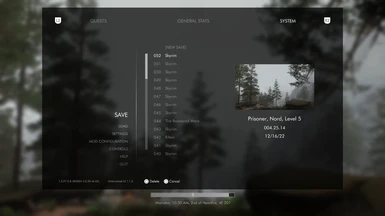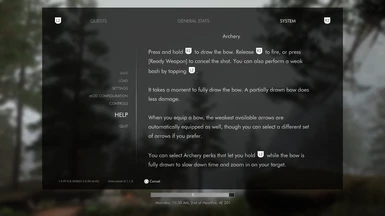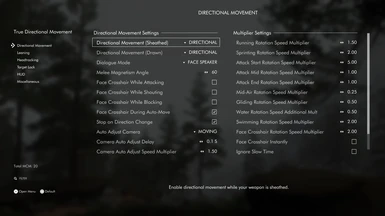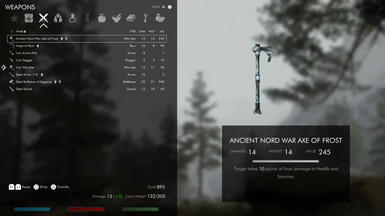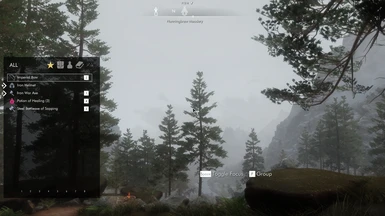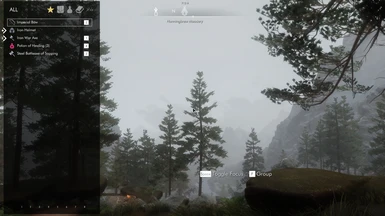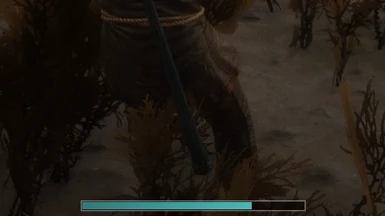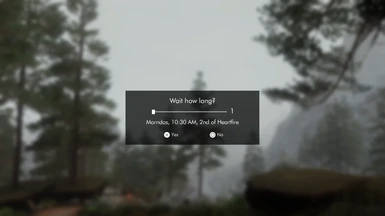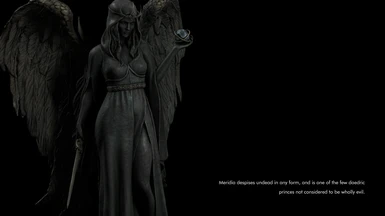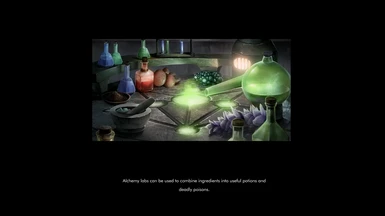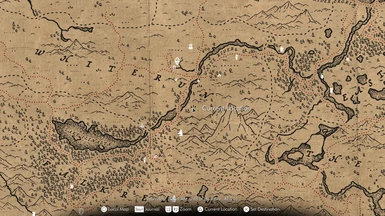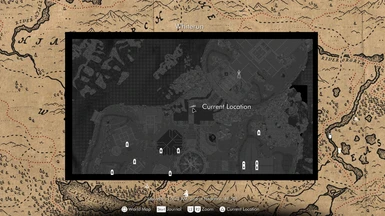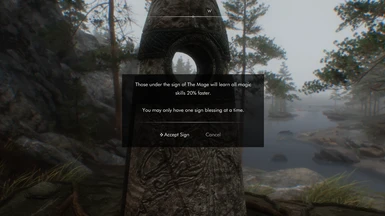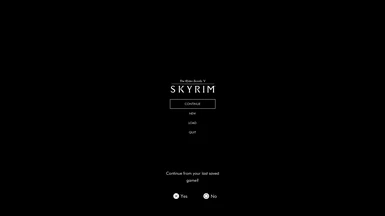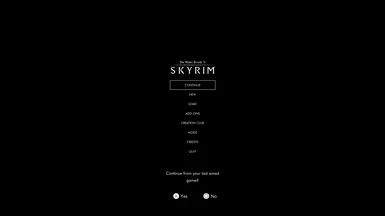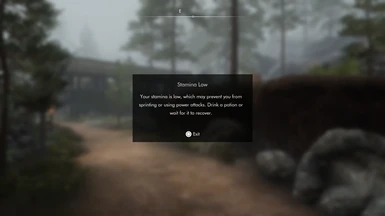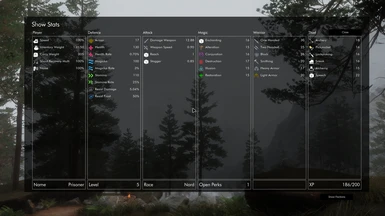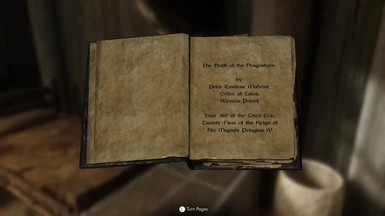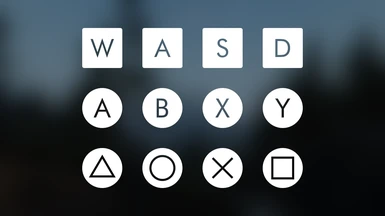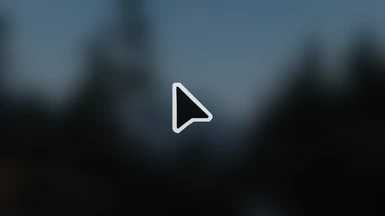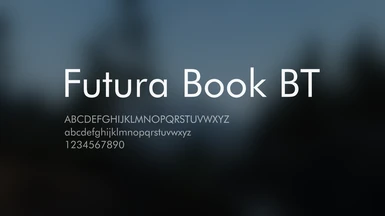- All games
- Skyrim Special Edition
- Mods
- User Interface
- Untarnished UI
Untarnished UI
-
Endorsements
-
Unique DLs--
-
Total DLs--
-
Total views--
-
Version1.1.6
- Download:
- Manual
File information
Last updated
Original upload
Created by
VorUploaded by
VorgangerVirus scan
Tags for this mod
About this mod
A flat and modern interface replacer mod based on Dear Diary Dark Mode. This mod focuses on modernizing Skyrim’s interface while feeling similar to its original style.
- Requirements
-
Nexus requirements
Mod name Notes Dear Diary Dark Mode - SkyUI Menus Replacer SE 1.1.1 (texts - white color) TrueHUD - HUD Additions Strongly recommended, but not required Mods requiring this file
- Permissions and credits
-
Author's instructions
For assets created by me, they have open permissions for modifying or redistributing. However, you may not sell any asset from this mod under any circumstances, but you may earn Donation Points for your hard work. These permissions apply to files that end with .dds, .esp, .jpg, and .xml. The same also applies to the deardiary_dm and UntarnishedUI folders, the fonts_futura.swf file so long as this link is mentioned, and the shapes contained in all .swf files that may look like they belong to this mod. I would also appreciate being notified before you redistribute and credited for creating this mod. You may create patches, bug fixes, translations, and derivative works only if you have permission to redistribute assets that were not created by me. However, I would prefer to include all patches and bug fixes to make installation easier.
For assets not created by me, you must follow their permission terms. Some mod authors require their explicit permission to redistribute their work, though a majority of work included here are permissive. You should provide an attribution even if some do not require it. You may not sell any of my modified assets under any circumstances, but you may earn Donation Points if the mod allows that. Every file that is based on Dear Diary Dark Mode should be fine to redistribute, with or partially without modifications, according to what uranreactor told me. However, if anyone takes issue with me redistributing their assets and earning Donation Points, then I will gladly change or remove specified files, attributions, and earnings.
For those planning to redistribute files that do not belong to me, here is a full list of mods, their permissions, their authors (with links to those you will need to contact for explicit permission), and where their files are located. Bear in mind that these permissions may not apply to other assets from those mods I did not include. This list applies to version 1.1.6, so older versions might be obsolete.Spoiler:Show
Better Third Person Selection by Shrimperator - Requires Modification Permission
- BetterThirdPersonSelection/BTPS_menu.swf
Casting Bar by zax and OsmosisWrench - Requires Modification Permission
- CastingBar.swf
CoMAP - Common Marker Addon Project by Jelidity and Parapets - Open Modification Permission
- ../MapMarkers folder
Compass Navigation Overhaul by alexsylex - Requires Modification Permission
- InfinityUI/HUDMenu/HUDMovieBaseInstance/QuestItemList.swf
- InfinityUI/HUDMenu/HUDMovieBaseInstance/CompassShoutMeterHolder/Compass.swf
Constructible Object Custom Keyword System by Parapets, Jelidity, and SkyUI Team - Open Modification Permission
- constructibleobjectmenu.swf
Custom Skills Menu by OsmosisWrench - Open Modification Permission
- tweenmenu.swf (CSM version)
Dear Diary Dark Mode by uranreactor - Open Modification Permission
- bookmenu.swf
- dialoguemenu.swf
- levelupmenu.swf (normal version)
- loadingmenu.swf (normal version)
- lockpickingmenu.swf
- messagebox.swf
- sleepwaitmenu.swf (normal version)
- startmenu.swf
- statsmenu.swf (normal version)
- trainingmenu.swf
- tutorialmenu.swf
- tweenmenu.swf (normal version)
ESO Cursor by jple - Open Modification Permission
- cursormenu.swf
Extended UI by MrJack - Open Modification Permission
From Dear Diary Dark Mode:
- statsmenu.swf (Extended UI version)
Frostfall by Chesko - Open Modification Permission
From Dear Diary Dark Mode:
- exported/widgets/frostfall/chargemeter.swf
- exported/widgets/frostfall/meterindicator.swf
Last Seed by Chesko - Open Modification Permission
From Dear Diary Dark Mode:
- exported/widgets/lastseed/chargemeter.swf
- exported/widgets/lastseed/meterindicator.swf
moreHUD SE by ahzaab - Requires Modification Permission
From Dear Diary Dark Mode:
- exported/morehud/enemymagickameter.swf
- exported/morehud/enemystaminameter.swf
From moreHUD SE:
- ahzhudinfo.swf
moreHUD Inventory Edition by ahzaab - Requires Modification Permission
From Dear Diary Dark Mode:
- exported/moreHUDIE/baseLargeItemCard.swf
- exported/moreHUDIE/config.txt
No Boring Sleep-Wait Menu by Humbro8282 - Requires Modification Permission
- sleepwaitmenu.swf (No Boring versions)
Oblivion Interaction Icons by rbt - Open Modification Permission with Notice for Patching LootMenu.swf
- fontconfig.txt (OII version)
- LootMenu.swf (OII patches)
Oblivion-like Loading Menu SE by uranreactor - Open Modification Permission
- loadingmenu.swf (OLLM version)
Oxygen Meter 2 by OsmosisWrench - Open Modification Permission
- oxygenMeter.swf
QuickLoot EE by Eloquence and himika - Open Modification Permission
- LootMenu.swf (EE version)
QuickLoot EE Dynamic Resize and Value-Weight Patch by webspam, Eloquence, and himika - Open Modification Permission
- LootMenu.swf (EE dynamic version)
Quick Loot RE by Ryan - Open Modification Permission
- LootMenu.swf (RE version)
SkyHUD by Fhaarkas - Open Modification Permission
From Dear Diary Dark Mode:
- skyhud/skyhud.txt
- hudmenu.swf
SkyUI by SkyUI Team - Permission Instructions
From Dear Diary Dark Mode:
- skyui/bottombar.swf
- skyui/buttonArtDD.swf
- skyui/configpanel.swf
- skyui/inventorylists.swf (normal version)
- skyui/itemcard.swf (normal version)
- skyui/mapmarkerart.swf
- craftingmenu.swf (normal version)
- favoritesmenu.swf
- map.swf
- quest_journal.swf
SkyUI AIO Survival (SAS) by bvn, uranreactor, SkyUI Team - Open Modification Permission
- skyui/inventorylists.swf (SAS version)
- skyui/itemcard.swf (SAS version)
- craftingmenu.swf (SAS version)
Skyrim - Interface.bsa - Base Game Content
- fontconfig.txt (normal version)
- racesex_menu.swf
- textentry.swf
Static Skill Leveling alternative levelup menu by RookMeister - Open Modification Permission
- levelupmenu.swf (SSL version)
TrueHUD by Ersh - Open Modification Permission Except for TrueHUD_Widgets.swf
- TrueHUD_Assets0.swf
- TrueHUD_Assets1.swf
- TrueHUD_Assets2.swf
- TrueHUD_Widgets.swf
- ../MCM/Settings/TrueHUD.ini
UIExtensions by Expired - May Require Modification Permission
From Dear Diary Dark Mode:
- extension_assets/meterDD.swf
- wheelmenu.swf
File credits
Asset Credits
SkyUI Team for SkyUI
Fhaarkas for SkyHUD
uranreactor for Dear Diary Dark Mode
outobugi for NORDIC UI
All works of authors contained in Dear Diary Dark Mode, Author Instructions, and Compatibility Section.
Paul Renner for Futura typeface. Futura Book BT is from Dafont Family.
Bethesda Game Studios for Skyrim.
Design Credits
Game UI Database as a reference tool.
rbt for their contributions (e.g., mockups) in 1.1.
FromSoftware for Elden Ring, which inspired the HUD preset.
Media Credits
NAT.ENB III by L00
Lux by GGUNIT
Nature of the Wild Lands by fxckthisworld
Northern Roads by JPSteel2
Skyrim Skill Interface Re-Texture by Arndas
Skyrim Paper Map by Aesoterik for FWMF by Aesoterik and Caites
And all other mods that were featured in the screenshots.
Tools Used
JPEXS Free Flash Decompiler
Inkscape
FOMOD Creation Tool
GIMP
FontForgeDonation Points system
Please log in to find out whether this mod is receiving Donation Points
-
Translations
- Russian
- Mandarin
- Changelogs
-
-
Version 1.1.6
- ===Features
- Added CoMAP 4.0 patch as an option.
- Added itemcard.swf to the SkyUI AIO Overhaul (SAS) patch.
- Added ahzhudinfo.swf from moreHUD SE option (was part of HUD menu).
- ===Fixes
- Fixed an issue with item card flickering by making its opacity setting non-configurable.
- Fixed an issue with long mod name texts being cut off in the config panel.
- Fixed an issue with cut-off save number text in the quest journal.
- Fixed an issue with cut-off save number text in the start menu.
- ===Permissions
- Specified which files belong to which mod. Helpful for those wishing to modify/redistribute this mod.
You may see a spam of permission changes in Logs > Author's activity since I did not draft elsewhere.
-
Version 1.1.5
- ===Features
- Changed LootMenu.swf to use QuickLoot EE 1.2.1.
- Changed LootMenu.swf to use Quick Loot RE 2.14.0.
- Changed shapes and texts for the vanilla race-sex menu.
- ===Fixes
- Fixed an issue with scaling when using an ultrawide resolution in the vanilla race-sex menu.
- Fixed an issue with overlapping texts when using an ultrawide resolution in the stats menu.
-
Version 1.1.4
- ===Features
- Changed Compass.swf to use Compass Navigation Overhaul 2.1.
-
Version 1.1.3
- ===Features
- Changed SkyUI AIO Overhaul (SAS) patch to support Completionist.
- Changed Quick Loot RE patch to support Completionist.
- Credit goes to K1ngTr4cker for these changes.
-
Version 1.1.2
- ===Features
- Added support for Static Skill Leveling alternative levelup menu.
- Added Oblivion Style HUD preset.
- Added Untarnished HUD preset (was part of HUD menu).
- Added level up menu option (was part of stats menu).
- Added map marker art option (was part of map menu).
- Added info about the HUD preset text alignment.
- Added info about SkyUI AIO Overhaul (SAS) patch compatibility.
- Changed all picture resolutions to reduce total mod file size.
- Changed Compass.swf to use Compass Navigation Overhaul 2.0.2.
- Changed fCompassMarker setting in the Untarnished SkyHUD preset to 0.8.
- Changed QuickLoot EE default option to QuickLoot EE Dynamic Resize and Value-Weight patch.
- Changed scripts to support Experience 3.0 in the stats menu.
- Changed Experience orange bar to be orange in the stats menu.
- ===Fixes
- Fixed an issue with the favorites menu groups not being selectable.
-
Version 1.1.1
- ===Features
- Added info about what each option is based on in the installer.
- Added support for Constructible Object Custom Keyword System.
- Added support for SkyUI AIO Survival (SAS).
- Added ahzhudinfo.swf from moreHUD SE.
- Added LootMenu.swf from QuickLoot EE Dynamic Resize and Value-Weight Patch.
- Added vanilla file - racesex_menu.swf.
- Added vanilla file - textentry.swf.
- Added installer options for menu blur strength.
- Added installer option for No Boring Sleep-Wait Menu with original positioning.
- Added background opacity setting for the tutorial menu (fTutorialMenuAlpha)
- Added Nordic Minimal theme for the tutorial menu.
- Changed author name to "Vor" in the installer.
- Changed background art to be opaque in the dialogue menu.
- Changed uPersistentMeter setting in the Untarnished SkyHUD preset to 0.
- Changed skill name text to have a drop shadow in the skill menu.
- Removed previous changes to the description text color and opacity in the inventory menu item card.
- Removed code in the HUD menu that force hides the sneak meter if Detection Meter is installed.
- ===Fixes
- Fixed an issue with the fontconfig.txt file for Vortex users.
- Fixed an issue with the Morthal compass marker bounds.
-
Version 1.1.0
- ===Features
- Added custom icons for all button art.
- Added custom icons for all compass marker art.
- Added custom icons for all map marker art.
- Added optional Nordic Minimal theme.
- Added UntarnishedUI/buttonart_config.txt file for PS buttons.
- Added Dear Diary DM file - skyui/configpanel.swf.
- Added Dear Diary DM file - loadingmenu.swf.
- Added Dear Diary DM file - map.swf.
- Added Dear Diary DM file - quest_journal.swf.
- Added Dear Diary DM file - tweenmenu.swf.
- Added support for Better Third Person Selection.
- Added support for Casting Bar.
- Added support for CoMAP.
- Added support for Custom Skills Menu.
- Added support for Extended UI.
- Added support for Frostfall.
- Added support for Last Seed.
- Added support for moreHUD SE.
- Added support for No Boring Sleep-Wait Menu.
- Added support for Oblivion-like Loading Menu.
- Added support for Skyrim Character Sheet.
- Added support for UIExtensions (Wheel Menu).
- Added QuestItemList.swf from Compass Navigation Overhaul.
- Added TrueHUD_Widgets.swf from TrueHUD.
- Added Vanilla Style HUD preset.
- Added UntarnishedUI_Subtitle.esp and UntarnishedUI_Subtitle.ini.
- Added installer option to hide the shout meter.
- Added installer option to hide the Skyrim logo in the start menu.
- Added installer option to hide the level meter in the loading menu.
- Added installer option to use different buttons for the book menu. For use with Skyrim Souls RE - Updated.
- Changed existing files to use Dear Diary DM 1.1.1.
- Changed letter spacing in most texts to 0.8 across all menus.
- Changed drop shadows from all texts that have a background to be hidden.
- Changed drop shadows from all texts that do not have a background.
- Changed all vanilla menus to use UntarnishedUI/buttonart_config.txt.
- Changed all bar frame outline designs.
- Changed all semi-transparent menu opacities to 70.
- Changed selection indicators in most menus.
- Changed compass design.
- Changed TrueHUD phantom bar color.
- Changed tab texts to have an on-hover opacity change in the quest journal.
- Changed date/time text position in the quest journal.
- Changed button prompt positions in the quest journal.
- Changed completed quest colors in the quest journal.
- Changed quest selection indicator icon in the quest journal.
- Changed Help topic header position in the quest journal.
- Changed background art for the quest journal.
- Changed search widget and mod counter position in the config panel.
- Changed text size of the setting description in the config panel.
- Changed background art in the config panel.
- Changed position and alignment for the "Cleared" text in the map menu.
- Changed position of some elements in the inventory and crafting menus.
- Changed background art for the item card in the inventory menus.
- Changed description text color and opacity in the inventory menu item card.
- Changed selected option text to be opaque in the message box.
- Changed selection indicator to be visible in the message box.
- Changed icon art in the tween menu.
- Changed the position of the date/time and level meter in the tween menu.
- Changed hidden background for the perk points number in the stats menu.
- Changed sVersion in deardiary_dm/config.txt to include the mod version number.
- Remade the installer from scratch. Fully modular with descriptions and pictures.
- Remade cursor based on ESO Cursor.
- Remade HUD menu based on Dear Diary DM.
- Remade dialogue menu based on Dear Diary DM.
- Remade HUD preset from 1.0.
- Removed skyui/buttonart.swf.
- Removed PS versions of vanilla menus.
- Removed most external skins from the quest journal.
- Removed Skyrim Souls RE - Updated preset.
- Removed slide animation in the inventory menus.
- Removed slide animation in the start menu.
- Removed background art in the tween menu.
- Removed blank statsmenu_shadow.swf for the stats menu.
- ===Fixes
- Fixed an issue with "Yielding" not appearing in the Help topic list in the quest journal.
- Fixed an issue with the slider playing a sound when it should not in the quest journal.
- Fixed an issue with cut-off game version text in the quest journal.
- Fixed an issue with misaligned button prompts when using a gamepad in the map menu.
- Fixed an issue with overlapping button prompts when using a gamepad in the barter menu.
- Fixed an issue with narrowly spaced button prompts when using a gamepad in the book menu.
- Fixed an issue with no option being initially selected in the start menu.
- Fixed an issue with warm text colors in the tutorial menu.
-
Version 1.0.1
- ===Features
- Added Dear Diary DM file - craftingmenu.swf.
- Added support for moreHUD Inventory Edition.
- Added support for Oblivion Interaction Icons.
- Added support for Oxygen Meter 2.
- Added preset for Skyrim Souls RE - Updated.
- Changed background in the loot menus.
- Changed selection indicator in the QuickLoot EE loot menu.
- Changed SkyHUD preset to have undiscovered compass icons enabled.
- Changed TrueHUD preset to have resources and names on actor and boss bars.
- ===Fixes
- Fixed an issue with the message box appearing excessively wide.
-
Version 1.0.0
- Initial release.
-

Why does this mod exist?
Skyrim's interface style is "flat" according to some sources, but its graphic design choices are dated. I observed a few flat-styled game interfaces and noticed they are mostly void of text drop shadows, fake gloss, and radial blur effects—all of which are still present in Skyrim's interface. I simply wanted to correct some of these issues with this mod.
And while there are many great options for interface replacers, I personally wanted an even simpler aesthetic that did not compromise too much on usability. Therefore, I created this mod for personal use and built up the confidence to release it after showing it to some people.
Why is this named "Untarnished" UI?
I played Elden Ring and enjoyed it, along with the mods that introduce Souls-like gameplay to Skyrim. However, I never found any HUD preset that accurately replicated that game's HUD layout, so I decided to do it here. In Elden Ring, you play as a "Tarnished" and because this mod has a similar HUD with a clean interface, using the word "Untarnished" seemed fitting for this interface replacer.
And if Souls-like gameplay is not your thing, I am not forcing you to play Skyrim that way, as you have the "Vanilla Style" HUD option.
Features
- Flat and modern interface style
- All improvements from Dear Diary Dark Mode
- Compatibility patches for interface mods
- Simple plugin that enables Gaussian blur in menus
- Main font replacer with Futura Book BT
- Completely redone button art
- PlayStation icons option
- Modular and descriptive installer
Requirements
- Dear Diary Dark Mode - 1.1.1 (texts - white color)
- TrueHUD - Strongly recommended, but not required
Installation
Install with a mod manager such as Mod Organizer 2, Vortex, etc.
The installer is fully modular in a similar way to Dear Diary Dark Mode's installer. For each option, descriptions and pictures have been included to ease the installation user experience. Therefore, a step-by-step guide is redundant to include here because the installer helps with that.
General rule: each option in the installer will require Dear Diary Dark Mode’s equivalent option enabled if it exists.
Settings
You can configure this mod's Dear Diary Dark Mode settings file found in interface/deardiary_dm/config.txt.
- Restore quicksave button
- Lockpicking cheat mode (with optional timer)
- Hide lock level
- Map markers size and alpha
- Directionless player map marker
- Hide player map marker
- Show additional weapon stats in inventory item card
- Scrolling speed in inventory menus and favorites menu
- Hide book UI or some specific buttons
- Hide lockpicking UI
- Max sleep-wait timer
- Time on loading screen
- Hide 3D object and/or text on loading screen
- Configurable dialogue menu
- Disable CC message of the day in start menu
- Set transparency (alpha) of any menu
You can configure this mod's SkyHUD settings file found in interface/skyhud/skyhud.txt. A restart is needed to apply the settings.
- Hide/show activate button
- Hide/show stealth text
- Hide/show stealth meter
- Make HP/MP/SP bars persistent
- Scale and move almost any element
If you use TrueHUD (strongly recommended), you can tweak its settings in its MCM.
- Enable/disable actor info bars
- Enable/disable boss bars
- Enable/disable player widget
- Enable/disable recent loot widget
- Hide/show vanilla target bar
- Set display criteria for any element
- Scale and move almost any element
Compatibility
Let this mod overwrite everything because it will likely include compatibility patches for files it overwrites. However, there are a few exceptions.
- Better SkyUI Config - Smart sorting by type (DDDM option)
- Tweak that mod's file with these two changes
- colors.text.enabled = 0xffffff
- colors.stolen.enabled = 0xffffff
- Any SkyUI category icon replacer
- Any SkyUI map marker icon replacer
- Any SkyHUD compass marker icon replacer
- Any start menu wallpaper
- Any font replacer
- Any cursor replacer
Included mods (modified versions, does not require the original mod)
- ESO Cursor by jple
- No Boring Sleep-Wait Menu by Humbro8282
- QuickLoot EE - Dynamic Resize and Value-Weight Patch by webspam (requires QuickLoot EE)
Included patches (requires original mod)
- Better Third Person Selection by Shrimperator
- Casting Bar by OsmosisWrench and zax
- CoMAP by Jelidity and Parapets
- Compass Navigation Overhaul by alexsylex
- Constructible Object Custom Keyword System by Parapets
- Custom Skills Menu by OsmosisWrench
- Extended UI by MrJack (requires settings loader esp fix to work with SE)
- Frostfall by Chesko
- Last Seed by Chesko and Aytrus
- moreHUD by Ahzaab
- moreHUD Inventory Edition by Ahzaab
- Oblivion-like Loading Menu by uranreactor
- Oblivion Interaction Icons by rbt
- Oxygen Meter 2 by po3 and OsmosisWrench
- QuickLoot EE by Eloquence
- Quick Loot RE by Ryan
- Skyrim Character Sheet by mlthelama
- SkyUI AIO Survival (SAS) by bvn
- Static Skill Leveling alternative levelup menu by RookMeister
- TrueHUD by Ersh
- UIExtensions (wheel menu) by Expired
Please see Dear Diary Dark Mode's mod page for a more comprehensive list of redundant, included, compatible, and incompatible mods.
Complementary mods. Pick and choose which ones are right for you
- Contextual Crosshair by doodlez
- Toggle Compass Hotkey by hhuuggss
- Detection Meter by Maxsu and WilliamsWang
- Elden Equip by Vor (or Edryu's Widget by Edryu)
- MEMOSPORE - UI Sound Effects by young scrolls
- Skyrim SE Skill Interface Re-Texture by Arndas
Final Remarks
If you like what you see here, give this mod a download. And if you enjoy using this, feel free to give an endorsement (and to Dear Diary Dark Mode).
Feel free to let me know if you have any questions or concerns.