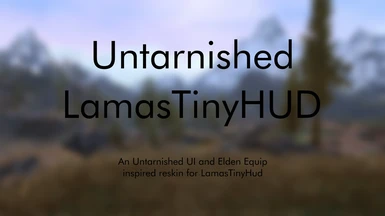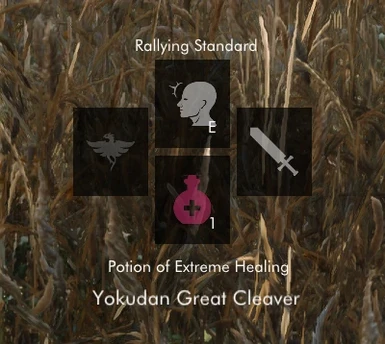About this mod
A reskin of LamasTinyHUD to match Untarnished UI's aesthetic (Meant to mimic Elden Equip's look).
- Requirements
- Permissions and credits
- Changelogs







NOTE: IF YOU HAVE MADE CHANGES IN THE MCM, PLEASE JUST COPY THE CHANGES FROM THE INI INTO YOUR MCM/LamasTinyHUD.ini OR IT MAY HAVE UNINTENDED CONSEQUENCES. At this point, I recommend just going to the MCM and turning on the elden souls option, then copy this into your MCM/LamasTinyHUD.ini.
[MiscSetting]
bEldenDemonSouls = 1
[HudSetting]
sDisplayResolutionWidth =
sDisplayResolutionHeight =
fHudImageScaleWidth = 0.16
fHudImageScaleHeight = 0.16
fHudImagePositionWidth = 200
fHudImagePositionHeight = 775
fHudSlotPositionOffsetX = 105
fHudSlotPositionOffsetY = 105
fHudKeyPositionOffset = 38
fKeyIconScaleWidth = 0.28
fKeyIconScaleHeight = 0.28
fIconScaleWidth = 0.1
fIconScaleHeight = 0.1
fSlotCountTextOffset = 20
fToggleKeyOffsetX = 115
fToggleKeyOffsetY = 115
fCurrentItemsOffsetX = -15
fCurrentItemsOffsetY = 200
fSlotItemNameOffsetHorizontalX = -15
fSlotItemNameOffsetHorizontalY = 100
fSlotItemNameOffsetVerticalX = 10
fSlotItemNameOffsetVerticalY = 65
fArrowSlotOffsetX = -125
fArrowSlotOffsetY = 125
fHudArrowImageScaleWidth = 0.09
fHudArrowImageScaleHeight = 0.09
fArrowIconScaleWidth = 0.05
fArrowIconScaleHeight = 0.05
fArrowSlotCountTextOffset = 12
fMasterScale = 1
fCurrentShoutOffsetX = -10
fCurrentShoutOffsetY = -225
[GraphicSetting]
uBackgroundTransparency = 0
uBackgroundIconTransparency = 180
uKeyTransparency = 0
uCurrentItemsTransparency = 230
uCurrentShoutTransparency = 230
uSlotCountTransparency = 230
uSlotItemNameTransparency = 230
uIconTransparency = 125
fSlotCountTextFontSize = 20.000000
fCurrentItemsFontSize = 30.000000
uIconTransparencyBlocked = 20
[AnimationSetting]
uAlphaSlotAnimation = 51
fDurationSlotAnimation = 0.1
NOTE 2: Since my resolution is 2560x1440 there is an option I did not include because it is dependent on your resolution. Depending on what that is, you should set the option fHudImagePositionHeight to the value of sDisplayResolutionHeight - 200. For example, if your resolution is 1920x1080 in order for the UI to appear in the bottom left corner, you may want to set your option to the following:
fHudImagePositionHeight = 880.000000
Icons used from SkyUI

Vorganger for creating UntarnishedUI and EldenEquip and inspiring me to create mods that look like theirs
dunc001 for the amazing icons
psychosteve and the SkyUI team for the amazing icons