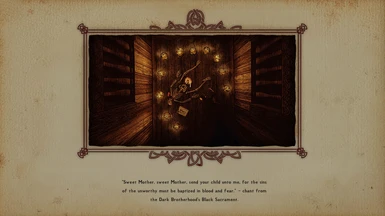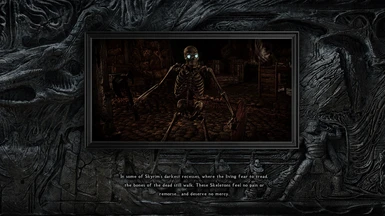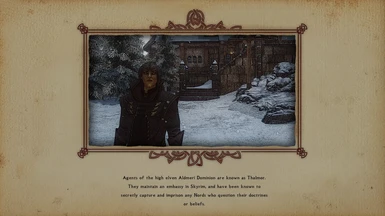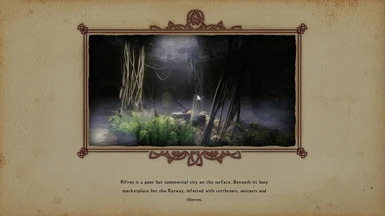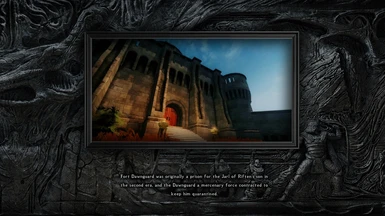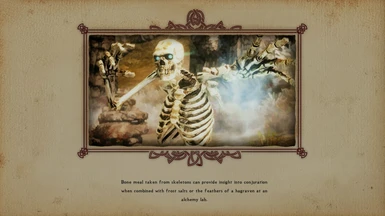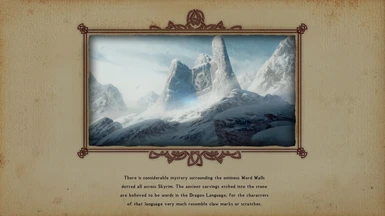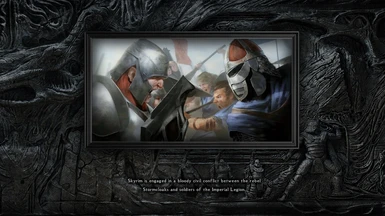About this mod
Loading menu replacer in Oblivion style with optional new lore-friendly loading screens (94 screens in total), as well as patches for popular loading screen mods.
- Requirements
- Permissions and credits
-
Translations
- Ukrainian
- Russian
- Mandarin
- German
- Czech
- Changelogs
- Donations
What this mod does?
Firstly, this mod replaces the loading menu. It will now look more like in the TES IV: Oblivion game. There are two options - paper and stone.
It also contains lore-friendly loading screens (94 in total) in drawing style made from my own screenshots, optional installation.
It is a replacer for vanilla load screens, specially aligned for new UI. Themes: creatures, current events, daedra, aedra, dwemer, factions, general lore, races. Text is the same as on the vanilla load screens. Compatible with other load screen mods (see below).
And lastly, it contains optional patches for some popular "plane" load screen mods to make them aligned with the new UI.
It doesn't contain any assets from those mods, only ESP patches.
Why not included into Dear Diary?
I don't want to include any ESP files to Dear Diary.
Although this mod is completely compatible with Dear Diary and will play nice with it.
Just let it overwrite Dear Diary's loadingmenu.swf.
Mod comes with two visually different loadingmenu.swf interface files, made on basis of the Enderal's loading menu. Better take a look on screenshots to see what you'll get:

- Stone option (Alduin's Wall) -

Supported loading screen mods
For now there are two mods supported:
- The Elder Scrolls Legends - Loading Screens by Jampion
- The Elder Scrolls General Loadscreen Replacer - SSE Port by SwooshxBear
You can install one of these, both, or not install any and just use my load screens.
My personal suggestion - use all, it will drastically increase the variety.
Pre-installation instructions
(OPTIONAL if you want to use any supported mods)
1. If you want to use The Elder Scrolls Legends - Loading Screens:
1.1. Grab it's main file. Launch the installation via your mod manager.
1.2. In it's FOMOD choose: 16x9 (no matter what aspect ratio your monitor has), Yes, 100%.
2. If you want to use The Elder Scrolls General Loadscreen:
2.1. Grab it's main file. Launch the installation via your mod manager.
2.2 In it's FOMOD choose: Fullscrean option (all screens including "funny")
or Fullscrean w/ funnies option (only lore-friendly screens).
Installation instructions
1. Choose 16x9 or 21x9 file depending on your screen aspect ratio. For anything else just use 16x9.
2. Install with your mod manager choosing options you like, and patches for installed supported mods.
Load order doesn't matter, just load any patches under their masters.
All plugins are ESP-FE (ESL-flagged ESP).
- Paper option with TES Legends Loading Screen -

- Stone option with TES General Screen -

If you have any questions - please let me know in the comments.
Let me know if there are any good lore-friendly load screen mods you want to use with my menu replacer.
And any other suggestions are welcome!
Used tools
Photoshop CS6 for UI textures and screenshots draw filters
JPEXS Decompiler for SWF files
Easy Load Screen Generator for creating load screens (special thanks to Jampion for this script)
Credits
SureAI for their loadingmenu.swf which I used with permission in my Dear Diary mod and now decided to make separate.