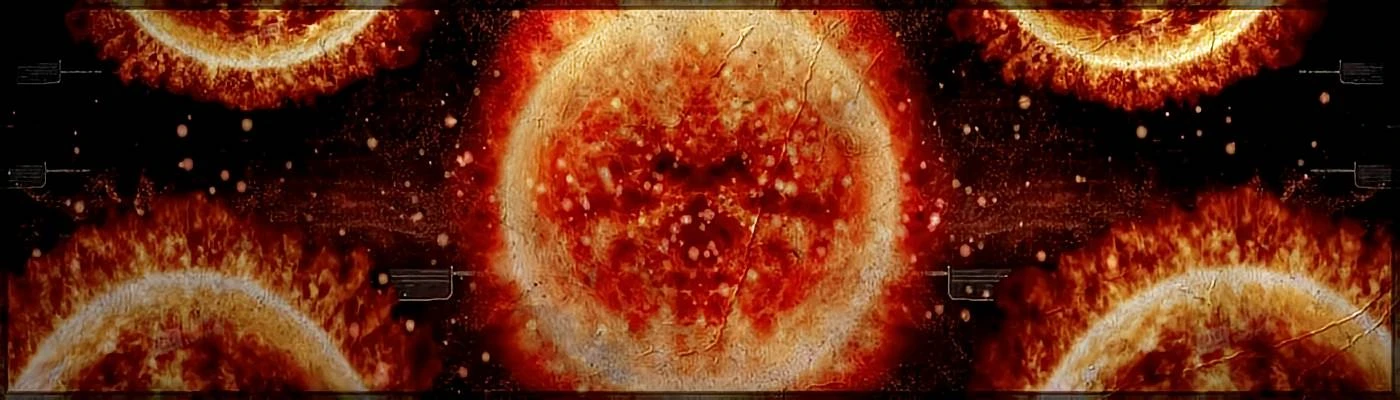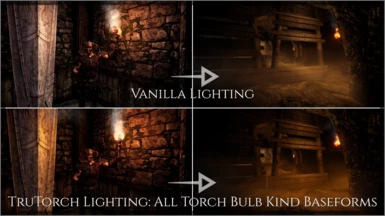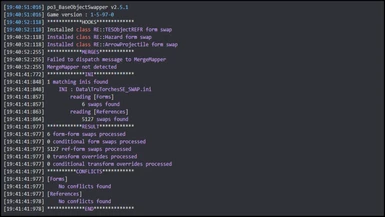About this mod
Elementally true, fire realistic motion behavior. No more invisible, industrial strength fans blowing air upwards underneath each torch, promoting bogus ferocity
- Requirements
- Permissions and credits
- Changelogs
- Donations

VIDEO OFFERS WHAT IT CAN AFFORD BUT IS TRUER REPRESENTATION THEN GIFS



ALL MODELS ARE ENB SUPPORTED
- ENB Support "AttachENBLight" Nodes implemented into all models
- Model NiParticleSystem Property Modifier settings have been custom altered to exhibit new motion behaviors which took ages of trial, time and effort
Ultimately; go to the "TruTorch Laboratory" and check them out yourself. This is my best grammatical attempt at describing there differences at minimal.
Furthermore; we are talking subtleties here at there finest so bring along with you a GOOD EYE
- Ver. 01 - flame has a wider girth around the bulb. Flows up vertically and lasts longest before it traces out
- Ver. 02 - girth is a bit less Ver01, thus not as wide flamage flowing up vertically and lasts bit less Ver01 before it traces out
- Ver. 03 - Girth sparks/combusts outside of the bulb more. Bursts upwards vertically and traces out sooner than the first two. 3/4 length of flame to Ver01/02
- Ver. 04 - Girth is same as Ver03 minus sparks/combustion. Fluffs w/ some bursting upwards vertically. Traces similar to Ver03. 3/4 length of flame to Ver01/02
- Ver. 05 - Girth is same as Ver04. Rolls upwards tapering slightly to side. Traces out to side like breeze has influence over its elements. Just under Ver01/02 length
VANILLA TORCH MODEL TYPES
Acronym (STAC) represents "Smoking Torches and Candles" -smoke created by mindflux (incorporated)
Five Torch Versions (Per Torch Type)
- HandTorchType: Vanilla Model - No Smoke
- HandTorchType: Vanilla Model - Smoke Effect (STAC)
- WallTorchType: Vanilla - No Smoke
- WallTorchType: Vanilla - Smoke Effect (STAC)
- Every bulb has Vertex Coloring
- All bulbs glow more promoting hot cores
- The skirt shape/geometry on the tips of the bulbs have been custom edited to glow more and wraps around entire bulbs diameter rather then original half
- PermanentTorch01.nifs have had there bulbs fully redone
- Hand-held models have been substituted for the RemovableTorch01/RemovableTorchSconce01.nif's the game natively used. Those original models where not good as a base to start from for NiParticleSystem Modifier rework and there bulbs geometry was shot compared to the hand-held torches thus they where replaced
- All BSXFlags and Collision settings thoroughly revised and edited where necessary, Chunk material, Layer type, etc....
Acronym (STAC) represents "Smoking Torches and Candles" -smoke created by mindflux (incorporated)
Acronym (PW) represents "Proper-Wield" -A "Medieval Torch" selection option
Five Torch Versions (Per Torch Type)
- HandTorchType: Medieval Model - No Smoke
- HandTorchType: Medieval Model - No Smoke (PW)
- HandTorchType: Medieval Model - Smoke Effect (PW-STAC)
- HandTorchType: Medieval Model - Smoke Effect (STAC)
- WallTorchType: Medieval - No Smoke
- WallTorchType: Medieval - Smoke Effect (STAC)
- All BSXFlags checked/edited where necessary
- Collisions have all been redone to the geometric (but simplified) shape of the Medieval Torches
- New collisions are position corrected per Mathys Proper-Wield Torch variants
- Collision Chunk Material Layers no longer wood but instead metal as Mathys Torches are not made of wood. They sound and spark (if hit by a sword) like metal
- STAC texture asset is fully integrated into TruTorches SE for in-game use. If this is user preferred option; essential to head over to Smoking Torches and Candles and endorse mindfIux for all their honorable hard work and supreme commitment
- If using Medieval Torch variants, do not forget to Endorse mathy79 for all there great work
- Endorsing is an important and commendable gesture plus its absolutely free to do. Takes a click of ones time
BASE OBJECT SWAPPER SUPPORT
CHOOSE UP TO 1 OF 10 SWAP INI's AT A TIME DISTRIBUTING THE TORCHES PER THAT CHOICE THROUGHOUT THE GAME
- Base Object Swapper INI's randomizing every single Torch FormRef in game. Swaps will use up to 5 Torch variants per TorchType offered and the mixed INI's will mishmash Vanilla\Mediaval for a total up to 10 TruTorch variants
- This includes all Hand-Held Torches and Wall Torches (including removable handheld's from Wall Torches)
- TruTorch page product BSA'd down custom file-pathing and targeted in the provided ESP-FE by the new FormBases that are swapped per Torch FormRef
- The SWAP.INI's cover all Basegame, AE/CC Content FormRefs including a chuncky list of huge Mods that add lots of New Torch FormRefs
- In the event user does not use supported content, the swap logger will disclaim "failed to process" those added FormRefs (which is fine)
THIS LIST IS ALSO IN THE INI'S AND MANY OTHER LARGER SCALED MODS WERE CHECKED BUT DID NOT DEEM WORTHY TO ADD.
THIS IS NOT TO SAY THERE AREN'T OTHERS OUT THERE WORTHY TO ADD. I AM SURE THERE ARE MANY MORE
- Basegame (+3DLCs)
- All AE/CC Content
- Beyond Reach
- Beyond Skyrim - Bruma
- Clockwork (SSE)
- EasierRider's Dungeon Pack
- Falskaar
- Folkstead & the Border of Hammerfell
- Forgotten Dungeons (SSE)
- Haafstad & the Border of High Rock
- Hammet's Dungeon Pack
- JK's Skyrim
- Legacy of the Dragonborn
- Maids II Deception
- Midwood Isle
- Molag Bal's Inferno (SSE)
- Nyhus & the border of Cyrodiil
- Open Cities Skyrim SE
- Phenderix Magic World
- Rigmor of Bruma
- Rigmor of Cyrodiil
- Skyrim Sewers
- Skyrim Underground SSE (ESM/ESP/Addon)
- Summerset Isle
- The Elder Scrolls Online Imports
- The Forgotten City
- The Republic of Maslea - Chap.1 (SSE)
- The Shire SE
- Thur Vonun Sanctum SE
- Undeath Remastered
- Vigilant SE-AE
- Wyrmstooth
- Go right on ahead with it :-)
- I will likely NOT be expanding the INI's provided from the page but its easy enough for anyone to patch their own
- Use the provided page INI's as a template REF and do the same thing for "whatever" mod targeting the TruTorchesSE.esp Forms for SWAP purposes
- If you wish to upload it for others, do at will
TRUTORCH LIGHTING MODULES (QTY:02)
Light Plugins (ESP-FE). Optional to use. Only use ONE. Always ensure module records are triumphant conflict winner
- If some settings are not up to par with your standards; don't use it or just make your own edits
- Baseform Light (LIGH) -you can fiddle however you please in xEdit. Don't need to crack open the heavy CK to play with lighting modifiers
- This plugin modifies the Torch Lighting and many other modifier properties defined in the Torch Base Record
- This plugin modifies the Torch Lighting and many other modifier properties defined in the Torch Base Record (same as other plugin)
- Modifies Lighting Bulb Bases (Vanilla Bases that have word "Torch" in EditorID) close to that of the TruTorch lighting, distributed throughout the game
INSTALL/UNINSTALL
Laboratory Utility Cell (Getting There):
This is Optional to use if you want to check out all the Torches staged in a Lab Utility World
- FOMOD Install: First-time
- Open up the FOMOD Installer for the FIRST time
- ONLY install TRUTORCH LABORATORY
- Skip all Torch selection options until you actually go to the Laboratory in-game and see which Torch Models you like (if any)
- Game Main Menu > Console ~ > COC TruTorchLab
- Look around and see what you like > Note the ones you like
- Look around and see what you like > Note the ones you like
- FOMOD Install: Second-time
- Open up the FOMOD Installer for the SECOND time
- Skip all the selections you made up to the torch selection options
- Assuming you want to install some torches you like for game-use; pick them and finish Installer
- REPLACE FILES (if Mod Organizer 2) or Vortex equivalent into your TruTorches SE Mod
- REPLACE to wipe out what was from FIRST install with intent to only keep contents from the SECOND install
- The Laboratory Package is only meant to see what you like. Other then that; its redundant
Torch Assets:
- Everything affiliated to Torch Models is completely safe to swap for another model anytime mid-game or to uninstall whenever desired. They are only meshes. Uninstall like any other meshes mod
- Safe to uninstall anytime although I don't recommend uninstalling any plugin once they have been in a stack after making a save
- If this is the reality; just uninstall like any other plugin
- Consequence will be that each remaining higher in priority plugin will be re-indexed with the ladder slot number to compensate for the slot spot this plugin reserved
LOAD ORDER AND REQUIREMENTS
LOOT will sort fine but no reason to concern over LO
Main Requirements: (Modular LO)
- None
Always ensure loose torch assets are conflict winners
Vanilla Torch Model Types:
- HandTorchType: Vanilla Model - No Smoke
- HandTorchType: Vanilla Model - Smoke Effect (STAC)
- WallTorchType: Vanilla - No Smoke
- WallTorchType: Vanilla - Smoke Effect (STAC)
- None
- HandTorchType: Medieval Model - No Smoke
- HandTorchType: Medieval Model - No Smoke (PW)
- HandTorchType: Medieval Model - Smoke Effect (PW-STAC)
- HandTorchType: Medieval Model - Smoke Effect (STAC)
- WallTorchType: Medieval - No Smoke
- WallTorchType: Medieval - Smoke Effect (STAC)
- Medieval Torch Textures
- Make sure the records are winning over all other mods attempting to edit the records in there own way
BUGS/COMPATIBILITY/PERFORMANCE/TECHNICAL
TruTorch Laboratory:
- Engine Lighting Limitations and its Influences:
- Its a torch lab so yes; expect random mesh flickering as the Cell is consumed with lighting (model partitioning is implemented but not on everything)
- Its a torch lab so yes; expect random mesh flickering as the Cell is consumed with lighting (model partitioning is implemented but not on everything)
- Local Map Discovery Reset Behavior:
- Once you fully discover the Lab on your local map (every attempt); it persistently resets to unrevealed
- Reproduced by two other testers and due to it being a Test lab; I figured, who cares
- Most important knowledge piece is the awareness that this is not a problem stemming from your end and it is acknowledged by me
- It is most likely something stupid promoting it and in due time; I am sure I will catch the accountable cause. Let go, let god
- Should be fully compatible with everything. Just have all content winning
- Model(s) replacing base game ones with exception that more NiParticleSystems need to be calculated per model (which many mods already do)
- The amount of NiParticleSystems in these torches compared to many models is very minimal
- Something Good to Know:
- Engine has only so much calculation capacity for particle systems in a given draw distance. Hypothetically speaking; upon cell load; If a large amount of Particle System calculation is demanded, the engine (during load) picks models at random to not play its effect thus rendering the animations in a frozen state. Some kind of threshold or hard cap limit but cannot find any information out their disclosed on specifics of this.
- I have never witnessed this yet for myself just playing regular old Skyrim but it is a thing that revealed itself to me while developing something else
A Guide to Skyrim Particle Systems and ENB Complex Lights
- Its the only resource I could find to somewhat give an idea of the approach taken here. For the record; I did not follow this guide. I didn't even know it existed until I was about to rollout this mod (the first time it was ever released two Nexus Pages ago from this one) so I didn't adhere to it at all. I scanned through it and only prescribed it as a form of reference being I was bothered that I wasn't going to write out a novel detailing precisely every single modifier altered. That is far too much to read even for just one version yet alone all together. Beyond my ability. Be that as it may; with the lack of documentation and resources available on the subject and running across this guide; I felt it was the least I could do is put a link to it
FOR THE RECORD
TruTorches does not include textures:
- includes NO textures except the TorchPermanent01.nif which uses SMIM model as base and the original textures are provided down the default SMIM file-path
- I recommend using SMIM 4K - Cleaned and Upscaled Textures for Static Mesh Improvement Mod by: XilaMonstrr over the two provided SMIM textures
I do find that this mod below is very nice addition to TruTorches (only the textures):
- Ultimate HD Torch including its HiRes Fire Effects by: rheadude (BuzzDee84). Currently what I have active in Modlist at the time of this pages creation
- It is an oldrim mod but for texture use, its generally ok in SE. Would be wise to zap them with Cathedral Assets Optimizer once though IMHO (if used)
Visual And Graphical:
- Embers HD
- KD - Realistic Fireplaces V3
- Medieval Candlehorns and Sconces
- Smoking Torches and Candles
- Inferno - Fire Effects Redux
- TB's Candle Flames Improver
- TB's Improved Smoke (Beta)



- Q. Will this be ported to old Skyrim?
- A. No
- All disclosed in the Nexus Credits/Permission Dropdown Section
KHRYSINXS USER FILES
TO-DO UPDATE NOTES
TruTorches:
- Reserve
Add more flickering.Spend some time fiddling with flicker adjusters in optional plugin. It really didnt make much difference. Just leaving it as is- Reserve
- Reserve
- Reserve