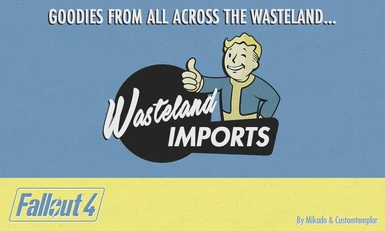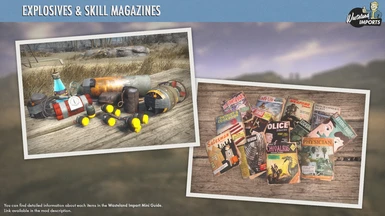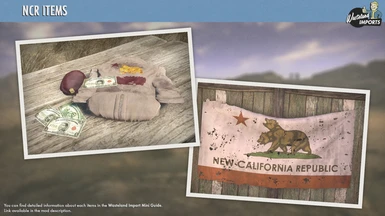File information
Last updated
Original upload
Created by
Mikado2116Uploaded by
Mikado2116Virus scan
Safe to use
Tags for this mod
- Lore-Friendly
- Fair and balanced
- English
- Models/Meshes
- Textures
- Related to Movies/TV/Books/Other Games
- Leveled Lists
- Clothing - Female Only
- Clothing - Male Only
- Clothing
- Items - Furniture
- Items - Clutter
- Weapons - Melee
- Weapons - Components
- Weapons - Explosive
- Overhaul
- DLC: Automatron
- DLC: Wasteland Workshop
- DLC: Far Harbor
- Xbox One version available
Current section
About this mod
Do you miss the good old wasteland? Well, then you might be interested in Wasteland Imports; Making Fallout 4 more Fallout by seamlessly adding in items from previous games.
*Formerly known as Mojave Imports.
- Requirements
-
DLC requirements
DLC name Automatron Far Harbor Nuka World Mods requiring this file
- Permissions and credits
-
Credits and distribution permission
- Other user's assets Some assets in this file belong to other authors. You will need to seek permission from these authors before you can use their assets
- Upload permission You can upload this file to other sites but you must credit me as the creator of the file
- Modification permission You must get permission from me before you are allowed to modify my files to improve it
- Conversion permission You are not allowed to convert this file to work on other games under any circumstances
- Asset use permission You must get permission from me before you are allowed to use any of the assets in this file
- Asset use permission in mods/files that are being sold You are not allowed to use assets from this file in any mods/files that are being sold, for money, on Steam Workshop or other platforms
- Asset use permission in mods/files that earn donation points You are not allowed to earn Donation Points for your mods if they use my assets
- Console modding permission The author uploaded this mod to Bethesda.net and it is available for console users
Author notes
This author has not provided any additional notes regarding file permissions
File credits
This author has not credited anyone else in this file
Donation Points system
Please log in to find out whether this mod is receiving Donation Points
-
Translations
- Spanish
- Russian
- Italian
- German
- French
- English
-
Translations available on the Nexus
Language Name German Author:CaptainCrackhorse Wasteland Imports - Goodies from all across the Wasteland - Deutsch Spanish Author:Khotec Wasteland Imports 1.52 Spanish English Author:hikkachu Wasteland Imports - Ukrainian Translation Russian Author:Djezendopus Wasteland Imports - Russian translation Italian Author:MakinDay Wasteland Imports - Traduzione Italiana (Aggiornata - 1.52) French Author:Mkdo40 - traduit par Sylom Wasteland Imports FR (anciennement Mojave Imports) Russian Author:Mkdo40 Wasteland Imports - Russian translate Spanish Author:drb99 Wasteland Imports - Spanish translation - Mirrors
- Changelogs
-
-
Version 1.52.1
- Removed additional unused references that was showing errors in the log. (Thanks Masterlix1982 for reporting the issue)
-
Version 1.52
- Cleaned the plugin from most unused reference (include previously removed items and WIP items that was never finished).
- Removed edits done to the Medic perks, Medicine Bobblehead perk and Astoundingly Awesome 11 perk. As a result, stimpaks are no longer nerfed.
- Removed unnecessary rebalance that was done to food, drink and aids (at the exception of Nuka-Cola bottles and Nuka Mix bottles).
- Removed unnecessary changes to vanilla food, drink and aids crafting recipes.
- Most of the new food, drink and aids added by this mod had their effects duration extended to be more in line with FO4 vanilla durations.
- Removed the force lock mechanism as there are other mods for this.
-
Version 1.51.2
- Changes:
- Fixed the poison issue with Ghouls.
- X111 now works like RadX.
- NCR 1st Recon effect changed to +1 PER (Instead of +2 PER). Now cost 90 caps.
- NCR Jumpsuit effect changed to +1 PER and + 1 INT (Instead of +2 INT).
Change in the new option file:
- Disable WI force lock if you use another mod that do the same thing.
Note: Don't expect new big updates, I happen to had come back to play Fallout 4 because of Fallout 76 announcement, so figured that I'll fix the very annoying poison issue with the Ghouls while I'm at it. The other changes are just minor stuff that I planned to change in the new version of WI if we didn't stop the development of the mod.
- Changes:
-
Version 1.51.1
- Changes:
- Fixed NCR 1st Recon Beret BOD2 slots.
- Fixed an issue with the Programmer’s Digest skill magazine. (Thanks to zach610 for spotting the issue)
- Fixed the timer of the Time Bomb. (Thanks to Kung Fu Man)
- Fixed an issue with Timed Fat Man projectile.
- Changes:
-
Version 1.51
- Changes:
- Added lock forcing as functioned in New Vegas.
- Added usable poisons for melee and unarmed weapons (work the same way as Skyrim's poisons). Craftable and also sold by general/chems vendors.
- Fixed stimpaks level list for raiders.
- Tweaked chems vendor’s inventories.
- Tweaked cooked food buff duration (8 to 12 minutes max).
- In addition to regular chems, Fred Allen now also sells his homemade Jet.
- Super Mutant Suicider now uses an actual Mini Nuke instead of the Liberty Prime’s Mark 28 nukes.
- Ammo boxes has been retextured to look like their FNV counterpart.
- Added secondary activation method for Nuka-Cola recipes, accessible via the debug holotape.
- Skill Magazines duration increased to 3 minutes (6 minutes with Retention perk). Cost 12 caps.
- Bloodpack, Irradiated Bloodpack, and Glowing Bloodpack are now influenced by the Cannibal Perk.
- Bloodpack and Irradiated Bloodpack now restore 25 HP.
- Glowing Bloodpack now gives +50 Rad Resistance.
- Syringer ammo recipes now have perk restrictions.
- Black Coffee now gives: +2 INT and +10 AP for 4 minutes.
- Ghoul Meat has been renamed to Ghoul Flesh and has a custom model.
- Fixed the “double” HP value given by Nuka Cola Quartz.
- Fixer now applies a screen effect at random intervals for its duration.
- Jet effect duration has been reduced to 5 seconds.
- Ultra Stimpak has been removed from the leveled list.
- Western Revolver and Harpoon Gun has been removed from the Commonwealth’s vendor and raider leveled lists.
- Hypo has a new custom model.
Poisons:
- Bleak Venom: -15 HP/sec for 10 seconds. 30 Caps.
- Dark Datura: -4 HP/sec for 15 seconds. Frenzy for 30 sec. 30 Caps.
- Mother Darkness: -8 HP/sec for 10 seconds. Paralysis for 10 sec. 40 Caps.
- Silver Sting: -2 HP/sec for 20 seconds. Reduced damage resistance for 1 minute. 20 Caps.
- Tremble: -8 HP/sec for 10 seconds. Reduced accuracy and attack damage for 1 minute. 40 Caps.
- Cloud Kiss: -12 HP/sec for 15 seconds. 35 Caps.
New Chems:
- Fred’s Jet: Slow Time for 3 seconds. 10 Caps.
- Rebound: Regenerates +5 AP per second for 1 minute. 50 Caps.
New Food:
- Supa Yum!: +20 HP, +10 AP. 20 Caps. (Very Rare)
- Brahmin Milk: +10 HP, -60 Rads. 15 Caps.
New Weapons:
- Throwing Spear: 50 Damage. 40 Caps.
- Throwing Hatchet: 30 Damage. 25 Caps.
- Throwing Knife: 15 Damage. 12 Caps.
- Repellent Stick: 8 Damage. Causes mole rats heads to explode after 5 seconds. 120 Caps.
New Items:
- Debug Holotape: Various debug and testing options.
- Changes:
-
Version 1.50.4
- Changes:
- Fixed an issue (introduced by the last update) with Locksmith and Hacker perks.
- Changes:
-
Version 1.50.3
- Changes:
- Fixed Locksmith’s Reader and Programmer’s Digest.
- Skeeto Spit recipe changed to 1 Plastic, 1 Blood Sac and 1 Bloodleaf. Chemist Rank 1.
- Changes:
-
Version 1.50.2
- Changes:
- Nuka-Cola recipes are now correctly unlocked after you picked up the Nuka-Cola Formula from the safe (stage 760).
- Changes:
-
Version 1.50.1
- Changes:
- Water Purification Tablet spawn rate increased.
- Changed the short names of some ammo to match with their new names. (Example: .44 Magnum Round/.44 Mag.)
- 7.62 Round name changed to 7.62mm Round/7.62mm.
- 5.56 Round name changed to 5.56mm Round/5.56mm.
- Alien Blaster Round name changed to Alien Power Cell.
- Changes:
-
Version 1.50
- Changes:
- [Fix] Grammatical errors and strangely worded sentences. (Thanks to SuperMaelstrom.)
- Far Harbor and Automatron DLCs are now a requirement.
- DLC Leveled List Integration is now integrated to Wasteland Imports. (Big thanks to MrArc.)
- Sunset Sarsaparilla Bottle can now be used to refill water in Survival Mode.
- Fat Man Lightweight Laucher renamed to Little Boy Frame.
- Fat Man now has an additional modification slot for the Little Boy Frame.
- Sightly increased the timer of the MIRV launcher.
- Added a new category for the original Nuka-Cola recipes to the Soda-Mixer Station.
- Re-added the Nuka-Cola recipes. They are now unlocked via one of the choice you make in "Cappy in a Haystack" quest.
- Mississippi Quantum Pie is now unlocked via one of the choice you make in "Cappy in a Haystack" quest.
- Vims are now craftable at any Soda-Mixer Station (instead of the Cooking Station).
- You can now obtain Ice Cold variants of Nuka-Fusion, Nuka-Cola Clear, Rum & Nuka and Sunset Sarsaparilla with Drinkin'Buddy.
- Super Stimpak recipe now requires: 3 Antiseptic, 1 Leather, 2 Steel and 2 Blood Pack.
- Ultra Stimpak and Hypo are no longer cratable or sold by vendor, instead they are now a very rare loot.
- Rebalance (once again) of the Stimpak/Super Stimpak effectiveness and the Medic Perk (Tweaked version of the Medic optional plugin).
- Purified Water now restore 20 HP (instead of 40 HP).
- Radscorpion Stinger now have a new model (similar to FO3/FNV).
- Orange, Quantum, Quartz and Victory Soda-Mixer stations are now unlocked after you completed "Taken For A Ride" quest.
- MedX no longer protects against poison. Cost now 40 Caps.
- Psycho no longer protects against damage. Cost now 30 caps.
- Psycho recipe changed to 1 Acid, 1 Plastic, 2 Steel and 2 Hubflowers.
- Ultra Jet recipe changed to 1 Antiseptic, 1 Sugar Bombs and 1 Jet.
- Doctor's Bag, in addiction to limb healing, now increases your max health by 30 pts (50 with Medic 4) for 5 minutes. Cost 50 Caps.
- Hydra, in addiction to limb healing, now reduces limb damage by 50% for 2 minutes. Cost 40 Caps.
- In Survival Mode, Stimpak no longer heals your cripled limbs, except your legs (+5 pts each) so you aren't stuck if you haven't any Hydra or Doctor's Bag in your inventory.
- Renamed some of the ammo types to match their FNV counterpart.
- Stealth Boy has now a duration of 1 minute (instead of 30 seconds).
- All alcohol (except beer) cost now 10 caps.
- Berry Mentats, Grape Mentats, Orange Mentats, Buffjet, Bufftats, Psychojet, Psychobuff and Psychotats recipes now require Chemist Rank 1.
- Doctor's Bag recipe now require Medic Rank 1.
- Skeeto Spit recipe changed to 2 Antiseptic, 2 Bloodpack and 1 Bloodleaf. Chemist Rank 1.
- Antvenom recipe changed to 1 Antiseptic, 1 Ceramic, 1 Purifed Water and 1 Poison. Medic Rank 1.
- Hydra recipe changed to 1 Glass, 1 Bloodpack, 1 Glowing Fungus and 1 Poison. Chemist Rank 1.
- Jet addiction changed to -1 AGI and -1 CHR.
- Ultra Jet addiction changed to -2 AGI, -2 STR and -1 PER.
- Mentats addiction changed to - 1 CHR and -1 PER.
- Psycho addiction changed to -1 END and -1 PER.
- General rebalance of Nuka-Cola, especially the Nuka-Cola mixes from Nuka World.
- Tweaked the blood placement on the Broken Bottle.
- Reorganized Syringes, Nuka-Nuke, Modified Bowling, Weaponized Nuka-Cola and Acid Concentrate into Ammo category.
- Syringe recipes now gives you 5 Syringes.
- Weaponized Nuka-Cola recipes now gives you 5 Ammo.
- Acid Concentrate recipes now gives you 20 Ammo.
New items:
- Auto-Inject Stimpak: Automatically injected when the player's HP drops below 50%. Can be used manually. 58 Caps.
- Auto-Inject Super Stimpak: Automatically injected when the player's HP drops below 25%. Can be used manually. 106 Caps.
- Raw Fish: 10 HP, 8 Rads. 6 Caps.
- Fish Steak: 40 HP. 25 Caps.
- Moonshine: +2 STR, +2 CHR and -2 INT. 20 Caps.
- Slasher: +25% Damage and +25 Damage Resist for 5 minutes. 60 Caps.
- Rocket: +30 AP for 5 minutes. 40 caps.
- Water Purification Tablet: Purifies dirty water. 10 Caps.
New weapon:
- Nuka Breaker (Unique): 35 Damage. +25% more damage when addicted to Nuka-Cola. 250 Caps. (Big thanks to RahCreations.)
New weapon modifications:
- Fat Man Low Yield Launcher: Reduced damage and increased range.
- Fat Man Big Kid Launcher: Increased damage and reduced range.
- Fat Man Timed Launcher: Adds a 5 seconds fuse.
- High Velocity Missile: Increased speed and range.
- High Explosive Missile: Increased explosion damage and radius.
- HIVE Missile: Splits into 9 cluster missiles.
New workshop items:
- Sunset Sarsaparilla Soda-Mixer Station.
- Vim Soda-Mixer Station.
- Nuka-Cola Soda-Mixer Station.
New crafting components:
- Poison. Can be found on Radscorpion Stinger, Stingwing Barb and Rat Poison.
- Changes:
-
Version 1.47b
- Changes:
- [Fix] Spelling error in the "Letter from Nuka Cola Corporation".
- [Fix] MFC Cluster now works correctly (see Bugs section if you want the details).
- Nuka World DLC is now a requirement.
- Removes Nuka Cola, Nuka Cherry, Nuka Cola Quartz, Nuka Cola Victory and Nuka Cola Quantum recipes.
- All bottles of Nuka Cola from Nuka World now have a bottlecap with the brand written on it.
- Rebalanced the Nuke Grenade, Nuke Mine, Nuka Cocktail and Nuka Quantum Grenade (Nuka World).
- Nuka Quantum Grenade now use the same explosion effect as the Nuka-Nuke.
- Nuka Cocktail now have a new explosion effect.
- Nuka Cola Quartz and Victory now use my buffs (but keep the apparence from Nuka World).
- The old Nuka Cola Quartz and Victory (the originals from this mod) are now marked as [DELETE]. If you have some bottles in your inventory or in a container, you can still use them or sell them. You can also convert them to the new versions (from Nuka World) at the cooking station (beverage) when you have at least one bottle in your inventory.
- Nuka Cola Quartz and Victory will no longer appear in the Nuka Cola vending machines of the Commonwealth.
- Nuka Cola Quartz, Victory, Orange, Grape, Wild and Black are now occasionally sold by merchant in the Commonwealth.
- Tweaked the apparence of the Nuka Cola Quartz bottle.
- The Sunset Sarsaparilla bottles now use a new environment map.
- Nuka Cola Clear, Nuka Fusion and Rum & Nuka are now only craftable at the Soda workbench (from Nuka World).
- New Nuka Cocktail recipe: 4 Adhesive, 2 Oil, 1 Nuka Cola Quantum and 3 Cloth. Perk requirements: Demolition Expert 3 and Science! 3. Other requirement: Nuka Cocktail recipe.
- New Nuka Cola Clear recipe: 1 Mutfruit, 1 Nuka Cola, 1 Fern Flower and 1 Melon. Other requirement: Nuka Clear formula.
- Added radiation damage to the Fat Man and the Fat Man MIRV explosion.
New food:
- Meat Jerky: 30 HP. 10 Caps.
New alcohol:
- Absinthe: +1 PER, +1 CHR, -1 INT. 5 Caps.
- Changes:
-
Version 1.46
- Changes:
- [Fix] Hypo now correctly restores 100% of health in Survival Mode (instead of 10%).
- [Fix] Added an uppercase to the "B" of the "Gas Bomb".
- [Fix] Spelling error in the description of the Doctor's Bag.
- More explicit descriptions for all Skill Magazines.
- Locksmith's Reader now allows to pick upper level locks.
- Programmer's Digest now allows to hack upper level terminals.
- Time Bomb recipe now requires: 1 Circuitry, 1 Adhesive, 2 Plastics, 1 Spring and 5 Dynamites.
- Antivenom is now influenced by the Chemist Perks.
- Reduced the chance to find Healing Powder. (It was way too common)
- Sightly reduced the chance to find Cateye, Fixer and Hydra.
- Sightly increased the chance to obtain a Blue Star caps when you drink a Sunset Sarsaparilla.
- Dynamite and Long-fuse Dynamite now do 60 damages.
- New model for the Fat Mine. (Preview)
New stuff in the Commonwealth:
- Added Sunset Sarsaparilla vending machines (4 functional in total).
New skill magazines:
- Today's Physician: Reduces limb damage and falling damage by 10% for 1 minute.
- Fixin’Things: Reduces the consummation of fusion cores by 10% for 1 minute.
- Lad's Life: Reduces damage received from creatures by 10% for 1 minute.
New weapons:
- MFC Grenade: 50 Damages and 50 Energy Damages. 32 Caps.
- MFC Cluster: 300 Damages and 300 Energy Damages. 150 Caps.
New workshop items
- Sunset Sarsaparilla vending machine.
- Changes:
-
Version 1.45.1
- Hotfix:
- Added a missing script in the .ba2 archives.
- Hotfix:
-
Version 1.45
- Changes:
- [Fix] Removed an edit that prevents the irradiated foods to add radiations when you're hungry in Survival Mode.
- Reduced the chance of Nuka Cola Fusion addiction to 50%.
- Revamped the "Temporary removes addictions" effect to be less a mess (to edit) and more flexible. (It will be simpler for me to manage the potential new addictions)
- Long-fuse dynamite recipe now requires: 2 Cloth and 1 Dynamite.
- Changes:
-
Version 1.44.1
- Changes:
- Separated the new Medic perks system from the main plugin. Now available as optional plugin.
- Simplified integration of the Super Stimpak, Ultra Stimpak and Hypo. (Without any edits to the Medic Perks)
Stimpaks details:
- Super Stimpak: Restore 60% of health. (60% > 70% > 90% > 100% > 100%(faster healing rate))
- Ultra Stimpak: Restore 90% of health. (90% > 100% > 100%(faster) > 100%(faster) > 100%(faster))
- Hypo: Not affected by Medic perk as it instantly restore all health.
- Changes:
-
Version 1.44
- Changes:
- [Fix] Sunset Sarsaparilla now reduces thirst in Survival.
- [Fix] Healing Powder now increases thirst in Survival.
- [Fix] Atomic Cocktail now correctly emit light.
- [Fix] Removed the Skill Magazine added to General Atomics Factory, was causing an issue with Automatron DLC.
- Slightly adjusted the chance of loot of Skill Magazines and Stimpaks.
- You now have a chance to get addicted to Nuka Cola. 5% chance for Nuka Cola, Cherry, Quartz and Victory. 10% chance for Nuka Cola Quantum.
- Reworked the label of the Scotch Bottle.
- Antivenom effect is now stackable (like the RadX).
- You can now find Ice cold variant of Nuka Cola and Sunset Sarsaparilla inside prewar ice cooler (10% Chance).
- Cateye effect has now a duration of 5 min. (instead of 3 min.)
- New custom model for Rum & Nuka (replaced the bottlecap with a cork).
- New sound effect for Rum & Nuka when consumed.
- Rebalanced the Medic perk and the different type of Stimpaks (more details below).
- Edited the Medecine Bobblehead perk to work correctly with the new Stimpak leveling.
- Doctor's Bag and Hydra now restores 30 HP in Normal Mode.
- Changed the Super Stimpak, Ultra Stimpak and Hypo recipes to use Stimpaks has components.
- New custom model for the NCR 1st Recon Beret.
- Added 7 Nuka Cola recipes "hidden" across the Wastelands.
Stimpaks and Medic perk rebalance:
- Stimpak: Restore 20% of health (Up to 40% with Medic 4). 45 Caps
- Super Stimpak: Restore 40% of health (Up to 60% with Medic 4). 90 Caps.
- Ultra Stimpak: Restore 60% of health (Up to 80% with Medic 4). 135 Caps.
- Hypo: Restore 80% of health (Up to 100% with Medic 4) and +25 Max HP. 180 Caps.
- Radaway: Remove 30% of radiation (Up to 70% with Medic 4).
New items:
- Nuka Cola Clear: +30 HP, +10 AP, +5 Rads. +25% Sneak for 4 minutes. (80 Caps)
- Nuka Cola Fusion: +500 HP, + 200 AP, +25 Rads. +2 STR, +2 PER, +2 AGI for 20 minutes. Instant addiction. (150 Caps)
- Changes:
-
Version 1.43.2
- Hotfix:
Removed the Skill Magazine added to General Atomics Factory, was causing an issue with Automatron DLC.
- Hotfix:
-
Version 1.43.1
- Hotfix:
- Removed the items that caused a "cell reset" in some settlements.
- Hotfix:
-
Version 1.43
- Changes:
- [Fix] The NCR flag is now two sided.
- [Fix] Corrected the misspelling of the Librarian Dress.
- Reworked the color of the Nuka Cola Quartz, should be closer to the original color.
- New texture for the perk magazine "Retention Magazine".
- Added the "Retention Magazine" inside the Boston Public Library.
- Placed some items inside Kellogg's house.
- Placed one Broken Bottle near the entrance of Vault 111.
- Placed a dead body (Gary?) near Culter Bend (South). (Currently using a placeholder for his face)
- Placed some items to multiple locations (mostly interiors). [I can't give detail on everything, that would be too long.]
- The NCR 1st Recon Beret now give a +10% Critical Chance.
- Support for the Survival Overhaul.
- Packed all files inside .BA2 archives.
New Outfits:
- Vault 108 Jumpsuit: +5 Energy Resistance, +10 Radiation Resistance, +10% Melee and Unarmed Damage. (32 Caps)
- Changes:
-
Version 1.42
- Changes:
- Becky Fallon now occasionally sells Librerian Dress and Professor Sweater.
- Sunset Sarsaparilla now randomly gives you a Sunset Sarsaparilla Star Bottlecap when you drink it (5% base chance and up to 25% with Luck 10). (Thanks to Sagittarius22)
New outfits:
- Professor Sweater: +4 INT and +1 LCK. (90 Caps)
- Librerian Dress: +4 INT and +1 LCK. (90 Caps)
New alcohols:
- Scotch: +1 STR, +1 CHR and -1 INT. (5 Caps)
New weapons:
- Broken Bottle: 4 Damages and 10 Bleeding Damages. (10 Caps)
New workshop decorations:
- NCR Flag.
New items:
- Sunset Sarsaparilla Star Bottlecap. (20 Caps)
- Changes:
-
Version 1.41
- Changes:
- Atomic Cocktail's recipe now gives you 3 bottles of Atomic Cocktails. (Similar to Fallout New Vegas)
- Temporarily removed the support for the Survival Overhaul.
New items:
- NCR Money. Only obtainable via console command for the moment.
New workshop decorations:
- Sunset Sarsaparilla Posters.
- Changes:
-
Version 1.40
- Changes:
- Hypo now adds +25 Max HP for 20 min. (Instead of 5 min.)
- Hypo recipe now requires: 6 Antiseptic, 3 Steel, 4 Blood Pack and 1 Bloodleaf.
- Super Stimpak recipe now requires: 3 Antiseptic, 1 Leather, 1 Steel and 1 Blood Pack.
- Ultra Stimpak recipe now requires: 4 Antiseptic, 1 Leather, 2 Steel and 2 Blood Pack.
- Reduced the number of stimpaks that can found in the vendor inventory.
- Reduced the chance to found Addictol in the vendor inventory.
- In order to balance with the other items, Refreshing Beverage now gives: +10 Max HP for 20 minutes and +60 HP. (30 Caps)
- Refreshing Beverage recipe now requires: 1 Mutfruit, 1 Purified Water, 1 Melon and 1 BloodLeaf.
- Refreshing Beverage and Dirty Wastelander now have a custom mesh.
- Fixer now last 5 minutes. (Instead of 3 min.)
- Super Stimpak new 3D model.
- Ultra Stimpak new 3D model.
- Partial support for the Survival Overhaul.
New chems:
- Healing Powder: -2 PER for 18 sec., +36 HP. (6 Caps)
- Doctor's Bag: Instantly restores limbs condition. (25 Caps)
- Changes:
-
Version 1.39
- Changes:
- Removed Homemade Atomic Cocktail and Homemade Nuka Cola from the mod.
- Hypo now restores 100% of health.
- Hypo recipe now requires an Ultra Stimpak (instead of Super Stimpak) and Chemist level 4.
- Remove the -1 Agility from Black Coffee.
- New 3D model: Turbo.
New chem:
- Ultra Stimpak: Restore 80% of health. (150 Caps) (Temporarily uses the Super Stimpak mesh)
New weapon:
- (Throwing) Rock: 4 Damages (0 Caps). Can be found on Ghouls. Not really usefull as weapon but can be use to attract the attention of an ennemy.
New weapon mod:
- Standard Magazine for the Submachine gun.
- Changes:
-
Version 1.38
- Changes:
- Increased the duration of some items to be more consistent with the durations of Fallout 4. (Cateye, Fixer, Rushing Water, Black Coffee, Nuka Cola Quartz, Atomic Cocktails)
- Cricket now sells occasionally Fat Mine and Nuka Cocktail (50% Chance).
- Black Coffee now has weight 0.1 (instead of 0.5) and restores 20 HP (instead of 30 HP).
- Black Coffee recipe now requires Purified Water (instead of Dirty Water).
- Removed the Homemade Atomic Cocktail and the Homemade Nuka Cola recipes. If you have them in your inventory, you can still use them or sell them, but they will be completely removed in the next version (1.39).
- New 3D model: Atomic Cocktail.
New weapons:
- Tin grenade: 80 Damages. (25 Caps)
- Powder Charge: 80 Damages. (25 Caps)
- Time bomb: 320 Damages. (85 Caps)
- Changes:
-
Version 1.37
- Changes:
- New 3D models: Aqua Pura, Antivenom, Caravan Lunch, Hydra.
- Changed the recipe of Antivenom (according to the new 3D model).
- Added the missing dynamite sound file to the archive.
- Changes:
-
Version 1.36
- Changes:
- Sunset Sarsaparilla new 3D model.
- Steady new 3D model.
- Changed the recipe of Steady (according to the new 3D model).
- Changed the recipe of Turbo.
- Changed the recipe of Lightweight Fatman mod.
New items:
- Dynamite: 70 Damages. (20 Caps)
- Long-fuse Dynamite: 70 Damages. (23 Caps)
- Changes:
-
Version 1.35.2
- Changes:
- Added the missing Rushing Water .nif file.
- Tæles of Chivalerie now affects gun bashing.
- Changes:
-
Version 1.35.1
- Changes:
- Edited the 4 levels of Medic perk to fix an issue with the health scaling of Super Stimpak and Hypo.
- Changes:
-
Version 1.35
- Changes:
- Fixed an issue with Steady that could permanently reduce your aim stability (after using it).
- Steady now cost 80 Caps.
- Super Stimpak now has a custom mesh (by billyro)
- Tweaked the distribution of Super Stimpak.
- Replaced the Nuka Grenade recipe by the Nuka Cocktail.
- In consistency with the price of the Nuka Cocktail, Nuka Grenade now cost 150 Caps.
- In consistency with the price of the Fat Mine, Nuke Mine now cost 150 Caps.
- In consistency with the perk requirement to craft Super Stimpak and Hypo, the Stimpak recipe now requires Chemist level 1.
New items:
- Turbo: +1 Turbo for 3 sec (slows time but not your mouvements). (60 Caps)
- Rushing water: +50% Attack Speed for 30 sec. (50 Caps)
- Antivenom: Fortify Poison resistance for 3 min. (35 Caps)
- Nuka Cocktail: 300 Damages and 100 Rads. (145 Caps) (Inspired by the Nuka-grenade's original design)
- Fat Mine: 300 Damages and 100 Rads. (145 Caps)
New weapon mods:
- Plated Boxing Glove: Better damages. Extra limb damage. (from Fallout 2)
- Lightweight Fatman: Lighter weight. (from Fallout New Vegas)
- Changes:
-
Version 1.34.2
- Fixed a mistake inside the archive.
-
Version 1.34.1
- /!\ Fallout 4 Patch 1.3 eliminates support for .bsa archives. /!\
Changes:
- Reverted back to loose files (instead of BSA archive).
- /!\ Fallout 4 Patch 1.3 eliminates support for .bsa archives. /!\
-
Version 1.34
- Changes :
- Reduced the loot chance of the skill magazines.
- Removed the Nuka Chemist perk for the moment. Will be (re)added in a future update.
- Homemade Nuka Cola now require 2 Glass (instead of a Nuka Cola Bottle).
- Removed nukacolaquantum.json from the BSA archive. (Thanks UlithiumDragon)
- Changes :
-
Version 1.33
- Changes :
- Skill Magazines now cost 10 Caps instead of 20 Caps.
- Boxing Times, Future Weapon Today, Milsurp Review and Tæles of Chivalerie work correctly now.
- Cateye now have a 10% chance of addiction (Cateye Addiction : -2 PER).
- [Optional] Nuka Cola Cherry Billboards.
New Perks :
- Retention : Skill magazines have a longer duration (3 min. instead of 1 min.).
- Nuka Chemist : You can now brew your own Nuka Cola.
New Perk Magazines :
/!\ Only obtainable via console commands for the moment. /!\
- Retention Magazine (xx0008DF)
- Nuka Chemist Magazine (xx0008E2)
- Changes :
-
Version 1.32
- Changes :
- Locksmith's Reader : "+10% Lockpicking" now works correctly. The lockpick spot is 10% wider when you use the magazine.
- Programmer Digest : "+10% Hacking" now reduce the lockout time by 10% and add 1 additional guess.
- Skill Magazines can now be stored in magazines rack. (Thanks mcface)
- Lucas now sell NCR's clothes (50% Chance).
New Items :
- NCR 1st Recon Beret: +2 PER. (40 Caps)
- NCR Engineer Jumpsuit: +2 INT. (24 Caps)
- Gas bomb: 60 Damages. (Can be bought and crafted)
- Changes :
-
Version 1.31
- Changes :
- Fixed some small mistakes that was preventing Skill Magazines to work as intended.
- True Police Stories now grants a +10 Critical Chance (instead of +5%).
- Changes :
-
Version 1.30
- Changes :
- Vault-Tec Lunchboxes can now occasionally spawn Nuka Cola Quartz, Nuka Cola Victory and Sunset Sarsaparilla (Ice cold version included).
- Reworked the Sunset Sarsaparilla distribution. Now only available from bartenders and Carla.
- Atomic Cocktail and Homemade Atomic Cocktail have now a chance of alcohol addiction.
- Steady and Hydra now use their corresponding addiction.
- Changed the way how works Hydra (10 limb points during 60 sec).
- Changed the recipe of Hydra: replaced the Radscorpion Stinger by 1 Acid.
New Items :
- Skill magazines : Add a temporary effect for 1 minute. (11 skill magazines in total.)
- Aqua Pura : +40 HP. (15 Caps) (Sold by Captain Cade on the The Prydwen.)
- Changes :
-
Version 1.21
- Changes :
- Tweaked the glowmap textures of Nuka Cola Quantum, Quartz and Victory.
- Reworked all specular textures using Intel Texture Works Plugin instead of Nvidia Texture Tools.
- Hydra's recipe now requires Glowing Fungus instead of Cave Fungus.
- [Optional] Reworked the alternative version of Nuka Cola Cherry. (New normalmap and specular)
New Item :
- Homemade Nuka Cola (Craftable)
- Changes :
-
Version 1.20
- Changes :
- Tweaked the "Leveled items" lists.
- Atomic Cocktail's effect now last 3 minutes (instead of 2 minutes).
- Added Super Stimpak recipe.
- Bean (from Atomics Galleria) now sells Black Coffee.
- Piper can now give you a Mississippi Quantum Pie.
- Hancock can now give you Hydra.
- All caravans now sell Caravan Lunch.
New Items :
- Black Coffee (Craftable)
- Caravan Lunch (Craftable)
- Hypo (Craftable)
- Radscorpion Casserole (Craftable)
- Mississippi Quantum Pie (Craftable)
- Hydra (Craftable)
- Changes :
-
Version 1.13
- New item :
- Steady. (Rare item)
New recipe :
- Steady : 1 Acid, 1 Mentats, 1 Hubflower and 1 Sunset Sarsaparilla. Level 2 requires for "Chemist".
- New item :
-
Version 1.12
- Changes :
- Corrected the grammatical error of the Fixer's description. Thanks Kayomn.
- Fixer's effects are now associated to ChemEffect [KYWD:0004D897].
- Cateye's night-vision is now associated to ChemEffect [KYWD:0004D897].
- Atomic Cocktail's effects are now associated to AlcoholEffect [KYWD:0005240A].
New Recipe :
- Nuka Grenade : 4 Aluminums, 2 Circuitry, 4 Adhesives, 3 Nuclear Materials, 1 Spring and 1 Nuka Cola Quantum. Level 4 requires for both "Demolition Expert" and "Science!".
- Changes :
-
Version 1.11
- Changes :
- Rum & Nuka now uses the same sound as Nuka Cola (NPCHumanDrinkNukaCola)
- Sunset Sarsaparilla is now a rare item.
- New visual for the Atomic Cocktail.
- Atomic Cocktail can now only be bought or be found as loot. Can't be crafted anymore.
New items :
- Homemade Atomic Cocktail. Less efficient than an Atomic Cocktail, but more common and can be crafted.
- Changes :
-
Version 1.10
- Changes :
- Added a blur effect when you take Fixer.
- Nuka Cola Quartz now gives +2 Damage Resistance instead of +5 Damage. (Like in New Vegas)
- Slightly reduces the chance of finding Sunset Sarsaparilla.
- Curie can now gives Super Stimpak. (1/3 chance)
- Hancock can now gives Fixer and Cateye.
New items :
- Rum and Nuka.
- Atomic Cocktail.
- Super Stimpak.
- Ice Cold variants of Nuka Cola Quartz, Nuka Cola Victory and Sunset Sarsaparilla. (Obtainable only via console commands)
New recipes :
Rum & Nuka : 1 Nuka Cola, 1 Rum.
Atomic Cocktail : 1 Mentats, 1 Vodka, 1 Nuka Cola Victory.
- Changes :
-
Version 1.01
- Removed the edits of Nuka Cherry and Quantum from the main file. Can be download as optional file now.
-
Version 1.00
- Initial release.
-
- Donations
-
Straight donations accepted

/!\ IMPORTANT MESSAGE /!\
The last update (1.52) aims to make Wasteland Imports a bit more "vanilla" friendly by removing some of the changes that was done during the development of the mod (notably, it removes the rebalances that done to the vanilla items). I'd advise you read the changelog before updating.
Please, do not ask for further changes or additions, as there won't be any additional updates (unless there is a major bug/issue that need to be fixed that is). Thanks for you understanding.

Do you miss the good old wasteland? Well, you might be interested by Wasteland Imports.
Wasteland Imports aims to add items and mechanics from previous Fallout games in a seamlessly lore-friendly way into Fallout 4. In addition to this, this mod integrates the three story DLCs (Automatron, Far Harbor and Nuka World) to the Commonwealth by distributing some of items (like weapons and ammo for example).
Optional plugins:
- Nuka Cola Cherry's Label: Alternative version of the Nuka Cola Cherry's label.
- Nuka Cola Quantum's Label: Alternative version of the Nuka Cola Quantum's label (Inspired by FO3/FNV).
- Purified Water Recipes: Change all recipes (from Wasteland Imports) that use Dirty water to Purified water.
- Classic Water Bottles: Replace the Purified Water, Dirty Water and Rushing Water with plastic bottles (Inspired by FO3/FNV).

This mod is not compatible (and will need a either a dedicated compatibility patch, or a merged or bashed patch) with any mods that edit the same "Leveled Item", "Vendor" or "Container" lists.
Available compatibility patchs:
- Wasteland Imports - ARWCSM Compatibility by DieDad
- Add Missing TAGS - for ARWCSM - Vanilla Weights - Wasteland Imports by lilmoefow
- Wasteland Imports - Valdacil's Item Sorting (VIS) - Compatibility Patch by kkthebeast
- Bhaal's Better Compatibility Patches by lilmetal

1. Make sure that mods are correctly enabled
2. Extract the files into your Fallout 4's Data folder (Steam\steamapps\common\Fallout 4\Data)
3. Enable MojaveImports.esp in your mod manager or plugins.txt
4. Make or update your merged patch / bashed patch.
More detailed instructions here.
If you're not familiar with modding, we recommend you to watch Gopher's playlist Modding Fallout 4.

Before removing this mod, make sure you don't have any of the new items in your inventory or any buffs/effects from Wasteland Imports in effect.
After you check that, you can disable MojaveImports.esp and remove the mod.

- billyro: for his help and contribution.
- TotalMeltdown: for his suggestions and his help on testing the Skill Magazines.
- mcface: for his help.
- Sylom: for his help, his suggestions and the french translation.
- Sagittarius22: for his help and contribution.
- DieDad: for his compatibility patch for ARWCSM.
- lilmoefow: for his compatibility patch for ARWCSM.
- drb99: for the spanish translation.
- kkthebeast: for his compatibility patch for Valdacil's Item Sorting.
- Arcticsns: for the russian translation.
- MrArc: for allowing us to add DLC Leveled List Integration to Wasteland Imports.
- RahCreation: for allowing us to edit and add his Nuka Breaker to Wasteland Imports
- Captain-ultima: for the his models used as reference for the Super Stimpak, Auto-inject Stimpak and Auto-inject Super Stimpak.
- To everyone who has helped find issues and bugs.

Images used for the NCR Money:Illustration used for the perk magazine "Retention Magazine":
If there is any problem with the usage of this references, please contact me and I will change the corresponding images.

- 3ds Max Nif Plugin v3.8.0
- Adobe Photoshop CC
- Autodesk 3ds Max
- B.A.E. Bethesda Archive Extractor
- Creation Kit 2.0
- FO4Edit 3.2
- Intel Texture Works Plugin
- Material Editor
- NifSkope 2.0 Pre-Alpha 6
- Sublime Text 3 + JLundin's Papyrus Plugin