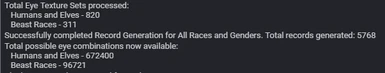About this mod
Two new sliders in RaceMenu allow you to control your Left and Right eyes independently and choose from a flexible list of eye textures for each eye. With an exponentially massive number of potential combinations, you'll never look at eye mods the same!
- Requirements
- Permissions and credits
- Changelogs
-Introduction-
From the moment I made my first character back in 2011, it bothered me to see that there were options for having one blind eye, but that you couldn’t choose which eye was blind, or mix-and-match which color to have your non-blind eye. So I set out to change that, and I’ve made some unique discoveries along the way.
Heterochromia Reborn is the culmination of an incredible modding journey spanning the last 6+ years that seeks to give the most comprehensive and robust way of giving your characters Heterochromia Iridus (differently colored eyes) and it boasts a stunning number of new eye options to choose from. Over 1200 eye combinations for each race using just vanilla textures alone, and using my new UPF Patcher to add in eye textures from other mods, you can reach an obscenely large number of possibilities. In testing the patcher I’ve hit values over 200,000 with just 3 or 4 mods, and I imagine you could easily hit a million if you threw enough textures at it.
-NerevarineKhajiit Presents-
Heterochromia Reborn – a Complete Eye Customization Overhaul
(With Beast Race support and Mod support!)
Heterochromia Reborn is an entirely refactored mod built from the ground up using the power of Modding Community tools and a lot of help from their creators. zEdit gave me the means to quickly and cleanly generate all the necessary eye records, and I got a lot of help in building my script from its amazing creator, mator. expired6978 also was a great help in bringing this project to fruition, thanks to RaceMenu, a lot of help determining how to interact with it, as well as a handy set of Left and Right eye Beast Race meshes (with said meshes updated to SSE format by way of ousnius’ SSE NIF Optimizer). It’s safe to say this mod wouldn’t exist without mator and expired6978, and I’m extremely grateful for their help.
My mod takes every single eye texture in vanilla Skyrim, assigns them to Left and Right eye exclusive parts, and lets you combine the parts together in RaceMenu for an exponentially explosive number of new eye records for all compatible eye Meshes. Using this structure, even a mere 35 eye textures becomes a total of 1225 possible eye combinations, all available in easily navigable Left Eye Color and Right Eye Color sliders.
By its nature this mod also provides cross-race eye selections out of the box; Every Man and Mer race can use each other’s textures, and similarly Argonians and Khajiits can use each other’s textures. (Though unfortunately, due to mesh issues, Beast Races and Man/Mer races aren’t inter-compatible).
Furthermore, Heterochromia Reborn comes with robust support for interacting with most of your favorite eye mods. It is 100% compatible with any texture-only replacer mods, and while it has some limitations, it has compatibility with many mods that replace the eye meshes (see Compatibility section), and even works with most other New Eye mods (again see Compatibility section).
-MOD NEWS-
Initial Release!
What's New:
Everything!
- RaceMenu Sliders!
- Beast Race Support!
- UPF Patcher for maximum Mod compatibility!
- PLEASE READ THE ENTIRE DESCRIPTION BEFORE DOWNLOADING! -
You should always know exactly what you're downloading and putting into your savegames.
-Why is this a separate listing instead of just an update to the original?-
To put it simply; this is effectively an entirely new mod. It’s incompatible with the old one and saves made using the old one won’t work properly. Everything in this new Reborn release has been created or re-created from scratch.
-What's the difference between this and other eye mods?-
Other eye mods typically replace vanilla textures and/or meshes, or add completely new eye records to work with. This mod takes a different approach; it adds new special eye parts for Left and Right eyes that use the textures and meshes already available in vanilla Skyrim, and lets you combine them on your character during Character Creation. As a result, it’s not only compatible with, but works *even better* with re-texture mods that change the vanilla eye colors. See the Compatibility section for how it works with mods that add entirely new eyes and/or meshes.
-How do I use it?-
If you just want to match up vanilla textures, then there’s no extra work you need to do. Just install the Main File and play the game! In RaceMenu, you’ll see that your normal Eye Color slider is set to 0 and doesn’t have any other options. This is because further down the list there are two entirely new sliders for Left and Right eyes, allowing you to mix and match colors to your heart’s content!
Do note, however, that a small side-effect of this implementation means that when you first load up the character creator, your character model will have no eyes at all. Hopefully this isn’t too disturbing.
If you want more options than just vanilla matchups, I’ve provided a pre-generated patch for Hale - Iridum Eyes by Halendia (used with permission) that you can use, and if you want even more modded eyes you can run my UPF patcher through zEdit. (More detailed instructions in the UPF Patcher download.)
If you have a mod installed that adds entirely new eyes without running it through the patcher first, that mod’s eyes will still show up in the regular slider, albeit without the Heterochromia treatment, and they won’t play nice with the new sliders. They aren’t directly incompatible per se, but it’ll let you select another eye mod’s eyes at the same time as my mod’s Left and Right eyes so there’ll be some weirdness there (at best you’ll just only see one color or the other, at worst you’ll have some nasty z-fighting). You can get around this by making sure to set the Eye Color slider to the Blank eye set I added (if my mod is loaded first then it should be value 0, otherwise it’ll come after the other mods’ eyes).
-How do the new Sliders work?-
The short answer is that RaceMenu allows you to make sliders for headparts independent of normal vanilla headpart slots.
They will appear on your character like any other head part, but won’t overwrite any of the vanilla ones like Hair or similar so you can use them in tandem. I make it so that the default Eyes in the game don’t actually appear anywhere on your character, and use this RaceMenu functionality to insert new headparts that contain Left or Right eyes in the same physical/visual space.
A side effect of this implementation is that my mod’s eyes may not interface very well with some of the more extreme character customization kits out there that allow you to change things like Iris size or similar. I’m not familiar enough with those mods to know how to make a compatibility patch, but I’m sure one could be made.
The long answer is that headparts in Skyrim use a TYPE value such as “Hair”, “Eyes”, “Extra”, etc. References that use a TYPE value outside that normal range still actually load into the game properly even though nothing would normally reference them. However, they can then be interpreted by RaceMenu through configuring some .ini files. I have the patcher create a bunch of new headpart records a TYPE value of “30” or “31”, tweaked the necessary .ini files for RaceMenu, and voilà, the Eyes are now sliders.
Note that this functionality in RaceMenu didn’t actually work properly until version 0.4.15 which was released the same day as this mod – when discussing my mod with expired6978, we discovered a bug in RaceMenu that would crash the game when trying to use the out-of-range TYPE values to make a slider, so expired6978 patched it for me. It is thanks to expired6978’s help that these sliders can exist.
-What’s so special about Beast Race support?-
In Vanilla Skyrim, neither of the Beast Races had a mesh that would allow one eye to be different from the other. This mod comes with some new meshes, provided by expired6978, that separate the beast eyes into left and right. These new Beast Race meshes are incidentally cross-compatible with each other’s textures, allowing for even more options. However, this is not without limitation. Argonians and Khajiit eye meshes are incompatible with the human/elven racial textures and vice-versa, so you won’t be able to put your Argonian eye textures onto a Wood Elf.
-Does this modify any NPCs?-
No. All of the eye options are completely new records not referenced by anything in the game and will not appear on NPCs. You'll only see them if you put them on your character or manually edit an NPC.
However, if you are interested in seeing these eyes on your followers, I recommend the mod Familiar Faces. It lets you turn your own characters into followers for your other characters. If it hasn’t been posted to Nexus yet, expired6978 has an SSE-converted file up on his Patreon as of writing.
- Why isn’t this marked as an ESL? Can I convert it to one?-
The short and frank answer is that I don’t know how to safely convert it without breaking anything. That said, as far as I’m aware, .ESL plugins have a limit of 2048 record references or else they’ll crash/corrupt your game when you run them. This mod works with considerably more records than that number, so it’ll likely never work properly as an .ESL file anyway. You are welcome to try it at your own risk and report your findings in the comments if it works, but I wouldn’t recommend it. My patcher will already help you cut down on .esp count by letting you disable the .esp files of any eye mods you run it against.
- How does this interact with Vampire characters? -
Not well. Skyrim forces your character to have Vampire eyes when you become a Vampire, regardless of what you’ve chosen during CharGen. When that happens while you have eyes from my mod on your character, you’ll end up having two sets of eyes occupying the same space, and get a lot of nasty z-fighting on them. For this reason, I recommend not using this mod if you plan on becoming a Vampire during your playthrough, or at least use showracemenu (or ShowRaceMenuAlternative) and set the Left and Right eye color sliders to 0 before you turn into a vampire so you only end up with the one set of eyes.
This issue could be mitigated if there is a mod out there that prevents you from being forced to have Vampire eyes and just lets you keep having whatever eyes you started with, or alternatively a mod that makes it so that the player’s Vampire Eyes have no model so they don’t appear, but I’m not aware of any such mods at the moment. If you know of one, or one becomes available, let me know in the comments and I’ll link it here.
As for mods that add/change Vampire eye textures, you can actually run them through the patcher to make them selectable in the new Left/Right sliders for non-vampire characters, provided the textures are set up to work on vanilla eye meshes.
-Requirements-
- RaceMenu by expired6978 ver 0.4.15+
- Dawnguard must be active, as I use some of the Vampire eyes from it.
- zEdit, if you want to make your own custom patch
-Compatibility-
This mod was built and extensively tested for SSE. I’ve set the patcher script up so that it can be run with LE for those that want to try it, but I haven’t tested it myself. The .esp it generates should be valid and load/play properly with Oldrim, but from what I understand the Oldrim version of Racemenu is out of date and will crash your game if it tries to read my patch file. Feel free to try it out if you really want to and let me know in the comments if you manage to get it to work.
This mod should be compatible with just about every mod that I can think of (at least in the sense that it won't crash/corrupt your game or conflict with other .esp files), barring a few specific instances. One such instance is if some other mod also thought to use the out-of-range TYPE values of 30 and 31. That shouldn’t be a problem, though, as my mods are the first to use this functionality from RaceMenu. If you decide to make a slider mod like this, just make sure to use some other value. expired6978 told me anything between 10 and 127 should work. I’ve already used 30 and 31 for this mod, and 32 for my Horns Aplenty mod.
Detailed mod interactions listed below:
- The base (Vanilla Eyes) portion of the mod will use any vanilla eye texture replacer mod you have. This includes mods that simply replace the Diffuse texture, as well as any that replace Normal/Gloss textures, Environment Mask/Subsurface Tint textures, and Environment Cubemap textures. In other words, if it’s just textures, it’ll work.
- The Hale – Iridum Eyes pre-generated patch comes with its own diffuse textures and doesn’t interact with other traditional diffuse eye texture mods, HOWEVER, it actually still references the same vanilla Normal/Gloss, Environment Mask/SubSurface Tint, and Environment Cubemap textures, so if you happen to use a mod that modifies those textures, the changes will apply to the Iridum Eyes as well. Similarly, if you use the UPF patcher to include other eye mods, it preserves their texture reference structures, so if for example you patch an eye mod that also references vanilla Normals/Tints/Cubemaps like Cherry’s Eyes, they’ll work together nicely.
- Mods that replace the eye meshes are a bit tricky – they’re not technically incompatible, as they will work on NPCs as normal and won’t have any direct conflicts. However, they might not do anything to your character while you have my mod installed because most mods that add meshes only add them as the full eye pairing rather than split into Left/Right. If the mesh mod in question included replacements for the vanilla Left and Right eye meshes for Human/Elven eyes, then it will work as expected. Unfortunately, since the Beast Races needed a custom mesh for my mod, any mods that add new Beast Race eye meshes simply won’t do anything to the Heterochromia eyes I’ve made without a compatibility patch of some kind to follow my mod’s Mesh naming/folder structure.
- Custom race mods theoretically work just fine, provided that the custom race are compatible with vanilla eye sets and fit in with racial identifiers like “AllRacesMinusBeast” (most custom races do), however there’s a decent chance I’ll need to make a small edit to a .ini file in my mod for the sliders to actually appear. Let me know of any you find that don’t work natively and depending on how they work I can either make the adjustment necessary and put up a patch, or list them off here as incompatible. Note that some custom races automatically force you to use certain specific eye sets, like vampire eyes for example, so in those cases the race mod won’t technically work with the Heterochromia eyes without some kind of patch that re-enables manual eye selection.
- Mods that add completely new eye sets will technically work as they normally do by adding their eye records to the Eye Color slider, but as mentioned before that can cause some problems. You’ll need to run it through the UPF patcher first. Details about this in a moment.
I have one pre-built patch for Hale – Iridum Eyes by Halendia already up and ready, built properly for out-of-the-box use. Files re-hosted here with permission from Halendia. If you use it, please make sure to go drop an Endorsement on the original LE mod!
For all other Eye mods that you want to use, I’ve provided the UPF Patcher script I made for zEdit, and I’ve made it as user-friendly as possible. There is a more detailed instruction list inside the UPF Patcher download that you should read, but basically you load the .esp of the original Eye mod(s) in zEdit, run the Patcher, and then it spits out the updated Heterochromia Reborn.esp file with all the new mod-added textures inserted into the Left/Right sliders in the same order as you had them in your Load Order. Then you disable the original Eye mod’s .esp. If done properly all you’ll need from the original mod to actually sit in your Data folder is the textures. Optionally, if you do still need that original .esp file to be active in your Load Order for something like a Follower mod, you can tell the patcher to make Heterochromia Reborn.esp depend on that original eye mod, and just disable its eye options from the Eye Color slider.
However, there are still limitations with the patcher to be aware of before you start thinking you can just load in 300 Eye mods and go to town. My patcher script expects a certain format for the eye texture names in order to work right since texture files don’t really have any indication as to their purpose. The patcher will only add in the eye textures if the filename, filepath, or EditorID of the texture/TextureSet has the word “Eye” in it, and it’ll only add them to the Beast Races if one of those 3 strings also has “Khajiit” or “Argonian” in the name. I doubt every eye mod actually follows this naming setup for their texture records, so you’ll need to do a little renaming before running the patch if that’s the case – more details on this in the UPF Patcher download. I’ve already made a couple of edge-case configurations to the patcher to handle misspellings of “Khajit” (such as what’s present in Innova889’s Runic Eyes), as well as to handle the mod FabuLook Eyes, as I know all of those eyes are for Beasts anyway.
With regard to Save file compatibility, and the possibility of making mods that rely on my Heterochromia eyes:
Due to the nature of mix-and-match Mod support using my Patcher script, any mod-added eye records you run through the patcher will have some variable ID associated with it – not a specific ID you can rely on like most mods.
If you make a save using a UPF Patched version of my mod with some textures I didn’t support out-of-the-box, you’ll want to make sure you hold onto that specific .esp file if you want to be able to load your save with your eyes intact. Otherwise you’ll end up with some random other set of eyes at best, missing eyes at not-so-best, and complete inability to load the save at worst. If you plan on re-running the patcher just to add new eyes, I did include some code in the patcher to try to make it preserve ID structures if you re-run it, so as long as you run the patcher against the same eye mods in the same load order and you just add more mods on the end without subtracting anything, it should preserve the ID structures.
This also means that making a mod that relies on my mod (like a character preset) would be best suited to relying exclusively on one of my out-of-the-box variants so that you can guarantee users get the proper Eye Record IDs, or at least provide your custom-patched version of my .esp if you want them to have some other eye records I didn’t make a patch for.
-Specific Mod Comaptibility Notes-
Here’s a list of other eye mods I have specifically looked at - either because I personally use them, because they showed up in the first few pages of a search for “eye”, or because someone asked in the comments – as well as notes on how they interact with my mod.
--
COMPATIBLE without needing a patch - Thanks to using vanilla folder structures and filenames, these mods work flawlessly with my mod (typically vanilla texture replacers, though a few are meshes):
- Eye Normal Map Fix by Mr. Dave
- EYES AOCLIPPING FIX by Artsick
- Natural Eyes SSE by nevenbridge81/Colorspray
- Darling EyeReplacer by MassiveMaster/zhoulia
--
COMPATIBLE via UPF patcher - I have confirmed these will run properly through the UPF patcher without needing any extra configuration or tweaking. Note that some are Oldrim mods – that won’t matter since the patcher creates new Texture Set records that just point to the texture files – you won’t even need to convert the .esp files. Let me know in the comments if you run any of these through the patcher and find any errors or issues I might have missed. It is important to note that adding more textures to the list of files to patch will exponentially increase the time it takes to run the patcher. Don't just download everything in this list and run with it unless you're prepared to let the patcher run for a while.
- Hale – Iridum Eyes by Halendia
- The Eyes of Beauty by docteure
- Mikan Eyes by Rektas69
- Cherry eyes by CherryMods
- Runic Eyes byinnova889
- Argonian -Khajiit Fabulook Eyes by tzarbaby000/sfts
--
PARTIALLY COMPATIBLE - These mods don't technically conflict with my mod, but you won't get all of the benefits of the listed mods.
- SUEMR SSE byRuhadre
nice on all the NPCs. ~90% Compatible (no conflicts).
--
PARTIALLY COMPATIBLE via UPF Patcher - These mods don't really run through the patcher process properly out-of-the-box, or if they do they lack some element of complete-ness, but generally they can at least partially be made to work.
- The Witcher 3 Eyes by Oaristys
patching or putting up with the Glow Eyes looking wrong, then go right ahead – otherwise I’d recommend not patching this one. ~80% Compatible with manual effort.
--
QUESTIONABLE Compatibility - These mods are either only compatible under certain circumstances, or have complicated installation options that I haven't really tested (because I don't have the time and/or interest. If you're brave and have read my detailed UPF patcher instructions, feel free to test options here and post results in the comments).
- Improved Eyes Skyrim by Nazenn
--
TECHNICALLY COMPATIBLE - These mods are compatible in the sense that they don't really interact with my mod at all (Usually because they do things with Vampire eyes). Nothing will conflict and you should be able to run them side-by-side with my mod without any problems, but at the same time they won't really see benefits from each other either. I’m listing these here simply for the sake of completeness and to pre-emptively answer some questions.
- The Eyes of Beauty - Vampire Eyes by docteure
- Fangs and Eyes -A Vampire Appearance Mod by Aipex8
- More Vampire Eyes by JRICH604
- Underworld Awakening - Hybrid Vampire Eyes by achintyagk
--
INCOMPATIBLE/UNPATCHABLE - Due to using new meshes that don't have left/right specific options to achieve the effects, these mods don't really work with my mod at all. Compatibility is impossible unless someone makes a version of these mods' eye meshes that are separated into left and right eyes. You can try to run the Texture Sets through the patcher if you want, but any eyes that are designed to use those custom meshes will likely not appear properly (either looking wrong or simply not appearing at all). Note that these won’t *technically* conflict and you’ll most likely be able to load and run the game with them installed at the same time as my mod – they just won’t work at all with my Sliders. I recommend not using these at the same time as my mod unless you really need them for like a Follower mod or NPC replacer or similar.
- Eyes of Aber by Aberin
- Khajiit Eyes Extended - Khajiit Heterochromia and More by Moncoh/DaltonTheHobo
- Elemental Eyes by achintyagk
- Runic Eyes by Mari SE by XONextGenXO
-Future of the Mod-
I’d like to make some Compatibility Patches for a few eye mods that don’t properly run through the patcher. It all depends on how much time it ends up taking me to test the results and how much patience I have for it.
If you have a recommendation/request for such an eye mod to make a patch for, post it in the comments!
Potential/Planned Compatibility Patches:
- None at the moment.
-Installation-
I strongly recommend that you use Vortex, MO2, or a similar mod installer. Manual installation is a sure-fire way to mess up your data folder. I’ve packaged the main file with a fomod installer that will guide you through the process – just make sure you read it and you’ll be fine. This mod should be safe to install in the middle of a run, although you won’t actually have Heterochromia eyes unless you use ShowRaceMenu or a mod like ShowRaceMenu Alternative to change your character after installing.
-Uninstallation-
Simply deactivate using your mod install software.
This mod does NOT add save-changing scripts or mess with any NPCs, so it's “safe” to uninstall during a playthrough, however, it WILL mess up your character's eyes and make you have no eyes at all. Be sure to use showracemenu (or the mod ShowRaceMenu Alternative) after uninstalling to give your character back some eyes.
-Version History-
- Initial Release - Adds pre-generated .esp options for Vanilla and Vanilla + Hale’s Iridum Eyes for those who don’t want to bother with UPF patchers. UPF Patcher released for additional compatibility options.
-Recommended Mods to pair with this mod-
- Any eye texture replacer. The better the textures, the prettier this mod's changes become because let’s be honest… the vanilla eyes are kinda crap on their own. See compatibility section above for specific mentions.
- ShowRaceMenu Alternative
- Familiar Faces
-Mods used in Screenshots-
~~ Using the "Alternative Magic Style" + floating animations, I moved the anchor points for the Magic Style in Racemenu so that it anchored to the center of the chest or mouth for some of the shots.
- Vitruvia
- SG Female Textures Renewal
- MONSTERRaider's Beast Race skins
- Argonian Weight Slider Affected Tails
- ENB Light
- rudy102's Rudy HQ - More Lights series mods
- Rudy ENB SE for Cathedral Weathers
~~ Also the mods listed in the "Preparations and requirements" section - Skyrim 3D Landscapes
- Lind's Black Robes Revamp
- Beast Hair Horn and Beard
- Argonian Hair Plus
- Vanilla Makeup HD
- Vanilla Warpaints Absolution
- Wolfpaint Facepaint Collection
- Beast Race Bodypaints
- Ziovdendian Bodypaint
- Community Overlays 1
- Community Overlays 2
-Misc Recommended Mods-
These are really just a selection of mods that I personally like/use
~~Oldrim mod, but it works just fine in SSE
- Multiple Floors Sandboxing
- No More Standing Too Close SSE
~~ Especially good for VR users - NPC Dialogue Audio Enhancer
- JS Purses and Septims SE
- Skyrim SE Skill Interface Retexture
- Apophysis Dragon Priest Masks SE
- Alduin's Imprefvicticious and Chapper's Demonic Mashup
- Mystical Illumination - Glowing Signs
- Swearing Mudcrabs
- Fullscreen Book and Item Zoom
-My Mods-
-A not-so-brief history of the creation of this mod-
You can skip this section if you don’t care about the details of how I made it.
I set out with a simple goal in mind – take the Blind Eye options and figure out how to make them apply to either eye, as well as letting you pair the Blind Eye with any other color of eye. I didn’t know much about Skyrim’s version of the CK yet in the beginning, though I’d extensively used the Morrowind Construction Set years prior so I was at least familiar with the concept. While exploring eye mods to see if anyone had done what I was thinking of before, I happened upon an Hale - Iridum Eyes by Halendia. It didn’t do exactly what I was looking for, but most importantly it had a “cross-race patch” that let elves use human eyes and vice-versa. Seeing and using this mod inspired me to take my project even one step further: if I could make it pair Blind eyes with each color of eye, why not also allow you to pair *any* color of eye with another color and allow for all kinds of options? So, I started digging through mod forums and tool recommendations and settled on a plan of attack.
In my first attempts at realizing this complete Eye overhaul, I used xEdit and manually copy/pasted hundreds of eye records and named each one by hand – a mind-numbingly boring task that left a lot of room for improvement and a lot of room for error. More importantly, it left me with a seemingly insurmountable amount of work if I wanted to add support for other Eye Mods, and it also showed me that Beat Races didn’t actually even have the option of having Left or Right eye exclusive textures in Vanilla. You can see in my initial Oldrim release (simply titled Eye Customization Overhaul) as well as my first SSE port of the concept – I wanted desperately to include mod support, but never managed to actually pull it off, and at first my mod only applied to the non-Beast Races.
After a lot of testing with the mod, I found it frustratingly hard to navigate the Eye Color slider, even using Racemenu. Turns out that having a slider with a few hundred values in it doesn’t play very nice in Skyrim’s menus. So I started up a conversation with expired6978 about it to see if there was any workarounds, and I incidentally brought up my woes with the Beast Race eyes during the discussion. Much to my joyful surprise, not only did he help me come up with an idea and some starter code to write new Left and Right sliders for Racemenu, he provided me with some separated Beast Race eye meshes. Honestly my motivation to continue working on the mod beyond initial release is entirely due to his amazing help and encouragement.
So I updated the mod with the new Beast Race meshes and created a few dozen eye records for them (at the time, I didn’t realize Khajiit and Argonian eyes were inter-compatible, so their respective pools of eye options were quite small). I also fiddled around with creating some scripts to hook into Racemenu, and eventually released an Experimental Sliders version of the mod. This was left as Experimental because there were a number of issues I didn’t know how to resolve – first and foremost was that the sliders were a kind of hacky pseudo-solution. They didn’t actually change your Left and Right eyes directly; instead they were simply a pre-assigned list of text strings corresponding to the filenames of the textures, and every time one of the sliders was updated, I had it call a script to check the two slider values and return a head part matching those values and then call another script to apply that head part to the character. This led to the second issue I never resolved – Racemenu Presets wouldn’t actually store the eyes when using the Sliders Version because for all intents and purposes, there weren’t actually any eyes selected when using the sliders. There were even reports that simply saving and exiting the game would remove the characters’ eyes and they’d be left with no eyes on loading the save. I was more or less satisfied with the base mod without the Sliders, because you could still just use the arrow keys to step through the list one-by-one, and so I decided to leave it at that. More importantly, my video card died and along with it my ability to play Skyrim, so my motivation to resolve the Sliders bugs pretty much died too. It was a long time before I saved up enough to get a new GPU, and by then I’d decided to just move on.
Then SSE came out, and with it came a refreshed modding scene. New modders joining the fray, Console players looking to break into the modding scene. A new, empty Nexus category ripe for modders to claim a spot in the Top Mods. I joined in the frenzy right away and set out to port my mod with renewed vigor. But I was met with some problems thanks to SSE using new .esp form IDs and new mesh formats. There weren’t any tools available or even really any guides about converting .esp files nor meshes. At the time, Racemenu hadn’t been ported yet either. So I popped open xEdit and the CK, figured out how to update the .esp, cleaned out the Beast Races and Sliders references since they wouldn’t work, and while I was at it I noticed I’d missed a few textures on my first go around so I added those into the rotation and posted the mod. I also uploaded the mod to Bethnet, since without any extra meshes/textures/scripts it was just the .esp file and worked on consoles.
I fully intended to continue monitoring the Modding scene and wait for SKSE/Racemenu to get updated, and for a mesh converter to come out, but unfortunately my personal life turned upside down shortly after posting the ported mod, and once again my ability/motivation to working on the mod faltered.
Late 2019 rolls around and I’m finally in a spot where things are relatively calm for me. Naturally, I get the itch to play Skyrim again, because what better way to throw away all of your free time than testing mods out, all the while telling yourself you’ll eventually roll up a character ‘for reals’ and actually play the game? Exploring the Nexus and modding communities I start noticing that some of the tools I’d been missing the first time around had been made/ported. Nif optimizers that could handle upgrading eye meshes, SKSE, Racemenu, and so on. I started thinking about maybe updating the mod and porting in all the missing features. I even got into talks with some other mod authors about meshes, eye mods in general, and potential compatibility.
This is when I came across zEdit and the UPF Patcher API made by mator. Finally an option existed that could potentially reduce the absurd number of man-hours my project would need, and more importantly, it meant I could update my mod without having to retread old ground. I’m always one to prefer new puzzles and new experiences, so I’d been dreading pulling up my old work and re-doing everything all over again. I hopped onto the modding tools discord and, after a probably obnoxious number of questions, I found my footing on making a decent patcher module in JavaScript (pro tip, don’t start learning JavaScript by working on a Mod that interfaces with a fan-made tool for a poorly documented game). I had everything lined up for a January 2020 release, and was looking forward to seeing a new year of Skyrim Mods.
But then, as seems to be tradition for me at this point, IRL issues got in the way, I lost some of the mod’s files, and once again I was removed from my ability to work on the mod for long enough that I lost motivation. After several months I even resigned myself to the idea that getting this mod off the ground just wasn’t meant to be.
As luck would have it, though, the gov’t stimulus checks came in at just the right time for my wife to give me probably the best birthday present I’ve ever gotten – a Valve Index VR kit and Skyrim VR. It took a few months for the Index to arrive thanks to manufacturing delays amid the pandemic, but I’ve been having a blast getting into Skyrim like I’ve never done before.
That brings us to the start of this project. Life’s incessantly tumultuous nature hadn’t exactly calmed down, but I was determined to complete my project anyway now that I had some of the greatest motivation to keep going with Skyrim. I drudged up my old files, re-wrote some of the pieces that went missing, and because I was still planning on making the script produce every possible eye combination as a full Eye record, I spent an ungodly amount of time letting zEdit compile .esp files to test (over 30 minutes per test just waiting for the patcher to run because hot dang that’s a lot of eye records to generate). As I kept tweaking it, the idea of also updating my Sliders option kept popping up, especially where I was making the patcher allow other eye mods to integrate, the Eye Color slider in the Character creation screen was getting absurd (trying to scroll through a slider of over 40,000 options will make you lose your sanity pretty quickly). So I reached out to expired6978 again and asked about what I did wrong in my first iteration. After a lot of back-and-forth with some really good tips and examples, I was able to create a script-less alternative that not only worked better but also allowed me to dramatically reduce what was necessary to make zEdit create. Rather than needing to explicitly create an Eye Headpart record for every combination and assign them the Left and Right models, I was able to create some special Headpart records that only had Left or Right eye models, and RaceMenu would allow you to assign each special part independently on the sliders. This is achieved by assigning the independent Headparts TYPE values that are not “Eyes” or “Extra”, but are actually technically outside the valid range altogether, and just telling RaceMenu to put them in a new slider using a couple of .ini files. (In my case, I’ve chosen 30 and 31 for the TYPE values, in case any of you want to try your hand at making a new slider mod; don’t use those two values so your mod won’t conflict with mine). So now, when you are using the new sliders, you’re genuinely independently realigning only one eye or the other rather than selecting a new eye pair that just shares an eye in common. You can even select to turn off one eye or the other by setting the value to 0 and RP as a person who lost an eye in a fight if you feel like it. In light of how much less time this made the patcher take, I elected to actually drop support for a Non-Sliders version of the mod, which is why Racemenu is a hard requirement now. The time a Non-Sliders version would take is literally a square (and then some) of the current time it takes, and running the patcher against a mere 100 textures would have taken over a half hour. I don’t really have that kind of time to do testing and I doubt many users are interested in letting the patcher run overnight if they want to include a lot of new eye mods. If there’s enough interest in reviving a Non-Slider version I may write it back into a version of the patcher and upload it as an optional file, but I doubt it’ll be worth the hassle.
So here we are now. Things still haven’t exactly calmed down for me, but I can at least say I was able to complete my vision and make a mod that fully accomplishes what I set out to achieve in a grand scope. I won’t claim to have anything in store for this mod moving forward, because I know that history has proven I’m apparently always one misstep away from leaving the modding scene for months or even years at a time. I’d like to maybe set up some more compatibility patches for other eye mods if needed, but hopefully what I’ve accomplished has made that part somewhat unnecessary – if I’ve written my guides and scripts right, anybody with a little time can make a compatibility patch on their own.
Thank you for following me on this journey. I imagine some of you might even remember my old iterations of this mod and had wondered what happened to the mod and the promises I’d made, so I hope this provides some closure. I cherish the opportunity to share this work with all of you, and hope you have fun with it.
-Permissions-
Do not upload this mod to any other site. If I want it hosted elsewhere, I will be the one to host it there.
Please ask before using my work in another mod. I generally prefer my work to remain in my own hands, but I might make an exception if I like what you propose. In most cases a better solution is to just make your mod depend on mine if you want to use the eyes for something.
I would prefer if compatibility patches were made by me so that the records follow the same formatting, but I acknowledge that I don’t have the time/interest to make a patch for everything out there. You DO have my permission to make compatibility patches for other mods without asking. However, PLEASE give credit where credit is due if you plan on hosting it, and send me a PM about it beforehand so I know that it’s being made.
If I am offline and don't reply to PM's for more than 3 months, I give my full consent to do anything with this mod that you wish.
-Credits-
- expired6978 – For helping me write the RaceMenu integration, for providing new Beast Race eye meshes, and for generally being a swell and encouraging person.
- mator and the folks on the Modding Tools discord - For helping me write my zEdit patcher and entertaining my myriad questions.
- Ruhadre – For discussing ideas and helping me brainstorm certain aspects of the mod, as well as helping me understand a bit more about meshes.
- Halendia – For making some spectacular eye textures that helped inspire me to figure out how to combine eye colors, and for giving me permission to re-upload the Iridum Eyes textures as part of this release.
- Bethesda - For making Skyrim
- The xEdit Team - I used their tools heavily during the initial inception of my previous attempt at this mod. Without it, my workload would've been increased by an immeasurable factor, and I probably wouldn't have had the patience to do it. It’s because of xEdit that I was able to start this modding journey, and even though I didn’t use it for this final iteration of the mod, it was crucial in getting my feet wet with the initial concepts.
- Nexus Mods - For hosting such a great community of modders, and generally being awesome.
- The Nexus Mods Community - You folks are the reason I'm doing this, and the reason Skyrim modding is so spectacularly robust.
- My mom - You know why.