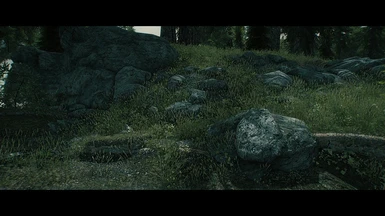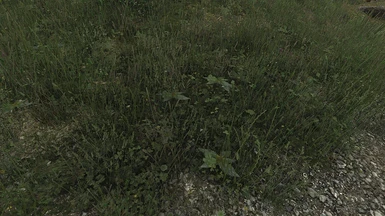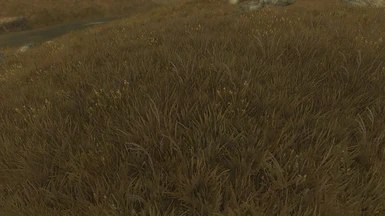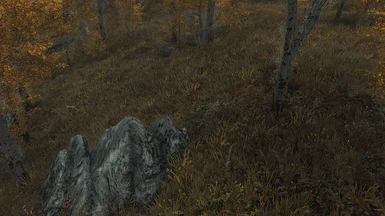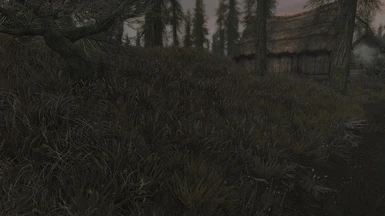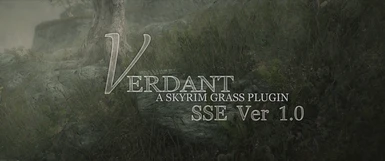About this mod
A personal take on Skyrims grasses - inspired and built upon Tamu75s Unique Grasses plugin.
- Requirements
- Permissions and credits
-
Translations
- German
- Changelogs
- Donations
Originally this was just going to be a tweak of Tamu75's Unique Grasses and Groundcovers plugin to add more grass density, but I started to reintroduce some of my favourite grasses from SFO and Unbelievable grasses into the plugin, and before I knew it I had a whole new grass look for Skyrim!
This grass plugin is my personal take on skyrim's landscape, and almost all areas of skyrim have lots of dense grass. This mod uses the Grass on Steroids tweak, so people with medium to low end machines should be able to run this with less of an FPS hit than some other grass mods.
This mod uses grasses from SFO, Unique Grasses, Unbelievable Grass, Tamriel Reloaded - Grass and Hoddminir's Flowers, but it is standalone and has no requirements.
INSTALLATION:
Install with your mod manager of choice.
I have now included a custom ini file (Verdant - A Skyrim Grass Plugin SSE Version.ini) for easier grass installation. The grass settings I normally require are located in that ini file. Here's the two necessary ini edits for verdant to work properly:
[Grass]
iMaxGrassTypesPerTexure=15 (Always keep this setting at this number, otherwise you lose grasses)
iMinGrassSize=60 (For better performance, you can raise this number up to a 100 or more)
LOAD ORDER:
You can place this high in your load order, above water mods ( to avoid water seams) but below Majestic Mountains, as it's snow grasses will override mine., however if you can't do that, I've included a patch for it. There's also a patch now for Origins of Forest as well.
DYNDOLOD SUGGESTIONS:
For Verdants tundra grass to match well, adjust these settings in your dyndolodSSE.ini file:
OpenDynDOLOD_SSE.ini found in \DynDOLOD\Edit Scripts\DynDOLOD. Scroll to the heading grass LOD brightness multipliers.. Adjust these settings for Verdant:
RegularGrass:
GrassBrightnessTopR=0.568
GrassBrightnessTopG=0.509
GrassBrightnessTopB=0.368
ComplexGrass:
ComplexGrassBrightnessTopR=0.994
ComplexGrassBrightnessTopG=0.840
ComplexGrassBrightnessTopB=0.614
SOFT REQUIREMENTS :
- No Grass in Objects - Fixes grass clipping through objects and is a great mod. If you use this, you need to temporarily roll back to 1.5.97.
- Tamrielic Landscapes - Mod of choice (specifically for tundra lods if you don't use NGIO). Fantastic landscape overhaul. :)
- Terrain LOD Redone - Currently using the noise.dds from this mod, which helps the distant lod match best.
- Landscape Fixes for Grass Mods - Good mod for not 1.5.97 users to help reduce clipping. Requires some patching.
- No Grassias (Default) - Alternative to Landscape Fixes for Grass mods. Removes some grasses from Verdant, but helps alleviate clipping.
- Skyrim Flora Overhaul - Trees Only Version!
- Skyrim 3D Landscapes, Waterplants, Skyrim 3D Trees and Plants, Unique Flowers and Plants and Flower Fields are compatible.
- Any tree mods are compatible - I personally use Ulvenwald!
- All grass mods are generally incompatible. Always check the mods in question for compatibility.
You can check out the "make your own grass tutorial" on the oldrim verdant page.
WHAT CAN I EXPECT IN THIS MOD?


The reach landscape has been completely overhauled. I was never satisfied with the reach grass ending up being a forest grass clone, so I've given it lots of variety and made it more bushy and less grassy; it feels a little bit more arid and warm, something akin to northern California. Also the occasional poppy field.


The beach grass has been completely redone. Lots of beaches, even beaches in the north, can be pretty grassy like this.
Now you can enjoy running through it along the coast.
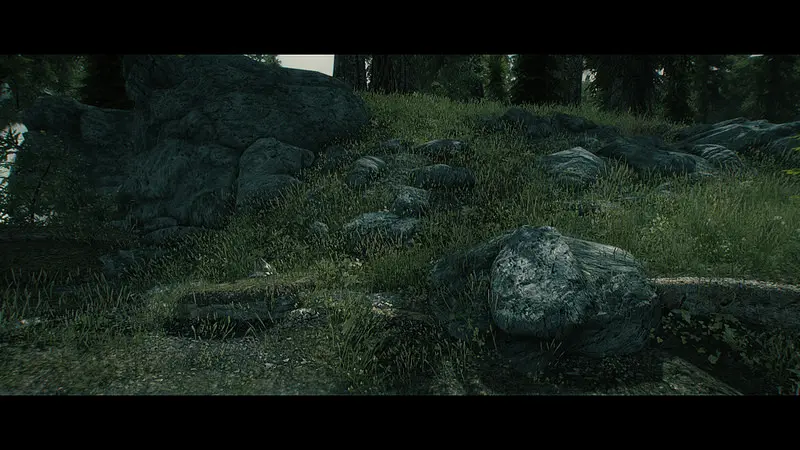

Forest grass regions are green and lush, the kind of grass you just want to fall into and take a nap, but still feel wild and natural.


I've removed the cattails due to popular request. The banks now have a much more subtle grass.


The fall forest near riften, with lots of golden brush and the last few wildflowers still holding on before winter. I wanted to give the feeling of true autumn in this region.


Morthals marsh just got a whole lot spookier. And grassier. I've added a little more variety and a lot of handplaced plants to help add to the creepy vibe.


And last but not least, the tundra. Golden and matching the vanilla lods almost perfectly. Enjoy!
CREDITS:
Many thanks to Vurt, Josh Ezzell, Aceeq, 32cm and Tamu75 for giving me permission to share this, and thanks to elinlen as well for providing her grass resource for skyrim.