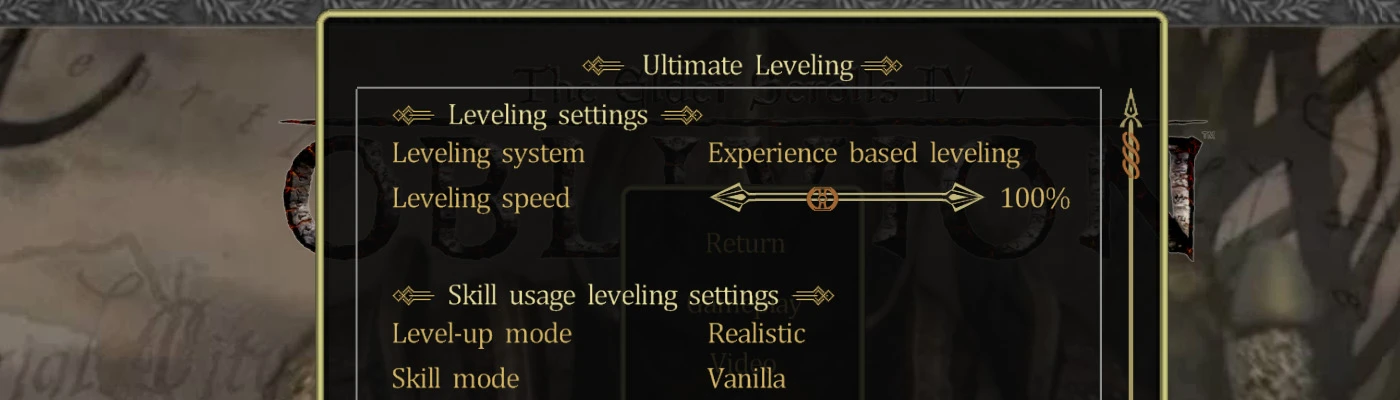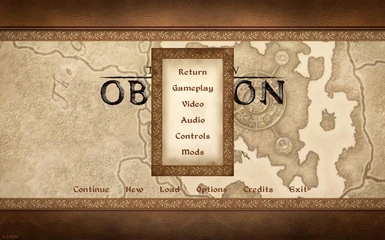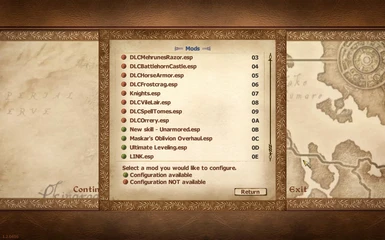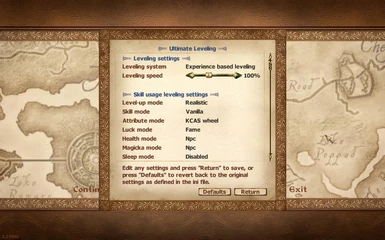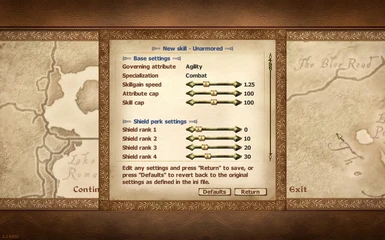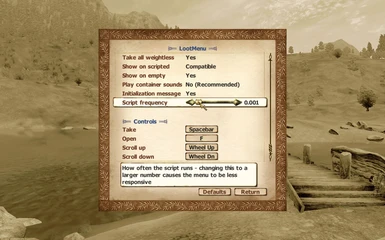About this mod
LINK adds the ability to configure mods in-game, through a configuration menu, making configuring mods faster and more user friendly.
- Requirements
- Permissions and credits
-
Translations
- Polish
- Donations
Version: 1.4
Date: 29/6/2020
Language: English
Category: Utilities
Requirements: Oblivion Script Extender (OBSE), MenuQue
Recommended: DarNified UI, ConScribe, Oblivion Mod Manager (OBMM)
Author: Maskar
Source: http://www.nexusmods.com/oblivion/mods/50144
Description
LINK adds the ability to configure mods in-game, through a configuration menu, making configuring mods faster and more user friendly.
Any mod with LINK support automatically gains the ability to be configured with the configuration menu, when LINK is installed. Adding LINK support to new and existing mods is relatively easy. Note however that mods with LINK support still work as normal when LINK is not installed. Have a look at the included pdf readme for further details.
Compatibility and requirements
This mod requires OBSE (version 21 or higher) and MenuQue to function properly. ConScribe is recommended to easily export/import settings.
Currently DarNified UI, DarkUI'd DarN, Dark Transparent UI and NorthernUI are automatically supported. Any other UIs, like BTmod and Major Jim's UI, will use the new vanilla UI menus.
Install
- Extract the files to a temporary location
- Copy files to (install folder)\Oblivion\Data\
- Start Oblivion Launcher, click 'Data Files', place a checkmark beside the .esp file
- Optionally edit the .ini file to customize it to your preferences
Uninstall
- Start Oblivion Launcher, click Data Files, uncheck the .esp file
- Delete the LINK files in the Data folder
History
Version 1.4 (29/6/2020)
- Added ability to export settings of all configurable mods (requires ConScribe)
- Added ability to import settings of all configurable mods (does not require ConScribe)
Version 1.3 (20/6/2020)
- Added support for NorthernUI
- Added ability to sort mods by name or index by clicking "Mods" in mods menu
- Added ability to toggle all settings by clicking mod name in config menu
- Added ability to toggle settings of category by clicking category name in config menu
- Removed Oblivion.esm as master file
Version 1.2 (31/5/2020)
- Added setting type to configure keys and mouse buttons
- Updated UI detection
- Added option to only show image for configurable mods in mods menu
Version 1.1 (26/5/2020)
- Added support for filenames including a percentage sign (%)
- Added ability to put cfg files in the ini or cfg folder
- Updated documentation
Version 1.0 (25/5/2020)
- Initial release