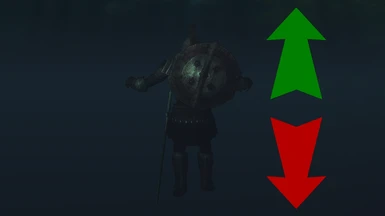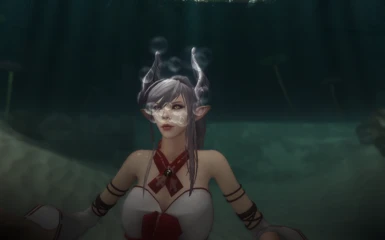About this mod
Allows the player to dive or rise while swimming and also jump from beneath the surface of the water. Adds toggleable particle effects and sounds for jumping out of and into water. Adds toggleable feature to sink in water while not moving based on equipment count and weight. Adds toggleable bubble effects.
- Requirements
- Permissions and credits
- Changelogs
SUPPORTS LINK! (Optional for in game configuration.)
NOTE: If you're using LINK for the first time, please remember to find EDiveRiseControls.esp in the options -> mods menu and hit the "defaults" button before making a new save game or if you load with LINK installed for the first time.
Description:
Allows the player to dive or rise while swimming and also jump from beneath the surface of the water. Adds toggleable particle effects and sounds for jumping out of and into water. Adds toggleable feature to sink in water while not moving based on equipment count and weight. Adds toggleable bubble effects.In other words, elevation (depth) control? Z axis control without input movement of the mouse is as best as I can describe it.
Configurables:
Users can tweak the following settings in the provided ini file (Located in Data\ini\EDiveRiseControls.ini):- Input (fQuestDelayTime) Sensitivity While Underwater (Deep enough to have breathing bar)
- Input (fQuestDelayTime) Sensitivity While Not Underwater (On land or near the surface of the water, surfaced)
- Dive Key Binding (Default is SNEAK key binding)
- Rise Key Binding (Default is JUMP key binding)
- WalkingSwimSpeedDivisor: Higher values will lower (Diving & Rising) speed, lower values will increase (Diving & Rising) speed.
- RunningSwimSpeedDivisor: Higher values will lower (Diving & Rising) speed, lower values will increase (Diving & Rising) speed.
- PTCDebugOn: When set to 1, allows the user to check variables used in the formula while swimming and pressing activate key.
- WeightDebugTestingOn: When set to 1, enables real time PTC information related to the "GetEquippedItems" array and weights.
- EquipmentWeighsYouDown: When set to 1, enables the player to sink (slowly) underwater based on equipment count & weight.
- SplashSoundOn: When set to 1, enables sound for jumping out of water and landing in water.
- WaterSplashEffectsOn: When set to 1, enables particle effects when jumping out of and into water.
- RunningSwimJumpOffset: Higher values will increase the jumping from water height position while running.
- WalkingSwimJumpOffset: Higher values will increase the jumping from water height position while walking.
- StationarySwimJumpOffset: Higher values will increase the jumping from water height position while stationary.
- BubbleEffectsOn: When set to 1, enables bubble particle effects while stationary and swimming underwater.
- BubbleInterval: Controls the interval between bubble breaths (while you still have oxygen left in the breather bar...).
- BubbleHeightOffset: Bubble breath effect height offset, adjust to your character's face or nose.
Makes use of the "IsControlPressed" OBSE command.
More details in this link: https://cs.elderscrolls.com/index.php?title=IsControlPressed
Bindings should be set to one of the following for now:
Forward 0
Back 1
Slide Left 2
Slide Right 3
Attack 4
Activate 5
Block 6
Cast 7
Ready Weapon 8
Crouch/Sneak 9
Run 10
Always Run 11
Auto Move 12
Jump 13
Toggle POV 14
Menu Mode 15
Rest 16
Quick Menu 17
Quick1 18
Quick2 19
Quick3 20
Quick4 21
Quick5 22
Quick6 23
Quick7 24
Quick8 25
QuickSave 26
QuickLoad 27
Grab 28
Installation:
1. Extract downloaded .7z.2. Drag and drop "Data" folder into your Oblivion install directory.
3. Make sure "EDiveRiseControls.ini" goes to \Oblivion\Data\ini
4. Make sure "EBubbleActivator.nif" goes to \Oblivion\Data\meshes\effects
5. Make sure "ELOSActivator.nif" goes to \Oblivion\Data\meshes\effects
6. Make sure "watersplash.nif" goes to \Oblivion\Data\meshes\effects
7. Make sure "EUnderwaterBubblesFX.dds" goes to \Oblivion\Data\textures\effects
8. Make sure "EDiveRiseControls.cfg" goes to \Oblivion\Data
9. Make sure "EDiveRiseControls.esp" goes to \Oblivion\Data
10. Jump into Oblivion and go for a swim!~
If you've installed LINK and are loading for the first time:
10. When your game is loaded, open the "options" menu and go to "mods".
11. Find EDiveRiseControls.esp and hit the "defaults" button to get the default settings.
12. Create a new save game or load a save game and have fun!~
Things to do:
- Playtest other control bindings.
- Add surface effects for water: water droplet ripples and or water wading.
- Add diving or plunging into water effects.
- Improve water splash effect.
Features to add:
- Swimming animation for diving or rising.
- Underwater mounts or transforms.