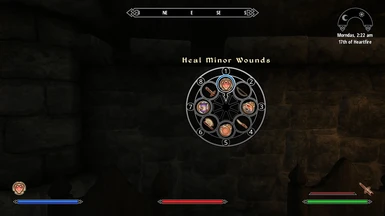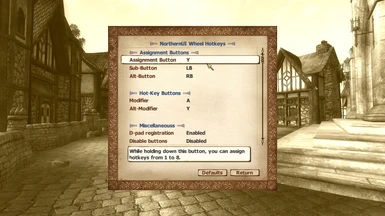About this mod
Hotkey Mod for NorthernUI utilizing the Vanilla Wheel Menu. Allows for handling up to 24 (or 48) hotkeys with a controller.
- Requirements
- Permissions and credits
- Changelogs
This mod enables the use of hotkeys through the D-pad using the vanilla wheel menu. It allows for a similar control experience to the Xbox/PlayStation versions of Oblivion.
Furthermore, it supports the addition of hotkeys using modifier buttons, allowing for a maximum of 24 (or 48) hotkeys to be used with a controller.
Requirements:
* OBSE (xOBSE) v22.0 or later
* NorthernUI
* LINK (optional: For in-game configuration menu)
* MenuQue (required for LINK)
* ConScribe (optional: for backup of settings)
Usage:
(日本語で遊ぶ場合、JPフォルダのファイルを上書きすると日本語化できます)
Open the inventory or magic menu and while holding down the assignment button (default is Y), press the D-pad to assign the selected item to a hotkey.
(If you don't change any settings, this mod will function almost identically to the hotkeys on the console version)
By setting up sub-buttons in the in-game configuration menu (requires: LINK & MenuQue) or in ”NorthernUI Wheel Hotkeys.ini”, you can register additional hotkeys (9-24) by pressing those buttons instead of the Y button. These hotkeys can be used by pressing the modifier buttons along with the D-pad.
If there are no available buttons, I recommend using JoyToKey effectively to free up buttons (e.g. mapping multiple buttons to perform the menu opening action simultaneously).
Additionally, by enabling it in-game settings or through the INI file, you can utilize the following features:
Cycle Mode:
This is an alternative control scheme where you can switch between hotkey slots by pressing the Modifier button and the D-Pad. Thanks to this method, you can handle up to 48 hotkeys in this mode.
Pressing the left or right on the D-pad switches to the previous/next slot, up switches to the 1st slot, and down switches to the middle slot.
In this mode, the method of registering hotkeys in the menu also changes. Use the Sub-Button (default: LB) and Alt-Button (default: RB) to switch slots.
Auto-Cast:
This feature, imported from the NorthernUI Hotkeys (OBSE) mod (Thanks, Legion!), allows you to automatically cast a selected spell from the hotkeys.
Equip Sets:
By using new equip switch items, you can switch between up to 8 sets of equipment from the hotkeys.
Compatibility:
- This mod is not compatible with other hotkey mods for NorthernUI.
- I'm not sure about compatibility with keyboard hotkey mods. In my case, I have been using Improved Hotkeys alongside this mod, and although occasionally there have been failures in registering hotkeys, I haven't encountered any other issues, so it might work fine.
- If you are using LootMenu, the "LootMenu Support" setting will be forcibly enabled.
Acknowledgements:
DavidJCobb : NorthernUI
Legion : NorthernUI Hotkeys (OBSE) - Thank you for the great inspiration and support!
My other mods:
- CTAddPoseManager
A modern, highly functional Pose Mod Manager that enables approximately 4500 poses from over 65 pose mods to be played with just a single ESM and ESP. - Expensive Item Remover
This mod randomly removes expensive items from containers and dead actors based on various factors, making the path to wealth more challenging. - Fleeing Skeleton Key
This is a rebalance mod for the Skeleton Key. When you use the Skeleton Key too much, it will flee and disappear. You'll have to find the key again. - Killable all and allows camera rotation On Death
This mod makes everyone else killable when the player character dies. It also provides unlimited time of death and the feature to rotate the death camera with the A&D keys (Pseudo free death camera).