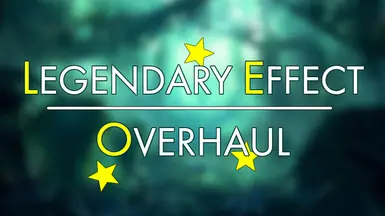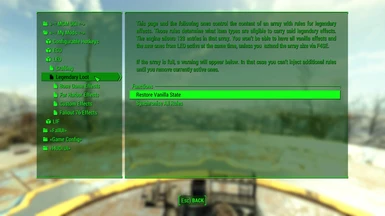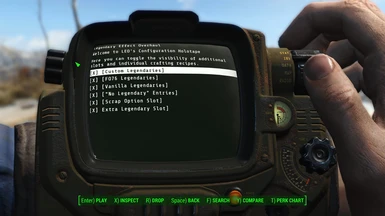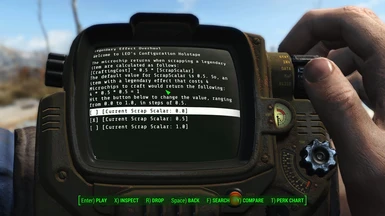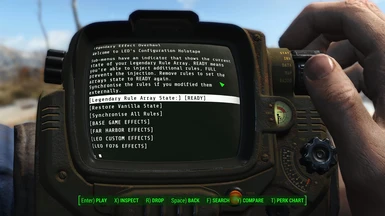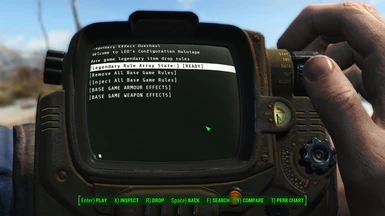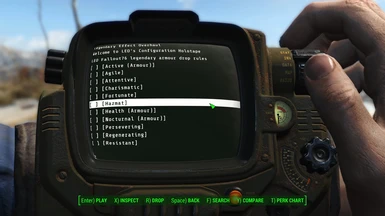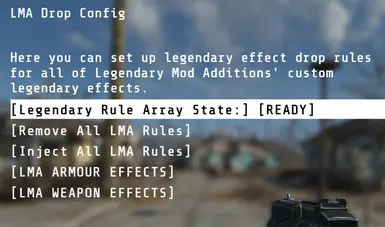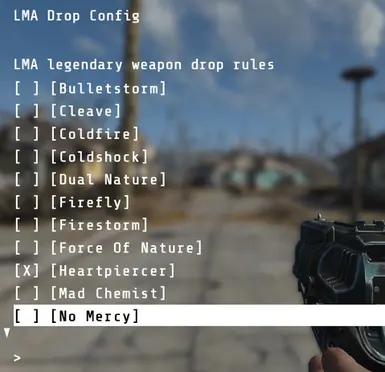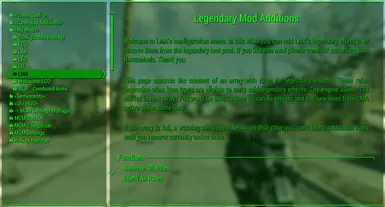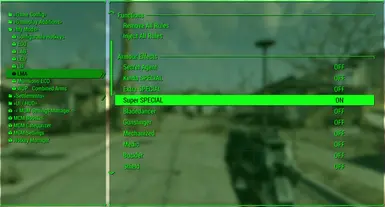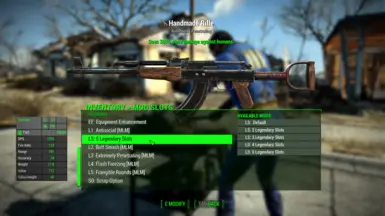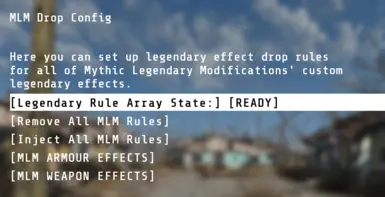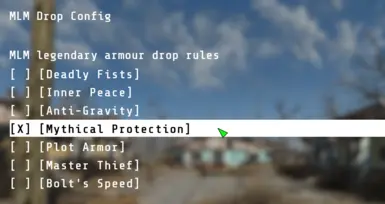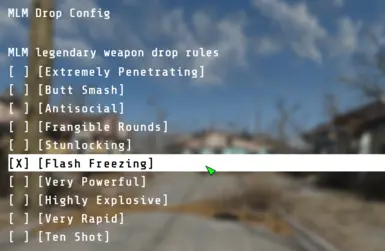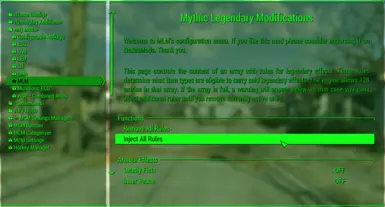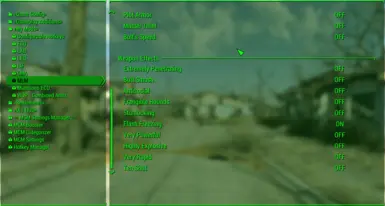About this mod
Control legendary drops. Inject custom and Fallout 76 effects. Craft, detach and swap effects. Optional multiple legendary slots. Everything fully configurable.
- Requirements
- Permissions and credits
-
Translations
- Spanish
- Russian
- Portuguese
- Mandarin
- Italian
- German
- French
- Mirrors
- Changelogs
- Donations
This mod is part of a series of mods that complement each other but are independent and can be used individually:
[ Equipment and Crafting Overhaul (ECO) ] -|- [ Legendary Effect Overhaul (LEO) ] -|- [ New Equipment Overhaul (NEO) ]
A patch for Fallout London can be found here: Legendary Effect Overhaul (LEO) - Fallout London Edition

Overhaul and expansion of the legendary system. Fully modular and customizable to your own needs. Every feature can be configured in the blink of an eye via holotape or optional MCM.
Legendary Crafting and Swapping
- Craft, disassemble and/or swap all the legendary mods the game has to offer, including DLC and a plethora of custom ones.
- Disable crafting recipes so that you can only swap (detach and reattach) effects that you found on enemies.
- Add an optional 2nd, 3rd, 4th and 5th legendary mod slot to armour and weapons.
- Fallout 76's legendary effects for armour and weapons.
- A list of all available effects can be found here.
- Inject LEO's custom and Fallout 76 effects into the legendary loot pool.
- Toggle legendary effect drops that you don't want to see in your game. Make certain drops more or less likely that way.
- Synchronise rules when using multiple mods that modify vanilla legendary effect drop rules.
- Reset all drop rules to their vanilla state if you prefer it that way or want to start from scratch.
- Optionally remove obsolete Nuka World's dummy legendary effects (they carry only an effect description for grenades) from the legendary drop rules and free up space.
- This is an optional part of the mod. The main download includes a patcher plugin and item sorting rules for M8r98a4f2's Complex Item Sorter.
- The patcher plugin enables you to automatically patch equipment that is missing the vanilla legendary attachment point and adds LEO's bonus slots to custom/mod-added legendary effects.
- Using the patcher won't make all those items drop with legendary effects. It only allows you to apply/craft a legendary effect on the items that haven't had a legendary slot before.
- This part renders patches for LEO pretty much redundant.
- Does not work with the alpha version of RobCo Patcher for Next Gen. That version of RobCo is highly unstable and may lead to crashes and other instabilities.
- This is an optional part of the mod. The main download includes a file that enables additional functionality once you install RobCo Patcher.
- The patcher plugin enables you to automatically patch equipment that is missing the vanilla legendary attachment point and adds LEO's bonus slots to custom/mod-added legendary effects.
- Using the patcher won't make all those items drop with legendary effects. It only allows you to apply/craft a legendary effect on the items that haven't had a legendary slot before.
- This part renders patches for LEO pretty much redundant.
- If you want to apply legendary effects to your Automatron robots as well then you can do so now: Legendary AutoBot (LAB) - Craftable legendary effects for Automatron robots
- Canary Save File Monitor Support: This is optional, you don't have to use Canary but if you do you'll benefit from LEO supporting it. You'll get notified when you load a save file that suffers from data loss that would affect LEO's functionality. There's no downside in running it, just upsides. More on the mod's function can be found on its mod page: Canary Save File Monitor
- The extensions come with different feature sets, so read their descriptions in the installer and article section thoroughly to not miss anything.
- Available extensions: Custom Legendary Modifications, Legendary Mod Additions, Legendary Modification Enhanced (stand-alone), More Legendary Effects, Mythic Legendary Modifications (stand-alone), VAFS Redux, Vanilla Unique Weapons Remastered

If you want to craft, swap or just detach legendary effects and apply the extra slots to an item you can do so on any armour/weapons workbench.
- Go to a workbench of your choice and choose any kind of legendary mod option (even "No Legendary Effect" works here).
- This adds the slots "LS: Extra Legendary Slots" and "SO: Scrap Option".
Dynamic Slot Menu Structure:
L1: Legendary Mod Slot
├─ LS: Extra Legendary Slots
│├─ L2: Legendary Mod Slot
│├─ L3: Legendary Mod Slot
│├─ L4: Legendary Mod Slot
│└─ L5: Legendary Mod Slot
└─ SO: Scrap Option
Crafting and Swapping Legendary Effects
- The easiest and most natural way of utilising legendary effects is by acquiring legendary items from enemies or other sources. Go to the workbench with them and remove the legendary effect by selecting "No Legendary Effect" in the menu. This will add the effect as a loose mod to your inventory. And that loose mod with its effect can be applied to other items you have without any requirement. You can limit yourself to this option by disabling legendary recipes via holotape or MCM.
- The second and more advanced way is by scrapping legendary items (items which have a legendary mod applied). You'll receive "Legendary Microchips" for that process. They can be used to craft any legendary effect the mod has to offer, provided you meet the requirements (amount of Legendary Microchips and perks). More on microchips in the section below.
- The Legendary Specialist perks are learned from magazines distributed across the Commonwealth (hint: overseen by individuals that may or may not be dead). They can also be bought from vendors (hint: major social hubs). The exact locations are listed in the FAQ section below. If that's too cumbersome you can cheat the perks in via holotape or MCM.
- Loose mods of legendary effects for the first legendary slot L1 can be converted to fit the other slots (L2, L3, etc.). Detach a legendary effect in L1 and a conversion recipe for the same effect will become available in the other slots.
- By default microchips are meant to be acquired via scrapping legendary items/effects you don't need.
- If you invest into the Fortune Finder perk you'll have a small chance (depending on the perk's level) to find Microchips in some containers across the game world.
- The installer package also contains optional plugins that provide crafting recipes for the microchips. Those can be considered a cheat, which is why LEO doesn't include them by default.
- You could also use the following mods that add microchips to multiple new sources: Vendors Have Legendary Chips and/or Robco - Boss Chest Drop Legendary Microchip

There's not a lot to it but for the totally new players out there I'm going to describe the basic modding setup steps here regardless:
- Download and install a modern mod manager. Nexus' own Vortex and Mod Organizer 2 are the most commonly used ones.
- Make the game use Archive Invalidation as explained in this article. Vortex mod manager does it automatically for you.
- Download this mod's main file (preferably via the MOD MANAGER DOWNLOAD button) from the FILES section and install/enable it from within the mod manager. The mod manager will read the FOMOD installer this mod comes in and presents you with some choices regarding the mod.
- [OPTIONAL] Download the Extensions file from the OPTIONAL FILES section. It contains plugins that extend other mods' feature sets. The installer package holds extensive explanations for each option.
- Once done make sure the mod's plugins are enabled in your mod manager's plugin pane.

You can configure and customize LEO to your liking. There are two ways to do that directly in-game.
Holotape
The holotape is injected into your inventory on game start, once you've left Vault 111. It can also be crafted from the Chemistry Station, found under the LEGENDARY EFFECT OVERHAUL section. All the available options have descriptions. Tweak available slots, recipes, inject the new legendary effects into the game's legendary loot pool, remove ones you don't want to see as drops, tweak microchip returns when scrapping legendaries, etc.
Mod Configuration Menu (optional)
This is optional. The MCM configuration becomes available as soon as you install Fallout 4 Script Extender (F4SE) and Mod Configuration Menu. This menu sports exactly the same options as those in the holotape but presented differently.

The plugin comes in form of an ESL-flagged ESP file. Due to the ESL flag it won't count towards your ESP/ESM plugin limit but can be sorted like any other ESP.
LEO is incompatible with mods that modify the vanilla legendary effects. They'd override each other and restrict/hinder their features. It would require a patch to make those mods work properly alongside LEO. Mods that severely alter the "LegendaryItemQuest" and its script properties might cause LEO's controllable legendary drop feature to break.
Also make sure you don't run any (old) perk overhaul mods that remove perk levels entirely or their level requirements in an unsafe way (like Better Idiot Savant). Those might make your game crash/freeze in the crafting workbench menu.
Other than that there's nothing that could prevent LEO from working as intended.
If you want to quickly check for compatibility when it comes to potential form conflicts in the plugins I recommend you use FO4Edit's "Filter for Conflicts" feature.
When it comes to supporting mod-added items that don't have a legendary slot or in case of mod-added/custom legendary effects not supporting LEO's bonus slots you have three options:
- either use the "Legendary Patcher" plugin (part of this mod's main download) for Complex Sorter to automatically patch your entire load order
- or use the guides linked above to add LEO support manually via FO4Edit.
- Hope that somebody else has already created a patch. Those can usually be found above in the "Requirements" menu under "Mods requiring this file".
LEO also doesn't work properly in the VR version of the game due to LEO being created with a more recent engine version while the VR version's engine is quite old, outdated and doesn't support all features. More on that below in the FAQ section. However, the older iteration of ECO is fully functional within Fallout 4 VR and contains most of LEO's legendary features.

- List of all LEO legendary effects and their description
- Tutorial - Adding LEO support to custom legendary effects
- Tutorial - Adding legendary attachment points to items
- Tutorial - Identifying duplicate recipes for legendary effects in other plugins
- LEO Extension Description Hub


General
Can I update the mod mid-playthrough?
Yes, updates in a running play-through are possible and recommended unless the changelog specifically says otherwise. So, for your own good, form a habit of reading Patch Notes / Change Logs before updating any mod. That saves you from a lot of trouble in the long term.
How do I update the mod?
The same way as any other mod. Your mod manager (usually Vortex or Mod Organizer 2) can update mods automatically. In addition to that make sure to read the changelog before you update. In some rare cases updates in an already running play-through should be done with caution. There is a warning in the changelog when that case applies.
If you're managing your mods manually then simply override the files of the previous version with the new ones but I won't provide any support in that case.
Are there patches and expansions available for the mod and if so, where can I find them?
Above click on the Requirements tab and under the "Mods requiring this file" section you can find all sorts of mod pages with patches and expansions.
Is this compatible with and which version do I need for Old Gen (OG) / New Gen (NG) Fallout 4?
This mod is version agnostic and works with any game version that was released after 2019.
Does this mod work in the VR version of the game?
No, unfortunately it doesn't. ESLs (or ESL-flagged plugins in general) didn't support the FormID range 0 to 7FF when they were first introduced back in the day. Fallout 4 VR is based on an engine fork of that time and didn't get the updates the original version got since then. The fix for ESLs, that unlocked the FormID range to its full potential, 0 to FFF, was implemented way later, back in 2019 IIRC. This mod was created in the new engine version and uses the unlocked FormID range. FO4 VR can't read those which makes huge parts of the mod unusable.
However, you could use the previous iteration of ECO. That one fully supports the VR version of FO4.
Is it safe to uninstall the mod mid-playthrough?
The following part is entirely about mods that come with an engine plugin (ESM/ESP/ESL) and/or Papyrus scripts. You can safely uninstall mods that solely consist of textures, models, animations and the like.
Yes, it is safe if you revert back to a save file that existed before you installed this mod. The only other 100% safe method is to start a new playthrough. Other than that the engine doesn't support uninstalling mods mid-playthrough. That is why the game will show a warning when you try to load a save with a mod plugin missing that got baked into your save. Bethesda devs also made clear statements in that regard, that it is never safe to uninstall a mod mid-playthrough. Doing so regardless is considered bad practice. Installing a mod almost always modifies some things in your save and you can't revert that without going back to a state (save) before installing the mod in question. And there's nobody who can predict what will result from doing it anyway.
That's all I have to say in that regard. I won't provide a simple Yes or NO as an answer. Make your decision based on the information provided or do your own research. It is your responsibility to deal with problems that may arise from uninstalling mods. I don't want to see any comments with users complaining that something broke in their game from uninstalling a mod and that they lost hours of progress.
Will you add feature X?
No, I consider it feature-complete by now, aside from potentially smaller additions. If you think it is missing something important to you feel free to create an expansion and publish it so other users could enjoy your work as well.
Will you create a expansion/patch for X?
No, I only create patches for mods I use personally, with some rare exceptions. LEO has open modification permissions, though. So, anyone is free to create and release patches.
LEO behaves unexpected / causes the game to crash. Can you fix it?
LEO can't make your game crash but a messed up mod install and load order can. If something isn't working as expected then in most cases you can start from the premise that something on your end is flawed. And no, I can't fix your load order / mod setup but you can find more information in the following paragraph.
When I pick up or modify a legendary item my game crashes/freezes. What's going on?
That sounds like a load order issue as LEO itself can't cause a crash. But it can happen when you install the mod and don't sort the plugins in your load order properly since some mod managers don't automatically place interconnected plugins sets in proper order relative to each other. This happened to some LEO (and ECO) users in the past. After they installed those mods their load order wasn't sorted properly (neither automatically nor manually) and they ended up with an expansion plugin for those mods loading earlier than the mod's base plugin which they depend on. That will inevitably cause crashes, just like you can't build an upper level of a building before the ground level.
After installing the mod, LEO's plugins in your load order should look like this:
1. Dank_LEO.esp
2. Dank_LEO_DLCCoast.esp
3. Dank_LEO_DLCNukaWorld.esp
4. [other extensions and patches for LEO]
And not like this - this will make your game crash:
1. [other extensions and patches for LEO]
2. Dank_LEO_DLCCoast.esp
3. Dank_LEO.esp
4. Dank_LEO_DLCNukaWorld.esp
When modifying an item in the workbench menu my game crashes/freezes. What's going on?
If this isn't related to the circumstance described in the previous paragraph then you're most likely running a perk overhaul mod (like Better Idiot Savant) that removes perk levels and/or their level requirements in an unsafe way. This will affect many crafting mods. Remove those perk mods, look for a fix or fix them yourself if you can.
Items incorrectly list a legendary effect in their item name by default? Why?
This happens when you install ECO's Extended INNR (and LEO's extension for it) and have its plugin sit before ECO's and LEO's main plugin in your load order. As explained in the previous paragraph, some mod managers don't automatically sort interconnected plugins relative to each other, so you have to do that manually.
Why is "LS: Extra Legendary Slots" missing on items when I apply a vanilla legendary effect to them? /
Why am I unable to scrap vanilla legendary items? /
Why is the L1 prefix missing on vanilla legendary effects? /
Why are there no loose mod returns when I detach a vanilla legendary effect?
All of that is caused by a mod conflict where another mod overrides LEO's changes to legendary effects. Try to load LEO dead last (at the bottom) in your load order. If that fixes the problem you have to do some trial and error to determine the mod/plugin causing it. Or you could use FO4Edit's "Filter for Conflicts" feature to do that automatically for you.
Legendary Effects
Where do you get Legendary Microchips from?
Read the description page of this mod. Everything is explained in detail in the "In Detail" section. If you want to cheat use console commands or the mod In Game ESP Explorer.
How do I get the Legendary Specialist perks required for the legendary recipes?
Buy: Myrna/Percy (Diamond City) and Daisy (Goodneighbor).
Find: Overseer's desks in Vault 114 (Mag #1), Vault 81 (Mag #2), Vault 75 (Mag #3) and Vault 95 (Mag #4)
The holotape and MCM also have a cheat/debug option to enable the perks without finding the magazines.
I don't get Legendary Microchips from scrapping items with vanilla legendary effects. Why is that?
You might be running another mod that adds recipes for the vanilla legendary effects. Most other forms/records in a mod report back a conflict when two plugins modify the same record. The last one loaded wins. That's why load order management is important in a lot of cases. When it comes to crafting recipes (called Constructible Object or COBJ internally) this isn't necessarily the case. Two or more recipes for the same item or effect can coexist since they are considered separate entities with separate IDs. All they do is referencing the same item (record/form). So the engine won't register a conflict and allows both instances, but usually when in doubt, the first recipe loaded wins, contrary to direct conflicts where it's the last one loaded. You get the recipes (including crafting cost/requirements and scrapping returns) from the first mod loaded and effects from the last mod loaded. Here's a guide that explains how to resolve this issue in a few simple steps.
Why can't I craft effects in the slots L2 to L5 even though I have all perks and microchips in my inventory?
The perks and microchips aren't enough for those additional slots. You also have to have loose mods from the L1 effects you want to craft. They'll get converted. If you don't have any, you can craft them in the L1 slot, and then set that slot to "No Legendary" to remove the effect and add it as loose mod to your inventory. Then you can convert the loose mod to the same effect in one of the slots from L2 to L5.
Why can I craft melee legendary effects on guns and vice versa?
The engine doesn't differentiate between guns and melee weapons on its own. I could artificially limit some recipes (i.e. via keyword checks) but that would cause all sorts of new problems like worse performance and mod-added weapons requiring patches. That's not worth it. Most effects work on any type of weapon anyway.
Why is the Freefall legendary effect missing? Other legendary crafting mods have it included.
I didn't include Freefall as a craftable option because it's identical to Acrobat's legendary effect, both reduce fall damage by 50% per piece. Just the name and description are different. I enabled LEO's additional crafting slots on Freefall, though, in case you're using equipment pieces that use that effect by default.
There are multiple of FO76's legendary effects missing from LEO's list of effects. Why is that and will you add them at some point?
The FO76 effects present in LEO were recreated in FO4's engine shortly after FO76's release. Back then way less legendary effects existed in FO76. The more recent legendary effect additions aren't included because I don't play FO76, never have and never will. I have no interest in spending another couple of hours trying to find information on the new effects in order to recreate them.
Is there a list of new effects included in LEO?
No, there isn't. You could install the mod and check any workbench or open the mod's plugin with FO4Edit and expand its Object Modification section. That's about as good as a separate written list, if not better, because it is always up to date.
What's the difference between "accumulative" and "multiplicative"?
Usually "accumulative" means that an effect is able to have its modifiers stack with itself or same/similar effects with the same modifier (same or different value). E.g. that would be like multiple instances of the Powerful legendary effect paired with some receiver upgrades for your gun.
"Multiplicative" are usually effects that make use of perks to apply their bonuses, like Hermit's. Most of those perk modifiers interact multiplicative with other local bonuses. E.g. there's the Powerful legendary effect which stacks additively with other weapon attachments (like receiver and ammo upgrades) and therefore is in most cases not that impactful. But if you apply Assassin's on top of it then suddenly all damage you do vs. human NPCs, including the bonus from Powerful, is multiplied by 1.5. That is way more impactful than those single additive local bonuses. But those multiplicative perk-applying effects don't stack with multiple instances of themselves because perks can only be applied once to any given actor.
Can I convert L2-L5 effects back into L1 ones?
No, that isn't possible. The conversions are meant to be a sink for microchips.
Will you make the unique effects craftable?
No, I want to retain their unique status so that the items that come with them keep their value. If they'd be craftable there would be no reason to hunt for them.
Why do some modifiers, that say +x%, don't actually increase that value by +x%?
Modifiers only affect an item's base values. That is e.g. a gun without any parts (no receiver, no barrel, no grip, etc.) applied. Then the different parts will apply modifiers themselves on top. So, you get base value + gun part values. Finally, you may add a legendary effect but that one only affects the base values as well, like all the other attachments before. It doesn't interact with the stat modifiers from the other attachments.
Let's assume a gun has a base damage of 10. The gun parts in total add ten times or +1000% additional damage which translated to +100 damage. If you then increase gun damage by another 100% via a legendary mod that would only be an additional 10 damage while the other parts do way more.
Legendary Slots
Why are the additional slots missing on some items only?
If they are missing only on some items, when another item with the same legendary effect has them available, then you've run into a visual engine bug/limitation/quirk. When you have multiple items of the same base type (e.g. Combat Rifles) in your inventory, the engine can't differentiate between them anymore and ignores all dynamically attached slots, including LEO's. Simply equip the item you want to modify and all slots will show up again.
Will you add additional slots?
I feel like five slots are already quite bonkers when it comes to game balance. So, I see no reason to add even more. If five slots aren't enough for you then I'm afraid you have to add them yourself. It is a lot of work because you have to duplicate all object mods, recipes and loose mods for all available legendary effects, also other slot-related forms and then modify them to fit the new slot(s).
Would you make legendary enemies spawn with items that have multiple legendaries as well?
I have no interest in doing that. That would require to rework the entire LegendaryItemQuest, all associated scripts and how they distribute those effects with almost countless variations to make it feel natural. If you want to use multiple legendaries per item the option for you to craft them is there and you can decide for yourself if you want to affect game balance that way. But I won't force those changes upon every user of the mod, that would make LEO a nightmare to deal with when it would come to compatibility with other mods.
How do I add the vanilla/first legendary attach point to an item that has it missing?
There are multiple ways of achieving that:
- use RobCo Patcher and the file part of LEO to instruct RobCo Patcher to automatically apply the attach point to all equipment in your load order
- use the Legendary Patcher (plugin for Complex Sorter) part of LEO to apply the legendary attach point automatically to all your gear
- use ECO to apply the attach point directly from within the game via ECO's Universal Equipment Modifications
- use NEO to make it available on all vanilla equipment
- use FO4Edit to apply the attach point manually
Legendary Drop Configuration & Injection
Why do settings reset to Disabled/Off when I try to inject their effects?
You most likely reached the limit of rules being able to be stored in the Legendary Rules array. Check the corresponding indicator in the holotape or MCM. The latter might require a reload of the menu to update.
128 is the maximum number of entries the array can hold. That number can only increased by using F4SE to extend the engine's capabilities. If you already removed Nuka World's rules from the array then the only way to add other rules is to remove already enabled ones.
+++ CHECK OUT MY OTHER MODS +++
-------------------------------
+ SUPPORT ME IN CREATING MODS +
-------------------------------