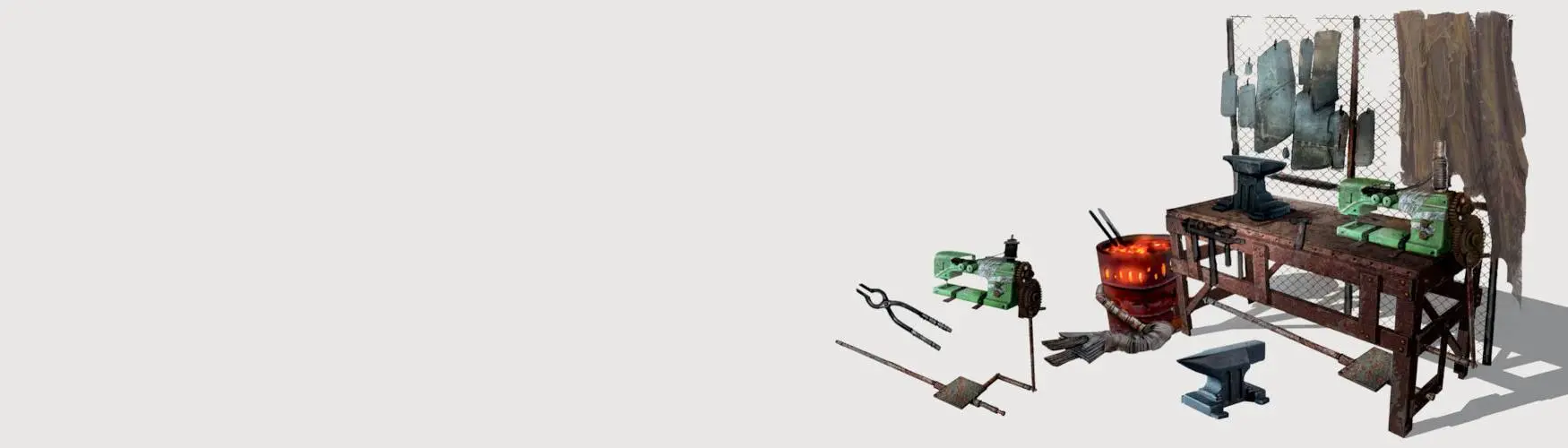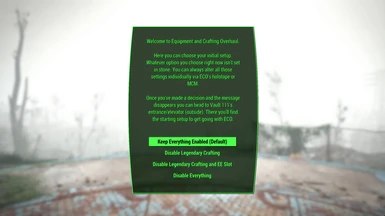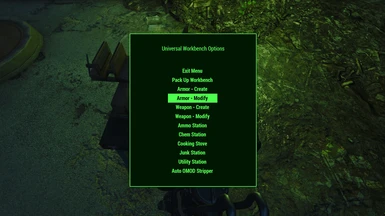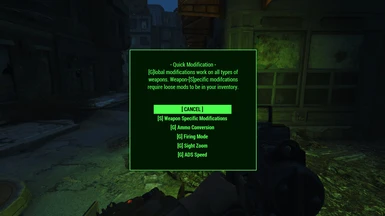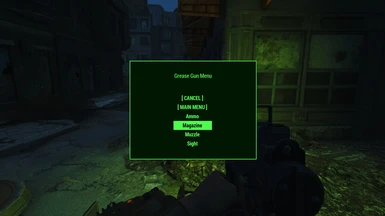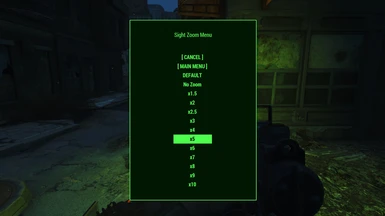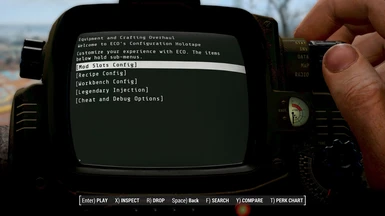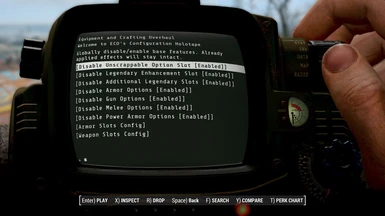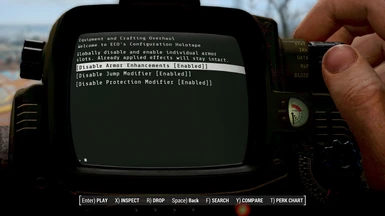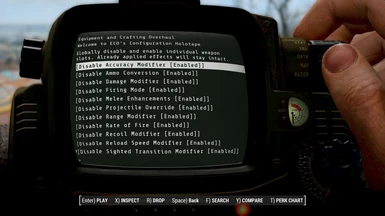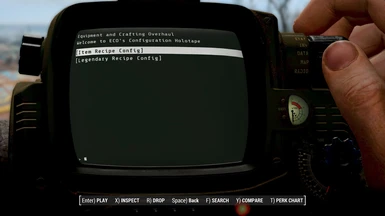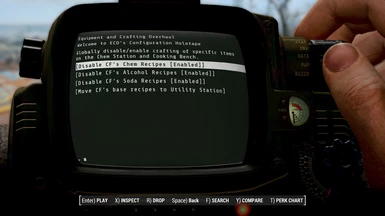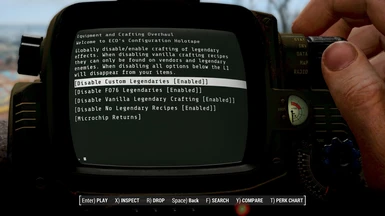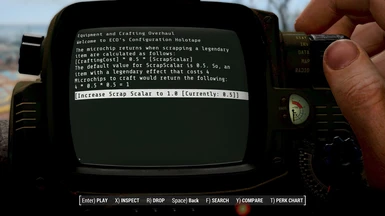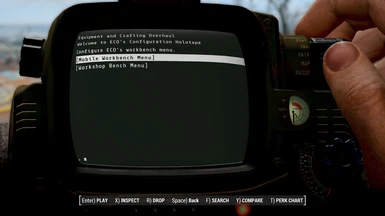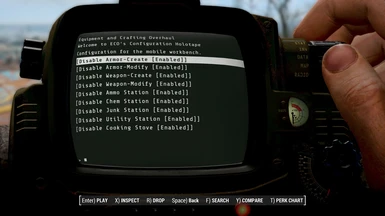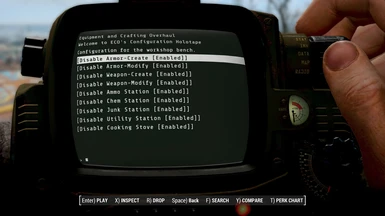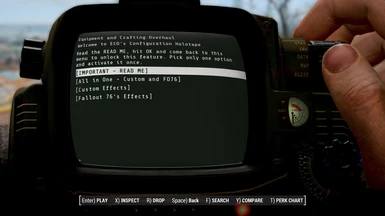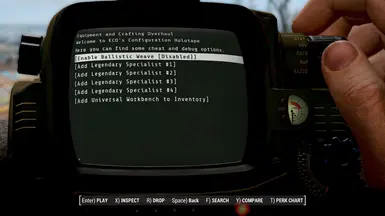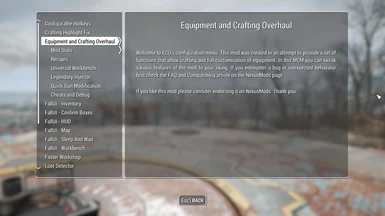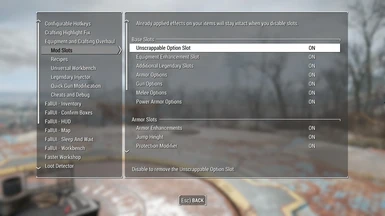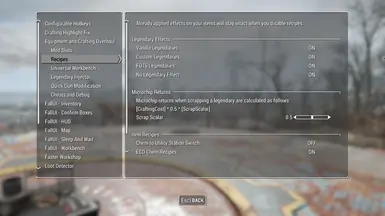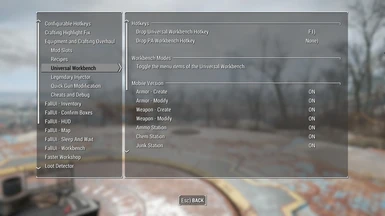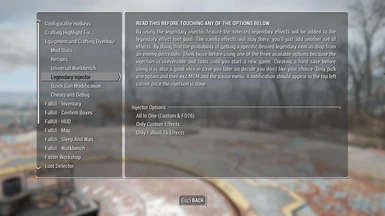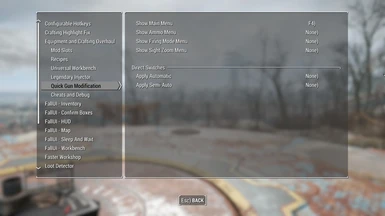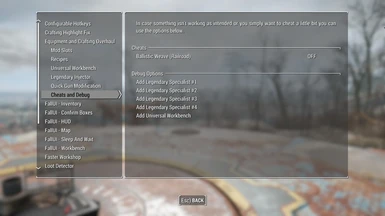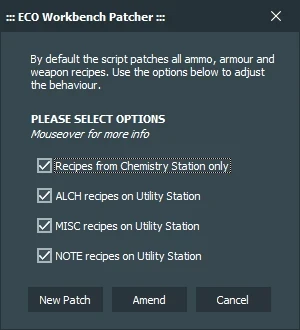File information
Last updated
Original upload
Created by
Dank RafftUploaded by
DankRafftVirus scan
Tags for this mod
- Gameplay
- English
- Modder's Resource
- Tutorials for Modders
- Tutorials for Players
- Utilities for Modders
- Utilities for Players
- Clothing
- Items - Apparatus
- Items - Furniture
- Weapons
- Power Armor
- Overhaul
- DLC: Automatron
- DLC: Far Harbor
- DLC: Vault-Tec Workshop
- DLC: Nuka-World
- Fallout 4 VR
- Crafting
- Quality of Life
- Armour
- Works with Next-Gen Update
About this mod
Extensive, modular and highly compatible equipment overhaul and expansion of the crafting system. Configure the mod to your liking via holotape or MCM.
- Requirements
-
DLC requirements
DLC name Automatron Far Harbor Nuka World Mods requiring this file
- Permissions and credits
-
Credits and distribution permission
- Other user's assets Some assets in this file belong to other authors. You will need to seek permission from these authors before you can use their assets
- Upload permission You are not allowed to upload this file to other sites under any circumstances
- Modification permission You are allowed to modify my files and release bug fixes or improve on the features so long as you credit me as the original creator
- Conversion permission You are not allowed to convert this file to work on other games under any circumstances
- Asset use permission You are allowed to use the assets in this file without permission as long as you credit me
- Asset use permission in mods/files that are being sold You are not allowed to use assets from this file in any mods/files that are being sold, for money, on Steam Workshop or other platforms
- Asset use permission in mods/files that earn donation points You must get permission to earn Donation Points for your mods if they use my assets
- Console modding permission The author gave permission for someone else to port this mod to console and for it to be uploaded to Bethesda.net. Please credit the author, however
Author notes
If you use parts of my mod in your own mod your permissions for that mod have to match those of ECO.
File credits
fadingsignal - custom workbench models from Compact Crafting
drdanzel - Crafting Workbenches used as reference for the ammo, armor, junk and weapon crafting recipes
ruddy88 - allowed me to use parts of his Simple Sorter script in order to adapt it for my Workbench Patcher
brandonp729 - the creator of Combat Helmet Illumination 2020
Rom7977 - the author of the QGM modification guide/article
matortheeternal - the creator of MXPF
Repzik - he had the idea for custom perk magazine covers and implemented them
Tobi Reiji - the creator of the gore control expansion that was integrated into ECODonation Points system
Please log in to find out whether this mod is receiving Donation Points
-
Translations
- Spanish
- Russian
- Mandarin
- Italian
- German
- French
-
Translations available on the Nexus
Language Name French Author:ZobiOneKenobi Equipment and Crafting Overhaul (ECO) French Translation Italian Author:Roger08 Equipment and Crafting Overhaul (ECO) - Traduzione Italiana German Author:eytsch Equipment and Crafting Overhaul (ECO) - Deutsch Mandarin Author:keppekinosha Equipment and Crafting Overhaul (ECO) - Chinese 2022 Russian Author:Evi1Panda Equipment and Crafting Overhaul (ECO) 3.5.3 RU TRANSLATION Spanish Author:kittyowilder Equipment and Crafting Overhaul (ECO) - Spanish Mandarin Author:HappyQuinn Equipment and Crafting Overhaul v3.0 Chinese Mandarin Author:Broodahood Chinese - Equipment and Crafting Overhaul (ECO) Russian Author:tomkovich Equipment and Crafting Overhaul (ECO) - Russian Translation - Changelogs
-
-
Version 3.6.0
- this is the last/final upload on this page, ECO's development continues on a new mod page: https://www.nexusmods.com/fallout4/mods/67679/
- don't update to version 4.0+ if you're currently mid-playthrough
- included standalone mods/expansions "ECO and Point Lookout", "Real Time Cover Penetration Framework Expansion for ECO", "Tactical Reload Expansion for ECO" and "West-Tek Optics Pack - ECO Integration" in the FOMOD installer
- removed LXYDuckboy's Standalone Workbenches patch from the installer, use their standalone release instead: https://www.nexusmods.com/fallout4/mods/64968
-
Version 3.5.3
- changed the EditorIDs of all vanilla form overrides back to their original state to prevent xEdit patcher scripts that use EDIDs as compare value getting confused
- that EDID change was only meant to be temporary while I was working on the plugin to have them better sorted, I forgot to change them back once I was finished
- as a user of ECO this change won't affect you
-
Version 3.5.2
- you're now able to disable the Size slot (holds recipes for light, medium and heavy variants) on armour via holotape or MCM
- you're now able to disable ECO's extra weave variants (environmental and hybrid) on armour via holotape or MCM
- included a couple of dummy MCM translation files for various languages, players that use another game language than English but don't have a translation for ECO installed should now be able to see the default English text in the menu
-
Version 3.5.1
- fixed an oversight in ECO Patcher plugin that could lead to COBJ (crafting recipes) not being patched/moved to ECO's workbench if that option was chosen
-
Version 3.5.0
- Quick Modification got two new entries in its main menu: Damage Modifier (available both on guns and melee) and Rate of Fire (only available on guns); both options are disabled by default and can be enabled via holotape or MCM
- the more recent additions to the Zoom Modifier slot with values above x10 are now also available in the Quick Modification menu
- translations of the MCM no longer require you to override the entire MCM files, all strings are now in the separate file "ECO_en.txt" in the folder "FO4Root\Data\Interface\Translations\"
- if you want to translate ECO's MCM you can simply create a copy of "ECO_en.txt", change the two characters after the underscore ("en" for English, "fr" for French, "ru" for Russian, etc.) and translate its content (everything but the variables [e.g. $XYZ123])
- for more information on MCM translations read this article: https://github.com/Neanka/MCM_0.1_AS3/wiki/Translations---i18n
- several MCM options were reworked and had their descriptions changed or entirely removed if they didn't provide any meaningful information
-
Version 3.4.2
- [ECO_Patcher.ini]
- optimised filtering of ineligible weapon forms
- added a rule that prevents the patcher from processing the plugin from "IDEK's Logistics Station 2" and breaking certain mechanics
-
Version 3.4.1
- [ECO.esp]
- removed legendary attachment point (L1) from Homing Beacon grenade
- [ECO.ini]
- removed the ARMO rules and put them in two separate files, one for ECO_ArmorOverrides.esp and another for ECO_ArmorOverridesVB.esp
- updated the file with a couple of new rules
- [ECO_Patcher.ini]
- optimised several processes
- the LEGENDARY SLOT category was split into ARMOUR and WEAPONS
- you can now also add Instance Naming Rules (INNR) to both armour and weapon forms
- as for the armour INNR option the script differentiates between standard armour and power armour
- as for the weapon INNR option the script differentiates between ranged (guns) and melee weapons
- the INNR option also adds a dummy Object Template (OBTE) to armour and weapon records that don't have any form of an OBTE, without at least a basic OBTE an item can't make use of INNR even if the INNR entry is present
- new option that enables Nick Valentine to wear the same armour and clothing the player can wear
-
Version 3.4.0
- several parts of the FOMOD installer got changed
- added a patcher plugin and item sorting rules for Complex Item Sorter to the FOMOD installer; it requires the most recent version of CIS (v1.11.4), so make sure you have that one installed and all old versions properly uninstalled
- the ECO Patcher Plugin for CIS was updated and overhauled, the biped (body slot) options were disabled because they weren't working as intended
- the original Workbench Patcher Script is no longer supported by me and was moved to the Old Files section
- added LXYDuckboy's excellent version of the Standalone Workbenches expansion (https://www.nexusmods.com/fallout4/mods/64968) as an option to the FOMOD installer, you can now choose between the original version and LXYDuckboy's one
-
Version 3.3.9
- reverted The Striker's barrel to its vanilla state and instead made its separate unique effect no longer occupy the legendary attachment point, this should minimise conflict potential
- made Acid Soaker's dummy unique effect (only contains the effect description) no longer occupy the legendary attachment point
- made Nuka-Girl Rocketsuit's dummy unique effect (only contains the effect description) no longer occupy the legendary attachment point
-
Version 3.3.8
- Armor Override Plugins: added the vanilla keyword "ArmorBodyPartEyes" to five more glasses to make them consistent with the other glasses in the game
-
Version 3.3.7
- fixed the Two-Shot effect for the third slot (L3)
-
Version 3.3.6
- "Two-Shot (Multi)" legendary effect was removed, the vanilla Two-Shot effect was altered to work like that instead; if you currently have this effect on any of the five slots on any item then scrap them because they'll vanish after the update
-
Version 3.3.5
- updated the INNR plugin; the included leveled item forms were altered the same way as in Leveled Item Framework's latest version (1.2.2); "Aspirational" and "CustomItem" leveled item forms got decoupled from their nested LVLI forms, instead they directly reference their resp. ARMO or WEAP forms
-
Version 3.3.4
- reverted Sprinter's legendary effect back to its vanilla state, it seems my fix had some unintended side effects
-
Version 3.3.3
- the expansion plugins for Armament and Caliber Complex were added to the installer, their separate mod pages were disabled
-
Version 3.3.2
- removed the obsolete World Series legendary effect naming rule from the weapon INNR (gun and melee) within the separate INNR plugin
-
Version 3.3.1
- 2076 World Series Baseball Bat's unique effect no longer occupies the L1 slot, it is also no longer craftable or removable/transferable, it is unique to that weapon; if you currently have that effect on the slots 2-5 on any item then scrap them before updating because the effect no longer exists on those slots and would be lost after the update; the L1 effect will become inaccessible, so if you want to remove it from other equipment do that before updating
- Shem Drowne's Sword unique effect no longer occupies the L1 slot, it is also no longer craftable or removable/transferable, it is unique to that weapon; if you currently have that effect on the slots 2-5 on any item then scrap them before updating because the effect no longer exists on those slots and would be lost after the update; the L1 effect will become inaccessible, so if you want to remove it from other equipment do that before updating
- Lucky Eddy's unique effect no longer occupies the L1 slot, it is also no longer craftable or removable/transferable, it is unique to that weapon; if you currently have that effect on the slots 2-5 on any item then scrap them before updating because the effect no longer exists on those slots and would be lost after the update; the L1 effect will become inaccessible, so if you want to remove it from other equipment do that before updating
- Atom's Bulwark unique effect no longer occupies the L1 slot, it is also no longer craftable or removable/transferable, it is unique to that piece of armour; if you currently have that effect on the slots 2-5 on any item then scrap them before updating because the effect no longer exists on those slots and would be lost after the update; the L1 effect will become inaccessible, so if you want to remove it from other equipment do that before updating
- Acadia's Shield (DiMA) unique effect no longer occupies the L1 slot, it is also no longer craftable or removable/transferable, it is unique to that piece of armour; if you currently have that effect on the slots 2-5 on any item then scrap them before updating because the effect no longer exists on those slots and would be lost after the update; the L1 effect will become inaccessible, so if you want to remove it from other equipment do that before updating
- Zeke's unique effect is no longer craftable or removable/transferable, it is unique to Zeke's Jacket and Jeans; if you currently have that effect on any of the five slots on any item then scrap them before updating because the effect no longer exists on those slots and would be lost after the update
- Inquisitor's Cowl unique effect is no longer craftable or removable/transferable, it is unique to that piece of armour; if you currently have that effect on any of the five slots on any item then scrap them before updating because the effect no longer exists on those slots and would be lost after the update
- Atom's Devoted legendary effect is no longer craftable or removable/transferable, it is unique to the piece "Robes of Atom's Devoted"; if you currently have that effect on any of the five slots on any item then scrap them before updating because the effect no longer exists on those slots and would be lost after the update
- Acidic legendary effect is no longer craftable or removable/transferable, it is unique to the Acid Soaker; if you currently have that effect on any of the five slots on any item then scrap them before updating because the effect no longer exists on those slots and would be lost after the update
- the Vampire's armour effect is no longer available, it become obsolete with the introduction of ECO's Targeting HUD armour enhancement option (vanilla option) that does exactly the same thing; if you currently have that effect on any of the five slots on any item then scrap them before updating because the effect no longer exists on those slots and would be lost after the update
- "Harder, Better, Faster, Stronger" legendary effect is no longer available; if you currently have that effect on any of the five slots on any item then scrap them before updating because the effect no longer exists on those slots and would be lost after the update
- tweaked some of the unique effects I overhauled in the previous version
- cleaned up the INNR plugin and removed obsolete entries/rules
- overhauled the FOMOD installer
- there's now a third Armour Override option in the installer, that one only enables Nick Valentine to wear all vanilla armour and clothing
- several expansions and patches that had their own mod pages are now available from the FOMOD installer instead
- some of those expansions and patches were updated, this includes the following:
- - Gunsmith Overhaul expansion: instead of tweaking GO's custom attachment points and overriding some of ECO's forms GO's attachments now make use of ECO's attachment point framework, this should be more future-proof and robust
- - Mythic Legendary Modifications expansion: all recipes now require ECO's Legendary Specialist rank 4
- - VAFS Redux patch: instead of having it as a replacer plugin this patch now comes in form of a separate ESL-flagged ESP file that simply builds on top of VAFS Redux; it only provides some cosmetic tweaks and is by no means necessary
-
Version 3.3.0
- -= MAJOR LEGENDARY EFFECT CHANGES - READ CAREFULLY =-
- reworked the Diver Suit's and Inquisitor Cowl's "legendary effect", they're actually just a dummy whose only purpose is to show the effect description; they no longer occupy the L1 slot
- M4 Carbine's and Salvaged Assaultron Head's effect also no longer occupy the L1 slot
- Atom's Judgement became a melee "Upgrade" mod instead of a legendary effect, it is no longer craftable but still removable/transferable to other Super Sledges; if you currently have that effect on the slots 2-5 on any item then scrap them before updating because the effect no longer exists on those slots and would be lost after the update
- Grognak Costume's effect no longer occupies the L1 slot, it is also no longer craftable or removable/transferable, it is unique to that piece of clothing; if you currently have that effect on the slots 2-5 on any item then scrap them before updating because the effect no longer exists on those slots and would be lost after the update; the L1 effect will become inaccessible, so if you want to remove it from other equipment do that before updating
- Grognak Axe's effect no longer occupies the L1 slot, it is also no longer craftable or removable/transferable, it is unique to that weapon; if you currently have that effect on the slots 2-5 on any item then scrap them before updating because the effect no longer exists on those slots and would be lost after the update; the L1 effect will become inaccessible, so if you want to remove it from other equipment do that before updating
- The Striker's effect was transfered to its unique barrel to free up the L1 slot, the barrel can still be removed/transfered to other Fatman launchers; if you currently have that effect on the slots 2-5 on any item then scrap them before updating because the effect no longer exists on those slots and would be lost after the update; weapons that you have the L1 effect applied to will retain it but don't allow ECO's dynamic slot system to be applied until you switch to another legendary effect or "No Legendary Effect"
- the Freefall effect is now transferable
- removed the override for the Tesla Rifle's dummy effect so it reverts back to its vanilla state and no longer occupies the L1 slot, it was obsolete for quite some time by now
- -= MISC CHANGES/ADDITIONS =-
- new Night Vision attachment for armour ("AE: Armor Enhancement" slot) and power armour ("MI: Second Misc" slot); this attachment uses the vanilla night vision effect from the Night Person perk (rank 2), so if you're using a mod that overhauls that effect my implementation might be affected as well
-
Version 3.2.2
- my Quick Modification and INNR injection scripts were included in the main file's archive so that you don't have to include them with every mod of yours that makes use of them
-
Version 3.2.1
- removed Leveled Item overrides from the main plugin, with the release of my new mod "Leveled Item Framework" these became obsolete
- if you're using one of the Weapon Integration Project parts check them for updates, they use "Leveled Item Framework" instead now
-
Version 3.2.0
- -= FOMOD INSTALLER =-
- made changes to the folder structure
- changed some descriptions in the installer to reflect the changes to the plugins
- -= MAIN PLUGIN =-
- moved the last four remaining ARMO overrides (helmets and their headlight functionality) over to the separate Armour Override plugins
- moved the four OMOD overrides for Combat Armor BoS Materials over to the separate Armour Override plugins
- removed INNR overrides from the main plugin, since there's the separate INNR plugin I see no reason to keep them in the main plugin as well, now people who prefer the vanilla INNR do have that option by not installing the optional INNR plugin
- -= ARMOUR OVERRIDES =-
- removed custom INNR form for the Mining Helmet, it was obsolete
- both plugins are now completely standalone and could be used without ECO, their spot in your load order relative to ECO doesn't matter anymore
- -= INNR OVERRIDE =-
- as mentioned above this is now the only plugin that contains ECO's improved INNR
- this now also includes Leveled Item form overrides for various unique vanilla armour pieces with custom Name Overrides
-
Version 3.1.4
- changed all recipes from Reference-based (PlayerREF) to Subject-based conditions
- removed a leftover/disabled recipe
- reduced chance for Legendary Microchip spawns from the Fortune Finder perk
-
Version 3.1.3
- combined the main file with the "Optional Bundle Installer" because apparently some people are unable to read
-
Version 3.1.2
- the Universal Workbench is now usable during combat
- the Optional Bundle Installer previously only allowed to choose from one of the two armour overrides but didn't account for those of you who simply don't wanted any of those overrides, there's now a third option that skips that section
-
Version 3.1.1
- removed Combat Rifle's and Shotgun's leveled item overrides, they were obsolete
-
Version 3.1.0
- added two new optional/separate plugins that restore pre-3.0 armor overrides, you can use those if you don't want to use Complex Item Sorter's ECO Patcher, they are part of the "Optional Bundle Installer"
- if you do use one of them you might have to resolve conflicts in your load order, that's your own responsibility, don't ask for patches, I won't provide any
- removed Mining Helmet override and all associated forms from ECO's plugin and added them to the two new plugins
-
Version 3.0.3
- restored vanilla recipes for throwable weapons (grenades, mines and traps) on the Chem Station
- added a switch to the holotape and MCM that allows to transfer the aforementioned recipes between Chem Station and Universal Workbench's "Weapon - Create" mode
- added new INNR rules for gun firing modes, the separate INNR file got updated as well
- cleaned some additional obsolete forms that I've missed with the previous updates
- removed unnecessary/redundant attachment descriptions
-
Version 3.0.2
- restored vanilla recipes for throwable weapons (grenades, mines and traps) on the Chem Station
- added a switch to the holotape and MCM that allows to transfer the aforementioned recipes between Chem Station and Universal Workbench's "Weapon - Create" mode
-
Version 3.0.1
- fixed the mobile PA Station's pick up key
-
Version 3.0.0
- -= CAUTION =-
- if you're updating to this version in an already running playthrough you might find some of your armour and clothing behaving different than before, that's because their base records are reverted to their vanilla state
- if you still have a mobile PA workbench deployed pick it back up before you update ECO to this version
- -= CHANGES =-
- removed ARMA and ARMO overrides, only the Combat Armor Helmet, Marine Armor Helmet, Medical Goggles, Mining Helmet and Tinker Headgear will remain in the plugin due to their addition of the headlamp function
- this was done because of recent advancements in both ECO's (e.g. ability to add the Ballistic Weave slot to any item from within the game) and Complex Item Sorter's functionality (adding missing legendary attachment points, reducing biped flags for armour layering, etc.) that render most of those hard edits and overrides obsolete
- that change results in ECO being way more compatible with other mods, now you could even run it in conjunction with the AWKCR-AE combo without any major conflicts (I still advise against doing so for other reasons)
- moved "AA: Armor Appearance" slot to the Equipment Enhancement category, therefore it is no longer bound to certain items but can be accessed on any armour or clothing piece
- the Invisibility option was overhauled so that it works with any item, but that also means you can make items invisible that remove body parts/features (e.g. headwear, masks and in general most clothing and outfit pieces) and if those are made invisible than that body part/feature will stay missing until you disable the invisibility or unequip the item
- Vault-Tec Workshop DLC is no longer a requirement
- renamed the script for the mobile PA Station
- cleaned up the plugin and removed leftover and redundant forms
-
Version 2.8.0
- reworked and optimised the weapon-specific part of Quick Modification's script again
- the previous version was working great until you added two or more mods that inject their weapons into QM via the respective script at the same time (e.g. upon starting a new playthrough), that often resulted in a mess and weapons not being recognised properly
- the new version is 100% robust and doesn't care for the order in which items are getting injected or how many injections take place simultaneously
- IMPORTANT: you have to update any mods that makes use of QM's weapon-specific menu as well
-
Version 2.7.0
- -= NEW FEATURES =-
- integrated Tobi Reiji's excellent "ECO - A tiny expansion (control gore with workbench)"
- there's now a new slot / attachment point available on both guns and melee weapons that holds several options for you to change how the game handles gore with your currently equipped weapon
- the options in the new slot are as follows: Default, Dismember & Explode, Dismember Only, Explode Only and No Dismember/Explode (more information on what they do can be found in their descriptions)
- the new options also got incorporated into the Quick Modification menu so that you can control it while in combat
- you can entirely disable these new options via holotape or MCM as usual, this includes both the separate slot in workbench menus and the new option in QM's menu
- -= CHANGES =-
- reworked the entire holotape, this should result in a better overview of all available options and more efficient usage
-
Version 2.6.1
- all necessary forms for the "ASM: Accuracy Stability Modifier" slot were included for over a year by now but nobody noticed that you couldn't access it, I just stumbled upon this hilarous circumstance by accident; this is fixed now
-
Version 2.6.0
- removed unnecessary description text from modifiers that already have all information in their title
- made some changes to the gun INNR, more specifically its ammunition ruleset got rearranged/reordered and also some strings were altered
- extended the aforementioned ruleset with more options to choose from so other mods (e.g. ammo overhauls/frameworks) could utilise them without the need to override the INNR
-
Version 2.5.9
- updated with the changes from UFO4P v2.1.4
-
Version 2.5.8
- fixed a rare occurance of invisible objects part of Universal Workbench's workshop version being stuck in their old spot after moving the workbench
-
Version 2.5.7
- some additional performance optimization for Quick Modification's script
- the notification that appears after injecting ECO's legendary effects got modified so it no longer displays a six decimal float but instead a beautiful integer value
-
Version 2.5.6
- removed leftover keywords from the Quantum PA material
-
Version 2.5.5
- removed some custom crafting recipes for items that already come with a recipe, instead the vanilla recipes got modified to be in line with ECO
- removed FeaturedItem keyword from the Smart Fragmentation Grenade so that workbenches no longer lock up when crafting the item
- adjusted/rebalanced some grenade crafting recipes
- special effect descriptions got added to the following items: "Fragmentation Grenade MIRV" and "Lucky Rabbit's Foot"
- the following items got their names changed in favour of a better sorted inventory and workbench menus: "Smart Fragmentation Grenade" and "Fragmentation Grenade MIRV"
- custom Power Armor paints/materials "Nuka-Cola Paint Job" and "Quantum" no longer occupy the legendary attachment point but instead use the vanilla Paint AP
-
Version 2.5.4
- in the previous version I only changed Quick Modification's scan method for guns, now melee weapons got that improvement as well
-
Version 2.5.3
- fixed some vanilla Leveled Item lists and their flags, forwarding UFO4P fixes/changes
- "LLI_DiamondCitySecurityEquipment", "LLI_Vault81SecurityEquipment" and "LLI_Weapons_Citizen" got a sub Leveled Item list with randomized weapons so you no longer have to inject your weapons into a "UseAll" LVLI form
- replaced the method that identifies your equipped weapon for the Quick Modification system with a more efficient/faster one, this change should cut down processing time by at least 50%
-
Version 2.5.2
- there's now also a hotkey item that allows you to switch between automatic and semi-auto firing mode, this function is no longer exclusive to MCM users
- the item can be crafted in ECO's workbench menu, either on a Chem Station or Universal Workbench's Utility Station
-
Version 2.5.1
- I forgot a failsafe in the previous version's Quick Modification script
- it should now display an error message when trying to use "Weapon-specific modifications" on a mod-added weapon that isn't supported / wasn't implemented
-
Version 2.5.0
- complete rework of the Quick Modification system
- this affects the script (controls stuff behind the scenes), FormList (contains attachment and menu references) and Message (what is actually shown to you) forms
- the system now supports three levels of menus: the main menu, a new dynamic weapon-specific menu and one where you select the actual mod you want to apply
- the new system allows for easier implementation of new weapons and has no limitations, you can add any number of new entries and the system will adapt automatically
- for comparison: the old system was only able to hold 126 sub-menus, on average there are three sub-menus per weapon, so only ~40 weapons were supported at the same time
- another benefit is that there's no more need for overriding ECO's original forms and causing unnecessary conflicts that way, all new entries can now be injected via script
- a script you can use to inject your weapons into the new system can be found in the download section
-
Version 2.4.0
- crafting junk items now costs twice the amount of components the resulting items provide and shipments 20% more, this was changed to prevent infinite crafting loops
- reworked ballistic ammo recipes, they now also require fertilizer to craft and return fertilizer when being scrapped
- fixed some junk crafting recipes that had incorrect costs associated with them
- added some additional rules to the gun INNR (for an upcoming expansion) and also made changes to existing ones to streamline it even more, the standalone INNR plugin got updated as well
- made some more changes to the attachment point system (for an upcoming expansion)
- two vanilla unused attachment points (See Through Scopes overrides and makes use of them) got added to the workbench order list so they are properly sorted
-
Version 2.3.2
- added some new attachment points that will be utilized in future updates and expansions, they got included in the workbench order list so they appear sorted in workbenches
- changed some vanilla attachment point names so they're in line with the majority of the others
-
Version 2.3.1
- removed mod association keyword check from all options within the Second Material (power armor) slot, now all those options are available with any PA, previously this was only true for vanilla PA or rather PA that made use of that keyword (rarely the case with modded PA)
-
Version 2.3.0
- finally made the weapon legendary effect "Vampire's (Fo76)" work as intended, you can now craft it or find it naturally when you inject FO76's legendary effects into the loot pool (if you already used the injection in your current playthrough you can't inject again)
- fixed the injection quest for the custom and FO76 effects, the AIO one was working properly, the other two still used the old notification property which resulted in the notification not displaying properly
- new slot/attachment point "TH: Custom Targeting HUD"
- in the Armor Enhancement (standard armor) or Second Misc (power armor) sections you can find a new option called "Targeting HUD - Custom", by selecting it the previously mentioned slot gets added
- within that new category you can find 7 options that enable highlighting corpses, friends, foes or a combination of those
- friendly actors are highlighted in green, hostile ones in red and corpses in white
- in order to make the highlighting effects appear you have to have your weapon drawn and have a range of >256 units to a given actor, if you sheath your weapon or get too close to a target the highlight will temporarily disappear
-
Version 2.2.3
- added ap_gun_FrontSight attachment point to the workbench order list
-
Version 2.2.2
- added a second set of perk magazines, these became the ones that can be found in the world while the original ones are the purchasable ones
- the new set has the same price as vanilla perk magazines of 100 caps
- the magazines finally got proper custom covers/textures; shoutout to Repzik for the idea and implementation
- renamed magazines to "Modern Mechanix - Legendary Specialist"
-
Version 2.2.1
- a new option got added to the holotape and MCM that allows you to enable using the Universal Workbench while wearing Power Armor
- this is equivalent to the standalone mod I released a few days ago, so you still need a PA animation override for workbenches like Unrestrictive Power Armor: https://www.nexusmods.com/fallout4/mods/14073
- removed some unused data/entries from the MCM config file
-
Version 2.2.0
- new options for the vanilla Ballistic Weave slot, this includes "Environmental Protection" and "Hybrid Weave"
- Environmental Protection adds radiation, fire and poison resistances
- Hybrid Weave combines the resistances of both Ballistic Weave and Environmental Protection but at the cost of lower individual resistance values
- disabled the Nanofiber upgrade because the new weaves serve the same purpose now
-
Version 2.1.1
- new option in the holotape and MCM that allows for toggling ECO's ammo, armor and weapon crafting recipes
- if you disable those, only recipes that were added by you or another mod will show up in the respective workbench modes
-
Version 2.1.0
- -= NEW FEATURES =-
- you can now enable an auto-pickup feature for the mobile version of the Universal Workbench, it works the same way as the PA Station's auto-pickup but is disabled by default; users who regularly forget to pick it back up again might find this useful
- holotape and MCM got a new option that allows to toggle the aforementioned feature
- -= CHANGES =-
- the notifications for various parts of ECO (Quick Modification, workbenches, etc.) are no longer baked into the scripts, instead the scripts call message forms in the plugin that contain a notification's text to display, this has the advantage of being easily modifiable and also allows to translate those notifications just by translating the plugin
- disabled notifications when a mobile workbench gets picked up to reduce notification spam, dropping a bench still has its notification due to the native engine function not allowing for a "silent mode"
- -= FIXES =-
- Operators armor pieces: some items had incorrect biped flags set in their model addons so they appeared invisible
-
Version 2.0.1
- new "Targeting HUD" option that can be found under "Armor Options" -> "Armor Enhancements"
-
Version 2.0.0
- -= NEW =-
- global/second MISC attachment point for armor and clothing, including a respective option in the holotape and MCM
- power armor slots (second material and misc) got an option in the holotape and MCM that allows for toggling those slots
- new armour legendary effect "Bulwark" that reduces incoming explosive damage and magnitude of staggers
- new armour legendary effect "Atomic Physicist" that reduces Fusion Core depletion rate with the Gatling Laser and Power Armor
- both new legendary effects were added to the Legendary Injector feature
- -= CHANGES =-
- renamed "Universal Workbench" category in the MCM to "Workbenches" because this category is no longer exclusive to the Universal Workbench
- renamed workbench menus in the holotape as well
- you can wear Marine Tactical Helmet and Marine Armor Helmet on top of each other; there's a tiny bit of clipping involved, though
- fixed biped slot/flag usage on several armour and clothing pieces
- restored underarmor [U] biped flags (slot 36, 37, 38, 39 and 40) on most clothing pieces that cover body parts like most outfits do
- the slots were set according to the body parts they cover, so not every outfit uses the full range of flags from 36 to 40
- you can still wear armour on top of all those pieces and mix and match headgear, accessories, etc.
- this change has the advantage of damage resistance values of those pieces properly applying to those body parts which affect damage calculations (incl. limb damage)
- you also get the proper Pip-Boy depiction in the Apparel tab back
-
Version 1.7.0beta
- this update is separate because I want to gather some feedback before I pass it on to the main plugin, for feedback use the respective forums topic:
- https://www.nexusmods.com/fallout4/mods/55503/?tab=forum&topic_id=10959323
- ---
- >>> restored underarmor [U] biped flags (slot 36, 37, 38, 39 and 40) on most clothing pieces that cover body parts like most outfits do
- >>> the slots were set according to the body parts they cover, so not every outfit uses the full range of flags from 36 to 40
- + you can still wear armour on top of all those pieces and mix and match headgear, accessories, etc.
- + this change has the advantage of damage resistance values of those pieces properly applying to those body parts
- + that affects damage calculations (incl. limb damage), and you get the proper Pip-Boy depiction in the Apparel tab back
- - the only downside is you can no longer use multiple "underarmor" pieces that cover the same body parts at the same time, but since that caused a lot of clipping without being able to make those pieces invisible it wasn't a useful thing anyway
-
Version 1.6.2
- fixed a minor mistake I made in v1.6.1 with the PA Station's script
-
Version 1.6.1
- added new option to the holotape and MCM that allows you toggling the mobile PA Station's auto-pickup feature
- if you disable it you have to have the external pickup button be enabled, otherwise you won't be able to pick the bench back up
- changed some text in the holotape and MCM for the pick up button feature introduced with v1.6.0
-
Version 1.6.0
- added "Pick Up" buttons to the Universal Workbench and Power Armor Station that appear when you hover over the workbench models
- these can be used in addition to the original pick up mechanics (option within Universal's workbench menu and auto pick-up on the PA bench)
- if you're using other mods that add buttons to workbenches as well while these new buttons interfere with those mods you can disable them via holotape or MCM
- added crafting recipe for "Sensor Module" junk item
- crafting mobile versions of the Universal Workbench and PA Station no longer require Scrapper 1
-
Version 1.5.2
- renamed "UO: Unscrappable Option" to "SO: Scrap Option"
- added another entry that allows removing of the UnscrappableObject keyword from items that are unscrappable by default
-
Version 1.5.1
- renamed buttons for static attachments in Quick Modification's menu, they now show the name of the equipped weapon instead of just "Attachment - X"
-
Version 1.5.0
- new option "BW: Ballistic Weave Slot" that allows you to add the ballistic weave attachment point and/or keyword to an item
- use that only on items that can't be modified with ballistic weave even though you've unlocked the recipes via Railroad questline or the cheat opion in ECO's holotape/MCM
- if you use the "BW: Add Attachment Point And Keyword" option and you end up with duplicate Ballistic Weave slots chances are the item isn't missing the attachment point but just the keyword, use the "BW: Only Add Keyword" option then
- these new option don't unlock the recipes for ballistic weave, you still have to unlock them via Railroad questline or the cheat opion in ECO's holotape/MCM
- the new BW slot can be disabled via holotape or MCM as usual
- shortened the mod name in MCM to just "ECO"
-
Version 1.4.3
- made all legendary effects that increase SPECIAL stats do that directly via actor values instead of enchantments
- the inventory UI will no longer list each and every instance of a stat increase separately when multiple of the same legendary effects are used on a single item
-
Version 1.4.2
- renamed "CL: Custom Legendaries" to "UL: User Legendaries" so it won't get confused with the custom legendary effects already part of ECO, the ones created by me
- holotape and MCM got a new option that allows to disable the User Legendary entry in the L1 slot
-
Version 1.4.1
- fixed Quick Modification favourite item executing an incorrect function
-
Version 1.4.0
- removed old legendary slot selection forms (combined "EE: X Options & Y Legendary Slots"), those that I already disabled in v1.2.0; if you're still using the old system on some items make sure to switch to the new one (separate legendary slot selection) on those items before updating
- completely reworked Quick Gun Modification, both in ECO's plugin and the script that controls everything behind the scenes
- QGM's name got changed to "Quick Modification" to reflect this feature no longer being exclusive to guns, you can now also modify melee weapons on the fly
- the menu adapts depending on whether you've a gun or melee weapon equipped and what type of weapon is in use
- new gun menus for magazine, muzzle and sight attachments on vanilla weapons (base game + DLC); you have to have loose attachment mods in your inventory in order to see the respective options
- new melee menus for upgrades on vanilla weapons (base game + DLC); you have to have loose attachment mods in your inventory in order to see the respective options
- new holotape and MCM options that allow you to control the visibility of dynamic entries in QM's main menu
- new MCM hotkey to switch between automatic and semi-auto firing mode with one press of a button
- removed old firing mode switch that used two separate hotkeys
- removed separate MCM hotkeys that directly opened a sub-menu; those were quite unreliable, especially when you're using another mod that changes the order of the sub-menus or in case you made changes to them yourself; the new system is more robust but requires you to always start from the main menu
- removed overrides for pipe guns and plasma gun for even less conflicts with other mods, those are no longer needed due to changes to QM's script
-
Version 1.3.1
- made Porter Gage's Eyepatch a playable/equippable item
-
Version 1.3.0
- vanilla armor pieces are now able to change their visual size (light, medium, heavy) without stat changes, these options can be found within the "AA: Armor Appearance" menu
- Nick Valentine can wear even more clothing pieces
- added Handmade Rifle material attachment point to the workbench order list
- removed a few redundant keywords
- fixed a minor flaw with the base addon index on some robot armour pieces
- made some minor changes to certain forms, this is only relevant behind the scenes, the mod's functionality is unaffected
-
Version 1.2.2
- fixed invisible Tinker headgear
-
Version 1.2.1
- I forgot to add a recipe for the new attachment point that is used for custom legendary effects, you should now be able to use the legendary mod patches and expansions again
-
Version 1.2.0
- MAIN PLUGIN: legendary slot selection got its own separate attachment point/menu so it can't interfere with QGM anymore and will allow future updates to that system to be easier and more efficient
- MAIN PLUGIN: disabled redundant options that add legendary slots in the EE menu, the forms are still there so that your existing items won't break but you can't select them anymore on a new item
- MAIN PLUGIN: added new attachment point for custom or user-created legendary effects that is used for all legendary effects not part of ECO (e.g. for the updated patches and expansions)
- MAIN PLUGIN: reordered attachment points on a armour/weapon workbench again to reflect the changes mentioned above
- MAIN PLUGIN: QGM quest got altered to reflect the changes to the attachment points described above
- MAIN PLUGIN: QGM's script got slightly altered to provide more detailed error messages if something goes wrong
- MAIN PLUGIN: added vanilla keyword "QuickKeyGun" to all pipe guns and plasma gun so that they can be modified via QGM as well
- MAIN PLUGIN: added loose mods for BOS Material on Combat Armor, this results in being able to detach that mod if you get your hands on one of those pieces, but you won't be able to craft them
- MAIN PLUGIN: tweaked (slightly increased) chances to get legendary microchips via Fortune Finder perk
- MAIN PLUGIN: the legendary injector notification wasn't updated in years, it still reported "LCF's legendary effects injected successfully", it now properly says ECO instead
- MAIN PLUGIN: added unique keyword to all legendary loose mods so that Complex Item Sorter can tag those items separately
- INSTALLER: removed all expansions and patches, they are available on separate mod pages, see the Requirements drop down menu
- EXPANSIONS/PATCHES: if you're already using WPIP Redux, the patches/expansions for LME, MLM, CLM, LMA and/or LMA you have to download the updated plugins from their (new) separate mod pages
- MXPF is now included in the Workbench Patcher download
-
Version 1.1.1
- MAIN PLUGIN: added Sighted Transition / ADS Speed menu to Quick Gun Modification's main menu, the sub menu can also be accessed by a new hotkey option within MCM
-
Version 1.1.0
- MAIN PLUGIN: added conversion recipes for loose legendary mods; you can convert any loose mod for the first legendary slot to the 2nd, 3rd, 4th or 5th slot; found in Utility Station's LEGENDARY CONVERSION category
- MAIN PLUGIN: renamed all legendary loose mods in order to shorten them, some names were way too long and exceeded the UI limits
- SYNTHETIC VARIATIONS PATCH: fixed another bug with the original mod
- WPIP PATCH: removed due to being obsolete with the release of WPIP Redux
-
Version 1.0.2
- fixed Welding Goggles being invisible, I missed that one with the last update
- patches for Eli's Armour Compendium and We Are The Minutemen got updated with missing forms
-
Version 1.0.1
- fixed invisible items and Armor Appearance slot not working within the main plugin and the patches for Eli's Armour Compendium, Fourville, Old Time Religion and We Are The Minutemen
-
Version 1
- RELATIVE TO THE ORIGINAL/STANDALONE VERSIONS:
- NEW: combined Armor and Clothing Overhaul, Crafting Framework and Quick Gun Modification in a single plugin; forms originating from Crafting Framework have the same FormIDs in ECO, so if you created a patch for CF you can easily convert it
- NEW: added missing vanilla attachment points to the mod menu order FormID List
- NEW: all new shiny Instance Naming Rules (INNR) for armour, clothes, guns, melee weapons and power armour; based on Ruddy88's INNR but improved and with fixed full Creation Club support
- NEW: split INNR for legendary effects from the rest of the ruleset so that they no longer override each other
- NEW: added INNR entries for ammo conversion, melee enhancements and missing legendary effects
- NEW: reordered all INNR rulesets and entries
- NEW: added injected DLC INNR to the base INNR forms; this allows for better overview of all entries, easier tweaking and better access for other mods
- NEW: disabled DLC INNR injection
- NEW: the Mining Helmet's colour can now be changed on a workbench
- NEW: placed the Universal Workbench, ECO's config holotape and the workbench drop item right next to the Vault 111 entrance/elevator (outside)
- NEW: you'll get more options in the start-up config menu when starting the game for the first time after installing the mod or when starting a new playthrough
- NEW: optional Complex Sorter INI that enables proper tagging of armour and clothing
- NEW: patch for Weapon Pack Integration Project, integrates ECO's added features for INNR into WPIP's INNR
- NEW: patch for Synthetic Variations, this one isn't strictly necessary but brings a few pieces in line with ECO and fixes some bugs with the original mod
- NEW: patch for Capital Wasteland Raider Pack, this one isn't strictly necessary but brings a few pieces in line with ECO
- NEW: patch for Fourville, this one isn't strictly necessary but brings a few pieces in line with ECO
- NEW: patch for More Clothes and Textures, if you want to use both mods simultaneously you have to install this because MCaT overrides some of ECO's features and vice versa
- NEW: patch for Old Time Religion, this one isn't strictly necessary but brings a few pieces in line with ECO
- CHANGED: all expansions and patches converted to work with ECO
- CHANGED: made the Workbench Patcher work with ECO
- CHANGED: Crafting Framework's ChipLoot (microchips distributed throughout the Commonwealth) got included in the main plugin, you need the Fortune Finder perk for this to work
- CHANGED: the microchips are injected via script to prevent conflicts with other mods that directly edit the leveled lists
- CHANGED: ACO's patch for the Vault-Tec Workshop DLC got included in the main plugin
- CHANGED: QGM's MCM got integrated into ECO's menu, it has a separate tab now
- CHANGED: QGM's favourite item no longer contributes to the food mechanic in survival mode
- CHANGED: QGM's favourite item can be moved to the Utility Station via holotape or MCM as well
- CHANGED: reordered all attachment points in the mod menu order FormID List for more streamlined usage
- CHANGED: added keywords to FO76's and the custom legendary effects, this was done to make new INNRs available for those effects but they could be used for other functionality as well
- CHANGED: "LE: Legendary Enhancement" slot got renamed to "EE: Equipment Enhancement" to better reflect its function, especially since this isn't only about legendaries anymore
- CHANGED: removed all leftover item sorter tags from items, there are great patcher scripts out there and there's no need for me to directly bake those tags into the plugin and potentially make those item names incompatible with certain sorting mods or ruin it for console users
- CHANGED: the "Drop Workbench" items that you can add to your favourites bar had their model changed, they no longer appear as a workbench when dropped but as a holotape instead
- CHANGED: the Universal Workbench misc item, config holotape and drop workbench favourites item are no longer directly added to the player's inventory upon game start
- CHANGED: Legendary Mod Additions patch got the prefix "LMA" in front of their legendary effects so that the separate slot can be identified more easily
- CHANGED: patches for CROSS armour got updated with new INNR entries to bring it line with the main plugin's INNR
- CHANGED: numerous smaller bugfixes I don't want to list individually
- REMOVED: AWKCR patch - I don't want to maintain a patch for a mod I don't like, that has a heavy impact on game performance and wouldn't work with ECO without a lot of additional patching involved, especially since this mod is meant to be a lightweight alternative to AWKCR and AE; feel free to create your own patch if you deem it necessary
- REMOVED: Free Crafting patch - too much headaches maintaining a plugin that overrides almost all recipes of the main plugin; if you want to cheat use console commands, the ESP Explorer mod and/or Cheat Terminal mod
- REMOVED: UCO patch - ECO modifies the same forms, therefore those two heavily conflict with each other and it would require a lot of patchwork to make them somewhat compatible; and everything I wrote about AWKCR applies here as well due to UCO relying on AWKCR
- REMOVED: Legendary Mod Additions (ESP) patch - redundant, use the ESL version instead, there's no reason to run an ESP instead of an ESL these days if you can choose freely
- REMOVED: The Legendary Overhaul patch - that mod is a performance hog, a nightmare to deal with in terms of compatibility and didn't properly work with Crafting Framework's legendary system anyway
- REMOVED: Vanilla Biped patch - I was already stressed out by the numerous patches I had to update with every single minor update for mods I don't use while this plugin was causing conflicts with other patches I created, so I would have had to create even more patches for patches; if you want vanilla bipeds back feel free to convert and update the old patch or create and upload a new one
-
- Donations
-
Straight donations accepted
This mod, which I usually call old ECO, is no longer maintained because its successors got released. Its set of features got split up into three separate more focused mods in order to improve compatibility and user experience considerably. You can now pick and choose what you want to make use of, instead of being forced into certain features and having to patch incompatible mods. Those new mods also come with many new features.
There won't be any updates for old ECO, but the mod page will stay available in case you prefer to use this one instead of the new one. I won't provide any support for old ECO.
Development continues on the following new mod pages:
- General Crafting, Item Modifications, and Framework Features:
Equipment and Crafting Overhaul (ECO) - Redux- Legendary Overhaul, Crafting, and Configurable Drops:
Legendary Effect Overhaul (LEO)- Vanilla Armour and Clothing Overhaul:
New Equipment Overhaul (NEO)

Extensive but lightweight and highly compatible expansion of the equipment and crafting system. A multi-purpose and mobile workbench allows for crafting of any kind. Overhauls vanilla armour and clothing to be more modular and expandable. Armour/clothing/PA and weapon modifications are compatible with every piece of equipment (vanilla and mod) right out of the box as long as the item sports a legendary attachment point. Fully modular and customizable to your own needs. Every feature can be configured in the blink of an eye via holotape or optional MCM.
This mod was designed to be a framework and easily expandable. A few guides for the most common tasks can be found in the articles section.
All sorts of announcements and news revolving around ECO can be found here.
New Workbenches (optional, configurable via holotape/MCM)
- Universal Workbench: This new bench is multi-functional, you can craft and modify everything with it.
- Mobile versions of the Universal Workbench and PA Station, can be transported in your inventory.
- Multiple new recipes for ammo, armour, junk, weapons and all sorts of other items distributed across the multiple modes of ECO's workbench.
Armour and Clothing Overhaul (optional, configurable)
- Make any armour or clothing piece invisible. At the Armor Workbench, you'll get an additional menu called "AA: Armor Appearance" that holds this option. You can also revert that change by making the armour visible again within the same menu.
- Armour pieces from the base game can have their size (light, medium, heavy) changed on an Armor Workbench.
- All armour and clothing items can have ballistic weave applied to them. There's also an assortment of new weave types implemented in a balanced way. You still need to complete the Railroad quest to enable that option (or use the cheat option in ECO's holotape/MCM).
- Separate/optional module: Several helmets have a functional headlamp, this includes the Combat Armor Helmet, Marine Armor Helmet, Medical Goggles and Tinker Headgear.
- Separate/optional module: Enable armour layering so you can use multiple pieces simultaneously and on top of each other. Want to wear your favourite dress but don't want to abandon your defences? Want to wear masks, necklaces, glasses and other stuff simultaneously with helmets and other armour? Now you can.
- Separate/optional module: Add a legendary attachment point to all armour and clothing items that don't come with one by default. This obviously allows you to put a legendary effect on those items as well, but more importantly allows further customisation with ECO's Universal Equipment Modifications (more on that below).
- Separate/optional module: Nick Valentine is able to wear all sorts of clothing.
Legendary Overhaul (optional, configurable via holotape/MCM)
- Craft, disassemble and/or swap all the legendary mods the game has to offer, including DLC and a plethora of custom ones.
- Disable crafting recipes to only be able to swap effects that you found on enemies.
- Add an optional 2nd, 3rd, 4th and 5th legendary mod slot to your armour and weapons.
- Fallout 76's legendary effects for armour and weapons.
- Optionally inject new legendary effects into the legendary loot pool, find these effects naturally on legendary enemies.
Universal Equipment Modifications (optional, configurable via holotape/MCM)
- Doesn't require patches for other mods. Works right out of the box as long the item you want to modify sports the vanilla legendary attachment point. More on that in the "In Detail" section.
- Change, balance and enhance mechanics of your weapons: ammo conversion, projectile override, firing modes, damage, recoil and firerate modifiers, etc.
- New unique effects (e.g. jetpack) for your armour, modify jump height and resistance values.
- Second material and misc effect for your Power Armor and modify it the same way as your armour.
- Add a customizable and modular Targeting HUD to your (power) armor with corpse, friend and/or foe highlighting.
- Make your items unable to be scrapped and/or add a star symbol to them. No more accidentally scrapped valuable items.
Quick Modification (optional, configurable via holotape/MCM)
- A new menu that can be accessed via item or hotkey (if MCM is available).
- Switch between various ammo types, firing modes, sight zoom and ADS speed options on the fly.
- This works with any kind of weapon whether it's a vanilla one or one added by another mod. The only thing required is a legendary attachment point which 99% of all the weapons out there have by default.
- Switch between attachments (scopes, muzzle devices, magazines, etc.) for your guns and melee weapons. Vanilla weapons are already part of this system. Modded weapons require individual implementation (e.g. like that).
- You can make those modifications in any situation, therefore it's especially useful in combat.
New Instance Naming Rules (INNR) (optional)
- Custom and extended INNR included for armour, clothes, guns, melee weapons and power armour.
- These INNR make multiple new naming schemes based on ECO's item modifications (legendaries, ammo conversion, etc.) available to the player.
- They pair well with the FallUI suite and an item sorter like Simple Sorter or Complex Sorter, but work just fine on their own. Links to these mods below in the Recommended Mods section.
FO4Edit ECO Patcher (optional)
- This is an optional part of the installer package. It includes a Patcher Plugin and item sorting rules for M8r98a4f2's Complex Item Sorter.
- The Patcher Plugin enables you to automatically patch only a few mods or your entire load order.
- It automatically scans your installed mods for crafting recipes and adds them to ECO's multi-functional workbench. You'll no longer have a cluttered Chemistry Station with lots of different armour, weapon, ammo or other random recipes that don't belong there.
- Add the vanilla legendary attachment point (slot) to all sorts of items.
- Patch mod-added custom legendary effects to enable them to apply ECO's dynamic slot system.
If you just want to swap legendary effects and have access to ECO's Universal Equipment Modifications then there's a separate mod available:
Legendary Modifier Framework (LMF)

New Workbenches
You can place stationary workbenches in settlements and player homes via the workshop menu, found under the Crafting category. The mobile versions can be crafted at any Chemistry Station in the EQUIPMENT AND CRAFTING OVERHAUL category. A single mobile workbench is placed right next to the entrance of Vault 111 (outside), waiting for you, including some other useful items all related to ECO.
Those benches can be placed anywhere in the world by either dropping it from your inventory or using the AID items as a favourites hotkey (or MCM hotkeys). When you activate the workbench a menu appears. Every menu item can be disabled via holotape or optional MCM. Once you're done with crafting you can pack it up and transport in your inventory until you need it again. In ECO's settings you can also enable a auto-pickup feature that triggers once you leave a crafting menu. This is useful for people who might find themselves regularly forgetting to pick it back up again and wonder where there mobile bench went when they want to use it another time.
The mobile power armor workbench works a bit different. By default, it gets automatically packed up and send to your inventory once you leave the power armor crafting menu. If you don't like that simply disable it via ECO's settings and just keep the pick up button enabled.
Universal Workbench's Menu Structure
- Exit Menu
- Pack Up Workbench (only on the mobile version)
- Armor - Create
- Armor - Modify
- Weapon - Create
- Weapon - Modify
- Ammo Station
- Chem Station
- Junk Station
- Utility Station
- Cooking Stove
General Equipment Modification
This feature uses the vanilla legendary slot as an entry point for its mechanics and functionality. Because of that, the mod is able to modify all kind of equipment without requiring patches for other mods or Creation Club content. Getting this feature up and running is simple:
- Go to a workbench of your choice and choose any kind of legendary mod option (even "No Legendary Effect" works here).
- This adds the main mod slot Equipment Enhancement which lets you pick and choose what additions you want to add to the item.
- Once you've selected one of the options new mod slots will be added to the item that hold a bunch of additional modifications for you to utilise.
All the modifiers (damage, protection, recoil, etc.) aren't meant to be used as an additional progression system but rather tools to balance/overhaul your items. In case you're applying a second legendary mod be aware that those effects won't show a legendary mod description but the effects will still apply.
Dynamic Slot Menu Structure
L1: Legendary Mod Slot
├─ LS: Legendary Slots
│├─ L2: Legendary Mod Slot
│├─ L3: Legendary Mod Slot
│├─ L4: Legendary Mod Slot
│└─ L5: Legendary Mod Slot
├─ SO: Scrap Option
└─ EE: Equipment Enhancement
├─ Armor Options
│├─ AA: Armor Appearance
│├─ AE: Armor Enhancement
||└─ TH: Custom Targeting HUD
│├─ BW: Ballistic Weave Slot
│├─ MI: Second Misc
│├─ PM: Protection Modifier
│└─ JM: Jump Height Modifier
├─ Power Armor Options
│├─ MA: Second Material
│├─ MI: Second Misc
||└─ TH: Custom Targeting HUD
│├─ PM: Protection Modifier
│└─ JM: Jump Height Modifier
├─ Gun Options
│├─ AC: Ammo Conversion
│├─ PO: Projectile Override
│├─ FM: Firing Mode
│├─ ROF: Rate of Fire Modifier
│├─ ACM: Accuracy Cone Modifier
│├─ ASM: Accuracy Stability Modifier
│├─ RM: Recoil Modifier
│├─ RaM: Range Modifier
│├─ RS: Reload Speed Modifier
│├─ ZM: Zoom Modifier
│├─ STM: Sighted Transition Modifier
│└─ DM: Damage Modifier
└─ Melee Options
├─ ME: Melee Enhancement
└─ DM: Damage Modifier
Different ways of crafting and swapping legendary effects
- The easiest and most natural way of utilising legendary effects is by acquiring legendary items from enemies or other sources. Go to the workbench with them and remove the legendary effect by selecting "No Legendary Effect" in the menu. This will add the effect as a loose mod to your inventory. And that loose mod with its effect can be applied to other items you have without any requirement. You can limit yourself to this option by disabling legendary recipes via holotape or MCM.
- The second and more advanced way is by scrapping legendary items (items which have a legendary mod applied). You'll receive "Legendary Microchips" for that process. They can be used to craft any legendary effect the mod has to offer, provided you meet the requirements (amount of Legendary Microchips and perks).
- The Legendary Specialist perks are learned from magazines distributed across the Commonwealth (hint: overseen by individuals that may or may not be dead). They can also be bought from vendors (hint: major social hubs). The exact locations are listed in ECO's FAQ. If that's too cumbersome you can cheat the perks in via holotape or MCM.
- Additionally, if you've invested into the Fortune Finder perk you'll have a chance to find Microchips in some containers across the game world.
- Loose mods of legendary effects for the first legendary slot L1 can be converted to fit the other slots (L2, L3, etc.). You'll find those options within the Utility Station mode of ECO's workbench.
Quick Modification
You can start using this feature in two ways:
- You can either use the included food item. It can be found right next to the entrance of Vault 111 (outside) where all the other items related to ECO are. It's also craftable via ECO's Universal Workbench, located in the Chemistry Station in the EQUIPMENT AND CRAFTING OVERHAUL section. You can assign it to a Favourites menu slot and make the menu appear by hitting the corresponding hotkey.
- Or you make use of the optional MCM. The latter becomes available as soon as you install F4SE and MCM. The hotkey options included in there are more convenient to handle and sport a few extra features.
In case the weapon you're trying to modify isn't set up to directly allow for those modifications the script will automatically apply all necessary steps/mods so you can start using the new functions immediately.
The firing mode switch is a tricky one, rarely it might result in some weapons acting weirdly. If that happens simply change the option back to DEFAULT.
This feature is set up as a framework as well. That means it can be easily expanded without any scripting knowledge. New menus and options can be added in a few seconds within FO4Edit. If you want to learn how exactly to do that there's a guide available for you in the Articles section.

You can configure and customize ECO to your liking. There are two ways to do that directly in-game.
Holotape
The holotape can be found on the Universal Workbench placed right next to Vault 111's entrance (outside). It can also be crafted at the Chemistry Station under the EQUIPMENT AND CRAFTING OVERHAUL section. All the available options have descriptions. Tweak available slots, recipes, inject the new legendary effects into the game's legendary loot pool, tweak microchip returns when scrapping legendaries, etc.
Mod Configuration Menu (optional)
This is optional. The MCM configuration becomes available as soon as you install Fallout 4 Script Extender (F4SE) and Mod Configuration Menu. This menu sports exactly the same options as those in the holotape but presented in a more clean way. Plus new hotkey options that allow you to control ECO more easily without the need to carry a holotape and several utility items around with you all the time.

- FAQ - Frequently Asked Questions
- Compatibility - ECO and other mods in detail
- Guide: Switching from another mod to ECO mid-playthrough
- Guide: Adding ECO support to custom legendary effects
- Guide: Adding legendary attachment points to items
- Guide: Identifying duplicate recipes from other plugins that interact with ECO's legendary effects
- Guide: Tweak ECO's features independent of savegames or playthroughs
- Guide: Adding new workbenches (modes) to the Universal Workbench
+++ CHECK OUT MY OTHER MODS +++
-------------------------------
+ SUPPORT ME IN CREATING MODS +
-------------------------------