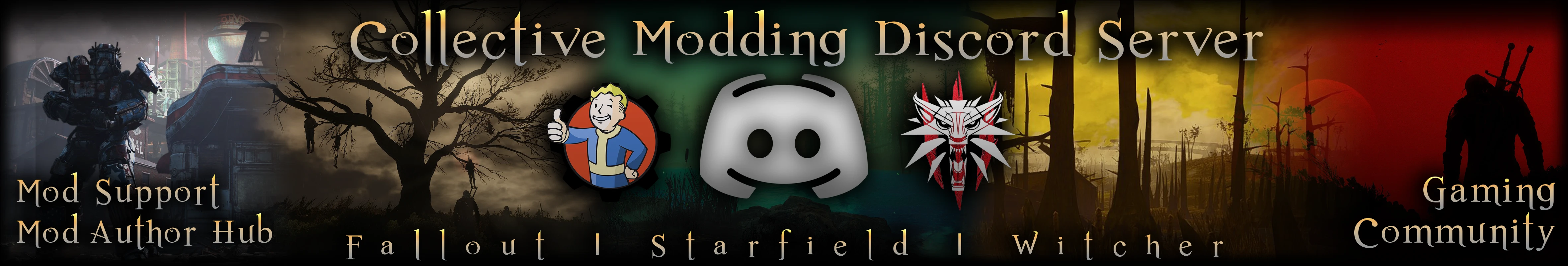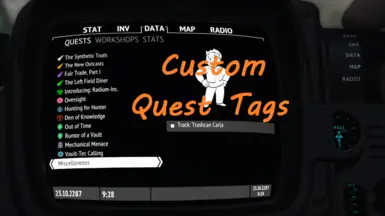About this mod
Complex Sorter files to add unique tags to quest mods
- Requirements
- Permissions and credits
- Changelogs
Thus, I present my Complex Sorter ini files which will tag various quest mods with unique tags and icons, to help you know which quests are from which mods.
UPDATE in version 1.1, now all tags are included in the plugin and there are no mod-specific files. This avoids conflicts with other mods that use mod-specific ini files. This will ONLY tag QUST records, no other records in the mod.
If you don't like the icons I have chosen, feel free to change them by editing AngelQuestIconLib.xml - I am only using the icons that original come with FIS, but I know other libraries have been provided which may fit the quests better.
Tagged quest mods:
- David Hunter - A Brotherhood Story
- Echo - An Employment Adventure
- Fourville
- Hilda Hughes - An Institute Story
- Introducing Radium Inc.
- Nuka World Plus
- Nuka World Reborn / Viva Nuka World
- Operation Wilkes Estate
- Tales from the Commonwealth
- The Bleachers / Fen's Sheriff Department (same plugin name, same quest tag)
- The Commonwealth Responders
- The Secret of Huntress Manor - A Far Harbor Story
- Vault 494 - A Vault-Tec Story
- Point Lookout (MQ tag now fixed)
- Lima Detachment
- NEW! Thuggysmurf mods as per request; Depravity, Outcasts & Remnants, Project Valkyrie and Fusion City Rising
- NEW! The Experiment
- NEW! The Machine and Her
- NEW! 50 Ways to Die at Dr Nick's
- NEW! America Rising 2
- NEW! Mutant Menagerie: Life Finds a Way
- NEW! Attack of the Lobotomites
- NEW! Old Time Religion
- NEW! Ashland Station
THIS IS NOT A PLUG-AND-PLAY MOD. You will need to install and then run Complex Sorter in order to tag the quests.
REQUIRED:
INSTALLATION:
Install using your choice of mod organiser. MO2 preferred, but will also work with Vortex. Ensure it is loaded after the original Complex Sorter installation.
There are no plugins in this mod, so you will not see anything new in your plugins list.
After installing the mod, you will need to run (or re-run) Complex Sorter to create the tags on the mods. See the Complex Sorter mod page for further details on how to run.
Thanks:
- m8r98a4f2 for the amazing FallUI series plus the ongoing support and encouragement for those using their mods!
- 4estGimp for the details on how to package these for mod organiser installation
- Collective Modding Discord for support, encouragement and general awesomeness