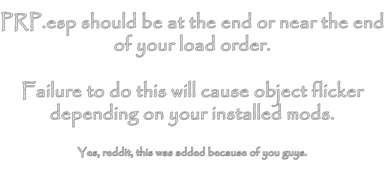About this mod
Full rebuild of precombined meshes and occlusion (previs) information for Fallout 4, reducing draw calls everywhere, which depending on location, should increase frames per second compared to the vanilla game, and also includes any relevant bug fixes I can find and fix not already handled by UF4OP. Requires Season Pass / All main DLC.
- Requirements
- Permissions and credits
-
Translations
- Russian
- Changelogs

Also known as The Unofficial Fallout 4 Precombines Patch
PRP-Stable | PRP-Unstable | PRP-Patches (Soon) | PRP-SS2 | PRP-Vault120 (Depreciated) | PRP-XB1
File size after extraction: 2.28GB + any patches.
Primary Support Discord: Collective Modding
Changelog/Bugtracker document: PRP-BUGTRACK
Requirements
- Fallout 4 Game of the Year Edition 1.10.163 (Old Gen) or 1.10.984 (New Gen) from Steam or GOG. If you don't have the DLC or Season Pass, wait for a sale to buy it. All worldspace or interior changing Creation Club content is currently supported, with varying degrees of compatibility, weapon and armor skins creations aren't affected by PRP.
- The Unofficial Fallout 4 Patch. (2.1.5 for Old Gen, 2.1.6d or newer for New Gen)
Fallout 4 VR users will still need the main version of the game to properly use this mod, due to the VR version having outdated master files that need to be replaced with the ones from the main game. Installation documentation for the VR version isn't covered here, please consult Reddit or a Wabbajack modlist that's tuned for VR.
Installation
If you are new to modding, refer to The Midnight Ride instead as it covers installation for this mod and many other necessary steps for a functional game.
Recommended: Branch 74
Other stable builds: Branch 69 (Old)
- Download and install both PRP Resources and PRP Plugins, preferably with a mod manager such as Mod Organizer 2. Always make sure that these 2 files belong to the same branch (e.g. 74).
Mods included with permission or implemented equivalently:
- Collision Fixes from Scrap Everything (55)
- Flicker Fixer eXofixed (Original since 57, Patched since 69)
- Airport Transparency Fix (58, without the alternate textures, if you prefer them, download them yourself from the original mod page)
- Far Harbor - Cliffs Edge Hotel Wall Rest Ring Lower Fixed (58)
- Cliff's Edge Hotel Window Fix (58)
- Glitch's Fixes (58)
- Vault 111 Floor Guide Fix (58)
- Technically any mod that adds Max Height records to Nuka World, but PRP freshly generates it. (57)
- Collision and Mesh updates from Exoclyps as part of the Storywealth Collective patch (60)
- Underwater Glass Fix (64)
Translation credits:
- Spanish (Spain): kittyowilder
- Italian: samyesu
- Brazilian Portuguese: A banned nexus user, replacements are welcome.
- French: Oaristys and their team
- Japanese: Anonymous users from 2game
- Polish: Bartek3456
- Simplified Chinese: Vozhuo
- Russian: Slimer91 (before 2.1.5), Djezendopus (2.1.5), Perchik71 (2.1.6)
- German: SkyHorizon3
Any other languages not listed here are currently unsupported, contributions are welcome!
FAQ:
What is PRP?
The Previsibines Repair Pack is a full rebuild of the game's precombine meshes and occlusion information to lower draw calls, cull duplicate references, and fix placement errors that the unofficial team cannot fix without disabling them. The results of this mod typically results in increased framerate in CPU limited areas of the game's processing.
Xbox support
If you are an XB 1/Series user, PRP Full will not fit on your console's paltry reserve space and a Lite version exists in the link bar above. This also is a good choice if you want only the big bugfixes and don't want to bother with the patching nightmare this mod has brought to the modding scene on PC.
Sim Settlements 2 support
There's a small compatibility patch to resolve a bug with being unable to target a location in chapter 3.
I'm getting flickering or missing pieces of buildings in places or everywhere
Typically a load order issue, missing resources, or a precombine modding conflict. Precombine records are in the cell header and are a compatibility nightmare at times. Make sure PRP.esp is near or at the end of your load order for best results unless you have a patch against it. LOOT has correct sorting rules in place for most of the known mods that PRP is patched against.
I have a mod that isn't in the FOMOD or doesn't have an external patch, is it supported?
Maybe, it depends on the mod. Typically worldspace changing mods would have the majority of the incompatibilities, though. If the mod page doesn't have a patch, consult repositories like CannibalToast's PRP Patch Compendium and other places that I have yet to list, the requirements tab has a lot of them linked and is worth a look through.
If you still cannot find a patch, you'll want to obtain the scripts from PJM's script page and consult the article here for details on how to create one.
Any mods I should avoid to minimize pain and suffering with your mod?
Refer to TMR's Mods to Avoid page. Any texture replacement will not interfere with PRP.
Any other known incompatibilities with mods?
Currently due to mesh issues that have not been figured out yet for the Horizon mod, the full PRP mod will not build a patch with it if you are using the Enhanced Settlements addon that comes with the mod. Use the Lite builds instead for that.
- Frost has it's own fork of PRP called Frost Cell Fixes by krrptd and you will end up installing that instead of this when following the recommended installation guide there.
- Desperados Overhaul by Spifferino's earlier 0.2 release isn't compatible, but the 0.3 and later builds are maintained by myself and the required patches can be found on that mod page.
- Commonwealth Restoration Project and the Overgrowth variant from Shadowofthewind's Discord (The Black Pearl) has it's own precombine mesh set that will conflict with PRP. Any other precombine patches or repacks from that mod author are also incompatible. I do plan to refurbish Overgrowth in the future for PRP compatibility but that's it.
- Boston FPS Fix is the ancestor of the PRP project, and should not be used with it at all. A partial backport exists here that I made for older mod lists, though.
I've found a bug that hasn't been reported or isn't known about!
Report it in the PRP Bugs channel first if you are in the CM Discord, or use the posts feature of this mod page if you don't have access to it. I can also be reached in multiple modding Discord servers under the Starhammer display name typically, just don't use the discord direct message feature to inform me of it. Nexus direct messages are fine.
Should I clean the DLC and the mod?
PRP was built with the original ESM master files. xEdit makes unexpected record format changes (we don't know the correct way to do it) that is causing players strange effects like navmesh working oddly and such. The six DLC files that ship with the GOTY version of the game should be left as is. Any other plugins that tools like LOOT or Vortex tell you to clean plugins, should be cleaned. With that said, cleaning the master files should not do much to damage what PRP expects to find in the master files.
Also, if Wyre Bash or any automatic tools complain about any of the PRP plugins need cleaning, please report this
Why does this mod need so many patches against it?
PRP effectively replaces the foundation that objects are placed against in the game, so any mod that was built against the original (Bethesda) foundation needs to be either rebuilt for this new foundation, or patched. That is all mods that modify precombined item placement in the world - which is a large proportion of mods.
Precombines and previs are built as a type of cache that the game uses with one set of data. If that data changes, the cache becomes invalid. An example of this is when you add this mod's PPF.esm to your load order. PRP makes precombine/previs breaking/disabling changes to fix bugs, but also provides a full replacement data set that is improved over your existing base game set. Due to differences in mesh formats and unknowns with the previs format, we have no way to know if any of the base game files can be reused, so PRP has to be it's current full size to operate as expected and patchers can assume the provided replacement foundation is good to build off of.
This sadly also adds a spanning tree type of problem when it comes to patch generation, since the game operates on rule of one for the dataset per cluster, or to tl;dr this, the last loaded mesh/vis file is tracked and loaded. One way to improve this would be to make a tool to generate the files on the fly, but there's a significant CPU and Memory requirement for doing it through the CK and not everyone has the required 64GB of RAM. I do not personally have the programming skill to even attempt such a tool, and particularly good members of the community would have to solve this one.
Until then, we are working with what we got. Also, if you as a player are worried about the file size, keep the following in mind. Back in the old days, we could only make the full size precombine meshes. A full game generation is about 24GB without compression just for the meshes, compare that to current day, a typical PRP generation of the same cells is about 2GB and another 1.5GB or so for the visibility maps.
In short, there's been improvements in the last few years, but it could be better, and I have my hands full on mod development to try and push it further.