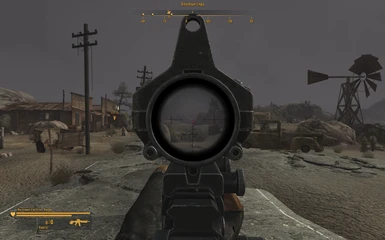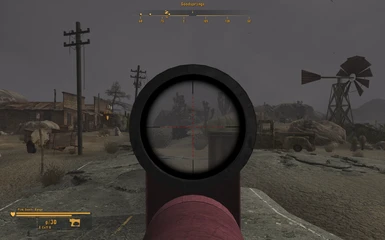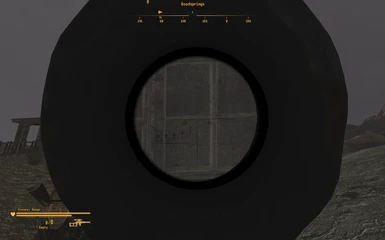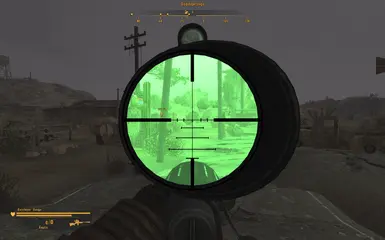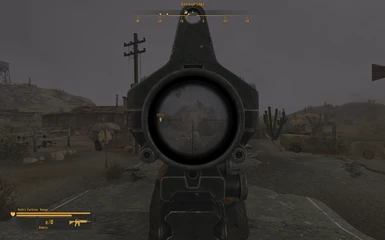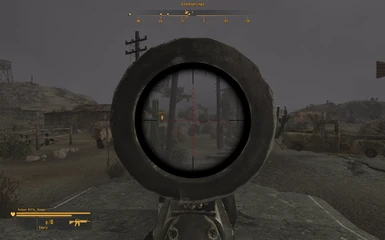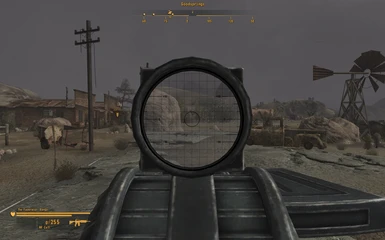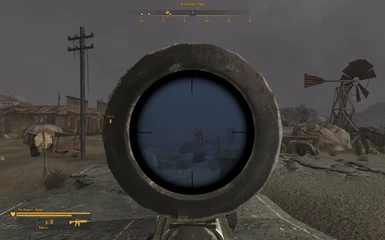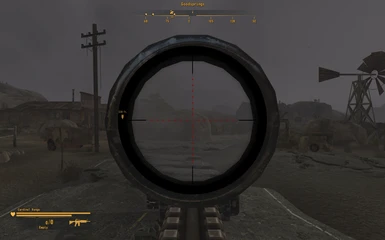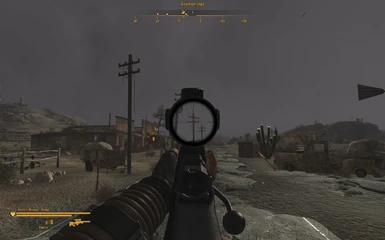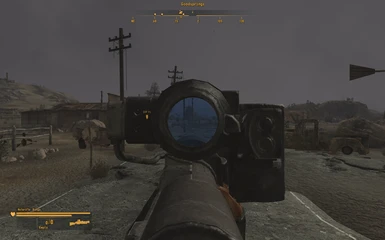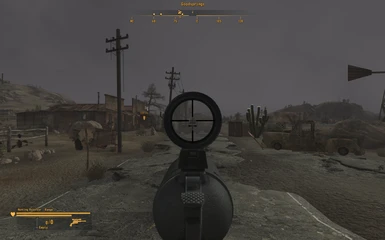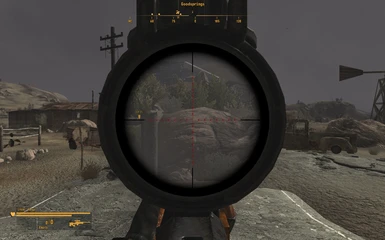File information
Created by
Mr_Ripley - DarkenedRogueUploaded by
DarkenedRogueVirus scan
About this mod
Collection of configuration files that were made for mods not yet covered by New Vegas True Scopes or auxiliary patches. Some patches in this collection require WAP Year 1 models and textures as well as WAP NVTS patch.
- Requirements
- Permissions and credits
- Changelogs
- Donations
Special thanks to Phagnito for permission to use Redone Scope Reticles, please endorse the original mod. The textures where modified (cropped) using GIMP and moved into the necessary NVTS reticle texture pack. The modified textures are labeled as "RSR_****_trimmed.dds".
Special thanks to morry16 for permission to use the Worn-Out Hunting Rifle Scope Replacer, please endorse the original mod. The textures where modified using GIMP by cropping the excess areas. The trimmed image is labeled as "morry16_****_trimmed.dds". These textures where used in the La Longue Carabine scope.
This is a simple collection of config files that I made with New Vegas True Scopes (NVTS) for various mods that were not already included in the original mod or do not as of yet have patches for (patches in this case means the ini config file that lines up the two overlays in NVTS). The mod list these patches were made from is uses the newest Viva New Vegas mod list as a base. All files can be installed in MO2 (cannot help Vortex users, unfortunately) regardless if you have the quest mod or not, the extra config files will not have an effect on your game. I have included an ISControl config file to align properly some of the scopes that NVTS is applied to as well as some iron sight alignment. One may have read the "slightly off reticle" complaints on NVTS mod page. I believe this issue is due to the ISControl being used as a reference (in some cases) to where the bullet goes, not the reticle/camera nodes as from NVTS. It can be fixed as I have done with ISControl.ini, but it takes a significant amount of time for the instances where using ISControl is required at the same time as NVTS configurator/editor. I will update this file as I continue with my playthrough and come across more weapons that require adjustment. If one wishes to use this mod's config files without any adjustments the best way will be to follow the following list to a "T":
- I have an FOV of 85 set in falloutcustom.ini, which may effect how the config files act in your game.
- Vanilla base game + DLC
- New Vegas - Enhanced Camera
- Anniversary Anim Pack
- Anniversary Anim Pack - General Bugfix
- Anniversary Anim Pack - General Bugfix - Bonus Patch
- IS-Control, et cetera... 'Till the end of VNV mod guide!
- Tales from the Burning Sands
- The REPCONN Blues
- Salt Lake Stories
- Havasu Blues
- Eliza (I always use the latest discord version and while the Nexus version of Eliza should be okay, I do recommend the discord version)
- North Road Remastered (I always use the latest discord version and while the Nexus version of North Roads Remastered should be okay, I do recommend the discord version)
- Depths of Depravity(I always use the latest discord version and while the Nexus version of Depths of Depravityshould be okay, I do recommend the discord version)
Weapon Mods (Install location shown in next mod list sections, but definitely loaded after Companion Mods):
Radio Mods (These are loaded after Weapon mods):
- Wave Radio (Blake's .44 Custom Revolver and Blake's 9mm Custom
Somewhere after the last VNV mod and after last Companion mod, load the primary animation mods in this order (melee animations are not important for the Modicum Patch):
- Inaccurate NPCs - ESPless - De-aimbotting the Wasteland
- Consistent Spread - Firearms Accuracy and Wobble Fix
- Bullet Drop (No More Hitscan plus more)
- FNV Clean Aniamtions - Part 1 (R)
- FNV Clean Animations - Part 1 (R) - Inspect Animations
- 1. FNV Clean Animations - Part 2 - Blended Locomotion
- 3. FNV Clean Animations - Part 2 - Update 1.02
- FNV Clean Animations - Recharging Weapons (No Locomotion)
- FNV Clean Animations - Varmint Rifle
- FNV Clean Animations - Incinerator
- FNV Clean Animations - .357 Magnum Revolver
- FNV Clean Animation Sets - Single Shotgun (Hunt Showdown Style - High FOV)
- FNV Clean Animations - Silenced .22 Pistol and Dynamite
- FNV Clean Animations - 12.7mm Submachine Gun
- FNV Clean Animations - Lever-Action Rifles
- FNV Clean Animations - Grenade APW
- FNV Clean Animations - Riot Shotgun
- FNV Clean Animations - Hunting Shotgun
- Hit - Binoculars Anim Set
- Hit - Codac R9000 Anim Set
- Hit - Anti-Material Rifle Anim Set
- Hit - Sawed-Off Shotgun Anim Set
- Blended Locomotion
- NVTS - New Vegas True Scopes
- Hotfix to Sensitivity Disabling
- Another Millenia
- Another Millenia - Hotfix
- Another Millenia Knvse Pack
- Remade kNVSE Animation Set - AK112 - Another Millenia AEK-971 Compatibi lity
- Another Millenia Gun-Addon
- Another Millenia Gun Addon Update 1.4
- Hit - Millenia Animations - Part 1
- Euclid's C-Finder Retexture
- Sonic emitter - Retextured
- Flare Gun Retexture
- PM's Sweeter Revenge (NVBLE Version) - 2K
- Weapon Retexture from EVE
- IHWT - Improved Heavy Weapons Textures
- IHWT Red Missile Targeting Texture
- WTH - Weapon Textures from Heaven
- BB Gun ReTexture for FNV
- Laser Rifle Rebirth (Disable the .esp)
- Laser Rifle Rebirth - ESPless script
- WAP Year One and Bonus
- WAP La Longue Carabine - Clean Animation Lever Action Animation Patch
- WAP Laser RCW
- WAP Bozar and LMG
- WAP Lever Action Shotgun
- WAP F4NV Laser Pistol and Pew-Pew
- DKS and Friends
- Another Millenia - New Vegas True Scopes patch
- WAP NVTS Patch
And at the very end after Radio/sound mods but before DNWeathers and other such mods, place the Modicum ISControl configs first followed by the Modicum NVTS configs:
- Modicum All-in-One
- (Any custom NVTS or ISControl that you generate and wish to use instead of mine should go immediately after Modicum All-in-One if you do not overwrite mine)
- DNWeathers
- MoonlightNVSE
- Cloud Shadows
- Cloud Upgrade NVSE
- Interior Rain
- Climate Control - Rain
This mod order applies to both the .esm load order and the .esp load order from the mods as well!
FalloutCustom.ini settings:
[Display]
; Enables Fullscreen mode
bFull Screen=1
; Forces highest texture quality so the game won't crash if you had it set to anything lower
iTexMipMapSkip=0
; World FOV
fDefaultFOV=85.0000
; 1st person FOV
fPipboy1stPersonFOV=60.0
; Pip-Boy and terminal FOV
fDefault1stPersonFOV=60.0