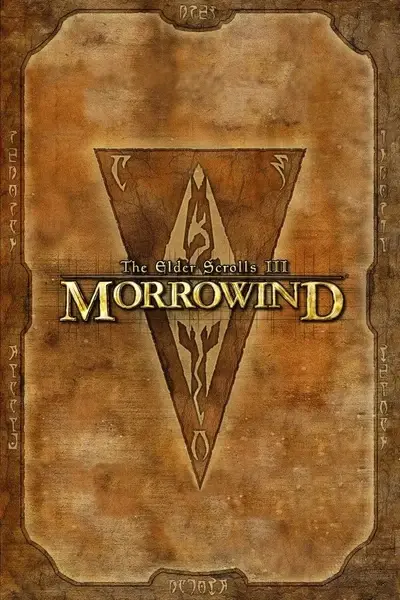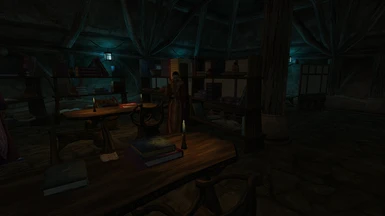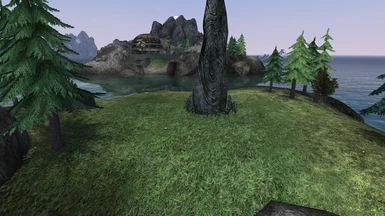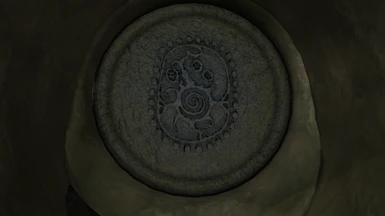About this mod
A collection of mesh fixes, texture repacks, weather presets, miscellaneous mod edits, compatibility patches, and more.
- Requirements
- Permissions and credits
- Changelogs
File: Better Robes TR - Fixed Meshes
For: Better Robes - Updated Tamriel Rebuilt Patch
Why: The 'updated' patch hasn't been updated since 2019, and there are a number of missing or misdirected meshes. I've found and corrected two so far; if I find more, I'll add them here. (If you find any, let me know!)
Install: First, install 'Better Robes ENG' from the original 'Better Robes' mod page. Second, install the Updated TR patch above. Third, install the 'Updated Patch' from the 'TR Patch Update' mod page' (yes, you need both of the 'updates'). Fourth, install this mod to fix the meshes.
File: Dr_Data - Fixed Mesh
For: Dr_Data
Why: One of the assets (dr_xtile_clothline_03.nif) pointed at the wrong folder for textures. This fixes it. (Hotfix: now includes the actual mesh).
Install: Install this after Dr_Data, so the fixed mesh overwrites the original.
File: High-Quality Doors
For: Arkitektora (Imperial, Vivec & Velothi, Hlaalu, Telvanni) and Lougian (Hlaalu, Telvanni) Retextures
Why: Most of the time, overly high-quality textures add little to the game, and contrast sharply with vanilla-style graphics. However, that is certainly not the case for doors. Doors are one of the few in-game textures that every player is constantly looking at from very little distance (since you have to walk up to a door to activate it). Also, doors are supposed to look different than their surroundings, so the contrast is less glaring. This texture repack includes my preferred HQ doors from Arkitektora and Lougian, along with various fixes and mesh patches to make them work seamlessly. I've also provided two additional Hlaalu retexture options. Check out the Images tab for screenshots of what these door textures look like in-game, and check out the 'Sources' text file to see where each mesh and texture comes from.
Install: Install after Intelligent Textures or Morrowind Enhanced Textures, so these textures overwrite the original. Then go endorse the original mod pages for Arkitektora and Lougian, because their textures are incredible.
File: Creeping Blight - Publicola Preset
For: Creeping Blight
Why: Creeping Blight allows you to customize how often different regions experience different weather. However, the default preset was a bit too intense for my taste -- too much rain, thunder, ash, & blight, and too infrequent clear & cloudy skies. This is my current preset, which makes pleasant weather more common and ash storms less omnipresent. Also, I added a chance of snow to Sheogorad, which works particularly well with overhauls like Sheogorad Groves of the North (see screenshot). Finally, I disabled the 'time elapsed' blight factor, so the only thing that increases the chance of blight is progressing through the main quest, not the mere passage of time.
Install: Install after Creeping Blight, so the config file overwrites the original. If you use MO2, make sure you don't have a 'Creeping Blight' config file in your overwrite, that would cause this mod to have no effect.
File: Weather Adjuster - Publicola Preset
For: Weather Adjuster
Why: Weather Adjuster allows you to customize the atmosphere of each regions in Tamriel. Unfortunately, actually making such custom atmospheres is really difficult to do well. Fortunately, Ctroost is on the case, having created some marvelous Weather Adjuster Presets for us to use. This is an edited version of his default preset; I prefer the sky over Azura's Coast and other 'Magical' regions to be a bit more purple. (See screenshot). I also assigned Sheogorad to the 'Arctic' type, fitting for overhauls like Sheogorad Groves of the North. (Hotfix: now the preset for Azura's Coast actually works).
Install: Install after Weather Adjuster, so the config file overwrites the original. If you use MO2, make sure you don't have a 'Weather Adjuster' config file in your overwrite, that would cause this mod to have no effect. Then go endorse Ctroost's mod page with the original preset.
File: XeroLut Shader - Light Interiors Only
For: MGE XE
Why: Back in 2020, XeroFoxx released a 'Look-Up Texture' (LUT) shader on the Morrowind Modding Community Discord server. It's a really impressive shader, but it's a bit of a fps killer and I didn't like how it looked in exteriors. On the other hand, fps is much less of a concern in interiors, and the 'Light Interiors' version looks fantastic in interiors, highlighting the dynamic lighting and the colors of each interior surface. So I made one simple change -- I added a 'disabled in exteriors' flag to the shader -- and I've been using XeroLut ever since. With XeroFoxx's permission, I'm releasing that version here. Check out the 'Images' tab to see how the game looks with and without the shader.
Install: Download and install the mod. Then in MGE XE, go to 'Edit Shaders', and enable 'XeroLut - Light Interiors Only'. Put it at the end of your shaders list; only mod-specific shaders like Heat Haze or the 'Shattered Stones' earthquakes shader should go after it. I've included a short introduction to shaders and provided my shader list as a guideline, but please do not ask me how to install shaders or how to decide what order to put them in.
Gamma: Since XeroLut makes interiors lighter, I recommend turning down the gamma in your in-game 'Options' menu. For the screenshots in the 'Images' tab, I set my gamma to roughly 40%.
File: Cephalopod Pauldron Rework
For: Vanilla-Friendly Wearables Expansion
Why: I love how distinctive the Telvanni Cephalopod Armor set is. On the other hand, I can't stand the massive pauldrons that come with it. This mod provides two different patches, based on the Cephalopod Armor found in RandomPal's Wearables mod. 'Smaller' uses a half-sized variant of the pauldrons that comes packaged with VFWE. 'None' removes the up-sweeping shoulder pads entirely and reduces the pauldrons to simply covering the upper arms. (See screenshots)
Install: Install Vanilla-Friendly Wearables Expansion, with the OAAB Cephalopod and TR Cephalopod patches. Then install this mod -- pick either 'Small' or 'None' (not both) -- and have my esp load after the OAAB and TR patches. Note that if you're also using Yet Another Guard Diversity (the Full Cephalopod version), you must make sure that YAGD is installed above VFWE (in the left-hand column in MO2), so the VFWE assets overwrite YAGD's. The YAGD plugin can load afterwards, but the assets must be VFWE for this mod work.
File: Know Thy Ancestors - Serano Tomb Fix
For: Know Thy Ancestors + Swapping Samarys and Addamasartus
Why: Know Thy Ancestors is a great mod. Unfortunately, one of the tombs in the Molag Amur region has a much smaller doorframe than it should. This mod resizes and fixes that tomb entrance.
Version 1 (Swapping): Please note that this fix is specifically based on the 'Swapping Samarys and Addamasartus'-compatible version of 'Know Thy Ancestors' (the 'Patch' found on the KTA mod page). If you don't use 'Swapping', you shouldn't use this mod. (But really, you should just use 'Swapping').
Version 2 (Main): Courtesy of Sophie (of Sophie's Skooma Sweetshoppe), I've uploaded a replacer for the non-Swapping version of 'Know Thy Ancestors'. Use this version if you don't use 'Swapping'.
install: Install Know Thy Ancestors (the main file has the assets you need). Then download either version found here and install to replace the original's .esp.
File: OAAB Winged Twilight - Silent Crystal
For: OAAB Winged Twilight
Why: OAAB Winged Twilight advertises itself as a companion/follower mod, but its greatest attraction is its stunning overhaul of the Shrine of Azura. Unfortunately, the author added custom music to the Shrine by attaching a 4-minute wav file (used for sound effects) to one of the crystals. This is a bit of a fps killer, and conflicts with most music mods (such as my own 'Soule Sounds for Morrowind'). This mod offers a very simple fix: it replaces the 4-minute music file for one with 4 seconds of silence.
Install: Install OAAB Winged Twilight, then install this mod afterwards to overwrite its /Sound/ file.
File: Mid Mushrooms - Ascadian Isles
For: Mid Mushrooms Overhaul
Why: Mid Mushrooms is a fantastic mod that adds half-sized parasol mushrooms all over Vvardenfell, specifically in the Ascadian Isles, Azura's Coast, and Sheogorad. Unfortunately, it's incompatible with any overhaul of Sheogorad (such as Groves of the North) and I don't particularly like the look of the new Azura's Coast mushrooms. This edits the original mod to removes AC and Sheogorad, keeping the new mushrooms for the Ascadian Isles only.
Install: Download and install. You don't need the original plugin, but definitely go and endorse the original.
File: Corsair's MW Inconsistencies - Edit
For: Corsair's MW Inconsistencies + Actual Warlock's Ring
Why: Corsair's MW Inconsistencies is one of those essential mods that is always part of my mod list. It edits a few artifacts and creatures to better fit the in-game lore, including the Warlock's Ring. However, I vastly prefer the version of the Warlock's Ring provided by Wolvtongue's recent mod, which changes the ring's stats to 'Constant Effect'. This mod edits Corsair's original mod, removing all edits to the Warlock's Ring for compatibility with Wolvtongue's mod.
Install: Install this mod, then install Actual Warlock's Ring; load order shouldn't matter. Then go endorse Corsair's original mod that this is based on.
File: Jay's Fletching Addon - Fix
For: Go Fletch + Jay's Fletching for Go Fletch
Why: Go Fletch is a brilliant mod that allows you to make new arrows and bolts; Jay's Fletching Addon adds four new 'recipes' to allow you to make corkbulb, trama root, ebony, and daedric arrows. Unfortunately, Jay's mod is full of incorrect formatting, causing error messages and occasional crashes. This mod edits Jay's plugin, to replace all erroneous forward-slashes / with the intended back-slashes \ so that the mod is actually usable.
Version: This replacer is based on the 'Merged' plugin of Jay's Fletching Addon, which includes all four new recipes.
Install: Install 'Go Fletch' (don't forget to also install 'The Crafting Framework' and 'Skills Module', which are required for Go Fletch to work). Then install Jay's Fletching for Go Fletch (the main file has assets you need). Finally, install this mod to overwrite its esp.
File: Vality's Bitter Coast - Replanted
For: Beautiful Cities of Morrowind + Legion at the Siege of Firemoth
Why: Vality's Bitter Coast is a beautiful and immersive mod that adds additional trees to the Bitter Coast, making the area around Seyda Neen feel that much more like a swamp. Unfortunately, it does have a few conflicts with nearby mods, specifically the BCOM patch for 'Legion at the Siege of Firemoth' and the upcoming 'Haldenshore' town mod. This mod moves a couple trees to ensure compatibility with both.
Version: Please note that this replacer is based on the Vality's Bitter Coast Addon that is packaged with 'Beautiful Cities of Morrowind'. I'm pretty sure it will still work even if you don't use BCOM, but I can't guarantee it. Likewise, I use SM"s trees, so I can't guarantee compatibility with the version that uses Vurt's BC trees. Finally, I can't guarantee compatibility with the Graht Morrowind Swamp Trees.
Install: Install 'Beautiful Cities of Morrowind', then install this mod instead of the Vality's BC patch provided. The plugin should load before BCOM (use mlox).
File: Ancient Foes - Edit
For: Ancient Foes
Why: DEG's Ancient Foes is an outstanding home/quest/dungeon mod, and one that's almost perfectly compatible with Sheogorad Groves of the North out of the box. However, there were a few conflicts (mostly buried statics) along the beach by Wulfharth's cottage. This replacer moves or removes the elements that don't play nicely with SGOTN.
Install: Install 'Ancient Foes', then install this mod to replace its esp.
File: RoHT - Toned Down Tel Llarelah
For: Beautiful Cities of Morrowind + Rise of House Telvanni 2.0
Why: Midway through the RoHT questline, you help build a new Telvanni tower outside Dagon Fel. Unfortunately, there were two major problems with 'Tel Llarelah'. First, it was absurdly over-the top, with mushroom roots and pods sprouting all over Dagon Fel; second it conflicted with just about anything that touched Dagon Fel or Sheogorad. This mod deletes the most invasive roots, and adjusts others for compatibility with both vanilla Sheogorad and overhauls like Sheogorad Groves of the North.
Version: Please note that this edit is specifically based on the ROHT 2.0 replacer that is packaged in 'Beautiful Cities of Morrowind'. If you don't use BCOM, you shouldn't use this mod.
install: Install Rise of House Telvanni 1.52 (this has all the assets), then install this mod for its esp. Then go endorse the RoHT 2.0 mod that this is based on.
File: OAAB Shipwrecks - SGOTN Edit
For: OAAB Shipwrecks + Sheogorad, Groves of the North
Why: OAAB Shipwrecks makes a number of LAND edits all over Vvardenfell. One of those conflicted pretty badly with Sheogorad Groves of the North, in a way that couldn't have been fixed by Merged Land. Deleting the cell in question from OAAB Shipwrecks fixed that problem without breaking anything, though it did result in a much smaller seam with a different cell. Fortunately, that seam is barely noticeable, and is easily resolved with Merged Land.
Version: This replacer is based on 'OAAB Shpwrecks' 2.0, which is natively compatible with 'Justice For Khartag', so the merged plugin is no longer needed.
Install: Install 'OAAB Shipwrecks' (you need the assets from the original mod, but disable the .esp), then install this mod for the plugin. To remove the remaining seam, download 'Merged Land' from the above link and carefully install it as a MO2 executable (read the instructions carefully!), then run it and put the resulting Merged Lands.esp plugin at the end of your load order.