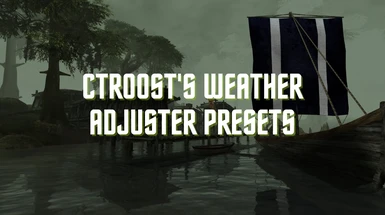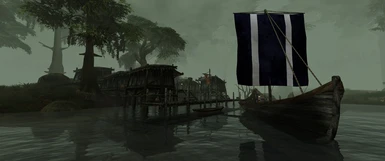About this mod
To use the preset in your game, make sure to have Weather Adjuster downloaded. Then drop the .json file into Data Files\MWSE\config and select the presets for each region.
- Requirements
- Permissions and credits
- Changelogs
- For the Bitter Coast I tried to give it a slightly acidic feel, by making the greens a little greener, combined with a yellow-ish tint. This preset is shared with the Firemoth region due to it's location near the Bitter Coast.
- I felt the West Gash should be a little gloomier than the other regions, yet contrasted by beautiful sunsets/sunrises. This one is shared with the Sheogorad region since they're both a little gloomy.
- Ascadian Isles has a slightly blue tone, due to it being probably to most moderate climate in the game. This one is shared with the Grazelands, as I felt they're pretty similar in tone.
- For Azura's Coast I made the preset similar to the Ascadian Isles, but a little more shifted towards purple to give it a slightly enchanted feeling. This one is also shared with the Mournhold Region, since they should both feel a little enchanted/magical.
- Red Mountain, Molag Amur and the Ashlands all share the same preset because they're so similar. For this preset I tried to give it a warm and dusty feeling by making the oranges a little more prominent.
- The entire island of Solstheim shares a single preset because the regions are relatively small. I went for a slightly blue/cold feeling for obvious reasons.
Only the released regions of Project Tamriel have a specific preset assigned to them, any unreleased areas use the "exotic" preset as the default placeholder. All ShotN regions use the "arctic" preset for now.
(Keep in mind I'm using a lot of other mods along with my presets in the screenshots I've provided, and I am likely using very different settings on my monitor. Your game could look a little different to what you see. If it is too dark you'll be able to adjust it with Weather Adjuster to match your display)
A version of my presets, made specifically to be used with the STEP Shaders Compilation, is available as an optional file.
I've included a map of all the regional presets to allow for easy customization. If you want to assign a different preset to a region, select the preset and shift-click on the desired region.
I occasionally make minor adjustments to values to reduce artifacting and improve colors, so please let me know if it looks better or worse in the latest updates.