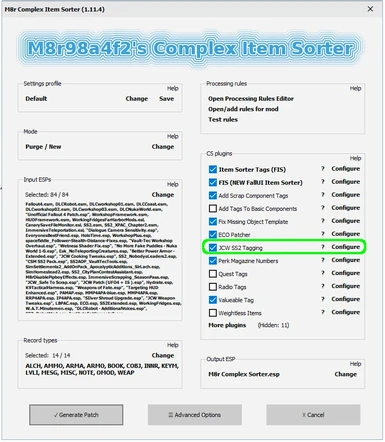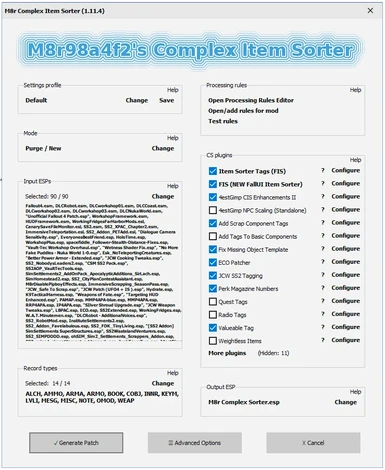About this mod
Adds new icons to FallUI-Inventory for Sim Settlements 2 plots. So, when you are manually choosing building plans, each of the building plans will be sorted by their plot subcategories. (i.e., all the multi-person homes will be grouped together, all the rare materials industrials will be grouped together, etc.)
- Requirements
- Permissions and credits
- Changelogs
Adds new icons to FallUI - Inventory for Sim Settlements 2 plot types. So, when you are manually choosing building plans, each of the building plans will be sorted by their plot subcategories. (i.e., all the multi-person homes will be grouped together, all the rare materials industrials will be grouped together, etc.) This is accomplished using the FallUI Icon system and M8r98a4f2's Complex Item Sorter.
Requirements
Sim Settlements 2 (It’s why this mod exists.)
FallUI -Icon Library (Needed for FallUI's icon system)
FIS -The NEW FallUI Item Sorter (Official Item Sorter for the FallUI mods, works with CIS)
FallUI - Inventory (You will need this to actually see icons in the inventory screens)
M8r98a4f2's Complex Item Sorter (Provides the automated process to put icon tag onto the items, and created an autogenerated patch)
Recommend
The full FallUI suite, and it is sweet:
FallUI HUD
FallUI Workbench
FallUI Confirm Boxes (incl. Yes I'm Sure)
FallUI Map
FallUI Sleep and Wait
Mod Organizer 2 (Kinggath – Pastor Edmund says, ‘Convert my child.’)
I've never used Vortex, nor do I intend to. This is not to say Vortex is inferior, just MO2 is my personal preference.
If you don't use a mod manager, then you are already better than me, good luck.
Load Order
Use LOOT and your best judgement.
However, if M8r Complex Sorter.esp is not the last or at least close to last esp in the order (Meaning it overwrites the rest) then LOOT was wrong.
Installation
Read the requirements and installation instruction for the required Mods/Tools listed above and install them before trying to install this mod.
Then Install SS2FallUI Icons a CIS plugin.
I recommend using a mod manager to install your mods, I personally use Mod Organizer 2.
Run the Complex Item Sorter bat file. The following dialog box should appear.
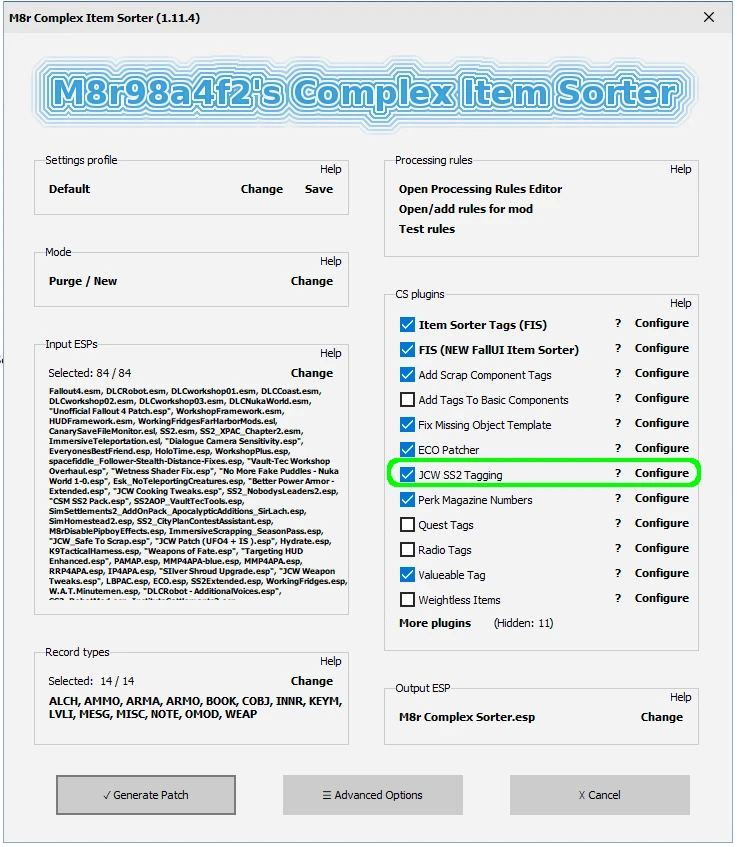
Be sure to check the checkbox for JCW SS2 Tagging
Then press generate patch. Then wait…..how long depends on your PC specs.
When CS is done, you should have a new or changed 'M8r Complex Sorter.esp'.
Be sure it is activated it your mod manager.
Should be good to go
Updates
When installing an update overwrite the previous files using the Replace option in MO2 install function.
Then re-run the M8r98a4f2's Complex Item Sorter to get a revised M8r_Complex_Sorter.esp
Conflicts
None currently known.
Note:
The icon assign to the various building plans are determined by the SS2 Keywords the SS2 team came up with for plot subtypes. If a building plan has the wrong icon on it, it’s likely that the addon author used the wrong keyword for it. (i.e. They used the keyword for advanced power on a basic power plot)
Big Thanks To:
Bethesda Softworks - For allowing us to mod their creation.
Kinggath and the whole Sim Settlements team - For the DLC feeling Sim Settlements 2.
M8r98a4f2 - For the whole FallUI suite and Complex Item Sorter. Plus, excellent documentation that made making this somewhat easy.