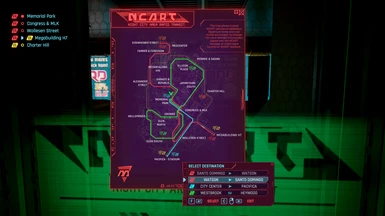About this mod
Finds the shortest route between two selected metro stations and helps you navigate with ease.
- Requirements
- Permissions and credits
- Changelogs
Key features
- Finds the shortest route between two selected metro stations
- Adds a new widget that navigates you through all the stations on your active route
- Highlights interchange stations where you should switch to another metro line
- Highlights which line you should select at the metro gate entering menu to follow your active route
- Adds a new hotkey to toggle navigation widget visibility while riding the metro
- Automatically ends route tracking when you exit the metro at your destination station
- Adds a few mod settings options to control the navigation widget position and appearance
- Additional mod settings option to unlock all metro stations mappins for the world map menu (disabled by default)

How to use
- Open world map menu
- Press "Route" button at the bottom of the screen
- Select starting metro station
- Select destination station and press "Сonfirm"
- Enter the subway and follow the tracked route
If you are playing with gamepad then instead of "Route" button you'll see a new hotkey hint for "Route" selection control (by default it's right pad)
Translation
- If you want to translate the mod to your own language, then download Translation sources archive, open pocket-metro.json with any text editor (I would recommend Notepad++) and translate only lines with "femaleVariant" key (sample screenshot from other mod, text which you should change marked with yellow). After that check the code for your language here at the table below and send the translated file back to me.
Currently supported languages:
- English
- Russian
- Italian (by orazio)
- French (by Laryakan)
- Czech (by Starfis)
- Traditional Chinese (by razer1005)
- Spanish (by Kruatz)
- Brazilian Portuguese (by yRaven)
- German (by juraj)
- Polish (by Shadoky)
- Korean (by GG1313)
- Simplified Chinese (by shiyou0931)
How to install
- Download the mod and all required dependencies and unpack everything into Cyberpunk 2077 folder
How to uninstall
- Delete Cyberpunk 2077\r6\scripts\MetroPocketGuide folder
- Delete Cyberpunk 2077\r6\input\MetroPocketGuide.xml file
- Delete Cyberpunk 2077\archive\pc\mod\MetroPocketGuide.archive file
- Delete Cyberpunk 2077\archive\pc\mod\MetroPocketGuide.archive.xl file
Credits
- e256 for testing and UX expertise
My mods
- Virtual Atelier Delivery
- Cutscene Weapon Swapper
- Revised Backpack
- Deus Ex Themed Palette
- HUD Painter
- Stash and Backpack Search
- Metro Pocket Guide
- Quickhack Hotkeys
- Wannabe Edgerunner
- Stash Filters
- Immersive Timeskip
- Faster Iguana Hatch
- Real Vendor Names
- Mark To Sell
- Stand Still Please
- Vehicle Pack - Basic
- Vehicle Pack - Corpo
- Vehicle Pack - Utility
- Vehicle Pack - Gangs
- Mizutani Shion Targa MZT
- Named Saves
- Virtual Car Dealer
- Virtual Atelier
- Enhanced Craft
- No Scanner Time Dilation
- Custom Map Markers
- Sleeves
- Toggle Quest Tags
- Improved Minimap Zoom
- Hide Read Shards
- Smarter Scrapper
- Reduced Loot
- Limited HUD
- HUDitor
- Always First Equip
- No Camera Auto Centering
- Holster By Hotkey
- Limited Fast Travel
- Game Time Tweaks
- Muted Markers
- Yet Another UI Recolor
- Game Time Tweaks
- No Intro Videos