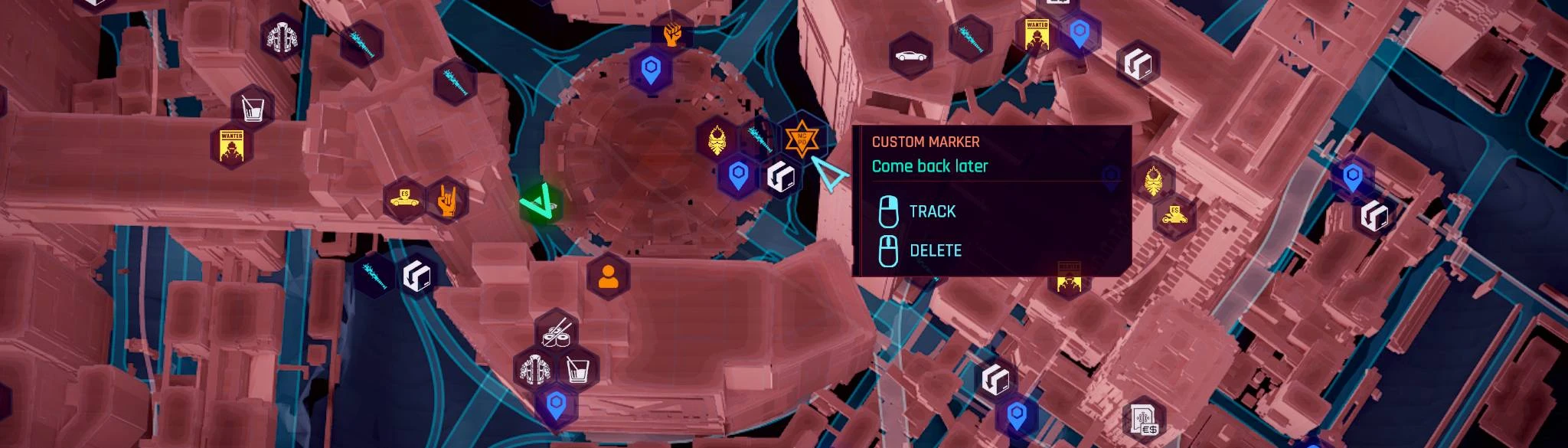About this mod
Experimental custom markers system which allows you to add your own map markers with chosen icon and custom text description.
- Requirements
- Permissions and credits
-
Translations
- Changelogs
- Donations
Key features
- Create up to 50 custom markers with your own text descriptions
- 16 marker icons to choose from
- All created markers persisted to your saved game
Things you should know before using this mod
- Text input field does support non English input, depends on your game and Windows language
- Sometimes text input goes crazy when you type uppercase symbols, just hit backspace to make things normal again.
- Created marker always spawned at the current player position.
- Requires redscript 0.4.2+
How to install
- Download all required mods and unpack into the game folder
- Unpack the mod archive into the game folder
- (Optional) Configure markers color in CustomMapMarkers\config.reds file
How to use
- Open worldmap menu and press zoom-to-mappin (middle mouse button by default) hotkey when your cursor does not hover any marker
- Enter new marker description and choose one of the icons (keep in mind that you can't create marker with empty description) and press OK
- You can track your custom marker as any usual marker.
- You can cycle between custom markers in worldmap menu with jump-to-player hotkey (Tab by default).
- You can delete any custom marker with middle mouse button.
How to uninstall
- Delete r6\scripts\CustomMapMarkers folder
- Load your game and make a new save game without this mod
Localization
- This mod supports English and Russian languages by default, if you want to add your own language then open CustomMapMarkers\localization\lang\English.reds file which contains key-value text pairs and translate text values.
- After that, check your game language code if you can (you will see it in CET console after you start your game with the mod installed) and send it to me with translated file so I could add it as additional language to downloads section.
Supported Languages
- English
- Russian
- Simplified Chinese (credits to Zo7lin)
- Traditional Chinese (credits to hansdofer)
- Spanish (credits to Kruatz)
- French (credits to Tarnyko)
- German (credits to AbductedWarrior)
Credits
- jekky for the redscript compiler
- psiberx for being redscript Master Jedi
- CP77 modding discord
My mods
- Virtual Atelier Delivery
- Cutscene Weapon Swapper
- Revised Backpack
- Deus Ex Themed Palette
- HUD Painter
- Stash and Backpack Search
- Metro Pocket Guide
- Quickhack Hotkeys
- Wannabe Edgerunner
- Stash Filters
- Immersive Timeskip
- Faster Iguana Hatch
- Real Vendor Names
- Mark To Sell
- Stand Still Please
- Vehicle Pack - Basic
- Vehicle Pack - Corpo
- Vehicle Pack - Utility
- Vehicle Pack - Gangs
- Mizutani Shion Targa MZT
- Named Saves
- Virtual Car Dealer
- Virtual Atelier
- Enhanced Craft
- No Scanner Time Dilation
- Custom Map Markers
- Sleeves
- Toggle Quest Tags
- Improved Minimap Zoom
- Hide Read Shards
- Smarter Scrapper
- Reduced Loot
- Limited HUD
- HUDitor
- Always First Equip
- No Camera Auto Centering
- Holster By Hotkey
- Limited Fast Travel
- Game Time Tweaks
- Muted Markers
- Yet Another UI Recolor
- Game Time Tweaks
- No Intro Videos
For redscript mod developers
// Replaced methods
@replaceMethod(MinimapDeviceMappinController)
protected func Update() -> Void
@replaceMethod(WorldMapMenuGameController)
private final func HandlePressInput(e: ref<inkPointerEvent>) -> Void
// Other things are wrapped