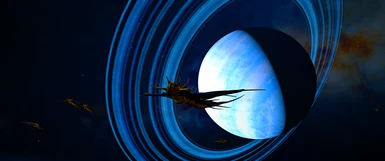File information
Created by
JaeDL - Starborn KnightsUploaded by
JaeDLVirus scan
About this mod
The Starborn Royalty Mod List strives to make the game as enjoyable as humanly possible by improving Starfield's gameplay and graphics. It aims to be modular yet cohesive, Vanilla+ yet open minded, and gorgeous.
Includes: Starborn Knight Combat Overhaul, Audio, Loot, Graphics, Gameplay, NPCs, Companions, Armor, Weapons, Starship Tweaks
- Requirements
- Permissions and credits
- Changelogs
- Donations
Royal Galaxy - A Compatible Starfield Revamp - Series One

Version 1.0 Imgur Album
50+ mods and fixes. One Plugin.
(If you count all the tiny QOL stuff, 60+ mods easy)
Royal Galaxy Vortex Collection
But don't worry, making lists of mods is still my #1 Hobby. =) Covered below.
Now with notes on what is bundled in Royal Galaxy and what you still need separately.
💫Starborn Royalty - A Starfield Mod List v2.5

Update 1.10.31 breaks a tons of mods. Hold off updating if you can. Update may even require a new game or unity for stability, depending on your mod list. As a result, I will not provide a ton of support. Game is simply messy.
0 Unresolved Bugs/Issues as of February 19th
Beta updates never supported.
Supported: MO2, Vortex, Steam.
If using Vortex, I strongly suggest managing your own StarfieldCustom.ini and Plugins.txt (default settings). Gamepass users can get a lot of this to work, but I don't know the details of how. I intend to do my best to support Xbox when that becomes available.
Preparing for Drama-Free Starfield Updates:
Always wait a few days for SFSE/Address Library and other mods to update. Let other people beta test the new update and mod compatibility for you. Outside DLC, there is never any reason to race to a new update. If your Steam settings aren't "Only update on launch" yet, make the fix now so you're safe next time. Then only launch through SFSE.exe.
The mods I look at before making the recommendation to update:
SFSE, SF Address Library, Disk Cache Enabler, CharGenMenu, and Baka Achievement Enabler, as well as waiting for other people to confirm if essential mods like Plugins.txt are still working.
══☼══╡°˖✧☼✧˖°╞══☼══ 🌟 ══☼══╡°˖✧☼✧˖°╞══☼══
Latest Update 3/23:
Royal Galaxy Compatibility
I encourage everyone advanced enough to be selecting their own mods to install xEdit, if only to look at what the mod really does beyond its description and to determine load order. Download it from the xEdit Discord.
Boot it up, look through a mod you like to see how they did it. Then make your own :D

Features: all weapons viable, immersive weather, great enemy AI.
Zero crashes. Many bug and QOL fixes.
And amazing performance-neutral textures with Starfield HD Overhaul...
Everything in this guide is compatible when installed together; that's the version of Starfield I'm playing. The provided plugins.txt file shows you the correct load order.
══☼══╡°˖✧☼✧˖°╞══☼══ 🌟 ══☼══╡°˖✧☼✧˖°╞══☼══
⚔️You are not the Emissary or Hunter; you are the ultimate Monarch of Space-Time.
🪐 The universe bends to increase your joy and dopamine supply.
══☼══╡°˖✧☼✧˖°╞══☼══ 🌟 ══☼══╡°˖✧☼✧˖°╞══☼══
Please download a file (I suggest the amazing clouds or lava I repacked as BA2s for performance) so you can leave an endorsement later if you like the guide =)
[══☼══╡°˖✧☼✧˖°╞══☼══ 🌟 ══☼══╡°˖✧☼✧˖°╞══☼══
Note: Starfield hates loose files. I strongly suggest learning to repack your various small textures into a BA3 using xEdit, which seems to create the smallest files, or Bethesda Archive Manager.
This guide already focuses on authors who pack BA archives, so this warning mostly applies to all the other modding you're getting up to outside this guide.
I just manually repacked all my tiny little texture mods into a 1GB BA3 and I gained quite a bit of performance. Use only files with data/textures as their path in order to be able to use BA3 (no meshes, sounds, etc) and it is literally drag and drop simple. For something like EXE, I pack all of the textures into a BA3, but leave the meshes as loose files.
Guiding Oaths:
- Mod lists exist to highlight stable, excellent mods and mod authors. If a mod is included here, consider it an endorsement of the mod author's catalog and check out their whole profile to see what else might be to your taste. Remember to endorse, give kudos, and leave positive comments! Seriously. The #1 way we find outstanding mods is by checking out the profiles of modders who have made other mods we admire.
- Users should choose mods that fit their idea of the BEST version of Starfield imaginable. Pick only the mods from this list that will make the game more enjoyable for you. This mod list will not try to lock you into a specific ecosystem-- because we plan to keep trying new things forever.
- While we aim to create synergy and personally believe the combinations listed here work well together, that by no means makes anything mandatory. We all play Bethesda games in different ways. A (pending) modpack or Wabbajack would, of course, force everyone into one version of Starborn Royalty.
- In some ways, this will be minimalist and Vanilla+. (You can always install plenty of more mods on your own. I'm at 289 mods (12/1 update: 406)-- and I'm certainly not going to recommend them all here.)
- However, if a mod offers significant, objective increases to the amount of joy and dopamine that can be harvested from Starfield, we will install some larger changes (Doubled Enemy Numbers, for example). These mods must be stable, consistent, and fit into the modding ecosystem most players are enjoying.
- Except for lock picking, we will aim to improve weak mechanics rather than to remove them. (As an example, instead of removing Temple Puzzles, this list will use Short Temple Puzzles to make them less tedious. Additionally, Nether's Starborn Bounty - Bountiful ensures you don't feel pressured to reach NG+10 doing all 240 puzzles.) If anyone has any advice on making lock picking fun and not just feel like an interruption, please let me know! After 100 hrs, I could not do it anymore.
- To avoid excess plugins, we will not include mods that will be included in upcoming versions of the Community Patch. Please don't hesitate to install these if you want the fix ASAP. Nothing will get added to this list unless trusted testers have played with it, bug-free, for at least a dozen hours, and it works with the rest of this mod list. We are not trying to recommend compatibility nightmares.
- For performance reasons, we will aim to suggest mostly mods that come in the compressed BA3 format. Too many loose files degrades performance, unlike past Bethesda titles. Uploading larger texture mods in BA3 format is the new Starfield modding best practice. End users should learn how to pack their own archives using Bethesda Archive Manager for better performance, but this guide will try to recommend mods already in BA3 whenever possible. Note that if BA3 mods contain an .ESM, it is completely optional and just saves you having to edit your StarfieldCustom.ini. One .ESM plugin will cover any number of BA3 files that start with the same name, and won't need to be updated even when the mod author adds new parts.
- Mods that seem complicated or ground-breaking in their implementation will have a longer waiting period before being added, even if they meet the # hours played count. They may get a section so that users know we are aware of them and considering them.
══☼══╡°˖✧☼✧˖°╞══☼══ 🌟 ══☼══╡°˖✧☼✧˖°╞══☼══
[/spoiler]
The starting gear you need for modding.
1. SFSE
https://www.nexusmods.com/starfield/mods/106
2. Address Library:
https://www.nexusmods.com/starfield/mods/3256
3. Console Command Runner
https://www.nexusmods.com/starfield/mods/2740
4. Baka Achievement Enabler:
https://www.nexusmods.com/starfield/mods/658
- Disable Steam auto-updating for Starfield. Give mods a few days to update before letting Steam update, or you will get crashes for SFSE/SFSE mods that haven't been updated to new version.
- Even when you 100% the achievements, you need this to disable the annoying popup whenever you use the console.
5. Plugin.txt Enabler:
https://www.nexusmods.com/starfield/mods/4157
6. Disk Cache Enabler
https://www.nexusmods.com/starfield/mods/2245
- I never actually played the game without this, so I disabled it just to see how much it mattered-- and got to enjoy some choppiness in space. Definitely a mandatory install and I'm on a fast SSD on a modern rig.
- Thank you Neurotic Ninja for the reminder to include this ^_^
7. Starfield Community Patch: (.esm)
https://www.nexusmods.com/starfield/mods/1
- Bug fixing with friends. A noble and solid project. Please contribute if you come across bugs, typos, etc. The community is aggressively responsive with fixes.
8. Skill Fixes (default version) (.esm)
https://www.nexusmods.com/starfield/mods/5660
- Very reasonable fixes and improvements to the game's skills as well as descriptions.
- Argonil is active on the SFCP patch team, and many of these changes make their way to the SFCP patch eventually.
9. Player Level Scaling (Complete):
https://www.nexusmods.com/starfield/mods/7144
- Bethesda balanced around a decent early game experience, so one of the first things modders had to fix is level 40+ gameplay. If you want player grenades, melees, etc, to do noticeable damage at higher levels, install this.
10. For the absolute basics of getting started, if you don't know how to use a mod organizer, etc:
- I suggest using the Starlit Modlist. I would rather not retype a bunch of guidance that someone already did an impressive job on!
- NexStephen and I seem to have really different tastes in textures and some gameplay elements (NexStephen leans a little more toward hardcore realism, I lean a little more toward Bethesda+ with lots of convenience elements), but there is also a lot of overlap between our two guides. I suggest looking at both guides.
- While I use Vortex for convenient updates, MO2 is obviously the community favorite, and the Starlit Modlist does a great job describing how to set that up.
11. Vortex Setup
A mini-guide for some hiccups you might run into setting up plugins/mods/Vortex:
1.) Ensure you have a StarfieldCustom.ini
- You can download one from this mod list. This should end up located in the "Documents > My Games" folder in Windows.
- If you are not using the one downloaded from there, ensure your file has Enabled Archive Invalidation. Any StarfieldCustom.ini you download from a mod will include this.
2.) Install Starfield Script Extender
- Ensure that you downloaded Starfield Script Extender (above)
- This has unique installation directions. It does not go in your data folder.
- Copy the .dll and EXE files in to your Starfield folder. This is usually :
C:\Program Files\Steam\SteamApps\common\Starfield\.
Do not put Starfield Script Extender in your data folder like you do almost everything else.
- Note that THIS executable (sfse_loader.exe) is now your way to launch Starfield, not the executable in Steam.
- Bookmark the new .exe file somewhere convenient, or boot the game from your mod manager.
- Booting through Steam will currently never have functioning plugin-based mods.
3. Download and install Plugins.txt enabler. Follow all directions.
4. Lastly, you must create or download a Plugins.txt file and ensure it is located in the correct spot and contains all of your downloaded plugins in the correct order. When adding a new plugin, you must add it to this file if you want it to run.
- I provide a Plugins.txt file on this page with most of the essential mods I recommend in the correct load order. The only way to confirm your load order is to trust the directions of mod authors, or to download xEdit and check yourself.
- Since there are not many conflicting Starfield mods released yet, the risk of load order issues is less than prior Bethesda games, but follow directions given by mod authors.
- If a mod isn't working, try loading it last to test if it's a load order issue.
[Your Username] > Appdata > Local > Starfield
You need to have a file named Plugins.txt. Inside it, you must list all the .esm mods you want to run:
# This file is used by Starfield to keep track of your downloaded content. (You HAVE to keep a # on the first line here)
*StarfieldCommunityPatch.esm
*RoyalGalaxy.esm
- Mods at the top of the list are loaded first, mods at the bottom are loaded last.
- In Starfield right now, there are not THAT many mod conflicts. If mods have a conflict, whichever mod you load last wins.
- If you are having an issue with a mod not working or not working correctly, try loading it later in your mod list.
If you're on MO2:
- I suggest using the Starlit Modlist. I would rather not retype a bunch of guidance that someone already did an impressive job on!
1. Every StarUI Mod:
https://www.nexusmods.com/starfield/users/13457320?tab=user+files
- This isn't just a better UI for PC and mouse. It's an objectively superior UI.
2. Item Sorter
https://www.nexusmods.com/starfield/mods/5537
- The only reason this isn't part of StarUI yet is because it requires a plugin.
My preferred options in the FOMOD are:1. Mk.II to MK.V with seperator
- Pretty much all the defaults except I don't care for the original names, I like Mk.2-4 better.
2. With Pipes (Default)
3. Show Only Tier (Preset)
4. Backpack Name Position: Show Before Name with Colon (preset)
3. Compact Mission UI
https://www.nexusmods.com/starfield/mods/682?tab=description
- The vanilla mission UI takes up far too much real estate for no reason. Consider all the other compact mods by this author, just load them before StarUI.
- I use most of the mods released by Stentorious, just let StarUI overwrite them if there is a conflict.
4. Faster Favorites:
https://www.nexusmods.com/starfield/mods/1581
- If you actually plan to use the favorites menu, the built-in delay is a nightmare.
5. Smart Aiming SFSE - Third to First Person
https://www.nexusmods.com/starfield/mods/1302
- This way you can run around in third, but aim in first. I found the 3rd person aiming mechanics to be atrocious. I think I'd enjoy the game a solid 20% less without this mod.
- If you're on game pass or refuse to install SFSE, an .esm alternative: Smart-ish Aiming. This will also be the version that can one day be ported to Xbox.
6. CharGenMenu + Patch:
https://www.nexusmods.com/starfield/mods/6850
- This is like Race Menu for Skyrim-- additional character customization.
- It also allows you to save and load Presets, which is just mind-blowingly amazing for customizing your character and NPCs.
- Consider checking out my Princess Presets for a few nice-looking characters to get started.
- CharGenMenu Requires a workaround (see the mod's comments) to function perfectly on 1.8.88. I uploaded a patch here.
7. Ship Power Allocation Fix:
https://www.nexusmods.com/starfield/mods/6707
- Bugfix for particularly annoying bug where your ship loses power.
8. Scanner Closest Path Highlight Improvements:
https://www.nexusmods.com/starfield/mods/6924
- Makes the scanner work how you would expect it to.
- So many situations where the vanilla scanner just WOULD NOT WORK when you needed it most. This scanner works.
9. Ship Encounter Script Fixes
https://www.nexusmods.com/starfield/mods/5668
- Fixes various problems with vanilla enemy ship and boarding behavior. The SFCP patch doesn't yet include scripts, so this remains a separate mod.

I could not believe no one had made a real weather mod for Starfield yet!
This mod (which I made! Wooo!) ensures that you encounter various weathers as you explore the planets of Starfield. It adds new, unique weathers to planets and keeps things immersive and lore friendly. If it shouldn't have weather per Vanilla settings, it still will not have weather.
This also includes some encounter chance increases and fixes and some minor proc gen tweaks to make your name look nicer. Compatible with everything, so just load it right after Starfield Community Patch.
When I started writing this Mod List, I had not posted any Starfield mods myself, so I feel happy that I made one that I actually think deserves to be in this "essentials" section. =)
https://www.nexusmods.com/starfield/mods/4813
- These colored icons make it so much easier to find your way around.
2. Show Star Names:
https://www.nexusmods.com/starfield/mods/5188
3. Show Power Names:
https://www.nexusmods.com/starfield/mods/5129
4. Enhanced Dialogue Interface:
https://www.nexusmods.com/starfield/mods/871
- One of the first mods I installed.
- Vanilla looks too much like Fallout dialogue; this fits Starfield much better.
5. Eli's Renamed Survey Data - Better Sorting
https://www.nexusmods.com/starfield/mods/6802?tab=description
- Probably the first of many mods that will make organizing our bags more enjoyable. :)
6. Cleanfield:
https://www.nexusmods.com/starfield/mods/88
- No intro videos
7. Clean Ship HUD (Spicy Clean Suggested):
https://www.nexusmods.com/starfield/mods/529
8. Scanner 2001 (Top/Main File):
https://www.nexusmods.com/starfield/mods/4102
- I just find this so much more aesthetic, and it takes up less screen real estate. I have to recommend it.
9. Keybind for Quantum Essence:
https://www.nexusmods.com/starfield/mods/6840
- Worth learning to set up a StarfieldConsole.ini to include buttons for changing the time, toggling menus, etc. Here's my full StarfieldConsole.ini
[Hotkeys]
F1=if player.getav 1447B7 >= 1; player.cast 1447b9 player left;cgf "Debug.Notification" "Starborn Powers Amplified"; else; cgf "Debug.Notification" "Not enough Quantum Essence"; endif
F2=passtime 3;cgf "Debug.Notification" "Waiting 3 Hours - Remember to Breathe"
F3=passtime 48;cgf "Debug.Notification" "Waiting 48 Hours - Vendors Reset"
F4=movetoqt;cgf "Debug.Notification" "Teleportation is dangerous"
F7=passtime 720;cgf "Debug.Notification" "Waiting 30 Days - Worlds Reset"
F11=tm
11. Disable Dialogue Camera
https://www.nexusmods.com/starfield/mods/7157
- I don't actually use this mod!
- I thought I would, and I desperately wanted it when I started playing, but somehow I got attached to the vanilla camera!
- But I think most people will probably prefer this.
12. Enhanced Player Healthbar - BYOR
https://www.nexusmods.com/starfield/mods/454
13. Show XP on Loading Screens:
https://www.nexusmods.com/starfield/mods/5616
These mods will dramatically improve your open world experience.
[ProcGen]
fObjectMapMinPct=-5
fProcGenFootprintDitheringScale=0.115
- Comes with a surprisingly small performance hit for how much it does. Highly worth it to have planets with fauna actually look like they have enough vegetation to be habitable.
- This tweak is included in this mod list's StarfieldCustom.ini (High)
My personally preferred version is SLIGHTLY less dense, with better performance and less clipping of objects.
[ProcGen]
fObjectMapMinPct=-2.5
fProcGenFootprintDitheringScale=0.115
For a lite version with great performance, go halfway between Vanilla and the original modded values for better performance or less clipping rocks/stones/trees, try:
[ProcGen]
fObjectMapMinPct=0
fProcGenFootprintDitheringScale=0.127
These values are included in the medium StarfieldCustom.ini. After testing both, I strongly suggest running the high values. It's such a mind-boggling improvement. You go from standing in an empty field to standing in a forest (going from medium to high, let alone vanilla to high).
3. More Planet Sites (x2 suggested) CCR:
https://www.nexusmods.com/starfield/mods/2145
- A lite version of this idea is included in Royal Weathers and Galaxy.
- Still use this if you want a TON of PoIs.
4. More Enemies or Doubled Enemies (No Robot)
https://www.nexusmods.com/starfield/mods/6030
- I suspect this was Bethesda's original intention before scaling back for Series S. Nothing else explains why this game would have fewer enemies than Fallout and Skyrim.
- I personally run "More Enemies" for a more tactical feel than 2x.
- I like the extra robots, but it does cause some Robot Model S enemies to stand outside the Robot Tanks idle, waiting for you to enable them.
- ljorder66 is one of the best Starfield modders right now. I try everything he releases.
- 1.5x enemies is included in Royal Galaxy. If you want 2x, or more enemies, load it before Royal Galaxy.
1. Fast Travel to the Unknown:
https://www.nexusmods.com/starfield/mods/6663
- With no real gameplay apart from "Run to the place", it's hard not to play with this now that it's an option.
- Obviously this feels a bit like cheating. I hope DLC#1 adds some sort of gameplay loop to make running to POIs more fun, but as of right now... there is no immersive reason not to skip it. Why doesn't our ship just land closer?
- I find myself bouncing around planets happily and finding so many more POIs that I never saw in my first 300 hours because I was too lazy to run to them.
- I'd love a version of this that consumes a quantum essence and plays some sort of Starborn animation for the loading screen =)
2. Extended Activation And NPC Interaction Distance:
https://www.nexusmods.com/starfield/mods/6260
- Give your character slightly longer arms. Especially noticeable improvement if you spend a lot of time in 3rd person or on controller.
3. Another Glow MagazineMod
https://www.nexusmods.com/starfield/mods/7924
- Pretty and immersive.
4. Rich Trade Authority:
https://www.nexusmods.com/starfield/mods/5568
- Trying to keep things immersive but remove the tediousness of credit limits, I think this helps (especially with Credit Fixes Commerce perk).
- Load this mod after Skill Fixes or it will be overwritten by the very conservative credits fix included in that mod.
- An improved (in my opinion) version of this is included in Royal Galaxy or Royal Economy Overhaul.
5. No Contraband Scanning for Faction Members:
https://www.nexusmods.com/starfield/mods/5103?tab=files
- Always pass scans from factions you belong to, even when carrying contraband.
- Abuse your Vanguard or Ranger status to commit crime!
6. Variable Contraband Prices
https://www.nexusmods.com/starfield/mods/5759
https://www.nexusmods.com/starfield/mods/1576
11. Faster Furniture Animations - Sitting - Workbenches - Cockpits:
https://www.nexusmods.com/starfield/mods/2645
12. Auto Unlock SFSE:
https://www.nexusmods.com/starfield/mods/5571
- While you'll still pick locks until you get all the perks done, I do feel bad removing the mechanic altogether at max level.
- However, right now, it feels like lock picking just slows down the flow of combat with no real gain or reward.
- This mod breaks my rules! I prefer to improve bad game mechanics, not remove them.
- I'm hoping for a patch that allows a chance for chests containing legendaries to require lock picking. Or perhaps just the big octagonal chests.
- The computers in Barret's quest line still have locks. Only exception I've come across.
13. Short Temple Puzzles - 3 Rings
https://www.nexusmods.com/starfield/mods/1139?tab=files
- Why 5? 3 is plenty.
14. Instant Scan (x3 Version)
https://www.nexusmods.com/starfield/mods/759
- 3 scans completes an objective. Still do some work, but less tediously.
- Down the line I'd suggest 4 scans default so that taking a perk in Zoology/Botany reduces it to 3, which feels right.
15. Starborn's Bounty - Bountiful
https://www.nexusmods.com/starfield/mods/4978?tab=files
- You will no longer need to do NG+10 and 240 temples to max out your powers.
- Defeated Starborn have a chance for each of the following: Power (30%), Loot (50%), Essence (10%).
- This mod will allow you to slowly progress your Starborn powers when randomly attacked by Starborn or working on main story quests. Doing 240 temples will no longer be mandatory, letting you relax and enjoy the journey more.
16. Max Grav Drive 145
https://www.nexusmods.com/starfield/mods/6434
- Jump to any star system with any drive. No more taking pit-stops and forgetting where you were heading.
- While the game was clearly designed to be more challenging and survival-esque, right now, it just isn't there, so adding extra pit stops (loading screens) doesn't do much.
- The above mods ensure you'll still get a better than vanilla chance for cool space encounters, so nothing is lost.
- There are a few other mods that accomplish this same functionality via adding more grav drives manually. Go with that if you find it more immersive!
17. Sit To Add Ship to Fleet:
https://www.nexusmods.com/starfield/mods/6493
- Feels better than vanilla functionality. You can claim a ship by sitting in the captain's seat without swapping it to your home ship.
18. Seizure of Ships: (Duplicate Mention)
https://www.nexusmods.com/starfield/mods/5212
- Steal and sell virtually any ship you come across.
- Allows you to be slightly OP in the early game if you stumble across something amazing, particularly if you use the Wanted Trait. Very fun though and a nice way to make money.
- This was the first mod posted with this functionality and includes additional safety checks to avoid breaking quests compared to the other implementation.
19. Better Death Physics - Includes Dead Body Collision
https://www.nexusmods.com/starfield/mods/5600?tab=files
- This is similar to Realistic Ragdolls and Force from Skyrim. Reduces the amount of Bethesda-jenkiness with bodies going flying insanely far. There is a version with no dead body collision as well.
- Bundled in Royal Galaxy. If NexStephen provides an update, just load it after RoyalGalaxy.
20. Boss Chest Contains Legendaries:
https://www.nexusmods.com/starfield/mods/5757
- This game is so stingy with loot that this ends up not being game-breaking at all.
- I strongly suggest you install this. Loot drops are SO rare in the vanilla gane and this makes clearing out a PoI so much more rewarding.
- A weapon-only version is included in Royal Rare Loot or Royal Galaxy.
21. Cockpit Access from Ladders:
https://www.nexusmods.com/starfield/mods/7530
22. Minor Performance Increase at Edges of New Atlantis and Akila
https://www.nexusmods.com/starfield/mods/7809
If you don't mind checking out a beta, My Royal WIPs page Economy Overhaul includes many improvements similar to those in this category, all in one plugin.
https://www.nexusmods.com/starfield/mods/2815
Faster Airlock and Hatch and Door Animations (1.5)
https://www.nexusmods.com/starfield/mods/2489
Faster Airlock and Hatch and Door Animations - Sound Fix (1.5)
https://www.nexusmods.com/starfield/mods/4086
Increased Space Loot Distance
https://www.nexusmods.com/starfield/mods/1013?tab=files
Further Docking:
https://www.nexusmods.com/starfield/mods/5955?tab=files
https://www.nexusmods.com/starfield/mods/1543
- There's a short pause at the end of a mantle that feels weird. This mod removes that. It also lets you slow down the mantle animation. I like the 75% version, but I'll probably get bored and go back to vanilla and just use this to remove the short delay.
2. Stop Flailing While Falling
https://www.nexusmods.com/starfield/mods/6090
- Simple animation improvement since our character should get used to zero g. Been running this for ages but forgot to include.
3. Simple Offense Suppression:
https://www.nexusmods.com/starfield/mods/4456
- This feels more like a bugfix than a mod. You can accidentally injure someone without going to jail.
4. High-Vis Crosshair And Scope Replacement - Ultrawide Compatible (Version 2)
https://www.nexusmods.com/starfield/mods/327
- Closely matches the model of most in-game scopes and allows larger FOV.
- This lets you see an actual scope, like in most shooters, rather than just getting an overlay.
5. Sit To Add Ship to Fleet:
https://www.nexusmods.com/starfield/mods/6493
- Feels better than vanilla functionality and compatible with Seizure of Ships :)
6. Seizure of Ships:
https://www.nexusmods.com/starfield/mods/5212
- Steal and sell virtually any ship you come across. Allows you to be slightly OP in the early game if you stumble across something amazing, particularly if you use the Wanted Trait. Very fun though and a nice way to make money.
- This is the most likely to risk a bug mod in the list, but so far, it simply seems to make vanilla ship bugs happen more frequently (since you're stealing more ships). The bugs are non game-breaking, just losing a ship or temporarily not being able to sell it to certain vendors.
7. Better Death Physics - Includes Dead Body Collision
https://www.nexusmods.com/starfield/mods/5600?tab=files
- This is similar to Realistic Ragdolls and Force from Skyrim. Reduces the amount of Bethesda-jenkiness with bodies going flying insanely far. There is a version with no dead body collision as well.
- Bundled in Royal Galaxy.
11. Starfield Locomotion Innovation Mod - SLIM
https://www.nexusmods.com/starfield/mods/4588
- Vastly improves sliding, transitioning between sprinting/sliding and crouching, etc. No-brainer install.
12. Spoken Hazard Alert:
https://www.nexusmods.com/starfield/mods/2935
13. Firearm Tweaks - Tactical Sprint (Grip-Compact)
https://www.nexusmods.com/starfield/mods/3670?tab=description
- Variety is the spice of life, so I find it nice for some weapons to look different in motion.
14. Clean Reflex Sight Lenses - Alt
https://www.nexusmods.com/starfield/mods/3855?tab=files
- Vanilla had too much green.13. Starfield Locomotion Innovation Mod - SLIM
***If you prefer to use the console to pick your NG+ universe, use this guide:
https://steamcommunity.com/sharedfiles/filedetails/?id=3034877981
15. Better Crowd Citizens:
https://www.nexusmods.com/starfield/mods/6218
- I truly did not expect such an outstanding mod to come out so quickly. No more low quality, distracting filler NPCs. All NPCs look like real characters. For me, this is a huge immersion improvement.
- Slight performance hit, but worth lowering your Crowd Density setting to have IMHO.
16. No More Junk Loot - V4 - Very Relaxed
https://www.nexusmods.com/starfield/mods/2565
- I suggest trying to play without this. Starfield is FILLED with clutter.
- But if you can never get used to the huge amount of lootables, use this. Boosts indoor performance as well.
- There is now a better version using RTFM, but I haven't tried it yet.
18. ImmerSleep - See Yourself Sleeping
https://www.nexusmods.com/starfield/mods/6672?tab=images
- Works with sleeping alongside romanced companions in double beds, which was super popular in Skyrim.
19. More Visualized Docking:
https://www.nexusmods.com/starfield/mods/4679
- This looks so much nicer. Strongly suggested.
- Showing your ship start to dock and removing the black and white filter makes the game feel so much more immersive.
- I suggest ALL of the starship mods by this author.
20. Better Space Visual Transitions:
https://www.nexusmods.com/starfield/users/2361177?tab=user+files
- I use the vanilla enhanced version of all of these, but they won't be for everyone.
- More Dramatic Grav jump is probably the most taste-based, but I love it. Use the optional version that ditches the one unpopular animation.
- I think the docking is the most objective improvement.
21. Reduced Gas Vents:
https://www.nexusmods.com/starfield/mods/7639
https://www.nexusmods.com/starfield/mods/6410
- Almost all of the graphics tweaks (except removing fake night sun) are included in the StarfieldCustom.ini provided by this guide. They look great. Grass no longer seems to glow. Plants look... way better than I thought they were going to before insane mod future times.
- A tweaked, more Vanilla version of this is included in this Modlist's Custom.ini. In this version, nights are not tweaked and a few of the tweaks are not included.
Starfield HD Overhaul:
https://www.nexusmods.com/starfield/mods/5124?tab=description
- Load this BA3 last in StarfieldCustom.ini as it's the best quality IMHO out of all texture options currently without hitting performance. If you only install one texture mod, make it this one.
- Load the recommended HDTP textures, like aliens, AFTER Starfield HD Overhaul.
- This does not have a significant performance impact on my 3080.
Flora Redone:
https://www.nexusmods.com/starfield/mods/7247
- I suggest the 2k version if y. It looks amazing. If you need 4k, use Starfield HD's version.
Landscape textures:
Skurkbro's Retexture Project - Starfield - WIP
https://www.nexusmods.com/starfield/mods/2362
- These are gorgeous textures. The screenshots somehow don't do them justice-- they play with depth and height in a very satisfying way
- They are very handmade and it shows.
- Load before or after Starfield HD overhaul (check my StarfieldCustom.ini for suggested load order of BA3s), but load after other landscape texture mods.
Landscape Texture Overhaul (4K):
https://www.nexusmods.com/starfield/mods/3935
- Manually pack these into your own BA3 for performance reasons, or skip this pack for performance reasons.
- Load before Skurkbro's.
Landscape Ground Surfaces Redone - MonstrrMagic Texture Series
https://www.nexusmods.com/starfield/mods/6761
- Load this before other texture overhauls, as these are the closest to vanilla, but this offers 100% coverage. This is the final piece that will cover every texture the other mods missed.
- With this mod, the necessity of repacking your own LTO mod is reduced significantly.
8k Milkyway (beautified)
https://www.nexusmods.com/starfield/mods/2373?tab=description
- If you find the Starfield HD overhaul too sharp with your monitor/video settings, this is the best soft Milky Way IMHO.
- I tried all the Milk Ways on Nexus (it gave me a tummy ache, too much sugar).
- Praedy's is gorgeous and very similar to Starfield HD and this one, and Rudy HQ is super high fantasy.
Planets Redone - MonstrrMagic Texture Series
https://www.nexusmods.com/starfield/mods/1845?tab=files
These look absolutely gorgeous. Install both BA3.
(Optional): Overwrite with 8k Planets NASA (Optional File only)
https://www.nexusmods.com/starfield/mods/1845?tab=files
This is great if you want the Sol planets to look very visually distinct.
Enhanced Starfield Clouds:
https://www.nexusmods.com/starfield/mods/3873
- These do SO much to improve the quality of Starfield's Skies.
- BA3 version included on this modlist's downloads as an optional file.
- The half-res version looks better than vanilla and should perform better than Vanilla as well.
- The newly released clouds overhaul are another great option. Use this if you are packing your own BA3 and have VRAM to spare.
- If you find Clofa's clouds too sharp with your other graphics settings, this will definitely be an improvement.
- Included with Royal Weathers/Galaxy textures.
HDTP Project:
https://www.nexusmods.com/starfield/mods/496
- The aliens are MANDATORY. Most important texture replacer in the game.
- I also use the ships & robots files, overwritten by the Starborn Guardian from Starfield HD. I put these BA3s relatively early in my list.
- But if you want the best available of everything, grab these and let them get overwritten by other mods, using them like Basecoat for Skyrim.
- The sharper aliens look fantastic. I strongly recommend that file. Load the alien files after other BA3s; no one else has retextured aliens yet.
Spaceships Redone - MonstrrMagic Texture Series
https://www.nexusmods.com/starfield/mods/6560
- These look subtly nicer. Overwrite the HDPT files above if you use them. This does not cover spacestations. I notice minimal quality improvement over HDTP despite the larger file size, but it's tough to get that close to inspect.
- Since my Skyrim days, I use 4k 2k whenever it's available as my eyes, monitor, and DLSS settings do not allow me to see the difference.
Starborn Guardians:
- My favorite is from the HD overhaul, but there are so many other great ones.
- Type "Starborn Guardian" into the search box in the upper right to see other cool options, but Starfield HD is my fav.
- The clean white, mirror, and Atlantis ones are all awesome and I hope one day we see a Starfield version of Skyrim's Base Object Swapper.
Starfield Display Revamp:
https://www.nexusmods.com/starfield/mods/1085
- This mod, surprisingly, came with a very large hit to performance for me even in 4k. They are gorgeous, though.
- After packing them into my own 4k BA3, these look and run great, but the loose files version really hurt my performance.
- I fricking love these displays and strongly suggest packing them into your own BA3 with other loose files so you can have them with no performance hit.
EXE - Effect Textures Enhanced:
https://www.nexusmods.com/starfield/mods/340
- I've always run this, but it's a pretty big performance hit if you don't pack it into a BA3, so I was hesitant to include it in this list.
- If you're not running an insanely good rig or capable of packing your own BA3s, I think the performance hit will do your game more harm than good.
- The optional blood textures are also my favorite blood textures, with the least shimmering in DLSS.
Enhanced Blood Textures Starfield
https://www.nexusmods.com/starfield/mods/326
- The increased blood is actually more subtle than previous Bethesda games, which I approve of. I choose the vanilla option so that this simply makes the blood from EXE show up more frequently.
- I don't find this to be mandatory, by any means.
- A lite version is included in Royal Galaxy.
https://www.nexusmods.com/starfield/mods/3026
- I find it difficult to notice these in game, but the performance difference is negligible, so if you like blood, no harm in installing this.
Novus Atlantis
https://www.nexusmods.com/starfield/mods/1175
- I like some of these textures a tiny bit more than Starfield HD, but since it doesn't come in a 3 hard to recommend unless you have tons of spare FPS in New Atlantis (unlikely) or will pack your own BA3.
- These are very similar in style to Starfield HD overhaul. Maybe I just like the variety of a different author's take.
SpaceSuits Redone 2k/1k- MonstrrMagic Texture Series
https://www.nexusmods.com/starfield/mods/4035?tab=files
- They look cleaner and sharper and this comes in a BA2-- will be easily overwritten by any custom textures you still.
- Tons of loose clothes/spacesuits was the biggest performance killer of anything I tried. This one works nice.
Better Motivational Posters:
https://www.nexusmods.com/starfield/mods/6879
- I know AI-generated is controversial to some people, but these look really good.
- They remind me of Fallout in the best way =)
https://www.nexusmods.com/starfield/mods/4407
- Only use this one if you like a unique frosted glass, or if the vanilla glass seems fully transparent to you. This is basically a bugfix for invisible glass if it happens to you.
- This is my personal preference because I am dumb and try to walk through glass. In real life, I once ran through a glass door and have a scar on my face from doing so.
Otherwise, use Stellar Glass or the glass that comes with Starfield HD (best performing):
https://www.nexusmods.com/starfield/mods/2894
AIRBAG - Typography Overhaul; Better In-Game Font Textures:
https://www.nexusmods.com/starfield/mods/4727
- Temporarily removed for performance reasons until BA3. I have enough graphics mods now that every bit helps.
- Starfield uses fonts from the 2023 digital world. AIRBAG improves the game a ton by using better/rarer fonts.
- For some reason, the BA3 I tried to pack for this mod didn't work.
NaturaLUTs Option 1 - Vanilla Plus or Enhanced
https://www.nexusmods.com/starfield/mods/1119
- A slightly less tinted world that I think most people will prefer over vanilla. You might not even notice a difference. Other LUTs will be highly personal preference. Enhanced is a great option. Try them all. =)
- I'm not saying this is the best LUT, I'm saying that if you aren't really concerned about this sort of thing, just install this one and get a pretty objective image quality improvement.
Cine Fidelity LUTs
https://www.nexusmods.com/starfield/mods/3767
- This is what I, personally, have settled on as best, but it will depend on your monitor, person preferences, ambient light, and calibration.
- To be honest, this standalone + Reshade looks very similar to the best I can personally tweak Luma.
Luxor's Flashlight HD (Starfield HD Overhaul Optional File):
https://www.nexusmods.com/starfield/mods/5124?tab=files
- This is my favorite flashlight overhaul by so much its not even close. This will very much depend on your other lighting mods and personal preferences.
Real Flashlight Soft
https://www.nexusmods.com/starfield/mods/570
- Which flashlight mod you like will heavily depend on your LUTs. With Luma, I needed Non-Blinding Flashlight. Note that this recommendation came before Luxor posted the amazing flashlight above.
Note: I, personally, stopped using Luma, the mod below. I am very happy with the image quality I can get with Cine LUT and tweaking my own reshade. But this is definitely the gold standard for image quality. Maybe on a better monitor I would find it 100% necessary.
Luma - Native HDR and more
https://www.nexusmods.com/starfield/mods/4821?tab=files
- Hopefully what Bethesda will be patching into the game.
Starfield Shader Injector
https://www.nexusmods.com/starfield/mods/5562?tab=files
- For now, required just to install Luma. They are both a one-click effortless install with a mod manager.
Note that Luma screenshots may look washed out outside of the game-- swap to SDR for Screen Archery for now or use an HDR friendly screenshot tool like Nvidia Geforce Experience or Xbox Overlay.
Keybind to Toggle HUD - F11
https://www.nexusmods.com/starfield/mods/820
- Works perfectly. Just remember to toggle HUD back on before going into menus or it will be an empty black screen. =) Great for screenshots. Just drag them into the textures/photos folder after to allow them as loading screens.
- Just add a new file to your Starfield Documents molder and tweak one line in StarfieldCustom.cfg =)
Ultrawide Support:
Make your own loading screens! And then never see the 4:3 loading screens again.
In Starfield Custom.ini, add:
[Interface]
bPhotoModeLetterBoxed=0
bForcePhotoModeLoadScreen=1
Cinematic (21:9) Loading Screens:
https://www.nexusmods.com/starfield/mods/5570
- The two loading screen sets by Birtdike are the gold standard and absolutely gorgeous.
Immersive Loading Screens:
https://www.nexusmods.com/starfield/mods/5570
Ultrawide Loading Screen Photos 21x9 Landscapes Locations Space
https://www.nexusmods.com/starfield/mods/7214
(21:9) Ultrawide 60FPS FMVs
https://www.nexusmods.com/starfield/mods/2838
- Looks better than the alternative 120 FPS FMV, I tried both.
https://www.nexusmods.com/starfield/mods/7466
- Load this early, before any other mod that affects NPC records. Must be loaded before Better Crowd Citizens, Leveled Enemies, Royal Mods, Starfield Extended Leveled lists, etc.
- Load this very early. You want it to be overwritten.
Better Crowd Citizens:
https://www.nexusmods.com/starfield/mods/6218
- No more low quality, distracting filler NPCs. All NPCs look like real characters. For me, this is a huge immersion improvement.
- Slight performance hit, but worth lowering your Crowd Density setting to have if you need to, in my opinion.
- I accidentally disabled this mod in my testing and I would have started a new game to get it back rather than look at the hideous default crowds ever again.
Use the Patch named: 01) Better Crowd Citizens - Random NPC Height
https://www.nexusmods.com/starfield/mods/7695
- Load this patch after Better Crowd Citizens, but before any other mods that affect NPCs like Leveled Enemies, Royal Mods, Starfield Extended leveled, etc.
- This will add size variety from HVT to Better Crowd Citizens.
https://www.nexusmods.com/starfield/mods/5107
- These look glorious. A little perfect for some people's taste, but hey, it's the future and getting a new face costs less than a vacation.
Pekoe Lashes (Volume 2k):
https://www.nexusmods.com/starfield/mods/4684
Fancy Teeth:
https://www.nexusmods.com/starfield/mods/400
Smooth Lips:
https://www.nexusmods.com/starfield/mods/1427
- Mostly only necessary if you use a lot of sharpening.
Younger Female Faces:
https://www.nexusmods.com/starfield/mods/4412
- A subtle texture improvement that makes women look better in some lighting. Men already look handsome AF in this game. If you use a different texture overhaul that conflicts, let that one win.
- This looks very similar to the 4k female faces mod at better performance.
- For many face textures, you do not need high resolutions. They will only make wrinkles, pores, and other flaws unrealistically visible, particularly if you use any DLSS or Reshade sharpening.
Deluxe Makeup Eyeliner Replacer:
https://www.nexusmods.com/starfield/mods/2384
- At a tiny file size, this looks the same or better than other mods that tweak the same things.
AI-upscaling face textures, for example, often just makes the face look older, porous, and more wrinkly. This is probably exacerbated by DLSS/Reshade sharpening.
Save yourself some performance by NOT using super HD skin/makeup etc. overhauls.
SavrenX Hair 1k
https://www.nexusmods.com/starfield/mods/3890
- Same size and performance as vanilla, looks a bit better to me in 1k than 2k, which becomes a little too sharp.
- I also run Savren's NPCs, but without converting it into a BA3 yourself, the performance impact is definitely not worth the subtle change.
- 1/27 update: I have removed both of these. I think some NPC faces look a little worse, but some look a little better. It's really tough to call out best skin textures in this game.
Retina - Photorealistic Eyes Overhaul
https://www.nexusmods.com/starfield/mods/924
- As of a recent update, these are my favorite eyes, but it's a very tough competition. If you really want variety in your game, manually use a few eyes from each of the different packs so that NPCs have different pupil sizes, etc.
- Other mods have come out. I've tested them. This is still #1.
Starborn Not Toddborn:
- This mod is absolutely amazing and adds craftable Starborn armor broken up into 3 slots and Starborn Armor transmog. You can even select whether you want the cloak and armor pieces from either the Emissary or Hunter for each set. To craft more Starborn armor, mine tons of Calemite from around temples and artifacts.
- If I could force every player to install one mod, it would be this. This should be how Starborn Armor is handled by the game.
- It works flawlessly, as if Bethesda had intended this to be the way it works.
- This mod makes the NG+10 Venator Starborn armor slightly stronger than superior armor, which seems perfectly fair.
- You can craft new armor with Calemite, so now it feels better to go to temples/artifacts.
- Also modestly buffs Starborn Guardian ships, which I consider essential to make some endgame fights not a pushover.
- Note: this is a victim of the vanilla bug that Bethesda must patch where certain modded armors are incompatible with being put in storage or on NPCs and will disappear or change stats on reload. Use the mods below for NPC armors.
- While there is a potential fix available for this that some other mods use, the mod author finds this fix to be potentially unsafe and does not want to apply it to their mod.
- I just need to be blunt: the other Starborn Armor mods and transmog mods have fewer features and a less clean implementation than Starborn Not Toddborn. I think this mod renders the other mods that do the same thing obsolete.
https://www.nexusmods.com/starfield/mods/1727
- This is a great option to get another Astra set in your game.
- Additionally, it is broken up into different pieces rather than being all in one suit like regular Starborn. This is the only one that won't change NPC armor, since no one in the game runs around in Mantis armor.
- If you use Community Patch 3 (Unreleased) or Lively's Leveled Mannequins Bug Fix (worth installing now IMHO), it will scale to your level.
Explorer Spacesuit Replacer
https://www.nexusmods.com/starfield/mods/4745
- This adds Starborn-looking armor to loot drops via replacing Explorer Armor. While leveling, this lets you potentially grab advanced or superior armors with good stats that look like Starborn armor.
- A few notable NPCs (Percival from the UC quest, for example) will now be wearing Starborn armor. Mostly higher-end NPCs, so I'm just gonna headcanon that some Starborn died like fools and their armor got looted.
- This allows for regular Starborn drops via Explorer set drops in late game.
- You can also grab them from vendors
- This is the only way to add Superior Quality armor that has the Starborn Astra look to the games loot tables.
- I use this primarily to deck out my companions.
A Fuller Spacesuit Starborn (Female)
https://www.nexusmods.com/starfield/mods/6083?tab=files
- If you think body type 2 (female) looks too skinny in Starborn armor, this will add several weeks of squats.
Male Starborn Suits Remodeled (Updated to cover tons of other armors.)
https://www.nexusmods.com/starfield/mods/7019
- Make all the Starborn armor look big and strong, depending on body type. This makes me enjoy them a lot more intimidating as enemies, to be honest.
- Seen in the screenshots of the Hunter.
Cleaner Venator:
https://www.nexusmods.com/starfield/mods/1541
- Less worn/aged version of the Hunter armor.
- Also affects the alternate helmet option for Xtudo's Mantis Spacesuit.
Clean Starborn Spacesuit Cape (Normal Maps Only)
https://www.nexusmods.com/starfield/mods/edit/?id=6397&game_id=4187&step=details
- Simply a cleaner, fresher looking cape.
I can't wait until we have more mods and the aged/worn versions and the clean ones can both be in the wildly overpowered late in a playthrough with great legendary weapon drops =)
Vanilla combat is too easy, with weak, simple AI. Bethesda also significantly nerfed the weapons commonly used by the average NPC, ensuring that they barely do any damage.
As a starting point, every one should install PEAK and Early Game Weapons Empowered. This levels the playing field by giving NPCs solid AI and ensuring that the weapons they commonly use like the Grendel can actually chip away at your health rather than doing close to nothing.
- This mod is just spectacular. I do not view this just as a difficulty increaser, but as an immersion improvement.
- Even if you want the game to be easy, I'd suggest lowering the in-game difficulty over skipping PEAK.
- There is no other NPC AI Mod (as of 12/27.23) that even comes remotely close. BasedGodAce tweaks MANY more AI values than any other NPC mod.
- Place this early in your load order so that it does not overwrite NPC replacers.
- I suggest the lite version so that enemies aren't laser beaming you, especially if you use any other mod that buffs weapon damage. I do not personally use changes to damage dealt or received with this modlist-- yet. If the game gets too easy, I certainly will.
- If I wanted a FASTER experience with a lot more risk of death and no bullet sponges, I'd do 50% incoming damage and 50% outgoing.
- Load this before any mod that tweaks NPCs.
Doubled Enemy Numbers:
https://www.nexusmods.com/starfield/mods/6030
- I suspect this was Bethesda's original intention before scaling back for Series S. Nothing else explains why this game would have fewer enemies than Fallout and Skyrim.
- I suggest the version without robots or the version that is only 1.5x enemies.
- This is another mod that, without, I might have gotten bored with Starfield. This significantly improves the ratio of combat to loading screens.
- 1.5x enemies included in Royal Galaxy.
Starfield Locomotion Innovation Mod - SLIM:
https://www.nexusmods.com/starfield/mods/4588
- Vastly improves sliding, transitioning between sprinting/sliding and crouching, etc.
- It's a subtle difference but I think it is objectively superior to vanilla.
Buffing Weak Gameplay Elements & Weapons

Royal Weapon Balance - Full Auto And Early Game Weapon Buffs
- Further balancing of weapons and gives automatic and burst fire modes a chance.
- Includes a few other common-sense tweaks.
- I bundled some miscellaneous mandatory gameplay tweaks in here as well, like no scope fade-in.
- Now includes Early Game Weapons Empowered and More Weapons have tiers.
Royal Space Magic - Player And NPC Starborn Powers Enhanced

Actually, it's called the Errata =)
https://www.nexusmods.com/starfield/mods/4638
Wakizashi Cyberpunk 2077 Errata (Resized Patch)
https://www.nexusmods.com/starfield/mods/5706?tab=description
- Bigger
Praedy's lava re-texture
https://www.nexusmods.com/starfield/mods/6088?tab=description
- Not mandatory, but they look great and lava textures control the glow on the sword.
- BA3 included on this mod's page.
Now there's a standalone, stronger version. :)
https://www.nexusmods.com/starfield/mods/5839
- Be sure to install TN"s patch if you choose to install this Errata.
- I still think the default Wazikashi should look awesome so I leave the above mods.
I'm sorry to say that this idea fell flat on its face. Facing level 7-16 spacers is so easy that it's tedious at higher levels.
I suggest the following leveled world mods from level 1, but you might have to set the difficulty to very easy and/or min/max your weapon and armor choices.
You can always install them mid-game (level 30+) when things start getting too easy.
I would not still be here playing Starfield if not for ljorder66's leveled enemies mod. I would definitely not still be playing if I were on console. In order for the game to be even remotely fun above level 50+, you need leveled enemies.
That is why the first mods I made myself for Skyrim all focused on overhauling and leveling enemy factions. Obviously, I'm biased, but I suggest them all for an optimal gameplay experience.
This may be hard at lower levels, so I suggest not being afraid to turn the difficulty down a bit.
Royal Unique Human NPCs And Factions

══☼══╡°˖✧☼✧˖°╞══☼══ 🌟 ══☼══╡°˖✧☼✧˖°╞══☼══
Royal Aliens - Bigger Better Alien Creatures And Configurable Alien-Specific Difficulty
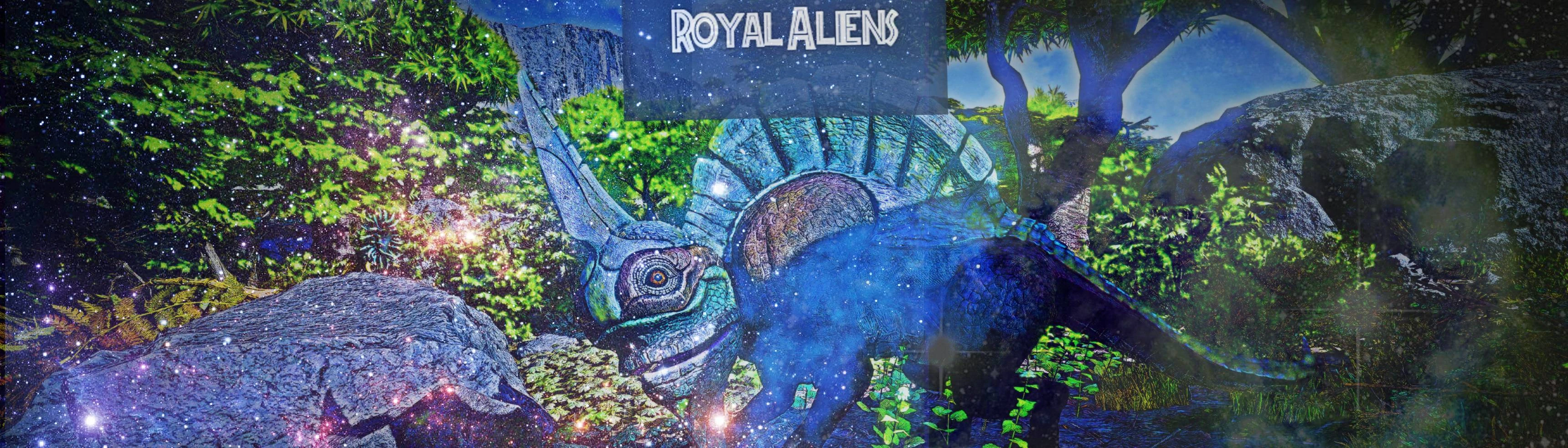
══☼══╡°˖✧☼✧˖°╞══☼══ 🌟 ══☼══╡°˖✧☼✧˖°╞══☼══
The two above are the only "mandatory" ones. The rest are enhancers. Royal Aliens includes basic Terrormorph improvements-- Royal Terror includes powerful, large Terrormorphs.
══☼══╡°˖✧☼✧˖°╞══☼══ 🌟 ══☼══╡°˖✧☼✧˖°╞══☼══Royal Terror - Better Faster Stronger Terrormorphs

══☼══╡°˖✧☼✧˖°╞══☼══ 🌟 ══☼══╡°˖✧☼✧˖°╞══☼══
Royal Unique Humans includes Starborn that are stronger. Royal Starborn includes significantly stronger Starborn with buffed magic powers that they will use more frequently.
══☼══╡°˖✧☼✧˖°╞══☼══ 🌟 ══☼══╡°˖✧☼✧˖°╞══☼══
Royal Starborn - Starborn Enemies and Powers Improved Scaled Diversified

NPCs Take Environmental Damage:
https://www.nexusmods.com/starfield/mods/4334
- This oddly feels more necessary once enemies are strong. I suspect this is off by default because enemies die to it so quickly at low levels, but at high levels, watching enemies swim in lava gets silly.
- They still take too little environmental damage, but this helps.
- A version of this that will not accidentally murder aliens is included in Royal Galaxy and Royal Weathers.
Very Hard Legendaries 4 All:
https://www.nexusmods.com/starfield/mods/4330
- This mod removes the sense of "I'm not optimizing enough" if you lower the difficulty.
- No shame in lowering the difficulty to get past a tough section after installing many difficulty increasers.
- If you balance your gameplay around "Very Hard" from level one, the game will be a joke once you get Endgame Weapons, Armor, and Perks.
- My Skyrim best practice was to mod my game so that at level one, I could barely survive on Apprentice, so that at end game Legendary might still offer some challenge.
- You can also use this mod's config file to tweak legendary drop chance to your liking by difficulty. =)
- A version of this is included in Royal Galaxy.
Gain HP after Level 100:
https://www.nexusmods.com/starfield/mods/7375
https://www.nexusmods.com/starfield/mods/5797
- Allows you to play the game how you want, but still get the dialogue and negative reactions of NPCs. Works with empath trait, etc.
Pirate Life With Companions:
https://www.nexusmods.com/starfield/mods/8004
Sarah Morgan Younger Voice V1 - Highest Pitch
https://www.nexusmods.com/starfield/mods/2856?tab=description
- Sounds surprisingly great and oddly fits her all-over-the-place characterization better IMHO.
- (My Sarah Morgan screenshots: https://imgur.com/gallery/L7v9Crd)
Andreja Younger Voice V2
https://www.nexusmods.com/starfield/mods/3005?tab=description
Thicc Andreja Outfit - No Half Dress
https://www.nexusmods.com/starfield/mods/5423
- This is actually just a remesh of her outfit, and works with other texture replacers, and for other characters. Make for a nice, curvy feminine clothing option.
Sam Gets a Haircut:
https://www.nexusmods.com/starfield/mods/6302
Andreja Default Clothing Recolor
https://www.nexusmods.com/starfield/mods/2168?tab=files
- The last optional file makes it a nice cute pink that fits my player character.
- Probably visible in some screenshots.
Note that I'm not a huge fan of the male companions either, there just aren't any revoiced mods yet.
https://www.nexusmods.com/starfield/mods/3019?tab=description
- Slightly better overall game sounds. Let other mods overwrite.
Library of Mute - Discover Location Remover (and whichever other ones you like)
https://www.nexusmods.com/starfield/mods/4539
(Personal Preference) No Combat Music:
https://www.nexusmods.com/starfield/mods/3366
- Fun fact: Vanilla Skyrim disabled combat music for enemies well below your level, but unofficial patches "fixed" this.
- There are now combat music mods that are quite enjoyable if you want them.
Disable XP Sound Effect:
https://www.nexusmods.com/starfield/mods/4271
- Some UI noises are going to get very annoying as we play for 100s of hours.
Silent Headshot & Crits:
https://www.nexusmods.com/starfield/mods/4414?tab=description
- Late game, you start critting too often to want to hear it.
- But I want the headshot sound, so I overwrite this mod with my preferred headshot mod.
Satisfying Headshots:
https://www.nexusmods.com/starfield/mods/3823
- I think we will have to wait for creation kit to get different headshot sounds per enemy or weapon. So nothing will be perfect, but can be better than vanilla.
Boost Pack Sound Overhaul
https://www.nexusmods.com/starfield/mods/1957
Weapons Reverb Fix (.esm) Main File & Optional:
https://www.nexusmods.com/starfield/mods/6343?tab=description
- Solid improvement, now patched to work with other main weapon sound improvement.
Vanilla Ballistics Automatic Weapon Sounds Fix:
https://www.nexusmods.com/starfield/mods/5681
- I didn't realize some of these sounded so bad that I was actively avoiding using weapons.
Weapons Reverb Fix - Vanilla Ballistics Automatic Weapon Sounds Fix Patch
https://www.nexusmods.com/starfield/mods/6919
- Required to use the two above mods together. Load plugin last.
Deadly Hazards
https://www.nexusmods.com/starfield/mods/5800
- Using the breadcrumbs of a more intense game that Bethesda left, SpacePidgeon is doing amazing work.
Deadly Hazards Oxygen:
https://www.nexusmods.com/starfield/mods/7031
- Oxygen refilling when entering a pressurize space is super cool.
Starvival:
https://www.nexusmods.com/starfield/mods/6890
Lots of options you can configure. Not for me, to be honest, as I am awaiting official survival mode.
The Good: You can carefully redesign every NPC. Their skin tone, makeup and some other details will revert when loading a save, but subsequently, it will all save until you enter the Unity.
The Bad: Sadly, all character appearances modified this way reset in NG+. (Hoping a mod can fix)
The Bugly: Any NPC with altered hair that appears in your Unity (companions, romance partners) will show up bald. Sort of messes up the climactic ending. Hoping this can be bugfixed.
- Using console (~), type "slm player 2" to open character customization menu. Customize your character how you want NPC to look or select a CGM preset. Name your character and go back into game.
- Select that character using console (~). Type "capp 14". This should copy your current appearance to the NPC.
- Reload your save to see how they really look. Some details like skin color will return to their default state. It seems that freckles and tattoos never save.
- Then recustomize your character back to how you preferred. (Or reload the appearance you saved in CharGenMenu)
- You can use CharGenMenu to save presets for your NPCs to re-apply if you do a new save or a NG+, since this resets face gen.
List of attractive NPCs to capp appearances from (WIP):
https://www.reddit.com/r/starfieldmods/comments/17dgjwb/list_of_attractive_npcs_to_use_for_capping_better/
#15 Starship Improvements:
Make more Starships viable and space combat more fun. Not intended to be a major overhaul, just a slight balancing patch for Vanilla+ gameplay.
Faster Ships:
https://www.nexusmods.com/starfield/mods/6814
- Does what it says. The biggest issue with Starship combat in Starfield is the glacial pace. In a balanced and vanilla+ way, this mod increases ship speed.
- It also increased the range of most ship weapons, so you will actually feel like you can shoot things that are more than a few meters in front of your face.
- Load Before Starborn Not Toddborn; the enhancements to Starborn ships in that mod are slightly better.
- Enhanced Starborn ships included in Royal Galaxy and Royal Starborn as well.
Ship Power Allocation Fix: (Duplicate Mention)
https://www.nexusmods.com/starfield/mods/6707
- A bug fix for a particularly annoying bug where your ship loses power.
More Visualized Docking:
https://www.nexusmods.com/starfield/mods/4679
- This looks so much nicer. Strongly suggested.
- Showing your ship start to dock and removing the black and white filter makes the game feel so much more immersive.
Ultimate Shipyards Unlocked:
https://www.nexusmods.com/starfield/mods/4723
- I just don't see the benefit of having to fly around to different stations to get my ship maxed out, especially with how often I NG+.
- This lets you buy anything at any shipyard.
Ship Combat Rebalanced
https://www.nexusmods.com/starfield/mods/4738
- If you find regular gunplay vs Starship combat difficulty to be mismatched and don't want to have to swap difficulties, use this to reduce the damage taken while in space. With the other mods I have installed in this list, I find space combat gets a bit too difficult unless I get an amazing ship, so I run the 80% damage taken version of this.
- Note that PEAK already nerfs Space Combat to balance it out with all the other changes it makes, since space and land combat don't actually have different settings by default.
- Ship combat is appropriately balanced in Royal Galaxy. This should not be needed.
Instead of writing my own larger ship section, I think the list TN has posted on their page for TN's Ship Modifications All in One is an incredible list if you want to deep dive into ship building. I have not personally tested all of these, or all of these together, but it includes all the most popular mods like Derretch and advice on which ones work well together.
I'm not going to do a better write-up than someone extensively modding Starship components, so I encourage you to go here
TN's Ship Modifications All in One/ The Guide I Suggest for Extensive Starship Modding:
https://www.nexusmods.com/starfield/mods/6376
#16. (NEW) Guns, Scopes, Reticles, Gun Customization:
Inflictor Enhanced:
https://www.nexusmods.com/starfield/mods/7883
- Install this mod and track the author. This is the future of Starfield weapons, with unique gameplay options depending on how you mod the weapon and thoughtful balance. This honestly is the future of Starfield gunplay.
More Recon Laser Sights:
https://www.nexusmods.com/starfield/mods/6298
- Lets you put a recon laser sight on all guns. Slight buff to guns that didn't have it.
Recon Laser Sight Customizer (I like blue):
https://www.nexusmods.com/starfield/mods/4303
- Allows you you pick a color for the recon laser. Affects player and NPCs.
Scope Improvements (Vanilla Zoom):
https://www.nexusmods.com/starfield/mods/6301
- Doubles the number of scopes you can choose, allowing for more zoom options and increased accuracy.
- This goes nicely with the many difficulty mods in this guide, as occasionally, you will want a higher zoom scope to deal with enemies from range.
- It is also just another layer of customization, which is always welcome.
- This will buff the range of weapons when using more distant scopes, but I haven't felt a gigantic change in balance.
High-Vis Crosshair And Scope Replacement:
https://www.nexusmods.com/starfield/mods/327
- Closely matches the model of most in-game scopes and allows larger FOV.
- This lets you see an actual scope, like in most shooters, rather than just getting an overlay.
- We will probably be waiting for creation kit to get a version of this that adds a custom scope for each one in-game, since its a UI overlay rather than a real modeled scope.
Weapon Size/FOV scaling was broken or fixed, depending on how you look at it, in patch 1.86. New additions needed in StarfieldCustom.ini to fix:
[Camera]
fFPGeometryFOV=100.0000
- fFPGeometryFOV lets you scale up or down the size of gun-appearance.
- Higher GeometryFOV = smaller more zoomed out weapon.
- Vanilla game right now is set to 70 which looks hideous. At least 90 should look more like guns in every other game. 100-115 looks good IMHO.
Believe it or not, I am VERY shy about adding new content. I prefer to tweak and improve the base games. But these mods are huge standouts that fit right in.
Cora Wants All The Books
https://www.nexusmods.com/starfield/mods/7263
Craftable Weapon Skins
https://www.nexusmods.com/starfield/mods/5726?tab=description
Microgun Skins:
https://www.nexusmods.com/starfield/mods/7009
Real Moon:
https://www.nexusmods.com/starfield/mods/7355
Real Titan:
https://www.nexusmods.com/starfield/mods/7476
Rosie Tannehill - An Actual Doctor
https://www.nexusmods.com/starfield/mods/4242
Functional Infirmaries:
https://www.nexusmods.com/starfield/mods/6386
Astrophysics - More Trait Discovery
https://www.nexusmods.com/starfield/mods/6398?tab=description
All The Children Overhauls by Funhammy:
https://www.nexusmods.com/starfield/users/3288099
Human Activity on Earth:
https://www.nexusmods.com/starfield/mods/5738
New Landmark Quests:
https://www.nexusmods.com/starfield/mods/5824
GrindTerra Industries (Default)
https://www.nexusmods.com/starfield/mods/7283
- Add more randomized biomes. That's right. You can come across planets that look different. This is the future of Starfield. So far, they all look graphically better than vanilla. Compatibility with this mod and great performance is part of why I uploaded the Normal Quality Custom.ini with the reduced density version of the proc gen tweak.
- Thank you Kimkiino for the amazing mod recommendation. =)
- I don't use this every playthrough (as I'm often testing/tweaking mods these days), but its fun to add variety.
- Warning: This may change existing terrain. If you already have outposts built that you really care about, wait til next NG+ to install.
Detailed Reference Info - Console Extender - SFSE
xEdit:
I owe ElminsterAU, the xEdit discord, and great modders so much thanks for helping me learn how to work this amazing tool.
I hope you're all having as much fun with Starfield as I am!
I don't add my own mods to this guide until they've been out for a while and I feel like they're perfect-- but I also don't post them until I feel like they're very well tested.
For Early Access to upcoming mods (that are the exact version I myself have been playing with for at least a week before posting) check out:
Royal Works In Progress: Early Access to Upcoming Combat, Encounter, Loot, etc. =)

About Me: JaeDL is a writer of one published Sci-Fi short story so far. The agent for his novel quit agenting and that's when JaeDL got heavily into Destiny 2 and making Skyrim guides on Reddit LOL. He is a longtime Bethesda-game & Science-Fiction/Fantasy enjoyer. He also loves Destiny, Bioware games, well-formatted information, his wife, and his pet cats.
If you need help with written aspects of mods you are working on, mod descriptions because you're not a native English speaker, etc., I'm happy to help.
══☼══╡°˖✧☼✧˖°╞══☼══ 🌟 ══☼══╡°˖✧☼✧˖°╞══☼══
⠀⠀⠀⠀⠀⠀⣀⡴⢧⣀⠀⠀⣀⣠⠤⠤⠤⠤⣄⣀⠀⠀⠀⠀⠀⠀⠀⠀⠀⠀⠀⠀
⠀⠀⠀⠀⠀⠀⠀⠘⠏⢀⡴⠊⠁⠀⠀⠀⠀⠀⠀⠈⠙⠦⡀⠀⠀⠀⠀⠀⠀⠀⠀⠀
⠀⠀⠀⠀⠀⠀⠀⠀⣰⠋⠀⠀⠀⠀⠀⠀⠀⠀⠀⠀⠀⠀⠘⢶⣶⣒⣶⠦⣤⣀⠀⠀
⠀⠀⠀⠀⠀⠀⢀⣰⠃⠀⠀⠀⠀⠀⠀⠀⠀⠀⠀⠀⠀⠀⠀⠈⣟⠲⡌⠙⢦⠈⢧⠀
⠀⠀⠀⣠⢴⡾⢟⣿⠀⠀⠀⠀⠀⠀⠀⠀⠀⠀⠀⠀⠀⠀⠀⠀⣸⡴⢃⡠⠋⣠⠋⠀
⠐⠀⠞⣱⠋⢰⠁⢿⠀⠀⠀⠀⠀⠀⠀⠀⠀⠀⠀⣀⣠⠤⢖⣋⡥⢖⣫⠔⠋⠀⠀⠀
⠈⠠⡀⠹⢤⣈⣙⠚⠶⠤⠤⠤⠴⠶⣒⣒⣚⣩⠭⢵⣒⣻⠭⢖⠏⠁⢀⣀⠀⠀⠀⠀
⠠⠀⠈⠓⠒⠦⠭⠭⠭⣭⠭⠭⠭⠭⠿⠓⠒⠛⠉⠉⠀⠀⣠⠏⠀⠀⠘⠞⠀⠀⠀⠀
⠀⠀⠀⠀⠀⠀⠀⠀⠀⠈⠓⢤⣀⠀⠀⠀⠀⠀⠀⣀⡤⠞⠁⠀⣰⣆⠀⠀⠀⠀⠀⠀
⠀⠀⠀⠀⠀⠘⠿⠀⠀⠀⠀⠀⠈⠉⠙⠒⠒⠛⠉⠁⠀⠀⠀⠉⢳⡞⠉⠀⠀⠀⠀⠀