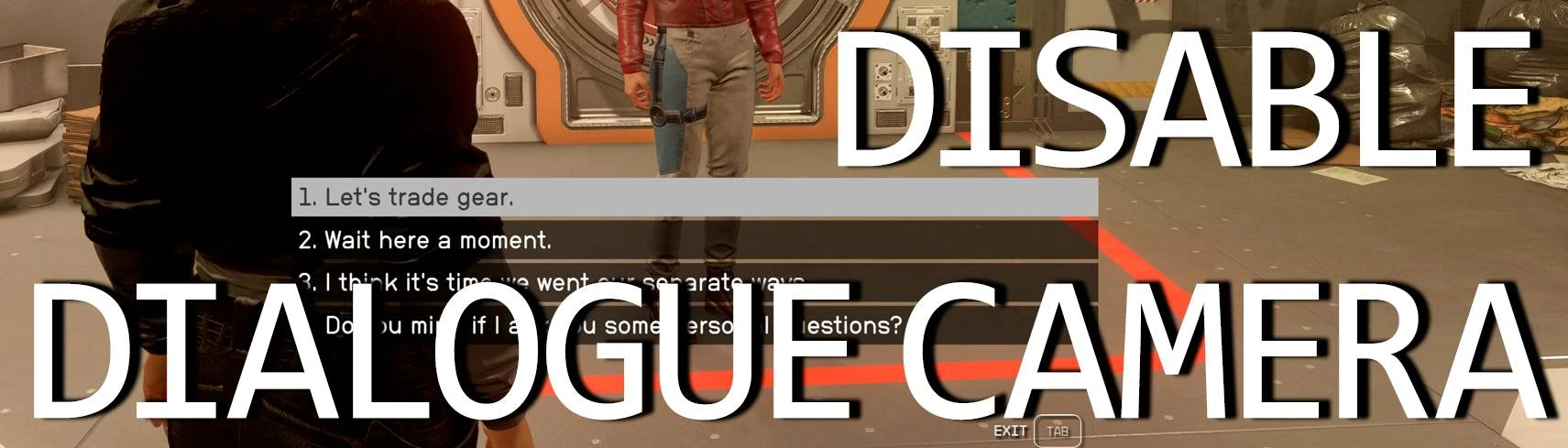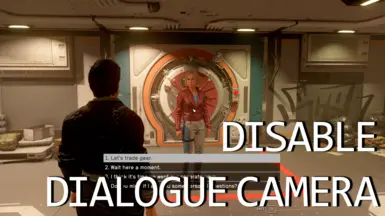About this mod
Disables the dialogue camera. Third person camera is now available in dialogues.
- Requirements
- Permissions and credits
- Changelogs
- Donations

Disables the dialogue camera. Third person camera is now available in dialogues.
In the mod settings (DisableDialogueCamera.ini) you can enable:
- Force third person
- Force first person
- Movement

- Download the first file from Files page.
- Use any mod manager or unpack the archive manually into the game folder.
- Download and install Address Library for SFSE Plugins.
- Download and install Starfield Script Extender (SFSE) - Read the installation instructions carefully and always launch the game through SFSE (sfse_loader.exe).
FOR XBOX PC (GAME PASS) USERS
- On the ASI Loader GitHub page (https://github.com/ThirteenAG/Ultimate-ASI-Loader) scroll down to the “Description” section and download “bink2w64.dll“
- Go to your root directory of your Starfield game (XboxGames\Starfield\Content) and rename the “bink2w64.dll” that is already in there to “bink2w64Hooked.dll“
- Now copy over the “bink2w64.dll” downloaded from GitHub (from step 1 above) and place this in the root folder of your Starfield game (XboxGames\Starfield\Content)
- Download the second file from Files page and unpack archive in the root folder of your Starfield game (XboxGames\Starfield\Content)
- Download and install Address Library for SFSE Plugins.
COMPABILITY
Should be compatible with any mods.
Source

CREDITS
- ianpatt for Starfield Script Extender.
- Contributors CommonLibSF.
- gottyduke for DKUtil and SF_PluginTemplate.
- ThirteenAG for Ultimate ASI Loader.