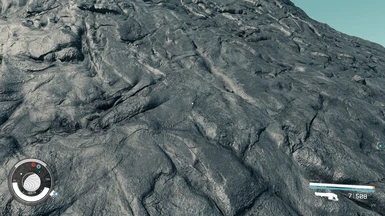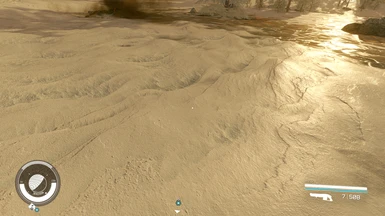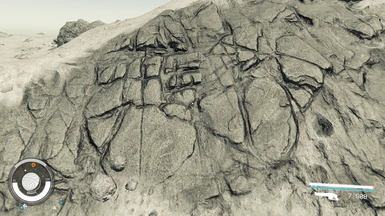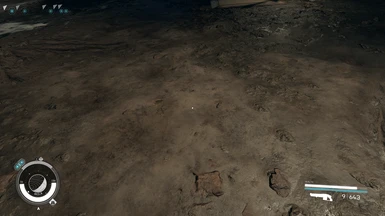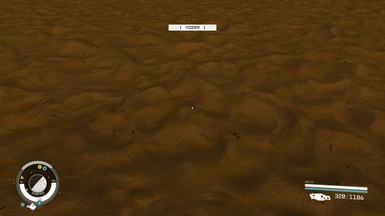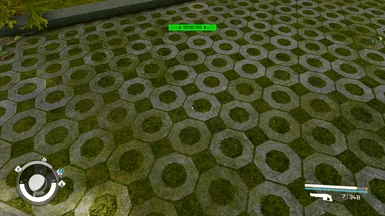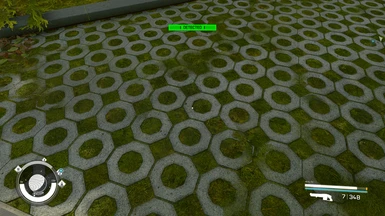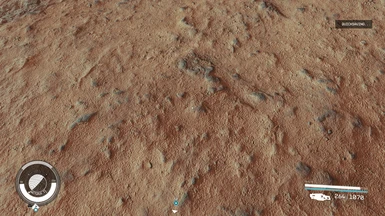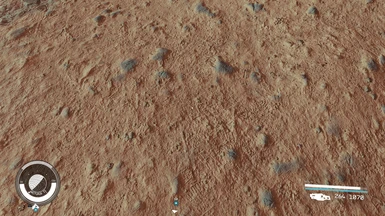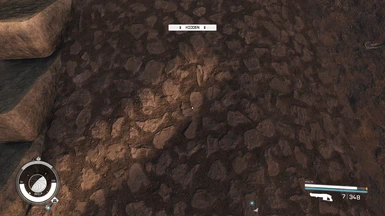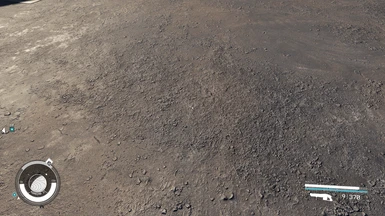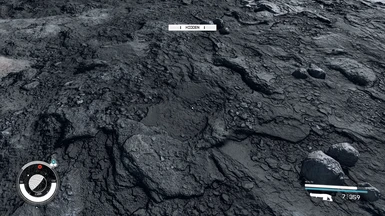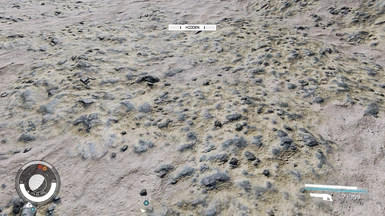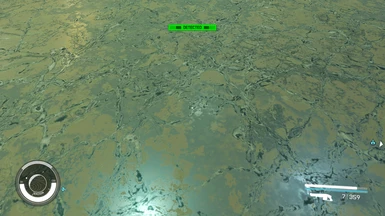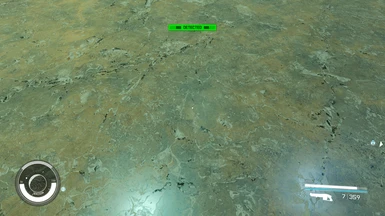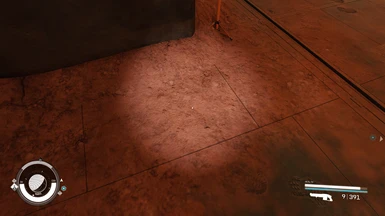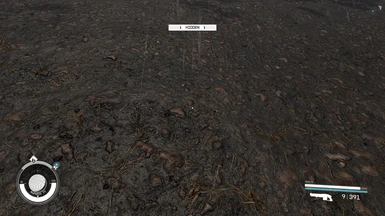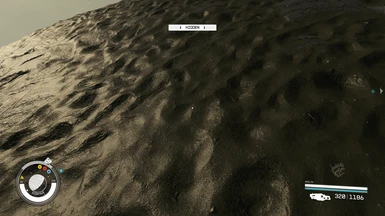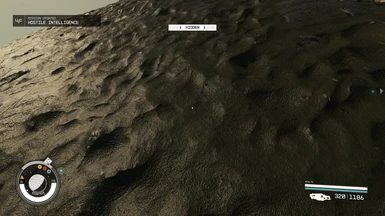About this mod
Replaces landscape/ground- and additionally some architectural/common textures to remade higher fidelity ones, while trying to match vanilla look.
- Permissions and credits
- Donations
1.1fix
Fix for dirtpacked07 in optional files.
1.1
Added 2K version.
Added ~78 new texture files (this number includes all texture maps)
Now also includes some snow and grass textures.
More dirt, volcanic and rock textures.
Check the newest screenshots of some examples.
1.0
Initial Release
Info
Textures are remade, not upscales. (All the changed textures have all new texture maps, nothing vanilla)
Textures are made while trying to match the vanilla look but still improve on the quality
and better match the environment.
Textures have matching color, roughness and height values comparing to vanilla.
Some textures are closer to vanilla than others.
Mod replaces decent amount of landscape/ground- and additionally some architectural/common textures.
Check screenshots for few comparisons of some textures in the pack.
Every texture seen in screenshots also has all their color variants changed.
Created using Quixel Mixer and Photoshop.
Texture resolutions
2K PACK
Albedo 2k, Normal 4K, AO & Roughness mostly 2K, Height 1k
4K PACK
Albedo 4k, rest same.
Recommendations & Performance
Atleast 8GB VRAM GPU
Performance & VRAM tests:
2K in-game resolution
DLSS Resolution Scaling 100% (DLAA) Optimized settings
Mod version 1.1
2K PACK
Never got to 8GB VRAM limit. Max usage I saw was maybe ~7.4gb in Akila City.
Average is around 6.5gb.
4K PACK
4k pack did see VRAM going to around 7.8gb in Akila city.
Only few places seems to Max out the VRAM while others stay under.
Average is around 7gb.
If using this pack with 8GB VRAM, highly recommend using less % scaling,
and you wont be limited.
I did not see any FPS difference with either packs vs vanilla.
Mod Manager install
(recommended for compatibility with other texture mods)
Add the lines in quote below to your StarfieldCustom.ini located in "Documents\My Games\Starfield".
If you haven't created StarfieldCustom.ini create one.
[Archive]
bInvalidateOlderFiles=1
sResourceDataDirsFinal=
Manual install
Add the lines in quote below to your StarfieldCustom.ini located in "Documents\My Games\Starfield".
If you haven't created StarfieldCustom.ini create one.
[Archive]
bInvalidateOlderFiles=1
sResourceDataDirsFinal=
Feel free to suggest any changes or textures you would like to see being worked on.