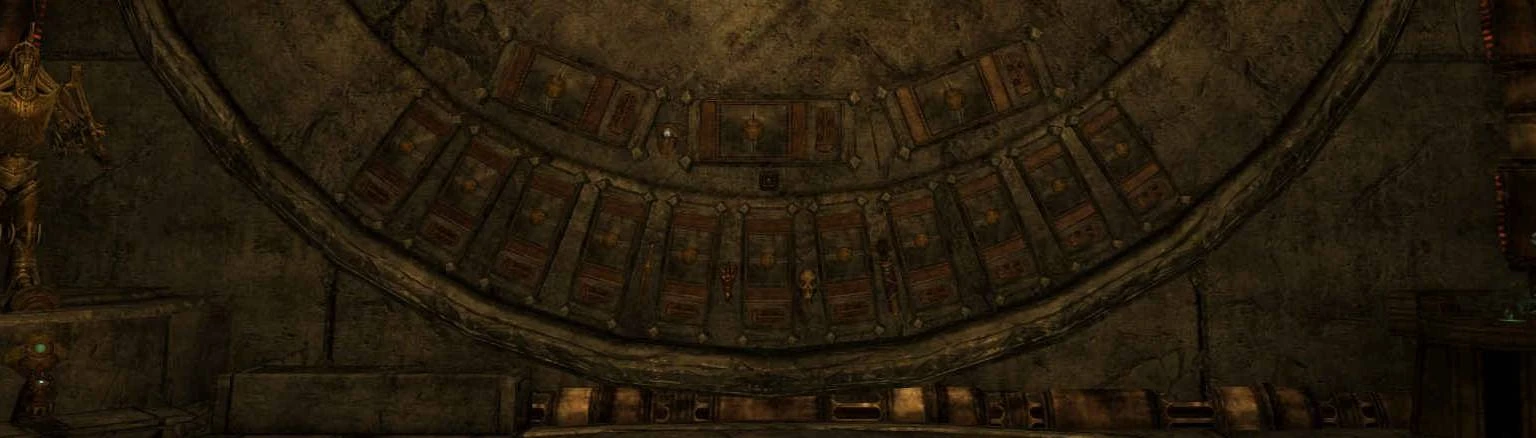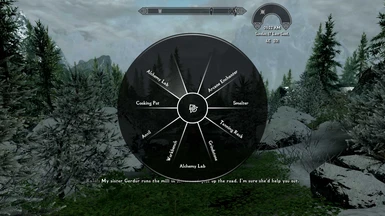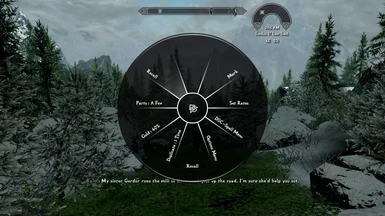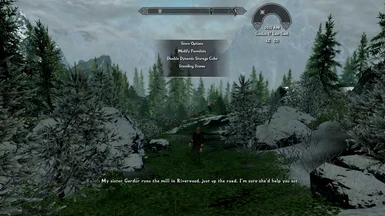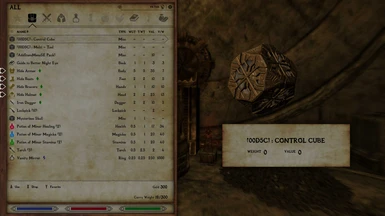About this mod
Loot It All And Let Papyrus Sort It Out.
- Requirements
- Permissions and credits
- Changelogs
Install Like Normal Using A Mod Manager Or Manually To Data If You Must. Can Be Uninstalled But Take All Items Out Of Containers First.
There Are No Conflicts With Any Mods That Do Not Auto-Loot Crafting Supplies Or Harvesting Tools, And These Features Can Be Disabled.
v2.4.1 Fixes Some Issues And Adds Craft-Loot To Simple Portable Cooking & Gleanerborn - Resourcefulness of Skyrim
- Changed Storeroom Key Name So It Isn't On Top When UI Categories Are Sorted By Name
- Fixed An Oversight In Craft-Loot Causing It To Not Return True When Successful
- Added A Notification When CACO Mortar And Pestle Is Done Storing Crafting Supplies
- Added An Edited Version Of PC_CookingScript So Using The Portable Cooking Pot Will Craft-Loot Cooking Supplies
- -Won't Do Anything Without Simple Portable Cooking Or Gleanerborn - Resourcefulness of Skyrim
- Adjusted Varla Stone And Soul Tomato Quantities In CIDs
- - It Is An Edited Copy Of The Mzulft Storeroom In The Vanilla Game
- - This Should Free Up The Sides, Knapsack, And Enchantments Containers.
- - Area Resets When The Cell Is Next Unloaded By Default, So You Can Keep Looting It When Needed.
- -- Can Be Toggled Off In DSC-Settings.json By Setting Value To 1 Under "Storeroom" -> "Reset Cell Disabled"
- --- If Toggled Off, Pull Storage Menu Will Have Option To Reset Cell While Not In Storeroom
- -- Reset Is Only Called When Entering The Storeroom, So Make Sure It's Off Before Entering If You Don't Want It To Reset
- -- It Only Resets After Unloading, So Walking Out And Then In Won't Reset It, But Will Still Set It To Reset When Next Unloaded
- -- Walking Out Then Saving And Loading Then Walking Back In Seems To Reset It Fine
- -- Other Than When Loading A Save, The Game Seems To Unload Cells Somewhat Randomly.
- -- Has Three Locked Doors That level With You If You Have A Mod That Unlocks EncounterZones
- --- Key Is On Ledge To The Left Of The Gate
- - Entrance Behind The Smelter Or Teleport Using Multi-Tool Menu -> Mark -> Cube Location
- - It Only Shows When Casting Pull Storage Menu While In The Storeroom
- - You Can Sort Different Sets Of Containers From The Storeroom To Storage Or Just Loot Them Normally
- -- Sort Everything Pulls All Containers Except Uniques And Rare Items
- -- Sort Uniques & Rares Will Pull Enchanting, Replicas, Recipes, Skill Books, Uniques, And Maps & Notes
- -- Sort Crafting Will Sort Items Used In Crafting/Cooking/Alchemy/Enchanting Recipes
- -- Sort Supplies Will Sort Potions & Prepared Foods As Well As Everything From Crafting
- -- Sort Misc Items Will Grab(For Now) Gold And Lockpicks, And Also CACO Tools If Using CACO
- - Options For Each To Be Main, Auxiliary, Or Both
- -- Main Items Are Vanilla Items(Also Adds Free CC With CID)
- -- Auxiliary Items Are Mod Added Items(Added With CID)
- - Quality Enchantments Container With High End Enchantments Is Seperate And Must Be Looted Manually
- -- Located In Gated Room Straight Ahead. Underneath And To The Right Of Uniques.
- Upgraded Craft-Loot To Use New Storing Method So Equipped, Favorited, Blacklisted, And Quest Items Will No Longer Be Stored After Crafting.
- - It's Similar To Selecting Some/More/Most Options When Using New Store Type Which Is The Default Store Type As Of v2.0
- - Pull All Items From Storage, Side, Knapsack, Enchantments, Conversion, Addform, ,Automated Sort, And Main Sorting Containers
- - Can Be Pulled To Player Or Crosshair Target
- - Can Also Sort All Items From Crosshair Target To Storage Containers.
- - Player Can Also Store All Items(Except Equipped, Favorited, Blacklisted, And Quest Items) To Crosshair Target
- - Be Careful With This, It Has The Potential To Cause Issues When Moving Large Numbers Of Items(Like With Fully Stocked Version)
- - Won't Pull From The Container It's Pulling To, So It Won't Cause An Infinite Loop If You Choose A Container Inside The Cube.
- - Option To "Re-Sort"(Pull All Containers' Contents To Sort Container And Then Sort)
- - Option To Reset Crosshair Target Container's Inventory If It's Not A Storage Container Connected To The Sorting System
- Noticed A Weight Bug When Activating Cooking Menu With Fully Stocked Option And CACO(Too Many Item Swaps)
- - If You Don't Play with CACO Or Another Mod That Switches Items When Crafting, It Probably Won't Ever Happen.
- - If You Play With CACO, Just Wait Until Your Inventory Weight Stops Fluctuating Before Exiting Cooking Station.
- Added New Function To Check And Fix Weight If Something Happens
- - Checks And Adds The Weight Of All Items(Except Quest) In Inventory And Checks It Against Your Inventory Weight
- - If It Doesn't Match, It Will Modify(Not Set) your Inventory Weight By The Difference
- - This Is Automatic After Storing Items With Auto/Quick-Store Or Craft-Loot
- - Can Also Be Chosen From Multi-Tool Options Menu
- - You Can Now Instantly Store Every Item In Your Inventory, Excluding Equipped, Favorited, Blacklisted, And Quest Items.
- - Favorited Items Will Stay When Choosing Any Of The Store Options(Try Favorite Misc Items)
- - Quest Items Will Now Stay In Your Inventory(This Was My Biggest Concern With The Previous Method)
- - Blacklisted Items Now Stay In Your Inventory Instead Of Being Moved And Then Returned.
- - When Choosing Store Everything, You Can Disable Item Types From Being Stored
- - Types: Ingredients, Miscellaneous, Potions and Food, Books, Scrolls, Soul Gems, Torches, Armor, Weapons, Ammo, And Keys
- - If You Don't Like The New Auto/Quick-Store, You Can Choose To Use The Old Sort Type In The Multi-Tool Options Menu.
- - No Secong Loading Screen
- - Should Work With Any Follower Recognized By PO3_SKSEFunctions.GetPlayerFollowers()
- - Can Still Toggle Remove Ragdoll
- - If "Fast Travel Disabled" Is Set To 0, The Old Teleport Method Will Be Used
- -- "EnableFastTravel Disabled" Only Does Something When "Fast Travel Disabled" Is Set To 0
- - Any Soul Gem In The Partial And Soul Gems(And Azura's(Or Black)Star In Artifacts) Containers When Craft-Loot Is Enabled.
- - Requires GIST - Genuinely Intelligent Soul Trap SE, Make Sure My Script Overwrites GIST's For It To Work.
- - Craft-Loot Will Work With The Edited Alchemy Lab And Cooking's Item Swapping As Well As The Portable Retort And Mortar & Pestle.
- - I Didn't Think It Was Worth Adding A Craft-Loot Option For The Crucible, But If Some One Really Wants It, Let Me Know, And I'll Look Into It.
- - This Can Be Used By Other Mods That Allow You To Store Items To A Container Like Smart Harvest's Excess Loot Rule
- - It Will Automatically Sort Items After A Delay Whenever An Item Is Added To It
- - The Delay Is Set To 30.0 But Can Be Changed In The DSC-Settings.json As Of v1.8
- - States, A Bool Check, And RegisterForSingleUpdate Are Used To Ensure It Doesn't Constantly Run In The Background
Remote Storage, Sorting, Storing, And Craft-Loot:
- Place Items In Sorting Container And They Are Automatically Sorted To One Of 42 Storage Containers
- See "Storage Wheel Menu" For Container Names Organized By Menu Category
- Link Any Container and Some Activators To One Of The 42 Storage Containers
- - Linked Containers And Activators Open The Storage Container They Are Linked To Instead Of Themselves
- - Linked Containers Still Play Open And Closing Animations If They Have Any.
- - See "Storage-Link" Near Bottom Of Page For More Info
- Automatically Loot Necessary Crafting Supplies When Activating A Crafting Station And Tools When Activating Wood Chopping Block Or Ore Veins
- - This Also Applies To Hearthfire Homestead Crafting And Trophies As Well As The Atronach Forge, Aetherium Forge, Imbueing Chamber, And Staff Workbench.
- - See "Craft-Loot - Auto Loot Crafting Supplies" Near Bottom Of Page For More Info
- Quick-Store Stores Items From Player To Containers When Activated From Control Menu Or Quick-Store Spell
- Auto-Store Checks If You Are More Than 50 Under Max Carry Weight On Container Menu Close, And If So, It Will Store Items
- - eg If Your Weight Is 260 And Your Max Is 300 Auto-Store Will Run
- - See "Quick/Auto-Store" Near Bottom Of Page For More Info
Mark, Recall, And Teleport:
- Teleport(With Followers) To/From Cube Location, Marked Locations, And Also To Holds, Towns, Settlements, And Quest Locations
- - Mark Dynamically Grows And Shortens As You Add And Clear Locations
- - You Can Have As Many As 128 Marks Before Issues With Array Limits Will Likely Cause Problems, Though It's Probably Better To Have Fewer
- - When Clearing A Mark, All Empty Marks Will Be Removed From The End Until There Is Only One
- -- This Doesn't Move Marked Locations Or Empty Marks In The Middle(Might Change Later)
- - Recall Sets A Marker At Your Current Location And Then Teleports You And Your Followers To The Marked Location
- -- You Can Return To The Marker Placed Or Reset It So You Can Recall To The Marked Location Witout Returning First.
- - Teleport Menu Has All The Holds, Towns, And Settlements As Well As The Standing Stones And Most Quest Locations
- -- The Quest Locations Are Hidden By Quest Requirements, So You Generally Shouldn't Be Able To Teleport Past Quest Stages And Break Quests.
- --- The Quest Requirements Can Be Turned Off In The DSC-Settings.json, If You Want Free Roam To Test Things.
More:
- Convert Vanilla Armor, Weapons, And Ammo Into Base Components, Convert Any Item Into Gold Or Duplicate The Item A Configurable Number Of Times
- - See "Conversion Container" Near Bottom Of Page For More Info
- Add Items To Sorting/Storing FormLists In Game For Quicker Sorting/Storing
- - Universal Patch, Thanks To FLM & KID, Ensures Most Items From Mods Are Added To The Proper Sorting/Storing FormLists
- - See "Add/Remove Items From Sort & Store FormLists" Near Bottom Of Page For More Info
- Select Standing Stone Blessings From Menu Or Dwemer Cube Shrine(Aetherial Crown Should Work With This)
- - Will Work With Any Standing Stone Overhauls That Only Edit The Vanilla Spells
- - Does Not Change Vanilla Script Or Standing Stone Behavior In Any Way
- - Will Need A Patch For Any Standing Stone Overhauls That Rewrite Standing Stone Script To Add New/ExtraSpells
- -- If This Is The Case, The Menu And Shrine Won't Have The New Spells, But The Standing Stones Will Have The New Spells.
- New v1.6.3 - CACO Alchemy Table And Cooking Pot Will Work With Craft-Loot.
- - Make Sure The Plugin For Complete Alchemy and Cooking Overhaul Is Enabled When You Run The DSC FOMOD
- New v1.7 Added A Container Left Of Offerings Called Automated Sorter.
- - It Can Be Assigned By Mods Like Smart Harvest Excess Rules Feature Or Any Mod That Lets You Choose A Container To Store Items To.
- -- This Is For Anyone Who Would Prefer To Use Another Mod's Storing Feature With My Sorting And Storage Containers.
- - It Will Sort Everything In The Container To The Storage Containers From DSC 30 Seconds After An Item Is Added To It.
- - It Uses States, A Bool Check, And RegisterForSingleUpdate To Ensure It Won't Be Spammed In The Background.
Portable Player Home:
- Includes A Player Home Which Is An Altered Copy Of YsCordelan's - Dwemer Storage Cube - A Portable Home.
- - Both Can Be Used At The Same Time. No Record Conflicts.
- - Vanilla Replacers Will Be Used By Everything In Home, No New Models Or Textures Included.
- - All Storage Containers And A Few Extra Are Accessable In Home
- - Almost All Menu options Can Be Accessed In Home(Some Still Need Multi-TOol Menu)
- - Home Has All The Crafting Stations Except For The Atronach Forge And Hearthfire Homes
- - Staff Workbench, Aetherium Forge, Imbuing Chamber(Spider Crafting), And Wood Chopping Block Toggled In A Menu
- -- Button Near Dwemer Centurion Statue Opens Crafting Station Toggle Menu
- - Dwemer Centurion Shrine Opens Standing Stone Menu
- -- Improved Shrine Blessing Based On Original Dwemer Storage Cube Shrine Blessing
- -- Shrine Blessing Provides A 10% Smithing Increase For 8 Hours And Cures Diseases(Like Original Dwemer Storage Cube).
- -- The Shrine's Boost Increases By 10% Every 10 Levels Starting At Level 20(20%) Up To 100(100%)
- -- Gain Blessing By Selecting Shrine In Standing Stone Menu(Can Be Removed From Menu Via Option In DSC-Settings.json)
- --- Option In DSC-Settings.json To Have Blessing Apply Whenever Choosing A Standing Stone In Menu
DSC-Settings.json:
- Where Some Menu Choices Are Saved
- - These Choices Are Shared Across Saves
- - They Are Saved Under "Settings" When Changed In Game
- -- You Can Change Them Outside The Game If you Wish
{
"Compatibility Settings" :
{
"Auto-Store Delay" : How Long After Closing A Container Menu Before Running Auto-Store
[
0.25
],
"Automated Sorter Delay" : How Long After An Item Is Added To Automated Sorter Before It Runs Sorting Function
[
30.0
],
"GIST Craft-Loot Disabled" : Whether Or Not You Can Capture Souls To Soul Gems In Storage. 0 Is Enabled, 1 Is Disabled
[
0
],
"Weight Difference" : The Weight Under Maximum Capacity That Triggers Auto-Sort
[
50
]
},
"Cube Location" : Was In All Versions
{
"Marker" : The ObjectReference You Move To When Dropping The Control Cube
[
"0x865|Dynamic Storage Cube.esp"
]
},
"Multi-Tool" : Was In All Versions
{
"Containers" : The Containers You Open When Dropping The Multi-Tool And Can Rename When Putting The Multi-tool In Them.
[
"0x903|Dynamic Storage Cube.esp",
"0x904|Dynamic Storage Cube.esp",
"0x905|Dynamic Storage Cube.esp",
"0x906|Dynamic Storage Cube.esp",
"0x907|Dynamic Storage Cube.esp",
"0x908|Dynamic Storage Cube.esp",
"0x909|Dynamic Storage Cube.esp",
"0x90a|Dynamic Storage Cube.esp"
]
},
"Settings" :
{
"Auto-Store Choice" : Which Auto-Store Type Is Chosen. 0 Is Cycly-Store Only, 1 Is Some, 2 Is Most, 3 Is All
[
3
],
"Craft-Loot Disabled" : Whether Craft-Loot(And Tool-Loot) Is Disabled. 0 Is Enabled, 1 Is Disabled
[
0
],
"Cycle-Store" : Whether Cycle-Store Is Enabled When Some, Most, Or All Is Chosen(Old Store Type Only). 1 Is Enabled, 0 Is Disabled
[
0
],
"FLM" : Whether The FLM Lists Are Used When Storing. 1 Is Enabled, 0 Is Disabled
[
1
],
"Quick-Store Choice" : Which Quick-Store Type Is Chosen. 0 Is Cycly-Store Only, 1 Is Some, 2 Is Most, 3 Is All
[
3
],
"Requirements Disabled" : Whether Teleport Menu Quest Requirements Are Disabled. 0 Is Enabled, 1 Is Disabled
[
0
]
},
"Shrine Options" :
{
"Blessing Enabled" : Changed In v1.8 - Whether Standing Stone Choices Also Give Shrine Blessing. 1 Is Enabled, 0 Is Disabled
[
0
],
"Shrine Disabled" : Added In v1.2 - Whether Standing Stone Menu Has Shrine As Option. 0 Is Enabled, 1 Is Disabled
[
0
]
},
"Store Type" :
{
"Revert To Old" : Whether Or Not To Revert To Old Store Type And Menu(Second Spot For Craft-Loot Type). 1 Is Enabled, 0 Is Disabled
[
0,
0
]
},
"Teleport Settings" :
{
"EnableFastTravel Disabled" : Whether EnableFastTravel Is Called When Teleporting(Does Nothing If Fast Travel Is Disabled)
[
0
],
"Fast Travel Disabled" : Whether Or Not To Use Fast Travel Instead Of New Method For Teleporting Followers. 0 Is Enabled, 1 Is Disabled
[
1
],
"Remove Ragdoll Disabled" : Added In v1.6.3 - Whether ForceRemoveRagdoll Is Called Before Teleporting(Only Active Because The Papyrus Wiki Suggested It) 0 Is Enabled, 1 Is Disabled
[
0
]
},
"Types Kept" : Item Types That Aren't Stored When Using Store Everything. 0 Is Enabled, 1 Is Disabled
{
"bAmmo" :
[
0
],
"bArmor" :
[
0
],
"bBooks" :
[
0
],
"bIngredients" :
[
0
],
"bKeys" : Keys Are The Only Type Disabled By Default
[
1
],
"bLight" :
[
0
],
"bMiscellaneous" :
[
0
],
"bPotions" :
[
0
],
"bScrolls" :
[
0
],
"bSoulGems" :
[
0
],
"bWeapons" :
[
0
]
}
}
Pre v2.0
"Settings" :
{
"Auto-Store Choice" : Which Auto-Store Type Is Chosen. 0 Is Cycly-Store Only, 1 Is Some, 2 Is Most, 3 Is All
[
1 Is Default Value
],
"Automated Sorter Delay" : How Long After An Item Is Added To Automated Sorter Before It Runs Sorting Function
[
30.0 Is Default
],
"Blessing Disabled" : Changed In v1.8
[
1 Is Default Value
],
"Blessing Enabled" : Changed In v1.8 - Whether Standing Stone Choices Also Give Shrine Blessing. 1 Is Enabled, 0 Is Disabled
[
0 Is Default Value
],
"Craft-Loot Disabled" : Whether Craft-Loot(And Tool-Loot) Is Disabled. 0 Is Enabled, 1 Is Disabled
[
0 Is Default Value
],
"Cycle-Store" : Whether Cycle-Store Is Enabled When Some, Most, Or All Is The Store Type. 1 Is Enabled, 0 Is Disabled
[
0 Is Default Value
],
"FLM" : Whether The FLM Lists Are Used When Storing. 1 Is Enabled, 0 Is Disabled
[
1 Is Default Value
],
"Quick-Store Choice" : Which Quick-Store Type Is Chosen. 0 Is Cycly-Store Only, 1 Is Some, 2 Is Most, 3 Is All
[
1 Is Default Value
],
"Requirements Disabled" : Whether Teleport Menu Quest Requirements Are Disabled. 0 Is Enabled, 1 Is Disabled
[
0 Is Default Value
],
"Shrine Disabled" : Added In v1.2 - Whether Standing Stone Menu Has Shrine As Option. 0 Is Enabled, 1 Is Disabled
[
0 Is Default Value
]
},
"Teleport Settings" :
{
"EnableFastTravel Disabled" : Whether EnableFastTravel Is Called When Teleporting(Should Only Be Enabled If Fast Travel Is Enabled)
[
0 Is Default Value
],
"Fast Travel Disabled" : Added In v1.6.3 - Whether You Fast Travel After Teleporting To Bring Followers With You. 0 Is Enabled, 1 Is Disabled
[
0 Is Default Value
],
"Remove Ragdoll Disabled" : Added In v1.6.3 - Whether ForceRemoveRagdoll Is Called When Teleporting(Only Active Because The Papyrus Wiki Suggested It) 0 Is Enabled, 1 Is Disabled
[
0 Is Default Value
]
}
Fully Stocked Option:
- - Because The Original Dwemer Cube Had One
- - The Stocked Containers Are Sides A - H(The 8 Containers On The Wall Between Cooking Pot And Tanning Rack), Enchantments chest(On The Ground To The Right Of The Enchanter), Recipes Satchel(Which I Just Realized Doesn't Work With CID, So I'll Move It's Lists To The Knapsack In v1.6 On), And The Knapsack(At The Foot Of The Bed).
- - Leveled Lists Added With Container Item Distributor After v1.0
- -- Because Of This, The Items Won't Show When Remote Accessing The Multi-Tool Containers Unless You Enter The Cube Home At Least Once.
- -- Also, Maybe Because Of This, When I Add Items To Or Change Containers With CID, They Will Show Up In The Container On Next Load
- --- Pretty Sure This Wouldn't Happen Without CID, But I'm Not Sure
- - Hearthfire Logs Are Added, But I'm Not Sure If The Player Can Loot Them From Containers Normally
- -- I Know It Works With Saw Logs Installed
FLM(With KID) Universal Patch:
- - Using FormList Manipulator Collections And Keyword Item Distributor, Most Items Are Added To The Correct FormList
- - FLM Patches Will Either Add Materials To Craft-loot Formlists Or Add Recipes To Constructibles Formlists
- -- Updates Will Be Necessary If A Mod Changes It's Esp Name Or Adds Items Not Already Craft-Looted To Recipes
- - KID Patches Will Mostly Involve Adding *Wildcards To Existing Distributions
- Many Mods Won't Require A Patch For Craft-Loot, But Let Me Know If They Do. I May Make One.
- - If You Make One And Want It Added To The Universal Patch, Post It In Comments.
- - I'm Not Going To Do Many More Recipe Patches, If Any.
- - If You Want Me To Make A Craft-Loot Patch, I Need To Know The Mod, The Item(s) EditorID(s), And The Crafting Station They Need To Show up In.
- -- Please Make Sure Craft-Loot Doesn't Already Pull The Items Needed Before Asking For A Patch.
- - Some Mods I've Already Patched:
- Aetherium Armor and Weapons Compilation by lautasantenni - Adds Crafting Materials To Aetherium Forge Craft-loot Formlists With FLM
- Arachnomancy - A Spider Scrolls Overhaul - Added In v1.4 - Adds Crafting Materials To Imbueing Chamber Craft-loot Formlists With FLM
- Extra Scroll Spiders - Updated In v1.4 - Adds Crafting Materials To Imbueing Chamber Craft-loot Formlists With FLM
- Spiderbros - Throwing Spider Overhaul - Added In v1.4 - Adds Crafting Materials To Imbueing Chamber Craft-loot Formlists With FLM
- Complete Crafting Overhaul Remastered - Adds Crafting Materials To Craft-loot Formlists With FLM
- - Added Items With VendorNoSale Keyword Directly To Their Lists(My Automatic Additions Exclude Items With VendorNoSale)
- - Adds Recipes To Constructibles Formlists With FLM(For Component Conversion Option)
- Animated Armoury - DAR Version - New Weapons with animations
- - Adds Recipes To Constructibles Formlists With FLM(For Component Conversion Option)
- Animated Heavy Armory - DAR version with enchantments animations and patches
- - Adds Recipes To Constructibles Formlists With FLM(For Component Conversion Option)
- Skyrim Spear Mechanic SE
- - Adds Recipes To Constructibles Formlists With FLM(For Component Conversion Option)
- Object Categorization Framework -- Add Items With OCF_Tool Keyword To Tools Formlist If OCF Is Installed
- Complete Alchemy and Cooking Overhaul - Added Humanoid Food Items With VendorNoSale Keyword Directly To Their Lists(My Automatic Additions Exclude Items With VendorNoSale)
- Oblivion - An Atronach Forge Overhaul
- - Soulhusks, Empty Soul Gems, _DSC_FormListSort00AtronachForgeTomesnScrolls Added To Atronach Forge Craft-Loot In DSC-Craft-Loot.json
- - Items Added To Formlists In FLM Patch
Controlled With Two Items And/Or Four To Six Spells:
- Control Items Are Added To Player Automatically
- - Control Items Can Be Placed In Valuables If You Don't Want Them In Inventory
- -- If This Is Done While You Don't Have Either Menu Spell, One Will Be Added
Activate [00D5C]: Control Cube In Inventory(Or Cast [00D5C] - Control Menu Spell)
- Quick-Store
- Sort Container - Sorts Items To Appropriate Containers
- 42 Storage Containers - All Accessible Through Wheel And List Menus
- Link Any Container And Some Activators To One Of The 42 Storage Containers
- - Technically All Activators Can Be Linked; However, If You Link An Activator, Every Activator That Uses The Same Base Object Will Be Linked Also.
- -- If This Happens, Simply Remove The Link.
- - Linked Containers Play The Open Animation, Then Open The Storage Container They Are Linked To, Then Play The Closing Animation.
- Drop(Or Cast [00D5C] - Cube Teleport Spell)To Teleport To Cube Location(Changeable In Json) Or Cube Mark(Custom Mark You Set In Game)
- - Default Location Is The Altered Copy Of YsCordelan's - Dwemer Storage Cube - A Portable Home Included In This Mod.
- - If None Set Or Cube Location Disabled, Dropping/Casting Will Mark Next Location Dropped/Cast As Cube Mark
- - Cube Location And Cube Mark Can Be Toggled On/Off And More In Mark Menu
- - Location In Json Can Be Set To Any Marker Object Reference( See Modder's' Article)
Activate [00D5C]: Multi-Tool In Inventory(Or Cast [00D5C] - Multi-Tool Menu Spell)
- Mark - Place As Many Locations As You Want(Might Cause Issues After 128 Do To Array Size Limits)
- - There Will Always Be One Empty Mark On The End. Whenever It Is Used, Another Will Be Added.
- - When Clearing Marks, Any Empty Marks At The End Will Be Removed Until Only One Remains.
- - Cube Location Can Be Cleared/Reset In Mark Menu
- - Toggle Json Location And Custom Mark In Mark Menu
- Recall - Place A Return Marker At Your Position And Then Teleport To Marked Locations
- - Teleport To Holds, Towns, Settlements, And Quest Locations In Recall Menu
- -- All Mark, Recall, And Teleport Functions Bring Followers With you
- Item Conversion:
- - Choose Type Then Open Conversion Container With Components, Gold, And Duplicate Options In Main Menu
- - Change Rate Then Open Conversion Container In Set Rates Menu
- More In Options Menu:
- - Add/Remove Dynamic Storage Cube Spells In Options Menu
- -- If Menu Spells Are Removed, One Or Both Control Items Are Added To Player From Valuables.
- - Change Auto/Quick-Store Type, Cycle-Store, FLM Store, Toggle Craft-Loot And Auto-Store In Store Options In Options Menu
- - Add/Remove Forms From Sorting/Storing FormLists With Modify Formlists In Options Menu
- - Remove Dynamic Storage Cube Perks Disabling The Activation Overrides(Menus Still Work)
- - Select Standing Stone Blessing From List Menu(Should Work With Aetherium Crown)
- Drop Or Cast [00D5C] - Multi-Tool Containers To Open Wheel-Menu With 8 Bonus Containers(Also Located In Dwemer Cube Home)
- - These Containers Can Be Renamed By Placing Multi-Tool Into Them(Container Menu Will Reflect Changes)
- - Renaming Function Only For These 8 Containers And Their Menu
Additional Spells:
- [00D5C] - Quick Store: Activate Quick-Store
- [00D5C] - Auto Store: Toggle Auto-Store
Credits And Special Thanks:
YsCordelan's - Dwemer Storage Cube - A Portable Home Which Was Used As The Base For The Included Home.
Sjogga For Dynamic Autosorting System And Modders Resource - Auto sorting and auto looting when crafting Which Taught Me The Basics Of Item Sorting.
dolandemort's - Translocate - Mark And Recall Spells Which Taught Me How To Use List Menus And Make Markers From A Marker Base Object.
mrowrpurr's - Skyrim Scripting Videos Which Helped Me Better Understand Scripting.
expired For UIExtensions Which Is Where The Menus Come From Which Is A Large Part Of Why I Was Able To Make This Mod.
exiledviper For PapyrusUtil SE - Modders Scripting Utility Functions Which Was Used To Make This Mod More Adaptable.
MaskedRPGFan For Making FormList Manipulator - FLM Which Made Patching Sorting FormLists Super Easy With The Addition Of Collections.
powerofthree's - Keyword Item Distributor (KID) Which Helped Greatly With The FLM Universal Patch.
Permissions:
This Mod Is Released Under The Cathedral Modding Agreement
- Open Distribution - authors allow their works to be redistributed, at will, on all and any mediums.
- Open Modification - authors allow their works to be modified, at will, without the need for obtaining prior permission.
Before Distributing Or Modifying This Work, Read Details Here:
- If Able, Please Release Any Modified Works To Nexus In Addition To Any Other Mediums The CMA Allows Under Section 2
- Check Permission and credits For More Details
Compatibility Details:
- Should Be Compatible With Everything Without Craft-Looting And Tool-Looting Or With A Way Of Turning It Off Or Turning It Off In This Mod.
- - Disabling Craft-Loot Will Also Disable Tool-Loot
- - Craft-Loot in This Mod Can Be Deactivated In Store Options On Multi-Tool Or Offerings In Dwemer Cube(Same Menu)
- Does Not Touch Base Game, DLC, Or Other Mods' Records. Only Adds Items/Recipes Or Container/Activators To Formlists.
- This Mod Does Not Attach Scripts To Any Objects In Base Game, DLC, Or Other Mods, It Instead Uses Perk Fragments To Replace Labels And Run Scripts On Activation.
- Mods That Also Loot Crafting Supplies on Activation Of Crafting Stations Will Run At The Same Time Likely Cause Issues.
- Mods That Also Loot Axe/Pickaxe On Chopping Block/Ore Vein Activation Will Run At Same Time And Likely Cause Issues.
- - (eg Avoid The Script Enabled Options For WoodWorkers Whim In Additional Clockwork)
- - To Convert Mod Added Armor, Weapons, And Ammo Into Components, The Item's Recipe Must Be Added To The Correct Constructible FormList(See Modder's' Article)
Recommended Mods:
Better Container Controls for SkyUI Or Better Container Controls(If You Don't Use SkyUI) - Store Items Quickly(Make Sure You Download The BCC_Config_Example File If Using Skyui Version)
Smart Harvest NG AutoLoot - Get All The Loot
Completionist - Skyrim Completion Tracker - Seems Like My Mod Would Complement It. If You Use My Fully-Stocked Version, Don't Loot Containers With Items Marked As Collectibles In Rapid Succession(Wait A Second Or Two) Or You May Overload Papyrus.
GIST - Genuinely Intelligent Soul Trap SE - Highly Recommended To So You Can Capture Souls With Partial Gems, And With SoulGems In Your Storage If Using The New Patch(In DSC FOMOD)
RUSTIC SOULGEMS - Special Edition - Beautiful Soul Gem Replacers, Has Compatibility Option For GIST
Paradigm - A Quick Start Overhaul - A Quick Way To Start A New Game From The Cave Exit. Has Many Starting Gear Options(Even More If Using Extended Version), Ralof/Hadvar, And Vampirism/Werewolf.
Alternate Start - Live Another Life - SSE - Classic And Immersive, It Has Many Starting Location And Roleplaying Options, But It's A Little Slower To Start The Game And Makes More Edits To Base Game Than Paradigm.
A Matter of Time - A HUD clock widget - In Screenshots
SkyUI - UI Overhaul
Dear Diary - Paper SkyUI Menus Replacer SE - SkyUI Visual Overhaul With Extra Features And Bug Fixes
Wood and Paper - SkyUI - Dear Diary Skin - Texture Replacer For Dear D
Static Mesh Improvement Mod - SMIM And High Poly Project As A Base For Mesh And Texture Replacers(Overwrite SMIM With HPP)
Check Out Gamwich's Rustic Mods And johnskyrim's Vanilla Replacers Like JS Dwemer Control Cube SE And JS Dwemer Artifacts SE
Also ElSopa's Vanilla Replacers Like ElSopa - HD Medieval Anvil SE, ElSopa - HD Grindstone Redone SE, And ElSopa HD - Meadbarrel and Spigot SE
Ancient Dwemer Metal - My patches for SMIM Dawnguard Dragonborn - For Many Patches Changing Dwemer Models And Textures
Dwemer Pipework Reworked - Improve Dwemer Pipe Visuals
Renthal's workbench - Workbench Replacer
Strongbox Replacer - What It Says
Modders' Tools And References:
- Skyrim Se Creation Kit - Used To Create Mods.
- SSEEdit - Useful Tool For Looking Up FormIDs And EditorIDs, Comparing Files, And Making Edits.
- Notepad++ - Useful For Editing ini, toml, psc(Scripts) And Other Text File Types.
- CK WIKI: Landing Page - For How Papyrus And Everything In The Creation Kit Works.
- - CK WIKI: Papyrus - For What Papyrus Functions There Are And What They Do.
- - CK Wiki: Condition Functions - For Information On What Conditions I Could Use And How To Use Them.
- - CK Wiki: Conditions - For Information On How And/Or Works In The Creation Kit.
- - CK Wiki: Perk Entry Points - For Activation And Label Overrides
- - CK Wiki: Cast Reference - For Learning About Casting Properties As Other Types Of Objects
- - CK Wiki: States(Papyrus) - For Examples Of How To Use States
- Cipscis - For States And Papyrus Basics
- CPU's Papyrus Tutorial(Warning: Adult Site) - For Papyrus Basics And Script Optimizations
- Performance Characteristics Of Papyrus Functions - For Script Optimizations
- FOMOD Creation Tool - Used To Create Fomods
- - Shuffler90s Fomod Creation Tool Tutorial and Samples - Used To Learn FOMODs Creation Tool
Storage Wheel Menu:
- 42 Remote Accessible Storage Containers with Auto-Sort System
- The Control Cube Opens A Wheel Menu When Activated From Inventory Or Cast [00D5C] - Control Menu Spell
- - The Wheel Menu Has All The Storage Containers, Container Link Toggle, And Remote Crafting Stations(Common Ones Only)
- - Quick Store
- - Sorting Container
- - Equipment(Menu)
- - Consumables(Menu)
- - Begin/Finish Linking
- - Books & Misc.(Menu)
- - Artifacts & Uniques(Menu)
- - Crafting(Menu)
- -- Swords
- -- Axes
- -- Bows & Crossbows
- -- Magical Staves
- -- Daggers
- -- Maces & Hammers
- -- Ammo
- -- Armor(Menu)
- --- Jewelry
- --- Light Armor
- --- Shields
- --- Clothing
- --- Heavy Armor
- -- Potions
- -- Poisons
- -- Alcohol
- -- Cooked Food
- -- Raw Ingredients
- -- Miscellaneous(Menu)
- -- Notes & Keys
- -- Journals
- -- Assorted Books
- -- Skill Books
- -- Volumes & Singles
- -- Tomes & Scrolls
- -- Recipes
- --- Miscellaneous
- --- Crockery
- --- Clutter
- --- Tools
- -- Unique Armor
- -- Priest Masks
- -- Artifacts
- -- Valuables
- -- Unique Weapons
- -- Dragon Claws
- -- Curios & Baubles
- -- Ore & Scrap
- -- Ingots & Materials
- -- Gems & Stones
- -- Pelts & Hides
- -- HearthFire Mats.
- -- Soul Gems
- -- Ingredients
- -- Crafting Stations(Menu)
- --- Alchemy Lab
- --- Cooking Pot
- --- Anvil
- --- Workbench
- --- Arcane Enchanter
- --- Smelter
- --- Tanning Rack
- --- Grindstone
These Containers Pull Items From Other Containers To Self When Opened And Returns Them When Closed:
- SoulGems Container Pulls From Filled & Partial
- Tools Container Pulls Pickaxes And Wood Axes From Axes And Unique Weapons
- Valuables Container Pulls Gems From Gems & Stones, Nordic Pickaxe From Axes, Silver Clutter From Crockery, And High Priced Items From Ingots & Materials
Storage-Link - Link Any Container And Some Activators to Storage Containers
- Linking Is Done By Overriding The Activation Of Linked Containers With The Chosen Storage Container
- Linked Containers Play The Open Animation, Then Open The Storage Container They Are Linked To, Then Play The Close Animation.
- In Control Cube Menu, Click Begin Linking To Start And Finish Linking To Stop or Place The Control Cube Into A Container
- - Activation Prompt Will Say "Link Container" Or "Link Activator" If It Can Be Linked,
- -- "Remove Link" If It Can Be Removed, And "UnChanging Link" If It's One Of The Base Activators/Containers already In This Mod
- Technically All Activators Can Be Linked; However, If You Link An Activator, Every Activator That Uses The Same Base Object Will Be Linked Also.
- - This Means All ObjectReferences Using The Same Base Object Will Open The Linked Storage Container
- Spamming The Activate Button On A Linked Container Shouldn't Cause Them To Open Multiple Times, Or Fail To Open The Linked Storage Container
- - Let Me Know If It Does
Auto-Sort - Sort Items From Container
- Sorts By FormList Then Script Object Then Keyword(See "Sorting: FormLists - Containers" And "Keyword Sorting" In Modder's Article For Details)
- Most Vanilla Items Are Already Added To The Appropriate FormList
- Thanks To FLM & KID, Most Mod Added Items Are Added To The Appropriate FormList Without The Need For Further Patching
- Items Not On FormLists And Without Keywords Are Sorted As Follows:
- - Armor Object Type Sorted To Clothing
- - Weapon Object Type Sorted To Swords
- - Potion Object Type Sorted To Poisons
- - Book Object Type Sorted To Assorted Books
- - Misc Object Type Sorted To Miscellaneous
Quick/Auto-Store - Store & Sort Items From Inventory
- Quick-Store is activated by Control Cube or Quick Store Spell
- Auto-Store Is Toggleable Through Store Options Or Auto Store Spell
- - Auto-Store Triggers On Container Menu Close When Over 50lbs Under Max Carry Capacity Using An Activation Perk Entry Point(No Polling)
- Doesn't Store Armor, Weapons, Or Ammo
- All Storing Options Do Not Store Items On The _DSC_FormListSort00StoreBlacklist
- - This Is Done By Removing Them To A Separate Container, Then Adding Them Back To The Player When Done
- Cycle-Store All Cycles Through Keywords And Formlists Skipping Favorited Items
- - Runs After Formlist Storing, Storing Items Not On Selected Formlists
- - It Can Be Toggled On/Off In Store Options
- -- When Disabled, Does Not Run After Formlist Storing
- Storing Options - Choose Which Formlists To Use For Faster Storing
- - Cycle Only - Use Cycle-Store Without FormList Storing
- - Some - Valuables, Ingredients, Ore, Construction Mats., Gems, Ingots, Tanning, Raw Food, Filled SoulGems
- - Most - Some, Crockery, Tools, Writing Supplies, Clutter, Misc, Skill Books, Volumes
- - All - Some, More, Potions, Poisons, Cooked Food, Alcohol, SpellTomes, Scrolls
- FLM Storing Uses The Same Formlists As Sorting
- - It Can Be Toggled On/Off In The Store Options
- -- When FLM Storing Is Disabled, Storing Uses Separate Formlists That Are Not Added To By FLM Universal Patch
- --- No Effect When Not Using The FLM Universal Patch
Craft-Loot - Auto Loot Crafting Supplies
Toggleable In Quick-Store Menu
Automatically Loot Appropriate Crafting Supplies From Storage Containers When Activating The Following:
Smithing - Furniture With Keyword CraftingSmithingForge
- - _DSC_FormListSort32Gems - _DSC_GemsRef
- - _DSC_FormListSort32IngotMats - _DSC_IngotRef
- - _DSC_FormListSort32Tanning - _DSC_TanningRef
- - _DSC_FormListSort30IngredientsForge - _DSC_IngredientsRef
- - _DSC_FormListSort52FilledSoulGems - _DSC_SGFilledRef
- - _DSC_FormListSort32Ore - _DSC_OreRef
- - _DSC_FormListSort32IngotMats - _DSC_IngotRef
- - _DSC_FormListSort30IngredientsSmelting - _DSC_IngredientsRef
- - _DSC_FormListSort32Tanning - _DSC_TanningRef
- - __DSC_FormListSort32IngotMats - _DSC_IngotRef
- - __DSC_FormListSort30IngredientsTanning - _DSC_IngredientsRef
- - _DSC_FormListSort32IngotMats - _DSC_IngotRef
- - _DSC_FormListSort32Tanning - _DSC_TanningRef
- - _DSC_FormListSort32Gems - _DSC_GemsRef
- - _DSC_FormListSort30IngredientsWorkbench - _DSC_IngredientsRef
- - _DSC_FormListSort32Gems - _DSC_GemsRef
- - _DSC_FormListSort32IngotMats - _DSC_IngotRef
- - _DSC_FormListSort52FilledSoulGems - _DSC_SGFilledRef
- - _DSC_FormListSort30IngredientsGrindstone - _DSC_IngredientsRef
- - _DSC_FormListSort46Alcohols - _DSC_AlcoholRef
- - _DSC_FormListSort46RawFoodnIngredient - _DSC_RawRef
- - _DSC_FormListSort30IngredientsCooking - _DSC_IngredientsRef
- - DLC2NetchLeather (Base Game Item) - _DSC_IngotRef
- - _DSC_FormListSort30Ingredients - _DSC_IngredientsRef
- - _DSC_FormListSort52FilledSoulGems - _DSC_SGFilledRef
- - _DSC_FormListSort52PartialSoulGems - _DSC_SGPartialRef
- - _DSC_FormListSort32Gems - _DSC_GemsRef
- - _DSC_FormListSort41UnenchantedStaves - _DSC_StavesRef
- - _DSC_FormListSort32AetheriumForgeIngotMats - _DSC_IngotRef
- - _DSC_FormListSort32Gems - _DSC_GemsRef
- - _DSC_FormListSort30AetheriumForgeIngredients - _DSC_IngredientsRef
- - _DSC_FormListSort32ConstructionMats - _DSC_ConsMatsRef
- - _DSC_FormListSort32IngotMats - _DSC_IngotRef
- - _DSC_FormListSort32Tanning - _DSC_TanningRef
- - _DSC_FormListSort30HearthfireIngredients - _DSC_IngredientsRef
- - _DSC_FormListSort32HearthfireGems - _DSC_GemsRef
- - _DSC_FormListSort52FilledSoulGems - _DSC_SGFilledRef
- - _DSC_FormListSort32ConstructionMats - _DSC_ConsMatsRef
- - _DSC_FormListSort32IngotMats - _DSC_IngotRef
- - _DSC_FormListSort32Tanning - _DSC_TanningRef
- - _DSC_FormListSort30HearthfireIngredients - _DSC_IngredientsRef
- - _DSC_FormListSort32HearthfireOre - _DSC_OreRef
- - _DSC_FormListSort46HearthfirePoisons - _DSC_PoisonRef
- -Place Sigil Stone Onto Atronach Forge From Storage - Furniture Activator: AtrFrgSigilStoneInvisActivator
- - _DSC_FormListSort32AtronachForgeGem - _DSC_GemsRef
- - _DSC_FormListSort30AtronachForgeIngredients - _DSC_IngredientsRef
- - _DSC_FormListSort32AtronachForgePelt - _DSC_TanningRef
- - _DSC_FormListSort32StationaryWriting - _DSC_SpellTomeRef
- - _DSC_FormListSort46AtronachForgeMeat - _DSC_RawRef
- - _DSC_FormListSort32AtronachForgeOre - _DSC_OreRef
- - _DSC_FormListSort32AtronachForgeIngotMat - _DSC_IngotRef
- - _DSC_FormListSort32AtronachForgeClutter - _DSC_ClutterRef
- - _DSC_FormListSort27AtronachForgeRecipe - _DSC_RecipeRef
- - _DSC_FormListSort52FilledSoulGems - _DSC_SGFilledRef
- - _DSC_FormListSort32AtronachForgeTools - _DSC_ToolsRef
- - _DSC_FormListSort32Gems - _DSC_GemsRef
- - _DSC_FormListSort30IngredientsImbueSpiders - _DSC_IngredientsRef
- - _DSC_FormListSort32SpiderParts - _DSC_IngotRef
- - _DSC_FormListSort52FilledSoulGems - _DSC_SGFilledRef
- - AshHopperLeg - _DSC_CookedRef
- - SoulHusk - _DSC_RawRef
- - Check _DSC_AxeRef For Anyhting In woodChoppingAxes(Base Game FormList For Wood Chopping Tools)
- - Check _DSC_AxeRef And _DSC_UniqueWeaponsRef For Anyhting In mineOreToolsList(Base Game FormList For Mining Non-Stalhrim Ore) Or _DSC_FormListPickaxeAll
- - Check _DSC_AxeRef And _DSC_UniqueWeaponsRef For Anyhting In DLC2StalhrimMineOreToolsList(Base Game FormList For Mining Stalhrim Ore)
Add/Remove Items From Sort & Store FormLists
- Removing Items Or Reverting Lists May Affect FLM Patches Until Game Is Reloaded, So Be Aware When Using.
- Place Items You want To Add/Remove To/From List Into Container
- - Add All Forms In Container To List If Item Is Matching Type (eg Misc, Armor, Weapon, SoulGem, Book) Then Store Them.
- -- Valuables And Artifacts Can Have Any Type Added To Them
- Store Blacklist - Adds Items To _DSC_FormListSort00StoreBlacklist Removing And Then Returning The Items On The List So They Aren't Stored
- Remove From Lists - Removes Items In Container From All Lists(Only If Added By Script)
- Some Options Bring Up A Menu With A Sort List & A Store List. Adding To Store List Also Adds To Sort List.
- - Only Add Items You Want Auto-Stored To Store Lists
- Ingredients Menu Has A FormList For Each Crafting Station
- - Add Ingredients You Want Craft-Looted To The Corresponding List
- Menu: Revert
- - Selecting Lists In This Menu Will Revert The List, Removing All Script Added Forms From It
- - Menu: Add Form - Will Return to First Menu
Conversion Container - Convert Items Into Base Components, Gold, or Duplicates
- Use Multi-Tool Menu Or Button In Front of Container To Set Conversion Type Or Rate
- Setting Conversion Type Or Rate Will Open Conversion Container
- Base Component Conversion Uses The Recipes Added To Constructibles FormLists To Choose Materials
- - Any Item Without A Recipe Added To The Proper List Will Be Returned To The Player
- To Convert Mod Added Armor, Weapons, And Ammo Into Components, The Item's Recipe Must Be Added To The Correct Constructible FormList
- -Go To Modder's Article And See "Constructible FormLists:" For Information
- Gold Conversion Is A Percentage Of Items' Base Value
- - Items With Keywords MagicDisallowEnchanting, DaedricArtifact, & VendorNoSale Will Be Returned To The Player
- Duplication Gives You The Chosen Amount Of Each Item In The Container
Mark/Recall - Place up to 128 Marks And Recall To And From Them Or Teleport To Holds, Towns, Settlements, And Quest Locations
- Mark Menu:
- -Mark A location To Be Recalled To Later
- -Option To Name Mark When Placed
- -If You Do Not Input A Name, The Name Of The Location Will Be Used(Not All Locations Have A Name eg Wilderness Ares)
- --If There Is No Name, It Will Remain Mark 1(Or Whatever Mark You Picked)
- -Also Has Option To Toggle Between, Reset, Or Teleport To Json Cube Location And Custom Mark Location
- Recall Menu:
- -Teleports You To Marked Location
- -Access Teleport Menu From Recall Menu
- -When You Recall A Return Marker Is Placed At Your Current Location
- --If The Location You Are Returning To Has A Name, It Will Be Displayed In The Menu. Otherwise It Will Say Return From "Name Of Mark".
- -Reset Return Marker If Desired(If You Want To Teleport To Mark Again Without Returning)
- --If Multiple Marks Have Been Recalled Without Returning, Has Option To Reset All Returns
Known Issues:
- The Naming Features require A Space Before Or After The Name Input to Avoid Improper Case On Some Words
- - eg "Jewelry", "Clutter", And "SoulGems" Will Be All Caps Without A Space
Teleporting During Certain Scripted NPC Conversations Or Too Soon After Initiating Dialogue With Any NPC May Drag Them Along With You- If It Happens, You Can Try Speaking To Them Then Quickly Teleporting Back, But It May Take A Couple Of Tries.- - Fixed In Newer Versions Unless You Choose To Enable The Old Teleport Option In The DSC-Settings.json
- Perk Entry Points Can Only Check The Base Form Of ObjectReferences In FormLists. ObjectReferences Added To Formlists Use Base Form Of Reference.
- - When Adding Containers/Activators To FormLists, Activation Will Be Overridden For All References Using The Same Base Form.
- -- From CK Wiki "*IsInList This function takes a FormList as a parameter and returns 1 if the reference's base object is a member of the FormList or 0 if it is not." https://www.creationkit.com/index.php?title=IsInList
- -- So If You Link An Activator And Then A Bunch Of Activators Open The Linked Storage Container, Just Remove Link.
- --- If You Added It To A Formlist Outside The Game, Just Remove It From The Formlist.
- Auto-Store And Quick-Store Can Potentially Remove Quest Items From The Player's Inventory Which Might Cause Issues
- - Though You Can Just Use Remote Storage To Get Them Back, So Probably Not An Issue
- -- If It Is An Issue, Please Report Item(And What Mod It Is From) That Need To Be Excluded From Storing And/Or Turn Off FLM Store.
Future Plans/Things Others Could Do:
- Make Patch Renaming Weapons Set Text Perks/Containers With A Name That Works For Both Vanilla And Animated/Heavy Armouries
- - (eg Daggers Into Claws & Daggers|Maces & Hammers Into Whips & Bludgeons|Swords Into Swords & Spears|Axes Into Axes & Halberds)
- Do Something With The Static Objects That Look Like Treasure That I Created And Placed In aaaaStorageCubeContainerCell For Some Sort Of Treasure Display Feature
- Implement Renaming Of All Containers/Menus, If I Find Out How Or It Becomes Possible To Dynamically Change The Text In Set Activation Label Perk Entry Points
- Create Patches For Any Standing Stone Overhauls That Add New/Extra Spells(Any That Simply Edit The Vanilla Spells Will Work Without A Patch)
- Add Some Sort Of Placeable Static Mesh Activators For Containers, Though You Can Already Just Add The Ones From Other Mods To My Formlists Or Link Them In Game
- Find A Work Around For IsInList Perk Condition Using Base Form Of ObjectReference Instead Of The Reference Itself Which Would Make Linking Containers Easier
- Look Into Newer Menu Mods For Added Information In Menus And Possibly Longer Names In Wheel Menus