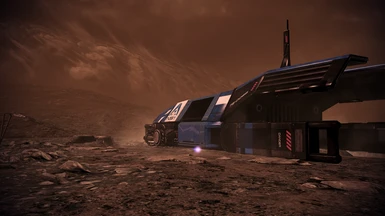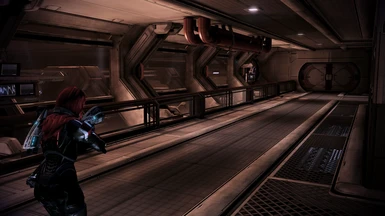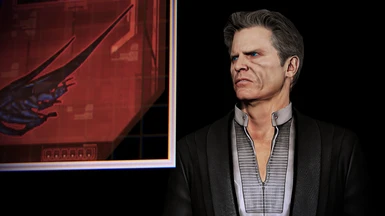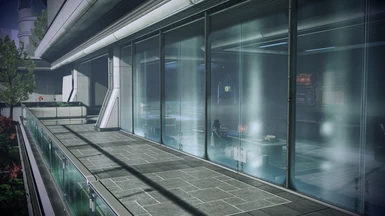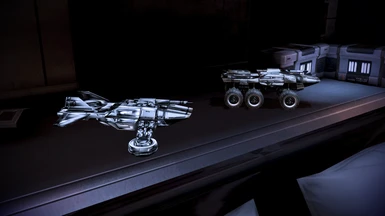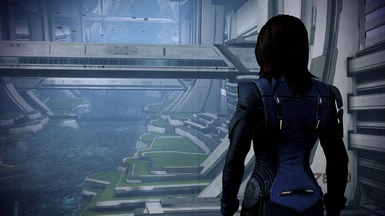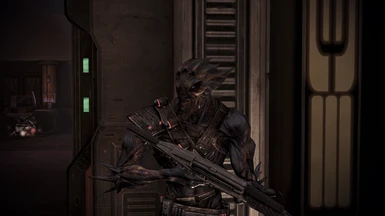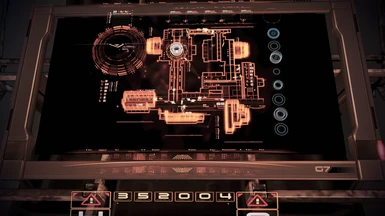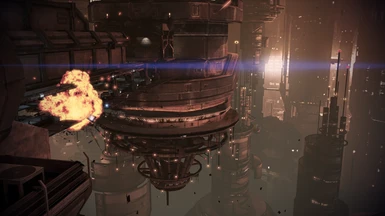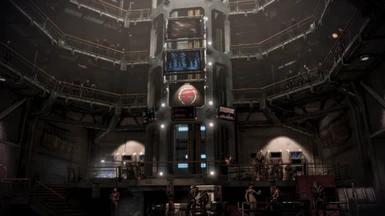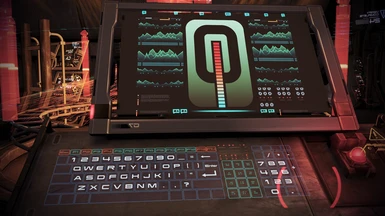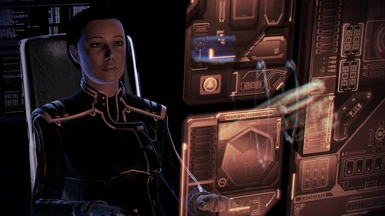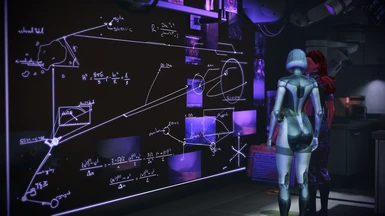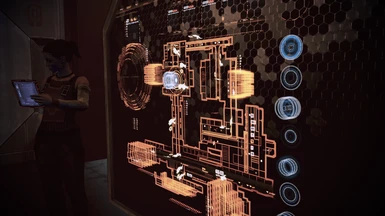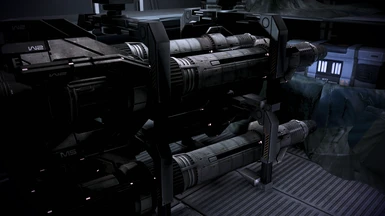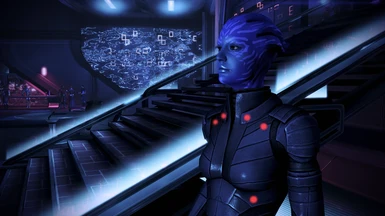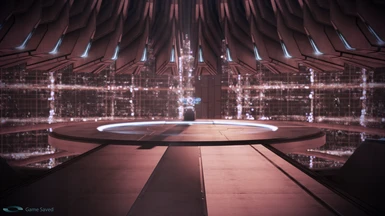About this mod
Vanilla-friendly, exhaustive and easy to install graphical overhaul mod for the Mass Effect Trilogy.
- Requirements
- Permissions and credits
- Mirrors
- Changelogs
CREDIT : ALOT is a project that was initiated by myself, CreeperLava, but couldn't have come so far without the contributions of many artists, developpers and the input of countless users. A complete list of the textures in ALOT and their respective authors is available here.
Many artists contributed to ALOT, namely AlvaroMe, ClearanceClarence, CDAMJC, CreeperLava, Ellise, JeanLuc761, JimbobJeffers, MaryseDynasty, Mellin, mylastsong18, smarteck, sulezraz, ThinkBlueN7. Special thanks to CDAMJC for sharing his draft of a ME2 MEUITM with the ALOT project.
The ALOT team currently consists of three people : myself, aquadran and Mgamerz. AlvaroMe is the honorary fourth member, but he has left the modding scene for now. Mgamerz and aquadran developed and provided vital support for two essential tools used by ALOT, namely MassEffectModder and the ALOT Installer. Thank you also to KFreon for ImageEngine.
WHAT IS THIS MOD ?
A Lot Of Textures (ALOT) has been endorsed by Bioware as one of the main inspirations and benchmarks behind Mass Effect Legendary Edition.
ALOT is a visual upgrade of the Mass Effect trilogy (ME1, ME2, ME3). ALOT for ME3 in particular contains over 3000 high resolution textures. The result is a game that is much more pleasing to look at, and thus more enjoyable to play.
Now the long version :
- ALOT is a project to provide a much needed visual upgrade to the entire Mass Effect trilogy. With over 20,000 high resolution textures and 40GB across all 3 games, it is also the largest modding project of its kind for any game. ALOT provides high resolution textures for squad mates, environments, weapons, armours, enemies, allies... Pretty much everything that is visually distracting due to low resolution has been overhauled.
- Despite the large number of textures in ALOT, quality primes over quantity. Respect of vanilla (ie unmodded) style is paramount. Every single texture in ALOT was carefully handpicked with that in mind, from the work of many contributing mod authors.
- Furthermore, ALOT restores a large number of unused, high resolution textures from the vanilla game, that were hidden away in the game files. This to replace the downscaled version of these textures that you see in game.
- During the installation of ALOT, the installer will also modify the game's INI settings for improved dynamic shadows and texture rendering.
The ALOT project was featured on EuroGamer, PCGamer, DSOG, RockPaperShotgun, Kotaku, Gry-Online, PCGames, and many others.
Best viewed in fullscreen and high resolution - far from exhaustive
Many 4K screenshots in the image section of Nexus to give you a better idea of what you'll see.
INSTALLING ALOT
Illustrated ALOT Installation guide available here.
Static Lighting addon comparison pictures: here, here, here, here. The Lite version is a little blurrier than the Full version.
If you only want to use ALOT, these warnings don't concern you. Otherwise, read them.
Do not, EVER, use ME3Explorer. It will break your game. ME3Explorer should not be used if you're not a mod developer (see FAQ). The descriptions of old mods aren't up-to-date, rest assured this applies to all mods.
Installation order is crucial in Mass Effect modding. Always install content mods before ALOT (ME3Re, EGM, Controller Support, etc). Read the recommended mods section below if you're unfamiliar with the Mass Effect modding scene and want to try something new!
Other than that, it's quite simple:
Open the ALOT Installer, download all recommended addons and click install to install ALOT, pretty much.
Other texture mods come after ALOT: TPF, DDS, MOD, MEM files. You can install these very easily with ALOT: drag & drop all texture mods you want over the Installer and click install. Texture mods you add to the installer always override ALOT.
If you have any issues or questions:
First read the FAQ below to see if it is already answered there. If it isn't, come over on Discord and discuss it with us. You can also join us there to talk about ALOT, modding, or whatever you want :).
FURTHER IMPROVEMENTS
Driver settings (Anti Aliasing, Ambient Occlusion).
The truly essential settings to enable are Anti-Aliasing and Ambient Occlusion. Guide for Nvidia available here. Other settings are already modified by ALOT, directly in the game's INI settings.
Tweaking these settings will drop your FPS. Make sure your computer can take it. Bad tweaks may also cause graphical glitches (this video causes this glitch).
Recommended mods.
These are mods I played with and enjoyed, they're my personal recommendation. I also recommend using M3 as a mod manager to facilitate installation of the mods. It's made by Mgamerz, who also developed the ALOT Installer and features similar ease of use. Drag & drop mods to install, pretty much.
They are compatible with ALOT and each other unless stated, provided you install them before ALOT. Read each mod's description well and download compatibility patches where needed.
- Expanded Galaxy Mod : Huge number of changes, both large and small, to improve the overall gameplay of Mass Effect 3. Focus point is immersion.
- Alliance Armor Pack : Additional armors for Shepard
- Alliance Warpack : Additional armors for Ashley, EDI, James and Kaidan
- Ark Mod : Stunning new N7 mission, new enemies, restored content
- Miranda Mod : Miranda on the Normandy and new gameplay mechanics
- Omega Hub : Return to a changed Omega after the Omega DLC
- Spectre Expansion Mod : Expands the under used Shadow Broker and Spectre terminals. New difficult choices to consider via Spectre authorisations, improve the presence of background races in ME3, expand the galaxy map and provide clues to the battles happening beyond Shepard’s missions
- Urdnot on the Normandy : Bring the varren Urdnot on the Normandy
Allers Redone : Better dress for Diana Allers
BackOff : Improves relationship mechanics, various bug fixes
Better Dreams : Replaces starbrat by actual nightmares based on Shepard's traumatic experiences in past games
Bonus Power Packs : Adds multiplayer powers to singleplayer, with some balance tweaks
CEM Citadel Epilogue Mod : Makes the Citadel DLC play like an epilogue, with many tweaks to dialogue
CEM makes the most sense with one of the following ending mods :
- JAM JohnP's Alternate MEHEM : Slightly modified Extended Cut ending with the MEHEM memorial scene.
- LIME Less Is More Endings : More depth than JAM and MEHEM and an awesome new cinematic, unfortunately incompatible with Extended Anderson Conversation and ThaneMOD; unlike JAM.
Extended Final Anderson Conversation : Restores cut content from the ending
Hair Mod DLC : Lots of choice for a fabulous Shepard
Improved Fitness and Encumbrance : Gameplay balance tweaks
Interface Scaling Add-On and Interface Scaling Mod : Pretty much necessary for any high DPI screen given how badly the vanilla GUI scales
ME3 Recalibrated : Unofficial patch for ME3. Also restores some cut conversations
N7 Armour Mod : Additional armours for Shepard
Respawn Mission Overhaul : Changes the number and type of enemies you face to create a more difficult experience
Stimulant Pack : New bonus power from Citadel DLC
TRM Tali Romance Mod : Much improved Tali romance from the greatest Tali fan out there
ThaneMOD : Improved Thane romance. Difficult to install and has several compatibility issues, use with caution
Screenshot Mode : Add keybinds to freeze the game and toggle the fly cam. Works well with ALOT, zoom in and drown in the high resolution tide
Vignette Remover : Removes the vignette effect on your screen. This changes the game's colours quite a bit, use with care
Asari Remastered : Beautiful retexture of Asari skin. Strays quite a bit from the vanilla style, so up to personal preference. The only mod that should be installed after ALOT, as explained in the installation instructions above.
ME3 INI Settings.
Optimal INI settings are automatically applied by the ALOT Installer. It is ill-advised to further change INI settings related to graphics. Full list of changes available here.
ENB, SweetFX and other graphical enhancement tools.
Screenshots on this mod page were taken without any ENB / FX tool. You don't need one to make your game beautiful, but here are some : link, link, link, link, link.
UPDATING
1. Download the Installer from here, if you don't have it anymore. Run it. If you still have it, run it all the same.
2. The Installer will tell you if an update is available.
- If it is a minor update (eg version 2018.6.4 came out and you have version 2018.6.0 installed), just download the update from Nexus, drag & drop it over the Installer and click Install.
- If it is a major update (eg version 2018.7.0 came out and you have version 2018.6.4 installed), you will need to restore your game to vanilla and follow the instructions in the Installation section above.
UNINSTALLING
To uninstall, use the Installer's backup & restore functionality (see guide above). By restoring an unmodded (vanilla) backup, you can revert your game to its initial state. If you don't have a backup, the only way to vanilla your game is to remove the game's folder and reinstall it fresh.
FAQ
0. System requirements
- Bare minimum: 4GB of RAM. Prepare for a very slow installation and possible crashes if you run out of memory. 8GB or more is ideal.
- Bare minimum: 2GB of VRAM. A dedicated GPU with 4GB or more is ideal.
- Any CPU
- Any monitor: 4K=3840x2160 for monitors is different from 4K=4096x4096 for textures. You don't need a 4K monitor for 4K textures.
1. General Advice
- Pirated copies of the game and its DLCs may or may not work. Either way, they won't be supported.
- Turn Origin's auto update setting off. Otherwise, Origin can overwrite modded game files with the originals without asking. If that happens, reinstall everything.
- Turn Origin's in-game overlay off. The overlay halves my FPS from a stable 60 FPS to less than 30.
2. Is ALOT compatible with [insert popular mod here] ?
ME3Recalibrated users, do not run the AutoTOC from ME3Explorer. The ALOT Installer takes care of AutoTOC, and running ME3Explorer before ALOT will break your game. Do note however, if you don't run the AutoTOC, your game won't work properly until you install ALOT with the Installer.
Some users experience crashes with mods that replace the file "BioD_End002_500Choice.pcc" (eg MEHEM, ThaneMod). The game will crash when it tries to load that file, with an error that looks like this.
For MEHEM in particular, you can fix the problem with the MEHEM patch available in the file section.
If you experience the crash after having installed ALOT, go to the BIOGame/DLC/DLC_CON_END folder in your ME3 installation folder, and copy the file "BioD_End002_500Choice.pcc" both to the main CookedPCConsole folder and to the CookedPCConsole folder of the DLC mod that was mentioned in the crash log.
Either of these manipulations will require you to run AutoTOC from the ALOT Installer > Settings menu > Game Utilities > AutoTOC.
There are no known incompatibilities with any other mods. Just make sure to install them in the correct order:
- Install all content mods (any mods that contain PCC files, including DLC mods) before ALOT.
- Install all texture and meshes mods (mods that contain only TPF, DDS or MOD files) after ALOT, so they'll overwrite ALOT.
- To install mods in TPF, DDS, MOD or MEM format, simply run the Installer, drag & drop them on it, and click install.
- To install a mod that has both PCC files and TPF/DDS/MOD files, install the PCC files before ALOT and the TPF/DDS/MOD files after.
3. Crashes, freezes
As a 32-bit process, once ME3 uses more than 3.5GB of RAM, it runs out of memory, freezes and crashes. For example, the armor locker crashes if you browse more than around 50 armors. You need to either wait 30-40 seconds for the memory to be released, or restart the game.
Installing ALOT and ISL along with other large mods such as EGM or PV can also cause your game to run out of memory in busy areas like the Citadel.
A workaround that reportedly fixes this issue (but hasn't been tested by myself) is to replace the game's DirectX DLLs with the Vulkan-based implementation of DirectX, DXVK, available here.
Here are a few workarounds to other crashes encountered by users.
- Cracked EXEs can crash modded games.
- Running the game in windowed mode and adding the command line argument "-nomoviestartup" to the exe was reported to fix some CTDs.
- Disabling Motion Blur (in the GamerSettings.ini or Coalesced.bin) fixed crashes in some DLCs.
- Disabling ReShade / SweetFX / other fixed crashes for some people.
- Flawless Widescreen was reported as a potential cause for crashes.
6. Adding DLCs after the installation
If you install a DLC after having installed ALOT, it is likely you will break the game. You have to vanilla your game completely, then redo the installation with your new DLC installed.
4. How do I make a backup ?
You can backup and restore your game from the Installer's interface. Look into the Settings menu. Your game needs to be completely unmodded to make a backup. You can then restore at any time through the same menu.
5. Installer not running ?
The installer requires Microsoft Framework .NET 4.7.2. If you don't have it installed, you can download it here.
Avira, Bitdefender, RivaTuner and MSI Afterburner are known to cause issues with MEM and the Installer. Deactivate them when installing ALOT.
OneDrive can also cause issues if the Installer or the mods you download are stored there.
7. MEM versus Texmod, ME3Explorer
ME3Explorer is a toolkit for modders, not a tool made to install mods. It has a number of issues related to textures (list) and is quite slow. Count 10 hours to install ALOT.
The ALOT Installer uses MassEffectModder (MEM) to install textures. MEM is built for speed and fixes many issues ME3Explorer has. It should be preferred to ME3Explorer for mod installation. All ME3Explorer features used for mod installation are present in the ALOT Installer and MEM: AutoTOC is ran automatically by the Installer, no user input required; TPF, DDS, MOD and MEM file installation are handled by the ALOT Installer and MEM.
Texmod is a very old tool to replace textures. It loads all the textures directly in your RAM when you run the game, and replaces them on the fly, whereas MEM replaces the textures directly in the game's files. So, with Texmod, the game would take several dozen minutes to boot every single time you run it. You're also limited to 4 GB of mods.
With MEM, you shouldn't experience loading screens longer than a few dozen seconds, at most, similar to the unmodded game.
8. Some textures aren't high-resolution / still look unmodded
There are 27 379 textures in ME3. ALOT is huge, but not that huge. I'm always working on more textures, but I prefer quality over quantity, so it's a slow process. Feel free to make some textures yourself and share them, to fill the gaps :).
TheViper823x
You saved my life
jurgcl29
Wow! I have been wanting to play ME3 again for sometime now, but I didn't want to have to re download and install all of the texture mods on my new computer. I will definitely be playing again now! Thank you!
anoddexperiment
Wow... just, wow. It's like playing an entirely new game. [...] I play on a 4k monitor, and this has made the experience truly epic.
worthlessdaisey
HUGE thanks to putting this pack together. Makes life a lot easier than trying to find all the little pieces.
Xayjyn
Excellent compilation mod; adds a huge amount of immersion to the game.
furosuto81
I recently upgraded to a 4K monitor and it left the standard textures looking....wanting...to say the least. I've now played through the Earth tutorial and the improvement is astounding.
Spark9
Thank you VERY MUCH for taking the time to put this together. I was searching for exactly something like this. Thank you very much :)
Ironhead34
Just want to say thanks for putting this together. Recently built a new PC and this is my first time playing through ME3 with mods. What a difference. No hiccups with installation. FWIW - using Windows 10.