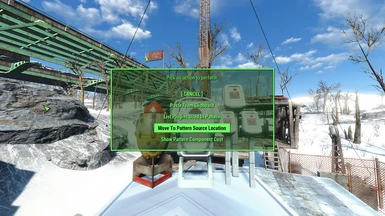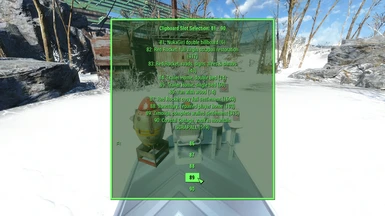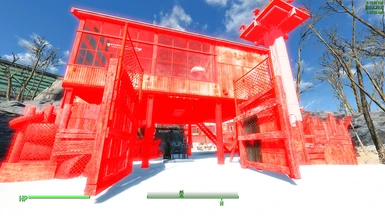About this mod
Backup to disk/restore/copy/move/rotate/scale anything from single items to complete settlements. Save patterns to disk to restore in other save games, place at other settlements, or even share with friends.
- Requirements
- Permissions and credits
- Changelogs
With permission granted by Struckur to "modify/repost any of Clipboard", I've repackaged his final version with support for the latest Fallout4 and F4SE versions and am also offering a repackaged build of the older 230 version for people who don't use F4SE. With skills taught to me by WolfMark, I hope I can keep rebuilding Clipboard with each new Fallout4/F4SE version, but because I have absolutely NO programming skills whatsoever I can't promise miracles and also sadly can't offer bug fixes or feature requests.
All questions/comments welcome, and I will do my best to provide as much support as I can.
I'd also like to encourage people to share their "clips" with the Clipboard community. I've seen some pretty fantastic work from a few users and it would be nice if we had some sort of a forum where we could connect and share our work. If anyone has any ideas/suggestions please feel free to speak up.
To use the updated version first make a backup copy of your clips library (they're located in C:\Program Files (x86)\Steam\steamapps\common\Fallout 4\Data\F4SE\Plugins\Clipboard), just in case they get overwritten and make sure any currently placed clipboard tools are removed from your game world and then re-save. Uninstall any older versions of Clipboard and install the new one either manually or with your mod manager. I use and can highly recommend Vortex.
Alternatively, you can attempt to recompile it yourself by following the work WolfMark and I did here.
For a more detailed description of Clipboard, how it works, and it's development history and changelog, please read through Struckur's original page here.
Clipboard 2-7-6 features both MCM (Mod config menu) support which provided access to several settings and keybindings but is NOT a requirement, and also Text Input Menu support which adds the ability to name your Clips, also not a requirement. F4SE is naturally a base requirement.
NOTE: I am NOT the "owner" or creator of Clipboard and I must reiterate - I am NOT a programmer and my skills amount to maybe a basic "Hello World!" level. If anyone out there with mod creation skills wants to pick up the ball on this and carry Clipboard to the next level - I'm all for it and will gladly make way for someone with more skill.
All source code and VisualStudio config files along with instructions and everything I learnt will be made available on the downloads page.