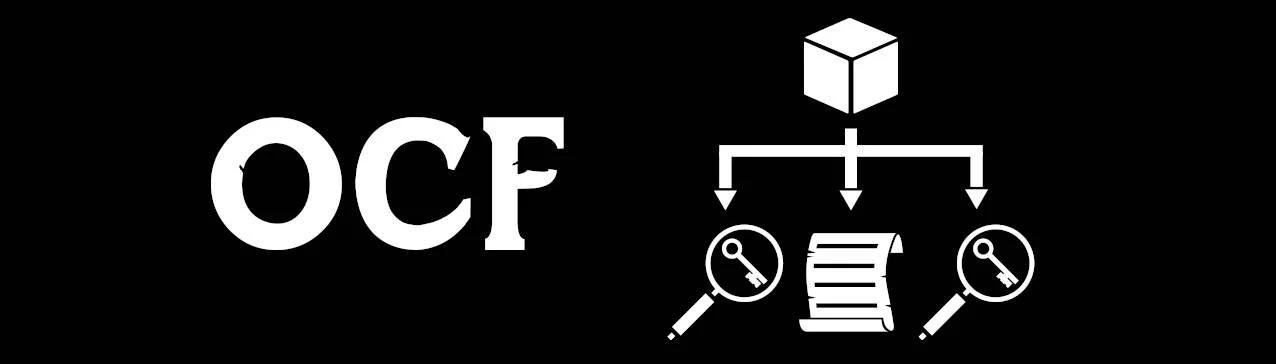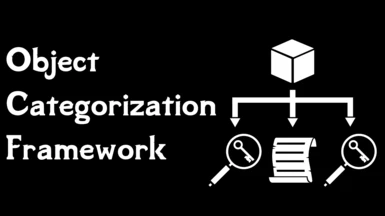File information
Last updated
Original upload
Created by
GroundAuraUploaded by
GroundAuraVirus scan
Safe to use
Current section
About this mod
OCF is a framework mod that categorizes items and other forms from hundreds of mods and provides those categories as Keywords and FormLists to be utilized as conditions by other mods.
- Requirements
-
Nexus requirements
Mod name Notes FormList Manipulator - FLM Hard requirement Keyword Item Distributor (KID) Hard requirement Keyword Patch Collection Optional requirement Spell Perk Item Distributor (SPID) Hard requirement Mods requiring this file
Mod name Notes Archived - Compatibility Weapon Conditions Hard requirement. Aura's Inventory Tweaks (More SkyUI Icons Sorting Options and Columns) Hard requirement Aura's Scrumptious Supplement (A.S.S. for B.O.O.B.I.E.S.) Hard requirement. v4.3.0+ required. Dragonborn - Wheeler Reskin OPTIONAL (For my icons for mod-added weapon types like spears, claws, etc to show up) FGO Masks and Salieri Rapiers (optional) Hard requirement for KID to work its magic. FormList Patch Collection Hard requirement. v4.9.0+ required. FunkyGandalfCat's Unique Weapons For the animations. I4 Armor Icons Overhaul 100% Required. Nothing will work without this mod I4 Weapon Icons Overhaul 90% Required. MANY icons will not work without this mod. Immersive Activate SKSE Optional. Adds keywords this mods looks for. Keyword Patch Collection Hard requirement. v4.0.0+ required. Kome's Inventory Tweaks 5.0.0+ Required Loot Spillage NG - MCM Expansion Required for some of the optional patches Moonpatch to Elsweyr Required for full version Object Categorization Framework - Some KID Patches - I4 required Patch Emporium for its patches only Phenomenally Enriched and Nuanced Ingredients for SkyUI (P.E.N.I.S. for B.O.O.B.I.E.S.) Hard requirement. v4.3.0+ required. Realistic Camp Storage Optional - for wildlander Patch Soulsy HUD Vahlok's Mask for Artificer Optional. OCF supports this mod now. Thanks a lot, GroundAura! Weapon Speed - IPM Optional, but recommended. For Crossbow, Quarter Staff, Spear, Halberd, Rapier, Pike, Claw, Scythe, Whip, Katana, Gun. - Permissions and credits
-
Credits and distribution permission
- Other user's assets All the assets in this file belong to the author, or are from free-to-use modder's resources
- Upload permission You can upload this file to other sites but you must credit me as the creator of the file
- Modification permission You are allowed to modify my files and release bug fixes or improve on the features so long as you credit me as the original creator
- Conversion permission You can convert this file to work with other games as long as you credit me as the creator of the file
- Asset use permission You are allowed to use the assets in this file without permission as long as you credit me
- Asset use permission in mods/files that are being sold You are allowed to use the assets in this file in mods/files that are being sold, for money, on Steam Workshop or other platforms
- Asset use permission in mods/files that earn donation points You are allowed to earn Donation Points for your mods if they use my assets
Author notes

This work is licensed under a CC BY 4.0 license. You are permitted to earn Donation Points on files using this mod's assets. Please credit me (GroundAura) if you use any significant portion of this work.File credits
Mods Referenced:
- Keyword Item Distributer by powerofthree.
- Spell Perk Item Distributer by powerofthree.
- FormList Manipulator by MaskedRPGFan.
- Dynamic Animation Replacer by Felisky384.
- SkyUI Weapons Pack by Ashingda.
- Skyrim Spear Mechanic by Ashingda.
- Animated Armoury (DAR) by NickaNak.
- SkyUI Weapons Pack - Unofficial Patches by LeonardoVAC.
- Automatic Animations - Including Icon Identification by TateTaylorOH.
- Animated Armoury - Katana (& other weapons) Patches by Admiral30.
- Two Handed Katanas - Keyword & Patches by Admiral30.
- Weapon Keyword Unification Project by V3cta.
- New Weapons Types & Animation Support by NexVic.
- Aura's Inventory Tweaks by GroundAura.
- Lore Friendly Ghosts by Salvinha.
- Shield Weight Keywords by dann1telecom.
- Wordkeys by hsoju.
- Injected Animated Armoury by DrMonops.
- Injected Record Dev Reference ESPs & Injected Record Registry by Cecell.
- SkyUI Weapons Pack / Dear Diary Keywords by Shukhan.
- RMB SPIDified Core by RowanMaBoot.
- SPID INI Reworked by Mat1024.
- SPID Random Distribution Helper by fig26uk.
- Know Your Enemy Redux by tjhm4.
- Know Your Enemy Redux - Armors by tjhm4.
- Know Your Enemy Redux - Expansion Patches by tjhm4.
- Alchemy Keywords Fixed by tjhm4.
- Keywords Fixed by Anduniel.
- Unofficial Skyrim Special Edition Patch by Arthmoor & UPP Team.
- Unofficial Skyrim Modder's Patch by sattyre.
- Weapons Armor Clothing & Clutter Fixes by kryptopyr.
- Complete Crafting Overhaul Remastered by kryptopyr.
- Complete Alchemy and Cooking Overhaul by kryptopyr.
- Heavy Armory by PrivateEye.
- and more.
Modpage Resources:- Font from Sovngarde - A Nordic Font by Koveich.
- Cube icon from SkyUI by psychosteve.
- Key icon from SkyUI by psychosteve.
- Note icon from Psychosteves SkyUI Icon Set by psychosteve.
- Magnifying glass icon from Game-Icons.net by Lorc.
- Wing icon from UX Wing by UX Wing.
- Widgets from nexusmods-widgets by doodlum.
Tools Used:
Donation Points system
This mod is opted-in to receive Donation Points
- Mirrors
-
Name GitHub - Changelogs
-
-
Version 5.6.1
- Author's Note: This should fix armor keyword distribution in some edge cases.
- Keyword Categorization tweaked: General (WEAP).
-
Version 5.5.0
- ESP (OCF.esp): Added the 3 new keywords from v1.6.1130 of Update.esm (Update.esm|xxxxxx).
- FLM filters added: Creation Resource Pack, Simple Bedrolls & Supplies.
- FormList Categorization added: Creation Resource Pack (STAT, TREE).
- Keyword Categorization added: Creation Resource Pack (ACTI, FLOR, INGR, MISC), Realistic Camp Storage (MISC), Simple Bedrolls & Supplies (MISC), unknown.
- Keyword Categorization updated: Simple Campfire Additions (MISC), Vanilla Hair Remake (SMP) - Wigs (ARMO).
- FLM filters added: AW Bald & Shaved Hair for RaceMenu, Bald Head Hair Style, jg1's Braided Wreath SMP, jg1's Forest Cat, jg1's Lion's Mane, jg1's Long Hair SMP, jg1's Thick Braid SMP, LRS Hunter Extension for Alternate Start.
- FLM filters tweaked: jg1's Vanilla Hair Remake (SMP) - Wigs.
- Keywords (WEAP) added: OCF_ArtifactLegendary_ArmChaosMoon, OCF_ArtifactLegendary_ArmChaosSun, OCF_ReplicaLegendary_ArmChaosMoon, OCF_ReplicaLegendary_ArmChaosSun.
- Keyword Categorization added: jg1's Braided Wreath SMP (ARMO), jg1's Forest Cat (ARMO), jg1's Forest Cat - Distributor (ARMO), jg1's Lion's Mane (ARMO), jg1's Lion's Mane - Distributor (ARMO), LRS Hunter Extension for Alternate Start (KEYM), SV Mods Menu (BOOK).
- Keyword Categorization tweaked: CC Arms of Chaos (WEAP), general (WEAP).
-
Version 5.4.0
- Author's Note: Distribution of non-OCF keywords is going to be phased out. New keywords will be added to replace the specific category cases of vanilla/other keywords. This is to fix issues where OCF could inadvertently affect gameplay (such as animations, selling, and perks). They will be slowly phased out (old keywords will temporarily still be distributed) to allow some wiggle room for mods relying on OCF to ensure they switch if necessary.
- FOMOD: Tweaked some descriptions.
- ESP (OCF.esp): Added new FormList (OCF.esp|xxx). Added new Keywords (OCF.esp|xxx). Changed the EditorIDs of a couple keywords (OCF.esp|xxx). Cleaned unused masters.
- FormLists (HDPT) added: OCF_FL_HDPT_Hair [0xB02~OCF.esp].
- FLM filters added: SimonMagus' Mysticism, Vanilla Hair Remake (SMP).
- Keywords (ALCH) changed: WAF_WeapTypeGrenade [0xAF0237~Update.esm] to OCF_WeapTypeBomb1H [0x88A~OCF.esp].
- Keywords (AMMO) added: OCF_WeapTypeDagger1H [0x802~OCF.esp].
- Keywords (AMMO) changed: OCF_WeapTypeMelee [0x866~OCF.esp] to OCF_WeapMelee [0x866~OCF.esp], OCF_WeapTypePole1H [0x824~OCF.esp] to OCF_WeapPole1H [0x824~OCF.esp], WAF_WeapTypeGrenade [0xAF0237~Update.esm] to OCF_WeapTypeBomb1H [0x88A~OCF.esp], WeapTypeDagger [0x1E713~Skyrim.esm] to OCF_WeapSmallBladed1H [0x887~OCF.esp], WeapTypeWarAxe [0x1E712~Skyrim.esm] to OCF_WeapEdged1H [0x886~OCF.esp].
- Keywords (MISC) changed: OCF_WeapTypeStaff [0x863~OCF.esp] to OCF_WeapTypeStaffBlank [0x862~OCF.esp], WeapTypeDagger [0x1E713~Skyrim.esm] to OCF_WeapTypeDagger1H [0x802~OCF.esp].
- Keywords (SCRL) changed: OCF_WeapTypeDart1H to OCF_WeapTypeDart1H [0x88B~OCF.esp], OCF_WeapTypeMelee [0x866~OCF.esp] to OCF_WeapMelee [0x866~OCF.esp], WeapTypeDagger [0x1E713~Skyrim.esm] to OCF_WeapSmallBladed1H [0x887~OCF.esp].
- Keywords (WEAP) added: OCF_WeapTypeFlail1H [0x87D~OCF.esp], OCF_WeapTypeFlail2H [0x87E~OCF.esp], OCF_WeapTypeWand1H [0x888~OCF.esp], OCF_WeapTypeWandBlank [0x889~OCF.esp].
- Keywords (WEAP) changed: OCF_WeapTypeBlankStaff [0x862~OCF.esp] to OCF_WeapTypeStaffBlank [0x862~OCF.esp], OCF_WeapTypeMelee [0x866~OCF.esp] to OCF_WeapMelee [0x866~OCF.esp], OCF_WeapTypePole1H [0x824~OCF.esp] to OCF_WeapPole1H [0x824~OCF.esp], OCF_WeapTypePole2H [0x842~OCF.esp] to OCF_WeapPole2H [0x842~OCF.esp]OCF_WeapTypeStaff [0x863~OCF.esp] to OCF_WeapTypeStaff1H [0x863~OCF.esp], OCF_WeapTypeUnarmed [0x82D~OCF.esp] to OCF_WeapUnarmed [0x82D~OCF.esp], WAF_WeapTypeGrenade [0xAF0237~Update.esm] to OCF_WeapTypeBomb1H [0x88A~OCF.esp], WeapTypeBattleaxe [0x6D932~Skyrim.esm] to OCF_WeapEdged2H [0x883~OCF.esp], WeapTypeBow [0x1E715~Skyrim.esm] to OCF_WeapRanged [0x87F~OCF.esp], WeapTypeDagger [0x1E713~Skyrim.esm] to OCF_WeapSmallBladed1H [0x887~OCF.esp], WeapTypeGreatsword [0x6D931~Skyrim.esm] to OCF_WeapBladed2H [0x881~OCF.esp], WeapTypeStaff [0x1E716~Skyrim.esm] to OCF_WeapCasting [0x880~OCF.esp], WeapTypeSword [0x1E711~Skyrim.esm] to OCF_WeapBladed1H [0x884~OCF.esp], WeapTypeWarAxe [0x1E712~Skyrim.esm] to OCF_WeapEdged1H [0x886~OCF.esp], WeapTypeWarhammer [0x6D930~Skyrim.esm], OCF_WeapBlunt2H [0x882~OCF.esp].
- Keyword Categorization added: Gild's Flailin Around (WEAP), Vanilla Hair Remake (SMP) (ARMO), general (WEAP).
- Keyword Categorization changes: Vanilla weapon keywords are being phased out. New OCF keywords added to take their place.
- Keyword Categorization fixed: HS Resources (FLOR), Vicn's Glenmoril (WEAP), Vicn's Unslaad (WEAP), Vicn's Vigilant (WEAP), general (ARMO, WEAP).
- Keyword Categorization tweaked: Vanilla (WEAP), other (ALCH, AMMO, MISC), general (ALCH, AMMO, ARMO, BOOK, MISC, SCRL, WEAP).
- Code Organization: Alphabatized dynamic distribution strings for easier reading. Added "OCF_" prefix to variable keywords for clarity.
-
Version 5.3.0
- Recommended to update Keyword Item Distributer to v3.4.0+ for bugfixes.
- FLM filters added: Skyrim Food Expansion.
- FormList Categorization added: Skyrim Food Expansion (TREE).
- Keywords (ARMO) added: OCF_BodyTypeCuisses, OCF_BodyTypeHarness.
- Keyword Categorization added: Dynamic Armor Variants - Menu (MGEF, SPEL), GTFO My Room (MGEF, SPEL), Hasphat's Awesome Vegetables (ALCH, FLOR, INGR), Immersive Armors (MGEF, SPEL), Mooncakes (ALCH), Spoiled Goods (ALCH), Simple Food Spoilage System (ALCH, INGR), Skyrim Food Expansion (ALCH, FLOR, INGR), Vyn Exports Ice Claws (ACTI, ALCH), general (ARMO).
- Keyword Categorization fixed: Vanilla (ARMO), Immersive Armors (ARMO), general (ARMO).
- Keyword Categorization tweaked: Diverse Foods (INGR), Immersive Armors (ARMO), Simple Hunting Overhaul (ALCH, MISC), general (ARMO).
-
Version 5.2.0
- Recommended to update Keyword Item Distributer to v3.3.0+ for optimizations to keyword distribution time. This should decrease the time to load to main menu when using OCF.
- FLM filters added: SimonMagus' Artificer, SimonMagus' Thaumaturgy.
- FormList Categorization added: SimonMagus' Thaumaturgy (HAZD, PROJ).
- Keywords (ARMO) added: OCF_AccessoryDagger, OCF_AccessoryJewelry, OCF_AccessoryGarment, OCF_AccessoryScabbard.
- Keyword Categorization added: SimonMagus' Artificer (ARMO, MGEF, SPEL), Vahlok's Mask for Artificer (ARMO), Vicn's Glenmoril (ARMO, WEAP), Vicn's Unslaad (ARMO, WEAP), Vicn's Vigilant (ARMO, WEAP), general (`ARMO`).
- Keyword Categorization fixed: General (ARMO).
- Keyword Categorization tweaked: Vanilla (ARMO), Burger Jarl (ALCH), Complete Crafting Overhaul Remastered (ARMO), Legacy of the Dragonborn (ARMO), Nether's Follower Framework (ARMO), SimonMagus' Mysticism (MGEF, SPEL), other (ARMO), general (ARMO).
-
Version 5.1.0
- Keyword Categorization added: Burger Jarl (ALCH), Furious Granny's Roasted Donald (ALCH), KS Hairdos Physics - Wigs (ARMO), Necro Pizza (ALCH, ARMO), Necro Pizzeria (ALCH), Sausages of Solitude (ALCH, ARMO), Simple Bosmer Harvesting (ALCH), TacocaT (ALCH).
-
Version 5.0.0
- Author's Note: There are a lot of changes to armor in this update. A lot more stuff will be dynamically categorized in a similar way to how weapons are, but that inevitabaly will result in some miscategorization. If you notice any armor that seems to have incorrect keywords, let me know. I have also changed the names of many armor keywords for cleanliness/clarity, so any mods utilizing these OCF keywords will need to change to the new EditorIDs.
- Author's Note: Thanks to Genskicc/Komegaki for a lot of these changes.
- Now requires Keyword Item Distributer (v3.1.0+) for bugfixes and new filtering features.
- FLM collections (ARMO) changed: armoKW_OCF_BagTypeBackpack to armoKW_OCF_AccessoryBag_Backpack.
- FLM filters added: Colorful Torches V1, Colorful Torches V2, Improved Butterfliegen, More Colorful Torchbug Lanterns, More Colorful Torchbug Lanterns - Butterfliegen Craftable Lanterns, More Colorful Torchbug Lanterns - More Colorful Critters V3 Craftable Lanterns.
- FormList Categorization added: Colorful Torches V1 (LIGH), Colorful Torches V2 (LIGH), More Colorful Torchbug Lanterns (LIGH), More Colorful Torchbug Lanterns - Butterfliegen Craftable Lanterns (LIGH), More Colorful Torchbug Lanterns - More Colorful Critters V3 Craftable Lanterns (LIGH).
- Keywords (ALCH) added: OCF_AlchDrug_Eversnow.
- Keywords (ARMO) added: OCF_AccessoryFlower, OCF_ArmorShield, OCF_AccessoryToy, OCF_BodyTypeAbs, OCF_BodyTypeAmulet, OCF_BodyTypeRobes, OCF_BodyTypeRobes_Generic, OCF_BodyTypeRobes_Mage, OCF_BodyTypeSpine, OCF_EquipSlot30, OCF_EquipSlot31, OCF_EquipSlot32, OCF_EquipSlot33, OCF_EquipSlot34, OCF_EquipSlot35, OCF_EquipSlot36, OCF_EquipSlot37, OCF_EquipSlot38, OCF_EquipSlot39, OCF_EquipSlot40, OCF_EquipSlot41, OCF_EquipSlot42, OCF_EquipSlot43, OCF_EquipSlot44, OCF_EquipSlot45, OCF_EquipSlot46, OCF_EquipSlot47, OCF_EquipSlot48, OCF_EquipSlot49, OCF_EquipSlot50, OCF_EquipSlot51, OCF_EquipSlot52, OCF_EquipSlot53, OCF_EquipSlot54, OCF_EquipSlot55, OCF_EquipSlot56, OCF_EquipSlot57, OCF_EquipSlot58, OCF_EquipSlot59, OCF_EquipSlot60, OCF_EquipSlot61, OCF_EquipTypeShield, OCF_FeetTypeHeels_Generic, OCF_HandTypeRing, OCF_HandTypeRing_Slot36, OCF_HandTypeRing_SlotOther, OCF_HeadTypeCirclet, OCF_HeadTypeHat_Conical, OCF_HeadTypeHat_Generic, OCF_HeadTypeHat_Wizard, OCF_HeadTypeHeadgear, OCF_HeadTypeHoodLowered, OCF_HeadTypeHorns_Generic, OCF_HeadTypeMask_MouthCloth, OCF_HeadTypeMask_MouthOther, OCF_ToolLantern_Generic, OCF_ToolLantern_Magic.
- Keywords (ARMO) changed: ClothingBra [0xAF0500~Update.esm] to OCF_BodyTypeUnderwearF_Top. ClothingChoker [0xDD103~Update.esm] to OCF_BodyTypeGorget. ClothingCrown [0x10AB46~Update.esm] to OCF_HeadTypeCrown. ClothingEarCuffs [0xEC4C8~Update.esm] to OCF_HeadTypeEarCuffs. ClothingEarrings [0xDE3FD2~Update.esm] to OCF_HeadTypeEarrings. ClothingHighNecklace [0xFB81E~Update.esm] to OCF_BodyTypeHighNecklace. ClothingPanties [0xAF0501~Update.esm] to OCF_BodyTypeUnderwearF_Bottom. ClothingStrapOn [0xAF0502~Update.esm] to OCF_BodyTypeStrapOn. OCF_BagTypeBackpack to OCF_AccessoryBag_Backpack. OCF_BagTypeBandolier to OCF_AccessoryBag_Bandolier. OCF_BagTypeBelt to OCF_AccessoryBag_Belt. OCF_BodyTypeCollar to OCF_BodyTypeLapels. OCF_BodyTypeTailArmor to OCF_BodyTypeTail_Armor. OCF_BodyTypeTailReal to OCF_BodyTypeTail_Real. OCF_BodyTypeWingsJewelry to OCF_BodyTypeWings_Jewelry. OCF_BodyTypeWingsReal to OCF_BodyTypeWings_Real. OCF_FeetTypeHeels to OCF_FeetTypeHeels_Boots. OCF_HeadTypeEarsReal to OCF_HeadTypeEars. OCF_HeadTypeHornsAntlers to OCF_HeadTypeHorns_Antlers. OCF_HeadTypeMaskEyes to OCF_HeadTypeMask_Eyes. OCF_HeadTypeMaskFull to OCF_HeadTypeMask_Full. OCF_HeadTypeMaskHood to OCF_HeadTypeHoodMasked. OCF_HeadTypeMaskMouth to OCF_HeadTypeMask_Mouth. OCF_MiscEmptyVessel_Jar to OCF_ToolLantern_BugEmpty. OCF_MiscInstrument to OCF_AccessoryInstrument. OCF_MiscJarBug to OCF_ToolLantern_Bug. OCF_WeapTypeCestus1H [0x81D~OCF.esp] to OCF_HandTypeCestus. WAF_ClothingAccessories [0xAF0136~Update.esm] to OCF_Accessory. WAF_ClothingCloak [0xAF0128~Update.esm] to OCF_BodyTypeCloak. WAF_ClothingPouch [0xAF0129~Update.esm] to OCF_AccessoryBag. WearWhenStripped [0xAF0509~Update.esm] to OCF_ArmorDontUndress.
- Keywords (ARMO) removed: OCF_ToolLanternPaper.
- Keywords (MISC) added: OCF_ReplicaLegendary, OCF_ToolLight_LanternBug.
- Keywords (SCRL) added: OCF_EquipTypeBothHands, OCF_EquipTypeEitherHand, OCF_EquipTypeLeftHand, OCF_EquipTypeRightHand.
- Keywords (SPEL) added: OCF_EquipTypeBothHands, OCF_EquipTypeEitherHand, OCF_EquipTypeLeftHand, OCF_EquipTypeRightHand, OCF_EquipTypeVoice.
- Keywords (WEAP) added: OCF_EquipTypeBothHands, OCF_EquipTypeEitherHand, OCF_EquipTypeLeftHand, OCF_EquipTypeRightHand, OCF_WeapTypeMassiveAxe2H [0x87B~OCF.esp], OCF_WeapTypeMassiveHammer2H [0x87C~OCF.esp].
- Keyword Categorization added: Armory of the Dragon Cult - Dragon Priest Armor (ARMO), Astaroth Horns - Demon Horns (ARMO), Basic Camp Gear (MISC), Boulder in Skyrim (ACTI), Eld Beri - Yet Another Wearable Lantern Mod (ARMO), Elden Lantern (ARMO), Fashons of The Fourth Era (ARMO), Gourmet (ALCH, BOOK, MGEF, SPEL), Invisible Armors Enhanced (ARMO), JS Armored Circlets (ARMO), More Colorful Torchbug Lanterns (MISC), More Colorful Torchbug Lanterns - Butterfliegen Craftable Lanterns (MISC), More Colorful Torchbug Lanterns - More Colorful Critters V3 Craftable Lanterns (MISC), O Skyrim Has Insane Traps (ACTI), Pray With Amulets (MGEF, SPEL), Sentinel - An Equipment Overhaul (ARMO), SimonMagus' Artificer (MGEF), Simple Bedroll (MISC), Simple Single Double Bedrolls for all (MISC), Skyrims Unique Treasures - LotD Patch (MISC, WEAP), Tes4Mod (ARMO), Traps NTR (ACTI), Ultra Greatswords (WEAP), Ultra Weapons (WEAP), Ultra Weapons - Extend (WEAP), Waterskin - Stay Hydrated in Tamriel (ALCH, MISC), Wizard Hats (ARMO).
- Keyword Categorization fixed: Vanilla (MGEF), Royal Armory (WEAP), SimonMagus' Scion (MGEF), Tera Armors Collection (ARMO), general (ARMO, MISC).
- Keyword Categorization tweaked: Vanilla (ARMO), COCO Ronin (ARMO), Immersive Armors (ARMO), Skyrim on Skooma (ARMO), zzjay's Wardrobe (ARMO), general (ARMO, MISC, SCRL, SPEL, WEAP).
- Keyword Categorization changes: Changed all the SPEL keyword distribution for Class, Inventory Model, and Type to exactly match the MGEF keyword distribution. Moved around some code between files to ease development.
-
Version 4.9.0
- Author's Note: This update is mostly catching up with suggestions and requests. If you suggested something for OCF that I haven't added yet feel free to remind me. Enjoy!
- ESP (OCF.esp): Added several ammo type keywords (OCF.esp|xxx).
- FLM filters added: Additional Dremora Faces, Corkbulb (Ammunition) Overhaul, Improved Fish with Fixes, Inn Soaps, Mihail's Aegis of the Sigil, Mihail's Possessed Daedric Armours, Skyrims Unique Treasures, other.
- FormList Categorization added: CC Rare Curios (PROJ), Corkbulb (Ammunition) Overhaul (PROJ, TREE).
- Keywords (ACTI) added: OCF_ActiVein_Relic.
- Keywords (ALCH) added: OCF_InvColorGold, OCF_MiscSoap, OCF_MiscWashcloth.
- Keywords (AMMO) changed: OCF_AmmoTypeArrow to OCF_AmmoTypeArrow [0x86D~OCF.esp]. OCF_AmmoTypeArrow_Basic to OCF_AmmoTypeArrow_Basic [0x872~OCF.esp]. OCF_AmmoTypeGreatarrow to OCF_AmmoTypeGreatarrow [0x873~OCF.esp]. OCF_AmmoTypeJavelin to OCF_AmmoTypeJavelin [0x874~OCF.esp]. OCF_AmmoTypeBolt to OCF_AmmoTypeBolt [0x86E~OCF.esp]. OCF_AmmoTypeBullet to OCF_AmmoTypeBullet [0x86F~OCF.esp]. OCF_AmmoTypeBullet1H to OCF_AmmoTypeBullet1H [0x875~OCF.esp]. OCF_AmmoTypeBullet1H_Basic to OCF_AmmoTypeBullet1H_Basic [0x877~OCF.esp]. OCF_AmmoTypeBullet2H to OCF_AmmoTypeBullet2H [0x876~OCF.esp]. OCF_AmmoTypeBullet2H_Basic to OCF_AmmoTypeBullet2H_Basic [0x878~OCF.esp]. OCF_AmmoTypeBullet2H_Shotgun to OCF_AmmoTypeBullet2H_Shotgun [0x879~OCF.esp]. OCF_AmmoTypeBullet2H_Launcher to OCF_AmmoTypeBullet2H_Launcher [0x87A~OCF.esp]. OCF_AmmoTypeDart to OCF_AmmoTypeDart [0x870~OCF.esp]. OCF_AmmoTypeSlingshot to OCF_AmmoTypeSlingshot [0x871~OCF.esp].
- Keywords (MGEF) changed: OCF_AmmoTypeArrow to OCF_AmmoTypeArrow [0x86D~OCF.esp]. OCF_AmmoTypeBolt to OCF_AmmoTypeBolt [0x86E~OCF.esp].
- Keywords (MISC) added: OCF_InvColorBlood, OCF_MiscFossil.
- Keywords (MISC) changed: OCF_AmmoTypeArrow to OCF_AmmoTypeArrow [0x86D~OCF.esp]. OCF_AmmoTypeBullet to OCF_AmmoTypeBullet [0x86F~OCF.esp]. OCF_AmmoTypeBullet1H to OCF_AmmoTypeBullet1H [0x875~OCF.esp]. OCF_AmmoTypeBullet1H_Basic to OCF_AmmoTypeBullet1H_Basic [0x877~OCF.esp].
- Keywords (SLGM) changed: OCF_AmmoTypeBullet to OCF_AmmoTypeBullet [0x86F~OCF.esp]. OCF_AmmoTypeBullet1H to OCF_AmmoTypeBullet1H [0x875~OCF.esp].
- Keyword Categorization added: Diverse Foods (ALCH, INGR), Fossil Mining (ACTI, MISC), Improved Fish with Fixes (ACTI, ALCH, FLOR, INGR, MISC), Inn Soaps (Keep it Clean) (ALCH), Keep it Clean (ALCH, MISC), Meats Meals & More (ALCH), Meats Meals & More - Survival Addon (ALCH), Mihail's Aegis of the Sigil (BOOK), Mihail's Possessed Daedric Armours (BOOK), Panties of Skyrim (ARMO), Skyrims Unique Treasures (ACTI, ALCH, MISC, WEAP).
- Keyword Categorization fixed: Improved Fish (ACTI).
- Keyword Categorization tweaked: General (ACTI, ALCH, BOOK, WEAP).
-
Version 4.8.0
- FLM filters added: 83Willows 101BugsHD, Frozen Electrocuted Combustion.
- FormList Categorization added: Frozen Electrocuted Combustion (EXPL).
- Keyword Categorization added: 4th Unknown's Horse-Slaying Saber (WEAP), 83Willows 101BugsHD (ACTI, INGR), Frozen Electrocuted Combustion (ACTI, MISC), Genshin Impact Sword Pack Part 1 (WEAP), Genshin Impact Sword Pack Part 2 (WEAP), Longsword Pack (WEAP).
- Keyword Categorization fixed: Helps to Have a Compass (ARMO), Helps to Have a Map (ARMO).
- Keyword Categorization tweaked: General (WEAP).
-
Version 4.7.1
- FOMOD: Version fix.
-
Version 4.7.0
- FLM filters added: Hunting in Skyrim, My Lovely Follower Asset Pack, SpiRally's Beautiful Butterflies Enhanced, Various Ruins Jars.
- FormList Categorization added: Darenii's Necrotic (EXPL, HAZD, PROJ), Hunting in Skyrim (EXPL, MSTT, PROJ).
- FormList Categorization tweaked: Darenii's Desecration (EXPL, HAZD, PROJ).
- Keywords (ARMO) added: OCF_RingTypeWedding.
- Keyword (MGEF) added: OCF_MgefSpellAssist_Necromancy, OCF_MgefSpellCurse_Necromancy, OCF_MgefSpellEnhance_AttackNecromancy, OCF_MgefSpellSacrifice_Corpse, OCF_MgefSpellSacrifice_Summon.
- Keywords (MISC) added: OCF_InvColorNecromancy, OCF_MiscArcana, OCF_RingTypeWedding, OCF_VesselHoneyPot.
- Keyword (SPEL) added: OCF_SpelClassNecromancy, OCF_SpelPowerAction_Speech, OCF_SpelSpellAssist_Necromancy, OCF_SpelSpellBound_Armor, OCF_SpelSpellCurse_Necromancy, OCF_SpelSpellDamage_Necrotic, OCF_SpelSpellEnhance_AttackNecromancy, OCF_SpelSpellHeal_Undead, OCF_SpelSpellSacrifice_Corpse, OCF_SpelSpellSummon_Undead, OCF_ArmorShield_Heavy, OCF_WeapTypeBattleaxe2H, OCF_WeapTypeBow2H, OCF_WeapTypeDagger1H, OCF_WeapTypeGreatsword2H, OCF_WeapTypeMace1H, OCF_WeapTypeSword1H, OCF_WeapTypeWarAxe1H, OCF_WeapTypeWarhammer2H.
- Keyword Categorization added: Darenii's Necrotic (ACTI, AMMO, ARMO, MGEF, MISC, SPEL, WEAP), Darenii's Plague (SPEL), It Is Mine (MGEF, SPEL), Mihail's Hanging Dead Chickens Variants (FLOR), Remote Interactions (ALCH, MGEF, SPEL), SpiRally's Beautiful Butterflies Enhanced (ACTI, INGR), Taunt Your Enemies (SPEL), Various Immersive Buckets (MISC), Various Immersive Coinbags (FLOR), Various Immersive Honey Pots (MISC), Various Immersive Saws (MISC), Various Immersive Tankards (MISC).
- Keyword Categorization fixed: Daedric Entity Restoration Project (MISC).
- Keyword Categorization tweaked: Vanilla (ARMO, MISC), CC Necromantic Grimoire (MGEF), Darenii's Abyss (MGEF), Headhunter (MISC), general (ALCH, MISC).
-
Version 4.6.0
- ESP (OCF.esp): Added new FormLists (OCF.esp|xxx). Changed the EditorIDs of several FormLists (OCF.esp|xxx). Removed a couple of injected keywords that originate from Darenii's mods (Update.esm|xxxxxx).
- FLM collections (MGEF) added: mgefKW_OCF_MgefSpellDamage_ArcaneFire, mgefKW_OCF_MgefSpellDamage_ArcaneFireCloak, mgefKW_OCF_MgefSpellDamage_AshFire, mgefKW_OCF_MgefSpellDamage_AshFireCloak, mgefKW_OCF_MgefSpellDamage_Fire, mgefKW_OCF_MgefSpellDamage_FireCloak, mgefKW_OCF_MgefSpellDamage_FireShock, mgefKW_OCF_MgefSpellDamage_FireShockCloak, mgefKW_OCF_MgefSpellDamage_FireShockFrost, mgefKW_OCF_MgefSpellDamage_FireShockFrostCloak, mgefKW_OCF_MgefSpellDamage_Frost, mgefKW_OCF_MgefSpellDamage_FrostCloak, mgefKW_OCF_MgefSpellDamage_FrostFire, mgefKW_OCF_MgefSpellDamage_FrostFireCloak, mgefKW_OCF_MgefSpellDamage_HolyLunar, mgefKW_OCF_MgefSpellDamage_HolyLunarCloak, mgefKW_OCF_MgefSpellDamage_HolySun, mgefKW_OCF_MgefSpellDamage_HolySunCloak, mgefKW_OCF_MgefSpellDamage_NecroticFire, mgefKW_OCF_MgefSpellDamage_NecroticFireCloak, mgefKW_OCF_MgefSpellDamage_Shock, mgefKW_OCF_MgefSpellDamage_ShockCloak, mgefKW_OCF_MgefSpellDamage_Steam, mgefKW_OCF_MgefSpellDamage_SteamCloak, mgefKW_OCF_MgefSpellDamage_Water, mgefKW_OCF_MgefSpellDamage_WaterCloak, mgefKW_OCF_MgefSpellDamage_Wind, mgefKW_OCF_MgefSpellDamage_WindCloak.
- FLM collections (SPEL) added: spelKW_OCF_SpelElementArcaneFire, spelKW_OCF_SpelElementAshFire, spelKW_OCF_SpelElementFire, spelKW_OCF_SpelElementFireShock, spelKW_OCF_SpelElementFireShockFrost, spelKW_OCF_SpelElementFrost, spelKW_OCF_SpelElementFrostFire, spelKW_OCF_SpelElementHolyLunar, spelKW_OCF_SpelElementHolySun, spelKW_OCF_SpelElementNecroticFire, spelKW_OCF_SpelElementShock, spelKW_OCF_SpelElementSteam, spelKW_OCF_SpelElementWater, spelKW_OCF_SpelElementWind.
- FLM filters added: Wooden Practice Weapons.
- FormLists (EXPL) added: OCF_FL_EXPL_ElementArcane [0xADC~OCF.esp], OCF_FL_EXPL_ElementArcaneFire [0xADD~OCF.esp], OCF_FL_EXPL_ElementAshFire [0xADE~OCF.esp], OCF_FL_EXPL_ElementFireShock [0xADF~OCF.esp], OCF_FL_EXPL_ElementFireShockFrost [0xAE0~OCF.esp], OCF_FL_EXPL_ElementNecroticFire [0xAE1~OCF.esp].
- FormLists (EXPL) changed: OCF_FL_EXPL_ElementColdfire [0xAB0~OCF.esp] to OCF_FL_EXPL_ElementFrostFire [0xAB0~OCF.esp]. OCF_FL_EXPL_ElementLunar [0xAB8~OCF.esp] to OCF_FL_EXPL_ElementHolyLunar [0xAB8~OCF.esp]. OCF_FL_EXPL_ElementSun [0xA49~OCF.esp] to OCF_FL_EXPL_ElementHolySun [0xA49~OCF.esp].
- FormLists (HAZD) added: OCF_FL_HAZD_ElementArcane [0xAE2~OCF.esp], OCF_FL_HAZD_ElementArcaneFire [0xAE3~OCF.esp], OCF_FL_HAZD_ElementAsh [0xAE4~OCF.esp], OCF_FL_HAZD_ElementAshFire [0xAE5~OCF.esp], OCF_FL_HAZD_ElementFireShock [0xAE6~OCF.esp], OCF_FL_HAZD_ElementFireShockFrost [0xAE7~OCF.esp], OCF_FL_HAZD_ElementFrostFire [0xAAC~OCF.esp], OCF_FL_HAZD_ElementHolyLunar [0xAB9~OCF.esp], OCF_FL_HAZD_ElementHolySun [0xAEC~OCF.esp], OCF_FL_HAZD_ElementNecroticFire [0xAE8~OCF.esp], OCF_FL_HAZD_ElementSteam [0xAE9~OCF.esp], OCF_FL_HAZD_ElementWater [0xAEA~OCF.esp], OCF_FL_HAZD_ElementWind [0xAEB~OCF.esp].
- FormLists (HAZD) changed: OCF_FL_HAZD_ElementColdfire [0xAAC~OCF.esp] to OCF_FL_HAZD_ElementFrostFire [0xAAC~OCF.esp]. OCF_FL_HAZD_ElementLunar [0xAB9~OCF.esp] to OCF_FL_HAZD_ElementHolyLunar [0xAB9~OCF.esp].
- FormLists (LIGH) added: OCF_FL_LIGH_HeldElementArcane [0xAED~OCF.esp], OCF_FL_LIGH_HeldElementArcaneFire [0xAEE~OCF.esp], OCF_FL_LIGH_HeldElementAsh [0xAEF~OCF.esp], OCF_FL_LIGH_HeldElementAshFire [0xAF0~OCF.esp], OCF_FL_LIGH_HeldElementAstral [0xAF1~OCF.esp], OCF_FL_LIGH_HeldElementEarth [0xAF2~OCF.esp], OCF_FL_LIGH_HeldElementFireShock [0xAF3~OCF.esp], OCF_FL_LIGH_HeldElementFireShockFrost [0xAF4~OCF.esp], OCF_FL_LIGH_HeldElementHolyLunar [0xAF5~OCF.esp], OCF_FL_LIGH_HeldElementNecrotic [0xAF6~OCF.esp], OCF_FL_LIGH_HeldElementNecroticFire [0xAF7~OCF.esp], OCF_FL_LIGH_HeldElementShadow [0xAF8~OCF.esp], OCF_FL_LIGH_HeldElementSteam [0xAF9~OCF.esp], OCF_FL_LIGH_HeldElementWater [0xAFA~OCF.esp], OCF_FL_LIGH_HeldElementWind [0xAFB~OCF.esp].
- FormLists (LIGH) changed: OCF_FL_LIGH_HeldElementColdfire [0xAC1~OCF.esp] to OCF_FL_LIGH_HeldElementFrostFire [0xAC1~OCF.esp]. OCF_FL_LIGH_HeldElementSun [0xAC5~OCF.esp] to OCF_FL_LIGH_HeldElementHolySun [0xAC5~OCF.esp].
- FormLists (PROJ) added: OCF_FL_PROJ_ElementArcane [0xAFC~OCF.esp], OCF_FL_PROJ_ElementArcaneFire [0xAFD~OCF.esp], OCF_FL_PROJ_ElementAsh [0xA4D~OCF.esp], OCF_FL_PROJ_ElementAshFire [0xAFE~OCF.esp], OCF_FL_PROJ_ElementFireFrost [0xAFF~OCF.esp], OCF_FL_PROJ_ElementFireShockFrost [0xB00~OCF.esp], OCF_FL_PROJ_ElementNecroticFire [0xB01~OCF.esp], OCF_FL_PROJ_ElementSteam [0xA4E~OCF.esp].
- FormLists (PROJ) changed: OCF_FL_PROJ_ElementColdfire [0xA2F~OCF.esp] to OCF_FL_PROJ_ElementFrostFire [0xA2F~OCF.esp]. OCF_FL_PROJ_ElementLunar [0xABA~OCF.esp] to OCF_FL_PROJ_ElementHolyLunar [0xABA~OCF.esp]. OCF_FL_PROJ_ElementSun [0xA33~OCF.esp] to OCF_FL_PROJ_ElementHolySun [0xA33~OCF.esp].
- Keywords (MGEF) changed: OCF_MgefSpellDamage_HolyLunar is now a child of OCF_MgefSpellDamage_Holy. OCF_MgefSpellDamage_HolyLunarCloak is now a child of OCF_MgefSpellDamage_HolyCloak. OCF_MgefSpellDamage_ShockArc and OCF_MgefSpellDamage_ShockStorm are now children of OCF_MgefSpellDamage_Shock. OCF_MgefSpellDamage_ShockArcCloak and OCF_MgefSpellDamage_ShockStormCloak are now children of OCF_MgefSpellDamage_ShockCloak.
- Keyword Categorization tweaked: General (MGEF).
-
Version 4.5.1
- Changed the method of detecting spell tome school to fix an issue that occured when using The Tale of Tsatampra Xiros.
- Keyword Categorization fixed: General (BOOK).
- Keyword Categorization tweaked: General (BOOK).
-
Version 4.5.0
- FLM filters added: Triple Triad.
- FLM filters fixed: Oblivion Atronach Forge Overhaul.
- FormList Categorization added: Triple Triad (PROJ).
- Keywords (ARMO) added: ArmorCuirass, OCF_ArtifactAedric_Worship, OCF_ArtifactDaedric_Worship, OCF_WeapTypeCestus1H.
- Keywords (ARMO) removed: OCF_ArmorWintersun.
- Keywords (BOOK) added: OCF_InvColorEldritch.
- Keywords (KEYM) added: OCF_IngrRemains_Bone, OCF_IngrRemains_BoneSkull, OCF_IngrRemains_BoneSkull_Hominid, OCF_IngrRemains_BoneSkull_Human, OCF_Relic, OCF_RelicDaedric, OCF_RelicDaedric_SigilStone.
- Keywords (MGEF) added: OCF_MgefSpellDamage_Holy.
- Keywords (MISC) added: OCF_AlchPoison_Food, OCF_AmmoTypeBullet, OCF_AmmoTypeBullet1H, OCF_AmmoTypeBullet1H_Basic, OCF_IngrPlant, OCF_IngrPlant_Flower, OCF_Replica, OCF_VesselGamePiece.
- Keywords (SPEL) added: OCF_SpelClassArtificer, OCF_SpelClassHoly, OCF_SpelPowerAction, OCF_SpelPowerAction_CommandFollower, OCF_SpelPowerAction_Pray, OCF_SpelSpellBound, OCF_SpelSpellBound_Weapon, OCF_SpelSpellDamage_Holy, OCF_SpelSpellReanimate, OCF_SpelSpellSpace_Teleport, OCF_SpelSpellSummon_Construct, OCF_SpelSpellSummon_ConstructDwemer, OCF_SpelSpellSummon_Daedra, OCF_SpelSpellSummon_Spirit.
- Keywords (WEAP) added: OCF_ReplicaLegendary_BloodskalBlade, OCF_ReplicaLegendary_Dawnguard, OCF_ReplicaLegendary_DawnguardRuneAxe, OCF_ReplicaLegendary_DawnguardRuneHammer, OCF_WeapBroken, OCF_ToolBroom, OCF_WeapTypeCurvedSword1H, OCF_WeapTypeCurvedSword2H, OCF_WeapTypeGun1H_BasicSword, OCF_WeapTypeTwinDagger1H, OCF_WeapTypeWakizashi1H.
- Keyword Categorization added: CC Ghosts of the Tribunal (BOOK), Alternate Start (KEYM), Bathing in Skyrim (MISC), BillyRo Ultimate Swords Anthology (MGEF, MISC, SPEL, WEAP), BillyRo Ultimate Swords Anthology LotD HoF Patch (WEAP), Brass Knuckle Duster (WEAP), ezPG (ARMO, BOOK, KEYM, MGEF, MISC, SPEL, WEAP), ezPG Emberveil Estate (KEYM), ezPG Update (ARMO), Followers Can Loot (SPEL), Gamble for Gear (MISC), Gambler's Paradise (BOOK), Gambling Additions (MISC), Hunterborn Extender (MGEF, SPEL), Many Immersive Lootboxes & Keys (MGEF, MISC, SPEL), Oldrim CBBE Hands for SSE (ARMO), Simple Inn Gambling (ALCH, MISC), Startgame Monsters (MGEF, SPEL), Tavern Games (BOOK), Triple Triad (BOOK, MISC, WEAP), Triple Triad Tamriel Edition (MISC), Triple Triad The Witcher 3 Addition Cards (MISC), Wintersun (SPEL).
- Keyword Categorization fixed: Vanilla (WEAP).
- Keyword Categorization tweaked: Vanilla (MISC, SPEL, WEAP), Berserk (WEAP), Berserk The Black Swordsman Dragonslayer Axe (WEAP), Berserk The Black Swordsman Dragonslayer Sword (WEAP), Beyond Skyrim Bruma (MISC), Beyond Skyrim Wares of Tamriel (MISC), Cleaver of Shamash (WEAP), Complete Crafting Overhaul Remastered (WEAP), Elden Ring Greatsword & Zweihander (WEAP), King's Vengeance Great Sword (WEAP), Mihail's Apocrypha's Currency (MISC), Reforging to the Masses (WEAP), Silverthorn Weaponry (WEAP), This is my Broomstick (WEAP), Wintersun (ARMO, BOOK, MGEF), Wyrmstooth (WEAP).
-
Version 4.4.0
- ESP: Added several weapon type keywords to OCF.esp (OCF.esp|xxx).
- ESP: Added the rest of keywords from the AE version of Update.esm to OCF.esp (Update.esm|xxxxxx).
- ESP: Added a bunch of injected keywords from other mods to OCF.esp (Update.esm|xxxxxx).
- Keywords (ALCH) added: OCF_MiscWashcloth.
- Keyword Categorization added: EatingSleepingDrinking (ALCH, BOOK, MISC, WEAP).
-
Version 4.3.0
- Keywords (ALCH) added: OCF_AlchPowder_Frost, OCF_MiscEmptyVessel_Bottle, OCF_MiscEmptyVessel_Jar, OCF_VesselJar, OCF_VesselWaterskin_100, OCF_VesselWaterskin_075 OCF_VesselWaterskin_066, OCF_VesselWaterskin_050, OCF_VesselWaterskin_033, OCF_VesselWaterskin_025.
- Keywords (ALCH) changed: OCF_MiscEmptyVessel_Waterskin changed to OCF_VesselWaterskin_000.
- Keywords (MGEF) added: OCF_MgefPowerAction_StatusLastSeed, OCF_MgefPowerConfigWeatherChanger.
- Keywords (MISC) added: OCF_IngrMisc_Mineral, OCF_VesselWaterskin, OCF_VesselWaterskin_100.
- Keywords (MISC) changed: OCF_MiscEmptyVessel_Waterskin changed to OCF_VesselWaterskin_000.
- Keywords (SPEL) added: OCF_SpelClassSurvival_Needs, OCF_SpelPowerAction_FillWater, OCF_SpelPowerAction_StatusLastSeed, OCF_SpelPowerConfig, OCF_SpelSpellDamage_Necrotic, OCF_SpelSpellSacrifice.
- Keyword Categorization added: Last Seed (ALCH, MGEF, MISC, SPEL), Last Seed CACO Patch (MISC), Phenderix Dynamic Spawner (MGEF, SPEL), Phenderix Weather Changer (MGEF, SPEL).
- Keyword Categorization tweaked: Bosmeri Cuisine (ALCH), iNeed (ALCH, MISC), Realistic Needs & Diseases (ALCH, MISC), SunHelm (ALCH, MISC), other (ALCH, MISC).
-
Version 4.2.6
- Keyword Categorization added: Armors of the Velothi Pt.I (ARMO), Armors of the Velothi Pt.II (ARMO, WEAP), Mihail's Bone Colossus (WEAP).
- Keyword Categorization tweaked: Other (ARMO).
-
Version 4.2.5
- FLM filters added: Armor Clothes & Weapon Framework, BS Bruma CC Goblins CACO Patch, CACO BS Bruma Patch, CACO BS Bruma CC Goblins Patch, CACO BS Bruma Rare Curios Patch, CACO Rare Curios Patch, Rare Curios BS Bruma Synergy Patch, other.
- Keyword Categorization added: Armor Clothes & Weapon Framework (MGEF), Beyond Skyrim Assets (ACTI), Beyond Skyrim Bruma (ACTI), CACO Beyond Skyrim Bruma Patch (ALCH), Goblins Spears Addon (WEAP), Missile's CC Goblins Addon (BOOK, INGR, WEAP), Simple Hunting Overhaul - Ingredients Addon (INGR).
- Keyword Categorization tweaked: Vanilla (ACTI), CC Goblins (WEAP).
-
Version 4.2.4
- Keyword Categorization fixed: Vanilla (MGEF). Fixed broken syntax that caused CTDs for some people.
-
Version 4.2.3
- Now requires Keyword Item Distributer v3.0.4+. For critical bugfix and new filtering feature.
- FLM filters added: Elemental Destruction Magic, Elemental Destruction Magic Redux, Plantable Roses of Remembrance.
- FormList Categorization added: Plantable Roses of Remembrance (TREE).
- Keyword Categorization added: Bats Swarm Teleport (MGEF), Elemental Destruction Magic (MGEF), Elemental Destruction Magic Redux (MGEF), Equippable Underwear for NPCs (ARMO), Flying Mod Beta (MGEF), Mist Flight Mod (MGEF), ModiLogist Underwear for NPCs (ARMO), NPC Underwear Distribution Engine (ARMO), NPC Underwear Distribution Engine Underwear.dll (ARMO), Plantable Roses of Remembrance (INGR), Underwear.dll (ARMO).
- Keyword Categorization tweaked: Vanilla (MGEF, MISC), CBBE Standalone Underwear (ARMO), COCO Lingerie (ARMO), COCO Ronin (ARMO), Scion (MGEF), other (ARMO, MGEF).
-
Version 4.2.2
- FLM filters added: Throwing Weapons Darts, Throwing Weapons Lite.
- FormList Categorization added: Throwing Weapons Darts (PROJ), Throwing Weapons Lite (EXPL, HAZD).
- Keyword Categorization added: CBBE 3BA (ARMO, MGEF), Gladys the Corgi (MISC, SCRL), Shuriken Scrolls (MGEF, SCRL), Stay In Shape (MGEF), Throwing Weapons Darts (SCRL), Throwing Weapons Lite (BOOK, MGEF), Tidy Up (MGEF), Try This Outfit (ARMO, MGEF).
- Keyword Categorization tweaked: Frostfall (MGEF), other (BOOK, MGEF, SCRL).
-
Version 4.2.1
- Keyword Categorization added: Amazing Follower Tweaks (MGEF), Become a Bard (ARMO, BOOK, MGEF), Cathedral Weathers (MGEF), Claim a Horse (MGEF), Convenient Horses (MGEF), Dwemer Goggles & Scouter (MGEF), fireundubh's Stay With Me (MGEF), Followers Can Loot (MGEF), Hearthfire Multiple Adoptions (MGEF), Immersive Horses (MGEF), Obsidian Weathers (MGEF), One-Handed Crossbow Framework (MGEF), Predator Vision (MGEF), Swiftly Order Squad - Horn (MISC), Throwable Items (MGEF), Vision (ARMO, MGEF).
- Keyword Categorization tweaked: Add Item Menu (MGEF), Frostfall (MGEF), Gold Master (MGEF), Nether's Follower Framework (MGEF), Pick the Unpickable (MGEF), Universal Unwanted Effects Clearer (MGEF), Wearable Lanterns (MGEF), other (MGEF).
-
Version 4.2.0
- Recommended to update to FLM v1.7.1+ and KID v3.0.3+ for bugfixes.
- FOMOD: Added coin color option.
- Conditional Keyword Categorization added: silver coin (MISC), copper coin (MISC).
- FLM collections added: actiKW_OCF_FlorCoinpile, actiKW_OCF_FlorOther_Ingr, actiKW_OCF_FlorOther_Other, actiKW_OCF_FlorPlant_Nirnroot.
- FLM collections removed: actiKW_OCF_ActiHarvestable_PlantIngr, actiKW_OCF_ActiHarvestable_PlantIngr_Nirnroot.
- FLM filters added: HS Resources, Immersive Display Overhaul, Kittytail's Lasers, Kittytail's Lightsabers, Oblivion Atronach Forge Overhaul, Skyrim Modern Weapons, other.
- FormList Categorization added: HS Resources (CONT), Kittytail's Lasers (PROJ), Mjolnir Hammer of Thor (PROJ), Skyrim Modern Weapons (EXPL, PROJ).
- Keyword Categorization added: Bladestaff of Skyrim (WEAP), Bury Sinderion (MISC), Campfire Use Fire Salts for Tinder (BOOK), Darenii's Abyss (MGEF), Darenii's Arcane (MGEF), Darenii's Arclight (MGEF), Darenii's Bloodmoon (MGEF), Darenii's Desecration (MGEF), Darenii's Flames of Coldharbour (MGEF), Darenii's Lunaris (MGEF), Darenii's Natura (MGEF), Darenii's Necrom (MGEF), Darenii's Necrom (MGEF), Darenii's Plague (MGEF), Darenii's Stellaris (MGEF), Darenii's Vulcano (MGEF), HS Resources (FLOR), Kittytail's Lasers (WEAP), Kittytail's Lightsabers (WEAP), Mighty Mjolnir (MGEF, MISC, WEAP), Missing Food Carlotta's Fresh Pumpernickel (ALCH), Missing Food Hillevi's Mince Pies (ALCH), Missing Food Orgnar's Famous Skeever Liver (ALCH), Missing Food Valga's Potage le Magnifique (ALCH) Mjolnir Hammer of Thor (MGEF, WEAP), Nether's Follower Framework (MGEF), Oblivion Atronach Forge Overhaul (MGEF), Pilgrim (MGEF), Sacrosanct (MGEF), Sandwiches of Skyrim (ALCH, BOOK), Skyblivion Umbra (WEAP), Showing off Stuff (MISC), Skyrim Modern Weapons (WEAP), SunHelm (MGEF), Tent Pitcher (MGEF), Trua (MGEF), Valhalla Mjolnir (WEAP), Wintersun (MGEF).
- Keyword Categorization fixed: Vanilla (MGEF, MISC, WEAP), CC Bone Wolf (MGEF), CC Dwarven Armored Mudcrab (MGEF), CC Nix-Hound (MGEF), CC Pets of Skyrim (MGEF), CC Saints & Seducers (MGEF), Beyond Skyrim Bruma (MGEF), Campfire Collectable Deadwood & Branches (FLOR), Legacy of the Dragonborn (MGEF), More Colorful Critters (ACTI), Mysticism (MGEF), Scion (MGEF), Sneak Tools (MGEF), Tamrielic Culture (MGEF), The Deeper Well (MGEF), The Tale of Tsatampra Xiros (MGEF), other (ACTI, MGEF).
- Keyword Categorization tweaked: Vanilla (MGEF, MISC, WEAP), CC The Contest (WEAP), CC Umbra (WEAP), Campfire (MGEF), Camping Extended (MGEF), Coin Toss (MGEF), Complete Crafting Overhaul Remastered (WEAP), Cutting Room Floor (ARMO), Dirt & Blood (MGEF), Dovahkiin Relaxes Too (MGEF), Frostfall (MGEF), Gold Master (MGEF), Hunterborn (MGEF), Idle Animations WheelMenu (MGEF), Legacy of the Dragonborn (MGEF), Lustmord (MGEF), Mysticism (MGEF), Mysticism - Survival Spells (MGEF), Pass The Time (MGEF), Revive (MGEF), Silver Tongue (MGEF), Simple Action (MGEF), Skills of the Wild (MGEF), SoulMaster's Gather Wood Spell (MGEF), Starfrost - Survival Spells (MGEF), Take a Peek (MGEF), Taunt Your Enemies (MGEF), Throwable Items (WEAP), Wearable Lanterns (MGEF), Wintersun (MISC), other (ARMO, BOOK, MGEF, WEAP).
-
Version 4.1.0
- ESP: Removed most of the keyword records. They were very outdated and I'll be rethinking how best to implement them in the future.
- FOMOD: Added a Conditional Categorization section to handle cases when a mod-conditional filtering system (like in FLM) is needed for keyword distribution that can't be handled by KID/SPID.
- Renamed some files: "ABA_KW-OCF_Item-*_KID.ini" ---> "ABA_KW-OCF_*_KID.ini".
- Conditional Keyword Categorization added: Campsite (MISC), Skyrim's Got Talent (MISC), White Phial Tweaks & Enhancements (MISC).
- FLM collections added: bookKW_OCF_BookTextRecipe_Cooking, miscKW_OCF_ToolMortarPestle, miscKW_OCF_ToolShovel, weapKW_OCF_ToolShovel, weapKW_OCF_WeapTypePickaxe1H, weapKW_OCF_WeapTypePickaxe2H, weapKW_OCF_WeapTypeWarpick1H, weapKW_OCF_WeapTypeWarpick2H, weapDaggerIron.
- FLM filters added: Colorful Bound Weapons, Dovahkiin Relaxes Too, Dynamic Things Alternative, Dynamic Things Ultimate, Fabled Forests, Interactive Clutter, Mauls (One Handed Hammers), My Survival Mode, Pick the Unpickable, Random Collectable Objects, Specialized Spells, Starfrost, Survival Mode Improved, Umbra Your Way, Xploding Barrels, other.
- FormList Categorization added: Colorful Bound Weapons (PROJ), Dynamic Things Alternative (CONT), Dynamic Things Ultimate (CONT, EXPL), Fabled Forests (TREE), Random Collectable Objects (CONT), Specialized Spells (PROJ), Xploding Barrels (EXPL).
- FormList Categorization tweaked: Vanilla (CONT, LIGH, STAT).
- Keyword Categorization added: Ballistic Shield & Baton (ARMO), Buy & Sell Torches (MISC), Campfire (MGEF), Campfire Collectable Deadwood & Branches (FLOR), Coin Toss (MGEF), Colorful Bound Weapons (MGEF, WEAP), Dirt & Blood (MGEF), Dovahkiin Relaxes Too (MGEF, MISC), Dragon Cultists (ARMO), Dynamic Things Alternative (ALCH, FLOR, INGR, MISC), Dynamic Things Ultimate (ACTI, FLOR, INGR, MISC), Gold Master (FLOR, MGEF, MISC), Hunterborn (MGEF), Idle Animations WheelMenu (MGEF), Interactive Clutter (FLOR, FURN, MISC), Mihail's Bantam Guars (ALCH), Immersive Interactions (ALCH), Jmel Weapon Pack (WEAP), Mihail's Hanging Dead Bantam Guars (ALCH, FLOR), Mihail's Hanging Dead Chickens (FLOR), My Survival Mode (ALCH), Nature's Bounty - Pheasant Encounters - Mihail's Ring-necked Pheasants Patch (FLOR), Pass The Time (MGEF), Pick the Unpickable (MGEF, MISC), Random Collectable Objects (FLOR, INGR), Revive (MGEF), Simple Actions (MGEF), Simple Hunting Overhaul (ALCH, BOOK, MISC), Simple Area Soul Trap (MGEF), Simple Golden Dishes (MISC), Silver Tongue (MGEF), Skills of the Wild (ALCH, MGEF), Skyrim Cheat Engine (MGEF), Smart NPC Potions (ALCH), Some Equippable Tattoos (ARMO), Specialized Spells (MGEF), Starfrost - Survival Spells (MGEF), Take a Peek (MGEF), Taunt Your Enemies (MGEF, MISC), Umbra Your Way (WEAP), Undaunted (MGEF), Xploding Barrels (ACTI).
- Keyword Categorization tweaked: Vanilla (ALCH, BOOK, FLOR, MGEF, WEAP), Hunterborn (MGEF), iNeed (ALCH), Lustmord (MGEF), Mysticism (MGEF), Random Collectable Objects (MISC), Reforging to the Masses (WEAP), Scion (MGEF).
-
Version 4.0.2
- FLM filters added: Aspens Ablaze, Cathedral 3D Mountain Flowers, Harvestable Elves Ear & Frost Mirriam, Immersive Fallen Trees, Immersive Tree Chopping VR, Kabu's Gourds - CACO Patch, KN Cutting Trees, Myrkvior, Nether's Follower Framework, Skyrim 3D Landscapes.
- FLM filters fixed: other.
- FormLists added (TREE): `OCF_FL_TREE_FlorOther_Other`, `OCF_FL_TREE_FlorPlant_SoulHusk`.
- FormList Categorization added: Aspens Ablaze (TREE), Cathedral 3D Mountain Flowers (TREE), Dilon Reyth (TREE), Kabu's Gourds (TREE), Kabu's Gourds - CACO Patch (TREE), Myrkvior (TREE), Skyrim 3D Landscapes (TREE), Technicolor Alchemy (CONT, TREE), Tundra Berries (TREE), Ulvenwald (STAT, TREE), Ulvenwald Lite (TREE).
- FormList Categorization tweaked: Vanilla (STAT, TREE).
- Keywords added (ALCH): `OCF_Placeholder_Dummy`.
- Keyword Categorization added: Collect Ivy (ACTI, INGR), Harvestable Elves Ear & Frost Mirriam (FLOR), Nether's Follower Framework (ARMO, MISC), Technicolor Alchemy (ACTI, ALCH, FLOR, INGR), Tundra Berries (INGR).
- Keyword Categorization tweaked: Vanilla (ACTI), CC Bittercup (INGR), Complete Alchemy & Cooking Overhaul (INGR), Tamrielic Culture (INGR), other.
-
Version 4.0.1
- FLM filters added: Heavy Armory, Torchbugs Expanded, other.
- Keyword Categorization added: Torchbugs Expanded (ACTI, INGR, MISC).
-
Version 4.0.0
- New categorizations.
- Bugfixes and clean up.
- Now requires SPID.
- Lots of new category types and form types supported.
- Prep for Keyword Patch Collection and FormList Patch Collection.
- Moved patches to Keyword Patch Collection modpage.
- Removed old documentation in favor of GitHub wiki.
-
Version 3.0.1
- Bugfixes. Fixed mask categorization, outdated ESP, and a couple other things.
- New categorizations. Including Sun Sprout, Violet Bloody Blades, and Skyrim's Paraglider.
-
Version 3.0.0
- Bugfixes.
- New categorizations. Including Hammerfell Armory, Immersive Armors, Dirt & Blood, Dirt & Blood Expanded, Inn Soaps, Huntsman, Skyrim on Skooma, Shehai Way of the Spirit Sword, etc.
- Fully added INGR keywords.
- Added keywords for artifacts and other rare/special items.
- Integrated new features from KID v3, like .nif detection.
- Removed files from FOMOD that are no longer necessary with new KID features.
- Added "Light" option in FOMOD for those only using OCF for mods in the B.A.L.L.S. inventory experience.
-
Version 2.3.0
- Changed some things for compatibility with KID v3. Now requires KID v3.0.2+.
-
Version 2.2.0
- Bugfixes. Including major fixes to the weapons that were prevented a lot of keywords from being applied correctly.
- New categorizations. Including ALL the Creation Club addons, Lore Friendly Guns, Reforging to the Masses, Campsite, Equestrian, Immersive Horses, More Saddles, etc.
- Added keyword: "ToolTypeWoodHatchet" [0xCD1141~Update.esm].
- Added Campsite keyword patch.
- Added Fishing Rods are Rapiers keyword patch.
-
Version 2.1.0
- Added INGR keywords.
- Added MGEF keywords. Previously included in Aura's Inventory Tweaks.
- Bugfixes.
- New categorizations. Including Hunterborn, Scion, Campfire, Spell Research, volvaga0's mods, etc.
- Merged CCSM patch into main MGEF KID.
- Added Skyrim's Got Talent keyword patch.
- Added temporary dynamic keywords.
-
Version 2.0.6
- Bugfixes.
- Added CCSM keyword patch. This applies keywords to Survival Mode's food survival system magic effects. Previously included in Aura's Inventory Tweaks.
- Added keyword: "CCSM_RestoreHungerLarge" [0x832~OCF.esp].
- Added keyword: "CCSM_RestoreHungerMedium" [0x833~OCF.esp].
- Added keyword: "CCSM_RestoreHungerSmall" [0x834~OCF.esp].
- Added keyword: "CCSM_RestoreHungerTiny" [0x835~OCF.esp].
- Added keyword: "CCSM_RestoreCold" [0x836~OCF.esp].
- Added keyword: "CCSM_FortifyWarmth" [0x837~OCF.esp].
-
Version 2.0.5
- Fixed FOMOD error.
-
Version 2.0.4
- Added KEYM keywords.
- Bugfixes and new categorizations.
- Reorganized and renamed KID "PATCH" files.
- Added SunHelm keyword patch. This applies SunHelm's food survival system keywords to mods covered by OCF.
- Changed keyword: "MiscTypeClutter_Book" [0xCD1088~Update.esm] to "BookTypeBook" [0xCD1088~Update.esm].
- Changed keyword "MiscTypeTableware_Cutlery" [0xCD1097~Update.esm] to VesselCutlery [0xCD1097~Update.esm].
- Added keyword: "ToolTypeTorch" [0xA01~OCF.esp].
- Added keyword: "RelicTypeDaedric_EldritchPage" [0xA02~OCF.esp].
- Added keyword: "RelicTypeDaedric_EldritchTome" [0xA03~OCF.esp].
- Added keyword: "ScrlTypePowder" [0xA04~OCF.esp].
- Added keyword: "MaterialTypeCraft_Pouch" [0xA05~OCF.esp].
- Added keyword: "VendorItemFoodIngredient_Raw" [0xA08~OCF.esp].
- Added keyword: "VendorItemFoodMeat_Raw" [0xA09~OCF.esp].
- Added keyword: "VendorItemDrinkMilk_Raw" [0xA0A~OCF.esp].
- Added keyword: "VendorItemDrinkWater_Raw" [0xA0B~OCF.esp].
- Added keyword: "MiscTypePottery" [0xA0C~OCF.esp].
- Added keyword: "MiscTypePottery_Dwarven" [0xA0D~OCF.esp].
- Added keyword: "MiscTypePottery_Nordic" [0xA0E~OCF.esp].
- Added keyword: "MiscTypeTableware_Dwarven" [0xA0F~OCF.esp].
- Added keyword: "VesselBarrel" [0xA10~OCF.esp].
- Added keyword: "VendorItemKeyHome" [0xA11~OCF.esp].
- Added keyword: "VesselVial" [0xA12~OCF.esp].
- Added keyword: "VesselBag" [0xA13~OCF.esp].
-
Version 2.0.3
- Consolidated and slightly improved performance of KID code.
- Reorganized and renamed KID "BASE", "VAR", and "OPT" files.
- Bugfixes and new categorizations.
- Removed keyword: "FormTypeWEAP" [0x914~OCF.esp]. An improved detection method is used instead.
- Added a bunch of already existing injected keywords to OCF for future use.
-
Version 2.0.2
- Bugfixes and new categorizations.
-
Version 2.0.1
- Fixed some incorrect weapon keywords.
-
Version 2.0.0
- Rerelease.
- Added ALCH keywords.
- Added AMMO keywords.
- Added ARMO keywords.
- Added BOOK keywords.
- Added MISC keywords.
- Added SCRL keywords.
- Added SLGM keywords.
- Added a couple of SPEL keywords.
- Rewrote WEAP keywords. They now have new FormIDs and EditorIDs.
- Added various patches, variables, and options.
-
Version 1.0.0
- Initial Release.
-
- Donations
-
Straight donations accepted

Object Categorization Framework (or OCF) is a framework mod that categorizes items and other base objects into groups that can be easily used as conditions by other mods. It does this by distributing hundreds of new Keywords (using Keyword Item Distributor and Spell Perk Item Distributor) and FormLists (using FormList Manipulator) to base objects from hundreds of mods.

OCF categorizes objects using keywords when possible (when the form type accepts keywords). For an organized list of keywords, see the Keyword Reference on OCF's wiki. When keywords can't be used, FormLists are used instead. For an organized list of FormLists, see the FormList Reference on OCF's wiki.
For the vast majority of categorization support, I have to manually add each object (item, spell, etc.) to my INIs, apart from the few places I use general variables, like string wildcards or model names. The process for "supporting" a new mod can take anywhere from a couple minutes to several hours depending on the mod's size and complexity. I also may have to come back to it later if I change OCF's categories or add new categories, especially for new form types.
If you're wondering what mods OCF currently supports, that's not an easy question to answer. A detailed list would be difficult and a pain to maintain. As was just explained, each object is usually added manually, so mods may require retouching when I add new categories. At least to give you an idea, I have categorized thousands of objects from vanilla, Anniversary Edition/the Creation Club, and hundreds of other mods from Nexus and other sources. If you're curious if a specific mod is supported already, check the INIs, changelog, or ask me.
If you are a user who wants me to add support in OCF for a new mod, update a partially categorized mod, or fix incorrectly categorized objects, feel free to leave a comment in either this discussion thread or just in the posts section with your request. Include at least the mod name and link. If you're requesting an update for a partially/incorrectly categorized mod, please also include what parts of the mod you think need another look.
If you want to try your hand at helping to add support for more mods, I appreciate any effort! I only have so much time I can spend on this project, so the more people that help out, even a little, the sooner peoples' favorite mods will be supported. If you're at all interested, contact me on Discord or Nexus to talk or make a patch on your own and send it to me on Discord, with a pull request to OCF's Github, or just on Nexus. No pressure of course. Even just sending requests for unpatched mods helps out the project.
If you're a mod author who's interested in utilizing OCF's Keywords or FormLists in their mod, feel free to contact me on Discord or Nexus. I can try to answer any questions you might have. I'm also open to taking suggestions, such as adding new Keywords or FormLists. If you're considering making a new keyword resource, please consider contacting me first, as adding the desired keywords to OCF might be easier for everyone, and even if they don't fit I'd be happy to share anything I could.
If you have any other questions or suggestions feel free to leave a comment or otherwise contact me. Enjoy! :)

Install this mod normally, with MO2, Vortex, or another mod manager that supports FOMOD installers.
Requirements:
- Keyword Item Distributor (KID) (v3.4.0+).
- FormList Manipulator (FLM) (v1.7.0+).
- Spell Perk Item Distributor (SPID) (v6.6.0+). You may or may not be able to use older versions.
Optional Requirements:
- Keyword Patch Collection – I strongly recommended it for the fixes it makes to other mods' KID files that may otherwise interact poorly with OCF.
- MergeMapper – Only if you use zMerge. MergeMapper will help ensure FormIDs in plugins that have been zMerged can still be found correctly by FLM/KID/SPID.

A few mods that utilize OCF:
- Aura's Inventory Tweaks - Overhauls some of SkyUI's features using OCF keywords including item icons, types, sorting, and more.
- FormList Patch Collection - Patches some mods to benefit from OCF categories and mod support and includes other FormList related patches, fixes, and tweaks.
- I4 Weapon Icons Overhaul - Adds new icons for weapons tailored to OCF keywords.
- Immersive Activate SKSE - Simplifies the activate text with support for OCF keywords.
- Injected Animated Armoury - Adds Animated Armoury animations using OAR to weapons supported by OCF.
- Keyword Patch Collection - Patches some mods to benefit from OCF categories and mod support and includes other keyword related patches, fixes, and tweaks.
- Soulsy HUD - Quick equip HUD mod with support for OCF keywords.
- Weapon Speed - IPM - Allows you to dynamically change the attack speed of weapons based on weapon type keywords, with support for OCF keywords.
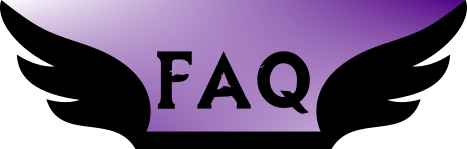
Q1: What Skyrim versions are supported?
- This mod is not directly dependent on any specific Skyrim version.
- It does require mods that are version dependent, so you'll have to install the correct versions of those mods for your Skyrim version.
- When everything is installed properly, it should work on any modern version of Skyrim (SE/AE/1.5.x/1.6.x/Steam/GOG/VR), although it hasn't been tested on every version.
- I do not directly support Oldrim/LE or console, but you're welcome to try to port it yourself (see permissions).
Q2: What types of plugins are used?
- All plugins included are .esp/.esl/.esm with the ESL flag. This means the plugins count towards the ~4096 ESL limit, not the ~255 ESP limit. If you are on VR, you will need VR ESL Support to make use of the ESL flag.
- Plugin header version is 1.70. This means BEES for SE v1.5.97-1.6.659 (never required on v1.6.1130+) or VR ESL Support for VR are not required to load the plugins in this mod.
Q3: Does installing/updating/uninstalling on an existing save work?
- As far as I know it should be fine. However, when changing any mods at all mid-playthrough, consider following good modding practices such as making backups, using tools like ReSaver, and using bugfix/stability mods like Save Unbaker (VR).

- powerofthree for creating KID and SPID and adding some features I suggested, which made this framework possible!
- MaskedRPGFan for creating FLM and adding some features I suggested, which made this framework possible!
- Ashingda, NickaNak, LeonardoVAC, TateTaylorOH, Admiral30, V3cta, and others, whose mods inspired this framework in the first place!
- Komegaki/Genskicc, Horf/PRieST47, and everyone else on Discord and Nexus who've helped me with patches, suggestions, and feedback!