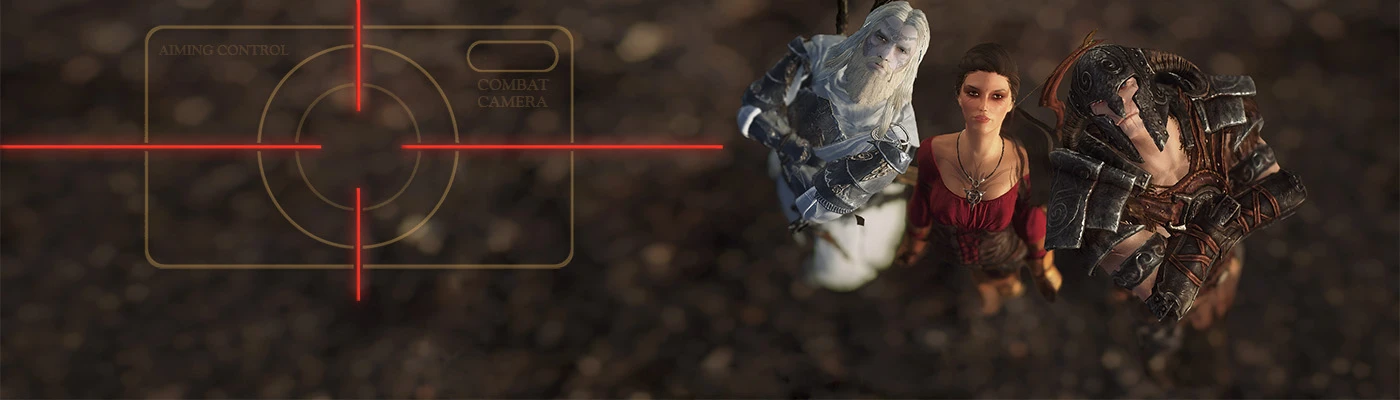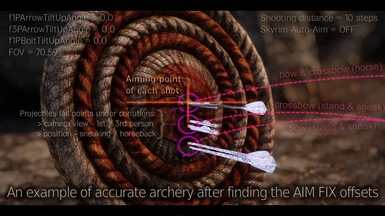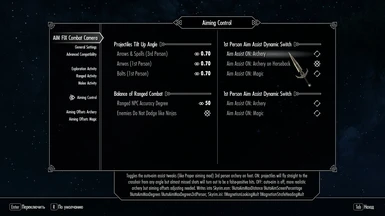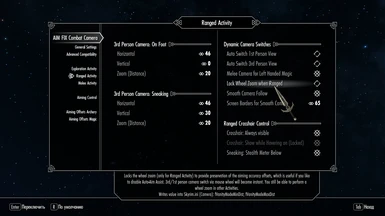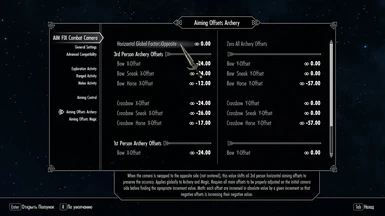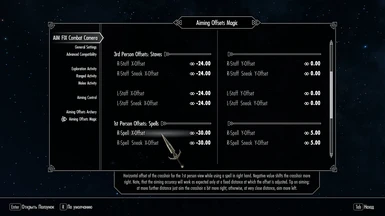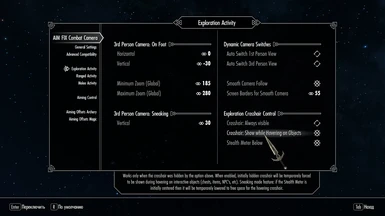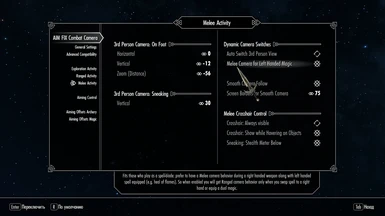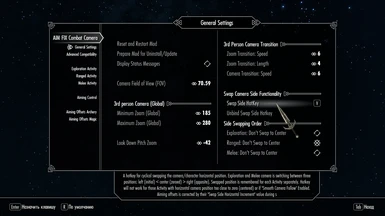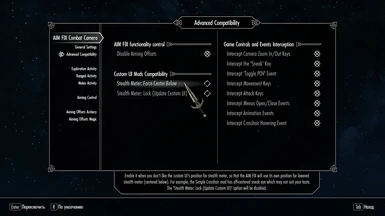About this mod
Makes aiming accurate out of the box. Provides total control over the crosshair position for archery and magic to match the hit point shift caused by the custom animations and mods. User determines how much easy or realistic the aiming will be. Equalizes the accuracy for 1st and 3rd person view. Tons of flexible MCM options and camera features.
- Requirements
- Permissions and credits
-
Translations
- Changelogs
- Donations
> 32-bit adventurers please go there: AIM FIX mod for Skyrim Legendary Edition
> Mod is available in two editions to choose from:
1. AIM FIX Combat Camera - represents a 3rd person camera mod, does the main purpose (crosshair fix) and combines features of two camera mods: 3PCO v2.1 and Customizable Camera v2.11. Mentioned mods not needed - AIM FIX Combat Camera replaces them both.
2. AIM FIX Lite - does the main purpose (crosshair fix) but does not contain camera functions, so it's compatible with other camera mods; additionally already contains patched 3PCO v2.1 scripts to make both mods work together.
> FEATURES
- Dynamic used-defined offsets to the crosshair position, individually for archery and magic, especially when the crosshair goes crazy after installing a bunch of lovely mods.
- Dynamic camera: auto-switches, 1st/3rd person auto-switches (like auto 1st person on bow equip and auto 3rd person on sword), the Smooth Camera Follow and more.
- Dynamic crosshair visibility toggle, stealth meter position toggle, sneak eye lowering and crosshair appearing during hovering on interaction objects/NPC's,
- Dynamic Aim Assist auto-switching (tweaked similar to Proper aiming mod) separately for archery and magic also for 1st/3rd person.
- Powerful compatibility controls: any part of functionality can be disabled at will; built-in compatibility with Archery Gameplay Overhaul; compatibility with a custom UI/crosshair mods.
- NPC accuracy degree control: enemies become more/less sniper or squint-eyed :)
"Dynamic" means that features being applied depending on player's activity - exploring, ranged, melee and spell-blade (hybrid ranged/melee).
Peach-colored features available only in Combat Camera mod, not in Lite version.
Please notice that all mod features can be customized via MCM menu to suit any liking, so your own opinion should be built on how you set up the mod, and not on its default settings.
> DOCUMENTATION = (.)(.)
Useful tip: all MCM settings are well documented - each option contains hovering hints appearing below the MCM.
The most frequently asked question ever:
Q: Why AIM FIX Combat Camera's MCM is grayed out?!
A: See section Compatibility with other mods a bit lower but don't read too much, otherwise you're at risk of finding more useful info.
Ultra-detailed description on each function of AIM FIX mod: readme-changelog.txt
Useful article: Saved game cleaning manual on Installing or updating the mod
Interesting article: Everything about Skyrim's auto-aim assist function
> Compatibility with other mods:
AIM FIX Combat Camera is incompatible with other non-SKSE camera mods.
AIM FIX Lite is compatible with camera mods.
Both editions of AIM FIX mod is incompatible with any mod which dynamically updates crosshair position.
Alternative start mods:
AIM FIX Lite works without it.
This patch makes AIM FIX Combat Camera to be inactive during vanilla intro scene to prevent Papyrus issues and CTD's during the vanilla intro scene (some users reported about it, so I made this patch).
Note: when you start a new game by choosing the vanilla beginning in Alternative start menu, AIM FIX will be inactive (including MCM) until you escape Helgen. After you get out of cave and Alduin will fly far away (the Unbound quest completes) you will see the AIM FIX welcome message, the camera will apply its default settings, and the MCM will become active.
Camera mods:
Customizable Camera is incompatible with AIM FIX Combat camera. Compatible with AIM FIX Lite.
3PCO - 3rd Person Camera Overhaul is incompatible with AIM FIX Combat camera. Compatible with AIM FIX Lite but AIM FIX Lite must be placed after 3PCO in mod list, not in load order.
Enhanced Camera (Improved Camera) is compatible with AIM FIX Combat camera and AIM FIX Lite.
Enhanced 3rd Person Camera is incompatible with AIM FIX Combat camera. Compatible with AIM FIX Lite (I guess? Please let me know if it's not).
Immersive First Person View is compatible with both AIM FIX editions, but all MCM auto-switches related to 1st/3rd person view state will not work, because Improved Camera makes 3rd person camera active all the time (just placing it on character's eyes), so AIM FIX scripts will never get the event that 1st person is active.
Alternate Conversation Camera reported as incompatible with AIM FIX Combat Camera edition. AIM FIX Lite is fine.
Combat/balance mods:
Archery Gameplay Overhaul - patch for AGO is already integrated. AIM FIX takes control over AGO's settings and disables AGO's functions called bow crosshair and bow camera. Note that these functions will be still displayed in AGO's MCM as enabled, but actually they will be disabled while AIM FIX setting Tweaks for Archery Gameplay Overhaul in Advanced Compatibility section will be enabled.
SkyTweak (if ported to SSE) need to be adjusted to work with AIM FIX. here is info from post by GrimyBunyip on Reddit and STEP forums:
FIRST go into AIM FIX mod MCM and set it up all the way you want. Exit the AIM FIX MCM but do not leave the System Menu and without touching SkyTweak at all do save your game then. After you save, you can open SkyTweak MCM. It should have and keep the values you set for the AIM FIX. Make sure you save after confirming all values in SkyTweak, and SkyTweak will always have the correct values. If you ever need to change a value later, just make sure you save your game before you open SkyTweak. Save before working in SkyTweak. Always change settings in SkyTweak last.
Proper aiming* does the same that already performed by AIM FIX in better way, so you can disable this mod.
Disable Auto-Aim* does the same that already performed by AIM FIX in better way, so you can disable this mod.
No magic ninja ai dodge* does the same that already performed by AIM FIX in better way, so you can disable this mod.
Note: leaving mods marked with asterisk (*) enabled will not harm your game but they will become useless, because AIM FIX does same things by overriding the game's parameters dynamically in-game, not via .esp.
HUD/UI mods:
iHUD requires a patch for both AIM FIX editions. This patch inhibits iHUD crosshair position updates every 0.5 sec.
SkyHUD is fully compatible without a patch if you not using iHUD mod.
SkyHUD + iHUD + SkyHUD's patch for iHUD - whole combination of mods requires a patch for both AIM FIX editions. This patch inhibits iHUD crosshair position updates every 0.5 sec.
Customizable UI Replacer is compatible.
Suggested mods order for mentioned UI mods:
0. <any other non-UI mods>
1. SkyUI
2. iHUD
3. <other minor UI mods>
4. SkyHUD with its own iHUD compatibility patch (including SkyHUD's patch for iHUD)
5. Customizable UI Replacer (if you prefer it too)
6. iHUD compatibility patch for AIM FIX (from AIM FIX download page)
7. <any other non-UI mods>
8. AIM FIX mod
9. <any other non-UI mods>
Gameplay mods:
MCM-section called Advanced compatibility contains very advanced options to partially disable AIM FIX functionality at will.
> Finding your own Aiming Offsets for the crosshair:
Q: Do I need to manually adjust the crosshair offsets for archery/magic if I already getting nice accuracy?
A: No, until you disable Skyrim's auto-aim assist feature.
Q: Do I need to disable Skyrim's auto-aim assist feature?
A: To make a decision please read an "interesting article" you missed at the beginning of documentation.
Understanding the game engine issue with the crosshair:
The hit point offset is a deviation of an actual hit point from the crosshair when shooting the arrow or casting a spell at the target. Hit point offsets is appearing differently for each character position (standing, crouching, on horseback), type of attack (bow, crossbow, spell, staff), meanwhile all of them are acting differently for each camera view. These deviations is being caused mostly by animation and skeleton mods. Also the 1st person SKSE-camera mods, such as IFPV or Enhanced Camera is always causing these deviations to be more noticable. But mostly the hit point offsets are noticeable when you disable the auto-aim feature of the game. Thus when player is disabling the auto-aim for realistic ranged combat he always getting a broken crosshair as unpleasant "bonus" but this how the game engine works. Many even disabling the crosshair because of that but disabling the crosshair will not fix a crazy projectiles which sometime is hitting completely different sides, for example when you shoot the same static target standing on foot and then from crouching position.
Since these hit point offsets are always different for everyone (because mod sets are differnt) and can not be fixed, the AIM FIX mod provides a workaround - the aiming offsets for archery and magic to compensate a deviation of the hit point by moving the crosshair to right specific hit point.
The aiming offset represents an additional number which will be added up to coordinates of the crosshair, in relative units. AIM FIX will apply user-defined offsets automatically in background as soon as any combination of player actions will be active. Please watch the tutorial movie (available below the documentation section).
Adjusting the aiming offsets:
1. First do set up all MCM settings at your personal taste (FOV, camera, Auto-aim, and so on). Only after all MCM settings was set you can start adjusting the archery/magic offsets.
2. You need to prepare shooting range in game for practicing/calibrating:
- choose a static target in game to shoot at practice dummy;
- choose at which distance your border will be from a target (around 10 actual character steps is recommended).
Important note on game engine limitation WITHOUT AUTO-AIM:
This limitation does not affect the accuracy when the auto-aim is enabled (default game setting).
Now know another sin of honored Bethesda developers ;) That's why they enabled the auto-aim:
"- Guys, let's everyone feel their selves like snipers!";
"- Wait! I have an idea! let's make astunishing finishing cut scenes for ranged combat, so that players don't even think to ask us why they always hitting the target even if they actually miss!".
On Reddit you can find thousands of recorded videos with these ranged finishing cut scenes, so their idea is definitely worked.
4. Aim the crosshair at the center of a target, shoot and see how far the projectile will be from the crosshair when it will hit a target. Just visually remember this distance and side (to the left or right, higher or lower).
Note that you need to always keep up two conditions: standing at constant distance from a target and always aim in the center of a target.
5. To understand how much you need to adjust the crosshair in relative units:
- first aim the crosshair at the center of a target and don't break the constant distance;
- go into AIM FIX MCM-section "Aiming Offsets: ..." and first try to increase the X-Offset value for your current character position, camera and type of attack.
For example, if you crouching with the bow equipped in 1st person camera view then adjust the Bow Sneak X-Offset under the "1st Person Archery Offsets" header. Don't know on how much? Just increase it at +30 and see where the crosshair will after you exit MCM. You will handle the rest easily, just practice a bit and you will feel where the crosshair goes. By the way, don't forget to read hints appearing below when hovering on MCM options. They contain detailed info on direction when changing values.
The main goal is to get the crosshairs to move to the last hit point. However, you should always aim at the center of the target and DO NOT move before and after the MCM.
Thus you will need to adjust the aiming offsets for:
- character position (stand, crouching, on horseback);
- type of attack (bow, crossbow, spell, staff);
- camera view (1st/3rd person).
Note: you don't need to adjust the offsets for actions or camera view you don't use, for example: not using 1st person camera to shoot? No need to adjust it.
REMEMBER: If you change FOV or camera position AFTER adjusting the offsets then you will have to redo everything from scratch.
Repeat the offsets correction when:
- changed ranged camera settings, FOV or vanity distance (min and max zoon);
- toggled the Auto-aim assist for archery or magic;
- the crosshair goes crazy again after another new mod you activated after offsets where adjusted.
> FAQ:
Q: I am playing only in 1st person view. Is mod functions for 3rd preson will affect the performance? Because I don't need them.
A: 3rd person functionality is inhibited during 1st person and vise versa.
> Mod presentation and tutorial:
Notice: this video was made using earlier version of the mod, so please don't worry when you see different MCM settings, they don't affect on the essence of tutorial.
- indicative example of finding the appropriate offsets for crosshair position;
- how the aiming in Skyrim works and how much it related to camera settings;
- how to find best 3rd person camera settings to gain the best aiming accuracy.
Material is structured on sections and contain short entertainment pauses between.



By donating me some free coin as thanks for creating mods you will make a really good deed. In real life I am like everyone else, except for one thing: I live a happy, albeit financially not an easy life, taking care of my beloved wife, who has been deprived of her ability to stand and walk since childhood (legs disability).
__________________________________________
Some random but interesting mods I recommend:
- Non-Exploitable Crossbow Reload - adds a new element of combat tactics, providing the crossbow reload at your own will, so you will no longer lose the speed of movement due to the forced reloading of the crossbow at the most awkward moment!
- More Accurate Collision - provides modified game meshes which has correct size of the collision boxes, so now you will be able shoot through the cages, for example.
- Stone to Snow - Snow Rocks - provides modified game meshes which now may contain footprints in more places (using the Footprints mod).
- Loot sack - adds a portable container in your inventory which can dropped at will (hotkey) to move faster in combat; this sack can be fulfilled manually or directly on items pick up; weight of items inside adds a speed penalty. Immersion!
- Rudy HQ - More Lights for ENB - Arrows - very beautiful light sources for glass, elven, ebony, dwarven and daedric arrows. (this mod utilizes a new "ENB Particle and Fire Lights" feature).
- Smilodon - Combat of Skyrim - the best combat overhaul! This is an SSE mod but it perfectly works on Oldrim, but you also can re-save its .esp using he Oldrim's Creation Kit if you want. It's a successor of the Wildcat mod but it scripted much lightly. Here is a separate MCM addon (to replace configuration spell).
- Sleep to Level Up - to gain experience only after you sleep well!
- Enhanced Camera - the best 1st person camera mod, which is perfectly complements mixed gameplay with use of the AIM FIX 1st/3rd person view auto-switches. 1st person camera setup will become not so easy process, so I can provide my tweaked .INI-file, so just ask me.
> Credits/gratitude to:
- Bethesda - for such beautiful creation.
- AIM FIX mod is based on source code of 3PCO mod mod under permission of its honorable author Watang.
- leochan125 - for Chinese translation.
- Everwatch - for idea about the aiming offsets for magic and spell-blade option (hybrid ranged/melee).
- DireCerf - for a crosshair hovering function idea.
- darkangel2041 and dtrail - for the idea to make AIM FIX compatible with the custom UI mods.
- Loostreaks - for the idea to make an option "Auto Switch 3rd Person View: Magic Only".