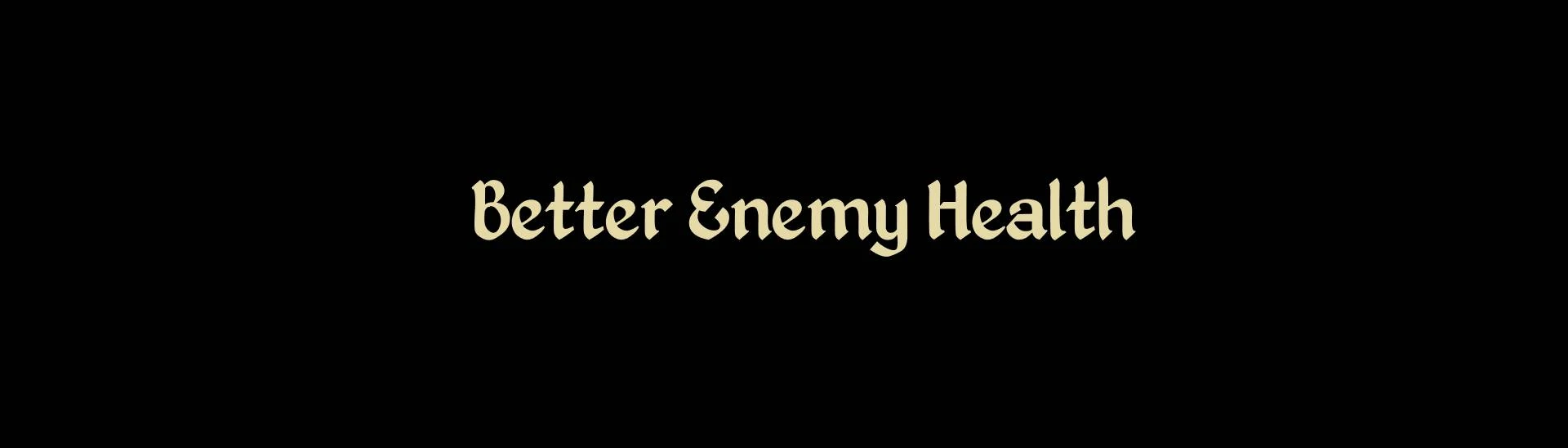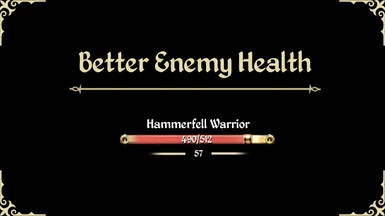About this mod
This mod displays a more detailed enemy health bar compared to the vanilla "arc" texture. Support for NorthernUI is also provided.
- Permissions and credits
- Changelogs
This mod displays a more detailed enemy health bar compared to the vanilla "arc" texture. It will now use the same ribbon that's used for the player, and it will also display the enemy's name, numerical health value, and level. The behavior of the bar is also slightly different compared to the vanilla arc; it will only appear when an NPC is in combat with you, and it'll stay visible until that enemy is dead or no longer attacking you. Included in the download is an INI that provides the following options:
- Option to show the enemy's magicka & fatigue.
- Option to hide the enemy's level.
- Option to hide the numerical health value on the health bar.
- Option to hide the vanilla "arc" bar.
- Option to show the enemy health only when you hit them. (Pairs nicely if you have combat music disabled.)
Support for NorthernUI is also provided along with its Oblivion, Imperial, and Coffee UI skins. No game files are altered when using this mod; it does everything dynamically, including detecting if you're using NorthernUI or not and adjusting itself accordingly. The skins for NorthernUI, however, can't be detected dynamically because they share the same files, so I've provided some options in the INI to choose which skin you want to use.
Lastly, this mod runs on event handlers, so it's optimized to the max. It will also dynamically shift other UI elements out of the way when the health bar is shown, so that there won't be any overlapping. Such elements are the breath meter if you're underwater, the location text if you're using NorthernUI, and when my mod Death Notifications is installed, the health bar from this mod will shift out of the way.
Installation
Extract the contents of the zip file into your Data directory or use your mod manager of choice, and then activate the plugin. If not using NorthernUI, be sure to install my universal fonts located in the files tab and install it into your data directory as well.
Credits
All assets were handmade by me.
Recommended Mods
- Everything from PushTheWinButton - He's a very talented modder with a plethora of cleverly orchestrated mods.
- Construction Set Extender - Absolutely essential if you're modding the game.
- Console Paste Support
- Console Ignores Player
- No Combat Music
- Saviour Schnapps - An Alternative Save System
- Ultimate Leveling
- Real Time Lockpicking
- Enchantment Cost Multiplier
- De Rerum Dirennis - Alchemy Overhaul
- Character Customization Expanded
- Progress Tracker - Quest Completionist's Companion
- Cyrodiil ENB - In my opinion, the best ENB for Oblivion.
- Animated Window Lighting System and Chimneys
- Far Cry Inspired Grass - The best grass mod for Oblivion. Just beautiful.
- Wraiths without faces - Makes the wraiths look more like the dementors from Harry Potter.
- Dreadlocks (replacer)
- Dunmer Ears (Morrowind Style)
- Diverse Liches
- Evil Skeletons
- AkitoKuno's mods - Lots of very cool armours from this mod author.