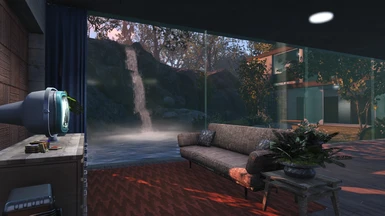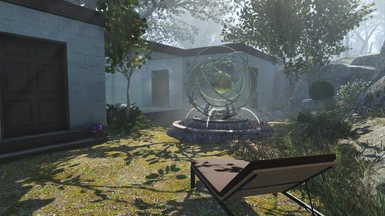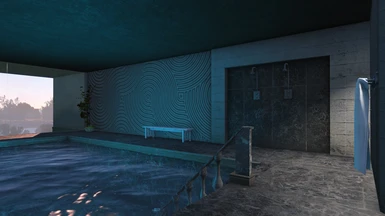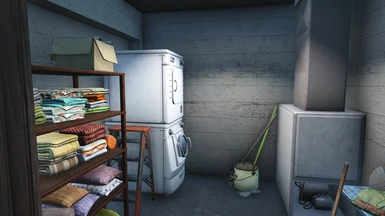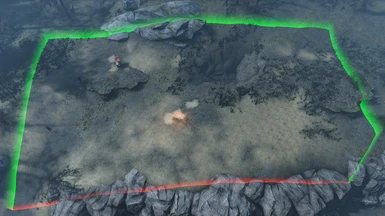About this mod
Coastal Mansion is a player home / settlement for Coastal Cottage which can be installed with either of Transfer Settlements or Clipboard Resurrection.
- Requirements
- Permissions and credits
Utility rooms (pantry, wardrobe, laundry) and the back-entrance door have auto-closers (from AutoDoors) attached, other doors will stay open.
Required DLCs:
- DLC: Wasteland Workshop
- DLC: Contraptions Workshop
- DLC: Vault-Tec Workshop
Required mods:
- Clipboard Resurrection or Transfer Settlements
- Scrap Everything or a similar scrapping mod that makes all pre-built settlement objects scrappable
- Snappy HouseKit: Essential building parts
- Snappy DLC Kits: Essential building parts
- Settlement Objects Expansion Pack: Essential building parts
- Homemaker - Expanded Settlements: Essential building parts
- KaresansuiWorkshop: Essential building parts and decoration
- Renovated Furniture: Essential furniture
- More Colorful Compilation: Plants and other decoration (highly recommended)
- Settlement Activity Markers: Plants, water effects and other decoration (highly recommended)
- Renovated Decorations: Most carpets and curtains (recommended)
- Auto Doors (version 2.9a or higher): Automatic door / shutter controls (recommended)
- Zebrina's Workshop Devices: Self-powered buttons for doors and shutters (recommended together with AutoDoors; Scrap the shutters if you don't want to use these mods)
- Craftable Grass - Bushes - Vines _Plantable foliage_: Various foliage (recommended)
- Artstop - Atlas091: Paintings (optional)
- Fallout Themed Custom Paintings: Paintings (optional)
- G2M - Workshop: Only used for the fish in the pond (optional)
- Do It Yourshelf Updated: Furniture and decoration (highly recommended)
- CREAtive Clutter: Furniture and decoration (highly recommended)
- V's Stylish Decor: Furniture and decoration (highly recommended)
Note that these are direct requirements only. Some of them have additional requirements of their own that need to be installed as well.
Additional environment mods used for the screenshots (not required):
- A Forest
- Vines01 with Ivy
- Spanish Moss Pack
- HD Moon with Phases
- Fallout 4 HD Overhaul: Galaxy Milky Way 8k Skystars 4k only
- Wasteland Water Revival
- Beach Workshop: Optional whiter sands
Installation:
- Install with a mod manager.
- Travel to Coastal Cottage.
- I recommend saving after each of the following steps. The game is prone to crashing after a large building import. Note that the first save after such a large import can take several minutes even on a high-end PC! If the game appears to be hanging, give it some time.
- Scrap everything scrappable with Scrap Everything except the big "Rock" cliffs along the north-eastern and south-western side. When using Place Everywhere, don't use Extra Object Selection mode for this. It makes some additional objects selectable that you should keep.
- Remove the 2 semi-transparent "Stain" objects near the workbench by selecting them in the console and running
disable; markfordelete(they cannot be selected in workshop mode even with Scrap Everything or Place Everywhere). Do the same for the remaining "Vine" and the "Hedge" next to the big hole which cannot be scrapped in the normal way. See image 87 for what the cleaned up area should look like now. - When using Clipboard Resurrection (preferred because it's much faster): Build the clipboard tool, choose "Move To Pattern Source Location" in the action menu first, then "Paste From Clipboard".
- Alternatively, when using Transfer Settlements: Use the holotape to import the blueprint. Make sure "Import or nuke marker-based items" is selected. Note that I only test with the "Stable" preset. Use anything else at your own risk.
- To position the workbench correctly in the garage, select it in the console and run
setpos x 69441; setpos y 88401; setpos z 1875; setangle z 0 - The garage door and the back-entrance security door use logic gateways to allow opening and closing from both sides. You need to manually connect the terminals (next to the inside of the door) to the conduits above and below. See image 86. (Due to technical limitations it is not possible to import wired connections for objects with multiple connection points automatically.)