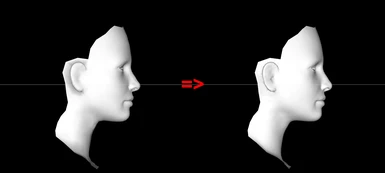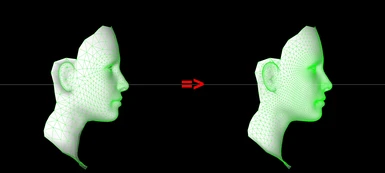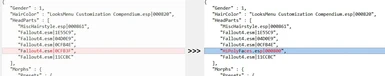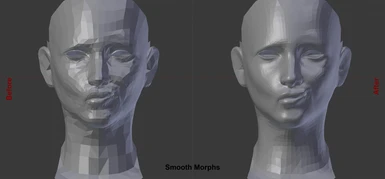About this mod
Brand new high polygon face meshes for player characters and companions, with smoother, fully functioning morphs.
- Requirements
- Permissions and credits
- Changelogs
- Donations
Are you bothered by the somewhat pointy noses and boxy chins/neck that come with the vanilla faces? Then this mod is for you. Brand new high polygon face mesh sets, with fully functioning morphs for player characters. READ the description fully to see how to install and use it.
Polygon count has been kept to a reasonable level, so there shouldn't be any performance issues, even on weaker systems. Optional file included for companions to use the new head meshes (default appearance only, UFO4P fixes included). Use FO4Edit in case you want additional changes.
Required mods:
LooksMenu
Recommended mods (use one):
Real HD Face Textures 2k
4K Face
How TO ENABLE; using BAT '.txt' files (Recommended):
-Install via NMM or manual, like any other mod. If you are worried about load order space, use the light ESP, it behaves like an ESL and won't take up any spaces in your load order. The optional companion plugins are light ESPs by default.
-Download the 'xBAT files' main file and extract it in the Fallout 4 folder, manually (the .txt files should be in the same folder as the Fallout4.exe).
-Once in-game, open the console and select the character that you want to enable the HiPoly Face on (can be Player or particular NPCs; see below) and then type 'BAT HiPolyFace_female' or BAT HiPolyFace_male' for female or male characters respectively and hit 'Enter'.
You may use this method to enable HiPoly Faces on any character in the game, provided they (NPCs) are flagged with 'Is CharGen Face Preset' in their record. When in doubt, use the methods mentioned below for NPCs.
How TO DISABLE; using BAT '.txt' files:
Follow the same method as above, but instead, use the command(s) 'BAT RevertFace_female' or BAT RevertFace_male' for female or male characters respectively and hit 'Enter'. This will revert the character back to the default, low-poly head mesh.
How TO; using LooksMenu (for player characters, Alternate Method):
-For New Games, just re-select any of the default presets (before customizing) and the new meshes will load, provided the default presets are not overridden by another mod.
-For existing saves, a bit of manual preset editing will be required, since F4 LooksMenu doesn't seem to have a function similar to Skyrim's 'Face Part' slider yet.
--Load your game and save your current preset in LooksMenu, give it a recognizable name.
--Find your saved preset in your F4 installation under...Data\F4SE\Plugins\F4EE\Presets
--Open it in a text editor (recommending Notepad++ here), find and change the following lines:
For Female characters:
"Fallout4.esm|0CFB3F" to "HiPolyFaces.esp|000800"
For Male characters:
"Fallout4.esm|01EEBB" to "HiPolyFaces.esp|000801"
--Once done, save it.
--Go back in-game and load your newly saved preset.
You should see the difference immediately, especially in the nose and chin regions. Use console command 'TWF' to verify, if you are still unsure.
How TO; methods (for NPCs)
LooksMenu method:
Just repeat the steps described above for the player characters on NPCs. May not always work as intended. Not recommended.
FO4Edit method (recommended):
To do this, you need to know how to use FO4Edit. Here is a basic list of instructions, use at your own risk.
1- Open up the plugin which has the character you want to edit in FO4Edit.
2- Expand the list and find the NPC record under 'Non-Player Character (Actor)', copy it as an override into another plugin if you don't want to modify the original plugin.
3- Scroll down to the 'Head Parts' section, find FemaleHeadHuman/MaleHeadHuman in the list.
4- Replace these with the corresponding FemaleHeadHuman-HiPoly/MaleHeadHuman-HiPoly from this mod's plugin. (Example; the head part: "FemaleHeadHuman "FemaleHeadHuman" [HDPT:000CFB3F]" should be changed to "FemaleHeadHuman_HiPoly "FemaleHeadHuman-HiPoly" [HDPT:XX000800]")
5- Once done, save and exit FO4Edit and activate the plugin (if you created a new plugin). That should do it.
Known issues:
Female:
-No known issues.
Male:
-No known issues. May have very minor clipping with certain beards.
Disclaimer:
DO NOT replace the vanilla head meshes and morphs with my files (with the intention of replacing NPCs with high-poly faces). Vanilla NPCs have pre-generated face meshes that rely on compatible vanilla morphs for all facial expressions. Replacing these vanilla files will break their face morphs (i.e. no facial expressions, etc.).
And due to the way F4 NPCs are handled, I won't try to release any versions covering NPCs, as it would require re-exporting the head meshes of every single character in the vanilla game, DLCs plus any mods that add NPCs with chargen data.
Tools:
Blender (+TRI Plugin by deedes and modified by PaulGreen)
Outfit Studio
Nifskope
FO4Edit
My Other Works: