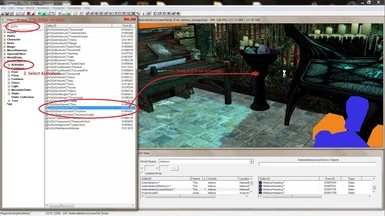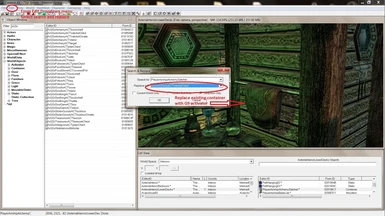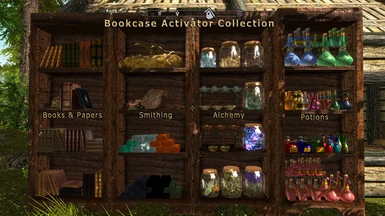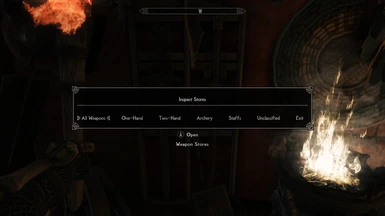File information
Created by
By Harvey2112 and Draco1122Uploaded by
draco1122Virus scan
About this mod
This just a conversion of the General Stores to SE. I made this mod conversion so I could convert my other mods over. Now, I am posting so others can do the same. All credit for mod goes to Harvey2112. Now has all DLC support. Adds Cloud storage and auto-sorting to mods with support. Plus, some utility mods for General Stores.
- Requirements
- Permissions and credits
-
Translations
- German
- Changelogs
I have tried to lessen this wall of text and explain best I can. Feel free to ask questions in comments. But, I do not check comments often anymore. I am just maintaining mod currently. I am sorry for inconveniences. I have moved on to other games and projects. But, I do check back and will make some more addons from time to time. But, not my main focus anymore.
Old General Stores Mod link. Use this for More Information.
NEW UPDATES and News!!!
---Updated to support all DLC.
--- Currently tested AE so far I have found no major issues. Some new bug reports are being looked at.
Updated Hearthfire General Stores Addon with changes made in AE.
--- (Changed to Optional file) Crafting Bench Resource - Added an update from IDontEvenKnow in bug reports. Fixing and improving the scripts for Crafting Bench Resource Transfer addon. Looking into non bench activitor updated script. As this conflicts with Ordinator.
---As of --- 2.5aSE includes NIF file by Kevkas in BSA. Special Thanks for finding and fixing. Nothing else changed.
---2.5bSE--- See Changelog for info.
---Too Mod Addon authors--- patches do not need to update addons unless they have Formlists overwrites or edits in their mod addons.
New Optional files.
ElSopa HD Medieval Anvil SE Patch in optional files.
Looking for more YouTubers to make more video showcases. - Just send me a message here on the Nexus.
Installation Instructions:
Main file required for all mods. Use NMM for all files.
1. Mod under optional adds containers to Hearthfire homes. Load this in middle.
2. New optional files. Load them in middle. May need to Load Resource transfer for crafting Cloud Storage last.
3. Then just install mods you want additional support for from links below. Load in middle.
4. To manually add support read Quote from Main mod Page below or see images.
5. Still, need help just send me a message may take a while to reply but will happen at some point. I take breaks from time to time.
Note this is a Modders Resouce Mod. It does not add containers unless you have a supported mod. See mod links below.
Hope you all enjoy.
What I did was convert ESM to esp update in creation kit 2.0 and reconvert back to ESM. Unpacked BSA and updated meshes and repacked into new BSA format. Update formlists to include all DLC. Used SSE Nif Optimizer by Ousnius on meshes. Plus, updated some supporting mods and added a few. As well as, Optimized meshes and textures with Cathedral Assets Optimizer in 2.5bSE.
Everything seems to work fine been playing with the mod in my game for months now.
Supporting Mods That Use General Stores SE Links.
Click Blue Mod Name text to be redirected to Mods.
My Collection of Player home Addons,
General Stores for Homes,
Draco's Pack Rats Adventurers Tent, - Currently, being remade due to permission changes. May go completely different with mod to change things.
Craftable Cloud Storage For General Stores, - Adds the ability to make and place containers. The link is too old version. Use new file under Optional.
General Stores For Breezehome By Elianora,
Archmages Quarters Overhaul with General Stores,
Deluxe Archmages Redux with General Stores,
HearthFire General Stores with Dawnguard,
Ethereal General Stores,
Elysium Estate General Stores,
Draco's Clockwork Castle General Stores Add-on,
Legend of the Eagles Nest SSE,
The Sanctum,
Valkryja Estate,
The Crossroads Cellar,
Hill House Returned,
The Moors SE,
Limbwood Manor SE,
Dusk's Cabin SE,
Fort Highwood SE,
Honeyside TNF Addon,
SSE Thieves Guild Overhaul with General Stores,
Elianora's Riverwood Shack,
Reverent Grotto, - Note - Has Old Version of General Stores in the mod. Also, needs to be converted to SSE in creation kit 2.0.
Jedi's General Stores Patches, - Cliffside Cottage
Hunter's Cabin in Riverwood,
Different than above - Crafting Cloud Storage, - Adds Access to your stores at crafting stations. Can be downloaded under optional now. As Resource Transfer GS.
Dremora Gem By Eddoursul, - Note Requires SKSE64. But, very nice. Adds Ability to Transform Containers.
Cleaned Up Thieves Guild Overhaul, - Has version with support for General Stores. (More Lore Friendly Overhaul).
Elysium Estate OCD General Stores,
Winter Cove Winterhold and GS,
Severin Manor, - Different from optional addon it overhauls house as well. (No longer has General Stores uploaded patch in my Home collection mod. Link here - GS Collection of Home addons.
Global Storage, - Has three versions under the Files tab. Adds GS storage to all vanilla places.
Nix Manor,
Skystone Castle,
Waterview player home in Beyond Skyrims Bruma,
Crafter's Crypt SE,
Breezehome Extra Less Breezy with General Stores,
Davesmod - Craftymenu - General Stores Storage,
Valkyrija Manor General Stores,
General Stores Bugfix Patch - Requires SKSE should not conflict with latest update.
Working on few more addons for player homes.
In works Ternview Hall in Skaal village.
I just released this Home addon collection.
You can also see other mods that use under drop down above near requirements here on nexus page.
Advanced users - You can also use Skyrim's merge script for xedit. Found here to merges addons in SSEEdit. New SSEdit has a built-in merge plugin I have not tested yet. Should work fine it tells you if merge has errors so be mindful. I also right click plugin and check for errors once complete should be none. Just always make a new plugin to be safe.
If you have a mod that uses general stores in SE Just send me a message I will add it to list when I have time.
Now on Bethesda.net For PC Old version updating soon.
and For Xbox One has been Updated. - Click Me for Link.
The old mod page description is Below.
Quote From main mod page.
"What is this?
General Stores adds a cloud storage layer to Skyrim. 12 Primary Storage Lockers provide secure, cross-mod storage, accessible through a wide variety of highly automated and attractive activators. These activators function just like regular chests in-game, with many styles to fit any decor and playing style. Whether you want OCD levels of dedicated containers, a single auto sort chest, or even a fully outfitted underground storage room, General Stores has you covered.
All resources in this mod can be implemented with drag and drop simplicity. Absolutely NO scripting is required.
- Scripted access gives superfast menu-driven bulk transfers to and from your inventory. Open an alchemy activator and with two clicks you've stored all the ingredients you are carrying. Trudge across the breadth of Skyrim unencumbered to another home with an alchemy activator and with two clicks have immediate access to everything previously stored.
- Activators can be placed anywhere in any mod as many times in as many places as you care to, allowing direct access to your supplies from everywhere in the known universe. Multiple styles of activators are provided for each storage Type giving you more flexibility in layouts. Some are meant to sit on shelves, others floor standing. Different meshes, identical access. All can be re-sized to fit your needs. Custom activator styles are easy to create as well.
- Heuristic Learning Containers adapt to all DLC and mod added items. Once stored, new items are recognized and supported for sorting and bulk transfers. FINALLY, repetitive stress has been banished forever!
- Dedicated activators for each storage Type emphasize world interaction. This is no one button rinse cycle. You go to your Crafting Stores to manage your crafting supplies. You have your Enchanting Stores near all your enchanting tables. You can put a Potion Stores next to your alchemy station for brewing and another by the door to stock up before adventuring. You interact with your environment efficiently, making inventory management engaging and immersive, not RSI inducing tedium.
- Of course, if you prefer a one button rinse cycle, General Stores has that too. Literally. And a General Stores Master Chest which features auto-sorting and access to everything from a single activator.
- If you have any modding skills at all, you can add General Stores to ANY mod in 12 minutes or less. Really. Just drag activator objects to where you want them, save and go play. CK does a pretty good job at initial object placement. Perfection, as you are no doubt aware, takes somewhat longer.
12 Primary Lockers: Dedicated activators provide menu-driven access
- Books & Papers Library: Store All, Store One Copy, Gather Spell Tomes, Browse Library, Exit
- Crafting Stores: Store All, Smithing, Smelting, Tanning, Gemstones, Exit
- Food Stores: Store All, Store Raw, Pantry, Cooked Foods, Raw Foods, Spices, Exit
- Alchemy Stores: Store All, Keep one, Take Cooking Items, Inspect Stores, Exit
- Scroll Stores: Store All, Keep One, Keep Three, Inspect Scrolls, Exit
- Potion Stores: Store All, Buffs, Poisons, Restoratives, Distillation, Liquid Assets, Exit
- Enchanting Stores: Stash Grand Souls, Stash Gems, Grab Empties, Soul Fusion, Check Stash, Exit
- Armor Stores: All Armor, Heavy, Light, Unarmored, Shields, Unclassified, Exit
- Weapon Stores: All Weapons, One-Hand, Two-Hand, Archery, Staffs, Unclassified, Exit
- Stolen Goods : (No Menu or Type restrictions)
- Treasures: (No Menu or Type restrictions)
- Follower's Gear: (No Menu or Type restrictions)
Minimalist Activators: Maximum access with a minimal footprint
Unburden Fountain (one-click rinse cycle) - Unloads and sorts all crafting, alchemy, filled grand souls, books, and raw foods
General Stores Master Chest: - Single activator with access to everything
- Unburden - Same as Unburden Fountain above
- Auto sort - Add any items to a single chest and they will auto sort too appropriate lockers.
- Manual Inspection - Menu driven system for direct access to all 12 lockers plus Armor and Weapon OCD sets
- Stash Cash - Store your extra gold in the Treasures locker
Storage Cistern Trapdoor - Adds access to a lore friendly storage cistern which can be placed in any building. Access to all 12 locker and all OCD sets. While the Trapdoor may look and function as a door, it is actually an activator so you can drag/drop it and not worry about setup and Navmesh. Sorry, no followers.
OCD Container Sets - Direct access to lower level sorting synched with the primary lockers.
Pantry Set for Food Stores: (3 styles)
- Raw Foodstuffs
- Prepared Foodstuffs
- Salt and Ingredients (items shared with alchemical stores)
Workshop Set for Crafting Stores: (2 styles)
- Smithing
- Smelting
- Tanning
Potion Set: (2 styles)
- Buffs
- Poisons
- Restoratives
Armorer Set: (2 styles)
- Heavy Armor
- Light Armor
- Shields
- Unarmored
Weapons Set: (rack style only)
- One-Handed
- Two-Handed
- Archery
- Staffs
Special Bonus Activators:
Dragon Claw Displays - Placeable Dragon Claw displays are a resource for more advanced modders. While placed like storage activators, the modder must set a script property for proper function. If you can do vanilla racks, these are much easier! Placed claws are Havok immune until picked up by the player.
Bug Jar Displays - Placeable Bug Jar displays are another resource for more advanced modders. They function identically to the dragon claw displays, except they display the bug jars. You still need to set a property on these.
Alchemists Mortar - A placeable Mortar & Pestle scripted to grind Mammoth Tusks into powder and skulls into bonemeal. Yes its a little OT, but I stumbled across a stack of these rummaging around Anise's basement so I thought I'd throw one in as a bonus while supplies last.
Panic Button - A Dwemer button located in the cistern can be used to correct problems with your game. Using this activator will remove all user-added items from the form lists used for sorting and return those items to player inventory if stored. This can be used to reset misidentified items or solve problems caused by disabled mods. Use with caution.
Compatibility: No worries, Mate!
The GeneralStores.esm master has only a microscopic footprint, adding a small amount of new content walled off from the rest of the game. By itself, it makes no changes to nor has any interaction whatsoever with anything in Skyrim. All items stored during gameplay are held by the ESM, NOT by esp applications.
So long as GeneralStores.esm remains active, it will continue to safeguard your valuable gear.
Bottom line is this master will not cause conflicts and it CANNOT lose your stuff. Compatible mods can be reset or swapped around at will with complete peace of mind. If heaven forbids a patch file you are tweaking goes bad, the demo or any compatible mod can be activated to regain immediate access to your stores. Anytime. Anywhere. You can't buy that kind of security, but you can download it here for free.
Heuristic Learning Containers: The ultimate incompatibility
No matter what mix of mods you chose, General Stores can adapt. All storage (except soul gems) is configured to learn new items as you store them. Items already stored in primary lockers may not be recognized until removed and restored. Some containers support re-classification if you mess up.
Autosorter:
The auto sorter classifies items based on keywords if available. Artifacts, named weapons, and special armor are auto-sorted as Treasures. Auto-classification of Food and Crafting items is limited due to game restrictions. Unclassified items are returned to the auto sorter chest, so always check back after sorting completes. These items may be classified by directly adding to primary lockers or OCD sets.
Weapons, Armor, Books, Scrolls, Potions, Ingredients:
Auto-classified when added to primary lockers or auto-sorted.
Food:
The Foodstores primary locker is not heuristic. Use the OCD Pantry set to classify new food items. Alchemy ingredients used for cooking can be classified as well.
Crafting:
The Crafting Stores primary locker is not heuristic. Use the OCD workshop set containers to classify new crafting items.
Armor:
Unclassified armor can be viewed from the menu and manually added to the appropriate OCD container.
Weapons:
Unclassified weapons can be viewed from the menu and manually added to the appropriate OCD container.
How to install:
Open the archive and copy GeneralStores.bsa and GeneralStores.esm to your \data directory. Do not copy any of the folders. Enable GeneralStores.esm in the launcher of your choice. Load order doesn't really matter. BOSS will recognize and place the GeneralStores.esm
If you have been linked here from another mod requiring General Stores, you are done! Go and explore your new home.
If you want to use the sample house mod, go to the \Optional Sample Home Mod folder and copy AnisesCabin(GS).esp to your \Data directory. This mod will add access to a ton of storage from Anise's cabin (west of Riverside), a wretched shack you can move into early in the game. You still have to kill Anise, but you know you want to.
For insights on how to use this mod with the Creation Kit, browse the \HelpfulHowtoScreenshots folder for some helpful, how-to screenshots.
If you are a modder and you are seeing <!> in the Creation Kit, go to the \Optional Unpacked BSA Files folder and copy the meshes, scripts, and textures folders to your \Data directory. Accept all overwrite notices. They are safe.
How it works:
GeneralStores.esm is a master file that adds an inaccessible cell containing 12 storage lockers dedicated to specific inventory types. Each storage locker is referenced by one or more activator objects using scripts. FormLists are heavily used to identify the Type and to drive the various bulk-transfer menu functions. Keywords (if available) are used to add new items to the form lists. Directly adding new items to storage lockers will update Form lists as well.
Dragon Claw (and Bug Jar) displays function similarly to the vanilla rack displays. On activation, claws are removed from player inventory, dropped (for reference), then placed to the correct node on the display rack. Havok is suspended on the claws while displayed, but the claws may still be picked up by the player.
How to Use:
For modders, here are some simple steps:
1) Backup the mod you are editing!! For best results, create a new copy, i.e. MyHouseMod(GS).esp and edit that.
2) Be sure Creation Kit is multi-master enabled (Google "bAllowMultipleMasterLoads=1"). Select the GeneralStores.esm and set your house esp to active. If you wish to edit vanilla locations, make no active selection.
3) In cell view, open the house cell you wish to add containers too.
4) In object view, filter on "xGSx" (without quotes) and select activators.
5) Select an activator and drag/drop it into your cell. Fiddle with placement until you are happy. Repeat as desired.
6) Double check that you placed only ACTIVATORS and not CONTAINERS (check usage counts). If you place new instances of the containers, your mod will not work. There can be only one.
7) Save, exit and enable in your launcher.
8) Go explore your upgraded home.
Advanced usage tips:
* Placing Dragon Claw displays requires two additional steps beyond simple drag and drop. First, you must name the display object you placed in your cell (use MyClawDisplay) then save. Open again, tab to scripts, and edit MyClawDisplay property to match your object. Auto-fill "should" work if you followed my naming advice. Do Not re-size the stands!
NOTE: Claw displays function like weapon racks and store the claws LOCALLY. Claws are NOT SHARED between homes and THEY ARE NOT PROTECTED. If claws drop onto the floor or hang in mid-air, you forgot to set the property.
* Bug Jar Displays work just like the Dragon Claw Displays except for the property you need to edit is called MyBugDisplay.
* You do not need to put every activator into every home. Some variety is nice. On the other hand, there is no limitation to how many activators you can add. Sometimes they just look nice. Doesn't hurt that they are functional too.
* After living in your home for a while, you might want to fire up the CK and make some tweaks to your layout. You can delete activators and add new ones without affecting your stored gear. Sometimes you need to do a hard reset for moved items. Go ahead, your stuff is safe.
* If you are modding a player home you have already visited with your save, try using search\replace to override an existing object with a GeneralStores activator to remove the "memory" of that object in the cell. If the item has since moved from its editor position, all bets are off. Shove all your gear into storage lockers and do a hard reset. Couldn't be easier.
* If you are bored with my activators, then roll your own. Virtually any mesh with collision will work. Select the activator you want to change and open it for editing. Change the name of the activator to something new. Save as new (NOT rename). Open your new object and change the NIF to point to your preferred NIF file. You can cut\paste NIF paths from objects in CK without unpacking the BSAs.
* Check out Oaristys' Modders Resource Pack for lots of great objects you can use as activators.
* If you plan to release a mod incorporating GeneralStores, CK will insist on adding GeneralStores resources and scripts to your BSA. These are completely unnecessary and could potentially cause conflicts. I highly recommend using Ethatron's BSAopt to clean extraneous junk from your BSA.
Restrictions:
General Stores is free for anyone to use per the following restrictions:
No restrictions on private usage.
For released mods, modders may include the runtime contents if credit is given, but are strongly encouraged to link to this page instead, assuring all players are using the most current version of this resource."