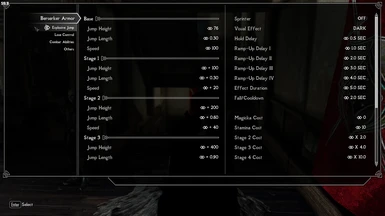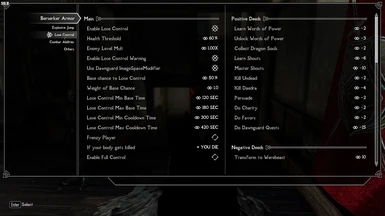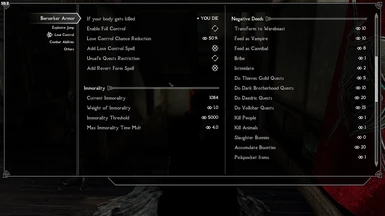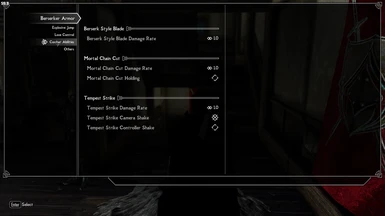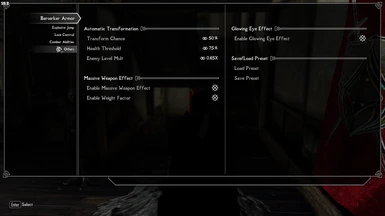File information
Created by
Bagserk and qwertypol012Uploaded by
qwertypol012Virus scan
About this mod
Adds a fully functioning Berserker Armor (inspired from Berserk) to Skyrim with some immersive features, along with a craftable Dragon Slayer (Guts' iconic weapon) and a challenging boss fight.
- Requirements
- Permissions and credits
- Changelogs
INTRODUCTION
This mod is an overhaul of the SK's Berserker Armor by Bagserk. I changed the way the transformation works to be more in line with the original armor in Berserk (ie. you transform into the 'wolf' form directly instead of into the 'skull' form first), and overhauled the effects you get from the transformation to be as accurate as possible with the original armor in the manga (ie. more immersive effects compared with the original mod). I also tried to make the armor feel as immersive as possible in Skyrim by relating the armor with some parts of Skyrim (eg. attributes, effects, skills, spells/shouts, quests, etc), as if it's the part of Skyrim itself.
If you have no idea on what Berserk is and what Berserker Armor is, you need to read the spoilers below. The spoiler about Berserk is optional, but the spoiler about Berserker Armor is highly recommended to read. Some features in this mod are very specific to the armor in the manga, so you need to at least have a basic understanding on what the armor is and how it works in order to play this mod immersively.
(If you already know about them, feel free to skip to the next part; or still read the spoilers below just for the nostalgia).
What is Berserk?
Berserk is a manga series written and illustrated by Kentaro Miura. The story sets in a medieval Europe-inspired dark fantasy world. The story centers on the characters of Guts, a lone mercenary, and Griffith, the leader of a mercenary band called the "Band of the Hawk". Themes of isolation, camaraderie, and the question of whether humanity is fundamentally good or evil pervade the story, as it explores both the best and worst of human nature. Both the manga and anime are noted for their use of graphic violence and sexual content.
The main character (Guts) is a very badass swordsman, even among other badass swordmen characters from other medieval-based or fantasy stories. He is a battle-hardened tall, muscular, tough guy. He mostly wields big swords, especially his main weapon "Dragon Slayer" which weighs approximately about 400 pounds. It's a bit difficult to completely describe his badass-ness (you have to read the story by yourself to be able to completely grasp it). To put it short, he did a lot of amazing feats in combat by relying only on his brute strength, fast instinct, and excellent combat skills, without any magic or supernatural powers at all. He was once offered a magically enchanted weapon by a magician as preparation to face a massive demon raid, but he refused and instead decided to stick with his trusted Dragon Slayer. He is ruthless to his enemies, and seemingly very cold to people (although it does make sense why he acted like that; the story explains it). He doesn't rely on "plot armor" (like many other MCs from other stories) to keep his life from being taken. He's simply a normal human (not a supernaturally or divinely gifted) with an above-average physical feat and an excellent expertise in combat.
The main enemies in Berserk are the so-called God Hands (the most powerful of demonkind with godly powers) and their underlings called the 'Apostles' whom were hunted by Guts.
Apostles themselves are very powerful and overwhelming already (let alone the God Hands), and Guts was often overwhelmed by their strengths and powers in fights. At some point in the story, Guts was beaten up so badly by a powerful Apostle, almost dying without being able to retaliate at all. He was then introduced to Berserker Armor which he quickly decided to wear in the fight. He was then instantly able to retaliate and even overwhelmed the Apostle, which was the exact contrast with his condition before using the armor. But it turns out that there is a cost he had to pay in order to utilize the power of the armor. He almost lost his sanity and lost some parts of his senses. It was indeed the nature of the armor. But he decided to keep using it, because it gave him hope to continue his revenge and bring his own justice to his enemies.
This manga/series is not afraid of showing a lot of explicit adult/mature contents (especially gores and some sexual contents), almost like Goblin Slayer (if you know about it, you should know about its "controversial" sexual content). So of course, it's not for everyone, especially not for those who have a faint heart. But let me tell you a brief of my experience with it (Warning: contains spoiler of the story).
I'm actually not a person who usually enjoys such "controversial" contents (except graphical gores, as long as it's not a real picture), especially the sexual ones. But surprisingly, i found Berserk rather enjoyable and immersive, because by following the story from the beginning, you will realize just how dark and cruel the world of Berserk is, and it's actually quite normal and reasonable for such violences and sexual contents to happen there. That's simply just the nature of its world. It's simply immersive. And despite it being an action-oriented manga (there are a lot of fights and wars there), it's also quite touching in some parts, making it a bit resembles Shoujo manga genre (i remember that the author also pointed it out about Berserk being a Shoujo manga despite having a lot of actions). The touching feelings are not about some romance just like what you will find in many Shoujo mangas, but more into the feelings that Guts had been building since the beginning of the story; from when he was born without parents (his mother was hanged in a tree along with other unfortunate people and his father was nowhere to be found, while the newly born Guts were being dropped right below his mother's hanged corpse); then was adopted by a leader of a band of mercenary (but in the end forced to kill him due to Guts was sold to his colleague to satisfy his "sexual" desire); then wandering about and almost killed by a wolf pack; then became a mercenary and being "forced" to join another band of mercenary (which in the end would give him his worst "nightmare" ever); then became an extremely skilled and strong swordsman feared and respected by many people; then being betrayed by his (used to be) comrade and forced to watch his "girlfriend"... and etc (it's better if you read the manga or watch the anime directly lol, i don't want to give too many spoilers). In short, it was touching, albeit rather sad and sorrowful. But don't worry there are also some good feelings, including a bit of love, especially when Guts finally regained his "humanity" back after meeting his new companions. That was a bright and (probably) a turning point in his life after being sunk into a dark life since the beginning of his life. It was simply a masterpiece.
Sadly, the story is in a hiatus now, since the author is no longer in this world (my greatest condolences for the author's family with the fall of Kentaro Miura, the genius author of this masterpiece
If you want to learn more about Berserk, you can read its Wikipedia and its Fandom Wiki. You can also read the manga directly or watch the anime. There are at least 2 versions of the anime. One was made in 1997 and another was made in 2016. If you ask me, i prefer to watch the 1997 one because it feels more natural, while the 2016 series used CGI and cut several scenes from the original story so it's a bit unnatural for me. But you should be able to enjoy the story from both of them, though i'll always recommend you to read the manga first because it's the "full version" of the story and you won't miss anything by reading the manga.
Videos:
What is Berserker Armor?
Berserker Armor is a suit of highly durable body armor forged by dwarves (in Berserk). Wearers of the armor are aptly named Berserkers, due to the superhuman strength and inhuman ferocity they are bestowed.
The primary function of the armor, by way of its od, is to suppress the physiological and subconscious systems of the human body which would normally prevent a person from exerting enough force to injure themselves. The result is a significant augmentation of the wearer's physicality, increasing strength and speed to previously unimaginable levels. The armor does this by eliminating the distress caused by pain; the wearer can still feel pain as a sensation, but the mind does not interpret the pain as being a problem, allowing for it to simply be ignored. It also invokes a tremendous bloodlust in the wearer, amplifying negative emotions like hate, fear, and anger that enable the wearer to fight harder. The armor also temporarily repairs debilitating injuries in the heat of battle. For instance, a broken arm will be pieced together by the armor injecting thin spines from itself into the broken bones, returning them to their proper places and restoring the limb's functionality. The armor can also repair itself if damaged.
The armor's power comes with significant drawbacks, the most important of which is associated with the od that gives the armor its power. If the wearer does not actively check their negative emotions, the od can consume the wearer's psyche, turning them into a feral, bloodthirsty monster that can no longer differentiate between friend and foe. If this state is entered repeatedly, the wearer's senses will begin to deteriorate until they are lost completely. It can also cause chronic mental deterioration, providing a hotbed for its wearer's inner darkness to fester. In Guts' case, the only currently reliable way to keep him stable while using the armor to its full effect is to reinforce his mind and spirit with a powerful magical presence. In addition, the armor's reinforcement of broken bones or other debilitating injuries can lead to death through blood loss.
Upon inducing a berserker rage, the armor's helm takes on a distinct appearance. In Guts' case, the helmet and bevor are shaped like the Beast of Darkness; able to function as a mouth capable of biting enemies. When the armor is active, the helm's eye sockets glow red and Guts' face is completely obstructed; if in control of himself, however, the swordsman's face is partially visible and the helm's eye sockets stop emitting their red glow, instead showing his real eye.
Reference: Berserker Armor Wiki
Video explanation:
FEATURES
- A highly durable badass-looking armor
- Augments the wearer's strength, speed, and capabilities with some drawbacks
- Has RPG elements: the armor is affected by your race, level, stats, skills, and your actions in the game
- A challenging boss fight
- A craftable armor set and unique weapon
- New toggle-able heavy weapon mechanism
- Lightweight scripts, negligible performance impact
Berserker Armor in this mod works very similar with the one in the manga. Upon wearing it, a lesser power to unleash the armor will be added. Cast it to make the armor transform. Or alternatively, if you're wearing the armor in combat and you get damaged until your Health is reaching the Automatic Transformation's Health Threshold (in the MCM menu, under Others tab) or lower, the transformation will automatically be triggered. In order to transform, you need to equip both the Cuirass and the Boots.
The transformation has a duration which scales with your Health and Stamina. The higher either or both of them, the longer the duration will be. Hence a stronger character (with higher Health and/or Stamina) will be able to utilize the armor longer than a weaker character.
Armor's Augmentations
Upon transforming, you will get augmented strength, speed, and capabilities.
Augmented strength
Anything related with strength will be augmented, such as attack damage, damage resistance, stagger resistance, carry weight, jumping height and jumping length. They will be augmented (ie. scaled) based on your character's race, weapon skills, armor skills, Sneak skill, Health, and/or Stamina. The stronger or higher your race/weapon skills/armor skills/Sneak skill/Health/Stamina, the higher the augmentation amounts will be. In addition, you can also now resist knockdown and disarming attacks by blocking, and become unhindered by armor weight.
More details in the spoiler below.
Strength scaling factors:
Racial factor
- Physically stronger races gives higher augmentation amount than physically weaker races.
- Order of races from the strongest to the weakest:
2 - Nord
3 - Argonian/Redguard (same level)
4 - Imperial/Khajiit (same level)
5 - Altmer/Breton (same level)
6 - Bosmer/Dunmer (same level)
- Custom races will be treated as the same level with Imperial and Khajiit by default.
Health and Stamina factor
- The higher your Health and/or Stamina is, the higher the augmentation amount will be.
Skills factor
- Skills which are used as strength scaling factors: armor skills, weapon skills, and Sneak skill.
- The higher the skills are, the higher the augmentation amounts will be.
- Armor skills consist of Heavy Armor and Light armor.
- Weapon skills consist of One-Handed, Two-Handed, and Archery.
- Each weapon skill only augments its own respective weapons (eg. One-Handed to One-Handed weapons, etc).
Scalable strength augmentations:
Attack damage
- Weapon damage augmentation scales with weapon skills.
- Unarmed damage augmentation scales with Heavy Armor skill (if vanilla) or Light Armor skill (if Ordinator or Vokrii is installed).
- Both weapon and unarmed damage augmentations also further affected by racial factor.
- Bosmers get additional 20% damage augmentation with bows (on top of the existing weapon damage augmentation).
- Vampires and Werebeasts (in human form) get additional weapon damage augmentation by 20% and unarmed damage augmentation by 5 points (on top of the existing damage augmentations).
Damage resistance
- Damage resistance (a.k.a. 'Armor Rating') augmentation mainly scales with armor skills, with additional augmentation bonus which scales with Health.
Stagger resistance
- Stagger resistance augmentation scales with racial factor.
Carry weight
- Carry weight augmentation scales with Stamina and racial factor.
Jumping height and jumping length
- Jumping height and jumping length augmentations mainly scale with racial factor, with additional augmentation bonus which scales with Sneak skill and armor skills.
- You can now perform explosive jump.
Explosive jump is an ability to jump a lot higher and further by consuming Stamina (and/or Magicka too if configured in the MCM menu). It has a configurable visual effects (neutral, fire, frost, shock, dark). You can perform this by holding Sneak key (or Sprint key if configured in the MCM menu) for a second or more, then press Jump key. The key holding duration, the stages of jump height/length, and the visual effects can all be configured in the MCM menu under Explosive Jump tab.
Other strength augmentations:
Resist knockdown and disarming attacks by blocking
- You can now block to resist any incoming knockdown attacks (eg. creatures/animals' knockdowns, shouts' knockdowns) and disarming attacks.
Unhindered by armor weight
- Armor now weighs nothing and doesn't slow you down.
Augmented speed
Same as strength, anything related with speed will also be augmented, such as attack speed and movement speed. They will be augmented (ie. scaled) based on your character's race, weapon skills, armor skills, and/or Sneak skill. The stronger or higher your race/weapon skills/armor skills/Sneak skill, the higher the augmentation amounts will be. In addition, you can also now sprint on water.
More details in the spoiler below.
Speed scaling factors:
Racial factor
- Some races are faster than others. Faster races gives higher augmentation amount than slower races.
- Order of races from the fastest to the slowest:
2 - Argonian/Khajiit
3 - Redguard/Nord
4 - Altmer/Breton/Imperial
5 - Orc
- Custom races will be treated as the same level with Altmer, Breton, and Imperial by default.
Skills factor
- Skills which are used as speed scaling factors: weapon skills, armor skills, and Sneak skill.
- The higher the skills are, the higher the augmentation amount will be.
- Armor skills consist of Heavy Armor and Light armor.
- Weapon skills consist of One-Handed, Two-Handed, and Archery.
- Each weapon skill only augments its own respective weapons (eg. One-Handed to One-Handed weapons, etc).
Scalable speed augmentations:
Attack speed
- Weapon speed augmentation scales with weapon skills.
- Unarmed speed augmentation scales with Heavy Armor skill (if vanilla) or Light Armor skill (if Ordinator or Vokrii is installed).
Movement speed
- Movement speed augmentation mainly scales with racial factor, with additional augmentation bonus which scales with Sneak skill and Light Armor skill.
Other speed augmentation:
Sprint on water
- You can now sprint (not run or walk) on the surface of water.
- You cannot sprint on the water if you're already in the water (ie. swimming or drowning).
- If you sprint on the water then stop in the middle, you will fall into the water and swim like usual.
Augmented capabilities
Several other aspects of your character will also be augmented, such as attributes (Health, Stamina, and Magicka) regeneration, skills fortification, skills learning speed, resistances to negative effects (magic, poison, and disease), racial ability effectiveness, and spell effectiveness. They will be augmented by fixed values and not scalable like the strength and speed augmentations. In addition, if your Heavy or Light Armor skill is high enough, you will be able to reflect or avoid blows by chance. You will also gain unlockable combat techniques.
More details in the spoiler below.
Augmented capabilities:
Attributes (Health, Stamina, and Magicka) regeneration
- Your attributes will regenerate 100% faster.
Skills fortification and learning speed
- You skills will be fortified by 10 points and can be learnt 10% faster.
Resistances to magic, poison, and disease
- The armor provides 20% inherent resistance to magic, poison, and disease.
Racial ability effectiveness
- Your racial abilities can be performed 50% more effective (both the magnitude and the duration).
Spell effectiveness
- Your casted spells are X% more effective (both the magnitude and the duration).
- This effect is only available for races who have natural affinity to magic: Altmer, Breton, Dunmer.
- The amount of X for each race: Altmer 30%, Breton 20%, Dunmer 10%.
Fear and calm immunity
- You're no longer affected by fear and calm effects.
Unlockable capabilities:
Reflect or avoid blows by chance
- This effect is only active if you have either 75 (or higher) base Heavy Armor skill or 75 (or higher) base Light Armor skill.
- If you have 75 (or higher) base Heavy Armor skill, you will get Reflect Blows which gives 10% chance to reflect incoming blows.
- If you have 75 (or higher) base Light Armor skill, you will get Avoid Blows which gives 10% chance to avoid incoming attacks.
Combat techniques
Combat techniques are unlockable combat-purposed abilities you will get based on your One-Handed or Two-Handed skill and Stamina. They will be added upon transforming under the following conditions:
- If your Stamina is 200 (or higher) and One-Handed or Two-Handed skill is 50 (or higher), Berserk Style will be added.
- If your Stamina is 300 (or higher) and One-Handed or Two-Handed skill is 75 (or higher), Whirlwind Slam will be added on top of Berserk Style.
- If your Stamina is 400 (or higher) and One-Handed or Two-Handed skill is 100 (or higher), Mortal Chain Cut will be added on top of Whirlwind Slam and Berserk Style.
- If your Stamina is 500 (or higher) and One-Handed or Two-Handed skill is 100 (or higher), Tempest Strike will be added on top of Whirlwind Slam, Berserk Style and Mortal Chain Cut.
Description for each combat technique:
- Berserk Style : A style to enhance power attacks, making them capable to slash multiple enemies and decapitate them if their Health is low.
- Whirlwind Slam : A powerful weapon slam exerting a whirlwind which blows targets ahead.
- Mortal Chain Cut : A chain of cuts to a single target in lightning speed. Suitable for eliminating a single yet powerful opponent.
- Tempest Strike : A wide-area barrage of attacks which is capable to hit multiple enemies.
Self-repairing feature
In addition to these augmentations, the armor also repairs the wearer's injuries and repairs itself if damaged. Whenever you get damaged, the armor will immediately heal you. So, unless you get hit with a killing blow, you will still be able to survive any grave injuries even without using potions.
Armor's Drawbacks
These augmentations come with several drawbacks, however.
- Upon transforming, there's a chance that you will lose control instead of transforming normally.
- After the transformation (or lose control) wears out, you will get some side effects (namely aftermath effects) as the result of utilizing the armor.
- If you manually transform again when the aftermath effects are still in effect, you will be introduced to dangerous transformation instead of normal transformation.
Lose control
If lose control happens to your character, they will lose control and indiscriminately attack anyone in their line of sight. By default, your followers will not be attacked. But you can turn on the Frenzy Mode option (in the MCM menu, under Lose Control tab) to make your character also attack your followers. There are some conditions to trigger this effect and some factors which determine the likeliness of this effect to happen.
More details in the spoiler below.
Conditions to trigger
Lose control is a condition when the wearer's negative emotions are overflowing and surpassing their psyche and conscience, effectively causing their inner darkness to fester. In this mod, it may happen under either one of the following conditions:
- Transforming using the Berserker Armor: Unleash lesser power.
- Wearing the armor in combat and get damaged until your Health reaching the Lose Control's Health Threshold (in the MCM menu, under Lose Control tab) or lower.
- Wearing the armor and having your negative emotions surpass the Negative Emotions Threshold (in the MCM menu, under Lose Control tab).
In the condition 1 and 2, the lose control will only be triggered once. As for the condition 3, the lose control will be triggered periodically based on a random number calculated from Lose Control Min Cooldown Time/Lose Control Max Cooldown Time (in the MCM menu, under Lose Control tab).
Chance to happen
When either one of the above conditions is successfully triggered, the chance for your character to lose control will then be calculated. The calculation mainly based on your negative emotions. The higher your negative emotions are, the higher the chance to lose control will be, and vice versa. Your negative emotions are accumulated from both the positive deeds and the negative deeds you have been doing since the beginning of your playthrough. Positive deeds decrease your negative emotions, while negative deeds increase it instead. They're configurable in the MCM menu, under Lose Control tab. You can also see the current amount of your negative emotions there.
List of positive deeds (which reduce negative emotions):
- Learn Words of Power
- Unlock Words of Power
- Collect Dragon souls
- Learn shouts
- Master shouts
- Kill undead
- Kill daedra
- Do Dawnguard quests
- Do charity
- Do favors
- Persuade
List of negative deeds (which increase negative emotions):
- Transform to werebeast
- Feed as vampire
- Feed as cannibal
- Do Thieves Guild quests
- Do Dark Brotherhood quests
- Do Daedric quests
- Do Volkihar quests
- Do misdeeds
- Kill people
- Kill animals
- Slaughter bunnies
- Accumulate bounties
- Pickpocket items
- Get jailed
- Escape from jail
- Steal items
- Assault
- Murder
- Steal horses
- Trespass
- Bribe
- Intimidate
On top of negative emotions, there are also several other factors which further increase or decrease the chance to lose control:
- Being a vampire: will reduce the chance by 20% due to their affinity to Illusion (mind manipulation) magic.
- Being a werewolf: will increase the chance by 35% due to their wild/beasty nature.
- Having Wabbajack in your inventory: will increase the chance by 50% due to its chaotic nature.
- Having at least a follower: will reduce the chance based on the amount of follower you have (up to 30% reduction).
- Finishing either the main requirement or either one of the three available secondary requirements of full control (will be explained in the next part): will reduce the chance by 25%.
Once the chance has been calculated, a dice roll will then be executed to determine whether the lose control will happen or not.
How to avoid
To avoid experiencing lose control, you need to reduce your negative emotions by doing more positive deeds and less negative deeds. Or more effectively, try to fully control the armor instead. By achieving the full control over the armor, you will no longer lose control anymore.
Full control unlocks several features:
- Immune to the lose control drawback (no more losing control), or choose to reduce the chance instead (still be able to lose control) by disabling Enable Full Control option and optionally setting Lose Control Chance Reduction to your liking (both in the MCM menu, under Lose Control tab).
- Enhanced Vision effect which is added upon transforming, which grants you 2 lesser powers: 1) Berserker Armor: Night Vision which allows you to see in the dark better; and 2) Berserker Armor: Detect Presence which marks surrounding actors with either a red aura or a green aura (red aura = hostile actor, green aura = friendly or neutral actor).
- Make Berserker Armor: Suppress to always succeed in suppressing the armor. Normally, this lesser power only triggers a chance to suppress the armor based on the lose control chance (ie. the lower the lose control chance, the more likely you will succeed in suppressing the armor, and vice versa). But with full control, you will always succeed.
To achieve full control, you need to fulfill a main requirement and either one of the three available secondary requirements. They're meant to be secrets and not to be informed publicly to encourage thinking and exploration. They're parts of vanilla game (including the DLCs) already, so you should naturally fulfill them as you progress in the game. I tried to make them as logical as possible, so you simply need to think about the nature of the armor and how to logically avoid being influenced by it, then try to relate it to the game (to find what can be done to avoid the armor's influence).
If you want to spoil yourself though, you can read the following 'episodic' spoilers.
Spoiler for the secondary requirement
1) reach an expertise which naturally should be able to help you in controlling the armor
2) look for a way to allow yourself to be able to hold other's will in your hands
3) do 2 quests related with some kind of bad memories, something that left a bad taste in your mouth after remembering it
Other features
- There's a lesser power Berserker Armor: Lose Control which you can get by ticking Get Lose Control Spell option (in the MCM menu, under Lose Control tab). This lesser power will trigger transformation and then directly lose control (100% chance)! You can use this option if you want to instantly play with the lose control feature.
- If your negative emotions are over the Negative Emotions Threshold (in the MCM menu, under Lose Control tab), when you're transformed (but not losing control) you will get the raging insanity effect which grants you a chance to avoid death upon being hit with a killing blow (ie. you're literally "too angry to die" in that state).
Aftermath effects
Aftermath effects are negative effects which come as the result of utilizing the armor. They reflect the wearer's poor condition after being pushed to the limit and the deterioration of the wearer's senses. They will be experienced after finishing any transformation or lose control. They have a duration which mainly depends on your Health and Stamina (ie. the higher either or both of them, the longer the duration will be). Hence you will suffer these effects longer as you utilize the armor longer.
More details of the effects are in the spoiler below.
General effects:
- Damages 50% of your Health.
- Reduces Health, Stamina, and Magicka regenerations by 100%.
Individual effects:
Debilitated: cannot move without damaging your body
- If you move (walking, running, sprinting, swimming), you will receive damage.
- Riding a mount is excluded; you can ride a mount (and move anywhere) without receiving damage.
- This effect simulates your totally worn out body which is very weak and fragile that even a single movement will be painful.
Deteriorated senses: blurs your vision temporarily, reduces the effectiveness of consumed food and potions by X%, and causes your body to randomly get staggered and tripped when moving
- This effect only happens after undergoing dangerous transformation or lose control.
- The vision blur is applied periodically (every several seconds), not at all times, until the duration wears out.
- The amount of X% can be reduced by finishing 'A Night To Remember' quest or by having 50 (or higher) Illusion skill.
Weight loss: reduces your Carry Weight by X
- This effect only happens after undergoing dangerous transformation or lose control.
- The amount of X is calculated based on the duration of the aftermath effects; the longer the duration is, the higher the amount of X will be.
- The amount of X can be reduced if you have 200 Stamina or higher.
Critical: damages your Health by X
- This effect only happens after undergoing dangerous transformation, or lose control while your negative emotions is reaching (or over) the Negative Emotions Threshold (in the MCM menu, under Lose Control tab).
- The amount of X is calculated based on the duration of the aftermath effects; the longer the duration is, the higher the amount of X will be.
- This effect can kill you if your Health is lower than the X amount.
How to reduce
The duration of the aftermath effects decreases as your Magicka and/or Illusion skill increase. You can also reduce the overall severity of aftermath effects by reaching 300 Health or 300 Stamina and reaching 200 Magicka or 50 Illusion skill.
PS. Magicka represents one's mind and concentration capability, while Illusion skill represents one's capability to control minds. They're great adversaries of the perilous nature of the armor.
Dangerous transformation
This transformation is the same with normal transformation, except that it's dangerous. Under this transformation, on top of reparation (ie. restoring your Health whenever you get damaged), the armor also causing damage whenever you're moving or getting hit with a critical strike. This is to simulate the armor's invasive reparation which can lead to death through blood loss if the armor is being used excessively.
More information in the spoiler below.
When still under the influence of the aftermath effects, your body is too weak and isn't capable to properly hold the power of the armor. Forcing to transform in this state will endanger your body, causing damage on top of healing it.
This feature also serves as a means of "cooldown" before being able to transform again. But unlike any other usual "cooldowns", this one doesn't completely prevent you from transforming in a specific duration. Instead, you're still allowed to transform but there's a consequence for it.
Obtaining the Armor
The armor parts you will obtain in the beginning are the Cuirass and the Boots only (NO Helmet, NO Gauntlets). Only after transforming will you get the full armor set (and they're automatically equipped, no need to equip manually). They're heavy armor by default. To get the light armor version, bring the armor to any smithing forge to convert it to light armor. Convert again in any smithing forge to get the heavy armor back.
IMPORTANT NOTE:
DO NOT try to use console command AddItem or use any AddItem mods to get the other parts of the armor!! It will BREAK the armor's mechanisms!! You have been warned!
There are 2 ways to obtain the armor:
- Immersive way: go to the place where the armor is located at, and defeat the boss who is guarding it.
- Instant way: get the armor instantly via an MCM option.
Immersive way
You need to go to where the armor and the boss are located at. It can be accessed by either:
- Entering a portal which can be opened by reading a note located inside a cave in Skyrim.
- Using Berserker Armor: Enter Boss Place lesser power which you can get by ticking Get Enter Boss Place Spell option (in the MCM menu, under Others tab).
Once you enter the place, you will find that the armor is placed behind some iron bars and is guarded by a boss. To open the iron bars, you need to defeat the boss.
The location of the note to open the portal is inside an end of a cave which you will visit during a Companions quest. It is placed on top of an enchanting table. The name of the cave is Glenmoril Coven. So if you want to role-play to get the armor in a natural way, just do the Companions questline. Or you can also go there directly (without doing Companions questline).
About the boss, I don't want to spoiler him, but I'll let you know that he's quite tough. And by 'tough', I REALLY meant it. He's REAL tough! So prepare to get beaten up if you're not truly well-prepared. Note that you cannot go out from the boss place until you defeat him. So try not to enter the place if you feel not ready to fight him yet. Always save your game before entering the place, so that you can reload the save if you end up realizing that you're not capable to beat him yet.
If you feel like you've tried your best but still can't defeat the boss, you can try to use Easier Boss option (in the MCM menu, under Others tab) which lowers some of his stats. He will then be easier to fight.
After successfully defeating the boss, you will get a bonus ability: Zodd Killer, which grants you the following effects:
- Buy items 15% cheaper.
- Intimidation attempts are twice as likely to succeed.
- Attacks have 20% chance of a critical strike that deals two-times critical damage.
- Upon entering combat, 15% chance to instill fear to nearby weaker enemies, causing them to flee for 30 seconds.
- Upon entering combat, 20% chance to inspire nearby allies, preventing them from fleeing and increasing their proficiency in combat (Armor Rating +100 points, Magic Resistance +15%, and melee damage +20%) for 30 seconds.
In addition, if you defeated the boss without using the Easier Boss option, you will get additional (hidden) effects:
- 10% chance for time to slow down upon being attacked at 10% Health or less.
- 10% chance for incoming melee attacks to miss when moving.
This bonus ability will not be given to those who obtain the armor via the instant way.
Instant way
If you want to instantly obtain the armor instead, you can use Get the Armor option (in the MCM menu, under Others tab).
This option is provided especially for those who have played the mod multiple times and hence it may become boring for them to fight the boss again in a new playthrough. It's also useful to those who want to directly test the armor to check the features.
Additionally, it is also to help those who otherwise recklessly use AddItem mods or console command to get the armor parts, even if i have put a clear warning to not use them at all. Please just use this option to avoid breaking the armor's mechanisms as a result of using these AddItem things.
Note that by using this option, you can no longer obtain the armor via the immersive way. In other words, you cannot get the bonus ability which is obtained after defeating the boss. And this option is not free; you have to choose to spend either: 20,000 Gold, 8 Dragon Souls, or 4 Perk Points in exchange for the armor. I made it like this, to make it somewhat balanced but still more convenient than fighting the boss.
Craftable Armor Replica
You can craft replica of the armor set in any smithing forge. The replica doesn't have the features which the actual armor has. It also has slightly lower stats to make it balanced in vanilla game: the heavy armor version is between Ebony and Daedric, while the light armor version is between Glass and Dragonscale.
More information in the spoiler below.
To craft the heavy armor version, you need to have Ebony smithing perk. It benefits from Ebony smithing perk upon being tempered.
As for the light armor version, you need to have Glass smithing perk. It benefits from Glass smithing perk upon being tempered.
Both of them require Ebony Ingots as their main material.
Armor Model Options
There are several armor models for Berserker Armor provided in this mod. I provide them because I don't have any skill in modelling and can only rely on the existing armor models made by talented authors out there. They're provided so that you can choose which one you prefer to use in the game. I tried to use armor models which are suitable with the theme of Berserker Armor. Each of them has their own pros and cons. Read the details in the spoiler below.
The armor model is the long-lasting issue I have been burdened with since the beginning (because I don't have any skill in modelling). Initialy I used the original model (from SK's Berserker Armor, which I call by 'Classic' model), but since it's visual quality is not too appealing, I decided to use the BDOR Berserk armor model (which i call by 'BDOR' model). It was not the end however, because the BDOR model is rather buggy and glitchy in some parts (even after my fellow contributors, Kaneyo46 and Ecatombe, already helped me fixing and improving some parts of the armor). I kept looking for a better yet still suitable armor model, and then I found and been using the current armor model (which I call the 'Default' model), which is more stable and has little to no issue.
Even if, in my opinion, the default model is the most stable one, some people still prefer to use the previous or other armor models. That's why, I also provide them as alternatives. To help you choose the armor model of your liking, here I put the overall pros and cons of each model:
1. Default model
The default armor model is an Ebony-looking armor model. It looks better/fancier than vanilla Ebony armor (especially the helmet and the shoulder parts), but not too different either.
Pros:
- Has weight slider
- Supports beast races (for the helmet)
- Female model is different from male model (each gender has its own unique model)
- No visible bugs/glitches
- Can be worn with armor parts from different armor set without bugging or glitching
- Still somewhat suitable with the theme of Berserker Armor (dark, gloomy, gritty)
Cons:
- Looks similar with vanilla Ebony armor, which some people may dislike
- May not have the exact feels compared with the original armor in the manga
This model is the default installation.
2. BDOR model
Originally this is the Berserker Armor from Black Desert Online Remastered (BDOR) which were converted to Skyrim, hence the name. This is so far the most visually-appealing model and the most similar with the original one in the manga. Unfortunately, it's the most buggy and glitchy one among the available models.
Pros:
- Most similar with the one in the manga
- Perfect for the theme of the armor
Cons:
- Doesn't have weight slider
- Probably doesn't support beast races (haven't tested)
- Female model is the identical with male model
- Visible bug or glitch if not equipping gauntlets or boots
- May cause visible clipping if being worn along with gauntlets or boots from different armor set
- SE version may have a "white helmet" issue
- Other bugs or glitches which i might forget to mention or haven't even known yet
This model is one of the optional files in the installer.
3. Classic model
This is the model used in Bagserk's original mod. If you want an armor model which is not too distinct with the one in the manga, but not as buggy or glitchy as the BDOR model, this one might suit you. Although, in my opinion, this one is the least visually-appealing model compared with the other models.
Pros:
- Similar with the one in the manga (albeit not as good as BDOR model)
- Suitable with the theme of the armor
- More stable (less glitchy) than BDOR model
Cons:
- Doesn't have weight slider
- Probably doesn't support beast races (haven't tested)
- Female model is the identical with male model
- May cause visible glitch if not equipping gauntlets or boots (unsure, but shouldn't be as severe as BDOR model)
- May cause visible glitch if being worn along with gauntlets or boots from different armor set (unsure, but shouldn't be as severe as BDOR model)
This model is one of the optional files in the installer.
4. Silver Dragon model
This is the model from Silver Dragon Armor mod. Read more about it here: https://www.nexusmods.com/skyrim/mods/18028. Requires meshes and textures from that mod.
Pros:
- Suitable with the theme of the armor
- More stable (less glitchy) than BDOR model
Cons:
- Doesn't seemingly have weight slider
- Probably doesn't support beast races (haven't tested)
- Female model is the identical with male model
- Not sure about visible glitch if not equipping gauntlets/boots or if being worn with other gauntles/boots (haven't tested)
This model is one of the optional files in the installer.
Craftable Dragon Slayer
- Description of The Dragon Slayer
You can craft the notable weapon used by Guts himself as his signature weapon: The Dragon Slayer. A massive weapon which was responsible for the deaths of countless monsters, demons, and even apostles in his hands. The weapon has a custom "heavy swing" sound, along with 58 weight and a damage far surpassed other weapons in the same category. It's also treated as both a greatsword and a warhammer (perks for both of them work for the weapon). It can also further be augmented to have some magical properties.
More details in the spoiler below.
Due to its massive size and immense weight, the weapon actually works more like a bladed maul than a sword (according to its lore). It's capable of both cutting foes like a greatsword and breaching armors like a warhammer. Hence, in this mod it's categorized as both a greatsword and a warhammer, so perks for both of them work for the weapon (such as critical hit perks for greatsword and armor breaching perks for warhammer).
Furthermore, by augmenting the weapon, it will have the functionality to deal more damage against daedra and abominations. The damage augmentation will take effect after the weapon is being used to kill enough number of daedra. Every 10 killed daedra, it will get 5% increased damage, up to 50% with 100 kills or more. It is hence useful for killing daedra, undead, vampires, werebeasts, and ghosts, just like the original sword in the manga which was capable to slay any malevolent astral beings.
In addition, the augmented version can provide a small protection against elemental spell damage when blocking, to simulate the broad surface and the metal-based materials of the weapon which make it somewhat protective against elemental effects (and is also based on the manga when Guts blocked a lightning strike from an Apostle using his Dragon Slayer). The protection amount scales with Block skill. The protection will only be active when the daedra kill count has reached 50 or more.
To craft the weapon, you need to have either Orcish smithing perk or Advanced Armor smithing perk. Craft it in any smithing forge. The weapon benefits from Orcish smithing perk upon being tempered.
As for to augment the weapon, you can do it at Atronach Forge, requiring:
>> The weapon itself
>> 3 Silver Ingots
>> 3 Daedra Hearts
>> 3 (empty) Black Soul Gems
Alternatively, you can also augment it at SkyForge, requiring the same recipes in Atronach Forge but with additional requirement of having both Daedric smithing perk and Arcane smithing perk. Note that by augmenting the weapon, all smithing upgrades and enchantments will be removed, because you actually make a new different weapon.
Heavy Weapon Mechanism
The Heavy Weapon Mechanism (HWM) is a new mechanism provided by this mod which aims to distinguish between normal weapons and weapons which truly look heavy. It does so by adding a new mechanism when such heavy weapon is equipped. The weapon will be swung slower but has more impact (causes stagger). Whether a weapon is categorized as a heavy weapon or not is based on its weight.
More details in the spoiler below.
HWM is provided as a means of improving realism for those who are using weapons from mods which have bigger size than average weapons and thus look truly heavy (eg. Berserk Dragonslayer mods, Monster Hunter weapons mods, Dark Souls weapons mods, etc, including The Dragon Slayer from this mod). They should realistically have higher weight than vanilla and other normal-sized weapons.
HWM simulates the "heaviness" of these weapons by granting a chance to stagger the target on each hit, while also reducing the weapon speed to make it feel more realistic. To increase its viability in combat, the wielder is also immune to stagger whenever swinging the weapon (or drawing bows, or reloading crossbows) so that the enemy won't easily interrupt the attack. The minimum weapon weight required for HWM is 35. Both the stagger chance and the weapon speed reduction depend on the weight of the weapon. The heavier the weapon is, the higher the stagger chance and the lesser the weapon speed reduction will be.
If you have a weapon mod which is suitable but isn't affected yet by HWM, you can edit it using TES5Edit by increasing its weight to 35 or higher. I recommend to give the weapon the weight that matches with their appearances, so they will feel realistic upon being used. For example, a (Berserk) Dragonslayer mod should weight around 60 units, while Guardian Sword (from Monster Hunter mod) should weight around 40-45 units. Each of them will feel different upon being used. And FYI, the Dragon Slayer from this mod (which has 58 weight) already works with HWM out of the box.
This feature can be toggled on or off in the MCM menu (under Others tab). This feature is also standalone. It has nothing to do with the armor at all. You can actually install this mod just for the sake of using this feature only without using the armor at all.
COMPATIBILITY
General Compatibility Notes
This mod makes edits to the following records:
1. Dialogue Topics:
- FavorSimpleDrunksBranchTopic (000B0269)
- WIRemoveItem05Yes (00035B4E)
- AtrFrgAtronachForgeRecipeList (000CDE01)
- AtrFrgAtronachForgeResultList (000CDE02)
- DragonVoiceDisarmEffect (00016CF3)
- VoiceDisarmEffect01 (0008BB26)
- VoiceDisarmEffect02 (000CD088)
- VoiceDisarmEffect03 (000CD089)
- werewolfKnockbackEffect (0010CAAA)
- All racial abilities
- DragonVoiceUnrelentingForce (00016D45)
- VoiceUnrelentingForce3 (00013F3A)
- PerkRiposte (0009CD4C)
- PerkBashDisarm (0009CD4D)
- FavorJobsBeggarsAbility a.k.a. "The Gift of Charity" (000EEF58)
- DLC2crAshSpawnCyclone03RightHand (0401AAAE)
- DLC2VoiceCyclone01 (040200BC)
- DLC2VoiceCyclone02 (040200BE)
- DLC2VoiceCyclone03 (040200C1)
- AlchemySkillBoost (000A725C)
- DA11Cannibalism (000EE5C3)
> Companions' radiant quests:
- CR01 (0001CEEE)
- CR02 (00025185)
- CR04 (00025231)
- CR05 (0002522F)
- CR06 (000C18E1)
- CR07 (00025250)
- CR08 (00025251)
- DBEviction (0006F9A5)
- DBrecurring (0001EA5A)
- TGBan (000B03A2)
- Favor001 (000403B0)
- Favor013 (000CA209)
- Favor017 (000CA210)
- Favor018 (0003F46A)
- Favor104 (0006FD35)
- Favor110 (000CA439)
- Favor204 (0007105B)
- Favor205 (0006FE37)
- FavorJobsChopWood (000BF20F)
- FavorJobsGatherWheat (000A8007)
- FavorJobsMineOre (000A800A)
- WE24 (00062119)
- WE25 (00062131)
- WEDL01b (000BFB61)
- WEDL03 (000B8143)
- WEDL12 (000BD753)
- WERoad01 (001034DF)
- WERoad09 (001065FA)
- WIChangeLocation04 (0006F211)
- WIThief01 (00023EEB)
Any mods making the same edits will conflict and need to be patched. Don't worry though, they seem many but actually they're not. Most of these records aren't touched by other mods. The remaining ones which are also edited by some popular mods have been resolved by the provided patches (as you can find in Available Patches section).
To check for conflicts, simply open all your plugins (esm/esp/esl) in TES5Edit then check the records edited by Berserker Armor.esp. Other conflicting mods will be shown.
Another potential conflict is death alternative mods, in which when you're losing control and you turn on the Wake Up in Cave option (in the MCM menu, under Lose Control tab), glitch may happen. Generally, if you got a glitch with it, just turn off your death alternative mod (most death alternative mods have MCM menu or option to turn on and off the feature) and just use the one available in this mod (ie. either Wake Up in Cave or You Die option) when you're losing control. Or just don't use the Wake Up in Cave option and use You Die option instead. But this is just based on my experience. Yours might be different from me, so just test it first but don't forget to save the game before testing it.
I also found that some features from this mod which make the player to play some idles (for example: Berserker Armor: Whirlwind Slam lesser power) may cause a glitch if being used along with some animation-related mod(s). This is so far just a guessed conclusion based on my observations (both from my own and other's testing), because I'm currently having no exact clue on what's the culprit. Anyway, if you get a glitch when using such features, try to take a look at what animation mods you're using. (FYI, I have tried this mod along with Nemesis, Ultimate Combat/TK Dodge, Animated Armoury, Dual Wield Parrying, XPMSE, Nemesis PCEA, Dynamic Animation Replacer, to name a few, and I got no glitch; but a BETA tester of this mod found that he got a glitch when using CGO/Combat Gameplay Overhaul and he solved it by not using it).
Available Patches
Currently patches are available for these mods:
>> Berserk Races
This patch makes the new races from the mod get new (boosted) racial abilities upon transforming.
>> Better Vampires
This patch solves the conflicting record of cannibalism perk.
>> Complete Alchemy and Cooking Overhaul (CACO)
This patch solves a conflicting quest record.
>> Cutting Room Floor (CRF)
This patch solves conflicting quest records.
>> Dawnguard Tweaks and Enhancements
This patch solves conflicting Dawnguard quest records.
>> Enhanced Skyrim Factions - The Companions Guild (ESF Companions)
This patch solves conflicting Companions quest records.
>> Flower Girls
This patch solves the conflicting records for some quests.
>> Growl
This patch makes Growl's knowback and disarm/stun magic effects resistable by force and disarm resistance effect.
>> Immersive World Encounters (IWE)
This patch solves some conflicting world events/interactions (quest) records.
>> Imperious - Races of Skyrim
Patches Imperious' new racial abilities and adds the 'augmented' versions of them.
>> Inconsequential NPCs
This patch solves a conflicting quest record.
>> Left Hand Rings Modified (LHRM)
This patch solves the conflicting Cannibalism perk.
>> Moonlight Tales SE for Skyrim
Similar with Growl patch, but for Moonlight Tales SE.
>> Quest Conflict Fixes
This patch solves a conflicting quest record.
>> Religion
This patch solves the conflict for Gift of the Charity effect.
>> Reliquary of Myth (RoM)
This patch solves the conflicting record on cannibalism perk. Obviously this is not compatible with Better Vampires patch. So just let the one you want to keep overwrites the one you don't want to keep. Personally i recommend to let Reliquary of Myth overwrites Better Vampires.
>> SkyTEST
This patch makes some animal knockdown effects added by SkyTEST are resistable by force and disarm resistance effect.
>> Thunderchild
This patch solves the conflicting spells and magic effects related with disarm and knockdown (eg. Unrelenting Force, Disarm shout).
>> USLEEP
This patch solves conflicting quest records.
>> Wintersun
This patch solves conflicting Gift of Charity's magic effect and spell records.
>> Your Choices Matter
This patch solves conflicting Quest records.
>> Zim's Immersive Artifacts (ZIA)
This patch makes ZIA's new cannibalism perk to affect 'Feed as Cannibal' negative deed.
Supported Mods
Supported mods are mods in which one or more of their features are integrated, utilized, or connected with one or more of the features of this mod, usually without needing any patch. Currently this mod supports the following mods:
1. Wounds by IronDusk33
Wounds introduces new types of injury to the game, such as Cuts, Concussions, Bruises, and Broken Bones.
When being used together with this mod, if you get injured with one of these types of injury during transformation, your injury will soon be healed as the result of the armor's self repair feature. But in exchange, the aftermath effects you suffer after reverting back will be more severe and last longer. The heavier the injury type you get during transformation, the longer the aftermath effects will last (to simulate the armor being only 'temporarily' repairs the wearer's injuries, and it doesn't actually 'repair' the wearer, but it just repairs itself).
How to make a compatibility patch?
There are several features which can be made compatible via a patch. I designed the mod to be easily patch-able, although some conflicts do need to be solved via script-patching. But generally, it only needs a couple of copy and paste to make a patch, as explained in the spoiler below:
1. Make a custom race mod or a race overhaul mod compatible with Augmented Capability: Technique
To make a patch for a custom race mod, follow the following steps:
1) Open Berserker Armor.esp and your custom race mod's .esp in TES5Edit. Check the FormID(s) of the racial ability(ies) of your custom race mod. If they are vanilla racial ability(ies)' FormID(s), then you don't need to make a patch at all. All vanilla racial abilities are already covered by the mod, regardless of your character's race (ie. your character's race doesn't matter for this effect to work). But if they are not vanilla, continue to the next steps.
2) Open the FormID List tab of Berserker Armor.esp. You will find many FormID Lists there. Right click on the AllDefaultRacialAbilityList (xx00FCD8), then click 'Copy as override into...'. , then click ' <new file>.esp ' , then name the .esp (which will become your patch) with anything you want.
3) Make your custom race mod's .esp as a master for your patch's .esp (just 'copy as override' a random record from it to your patch's .esp).
4) Copy and paste the FormID(s) of the racial ability(ies) of your custom race mod's .esp into the AllDefaultRacialAbilityList (xx00FCD8) (which has been forwarded) in your patch's .esp. Add it as a new record (don't replace the existing list inside).
5) Now, the interesting part, you need to make the 'augmented' version of the "default" racial ability(ies) which will be added to your character upon transforming. To put it simply, your need to 'copy as new record' the racial ability(ies) (both their spell(s) and magic effect(s)), then increase either their magnitude or duration by 50%. Some racial abilities don't simply follow the simple 'magnitude' and 'duration' mechanism, just like in the case with Imperious for example, so you need to understand how they work first then copy the way they work to make a 50% boosted version of them. Rename the new 'augmented' spell/ability by adding " (Augmented) " name, to clearly indicate that it is an augmented version of the default spell/ability. Example: Resist Frost -> Resist Frost (Augmented)
6) 'Copy as override' the AllNewRacialAbilityList (xx00FCED) from Berserker Armor.esp to your patch's .esp. Then copy and paste the FormID(s) of new 'augmented' racial ability(ies) (the spell(s), not the magic effect(s)) which you have made in the step 5 into this FormID List.
7) 'Copy as override' the default racial ability(ies) (the spell(s), not the magic effect(s)) from your custom race mod's .esp to your patch's .esp. Add a condition to their effect (inside the spell) with: Subject.GetGlobalValue (Berserk_Transform [GLOB:xx00FB52]) == 0 (equal to 0) (ie. make the effect(s) in the spell/ability to only active when Berserk_Transform (xx00FB52) global value is zero). This way, the default abilities will not be active when you're transformed, and instead you will get the new 'augmented' abilities upon transforming (if you have followed the previous steps correctly).
If you want to patch a race overhaul mod instead (ie. mod which overhauls vanilla races and their racial abilities), the steps are similar. Basically, you need to check the racial abilities first (whether they are using vanilla spells/abilities or not). If they are, check their magic effects. If they are also vanilla, then no patch is needed.
But if they are not vanilla, then make the 'augmented' versions of these racial abilities (both spells and magic effects), replace the list inside the AllDefaultRacialAbilityList (xx00FCD8) with the default racial abilities from your race overhaul mod, and replace the list inside the AllNewRacialAbilityList (xx00FCED) with the 'augmented' version of the racial abilities you have made. Remember to 'copy as override' these 2 FormID Lists to your patch's .esp to make it into a proper patch without editing the main mod's .esp. Take a look at the patch for Imperious if you need an example.
2. Make a custom race mod has their own racial level (not the default one) in Augmented Strength
To make it, you just need to treat your custom race as one of the vanilla playable races. Just choose which vanilla race is suitable for your custom race in terms of strength.
To make a patch, simply choose any of the following FormID Lists from Berserker Armor.esp, 'copy as override' it into your patch's .esp, then add your custom race's FormID into it. The lists are:
- Altmer race: AltmerRaceList (xx00FCB0)
- Argonian race: ArgonianRaceList (xx00FCB3)
- Bosmer race: BosmerRaceList (xx00FCB6)
- Breton race: BretonRaceList (xx00FCB9)
- Dunmer race: DunmerRaceList (xx00FCBC)
- Imperial race: ImperialRaceList (xx00FCBF)
- Khajiit race: KhajiitRaceList (xx00FCC1)
- Nord race: NordRaceList (xx00FCC4)
- Orc race: OrcRaceList (xx00FCC7)
- Redguard race: RedguardRaceList (xx00FCC9)
For example: if you want your custom race to be as strong as Nord, 'copy as override' NordRaceList (xx00FCC4) from Berserker Armor.esp into your patch's .esp, then add your custom race's FormID to it. If you need a further example, take a look at the patch for Berserk Races.
3. Make a custom race mod has their own racial level (not the default one) in Augmented Speed
Same with point 2, to make a patch for this, you just need to treat your custom race as one of the vanilla playable races in terms of speed. To make the patch, you need to choose either one of the following lists to include your custom race in it:
- SpeedBoost30RaceList (xx00FC75) for 30% speed boost
- SpeedBoost40RaceList (xx00FC76) for 40% speed boost
- SpeedBoost45RaceList (xx00FC86) for 45% speed boost
- SpeedBoost50RaceList (xx00FC87) for 50% speed boost
For example: if you want your custom race to get 40% speed boost, then 'copy as override' SpeedBoost40RaceList (xx00FC76) from Berserker Armor.esp into your patch's .esp, then add your custom race's FormID into it. By default, any races not listed in any of the above lists will get 35% speed boost. If you need a further example, take a look at the patch for Berserk Races.
4. Make a knockdown or disarm effect (from mods) blockable by Force and Disarm Resistance
To make a knockdown or disarm effect (from mods) to be blockable by this effect, simply add a condition to the magic effect (MGEF) of the effect by adding the condition: Subject.HasMagicEffect (BerserkEnchResistEffect [MGEF:01FA080D]) == 0.000000 (ie. has no force and disarm resistance effect) AND Subject.IsBlocking == 0.000000. In other words, if the subject has this effect and is blocking, the knockdown/disarm effect will simply not work.
6. Make a heavy-looking weapon mod compatible with Heavy Weapon Mechanism
To make a heavy-looking or big-sized weapon mod compatible with this effect, simply open its .esp using TES5Edit, then edit its weight to 35 or higher. Bigger weapons should have heavier weight to make them inflict more stagger and be swung more realistically.
INSTRUCTIONS
Installation
It's recommended to install this mod in a new game. Or you can install it in existing save files, but make back up first so you can always revert back to your back up files before installing this mod.
- It's recommended to use a mod manager to install the mod, if you're still not using any. I recommend you to use Mod Organizer 2 (MO2).
- Make sure all of the requirements are installed.
- Install and activate the mod in your load order.
- Put the mod file (in the left panel of your MO2) above other mods which edit favor quests, Dawnguard quests, and Dark Brotherhood contracts' dialogues.
- Put the mod's .esp (in the right panel of your MO2) below mods which edit Atronach Forge's recipes (there are 2 formlists) and The Gift of Charity effect and spell (usually religion mods), but put it above werewolf overhaul mods and shout overhaul mods (their changes are overall more important than mine's).
- Install the patches if you have one or more of the patched mods installed in your load order. Put the patches below the main file (below the .esp file) and below the patched mods.
- (recommended) Open all installed plugins in your load order using TES5Edit, make sure no other mods are overwriting changes from this mod and the patches (if you have them installed). Also check data files' conflicts in your MO2; make sure nothing is overwriting any files from this mod.
- (optional) If you find conflicts in TES5Edit which haven't been covered by the available patches, try to patch it yourself (eg. forward changes from both mods) or tweak your load order by prioritizing mods which have more important functionality.
Load Order
Since the installation is done via an installer, the plugins' load order may become a problem if you don't know the correct order. You have to make sure your load order is correct before running the game, or else some parts of the mod may not work, or may cause a game-breaking glitch, or may even cause the game to CTD. Here is the correct load order:
- Base game & DLCs' esms
- Unofficial Patch's esp
- Other mods' esps which have conflicting files or records with this mod (put here or below Berserker Armor.esp, based on the installation instructions)
- Berserker Armor.esp
- Berserker Armor alternative models' esp (BDOR Model, Classic Model, etc)
- Berserker Armor patches' esps (for the conflicting mods)
Updating
Since this mod employs some event-based functions, you can't simply uninstall an old version then install a new version or replace an old version with a new version. You have to make sure these steps are fulfilled when updating:
- If your player character is currently losing control or transformed, you need to wait until he/she regains the control back or until the transformation ends, then further wait until the aftermath effects end.
- If your player character is currently under the effect of aftermath effects, then simply wait until it ends.
- If you're equipping a Heavy weapon (ie. weapon which weights 35 units or more), unequip it.
- If you're equipping the Dragon Slayer, unequip it.
- Make sure your character is not in combat and in a relatively safe place (where no sudden enemy will pop up), then unequip the armor and save the game with a new save (don't overwrite your existing saves). Exit the game and install the new version (replace the old version).
Uninstallation
It's generally not recommended to uninstall this mod from an existing save file because of the scripts (but it should not be harmful). You can also reload your backup saves before this mod is installed, but of course you will lose your progress. If you insist to uninstall the mod from your existing saves, you can try to follow these steps:
- Open the game, make sure your character is not losing control or transformed. If they are, wait until your character regains the control back and/or the transformation ends.
- Unequip the armor and make sure that the notification "Berserker Armor is not active" has shown. If you're still under the effect of aftermath effects, you need to wait until they're worn out. If you're equipping a Heavy weapon (ie. weapon which weights 35 units or more), you must unequip it.
- Save the game.
- Check your active effects panel, make sure not even a single effect or spell from this mod is active there. Then drop the armor set (Cuirass and Boots) off your inventory, including the weapons you got after defeating the boss. Put them away or delete them using console command 'markfordelete'.
- Remove BerserkPlayerMonitorSpell spell (this spell is added when you're installing the mod at the first time) from your player character (use console command 'removespell' to remove it).
- Save the game again in a new save (don't overwrite your existing saves).
- Exit the game and disable or remove the mod from your load order.
- (optional) Make back up of the save you just saved in the previous step, then use FallrimTools (or other good save-cleaner tools out there) to clean it from unattached instances (if any).
QUESTIONS & ANSWERS
The boss is too difficult! How can I defeat him?
The armor is supposed to be a mid or late-game content due to its powergaming features which make it rather overpowered once you can fully control it and are able to utilize it at its fullest. But it's arguably a suitable reward, considering the efforts or steps you need to take in order to achieve that. And defeating the boss is one of the efforts you need to take. Naturally, to get a rather OP item, the boss fight is also need to be difficult. This is a design choice of this mod to make it rather balanced.
So, just try everything you can do to defeat him. Throw everything you have at him. Use anything, whether weapons, spells, poisons, or anything else. Strategize and think tactically to find a way to defeat him (yes, employ your brains at its fullest, don't simply count on brawn only). If necessary, use any kinds of mod which can help you in defeating him (as long as they're not cheat-mods, because it's rather pointless if you just want to cheat). Just defeat him, by any means necessary (except using cheats, because what's the point of having the boss fight if you just want to cheat it?).
If you believe you've done your best but still failed to defeat him, then I'll give you some tips which might be useful (yes, it's a spoiler, so only read if you want to spoil yourself):
1. Did you feel that he kept knocking you down or blowing you up with his power attacks?
If so, try to block his power attacks. It may help you.
2. His transformed form can regenerate his Health, so you need to find a way to stop his Health from regenerating. For example: use any kinds of attack which do "lingering/continuous damage" effect (eg. poisons, fire-based spells or enchantments, etc).
3. Does he have a weakness? The answer is: Yes. He HAS
So, what is it? Well, he is actually a Daedra, so anything which can hit a big number to Daedra should be effective to him.
4. If you have ran out of options to defeat him, use the MCM option Easier Boss (under Others tab) which lowers some of his stats.
My armor model is buggy/glitchy! What should I do?
I have mentioned the pros and cons of each armor model there. So, unless someone experienced in modelling come to help, I'm afraid I can't help you at all with anything related with the models.
RECOMMENDATIONS
Recommended Mods
Unofficial Skyrim Legendary Edition Patch (USLEEP), to fix many bugs and issues in vanilla game. The mod has been developed and tested with it installed. Some fixes have been forwarded to the mod, but the ones which can't be forwarded without making it a requirement are covered via the USLEEP patch.
Cobb Bug Fixes, to avoid the horrendous Ability condition bug which can cause Ability effects to stop re-checking their conditions once they've been applied to an actor for some amounts of time. The main monitor ability of the mod has been applied in a way to avoid this bug from happening, but some other abilities have not (not applicable). You should really just have it anyway, to prevent abilities from any mods from bugging out in your game.
moreHUD Inventory Edition, to have a wide inventory description panel (so that you can read the long descriptions of the armor's effects), because some effect descriptions from this mod are quite long.
Wider MCM Menu for SkyUI, for the same reason with moreHUD Inventory Edition but for the MCM menu, because some option names and option descriptions in the MCM menu are quite long.
FileAccess Interface for Skyrim Script (FISS), to save and load your MCM option settings so that you don't have to manually set all of the options whenever you start a new game.
Enhanced Skyrim Factions - The Companions Guild, if you don't want to be forced to become a werewolf when doing Companions questline.
Dynamic Animation Replacer + EVG Conditional Idles, to have immersive injured, fatigued, and headache animations when suffering the aftermath effects.
Suggestions for Modders
As a casual modder with limited knowledge and experience, there are many things I simply can't achieve regarding this mod, in which if I have the suitable skillset or experience, this mod would have been a lot better. That's why, in this section, I put my suggestions in a hope that some skilled modders will continue and complete this mod by making addons or improvements. If you want to make addons or improvements over this mod, the following suggestions may help you to decide on what can be done.
1. The armor model
This is the long-lasting issue I have been burdened with. To put it simply, I want an armor model which is lore-friendly in the game and suitable with the theme in Berserk. By "lore-friendly", it means that I want the armor to actually reflect the Dragonborn, in which the 'Beast of Darkness' (ie. the wearer's inner darkness) -which decides the form/model of the helmet upon transforming- should manifest in the form of dragons. In other words, the helmet (upon transforming) should look more like a dragon or has some dragonic traits. Moreover, if the wearer is a Vampire or a Werewolf, the helmet should also show their nature. For a Vampire, the helmet should look more vampiric; while for a Werewolf, the helmet should show some werewolf traits.
In conclusion, this mod could get at least 3 separate helmet models: a dragon-like model, a vampiric-looking model, and a werewolf-looking model.
2. Exclusive movement and attack animations
Based on Berserk (and its game adaptations too), upon transforming, the wearer will be like a totally different person. The most apparent feature is the way they move and fight. They will be more intimidating, ferocious, and skilled at the same time. This can be achieved by making a standalone set of animations which are applied only to the wearer by using Dynamic Animation Replacer (DAR).
3. Capability to throw melee weapons
Based on Berserk, the wearer (with their strength limitation removed) is able to throw their weapons to hit the enemy. In the Guts' case, he thrown his massive Dragonslayer sword to a demon and the sword nearly split it in half. I have been wanting to add this feature to my mod, and i was overjoyed upon finding this mod, only to end up dissappointed later after finding out that it seemingly only works in VR. There are other mods which add weapon throwing feature, but they only work for some specific weapons, not all and any weapons (either from vanilla or mods). I'm not sure whether this can be implemented to non-VR Skyrim or not, but I'll just put it here as a suggestion.
However (to make it clear), they're simply some suggestions from me. If you, as a modder, want to make addons or improvements other than what I've mentioned above, feel free! Anyone is permitted to make addons or improvements in any forms, as long as this mod is clearly linked as a requirement so that people can easily find the original mod.
CREDITS
Credits for these people whom without them this mod would not have been possible!
Special Credits
Kentaro Miura, the author of Berserk, one hell of a badass masterpiece manga!!
Bethesda, the creator of Skyrim which we all can mod as we like.
Bagserk, the original creator of SK's Berserker Armor who gave me permission to use and modify his mods.
Contributors
anglevet, for his fix to the SE's BDOR helmet and armor meshes.
Ecatombe, for his fix to the LE's BDOR helmet and cuirass meshes and his improvement by adding cool gadgets (similar with Black Swordsman Armor's gadgets). It's all thanks to him that most of the LE's BDOR meshes-related issues regarding the armor were solved!
Kaneyo46, for his massive helps in Beta-testing the mod. Without his tests and reports, it would've been too tedious to debug the mod, and it wouldn't have been possible for the mod to be released this early.
ReDragon2013, a very helpful person, who helped me a lot in editing and optimizing the scripts (i also learnt a lot about Papyrus scripting from his helps; this guy is super helpful!)
IsharaMeradin, who gave me some guidances in the writings of some scripts.
Mod Authors
184Gesu, the author of Colorful Magic in which the Mini Agito model is used for one of the boss' swords.
AceComoMontana a.k.a. Kumakare for his Berserk Dragonslayer Sword and clang which its sound is used in the Clang sound option for the Dragon Slayer.
Alex9ndre, the author of Vigor Combat and Injuries, which the NPC combat AI was taken from his mod.
CalvinShark a.k.a. JayMercer, the author of Reshaped Ebony Helmet which is used as the default helmet model.
Daedalus-AI a.k.a. AzarelHrafin, the author of Powers of the Dragoon which Whirlwind Slam were inspired from Tempest Strike from that mod (i learnt from the script and the method).
elysees, the author of BerserkStyle Blade Kustom and Mortal Chain Cut which were included in my mod as a combat abilites obtained from utilizing the armor.
GarrusTheLoneWolf, the author of Crescent Axe which the models are used for the boss' axes.
JJ a.k.a. OmecaOne, for his edits to BerserkStyle Blade Kustom by elysees to make it usable for all melee weapon types.
NPR a.k.a. KURESE, the author of Monster Hunter Series Weapons in which the Agito model is used for one of the boss' swords.
Phate3, the author of Berserk Dragonslayer which is included in the mod with some edits as stated in the description.
skeletonk, the original creator of Berserker Armor model for Oblivion in which Bagserk converted it to Skyrim.
stonedsquirrel, the author of Pounce n Dash Jump Height and Speed Charger which is used for Explosive Jump feature.
testiger2, the author of Ebony Replacer Revival which is used as the default armor model.
ubuntufreakdragon, the author of Moonlight Tales Essentials Overhauled which gave me permission to use his mod's lose control functionality.
Zenl, the author of Berserk Black Swordsman Armor which its cuirass textures are used for the gadgets on the cuirass part of the armor.