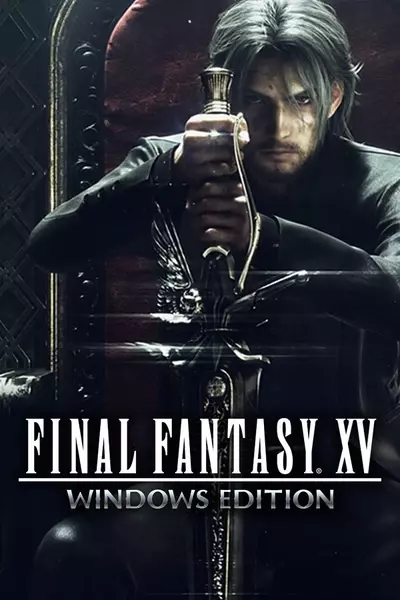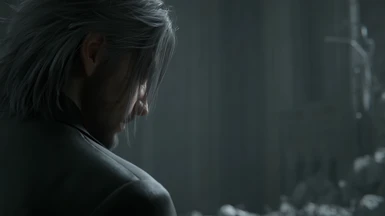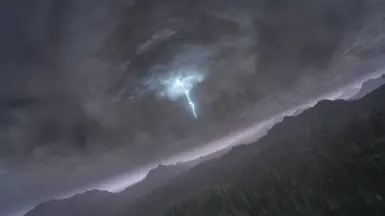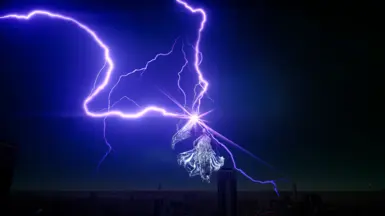About this mod
All 4K FMVs have been remastered to look better than the vanilla FMVs that come with the game. They have also been frame-interpolated to 60 FPS.
- Requirements
- Permissions and credits
- Changelogs
- Donations

Overview
Initially, the FMVs were not going to be remastered as De-Blocking and De-Noising the frames proved to be redundant, without improving the frames. I, then remembered, that both De-Block and De-Noise were pointless as Bink 2 performs a full De-Block of the frames. I have also remembered how upscaling, even 1% more than the source video resolution, can drastically improve the frame quality.
The 4K FMVs uses 1080p source files to be remastered to 4K. This resulted in better frame quality than the stock 4K FMVs provided by Square Enix. Which made me to believe the 4K FMVs were poorly done.
The FHD [1080p] FMVs uses the Remastered 4K FMVs files to downscale from 4K to 1080p. The downscaling have been done by Bink, and uses the highest scaling quality.
Some FMVs were bitrate-starved, and some FMVs did not come in 4K, even with the 4K Resolution Pack DLC on Steam. These were rectified. FHD videos had drastic increase of bitrate, while 4K had moderate increase to bitrate.
I do recommend everyone to 4K FMVs for the best frame and playback quality. Use FHD FMVs if you are trying to conserve as much as storage as possible.
The FMVs will be processed and released by a single chapter at a time.
Discord Server
Join my Discord Server to stay up-to-date on all announcements, future releases, updates and more.
Discord Invite Link.
Requirements
- Requires 4K Resolution Pack to be installed for 4K FMVs.
- https://store.steampowered.com/app/771560/FFXV_WINDOWS_EDITION_4K_Resolution_Pack/
OPTIONAL – USE 4K FMVs WITHOUT THE DLC
Understandably, you may not wish to install the 4K Resolution Pack for your own reason. However, you wish to use 4K FMVs, as on a 1080p or 1440p panel, they would look brilliant compared to FHD, but that does not mean that FHD FMVs does not look great.
With Bink, the higher the resolution the video is, the better the video look on lower resolution screens, as if the video is not pre-rendered. Think of it like YouTube videos, but better in every way.
To make 4K FMVs work with the game, without needing to install 4K Resolution Pack from Steam, do the following:
1. Extract FINAL FANTASY XV folder from the .7z archive to your desktop.
2. Inspect FINAL FANTASY XV folder, go through the folders until you have reached to the end, containing Bink 2 Video Files (.bk2).
3. Rename the files to substitute "4k" to "pc".
Example: movie_opn_4k.bk2 -> movie_opn_pc.bk2.
4k = 4K Resolution Pack Videos.
pc = Original 1080p Videos.
4. After you are done with renaming, drop the entire FINAL FANTASY XV folder to your steamapps/common folder. Let Windows' File Explorer replace the files.
NOMNOM'S OTHER REMASTERED PROJECTS
Blair Witch – 4K Remastered Pre-Rendered Cutscenes [Encoded to H264 & HEVC]
Bully: Scholarship Edition – 4K Remastered R* Logo and Opening Cutscene
Fable 3 – 4K 60 FPS Remastered FMV and Pre-Rendered Cutscenes
Hogwarts Legacy – 60 FPS FMVs [Encoded to Bink 2]
FINAL FANTASY XIII – 4K 60 FPS Remastered FMVs and Pre-Rendered Cutscenes [EN | JP]
FINAL FANTASY XIII: LIGHTNING RETURNS – 60 FPS FMVs [EN | JP] [Encoded to Bink 2]
FINAL FANTASY XV – 4K 60 FPS Remastered FMVs and Pre-Rendered Cutscenes [EN | JP] [Encoded to Bink 2]
Left 4 Dead 2 – 4K Remastered Opening Cutscene, Valve Logo, and Main Menu Pre-Rendered Backgrounds
Mafia II: Definitive Edition – 60 FPS FMVs [Encoded to Bink 2]
NieR Replicant - 4K 60 FPS Remastered Pre-Rendered Cutscenes [Encoded to HEVC & AV1]
Poppy Playtime – 4K Remastered Pre-Rendered Cutscenes [Still requires game page to be created.]
RESIDENT EVIL 3: NEMESIS – 4K Remastered CGI Pre-Rendered Cutscenes
RESIDENT EVIL 4: REMAKE – 60 FPS FMVs
Resident Evil 5 – QHD Upscaled Pre-Rendered Cutscenes
Resident Evil 6 – QHD Upscaled FMVs and Pre-Rendered Cutscenes
Skyrim Special Edition – 8K Remastered Bethesda Logo [Encoded to Bink 2]
Silent Hill Homecoming – 4K Upscaled Pre-Rendered Cutscenes
South Park – The Stick of Truth – 4K Upscaled Pre-Rendered Cutscenes
Starfield - 8K 60 FPS Remastered FMVs [Encoded to Bink 2.8]
The Evil Within – 4K Remastered Pre-Rendered Cutscenes
The Evil Within 2 – 4K 60 FPS Remastered Pre-Rendered Cutscenes [Encoded to Bink 2]
Tomb Raider Anniversary – 4K Remastered Pre-Rendered Cutscene
Tomb Raider Legend – 4K Remastered Pre-Rendered Cutscene
Tomb Raider Underworld – 4K Remastered Pre-Rendered Cutscenes