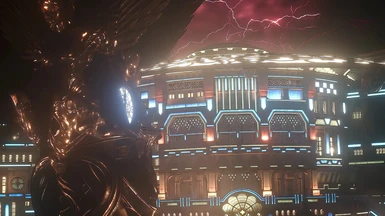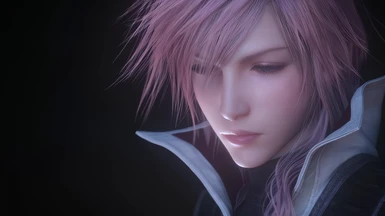About this mod
De-Blocked and De-Noised, and Frame Interpolated the FMVs to 60 FPS. Resulting in cleaner and slightly sharper frame quality over the original. Also implements PS3's lossless audio tracks.
- Requirements
- Permissions and credits
- Changelogs
- Donations

The FMVs have been De-Blocked and De-Noise first, before frame interpolating them to 60 FPS. This resulted in cleaner frames, whereas the original source files were much more messier. These have been encoded to Bink 2, but this time, these can be decoded using 4 CPU cores instead of just 2, for better multithreaded decoding support.
The FMVs are still in 720p. Encoding these in higher resolution will trigger a bug that will cause the frames to be downscaled to 720p.
To keep up to date with all the releases, announcements and get support, join my new Discord Server: Discord Invite Link

* Please note, the FMVs may bug out if you ever use the Reboot function in LR's toolstrip at the top. You will also need to ensure that you have unpacked your game files through NC.
1. Download either English or Japanese 60 FPS FMVs. Open the 7z archive and extract the NCMP file [it's the only file that you will see apart from the readme file].
2. Open Nova Chrysalia, go to ModPack Manager. You will see a list of any existing modpack that has been added to Nova Chrysalia. You need to add the modpack that you have extracted in the previous step.
To do this, click on 'Add ModPack' and open up the modpack that you have extracted.
3. Nova Chrysalia may be temporarily unresponsive as it is creating and duplicating the contents of the modpack within the Mods folder.
- The unpacked version of the modpack can be deleted after installing the modpack in Nova Chrysalia. The drawback of this is that you completely lose the automated process and flexability of uninstalling the 60 FPS FMVs, along with being able to restore backed up files automatically. The backed up files remains within Nova Chrysalia directory, so manual file restoration is possible.
4. When you see the modpack has been added onto list on the left. Double click on the mod. You will be able to see the preview screenshot, along with the mod description and the ability to view readme file.
5. To install the 60 FPS FMVs, hit on "Install Mod". A confirmation window will appear, asking if you want to install the mod. Click on Yes.
- The installation process may take a couple of minutes, depending on the storage medium used. For Hard Drives, this may take anywhere from 30 seconds to several minutes. On SSDs, it'll be a lot quicker.
You will be alerted by Nova Chrysalia when the upscales have been finished installing.
6. When you are done installing the FMVs, go to Game Launcher tab. Ensure on the right panel, that the Filesystem is switched from Packed Mode, to Unpacked Mode. If necessary, adjust the game graphical settings accordingly. Then launch the game.
※これはGoogle翻訳で翻訳したものです。* 上部の LR のツールストリップで再起動機能を使用すると、FMV がバグ アウトする可能性があることに注意してください。また、NC を使用してゲーム ファイルを展開したことを確認する必要があります。
1. 英語または日本語の 60 FPS FMV をダウンロードします。 7z アーカイブを開き、NCMP ファイルを抽出します [これは、readme ファイルとは別に表示される唯一のファイルです]。
2. Nova Chrysalia を開き、ModPack Manager に移動します。 Nova Chrysalia に追加された既存の modpack のリストが表示されます。前のステップで抽出した modpack を追加する必要があります。
これを行うには、[ModPack の追加] をクリックして、抽出した modpack を開きます。
3. Mods フォルダー内に modpack のコンテンツを作成および複製しているため、Nova Chrysalia が一時的に応答しなくなる場合があります。
- modpackをNova Chrysaliaにインストールした後、解凍されたバージョンのmodpackを削除できます。これの欠点は、バックアップされたファイルを自動的に復元できることに加えて、60 FPS FMV をアンインストールする自動化されたプロセスと柔軟性が完全に失われることです。バックアップされたファイルは Nova Chrysalia ディレクトリ内に残るため、手動でファイルを復元することができます。
4. modpack が左側のリストに追加されていることがわかります。 mod をダブルクリックします。 mod の説明と readme ファイルを表示する機能と共に、プレビューのスクリーンショットを見ることができます。
5. 60 FPS FMV をインストールするには、[Mod のインストール] をクリックします。 modをインストールするかどうかを尋ねる確認ウィンドウが表示されます。 [はい] をクリックします。
- 使用する記憶媒体によっては、インストール プロセスに数分かかる場合があります。ハードドライブの場合、これには 30 秒から数分かかる場合があります。 SSDでは、はるかに高速になります。
アップスケールのインストールが完了すると、Nova Chrysalia から警告が表示されます。
6. FMV のインストールが完了したら、[ゲーム ランチャー] タブに移動します。右側のパネルで、ファイルシステムがパック モードからアンパック モードに切り替えられていることを確認します。必要に応じて、ゲームのグラフィック設定を適宜調整します。次に、ゲームを起動します。

- fskartd - For providing me the Japanese FMVs as I had a "you" problem when attempting to extract the Japanese FMVs.
- Surihix - For giving me the permission to use the lossless audio tracks that he has extracted from the PS3 version of LR.
Bully: Scholarship Edition – 4K Remastered R* Logo and Opening Cutscene
Fable 3 – 4K 60 FPS Remastered FMV and Pre-Rendered Cutscenes
Hogwarts Legacy – 60 FPS FMVs [Encoded to Bink 2]
FINAL FANTASY XIII – 4K 60 FPS Remastered FMVs and Pre-Rendered Cutscenes [EN | JP]
FINAL FANTASY XIII: LIGHTNING RETURNS – 60 FPS FMVs [EN | JP] [Encoded to Bink 2]
FINAL FANTASY XV – 4K 60 FPS Remastered FMVs and Pre-Rendered Cutscenes [EN | JP] [Encoded to Bink 2]
Left 4 Dead 2 – 4K Remastered Opening Cutscene, Valve Logo, and Main Menu Pre-Rendered Backgrounds
Mafia II: Definitive Edition – 60 FPS FMVs [Encoded to Bink 2]
NieR Replicant - 4K 60 FPS Remastered Pre-Rendered Cutscenes [Encoded to HEVC & AV1]
Poppy Playtime – 4K Remastered Pre-Rendered Cutscenes [Still requires game page to be created.]
RESIDENT EVIL 3: NEMESIS – 4K Remastered CGI Pre-Rendered Cutscenes
RESIDENT EVIL 4: REMAKE – 60 FPS FMVs
Resident Evil 5 – QHD Upscaled Pre-Rendered Cutscenes
Resident Evil 6 – QHD Upscaled FMVs and Pre-Rendered Cutscenes
Skyrim Special Edition – 8K Remastered Bethesda Logo [Encoded to Bink 2]
Silent Hill Homecoming – 4K Upscaled Pre-Rendered Cutscenes
South Park – The Stick of Truth – 4K Upscaled Pre-Rendered Cutscenes
Starfield - 8K 60 FPS Remastered FMVs [Encoded to Bink 2.8]
The Evil Within – 4K Remastered Pre-Rendered Cutscenes
The Evil Within 2 – 4K 60 FPS Remastered Pre-Rendered Cutscenes [Encoded to Bink 2]
Tomb Raider Anniversary – 4K Remastered Pre-Rendered Cutscene
Tomb Raider Legend – 4K Remastered Pre-Rendered Cutscene
Tomb Raider Underworld – 4K Remastered Pre-Rendered Cutscenes