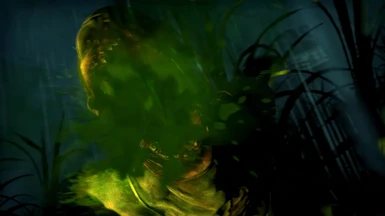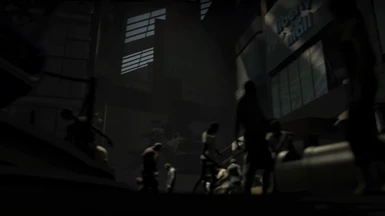About this mod
Upscaled all the Pre-Rendered Cutscenes / FMVs to 4K, from 720p using AI software.
- Permissions and credits
- Changelogs
- Donations
The audio has slight modification done with it. I have added manually, *Mastering* using Adobe Premiere Pro, to help the audio sound better.
The Intro Pre-Rendered Cutscene still keeps the 5.1 audio channel intact.
Note: This upscale could not be packaged and uploaded as a Steam Workshop item, I do not think Valve allow Workshop Items to modify the *media* files, which keeps the Bink-Encoded files.
To keep up to date with all the releases, announcements and get support, join my new Discord Server: Discord Invite Link
[I would recommend you backing up the media folder beforehand!]
Once installed, open up the RAR archive and extract the folder to your steamapps --> common folder. Let Windows replace the files (as the file structure of the RAR archive, follows the same file structure as L4D2's media folder.)
That is all! Open the game up, and enjoy!
Bully: Scholarship Edition - 4K Remastered R* Logo and Opening Cutscene
Fable 3 - 4K 60 FPS Remastered FMV and Pre-Rendered Cutscenes
Hogwarts Legacy - 60 FPS FMVs [Encoded to Bink 2]
FINAL FANTASY XIII - 4K 60 FPS Remastered FMVs and Pre-Rendered Cutscenes [EN | JP]
FINAL FANTASY XIII: LIGHTNING RETURNS - 60 FPS FMVs [EN | JP] [Encoded to Bink 2]
FINAL FANTASY XV - 4K 60 FPS Remastered FMVs and Pre-Rendered Cutscenes [EN | JP] [Encoded to Bink 2]
Left 4 Dead 2 - 4K Remastered Opening Cutscene, Valve Logo, and Main Menu Pre-Rendered Backgrounds
Mafia II: Definitive Edition - 60 FPS FMVs [Encoded to Bink 2]
NieR Replicant - 4K 60 FPS Remastered Pre-Rendered Cutscenes [Encoded to HEVC & AV1]
Poppy Playtime - 4K Remastered Pre-Rendered Cutscenes [Still requires game page to be created.]
RESIDENT EVIL 3: NEMESIS - 4K Remastered CGI Pre-Rendered Cutscenes
RESIDENT EVIL 4: REMAKE - 60 FPS FMVs
Resident Evil 5 - QHD Upscaled Pre-Rendered Cutscenes
Resident Evil 6 - QHD Upscaled FMVs and Pre-Rendered Cutscenes
Skyrim Special Edition - 8K Remastered Bethesda Logo [Encoded to Bink 2]
Silent Hill Homecoming - 4K Upscaled Pre-Rendered Cutscenes
Starfield - 8K 60 FPS Remastered FMVs [Encoded to Bink 2.8]
The Evil Within - 4K Remastered Pre-Rendered Cutscenes
The Evil Within 2 - 4K 60 FPS Remastered Pre-Rendered Cutscenes [Encoded to Bink 2]
Tomb Raider Anniversary - 4K Remastered Pre-Rendered Cutscene
Tomb Raider Legend - 4K Remastered Pre-Rendered Cutscene
Tomb Raider Underworld - 4K Remastered Pre-Rendered Cutscenes