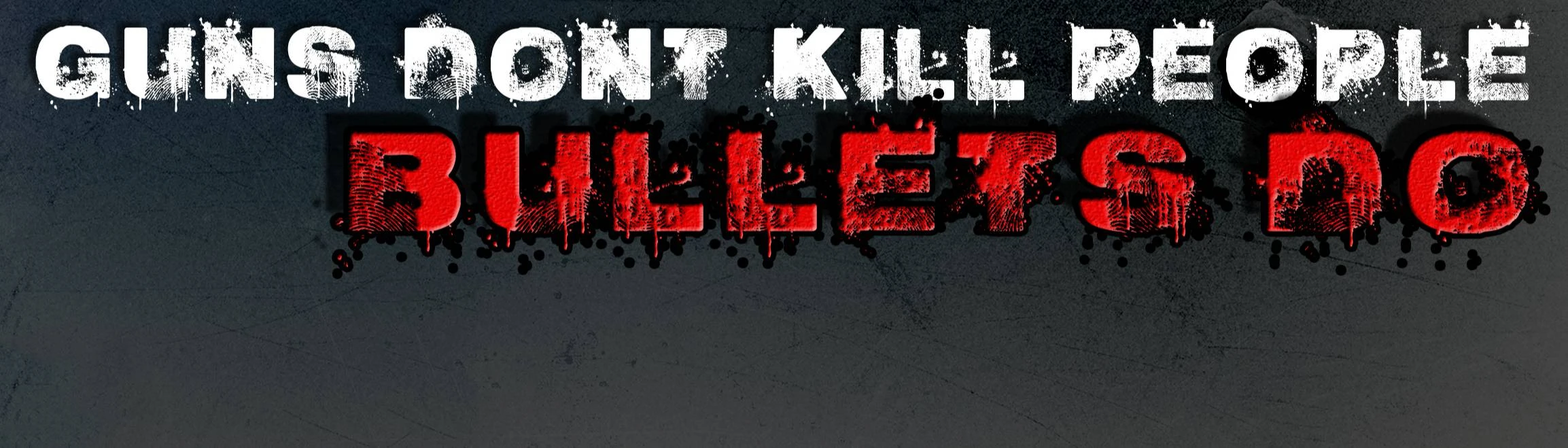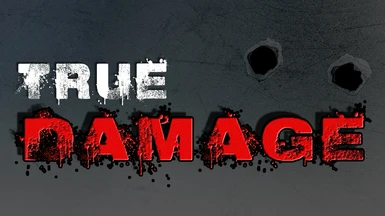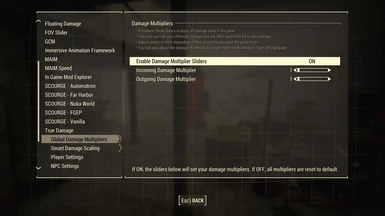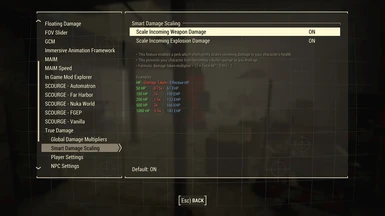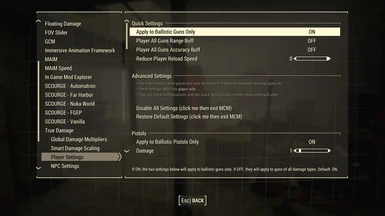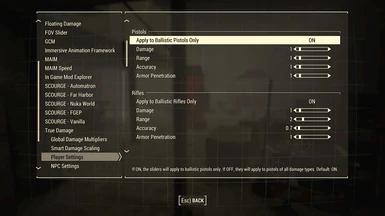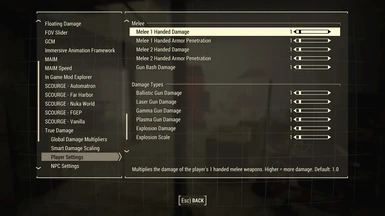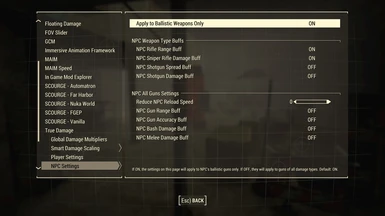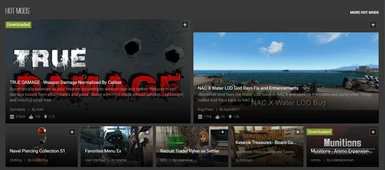About this mod
Automatically balances all your firearms according to weapon type and caliber. Reduces magic damage boosts from attachments and perks. Works with most mods without patches. Lightweight and (mostly) script free.
- Requirements
- Permissions and credits
-
Translations
- Spanish
- Russian
- Mandarin
- Italian
- German
- Changelogs
- Donations
MAIM YouTube - mod showcases
The Low-Down
- True Damage is a lightweight mod that instantly balances every ballistic firearm in your game according to weapon type and caliber.
- Designed to be used alongside SCOURGE to standardize enemy health values, eliminating scaling from the game entirely.
- Patches are only required for mods that add new ammo types, for which there is a Patch Repository.
- Built in support for ammo overhauls: New Calibers, Armament, CALIBER - COMPLEX and Munitions.
- No performance cost and almost no scripts, except a simple one to update some game settings.
- All files are ESL flagged and can be installed/uninstalled at any time.
Mod Features
- A perk is distributed to all firearm wielding actors that reduces the damage of their weapon by 90%.
- New damage values are applied through the ammo itself.
- That's it; two small changes that have a huge impact.
- As 10% of the original weapon damage still gets applied, weapons of the same caliber will have small and realistic variations between them.
- For example, .38 weapons will now typically do around 19 to 25 damage.
Independent Weapon Type and Damage Type Customizability
- You can fully custimize the range, accuracy, damage and armor penetration of each weapon type individually from the MCM.
- Independent sliders for: Pistols, Rifles, Sniper Rifles, Shotguns, Heavy Weapons, Suppressed Weapons, 1H Melee, 2H Melee and Gun Bash Attacks.
- Additionally, you can change the damage and armor penetration balance by damage type: ballistic, laser, gamma, plasma and explosive.
- The default settings add some interesting buffs:
- Rifles get a +100% range and +20% accuracy buff over pistols.
- Sniper rifles get a +300% range, +50% accuracy and +100% damage buff to keep bolt actions viable.
- Shotguns receive a 30% accuracy buff, to make their spread a little more realistic.
- Suppressors give minor penalties to all stats.
- Simplified settings are also provided for NPCs to keep them balanced with the player.
Energy Weapons
- Energy weapons are completely excluded from the ammo damage system for two reasons:
- It is not possible to normalise energy damage in the same unintrusive manner as ballistic damage.
- It makes sense for different energy weapons to have vastly different damage levels, as they do not work like ballistic firearms.
- Energy weapons can optionally be affected by the Weapon Type settings above.
Global Damage Multipliers
- The MCM has sliders to customize your global incoming and outgoing damage multipliers.
- Values between 0.5x/0.5x and 2.0x/2.0x are recommended for players using SCOURGE.
- These sliders will override the game's difficulty setting and any other mods which attempt to change these settings.
- Toggling this feature off will reset all values to vanilla.
Smart Damage Scaling
- This feature uses a perk to intelligently scale incoming damage against your character's health. See the images more a detailed explanation.
- Gaining HP is still beneficial, but will have diminishing returns above 100 HP, preventing you from becoming a bullet sponge as you level up.
Perks Module
- A perks module overhauls all perks that boost gun damage.
- This module is optional, but highly recommended to maintain game balance.
- Damage boosts have been replaced with other fun and balanced perks.
- For example, Gunslinger is now called Light Loadout and offers perks to using small weapons, such a being able to sprint further and run while over-encumbered.
Vehicle Module
- The game does not apply the 90% weapon damage reduction when shooting static vehicles such as cars and trucks.
- As such, they may now blow up extremely easily.
- The vehicle module gives them some physical damage resistance to fix this.
Additional Settings
- A few additional options are provided in the MCM to help you balance your game, with separate toggles for Player and NPCs.
- Slower Reload - reduces reload speed, with 4 settings from -15% to -60%. Can make reloading a slow and costly decision.
- Gun Range Buff - increases the range (damage fall off distance) of weapons, since the vanilla values are quite unrealistic.
- Gun Accuracy Buff - increases the accuracy (cone of fire) of all guns except shotguns. This is intended for players who play without a crosshair and/or want guns to just shoot where they're pointing.
Damage Values
- These figures are the in-game damage values dealt by the ammo itself. The values are loosely based on real life, then balanced for gameplay.
- You will also get 10% of the original weapon damage added on top, then any necessary weapon type buffs applied.
- Supported ammo overhauls have had all their ammo types individually balanced in the same manner.
- The balance is open to criticism, so leave a comment if you think something should be changed.
- You can easily edit these values yourself, just follow the Editing the Default Values guide.
Pistol Calibers
- .38 = 18
- .45 = 22
- 10mm = 27
- .44 = 55
Rifle Calibers
- 5mm = 22
- 5.56 = 32
- 7.62 = 37
- .45-70 = 37
- .308 = 40
- .50 = 120
Other Ammo
- Shotgun shell = 120
- 2mm EC = 120
- Railway spike = 120
- Cannon ball = 180
Required and Recommended Mods
- Spell Perk Item Distributor - hard requirement.
- SCOURGE - soft requirement. Without it, enemies will get too strong for your weapons as you level up.
Recommended
- MAIM - a hardcore combat overhaul that adds lethal headshots, complex injuries and new med treatments.
- MCM Booster - speeds up the MCM so all those sliders load nice and quickly.
- MCM Settings Manager - save your settings so you never have to reapply them.
Load Order
Main Plugins and Patches
- 1: Any ammo overhaul master files e.g. NewCalibers.esp (optional)
- 2: All your weapon mods
- 3: True Damage.esp
- 4: True Damage - DLC.esp (requires all DLC)
- 5: Any TD patches for ammo overhauls and weapon mods etc.
WARNING: sorting patches may remove the damage from ammo. If this happens, you must either load the sorting patch above all True Damage plugins, or manually add the damage back onto your sorting patch with FO4Edit. See the Ammo Patching Guide.
Perks Module
- 1. Any mods that edit perks, such as MAIM
- 2: True Damage - Perk Module.esp
- 3: True Damage - Perk Module DLC.esp (requires Far Harbor and Nuka World)
FAQ/Troubleshooting
- TD works by removing damage from weapons and adding it to the ammo.
- If your weapon does little to no damage, this means damage is not present on the ammo record or something is overriding it.
- Double check your load order is correct. True Damage and its patches should load below all ammo overhauls and weapon mods.
- Sorting patches (which are typically loaded last) are a common cause of problems. Check your patch in xEdit to make sure the damage is present on the ammo records.
- If the weapon uses a custom ammo type it will need a patch; check the Patch Repository. If it's not there, request it on the posts tab.
Some weapons do way too much damage!
- This most likely means that actors have not received the perk to reduce their weapon damage.
- Spell Perk Item Distributor and its requirements may not be correctly installed.
- If this problem only occurs with a specific weapon, it's likely that the mod author has forgotten to include the necessary WeaponTypeBallistic keyword. See this article for making a patch to include the weapon.
How do I edit the default values?
- See Editing the Default Values guide.
How do I make patches myself?
- See Ammo Patching Guide.
Compatibility and Patching
- Better Locational Damage - now uses a similar ammo damage system to TD, so they won't work together
Potential Conflicts
- The perks module may conflict with anything that modifies the vanilla perks, including MAIM. It should be loaded below these mods so it can win any conflicts.
- The vehicle module will conflict with anything that edits the cars and trucks in the game via an esp file. Simple texture overhauls should be compatible.
- The main True Damage plugins contain some manual edits to a few robot and turret weapons to correct their keywords.
Patching Weapons and Ammo
- TD works by adding damage to the ammo itself, so mods that add new custom ammo types will need a patch.
- Most mods have patches already available in the True Damage Patch Repository.
- If you find a weapon that needs a patch but isn't there, please request it on the posts tab.
- You can easily create patches yourself. See the Ammo Patching Guide and Editing the Default Values.
WeaponType Keywords
- The weapon type buffs are activated by keywords on the weapon, so you may want to check they have been applied correctly.
- Rifles and shotguns will come with the correct keywords in 99% of cases, so you shouldn't need to add those unless the mod author fucked up.
- The sniper rifle buff applies to any weapon that has the keywords WeaponTypeSniper or WeaponTypeGaussRifle .
- These keywords are not as commonly used, so you may need to add them manually.
- You can check for these keywords in-game by equipping the weapon, then pasting this into console:
- player.WornHasKeyword WeaponTypeSniper; player.WornHasKeyword WeaponTypeGaussRifle
- If you see a 1, the weapon will receive the sniper buff.
- A guide on adding these keywords manually with a patch is available here.
- If you are using MAIM, you can also use the MAIM EZ Keywords plugin to attach these keywords at a workbench in-game.