Update: If you're using M8r98a4f2's Complex Item Sorter and the ECO Patcher plugin this whole article becomes obsolete because the ECO Patcher is able to do that automatically.
If you're in the process of creating a mod with custom legendary effects or you're using one and want to make it work with ECO's dynamic slot system here's a simple rundown:
Menus and first legendary effect:
1. Select your plugin and ECO.esp in the starting screen of FO4Edit (or zEdit, but this guide covers FO4Edit only). Once the files are fully loaded, right-click on your plugin and add ECO.esp as a master to it. Sometimes FO4Edit requires a restart to properly apply the new master.

2. Go to your OMODs (Object Modification) and select the legendary effect you want to alter. In the "Attach Parent Slot" Section add the following keywords (right-click and Add):
- Dank_ap_Special_Slot
- Dank_ap_Legendary_Slots
- Dank_ap_Unscrap
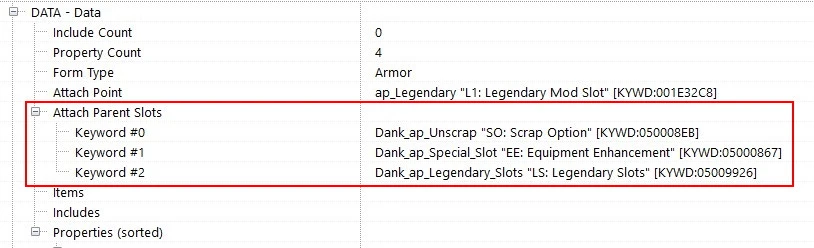
3. Done. Your mod is now able to make use of ECO's additional menu/slots.
Second Legendary Effect:
If you want to have your effects also as a second legendary effect you have to create new records:
1. The easiest way to do that is by copying all your existing records for legendary slot 1 ("Copy as new record into...") and adding a pre- or suffix to it.

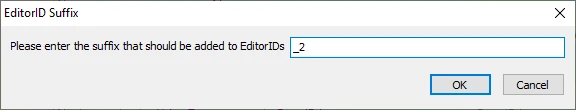
2. Add the "Dank_ap_Legendary_2" keyword to your newly created OMODs for the second legendary effect.

3. Done. Your mod now fully features ECO's functionality.









