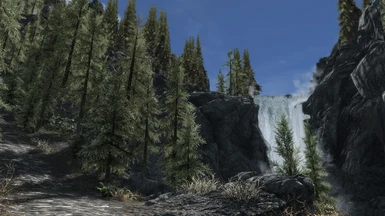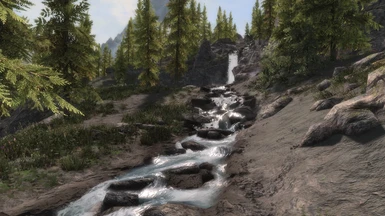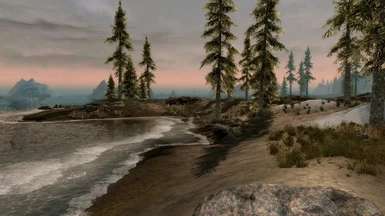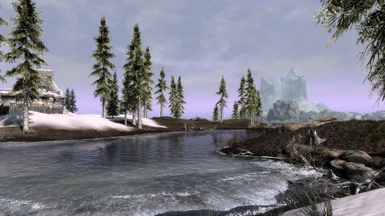About this mod
Recommended Skyrim INIs settings for performance and graphics boost on Skyrim Special Edition and several other recommendations for your game.
- Permissions and credits
- Changelogs
- Donations
The new Skyrim Special Edition has been released on Oct 28, 2016 and is a 64-bit application and the graphics environment and memory management is more powerful. More details here.
On November 11, 2021 Bethesda released the Skyrim Anniversary Edition with contend from Creation Club included. More details here.
Value information of the included Fishing mod you find here. And more about fishing locations here. And where to find the fishing maps here. You also can extend your houses with an aquarium too.
Even funny to be a Horse Whisperer ...
If you don't want this new version will be installed automatically, make sure you have disabled auto-update in the properties of your Steam Client. Bethesda used Visual Studio 2019 as a compiler for this new game. Therefore it is very likely, that your mods, which are using DLLs, are not compatible anymore and will not work after upgrading to Skyrim Anniversary Edition, until modders have made their mods compatible to the new version. See compatiblity overwiew. New mods may also only compatible for SSAE, like some new versions from Arthmoor's town and cities mods.
Bethesda has retired their launcher and moved game library to Steam. Read more about it and what to watch here.
A new version of the game has been released on December 5, 2023 with a lot of fixed issues and improvements.
Read here all the details. With new release Skyrim 1.6.1130, the Creation Club and Mods menus have been put into a single Creations menu. Unfortunately it turned out already, that Bethesda need to come up with a new patch, in the meantime, it has become apparent that there are a few bugs in the current version that need to be fixed. This seems to be fixed with 1.6.1170 coming out today. You need SKSE 2.2.6 for this.
Furthermore this new version not only breaks compatibility with SKSE mods, it also broke compatibility with plugins (.ESP, .ESL, .ESM) by incrementing their header versions from 1.70 to 1.71. Attempting to use a version 1.71 plugin on an old game build will likely crash. Their approach is to expand the maximum number of new records in an ESL from 2048 to 4096.
See this post for a detailed explanation and workarounds. On the BackportedESLSupport.log in your SKSE directory in your local profile, you can see, which new plugins get emulated to the old header version if you running any.
Backup your SkyrimPrefs.ini before you enable Skyrim SE Creation Club, as it will make changes on your ini, so compare afterwards with your former settings. And usually if new creations are announced, Skyrim version will be updated, most likely one day before release of new creations. So make sure you save/backup your SkyrimSE executable, if you use mods which rely on the version of this executable. It may be a good idea to set your library settings for updating SSE only when starting the game. A guide for roll-back your Skyrim after an update here. Or use the Unofficial Skyrim Special Edition Downgrade Patcher (only for English version of the game!).
Find the Unofficial Skyrim Creation Club Content Patches (USCCP) here. But watch out you download the matching USCCP for your Skyrim version. The patches for the creation club mods which have been included in the AE upgrade are now included in USSEP starting with version 4.2.7 now. Read more here.
Don't use my preset recommendations for legacy Skyrim for this version of the game.
If you want to port a Skyrim Legendary mod to Special Edition version, here is a manual how to.
New features of well known ENB (v0.499 currently) for Skyrim Special Editon and a version for Skyrim VR are available. But if you don't use any ENBSeries mods, you don't need this. It has no memory manager functionality like for Skyrim LE. If you don't need all ENB features but only graphics tunning, thing about trying ENBLite.
Recent screenshots made with this settings here and my current active mods (see Excel sheet under downloads) here. But Nexus has changed some rules what caused modders to remove their content from Nexus. So you may not find every mod on my Excel sheet here on Nexus anymore. Some modders have published their mods on own resources e.g. AFK and/or at Bethesda's or Steam Workshops.
Before you start to tweak your INIs, save and backup your current INIs. May be you first start opening yours and then choose one from my presets and compare it in Notepad and edit yours. For the Skyrim.ini you can make a copy and name it SkyrimCustom.ini and let it keep all the settings you want to toggle, as it overwrites or add settings on Skyrim.ini when game loads. So you can take all the settings which are different to yours or missing on your System.ini from my Skyrim.ini presets to put them into SkyrimCustom.ini and build your own one.
Starting on December 15, 2020, SSE is available on Xbox Game Pass, the game flatrate, for Xbox and Windows 10 PC. But be aware that Game Pass does not support modded games! More details read here. Only mods from the Bethesda.Net resource are compatible until now. This may change or not. For those who get errors when installing Xbox Game Pass games on Windows 10, Microsoft released a fix now KB5004476.
If you're using an AMD Radeon graphics card, use the currently new final release, or even better Adrenalin 24.x, with one of my gaming notebook, I use version 24.4.1 now and all stuttering has been gone, all supporting Windows 10.0 as well already, to continue with your good experiences on the game and graphics and my settings. When you use the new AMD Radeon Adrenalin Edition, take care you defined the game settings for Skyrim as mentioned before, as adjusting AMD game profiles is different as before with CCC. You are now able to adjust the predefined profiles in the new AMD Radeon Adrenalin UI.
But keep in mind, that usage of VRAM on Win8 and Win10 was limited for DX9 games up to 4GB only, not higher as it was possible with Win7. Microsoft Platform Support Team was already investigating this bug. Looks like with the Win10 Fall Creators Update during October 2017 this bug has been fixed. The recent version of Windows 10 (starting with 1703 Build 15063.13 and higher) gives you a bit more with the new integrated game mode, which gives your game more priority on resources and the VRAM limit for DX9 games has been removed.
Now with new Windows 11 versions you will make bad experiences regarding performance of games again. Therefore read the article about Options to Optimize Gaming Performance on Windows 11.
Recently nVidia's new drivers come with a new feature called 'CUDA - Systems Fallback Policy' which turn out is worse for Skyrim. Better set this settings to 'Prefer No System Fallback'.
With Skyrim V Special Edition, general memory issue has significantly changed, as this remastered version of the game is a 64-bit application supporting DirectX 11, which enables use of more memory. Famous modders are also prepared to change and working on their mods to match and make them compatible with the new version. There have been made also major changes for the LOD system, which solves all legacy uGridsToLoad and referencing scripting issues.
The hardware I am using currently: XMG NEO 17 (E24), i9-14900HX, 32GB RAM, SSDm.2 PCI4 x4 Samsung 990 Pro, nVidia RTX 4090 16GB VRAM. When you use hardware with crossfire mode 'Optimize 1x1' and/or 'AFR compatible' there is not much advantage currently using both GPU. Alternatively if you have installed AMDs application profiles with recent Radeon Software Adrenalin Edition, you can choose 'Fallout 4' as a pre-defined profile for Skyrim SE instead, until ADM provides a matching one. But from my experiences, staying with the standard modus, gives more than 10 FPS on exteriors. If you want to speed up AMD go www.amd.com/report to submit a short report about missing crossfire profile for SSE. But unfortunately both AMD and nVidia have given up support for multi GPU configurations for the future on their drivers.
You need to set your graphics card Anti-Aliasing methode to SuperSampling and AA to 8x or 8xEq and option to overwrite application settings (if you use any ENB presets, you have to leave your graphics card to use application settings) , and disable the two options FXAA or TAA on the SkyrimPresf.ini section [Display] with bUseTAA=0 and bFXAAEnabled=0 (same settings as switching Anti-Aliasing to off in SkyrimLauncher) and you get better graphics experiences without this. This can be different, if you have one of the current graphics card e.g. a nVidia RTX one. Then you better go with the recommendations coming from the nVidia Geforce Experience Manager, which, for example, recommends to use bUseTAA=1.
So additionally you have to enable Anisotropic-Filter on your graphics card settings with level 16x and option to overwrite application/game setting (except you use any ENB preset). If you use my own INIs, you have to do this, as I have switched them all off on my settings and get better graphics and performance experience without this blurry scenarios. This also can be different, if you have a more current graphics card.
Even the graphics vendor provides a profile for Skyrim SE, I experienced some gain on FPS with this configuration:
SkyrimPrefs.ini
[Display]
iVsyncPresentInterval=0
But you have to enable VSync on your graphic cards settings and enable 60 FPS limit too.Or instead toggling the card settings, you can use ENBSeries and the ENB setting on your own enblocal.ini and you should use the current one comming with the newest files of ENB. I don't use ENB anymore, but before I did it this way and enabled
[ENGINE]
ForceVSync=true
on enblocal.ini. But graphics card setting needs to be set to be applied by application. BTW, there are downloadable PDF on the files tab with screenshots of the mentioned nVidia graphics settings I use.
But, starting with Windows 10 Version 20H1 the operating system (OS) applies the graphics processor (GPU) to applications. That means, the profile settings from GPU vendors are overwritten. Only if the OS has no GPU settings for an application, GPU vendors settings will be applied. How to setup read this is example description. So if you used to start your SSE with skse_loader.exe, you have to select it this way.
You can get some additional information about display tweaks from SSE Display Tweaks mod. If you want make use of the mod, make sure you have read the description page properly.
For optimizing Field Of View (FOV) follow Steps recommendation and lookup the settings on my change log how they are implemented on my ini settings already.
You just have to launch the game, load your savegame, open console command, its the ` key below the ESC button.
Type 'setcamerafov' then the number, eg: setcamerafov 70.59, then hit enter, this just tells the game to remember the lines you have edited.
When you use one of my presets, watch the INIs special sections as mentioned below on this text and edit it with the values from your own backup INIs, especially the values in regards of your language and graphics device, otherwise it will be reset by default Skyrim in-game configuration.
Remember to change your graphics reference in the SkyrimPrefs.ini under [Launcher] section (sD3DDevice=) and on the [Display] section your display resolution (iSize H / iSize W). Otherwise the game will overwrite the whole INI. You must also check the language setting on [General] section (sLanguage=) in the Skyrim.ini, otherwise the Steam game management will start downloading the languages files for this language. And on the Skyrim.ini under [Archive], there is an entry for 'sResourceArchiveList2=Skyrim - Voices_**0.bsa'. You better compare your own Skyrim.ini on this section. If this entry doesn't match for your language, you will not hear your NPC's voices.
Mod Organizer and some other mod manager tools like STEP makes and uses its own Skyrim.ini and Skyrimprefs.ini located at Mod Organizer/profiles/your profiles name. So be aware to replace or change the right INIs to get your results.
For game content fixes it is recommended to use Unofficial Skyrim Patches, mainly USSEP. Some background info here. Most of Arthmoor's mods are also available in other languages to match your game language you use.
From the newest version of USSEP 4.2.7 it contains the creation club mods which have been include in the AE upgrade. Read more here.
But be aware, that you loose achievements if you use a modded game. Only the Creation Club content before Skyrim 1.6.1130 is released for achievements. If you're looking to get achievements back, use this mod: https://www.nexusmods.com/skyrimspecialedition/mods/245
The mod SSE Engine Fixes contains also the achievement enabler, but it does a lot more than just that, and there are reports telling not all of it is stable. For example there are players reporting SSE Engine Fixes cause crashes near Riften and lag in indoor to outdoor cell transitions that doesn't happen without it. So if you use Skyrim SE with Creation Club content, you are fine and don't need any achievement enabler.
Starting from Skyrim version 1.6.1130 note that new Verified Creations disable achievement progress when enabled.
If you use my own settings optimzed inis for 2GB VRAM I recommend:
Simply Optimized Textures for SSE from Abendaron
or a newer alternative preferred
Cleaned Skyrim SE Textures by Kartoffels
If you have 4GB VRAM and more, it may not be needed.
If you look for additional mods or add-ons by third parties here are some background info and quest guides.
And here you find a short guide for beginners how to manage and install mods.
Read this regarding archive invalidation when using texture replacer.
My recommended graphics mods
Mods from ramccoid
Mods from Gamwich
Mods from raiserfx
Majestic Mountains by T4GTR34UM3R ... plus Blended Roads mod
Vivid Landscapes - Complex Parallax Occlusion Snow
Skyrim Sun Enhanced
My recommended follower mods
Rigmor of Bruma by Rigmor
Sofia - The Funny Fully Voiced Follower by John Jarvis and Christine Slagman
Vilja in Skyrim by Emma Amgepo Lycanthrops
Recorder - Standalone Fully Voiced Follower by potasticpanda
Caesia Follower by Miroslav - Anbeegod
Ambriel - The Lost Princess SE by Excelsior2000
Seductress Faye by Xidepunk
Selene Kate by Kasprutz and Hello Santa
Anna NPCs by Anduniel (best to use the mod on a new game, or you miss a few quests when already played and/or being married)
My recommended armor mods
DeserterX mods
By bchick3 converted
The Amazing World of Bikini Armors Mod
My recommended NPC overhaul mods
Bijin All-in-One by rxkx22
Cougar Project and BB's NPC overhauls by nightmarezone
Seranaholic by rxkx22 - SSE ( if you already met her it most likely will result in the black face bug or other visual glitches with Serana)
Serana Dialogue Add-On by Martimius
BTW, if you have any issues with Serana AI or the 'Come with me' dialog is missing or you accidently dismissed her, on her UESP page under the bugs section, there are very helpful information how to fix this.
When you want to replace body meshes and textures for any NPC, follow this tutorial here.
When you use the mod Interesting NPCs you should refer to the Wiki to get the most out of this mod.
An useful and interesting mod is also Amorous Adventures. You should read the walkthroughs linked on the mod description page to get the most out of this mod.
Some more mods which extend the questline and/or story
The Brotherhood of Old - Dark Brotherhood Continuation
College of Winterhold - Quest Expansion
Skyrim Extended Cut - Saints and Seducers
If you want to use any weather or lighting mods, follow this recommendation for installation order
Weather mods (Dolomite Weathers - Natural Lighting Vivid Atmospherics II by Dr Mega and Kojak)
Relighting Skyrim (Relighting Skyrim - SSE by --JawZ-- and NovakDalton)
Interior lighting mods (Enhanced Lighting for ENB (ELE) - Special Edition by --JawZ--)
ELE and RS don't do the same, so no overwrites should occuring and for Dolomite there shouldn't be any overwrites either as it is confirmed to be compatible. Watch out for ELE patches too.
Recommended settings for Dolomite Weathers INI settings which comes with the mod, look into your games data directory
[Display]
fGlobalSaturationBoost=-0.2 ;default -0.13, recommended -0.2, that reduces saturation to somewhere between the natural and vivid versions. -.2 is around the natural version, 0 is the vivid version.
;;;fReinhardWhiteScale=2 ;reduces glare only, commented out, not active, not necessary
Use load order from LOOT. Latest version which support Skyrim SE here. Check the thread on LOOT and get the newest version, but read the release notes if you upgrade.
And read the hint about master files timestamps to avoid wrong loading here. You can find recommendation from Arthmoor too on USSEP posts and comments. This bug has been fixed in the meantime now starting with game version 1.3.9.0.x and the newest CK version. A guide how to clean the master files is here. But if you use the current version of SSEEdit, this guide is obsolete. You just need to execude SSEEdit.exe -quickautoclean, then xEdit will show a module selection where you just double click the file you want to clean.
If you are using SFO SE mod, be aware it contains an ini file which changes your [Grass] settings (see my change log for version 1.1) on your Skyrim.ini, which will cost a lot of FPS. You can delete this ini which comes with this mod.
Who like to use DoF effects, try DYNAVISION - Dynamic Depth of Field by Gopher and MyGoodEye. For me I discovered this settings are optimal:
Master DoF: Dynamic
Master DoF Strength: 0.7
DoF Strength for Combat: 0
DoF Strength for Interior: 80
DoF Strength for Running: 70
DoF Focus is off with Master DoF = Dynamic; if using Master DoF Static set DoF Focus Method to Sharp with speed setting 1.5.
You may adjust DYNAVISION as you like, in-game using the MCM system that comes with SkyUI.
There is a nice video on YouTube where the author introduces his mod and settings.
Make sure you have not switched DoF off in your ini file. If you don't see any effect, open your Skyrimprefs.ini and look for 'bDoDepthOfField'. Make sure it is set to 1.
Or use alternative DepthOfField settings in the optional SkyrimCustom.ini, you can find on my files download section.
Read this article about famous mods. Or a recommended mod combination as The Phoenix Flavour for Skyrim or Amon guide.
BTW, this version of Skyrim is more sensible removing mods during a play through. You will get a broken savegame if you remove mods you have had enabled before.
Regarding Quest Journal Limit Bug, see this mod, which fixes this bug.
New Skyrim SE Creation Club released Survival Mode here available. If you use Arthmoor's USSEP mod with survival mode enabled, you will need Survival Mode USSEP Patch mod too and watch the load order.
Backup your SkyrimPrefs.ini before you enable the new Skyrim SE Creation Club, as it will make changes on your ini, so compare afterwards with your former settings.
And if you want to use SkyUI, you will need SKSE64. It has a new version 2.0.20 for SSE and 2.2.4 for SAE version 1.6.1130 or 2.2.6 for SAE version 1.6.1170 from SKSE64 available. Current status and dependencies with other plugins look here or here.
And if you use SKSE64, you need to start your game with SKSE64_Loader.exe, that also means, you need to add this to your profiles for your graphics card and the above mentioned settings for AA and AF, otherwise the filter may not be loaded if you start the game this way.
For breast, belly and butt physics you need SKSE64 too. And you need CBP Physics mod or to consider collisions also, prefer CBPC Physics mod.
Sometimes a plugin writes some bad data that corrupted part of the SKSE co-save (*.skse), and leaves garbage behind, which makes your savegame file not start anymore. It is save to delete the co-save and start your savegame file successfully again.
If you want to try an ENB preset, look at
Sin Xtreme Realism ENB by L3st4t or
50 Shades of Rudy - ReShaded Rudy ENB for CoT by Zeratem
CFL II - Cinematic Film Looks for SSE by TreyM (try turning off 'Lens Distortion', disable the SSAO_Game option by setting it to 0)
Natural View Tamriel (NVT) ENB by firemanaf
SkyrimSE Re-Engaged ENB by firemanaf
Silent Horizons ENB by LonelyKitsune
If you want to play a Vampire, you should not miss this mods. And the amazing Karlov Manor to live.
And for your optimal modification installation and load order, use
Skyrim S-E-P-T-I-M Guide from zackalope
or The Phoenix Flavour.
Information about what has been changed with recent Skyrim Special Edition Runtime Patches here.
When you want to know if there are mods which can be flagged as light ESP plugin, so they will not count against the maximum plugin limit of 255 plugins, read this documentation
How to convert ESPs into ESLs using xEdit
And watch out for this article with additional hints here. And do not change a main file you've used already in the game and flag it as ESL during the game, this will break your savegame. You need to flag an ESP as an ESL before you started it in your game.
But watch this here.
You can flag a mod as ESL covering said before.
But keep in mind, that the savegame file size is limited to 64MB uncompressed. So being able to load more mods, you can reach this limit faster as before. The file size you see on your savegame file is compressed. AFAIK, Bethesda uses LZ4 to compress the savegame file. This means if your savegame file is 20MB, your are already close to the limit. If you reach the limit, your savegame files may getting unusable why corrupted.
And remember not only to have x86 version of Java runtime installed but also the x64 version when you want to use Fallrim Tools to check or clean your savegame file.
You can use SSE Engine Fixes which has an option to enable to set the file size limit to 128MB. So you may be save until your savegame file reaches around 40MB. Some information on AE version of this mod here. First beta available now on Nexus also.
If you want to take captures from your scenery by flying camera 'tfc' learn from here. And use the commands to adjust the camera speed by 'sucsm 1' or 'sucsm 0.5'.
When you enjoy this, I much appreciate your endorsement and vote.