About this mod
An ENB based on Azurite Weathers, focusing on adding the qualities and details of ENB shaders while maintaining a lightweight-focused preset for optimal performance and great visuals. Designed to be light on effects, only editing what is needed for a more intuitive process.
- Requirements
- Permissions and credits
- Donations

Lumina ENB is a lightweight ENB preset focused on shipping an optimal amount of visual overhaul without the sacrifice of your computer's resources. The idea is to reduce the usage of effects added onto the preset, like many other presets do, and only tweak what is necessary and what fits to help achieve the right look for the preset. To achieve the visuals of this preset, it leans on the mods listed in the requirements to provide specific aspects for its looks, keeping things more in-line with mods and the vanilla game, rather than stacking effect on effect with the preset.
At its core, this ENB is based off my older ENB Preset, Resplendent ENB, but built for Azurite Weathers. The theme and overall, of the ENB is to provide a colder looking Skyrim, based off a semi-realistic look, providing a sharp look to Skyrim. Additionally, the preset was designed around my own personal list, which by default is shipped within that list, called Fable Lore. I highly recommend checking that out if you want to play a deleveled, survival-focused, and challenging modlist.

Love the ENB? Share your screenshots in the images tab to show others your experience with the ENB.
A Small Note
This ENB has been tested with Azurite Weathers II and works perfectly fine. You are safe to use AWII if you desire so.

By default, a file for manual installation is provided and can be installed like any other preset. Just drag and drop the files within the archive into the games root folder.
# Required Mods
For required mod installation, follow this process before installing the ENB preset:
- Download and install Particle Patch for ENB and choose the following FOMOD options:
Installation Type
┗ BSA
ENB Helper
┗ Yes
Custom Textures
┗ Yes - Download and install Azurite Weathers II
- Download and install EVLaS
- Recommended, but not necessary, download and install Lux (Via/Orbis)
Main Files
┗ Lux Optional Effects
┗ Beams - PARTICLE without effecting lighting
┗ Mists and Fogs - Effect lighting without PARTICLE
┗ Lux Optimized Rugs
┗ Vanilla Rugs (or RUGNAROK Rugs if using that mod)
┗ Lux Optimized Pelts
┗ Vanilla Pelts (or PELTAPALOOZA if using that mod)
┗ Lux Optimized Tables
┗ Vanilla (Or SD's Table replacer if using that mod)
┗ Lux Optimized Chandeliers
┗ SMIM (Or other options corresponding to your LO)
┗ Lux Optimized Meshes
┗ Parallax - (Optional) Download and install Water for ENB and choose the following FOMOD options:
Core Components
┗ Shades of Skyrim
Core Components (Next Page)
┗ LOD Brightness
┗ Darker LOD water
┗ Water Texture Resolution
┗ 4K
Waterfalls and Effects Add-on
┗ Style
┗ Transparent
┗ Resolution
┗ 4K

To achieve a more prominent and appealing overhaul to visuals, some mods listed below are recommended to install alongside the ENB preset:
- Mists of Tamriel
- Real Clouds
- Storm Lightning
- Splashes of Storms + Rudy's Fix for Splashes of Storms and ENB
- Sunglare Disabler (It is an Oldrim mod, but works perfectly fine for Skyrim SE)
To ensure the most out of this ENB, some settings via the INIs for the game are recommended to be set to specific values. Below is a list of the INI settings to set in BethINI:
- Disable Ambient Occlusion in Shadows
- Disable Anamorphic Lens Flare under the Detail tab

Performance with this ENB Preset is almost negligible on a modern-day system. Some areas may vary depending on your modlist setup or what mods you already have setup and may make a large or small difference.
Some effects may affect FPS slightly but will not drastically kill your performance in a way that makes it unplayable. One of the more major factors of performance can be Depth of Field, SSAO (Ambient Occlusion), Lens, and/or Detailed Shadows. If you are struggling for performance, try disabling some or all these effects.
Running a Ryzen 9 5900X, RTX 3070 8GB, and 32GB of RAM and I only see about a drop of 2-3 FPS in dense forested areas. Idling outside of Riften, had an average of around 5-7 FPS loss. Mind you though, this is all with a full modded setup, with HDT-SMP, high-poly meshes and HD textures, and so on.

A few of this ENB Preset's effects, such as the letterbox and depth of field are pulled from the ENB Dev forums, from publicly available sources. Below is a list of the sources that each effect has been pulled from.
- Marty McFly for the Depth of Field effect
- kingeric1992 for the LUT effect
- Svaryar for the assistance and tweaking
- Boris for the Letterbox effect
- kingeric1992 for the Sun Sprite effect
- Adyss555 for Ady's Shader Addon and the amazing support and ENB knowledge












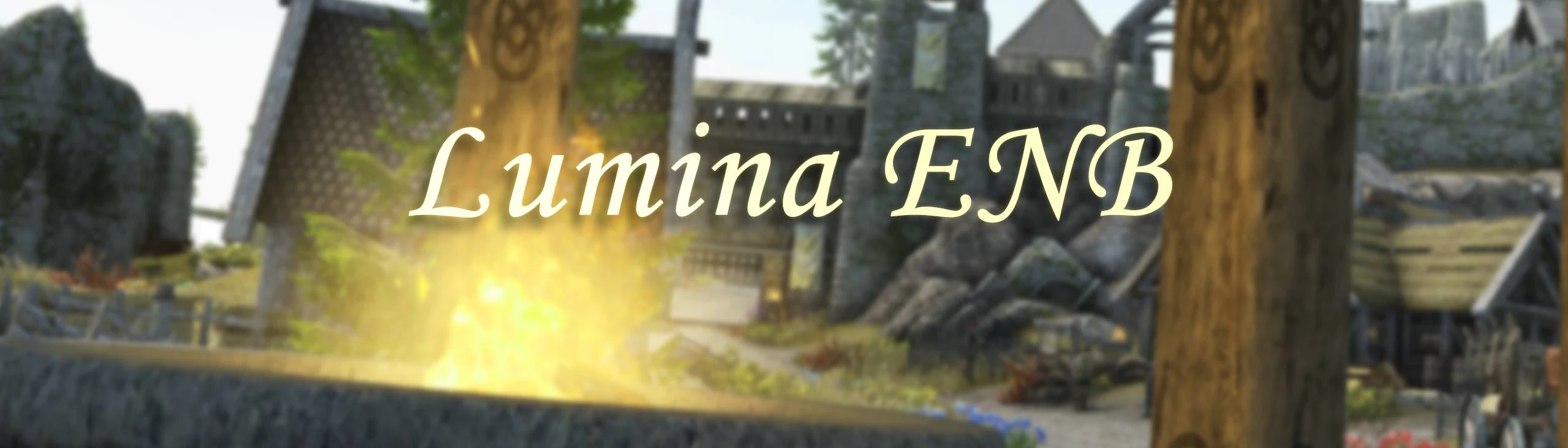
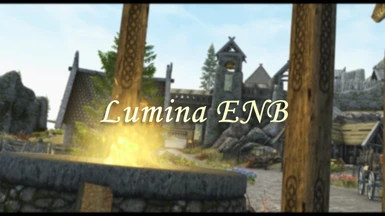




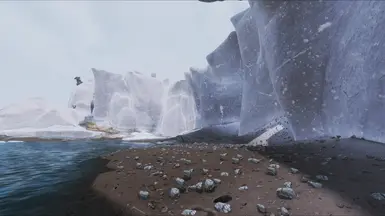








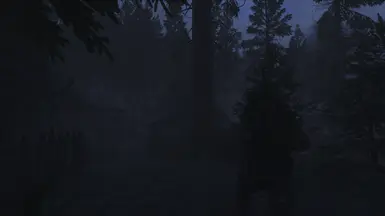
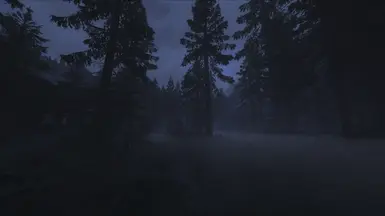
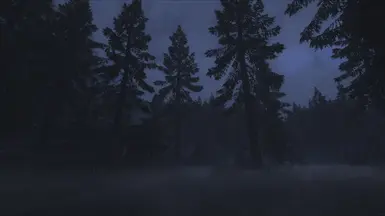








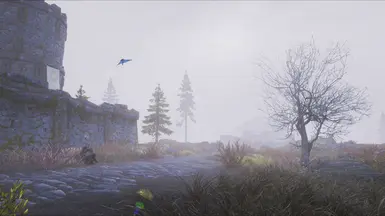






.png)
.png)
.png)
.png)





