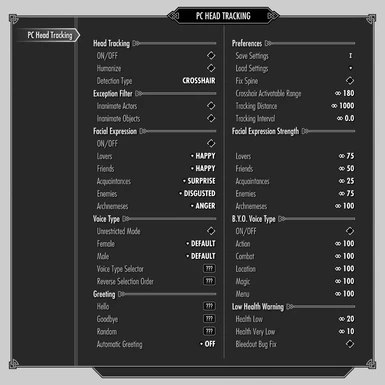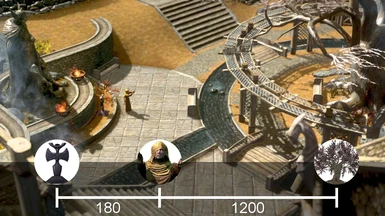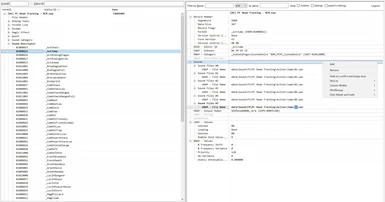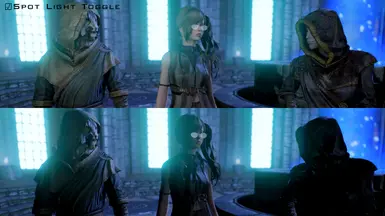About this mod
This mod allows the player to use head/eye tracking animations, voice type selection and custom voice function, in consideration of performance and stability.
All the options can be individually enabled or disabled.
- Requirements
- Permissions and credits
- Changelogs
Description
Head Tracking Options
If enabled, the player character moves their head to look at something or someone.
You can choose either one or both of the following methods for detecting head tracking targets.
- Crosshair Detection: Detects the current crosshair target unless it is a furniture object (chairs, beds etc) or behind the player.
- Speaker Detection: Detects a nearby actor that is speaking within the specified radius unless the actors is in Ghost state (immune to any attacks or spell effects).
This function will automatically be disabled while weapons are drawn, first person perspective, and riding mounts.
The behavior is smooth and does not cause periodic twitching/bobbling of the head.
It is also customizable with options to your preferences, such as 'Exception Filter (excludes inanimate objects or inanimate actors)', 'Tracking Distance', 'Tracking Interval' and 'Fix Spine (moves only the head and keeps the spine unaffected)' etc.
Bug Fix:
- Fixes a vanilla bug that disallows High Elf vampires to use head tracking animations.
Facial Expression Options
Allows the player to make a facial expression when the head tracking is active.
The expressions can be set for each relationship ranks, so you can set it depending on your character's personality.
This option also enables eye tracking animations.
Greeting Options
Allows the player to greet someone when the greeting hotkey is pressed.
- Automatic Greeting: If this option is enabled, the player will automatically greet nearby actors that have the specified or higher relationship rank with the player when the 'Speaker Detection' is active. This option does not work for summoned actors, hostile actors, current followers and the same actor per day. Also, actors in a quest scene will be ignored.
Voice Type Options
You can set the supported voice types for each female and male character with the Voice Type Menu.
Also you can obtain voice types from crosshair targets with the Voice Type Selector.
By default, it is set to not work for unsupported voice types.
With the Unrestricted Mode enabled, it can obtain any voice type from any actor with no restriction.
This is useful for voice types that are not listed in the menu.
For example, if you wish to use Draugr Voice, enable the Unrestricted Mode and use the voice type selector to a Draugr.
It works also for characters in DLCs.
Presets for some unsupported voice types can be downloaded from the Optional Files section.
Bug Fixes:
- The "Lun... Lun Aus!" bug fix for the Marked for Death shout is included for the supported voice types.
- 'Bleedout Bug Fix' option fixes a vanilla bug that disables some of the player's combat voices after bleeding out (no voice when swinging weapons). This can occur after the player's health is exhausted in a brawl or Apocrypha, or when using a mod that makes the player essential. This option works also on savegames that already have this bug.
Supported Voice Types in the Voice Type Menu
(C, G, S) Female Argonian
( , G, ) Female Child
(C, G, S) Female Commander
(C, G, S) Female Commoner
(C, G, S) Female Condescending
(C, G, S) Female Coward
(C, G, S) Female Dark Elf
(C, G, S) Female Elf Haughty
(C, G, S) Female Even Toned
(C, G, S) Female Khajiit
(C, G, S) Female Nord
(C, G, S) Female Old Grumpy
(C, G, S) Female Old Kindly
(C, G, S) Female Orc
(C, G, S) Female Shrill
(C, G, S) Female Sultry
(C, G, S) Female Young Eager
(C, , S) Female Assassin
(C, , S) Female Veteran
(C, , S) Female High Elf
(C, , S) Female Ghost
(C, , S) Female Mysterious
(C, , S) Female Haughty
(C, , S) Female Mage
(C, , S) Female Thief
(C, , S) Female Vampire Warrior (Requires Dawnguard)
(C, , S) Female Vampire Elder ( " )
(C, , S) Female Vampire ( " )
(C, , S) Female Vampire Young ( " )
(C, G, S) Female Dark Elf Commoner (Requires Dragonborn)
(C, , S) Female Nord Young ( " )
(C, G, S) Male Argonian
(C, G, S) Male Bandit
(C, G, S) Male Brute
( , G, ) Male Child
(C, G, S) Male Commander
(C, G, S) Male Commoner
(C, G, S) Male Commoner Accented
(C, G, S) Male Condescending
(C, G, S) Male Coward
(C, G, S) Male Dark Elf
(C, G, S) Male Drunk
(C, G, S) Male Elf Haughty
(C, G, S) Male Even Toned
(C, G, S) Male Even Toned Accented
(C, G, S) Male Forsworn
(C, G, S) Male Guard
(C, G, S) Male Khajiit
(C, G, S) Male Nord
(C, G, S) Male Nord Commander
(C, G, S) Male Old Grumpy
(C, G, S) Male Old Kindly
(C, G, S) Male Orc
(C, G, S) Male Sly Cynical
(C, G, S) Male Soldier
(C, G, S) Male Young Eager
(C, , S) Male Mage
(C, , S) Male Thief
(C, , S) Male Jester
(C, , S) Male Appraiser
(C, , S) Male Scholar
(C, , S) Male Nord Warrior
(C, , S) Male Ghost
(C, , S) Male Imperial Soldier
(C, , S) Male Veteran
(C, , S) Male Rogue
(C, , S) Male Assassin
(C, , S) Male General
(C, , S) Male Jarl
(C, , S) Male Old Priest (Requires Dawnguard)
(C, , S) Male Priest ( " )
(C, , S) Male Vampire Mage ( " )
(C, , S) Male Blacksmith ( " )
(C, , S) Male Vampire Elder ( " )
(C, , S) Male Vampire Hunter ( " )
(C, , S) Male Vampire ( " )
(C, G, S) Male Dark Elf Commoner (Requires Dragonborn)
(C, G, S) Male Dark Elf Cynical ( " )
(C, , S) Male Dark Elf Servant ( " )
(C, , S) Male Dark Elf Ruler ( " )
(C, , S) Male Dark Elf Guard ( " )
(C, , S) Male Dark Elf Wizard ( " )
(C, , S) Male Shaman ( " )
B.Y.O. Voice Type Option
With this option enabled, you can build your own voice type by installing your audio files.
This option also provides additional voice events such as Jump, Horse Riding, or Friendly Hit etc. The complete list is in the Installation Guide below and the Folder Structure Reference.
Working examples can be downloaded from the Optional Files section.
This option is required to be enabled for custom voice packs to work.
Audio File Installation Guide
Quick Tutorial: Adding Custom Jump Voices
1. Prepare 5 audio files (can be duplicates) you wish to hear when your character jumps. The format must be .wav or .xwm.
2. Rename your audio files to 01--05 and put them into the 'Jump' folder. It should be like below;
Data\Sound\FX\PC Head Tracking\Action\Jump
01.wav (/.xwm)
02.wav
03.wav
04.wav
05.wav
3. Launch the game and make sure the "B.Y.O. Voice Type option" is enabled in the MCM. It will randomly play one of the 5 files when your character jumps.
The other custom voice folders work in the same way. However, 10 files can be installed for the Greeting category like below;
Data\Sound\FX\PC Head Tracking\Greeting\Goodbye(/Hello/Random)
01.wav (/.xwm)
02.wav
03.wav
04.wav
05.wav
06.wav
07.wav
08.wav
09.wav
10.wav
You can also use PC Head Tracking Sound Packing Tool to install audio files.
Detailed Tutorial
1. Preparing Audio Files
The acceptable formats are WAV, XWM or FUZ.
If your file format is not one of them, it requires to be converted.
Audio converters can be downloaded at Nexus, such as Xwm Ninja, Yakitori Audio Converter, Skyrim Audio Converter, and MultiXwm.
Q: Which format should I use?
- WAV format is most universal and supported by almost all audio editors. It is uncompressed and basically lossless at the cost of file size compared to the others. For .wav files, '41100 Hz 16 bit Mono' or lower quality, duration below 5 seconds are recommended to restrict the resource usage of the audio files.
- XWM format is recommended for better performance.
- FUZ is a format which contains audio data and mouth animation data. However, this option ignores mouth animation data, so there is no need to intentionally convert to this format.
Q: How do I extract .wav files from existing voice files in the vanilla game or mods?
You can use Lazy Voice Finder to preview and extract voice files from plugins.
2. Installation
If the mod is installed correctly, there should be empty custom voice folders located in "...Data/Sound/FX/PC Head Tracking".
The folder names suggest categories or events that trigger to play the audio files contained in the folder. Description text files are included in each of the folders.
See also the Folder Structure Reference for the complete list of the events.
Rename your audio file to one of the numbers (01, 02, 03...) and put them in the desired folder.
It randomly plays one of the available numbered files in the folder.
The available file numbers vary depending on the folders or categories.
10 files can be installed for 'Greeting' category and 5 files can be installed for the rest of the categories.
You can leave any of the folders empty if you wish to disable specific voice events.
This also means that if you did not completely fill the folders, it may play no sound when the voice events are triggered.
If you don't have enough voice files for an event, for instance, only '01.wav' is prepared, you can create duplicates of the 01 file and rename them to the rest of the numbers to fill the folders.
3. Testing and Tweaking
At first, "B.Y.O. Voice Type" option must be enabled in the MCM for the custom voice to work.
The chance of the sounds being played can be set with the category sliders in the MCM.
The custom voice volume can be adjusted with the slider which is accessible from the System tab (System > Settings > Audio).
Creating and Releasing a Voice Pack on Nexus
To package your audio files as a voice pack, simply copy the "PC Head Tracking" folder and compress it to a zip or 7zip archive etc. To make it Mod manager compatible, the folder structure should be like below.
(Your Voice Pack Name)\Data\Sound\FX\PC Head Tracking\...
Suggested file name is "PC Head Tracking Voice Pack - (Female/Male) (Your Voice Type Name) (Version)".
Before releasing it on the Nexus, please make sure it meets the rules of uploading content.
How To Replace Dragon Shout Voices with Another Vanilla Voice Type
B.Y.O. Voice Type option's default shout voices uses Female/Male Even Toned voice type.
If you wish to change it with another voice type, use a Shout Voice Pack in the Optional Files section, or replace the files by the following method.
1. Download and extract the 'Fuz Renamer' in the Misc Files section.
2. Unpack .bsa archive if necessary. The vanilla voices are contained in 'Skyrim - Voices.bsa', 'Dawnguard.bsa' and 'Dragonborn.bsa'.
3. Choose a voice type you wish to use. Valid vanilla voice type names are: FemaleArgonian, FemaleElfHaughty, FemaleEvenToned, FemaleKhajiit, FemaleOrc, MaleArgonian, MaleElfHaughty, MaleEvenToned, MaleKhajiit, and MaleOrc.
4. Open the following folders (in the unpacked archives) and filter the contained files in each of the folders with "shout".
- Data\Sound\Voice\Skyrim.esm\Voice Type Name
- Data\Sound\Voice\Dawnguard.esm\Voice Type Name
- Data\Sound\Voice\Dragonborn.esm\Voice Type Name
5. Copy all the files in the results into 'Fuz Renamer' folder.
6. Execute the "Fuz Renamer (Dragon Shouts)" and remove the files that do not have names start with "_VP" which are not renamed. The rest should be 112 files.
7. Move the files that have names start with "_VP_" (84 files) into either one of the following folders. Create if the folders do not exist.
Female: Data\Sound\Voice\PC Head Tracking - MCM.esp\_FemaleBYO
Male: Data\Sound\Voice\PC Head Tracking - MCM.esp\_MaleBYO
8. Move the files that have names start with "_VPDG_" and "_VPDB_" (28 files total) into either one of the following folders.
Female: Data\Sound\Voice\PC Head Tracking - Patch.esp\_FemaleBYO
Male: Data\Sound\Voice\PC Head Tracking - Patch.esp\_MaleBYO
Voice Packs

Lucina Player Voice Mod by destroyaha





The Witcher Voice Pack - Geralt of Rivia by Zigen1111
Geralt Voiceset (Adult Version) by Live2sculpt
Ciri Voice Pack by ArgonianSoldier
Ciri Witcher 3 Voice Pack by byunjoe
Triss Merigold Witcher 3 Voice Pack by Avelen
Yennefer of Vengerberg Voicepack by ArgonianSoldier
Female V Voicepack by Primorskaya



League of Legends Voice Mega Pack by Kanjs
Vi Voice Pack by DollyButton
Jinx Voice Pack by DollyButton
Riven Voice Pack by Dicky Dee
Lillia by BruhDotWav
Irelia by BruhDotWav
Voz Feminina no Jogo em PT-BR (Xayah) by Rakaels
Voz Masculina no Jogo em PT-BR (Rakan) by Rakaels
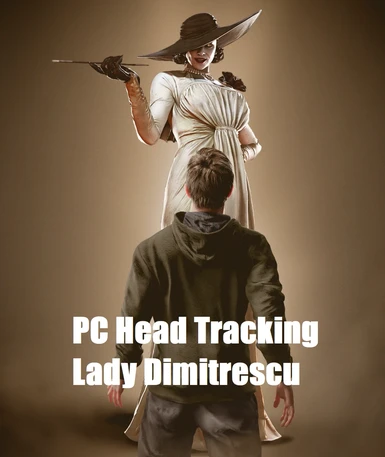





Lady Dimitrescu Voice by NapierDupont
Vergil (Devil May Cry 4 Special Edition) by BruhDotWav
Joker Voice Pack (Persona 5) by Garmagic
Queen (Makoto Niijima) Voice Pack (Persona 5) by Garmagic
Crow (Goro Akechi) Voice Pack (Persona 5) by Garmagic
Tharja Voice (Fire Emblem Warriors) by ZeZhe
Mythra's Voice Pack English (Xenoblade Chronicle 2) by Zeldoris57

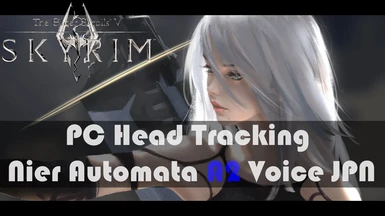

A2 Voice Pack by Vexiziaa
Nier Automata A2 Voice JPN by ARJARIM
Nier Automata 2B ENG Voice JPN by ARJARIM



Pyrrha Omega's Voice Pack English (Soulcalibur V) by MekuVG
Nightmare's Voice Pack English SCVI by MekuVG
Tira Voice Pack by DollyButton
Sophitia's Voice Pack English (Soul Calibur VI) by Zeldoris57
Male Warrior Voicetype by NoChargeNo

Mileena (Mortal Kombat X) KaruraWasabi
Cassie Cage (Mortal Kombat X) KaruraWasabi
Kung Jin (Mortal Kombat X) KaruraWasabi
Shao Kahn (MK11) by Tr0lldier
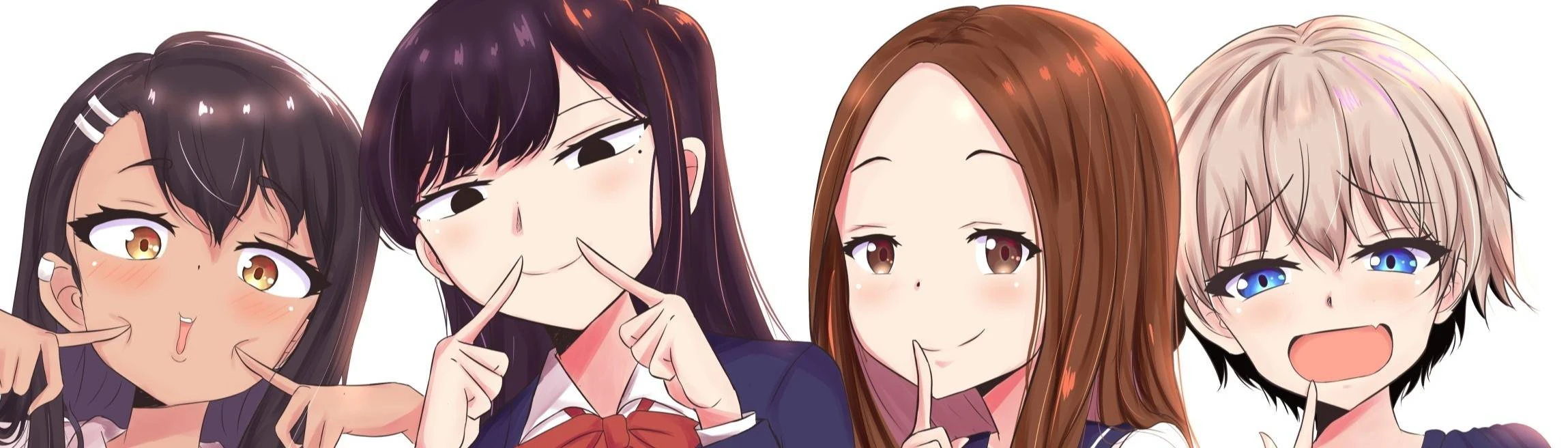



Anime Voice Packs by DollyButton
Madara Uchiha's Voice Pack English Dub (Naruto Shippuden) by MekuVG
Alucard (Castlevania) by ArtemusTeam107
Lara Croft Voice Pack by Pawel091




LISA voiceset by urbon
Lumine Chinese ver by shadowPQ
Shogun Raiden's Voice Pack English (Genshin Impact) by Zeldoris57
Eula's Voice Pack English and Japanese (Genshin Impact) by Zeldoris57
Ganyu's Voice Pack English (Genshin Impact) Zeldoris57





Alice Liddell Voice Pack by JellyBearby
True Adventurer Female Voice Pack by SoldierofAraw
Dark Willow Player Voice by nightmarezone
Loba From Apex by ghostmullet
Dragon Age Morrigan Voice Set by qwackie
Alistair Theirin (Dragon Age) by KaruraWasabi
An Elsword Voice Mod - Raven Voice Replacer (Japanese Voice) by CraigleLord
Male Witchhunter by Seblivion
Female Waystalker by Seblivion
Dota 2 Invoker Male Player Voice by nightmarezone



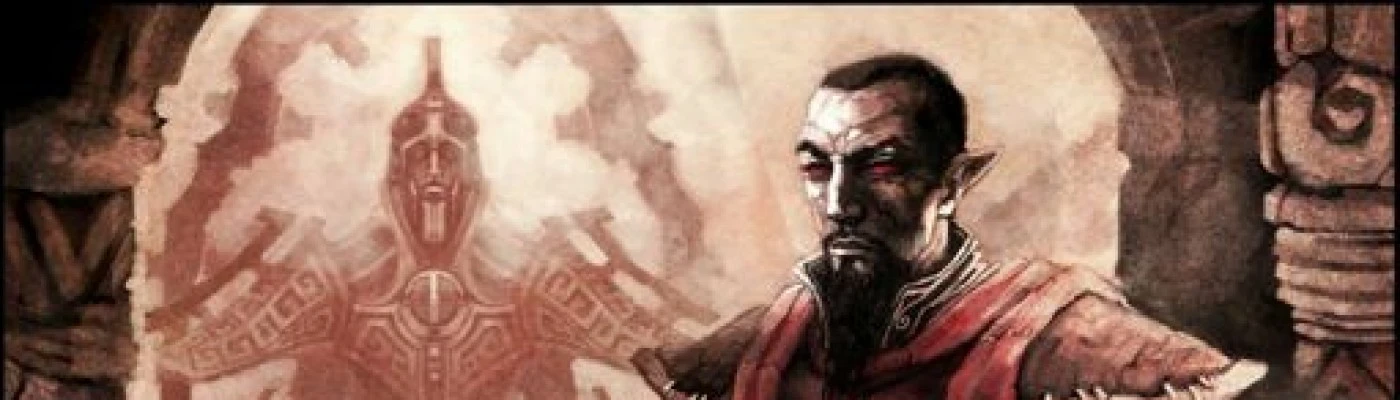
Male Jester Voice Type Expansion for PC Head Tracking by Feranus
Male Argonian Voice Pack by Dracoilmkt
Argonian Revamped by Guerbest
Kodeshi Khajiit - Player Voice Pack by rdmaster
The Breton and The Khajiit by MissAkito
FemaleYoungEager Voice Pack by Faucheuse10
Voces en ESP Set Male Nord by LatinGames
Voz Female EvenToned by LatinGames
Voz Female EvenToned SPANISH by LatinGames
PC Head Tracking Voice Pack - BeastFolk by Sampaio
Lusty Argonian Prince Voice by Klepacio
PC Head Tracking Voice Pack - Serana by Mateusfs22
PC Head Tracking Voice Pack - Smol Serana by rank1do
Harkon Voice Pack by Peanuts17
Telvanni wizard voice pack by Master Neloth


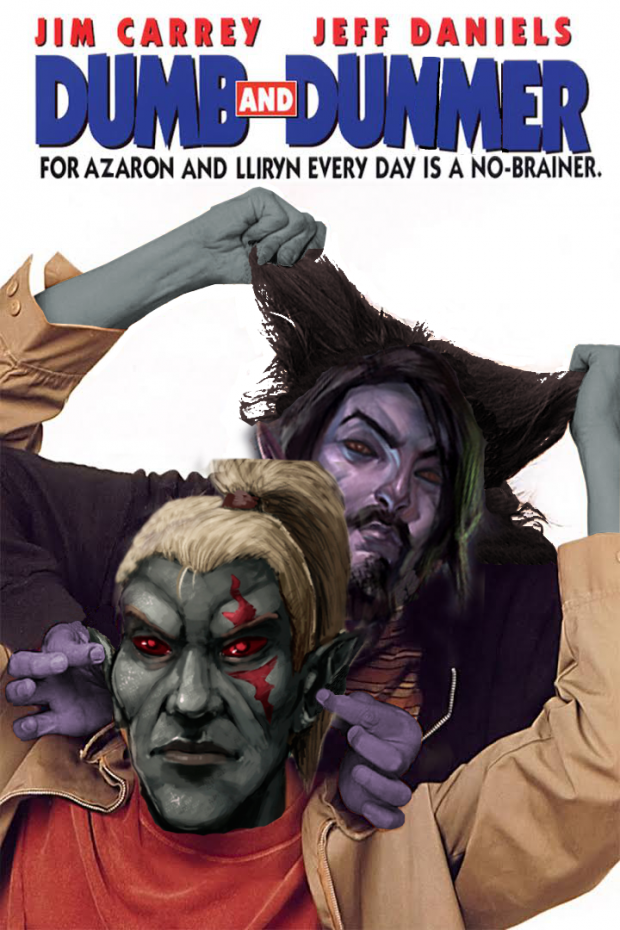


Lynda WonderNord Female Nord Voice Pack by ArgonianSoldier
SerGortwog Male Orc Voicepack by ArgonianSoldier
St.Jiub Voice Pack by ArgonianSoldier
Caius Cosades Voice Pack by Foamybeard
Furious Fargoth Male Bosmer Voice Pack by ArgonianSoldier
Morrowind Nord Female Voice Pack by W1LD3RS0N



Sassy Teen Player Voice for PC Headtracking by Lazuri
CVR Voice Packs by Kikiapplus - Christian Gaughf - Dama Karmelowa
Youthful Innocence by LegacyCloud
Cridi0t's Immersive Player Voice Pack by Cridi0t

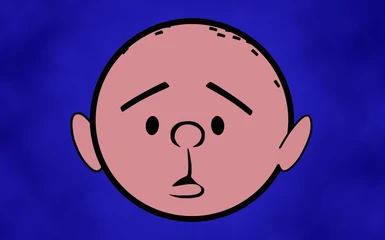

Ohnovakiin Voicepack by ArgonianSoldier
PC Headtracking Karl Pilkington voicepack by ArgonianSoldier
PC Head Tracking Voice Pack - Michael Rosen
Installation
Requirements
- Skyrim Script Extender (SKSE)
- The MCM versions require SkyUI.
Optional Requirements
- The patch contained in the installer requires Dawnguard and Dragonborn DLCs.
- The Save/Load Settings function requires the latest PapyrusUtil.
- The 'Speaker Detection' option requires a brawl bug fix mod (e.g. Modern Brawl Bug Fix) in order to prevent the brawl from turning into a real fight.
Updating
Simply remove the old version and install the new version.
Clean save or new game are not necessary.
Uninstallation
To safely uninstall this mod, the following is recommended.
Toggle the head tracking function off.
Disable the Unrestricted Mode and the B.Y.O Voice Type option.
Set the voice type to Default.
Compatibility
If the head tracking function is enabled, it may conflict with mods that allow or disallow head tracking for the player character.
If the voice type options are enabled, it may conflict with mods that change player's voice type.
Voice Packs are compatible with both LE and SE/AE version. You can use SE voice pack for LE or vice versa.
Troubleshooting
Q: Head tracking does not work.
The following may fix it.
Toggle the function off and on with the MCM, drawing and sheathing weapons, or switching PoV.
Use voices by using dragon shouts, the greeting function or sprinting etc.
Also, it is recommended to check compatibility issues (whether other head tracking related mods are installed or not).
For example, the latest Immersive First Person View has its own head tracking function and it conflicts with the other head tracking mods.
If needed, you can disable Immersive First Person View's head tracking function by the following settings.
Data/SKSE/Plugins/FirstPersonPlugin.txt
{Main}
+set bHeadtrack false
Q: Head tracking ends up working for unintended/unexpected actors.
This is caused by the vanilla AI which rarely overrides the modded head tracking.
This mod keeps it enabled for stability and smoother behavior.
Q: My character still keeps head tracking after the uninstallation.
Use the following console command to disable head tracking for the player character.
Player.SGV IsNPC 0
This can also be avoided by following the uninstall instructions.
Voice
Q: Some voice types seem to not be working.
The Greeting function may not work for the voice types below "Young Eager" in the Voice Type Menu.
For details, see the "Supported Voice Types in the Voice Type Menu" section.
Q: It does not change the combat voices.
By default, the voice type selection works only for the Greeting function.
Enabling the Unrestricted Mode will allow the selected voice type to be applied for the combat voices.
Q: It does not play the custom voice events (which should be played when reading a book, sitting on a chair, or entering a house etc).
It requires audio files (or a voice pack) to be installed, and to enable the "B.Y.O. Voice Type" option.
Also, some of the events will not be triggered when sneaking or in combat.
Q: I have installed a voice pack but it does not work.
"B.Y.O. Voice Type" option is required to be enabled.
Q: My character no longer says anything.
It is a vanilla bug which occurs after the player entered bleed out state. Being defeated in a brawl or Apocrypha, or a mod that makes the player essential can be the cause.
This can be fixed by enabling 'Bleedout Bug Fix' option.
Also, unsupported voice types may play no voice due to the lack of generic voice files. This can be fixed by setting the voice type to a supported voice type.
Q: I can't hear 'Power Attck' voices when the B.Y.O. voice type option is enabled.
This may occur if the weapon's attack speed is high.
Try reducing the fInitialPowerAttackDelay value in the Skyrim.ini.
Skyrim.ini
[Controls]
fInitialPowerAttackDelay=0.15 ;Default 0.3
Miscellaneous
Q: It does not appear in MCM.
It may take some time to be registered.
Leave it until it is registered, or use console command or batch file "SetStage SKI_ConfigManagerInstance 1".
For Old Versions (2.1 -- 3.3)
FISS compatible mods may conflict with each other and cause a problem to the MCM registration process.
This may be fixed by installing FISS and loading it before all the MCM mods including SkyUI.
Q: Brawls end up becoming real fights.
The 'Speaker Detection' option can be one of the cause.
This option requires a brawl bug fix mod (e.g. Modern Brawl Bug Fix) to avoid this problem.
It can also be avoided by disabling this option during the brawl.
Credits
by
Ian Patterson
Stephen Abel
Paul Connelly
Brendan Borthwick
- MCM Version -
SkyUI
by
schlangster and SkyUI Team
FISS
by
LordConti2
PapyrusUtil
by
exiledviper
meh321
- Tools Used for Creating Voice Packs -
Unfuzer
Voice File Reference Tool
Xwm Ninja
by
greentea101
Yakitori Audio Converter
by
BowmoreLover
- Functions Used for Compatibility -
Mfg Console
by
kapaer
- Head Tracking Function -
The original idea is from Player Headtracking created by Maegfaer